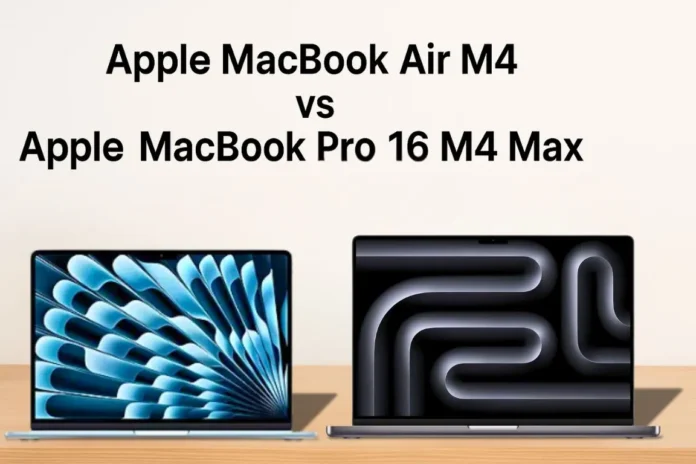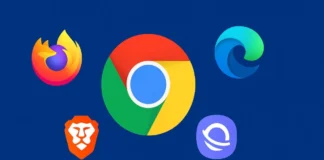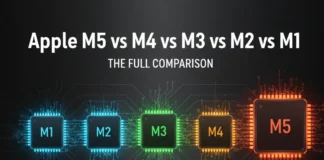Choosing between the MacBook Air M4 and the MacBook Pro 16 M4 Max can seem a bit difficult. Both are powered by Apple’s latest M4 series chips, both offer top-notch performance, and both run macOS 15. But these two are designed for completely different types of users.
The MacBook Air M4 is known for portability, long battery life, and everyday productivity. It’s thin, lightweight, and great for students, professionals, and travelers who want a reliable laptop that can last all day.
The MacBook Pro 16 M4 Max, on the other hand, is built for serious power users. It’s noticeably bigger and heavier, but it offers professional-grade performance with the M4 Max chip, high-refresh rate display, advanced cooling, and excellent audio system. It’s a great machine for video editors, 3D creators, software developers, and even some gamers who want desktop-level performance in a laptop.
In this comparison, we’ll take a detailed look at the specifications, benchmarks, battery life, and real-world use cases of both laptops to help you decide which one is better for your needs in 2025.
Table of Contents
Apple MacBook Air M4 vs Apple MacBook Pro 16 M4 Max: Key Features
Apple MacBook Air M4

- Release Date: March 2025
- Laptop Type: Traditional
- Series: Air
- Available on:
Apple MacBook Pro 16 M4 Max

- Release Date: October 30, 2024
- Model: MX303LL/A
- Laptop Type: Professional / Creator / AI
- Series: Pro
- Available on:
| Features | Apple MacBook Air M4 | Apple MacBook Pro 16 M4 Max |
|---|---|---|
| Model Name | Apple MacBook Air M4 | MacBook Pro |
| Processor | Apple M4 | Apple M4 Max |
| Core | 10 Cores | 14 Cores |
| Frequency | Up to 3.5 GHz | Up to 4.52 GHz |
| RAM | 8 GB | 32GB |
| Storage | 512 GB SSD | 1TB SSD |
| Graphics Card | Apple M2 GPU (8-core) | Apple M4 Max GPU (32-core) |
| Display | 13.6-inch Liquid Retina display with True Tone | 16.2-inch Liquid Retina display |
| Operating System (OS) | macOS 15 | macOS 15 |
| Weight | 1.24 kg (2.73 lbs) | 2.14 kg (4.72 lbs) |
| Battery | 53.8 Wh, Li-Polymer | 100Wh, Li-Polymer |
Apple MacBook Air M4 vs MacBook Pro 16 M4 Max: Full Specifications
Processor (CPU)
| Features | Apple MacBook Air M4 | Apple MacBook Pro 16 M4 Max |
|---|---|---|
| Processor Model Name | Apple M4 | Apple M4 Max (14-Core) |
| Processor Speed | 4.4 GHz | 4.52 GHz |
| Cores | 10 (4P + 6E) | 14 Cores (10P + 4E) |
| Threads | 10 | 14 |
| L3 cache | 16 MB | 48 MB |
| Fabrication process | 3 nm | 3 nm |
Video Card
| Features | Apple MacBook Air M4 | Apple MacBook Pro 16 M4 Max |
|---|---|---|
| Graphics Processor | Apple M4 GPU (10-core) | Apple M4 Max GPU (32-core) |
| Graphics Memory Capacity | Systemshared | 32 core |
| Graphic Type | Integrated | Integrated |
| Memory Type | LPDDR5X | LPDDR5X |
| GPU Frequency | Base: 500 MHz Boost Clock:1800 MHz | Base Clock: 500 MHz Boost Clock: 1800 MHz |
| Fabrication process | 3 nm | 3 nm |
RAM
| Features | Apple MacBook Air M4 | Apple MacBook Pro 16 M4 Max |
|---|---|---|
| Memory Capacity | 16 GB | 36 GB |
| Channels | 2×8 GB | 8 |
| Memory Type | LPDDR5X | LPDDR5X |
| Frequency | 6400 MHz | 8533 MHz |
| Memory Slots | None (soldered) | None (soldered) |
| Upgradable | No | No |
| Maximum RAM size | 32 GB | 48 GB |
Storage
| Features | Apple MacBook Air M4 | Apple MacBook Pro 16 M4 Max |
|---|---|---|
| Storage Capacity | 512 GB | 1TB |
| Storage Type | SSD (M2) | SSD (M2) |
| Drive Interface | PCIe Gen 4.0 x4 | PCI-E Gen 5.0 x4 |
| Channels | 1×512 GB | 2×512 GB |
| Total Slots | 1 | 1 |
| Upgradable | No | Yes |
Display
| Features | Apple MacBook Air M4 | Apple MacBook Pro 16 M4 Max |
|---|---|---|
| Screen Size | 13.6 inches | 16-inch |
| Screen Resolution | 2560 x 1664 pixels | 3456 x 2234 pixels |
| Refresh Rate | 60 Hz | 120 Hz |
| Display Screen Type | IPS LCD | Mini OLED |
| Display Screen Technology | LCD with IPS | Liquid Retina XDR |
| HDR support | Yes | Yes |
| PPI | 224 ppi | 254 ppi |
| Pantone Validated | No | No |
| Response Time | 29 ms | 2 ms |
| Touch Input | N.o | No |
| Coating | Glossy (Antireflective) | Glossy (Antireflective) |
| Maximum brightness | 500 nits | 1600 nits |
| Contrast | 1384:1 | 1000000:1 |
| sRGB color gamut | 99.9% | 100% |
| Sync technology | N/A | No |
Battery
| Features | Apple MacBook Air M4 | Apple MacBook Pro 16 M4 Max |
|---|---|---|
| Capacity | 53.8 Wh | 100 Wh |
| Full charge time | N/A | 1:25 hr |
| Battery type | Li-Po | Li-Po |
| Removable | No | No |
| Fast charging | Yes | Yes |
| USB power delivery | Yes, 70 W | Yes, 100 W |
| Charging connector location | Left | Left, Right |
| Charging power | 70 W | 140 W |
| Output | N/A | N/A |
| Charger weight | 207 grams | 344 grams |
Frame
| Features | Apple MacBook Air M4 | Apple MacBook Pro 16 M4 Max |
|---|---|---|
| The weight | 1.24 kg (2.73 lbs) | 2.14 kg (4.72 lbs) |
| Dimensions | 304.1 x 215 x 11.3 mm 11.97 x 8.46 x 0.44 inches | 355.7 x 248.1 x 16.8 mm 14 x 9.77 x 0.66 inches |
| Area | 654 cm² (101.3 inches²) | 882 cm2 (136.8 inches2) |
| Screen-to-body ratio | ~82% | ~86.2% |
| Side frames | 5.6 mm | 3.4 mm |
| Material | Aluminum | Aluminum |
| Colors | Black, Silver, Gold, Blue | Black, Silver |
| Transformer | No | No |
| Screen opening angle | 130° | 135° |
Thermal Management
| Features | Apple MacBook Air M4 | Apple MacBook Pro 16 M4 Max |
|---|---|---|
| Cooling type | Fanless (Passive) | Dual-fan active |
| Liquid metal | No | No |
| Evaporation chamber | No | No |
| Number of coolers | 0 | 2 |
| Noise level | 0 | 42.3 dB |
Sound
| Features | Apple MacBook Air M4 | Apple MacBook Pro 16 M4 Max |
|---|---|---|
| Audio Chip | Apple-designed stereo audio codec | Apple-designed high-fidelity audio codec (version 4.2) |
| Audio Format | Stereo 2-speaker system | 6-Speaker System (4 Tweeters + 2 Force-Cancelling Woofers) |
| Speaker Power | 2w | 5/2W |
| Dolby Atmos | Yes | Yes |
| Max. volume | ~82 dB | ~84.6 dB |
| microphones | 3 | 3 |
| Noise-canceling technology | Yes | Yes |
| Audio Recording | Standard | Studio-grade |
Communications
| Features | Apple MacBook Air M4 | Apple MacBook Pro 16 M4 Max |
|---|---|---|
| Wi-Fi version | v6E | v6E |
| Bluetooth | v5.3 | v5.3 |
| The fingerprint scanner | Yes | Yes |
| Optical drive | No | No |
| Webcam | Above the display | Above the display |
| Webcam Resolution | 1920 x 1080 | 1920 x 1080 |
IO and Ports
| Features | Apple MacBook Air M4 | Apple MacBook Pro 16 M4 Max |
|---|---|---|
| USB-A | No | No |
| USB Type-C | 2x USB 4.0 | 3x USB 4.0 |
| Thunderbolt | Thunderbolt 4 | Thunderbolt 5 |
| HDMI | No | 1x HDMI 2.1 |
| Display port | No | No |
| VGA | No | No |
| Audio port (3.5mm) | Yes | Yes |
| Ethernet (RJ45) | No | No |
| SD card reader | No | Yes |
| Separate charging port | Yes | Yes |
Keyboard and Touchpad
| Features | Apple MacBook Air M4 | Apple MacBook Pro 16 M4 Max |
|---|---|---|
| Key type | Island | Island |
| Numeric block | No | No |
| Backlight | Yes | Yes |
| Key travel | 1 mm | 1 mm |
| Keyboard Type | Magic Keyboard | Magic Keyboard |
| Keyboard Layout | macOS QWERTY | macOS QWERTY |
| The size | 12.1 x 8.0 cm | 15.5 x 9.9 cm |
| Surface | Glass | Glass |
| Windows Precision | No | No |
Benchmark
CPU Performance
| Test | Apple MacBook Air M4 | Apple MacBook Pro 16 M4 Max |
| Geekbench 15 (Single-Core) | 3,839 | 4,001 |
| Geekbench 15 (Multi-Core) | 14,789 | 23,377 |
| Cinebench R23 (Single-Core) | 2,023 | 2,100 |
| Cinebench R23 (Multi-Core) | 11,736 | 19,800 |
GPU Performance
| Test | Apple MacBook Air M4 | Apple MacBook Pro 16 M4 Max |
|---|---|---|
| Geekbench 6 (Metal Score) | 45,000 – 50,000 | 99,000 – 102,000 (32-core M4 Max GPU) |
| 3DMark Wild Life Extreme | 9,000 – 10,500 | 20,500 – 21,800 |
| GFXBench Aztec Ruins (High Offscreen) | 70 – 80 fps | 180 fps |
Storage Performance
| Test | Apple MacBook Air M4 | Apple MacBook Pro 16 M4 Max |
|---|---|---|
| Blackmagic Disk Speed (Read) | 3,000 – 3,500 MB/s | 6,800 – 7,200 MB/s |
| Blackmagic Disk Speed (Write) | 2,800 – 3,200 MB/s | 5,800 – 6,400 MB/s |
Gaming Performance
| Test | Apple MacBook Air M4 | Apple MacBook Pro 16 M4 Max |
|---|---|---|
| Shadow of the Tomb Raider (1080p, High) | 55–65 fps | 85–100 fps (Rosetta 2 or Native) |
| Baldur’s Gate 3 (Ultra, 1440p) | 35–45 fps | 65–75 fps (Apple Silicon Native) |
| Resident Evil Village (Metal, 1440p) | 50–60 fps | 95–105 fps |
AI Performance
| Test | Apple MacBook Air M4 | Apple MacBook Pro 16 M4 Max |
|---|---|---|
| Apple Neural Engine (16-core NPU) | 18 TOPS | 38 TOPS |
| ML Compute Benchmark | 1.0x | 1.5–1.8x |
Thermals
| Test | Apple MacBook Air M4 | Apple MacBook Pro 16 M4 Max |
|---|---|---|
| Avg Load Temp | 55 – 65 °C | 65–70 °C |
| Peak Temp (Stress Test) | 80 – 82 °C | 85–88 °C |
Battery Life
| Test | Apple MacBook Air M4 | Apple MacBook Pro 16 M4 Max |
|---|---|---|
| Productivity / Web Browsing | 15 – 17 hours | 13 – 15 hours |
| Video Playback (1080p, HDR Off) | 18–22 hours | 21 hours |
| Gaming (Metal Native, High Load) | 4–6 hours | 5.5–8.5 hours |
| Office / Light Tasks | 14 – 16 hours | 14–16 hours |
Pros and Cons
| Aspect | MacBook Air M4 | MacBook Pro 16 M4 Max |
|---|---|---|
| Pros | • Lightweight and ultra-portable • Excellent battery life (up to 17 hrs) • Fanless and silent • Affordable starting price ($1,199) | • Extreme performance with M4 Max chip • 120Hz Liquid Retina XDR display • Rich 6-speaker sound system • More ports (HDMI, SD card, Thunderbolt) |
| Cons | • Not for heavy gaming or 3D editing • Limited to fewer ports • Storage not upgradable | • Heavier and bulkier to carry • Expensive starting price ($3,499) • Battery drains faster under load |
Which One Should You Buy
If you are a student, traveling, or just want a reliable laptop for browsing, writing, watching movies, or light gaming, the MacBook Air M4 is a great choice. It is thin and light, and you can easily use it for a full day without needing a charger.
On the other hand, if you are a video editor, content creator, or use heavy-duty software on a daily basis, the MacBook Pro 16 M4 Max is the perfect laptop for you. It is designed for professionals who don’t want to compromise on speed, display quality, or performance.
| Features | MacBook Air M4 | MacBook Pro 16 M4 Max |
|---|---|---|
| Students | Best choice for portability, long battery life, and affordability | Only recommended for students in creative fields like video editing, design, or software development |
| Professionals | Ideal for office work, presentations, writing, and light productivity | Best suited for professionals who need advanced power for 3D design, coding, or engineering software |
| Creators | Suitable for light photo editing, blogging, and casual content creation | Excellent for video editing, music production, animation, and professional creative workloads |
| Gamers | Handles casual gaming at medium settings | Delivers high fps in AAA games at 1440p and supports smooth gaming with powerful GPU |
| Travelers | Slim, lightweight, and silent, making it easy to carry everywhere | Can be used for travel but heavier and less convenient to carry |
Alternatives to Consider
If you’re open to exploring beyond Apple:
- Dell XPS 15 – A strong competitor with Windows, excellent OLED display, and powerful Intel processors.
- Asus ROG Zephyrus G16 – Slim, powerful gaming laptop with NVIDIA graphics.
- MacBook Pro 14 M4 Pro – A middle ground between the Air and the 16-inch Pro.
Price and Availability
- MacBook Air M4 starts at around $1,199 USD for the base model with 16GB RAM and 512GB SSD.
- MacBook Pro 16 M4 Max starts at around $3,499 USD, with higher configurations (up to 48GB RAM and 2TB+ SSD) costing significantly more.
Both models are available worldwide through:
- Apple’s official online store and retail stores
- Major retailers such as Amazon, Best Buy, Walmart, Flipkart, and regional Apple partners
- Global online marketplaces, depending on your country
Prices may vary slightly by region due to taxes, duties, and currency conversion, so always check your local Apple Store for final pricing.
Conclusion
The MacBook Air M4 and MacBook Pro 16 M4 Max are both great, but they are made for different people. The Air M4 is lightweight, portable, and perfect for students or professionals who value mobility and battery life. The Pro 16 M4 Max is a powerhouse for creators and gamers who need top-notch performance.
If you want something that can be easily carried around and will last all day, choose the Air. If you want a machine that can handle any task you throw at it and you don’t mind the extra size or price, the Pro is worth every penny.
FAQS
1. Is the MacBook Air M4 good for gaming?
Yes, but only for light and casual games. It can run titles like Shadow of the Tomb Raider at medium settings, but it’s not a full gaming machine.
2. Which is better for students?
The Air M4 is the clear winner for students. It’s affordable, light, and lasts all day.
3. Can the MacBook Pro 16 M4 Max replace a desktop?
Absolutely. With its M4 Max chip, it delivers desktop-class performance in a laptop body, especially for creative workloads.
How long does the Air M4 battery last compared to the Pro?
The Air M4 usually lasts a bit longer for light use, around 15 to 17 hours, while the Pro gives around 13 to 15 hours depending on the workload.
Is the Air M4 upgradable?
No, like all latest MacBooks, the RAM and storage are soldered, so you should choose the configuration you need before buying.