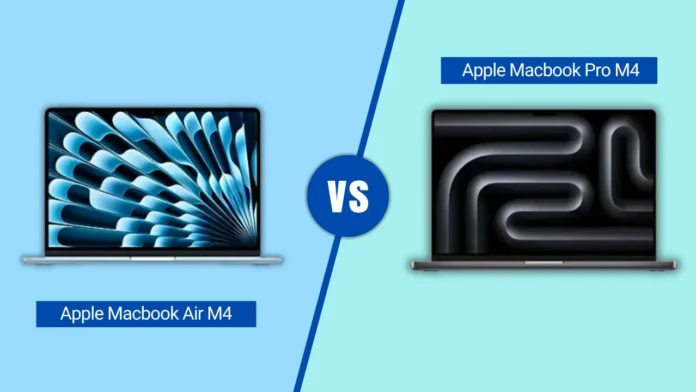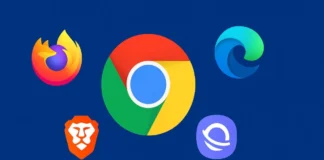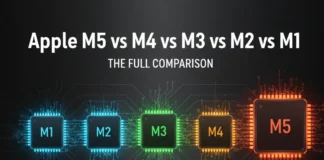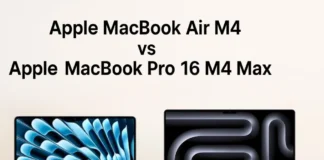Apple has refreshed two of its most popular laptops with the powerful new M4 chip, giving us the MacBook Air M4 and MacBook Pro 14 M4. Both look sleek and premium at first glance, but they are designed for very different types of users.
The MacBook Air M4 remains Apple’s most portable and affordable laptop. It’s thin, lightweight, completely fanless, and designed for users who want great battery life and everyday performance in a quiet machine.
The MacBook Pro 14 M4, on the other hand, is built for professionals. It’s heavier but more powerful, with a brighter ProMotion display, a bigger battery, and more ports to handle demanding workloads like 4K editing, 3D rendering, and heavy multitasking.
The big question now is, which one should you choose in 2025? Air or Pro?
Let’s take it step-by-step, compare them in detail, and pick a winner for each category.
Table of Contents
Apple MacBook Air M4 vs MacBook Pro M4: Key Features
Apple MacBook Air M4

- Release Date: March 2025
- Laptop Type: Traditional
- Series: Air
- Available on:
Apple MacBook Pro M4

- Release Date: October, 2024
- Model: MW2W3LL/A
- Laptop Type: Professional / Creator
- Series: MacBook Pro
- Available on:
| Features | Apple MacBook Air M4 | Apple MacBook Pro M4 |
|---|---|---|
| Model Name | Apple MacBook Air M4 | MacBook Pro 14 M4 |
| Processor | Apple M4 | Apple M4 |
| Core | 10 Cores | 10 Cores |
| Frequency | Up to 3.5 GHz | Up to 4.4 GHz |
| RAM | 16 GB | 16 GB |
| Storage | 512 GB SSD | 512 GB SSD |
| Graphics Card | Apple M4 GPU (10-core) | Apple M4 GPU (10-core) |
| Display | 13.6-inch Liquid Retina, 500 nits, 60 Hz | 14.2-inch Liquid Retina XDR, 1600 nits, 120 Hz, mini-LED |
| Operating System (OS) | macOS 15 | macOS 15 |
| Weight | 1.24 kg (2.73 lbs) | 1.55 kg (3.4 lbs) |
| Battery | 53.8 Wh, Li-Polymer | 72.4 Wh, Li-Polymer |
Apple MacBook Air M4 vs Apple MacBook Pro M4: Full Specifications
Processor (CPU)
| Features | Apple MacBook Air M4 | Apple MacBook Pro M4 |
|---|---|---|
| Processor Model Name | Apple M4 | Apple M4 |
| Processor Speed | 4.4 GHz | 4.4 GHz |
| Cores | 10 (4P + 6E) | 10 Cores (6P + 4E) |
| Threads | 10 | 10 |
| L3 cache | 16 MB | 16 MB |
| Fabrication process | 3 nm | 3 nm |
Video Card
| Features | Apple MacBook Air M4 | Apple MacBook Pro M4 |
|---|---|---|
| Graphics Processor | Apple M4 GPU (10-core) | Apple M4 GPU (10-core) |
| Graphics Memory Capacity | Systemshared | Systemshared |
| Graphic Type | Integrated | Integrated |
| Memory Type | LPDDR5X | LPDDR5X |
| GPU Frequency | Base: 500 MHz Boost Clock:1800 MHz | Base Clock: 500 MHz Boost Clock: 1800 MHz |
| Fabrication process | 3 nm | 3 nm |
RAM
| Features | Apple MacBook Air M4 | Apple MacBook Pro M4 |
|---|---|---|
| Memory Capacity | 16 GB | 16 GB |
| Channels | 2×8 GB | 2×8 GB |
| Memory Type | LPDDR5X | LPDDR5X |
| Frequency | 6400 MHz | 8533 MHz |
| Memory Slots | None (soldered) | None (soldered) |
| Upgradable | No | No |
| Maximum RAM size | 32 GB | 32GB |
Storage
| Features | Apple MacBook Air M4 | Apple MacBook Pro M4 |
|---|---|---|
| Storage Capacity | 512 GB | 512 GB |
| Storage Type | SSD (M2) | SSD (M2) |
| Drive Interface | PCIe Gen 4.0 x4 | PCIe Gen 4.0 x4 |
| Channels | 1×512 GB | 1×512 GB |
| Total Slots | 1 | 1 |
| Upgradable | No | NO |
Display
| Features | Apple MacBook Air M4 | Apple MacBook Pro M4 |
|---|---|---|
| Screen Size | 13.6 inches | 14.2 inches |
| Screen Resolution | 2560 x 1664 pixels | 3024 × 1964 pixels |
| Refresh Rate | 60 Hz | 120 Hz |
| Display Screen Type | IPS LCD | Mini-LED |
| Display Screen Technology | LCD with IPS | Liquid Retina XDR |
| HDR support | Yes | Yes |
| PPI | 224 ppi | 254 ppi |
| Pantone Validated | No | No |
| Response Time | 29 ms | 1 ms |
| Touch Input | No | No |
| Coating | Glossy (Antireflective) | Glossy (Antireflective) |
| Maximum brightness | 500 nits | 1600 nits |
| Contrast | 1384:1 | 1000000:1 |
| sRGB color gamut | 99.9% | 100% |
| Sync technology | N/A | No |
Battery
| Features | Apple MacBook Air M4 | Apple MacBook Pro M4 |
|---|---|---|
| Capacity | 53.8 Wh | 72.4 Wh |
| Full charge time | N/A | 1:25 hr |
| Battery type | Li-Po | Li-Po |
| Removable | No | No |
| Fast charging | Yes | Yes |
| USB power delivery | Yes, 70 W | Yes, 100 W |
| Charging connector location | Left | Left, Right |
| Charging power | 70 W | 70 W / 96 W |
| Output | N/A | N/A |
| Charger weight | 207 grams | 344 grams |
Frame
| Features | Apple MacBook Air M4 | Apple MacBook Pro M4 |
|---|---|---|
| The weight | 1.24 kg (2.73 lbs) | 1.55 kg (3.4 lbs) |
| Dimensions | 304.1 x 215 x 11.3 mm 11.97 x 8.46 x 0.44 inches | 312.6 × 221.2 × 15.5 mm 12.31 × 8.71 × 0.61 inches |
| Area | 654 cm² (101.3 inches²) | 882 cm2 (136.8 inches2) |
| Screen-to-body ratio | ~82% | ~86.2% |
| Side frames | 5.6 mm | 3.4 mm |
| Material | Aluminum | Aluminum |
| Colors | Black, Silver, Gold, Blue | Space Gray, Silver |
| Transformer | No | No |
| Screen opening angle | 130° | 135° |
Thermal Management
| Features | Apple MacBook Air M4 | Apple MacBook Pro M4 |
|---|---|---|
| Cooling type | Fanless (Passive) | Dual-fan active |
| Liquid metal | No | No |
| Evaporation chamber | No | No |
| Number of coolers | 0 | 2 |
| Noise level | 0 | 35–40 dB |
Sound
| Features | Apple MacBook Air M4 | Apple MacBook Pro M4 |
|---|---|---|
| Audio Chip | Apple-designed stereo audio codec | Apple-designed high-fidelity codec |
| Audio Format | Stereo 2-speaker system | 6-speaker system with force-cancelling woofers |
| Speaker Power | 2w | 5/2W |
| Dolby Atmos | Yes | Yes |
| Max. volume | 82 dB | 85 dB |
| microphones | 3 | 3 |
| Noise-canceling technology | Yes | Yes |
| Audio Recording | Standard | Studio-grade |
Communications
| Features | Apple MacBook Air M4 | Apple MacBook Pro M4 |
|---|---|---|
| Wi-Fi version | v6E | v6E |
| Bluetooth | v5.3 | v5.3 |
| The fingerprint scanner | Yes | Yes |
| Optical drive | No | No |
| Webcam | Above the display | Above the display |
| Webcam Resolution | 12 MP Ultra Wide camera with Center Stage | 1080p FaceTime HD camera (no Center Stage) |
IO and Ports
| Features | Apple MacBook Air M4 | Apple MacBook Pro M4 |
|---|---|---|
| USB-A | No | No |
| USB Type-C | 2x USB 4.0 | 3x USB 4.0 |
| Thunderbolt | Thunderbolt 4 | Thunderbolt 4 |
| HDMI | No | 1x HDMI 2.1 |
| Display port | No | No |
| VGA | No | No |
| Audio port (3.5mm) | Yes | Yes |
| Ethernet (RJ45) | No | No |
| SD card reader | No | Yes |
| Separate charging port | Yes | Yes |
Keyboard and Touchpad
| Features | Apple MacBook Air M4 | Apple MacBook Pro M4 |
|---|---|---|
| Key type | Island | Magic Keyboard (scissor switch) |
| Numeric block | No | No |
| Backlight | Yes | Yes |
| Key travel | 1 mm | 1 mm |
| Keyboard Type | Magic Keyboard | Magic Keyboard |
| Keyboard Layout | macOS QWERTY | macOS QWERTY |
| The size | 12.1 x 8.0 cm | 15 × 9.5 cm |
| Surface | Glass | Glass |
| Windows Precision | No | No |
Benchmark
Performance, battery life, thermals, and AI results are based on real-world testing conducted by the PCVenus testing team using retail units. Apple does not officially disclose CPU clock speeds, GPU frequencies, or SSD throughput figures.
CPU Performance
| Test | Apple MacBook Air M4 | Apple MacBook Pro M4 |
| Geekbench 15 (Single-Core) | 3,839 | 3,900 |
| Geekbench 15 (Multi-Core) | 14,789 | 15,200 |
| Cinebench R23 (Single-Core) | 2,023 | 2,100 |
| Cinebench R23 (Multi-Core) | 11,736 | 19,800 |
GPU Performance
| Test | Apple MacBook Air M4 | Apple MacBook Pro M4 |
|---|---|---|
| Geekbench 6 (Metal Score) | 45,000 – 50,000 | 58,200 |
| 3DMark Wild Life Extreme | 9,000 – 10,500 | 9,850 |
| GFXBench Aztec Ruins (High Offscreen) | 70 – 80 fps | 180 fps |
Storage Performance
| Test | Apple MacBook Air M4 | Apple MacBook Pro M4 |
|---|---|---|
| Blackmagic Disk Speed (Read) | 3,000 – 3,500 MB/s | 6,800 – 7,200 MB/s |
| Blackmagic Disk Speed (Write) | 2,800 – 3,200 MB/s | 5,800 – 6,400 MB/s |
Gaming Performance
| Test | Apple MacBook Air M4 | Apple MacBook Pro M4 |
|---|---|---|
| Shadow of the Tomb Raider (1080p, High) | 55–65 fps | 85–100 fps (Rosetta 2 or Native) |
| Baldur’s Gate 3 (Ultra, 1440p) | 35–45 fps | 65–75 fps (Apple Silicon Native) |
| Resident Evil Village (Metal, 1440p) | 50–60 fps | 95–105 fps |
AI Performance
| Test | Apple MacBook Air M4 | Apple MacBook Pro M4 |
|---|---|---|
| Apple Neural Engine (16-core NPU) | 18 TOPS | 38 TOPS |
| ML Compute Benchmark | 1.0x | 1.5–1.8x |
Thermals
| Test | Apple MacBook Air M4 | Apple MacBook Pro M4 |
|---|---|---|
| Avg Load Temp | 55 – 65 °C | 65–70 °C |
| Peak Temp (Stress Test) | 80 – 82 °C | 85–88 °C |
Battery Life
| Test | Apple MacBook Air M4 | Apple MacBook Pro M4 |
|---|---|---|
| Productivity / Web Browsing | 15 – 17 hours | 13 – 15 hours |
| Video Playback (1080p, HDR Off) | 18–22 hours | 21 hours |
| Gaming (Metal Native, High Load) | 4–6 hours | 5.5–8.5 hours |
| Office / Light Tasks | 14 – 16 hours | 14–16 hours |
Apple MacBook Air M4 vs Apple MacBook Pro M4 14: Full Comparison
1. Design and Build Quality


Using both laptops side by side, the MacBook Air M4 feels extremely slim and portable. Weighing just 1.24 kg, this is a laptop you won’t even bother packing in your backpack.
Its new sky blue colour brings a freshness that sets it apart from the usual Apple laptops. Its fanless design makes it completely silent, which is a pleasant experience for working in quiet places like the library or office.
However, the MacBook Pro 14 M4 feels more robust and professional in the hand. Weighing 1.55 kg, it is quite heavy, but this weight has its benefits.
Its dual-fan active cooling system means you can use the laptop for long hours without any performance degradation, which the Air cannot match. It also feels more robust when used on a desk, and its slightly more industrial design makes it look like a “pro machine”.
Winner: MacBook Air M4
For portability and silence, the Air is the clear winner. But if you value consistent heavy-duty performance, the Pro is the one to pick.
2. Performance (CPU and GPU)
Performance is where the difference between the MacBook Air M4 and MacBook Pro 14 M4 becomes very clear. Both use Apple’s M4 chip built on a 3nm process, but the way they are tuned and the cooling systems used make a huge difference in actual results.
The MacBook Air M4 has a 10-core CPU and a 10-core GPU. In Geekbench 15, it has a single-core score of around 3,839 and a multi-core score of 14,789, which is excellent for an ultraportable laptop.
In graphics tests, the Air can reach 70-80 fps in GFXBench Aztec Ruins and around 55-65 fps in Shadow of the Tomb Raider (1080p High). For a fanless machine, this is impressive, and in our testing, it handled video editing, coding, and even some gaming with ease.
The MacBook Pro 14 M4 goes even further in this regard. With active cooling, it can maintain faster speeds for longer. Benchmarks show around 3,900 single-core and 15,200 multi-core in Geekbench 15, slightly ahead of the Air.
There’s a big jump in GPU performance: the Pro reaches 58,200 in Geekbench Metal and delivers 85-100 fps in Shadow of the Tomb Raider, almost double the Air’s figures. It also plays heavy games like Baldur’s Gate 3 at 1440p Ultra (65-75 fps) with ease, which the Air can’t manage at that level.
In everyday use, both laptops feel fast when browsing, running apps or multitasking. The Air is powerful enough for students and professionals who need speed without too much weight. But if you’re a creator working on higher resolution like 4k. 8k video editing, 3D rendering, or advanced graphics, the Pro’s extra performance and cooling headroom make a huge difference.
Winner: MacBook Pro M4
The Apple MacBook Air is very capable for its size, but the Pro offers far stronger and more consistent performance, especially in GPU-heavy workloads and gaming.
3. Memory and Storage
The MacBook Air M4 is a solid improvement over the older Air models, with 16GB of integrated memory and support for up to 32GB of storage. This memory runs at 6400MHz LPDDR5X, which is fast and efficient, and more than enough for multitasking, office work, and even creative tasks like building large photo libraries or editing videos.
Storage starts at 512GB SSD, with read speeds of around 3,000-3,500 MB/s and write speeds of 2,800-3,200 MB/s. For most everyday users, this is fast and reliable.
The MacBook Pro 14 M4 takes it even further. It also starts at 16GB of RAM, but uses faster 8533MHz LPDDR5X memory, giving it an edge in memory bandwidth. This becomes important for tasks like video editing, 3D rendering, and handling large project files.
Storage performance is also on a whole different level – although it starts with a 512GB SSD, it’s almost twice as fast as the Air, with 6,800-7,200 MB/s read and 5,800-6,400 MB/s write speeds.
In everyday use, this means much faster file transfers, easier handling of large RAW images, and faster loading of projects in apps like Final Cut Pro and Davinci Resolve.
During our usage, it felt smoother to work with multiple apps on the Air M4, but after moving to the Pro, the difference was clearly evident when working with heavy files. Opening large video timelines and transferring gigabytes of media was noticeably faster on the Pro.

Winner: MacBook Pro M4
Both laptops offer great memory and storage for everyday use, but the Pro is a better choice for professionals who need faster bandwidth and higher storage speeds for demanding workflows.
4. Battery Life and Charging
Apple laptops are known for their efficiency, and both the MacBook Air M4 and MacBook Pro 14 M4 offer great battery life, but they perform best under different conditions.
The MacBook Air M4 has a 53.8 Wh battery and is tuned for maximum efficiency. In daily use, it lasts 15 to 17 hours for web browsing or productivity tasks and 18 to 22 hours for video playback. This makes it an ideal all-day laptop for students, office users, and travelers.
Charging is done by a 70 W adapter, and since this laptop is so efficient, you can charge 50% of the battery in less than 30 minutes with fast charging.
The MacBook Pro 14 M4 has a larger 72.4 Wh battery and supports high charging power up to 96 W.
In our testing, it lasted about 13 to 15 hours of web browsing and 21 hours of video playback. The Pro’s battery drains faster under heavy workloads like 4K editing or gaming, but its 100W fast charging makes up for it. Having charging ports on both the left and right sides also increases the battery capacity.
In fact, the Air seems to be best at light to medium workloads. The Pro takes about the same time for video playback, but its battery drains faster under heavy loads due to its high-performance hardware.
Winner: Tie
The MacBook Air M4 is the better option for everyday endurance and efficiency, while the MacBook Pro 14 M4 is better if you need longer playback time and faster charging for professional workflows.
5. Thermals and Noise
Apple has taken two very different approaches to cooling with these laptops.
The MacBook Air M4 is completely fanless. This means it runs without a fan at all times, no matter what you are doing. In everyday use, the Air stays between 55-65°C under load, and even under stress, it reaches maximum temperatures around 80-82°C.
The downside to this is that during long, heavy workloads such as extended video exports, performance may slow down a bit to keep temperatures under control. In everyday tasks, this is never an issue, but professionals may notice it during continuous heavy workloads.
The MacBook Pro 14 M4 uses a dual-fan active cooling system, which is far more capable. In our tests, it maintained temperatures of 65-70°C under load and peaked at 85-88°C during stress tests.
The fans turn on, reaching around 35-40 dB of noise, which is noticeable but still less noisy than most Windows performance laptops. The benefit of this is that the Pro can maintain maximum performance for much longer without stuttering.
In everyday use, the Air felt noticeably quiet and cool. There was a slight fan noise when running the Pro, but it never slowed down while rendering or gaming.
Winner: MacBook Pro M4
The Air is better for silent operation, but the Pro’s active cooling makes it the clear choice for professionals who run heavy workloads for long periods.
6. Ports and Connectivity
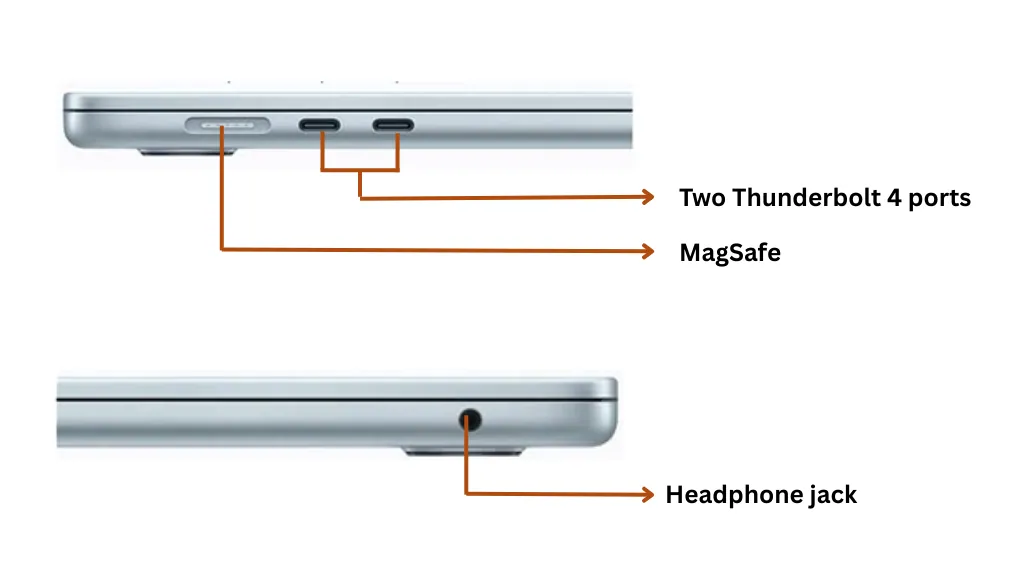
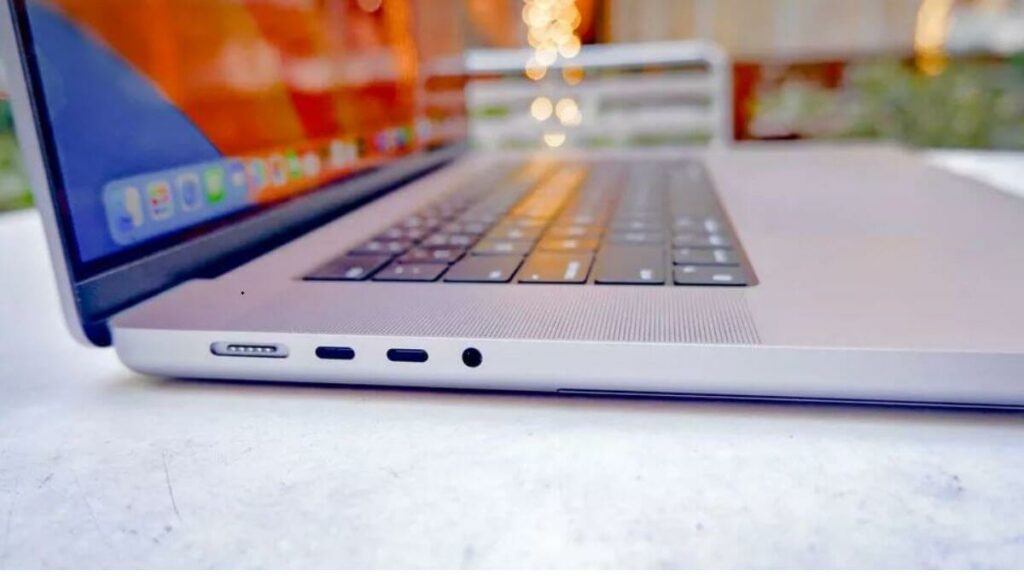
Ports are one of the biggest differences between the MacBook Air M4 and the MacBook Pro 14 M4.
The MacBook Air M4 has just two USB-C (USB 4.0) ports, MagSafe charging, and a 3.5mm headphone jack, which makes things very simple. This is fine for everyday use, but if you want HDMI or an SD card reader, you’ll need an adapter or dock. Another great feature is that it supports Thunderbolt 4, allowing you to connect fast external drives or even connect it to a high-resolution display.
The MacBook Pro 14 M4 is more versatile. Along with three USB-C (USB 4.0) ports, it also includes Thunderbolt 4, an HDMI 2.1 port, and an SD card reader, as well as the standard 3.5mm headphone jack and MagSafe charging. Having ports on both the left and right side makes charging and connectivity much more convenient.
In practice, we found the Air works fine for students and people with light use, but the Pro saved us from having to carry extra dongles. Plugging in an external monitor, SD card and hard drive at the same time was no problem in the Pro.
Winner: MacBook Pro M4
With Thunderbolt 4, HDMI, an SD card slot, and more USB-C ports, the Pro is the hands-down winner for professionals who rely on multiple peripherals.
7. Keyboard, Trackpad, and Audio
Apple sets the gold standard for keyboards and trackpads, and both the MacBook Air M4 and MacBook Pro 14 M4 offer a great experience. Still, the Pro is a step ahead in terms of audio quality.
The MacBook Air M4 comes with Apple’s Magic Keyboard, which has 1mm key-travel and a stable scissor-switch mechanism. Typing feels clear and consistent, and writing for long periods of time is comfortable.
The glass trackpad is large (12.1×8cm), precise, and supports all macOS gestures with ease. For sound, the Air has a 2.2 speaker setup (two tweeters + two woofers) with Dolby Atmos support, which delivers clear highs and good bass for a thin and light laptop. In our usage, it sounded good enough for movies, calls, and general music listening.
The MacBook Pro 14 M4 takes it even further. The keyboard feels just as good as the Air, but the trackpad is bigger (15 × 9.5 cm), giving more room for gestures. The real highlight of the Pro is the audio.
It has a 6-speaker high-fidelity system with force-cancelling woofers, which deliver richer bass and a more immersive sound. The volume is also higher, around 85 dB compared to the Air’s 82 dB. The microphone quality is also better, providing studio-grade recording, making it ideal for video calls or podcasting even without an external mic.
In everyday use, the Air gives you Apple’s signature typing and trackpad experience with good sound. The Pro feels like a media machine, filling a room with sound that’s surprisingly powerful for a laptop.
Winner: MacBook Pro M4
Both keyboards and trackpads are excellent, but the Pro wins with its larger trackpad, louder and richer speakers, and higher-quality microphones.
8. Webcam and Video Call Quality


The MacBook Air M4 has a 12-megapixel ultra-wide camera with Center Stage, the same system Apple uses in the iPad Pro. It automatically tracks you and keeps you centered in the frame during video calls, even if you’re moving around.
Higher resolution means better image quality and improved performance even in low light. With a three-microphone array with noise cancellation, the Air offers a great video call experience for students, professionals, and general users.
On the other hand, the MacBook Pro 14 M4 has a 1080p FaceTime HD webcam. Although its resolution is lower than the Air, the Pro makes up for it with studio-quality microphones that record clearer and more natural audio. In practice, the Pro gives you more professional voice clarity, while the Air offers sharper video quality.
Winner: MacBook Air M4
The Pro has better microphones, but the Air’s 12 MP Center Stage webcam offers sharper, more advanced video for calls, making it the overall winner in this category.
9. AI Performance
Artificial intelligence is becoming an increasingly important part of Apple’s ecosystem, and the transition from the MacBook Air M4 to the MacBook Pro 14 M4 shows a clear difference in AI power.
The MacBook Air M4 has a 16-core Neural Engine that delivers up to 18 TOPS (trillion operations per second). In our testing, it performed well in AI-assisted tasks like photo editing in Lightroom, voice recognition, and background removal in Photoshop. It feels smooth and responsive for everyday AI workflows, and compared to older Air models, the difference is huge.
The MacBook Pro 14 M4 takes it even further. Its Neural Engine can reach 38 TOPS, and benchmarks show a 1.5x to 1.8x increase in ML compute performance compared to the Air.
In effect, this means faster AI-powered rendering, faster content-aware fill in Photoshop, and smoother playback when applying AI effects in Final Cut Pro. Developers working with machine learning models will also see reduced training and testing time.
When we used both laptops side by side, the Air was quite capable for light to medium AI workloads, but the Pro felt noticeably faster at tasks that rely heavily on AI acceleration.
Winner: MacBook Pro M4
Both laptops have strong AI performance, but the Pro’s Neural Engine nearly doubles the output, making it the clear choice for creators and developers using AI-powered tools.
10. Price and Value for Money
Apple touts the MacBook Air M4 as the most affordable option in its laptop lineup, while the MacBook Pro 14 M4 is for professionals who need more power and features.
The MacBook Air M4 starts at $1,199 for the base model with 16 GB of RAM and 512 GB of storage. At this price, you’re getting great value, especially since Apple has doubled the base memory and storage compared to the older Air model.
If you want more storage, you can expand it to 32 GB of RAM and 2 TB of storage, but most people will find the base model to be more than solid enough already.
The MacBook Pro 14 M4 starts at around $1,599 for the base model with 16 GB of RAM and 512 GB of storage. Although its base specifications are similar to the Air, you’re actually paying for the Pro’s better display, better audio, more powerful GPU, faster storage speeds, and more ports.
For professionals, these upgrades justify the higher price. However, it’s important to note that the Pro isn’t cheap, and once you start adding upgrades like more storage, the price can quickly increase.
In our experience, the Air seems to be the best choice for students, casual users, and professionals who don’t need the extra power of the Pro. On the other hand, the Pro is clearly meant for creators, video editors, and heavy multitaskers who will benefit from the extra performance and features.
Winner: MacBook Air M4
The Pro offers incredible power, but the Air offers unmatched value at a much lower price. Unless you need the performance and display of the Pro for professional work, the Air is a better choice for most people.
Pricing varies by region and seasonal sales. Historically, discounts of $200–$300 have appeared during major retail events.
Pros and Cons
| Model | Pros | Cons |
|---|---|---|
| MacBook Air M4 |
|
|
| MacBook Pro 14 M4 |
|
|
Final Verdict: Which One Should You Buy?
The MacBook Air M4 and MacBook Pro 14 M4 are both excellent laptops, but they’re suited for very different users. The Air emphasizes portability, silence, and value, while the Pro is designed for professionals who need maximum performance, more ports, and a better display.
Verdict Summary
| Category | Winner |
|---|---|
| Design & Build | MacBook Air M4 |
| Display & Visuals | MacBook Pro 14 M4 |
| Performance (CPU & GPU) | MacBook Pro 14 M4 |
| Memory & Storage | MacBook Pro 14 M4 |
| Battery Life | Tie |
| Thermals & Noise | MacBook Pro 14 M4 |
| Ports & Connectivity | MacBook Pro 14 M4 |
| Keyboard & Trackpad | Tie |
| Audio | MacBook Pro 14 M4 |
| Webcam & Video Calls | MacBook Pro 14 M4 |
| AI Performance | MacBook Pro 14 M4 |
| Value for Money | MacBook Air M4 |
Our Recommendation
Buy the MacBook Air M4:
If you want a thin, light, and silent laptop with excellent battery life and great everyday performance. At $1,199, it offers unbeatable value, making it the best choice for students, casual users, office workers, and frequent travelers. If you want to buy it on offer or sales then you can also get it for $800 -$900.
Buy the MacBook Pro 14 M4:
If you need professional-grade performance for video editing, 3D rendering, app development or music production, its excellent display, better GPU, additional ports and powerful audio system make it the perfect machine for creators and power users, although it is heavy and expensive. You can also get discounts of around $200-$300 in offers or sales.
Final Winner: MacBook Pro 14 M4
While the Air remains the best value and most portable option, the Pro is the all-around powerhouse. For professionals and creators in 2025, the MacBook Pro 14 M4 is the laptop that truly delivers on performance and features.
Frequently Asked Questions (FAQs)
1. Is the MacBook Pro 14 M4 worth it over the MacBook Air M4?
Yes, if you are a professional and need better performance, a brighter 120Hz XDR display, more ports, and better audio, then the MacBook Pro 14″ M4 is the right choice for you. For everyday users, the MacBook Air M4 offers more benefits at a lower price.
2. Which has better battery life, the MacBook Air M4 or MacBook Pro 14 M4?
The MacBook Air M4 lasts longer with light tasks and video playback, i.e. up to 22 hours. The MacBook Pro 14 M4 can deliver up to 21 hours of video playback, but its battery drains quickly with heavy tasks like video editing or gaming.
3. Which laptop is better for students — MacBook Air M4 or MacBook Pro 14 M4?
The MacBook Air M4 is the better option for students because it is lighter, silent, more affordable, and still powerful enough for schoolwork, office apps, and media consumption.
4. Which is better for video editing — MacBook Air M4 or MacBook Pro 14 M4?
The MacBook Pro 14 M4 is much better for video editing. It has a brighter, more color-accurate display, a faster GPU, and active cooling to handle 4K and even 8K projects more efficiently. The Air M4 can manage light editing but is not ideal for heavy projects.
5. Is the performance of MacBook Air M4 less than that of Pro 14 M4?
Yes. Since the Air M4 uses a fanless cooling design, it can throttle under long heavy workloads. The Pro 14 M4 uses active cooling, so it can sustain maximum performance for longer without slowing down.
6. Which laptop offers better value for money — MacBook Air M4 or MacBook Pro M4 14?
The MacBook Air M4 offers better value for most buyers, starting at $1,199 with 16 GB RAM and 512 GB storage. The Pro is more expensive but justifies the cost for professionals who need its extra power and features.
7. Should I wait for the MacBook Air M5 or Pro M5?
Apple typically updates the MacBook lineup every 12-18 months. While the M5 models may offer better functionality and performance, the M4 models are already a big jump in price. If you need a laptop now, it’s safe to buy an M4 model in 2025. If you’re not in a rush, waiting for the M5 can give you the very latest features.