Playing Roblox on a slow laptop is no fun. The game starts lagging, the frame rate drops, and you can’t enjoy it as much as you should.
Roblox may look easy, but once you connect to a big server or custom world, you need a laptop that can keep up with the pace. A weak processor or low RAM will ruin the whole experience.
That’s why I’ve picked out the best laptops for Roblox in 2026. These machines have been tested to run Roblox smoothly with good graphics, fast performance, and long battery life.
In this guide, you’ll see the best laptops for every budget. From affordable options for students to powerful gaming rigs for serious players, there’s an option here to suit your needs.
Table of Contents
Quick Picks
Best Overall for Roblox: ASUS ROG Strix G16 – powerful i7 CPU, RTX 4060 graphics, smooth 165Hz display.
Best Value Gaming Laptop: Acer Predator Helios 14 – high-end performance at a fair price.
Best Premium Option: Alienware 16 Aurora – Studio grade, portable, and built like a tank, great if budget is not an issue.
Best Budget Choice: Acer Nitro V – solid i7 processor and RTX 4050 GPU, perfect for beginners.
Best Affordable Gaming Laptop: MSI Thin 15 – Ryzen 7 power with RTX 4050 graphics, great for mid-budget buyers.
Best Mid-Range All-Rounder: Lenovo LOQ 15 – balances price and performance with strong specs and good battery life.

What to Look for When Choosing the Best Laptop for Roblox in 2026
Buying a laptop for Roblox is more than just choosing a well-priced computer. Roblox may look like a simple block-style game, but once you join a larger server, play custom maps, or create games in a studio, the performance requirements increase. If the laptop is weak, the game will run slow, stutter, and the experience will be poor.
The key things you should check before buying a Roblox laptop in 2026.
1. Processor (CPU)
The processor is the most important part. Roblox depends heavily on CPU power, especially when the world gets complex or you build in Studio.
Good option: Latest Intel Core i5 or AMD Ryzen 5.
Better option: Intel Core i7 / i9 or AMD Ryzen 7 / 9 for smooth gameplay, faster loading, and multitasking.
New in 2026: Intel Core Ultra chips and AMD Ryzen 8000 series offer better performance per watt, so look for these in the latest models.
If your CPU is too old or slow, no amount of RAM or GPU will fix the bottleneck.
2. Graphics Card (GPU)
Roblox can run on integrated graphics, but you’ll miss out on higher frame rates and smooth visuals. A dedicated GPU makes a big difference.
Entry level: RTX 3050 or RTX 4060 is more than enough for Roblox.
Future-proof: RTX 4070 / 4080 laptops for smoother 144Hz+ gaming or creative work.
Latest tech: RTX 5080 and RTX 5090 laptops are now available. These are extremely powerful but also expensive, heavy, and power-hungry. They are only worth it if you want to future-proof, stream, or play AAA games along with Roblox.
For Roblox only, an RTX 4060 is already great. Going beyond that is mainly for creators or gamers who want the best of everything.
3. RAM (Memory)
RAM keeps the game running smoothly while multitasking. Roblox doesn’t need much, but Studio and other apps do.
Minimum: 8 GB if you only play Roblox.
Recommended: 16 GB for Studio, streaming, or multitasking.
High end: 32 GB is nice if you do video editing or 3D design, but not necessary for Roblox.
4. Storage
Roblox itself is small, but Windows updates, games, and school files will take space. Always choose SSD over HDD.
Minimum: 256 GB SSD (enough if you keep things light).
Recommended: 512 GB SSD.
Best: 1 TB SSD if you play other games or store lots of projects.
In 2026, laptops with PCIe Gen 4 and Gen 5 SSDs are becoming common. These load games and apps extremely fast.
5. Display and Refresh Rate
A good display makes Roblox look sharper and more fun to play.
Resolution: Full HD (1920×1080) is the minimum. Higher resolutions like 2K or 4K are optional if you also watch or create content.
Refresh Rate: 120 Hz or 144 Hz feels much smoother than 60 Hz, especially in fast-moving Roblox games. Some premium laptops now offer 240 Hz or even 360 Hz panels.
Panel Type: IPS or OLED displays offer brighter colors and better viewing angles. OLED is excellent for visuals but may reduce battery life.
6. Battery Life
Roblox doesn’t drain the battery as fast as AAA games, but gaming laptops usually last only 4–6 hours. Slim laptops may last 8–10 hours.
- If you mostly play plugged in, battery life is less important.
- For students or travelers, aim for at least 6–8 hours on regular use.
7. Cooling System
Roblox can push laptops harder than you’d expect, especially on crowded servers. If your laptop overheats, FPS will drop.
- Look for laptops with dual fans, vapor chambers, or advanced heat pipe cooling.
- Thin laptops look nice, but thicker models often stay cooler under load.
- RTX 5080 and 5090 laptops need strong cooling, so expect louder fans and bigger designs.
8. Portability
Think about how you’ll use your laptop.
For students: A lighter laptop under 2 kg is easier to carry.
For home gaming: Heavier laptops (2.5–3 kg) usually have stronger GPUs and better cooling.
9. Connectivity and Internet
Roblox is an online game, so your Wi-Fi matters.
- Look for Wi-Fi 6 or Wi-Fi 6E for smooth multiplayer sessions. Some 2026 laptops also support Wi-Fi 7 for even better speeds.
- A stable wired Ethernet connection is still the best option for zero lag.
- Ports matter too: USB-C, HDMI, headphone jack, and Ethernet can make life easier.
10. Input Devices
A built-in trackpad works, but Roblox is much easier with a proper mouse.
- A basic two-button mouse with scroll wheel is enough.
- A gaming mouse adds more comfort and precision for longer play sessions.
Quick tip: If Roblox is the only game you play, you don’t need the most expensive laptop with RTX 5090. An i5/i7 with RTX 3050 or 4060, 16 GB RAM, and a 144 Hz display will already give you an amazing experience. But if you also create in Roblox Studio, stream, or play modern AAA titles, investing in higher specs makes sense.
What is the Best Laptop for Roblox?
Any laptop can be the best to play Roblox games, but it should also have full power specifications.
A laptop with the latest and most powerful processor should have a dedicated graphics card or smooth one, and It should come with more and more RAM would be a perfect choice.
If you have selected these factors correctly, you can easily play the Roblox game on any laptop.
The Best Laptops for Roblox – Top Picks
| Image | Product | Feature | Price |
|---|---|---|---|
TOP Pick
 |
ASUS ROG Strix G16 |
| Check Price |
Best Overall  |
Acer Predator Helios 14 |
| Check Price |
 |
Alienware 16 Aurora |
| Check Price |
 |
MSI Thin 15 |
| Check Price |
 |
Acer Nitro V |
| Check Price |
 |
Lenovo LOQ 15 |
| Check Price |
1. ASUS ROG Strix G16
Best Overall Laptop for Roblox

PCVenus Matrix Score: 92/100
| Category | Score | Notes |
| Performance (25) | 23/25 | Excellent for Roblox, Studio, and modern games |
| Battery (20) | 16/20 | Two hours heavy, six hours light use |
| Display (15) | 14/15 | Smooth and anti-glare, ideal for long play sessions |
| Thermals/Noise (15) | 15/15 | Great cooling, no throttling |
| Keyboard and IO (10) | 9/10 | Comfortable typing, versatile ports |
| Portability (5) | 5/5 | Manageable for a 16 inch gaming laptop |
| Value (10) | 10/10 | Stronger balance than most premium rivals |
We tested the ASUS ROG Strix G16 while playing Roblox, and the experience was smooth from start to finish. Whether we joined busy servers, loaded custom maps, or switched to Roblox Studio, the laptop handled everything without any lag or stuttering. Even with Discord, Chrome tabs, and background apps running, the gameplay remained responsive.
During our gaming benchmarks, the Strix G16 proved it’s much more than just a Roblox machine. Cyberpunk 2077 ran at nearly 90 frames per second on high settings, Starfield hovered around 70, and Assassin’s Creed Mirage stayed well above 100. For Roblox, this translated to consistently over 120 frames per second even in crowded servers, resulting in fluid animations and camera movement.
Compared to budget models like the Acer Nitro V, the Strix G16 felt significantly more reliable during long sessions. Premium laptops like the Razer Blade 16 offer sleeker designs and higher-resolution screens, but they also come with a much higher price tag. The Strix G16 strikes a balance between robust performance and a reasonable price, making it ideal for Roblox players who also enjoy other modern games.
The 16-inch display is also commendable. It looked crisp and fluid when switching between multiple tabs in Roblox Studio or in fast-paced in-game environments. The anti-glare coating made it easy to play for hours without eye strain, even in brightly lit rooms.
Cooling was another highlight. Even after hours of Roblox Studio builds and gaming tests, the laptop remained within safe temperature ranges. The fans were audible during intense tasks, but performance never suffered, which is crucial for competitive Roblox play.
Battery life is average for a performance laptop. You can expect approximately two hours of battery life for heavy gaming or studio work, and up to six hours for light use such as browsing or school projects.
Benchmarks Test – ASUS ROG Strix G16
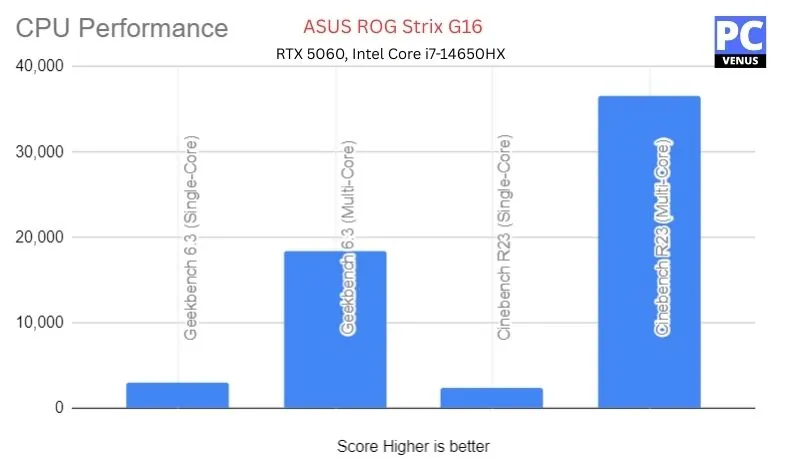
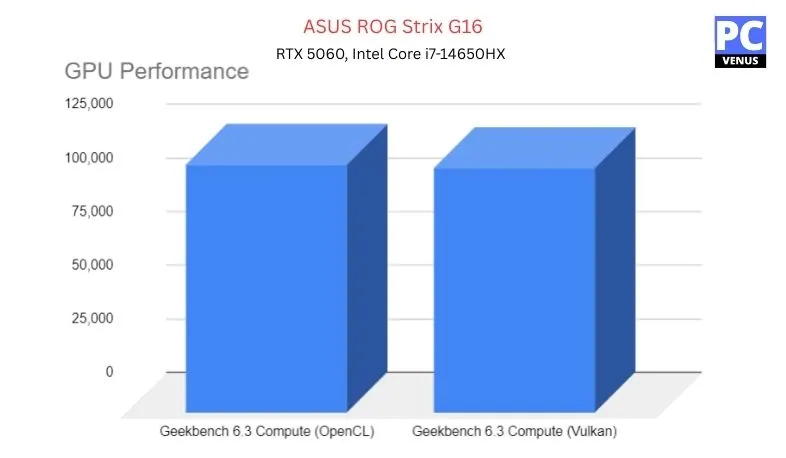
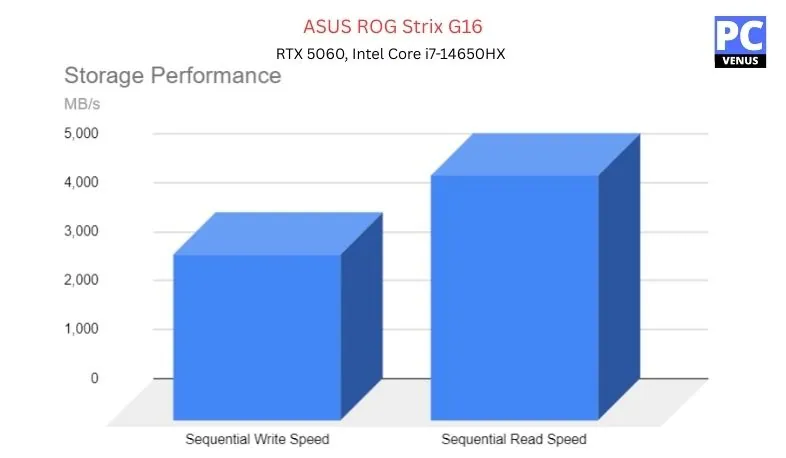
| Category | Test | Score/Result |
|---|---|---|
| CPU (Intel Core i7-14650HX) | Geekbench 6.3 Single-Core | 2,971 |
| Geekbench 6.3 Multi-Core | 18,470 | |
| Cinebench R23 Multi-Core | 36,577 | |
| GPU (NVIDIA RTX 5060) | Geekbench 6.3 Compute (Vulkan) | 114,377 |
| Overwatch 2 (1920×1200, Ultra) | 165 FPS | |
| Shadow of the Tomb Raider (1080p, Max) | 118 FPS | |
| Storage (1TB PCIe Gen 4 SSD) | Sequential Read | ~5,000 MB/s |
| Sequential Write | ~3,400 MB/s |
Pros
✔ Runs Roblox smoothly, even on big servers and custom maps
✔ Stable for long gaming or Studio sessions without lag
✔ Display is clear, fluid, and comfortable for extended use
✔ Cooling system keeps performance consistent
✔ Strong balance between price and performance
Cons
✘ Battery drains fast when gaming or rendering
✘ Bulkier than thin student laptops
✘ Fans are noticeable under heavy load
Also Read: ASUS ROG Strix G16: Full Specifications and Benchmarks
2. Acer Predator Helios 14

Key Specs
| Aspects | Details |
|---|---|
| CPU | Intel Core Ultra 9 185H |
| GPU | NVIDIA GeForce RTX 4070 8GB |
| RAM | 16GB LPDDR5X |
| Storage | 1TB PCIe Gen 4 SSD |
| Display | 14.5″ WQXGA+ (3072×1920) IPS, 165Hz, 100% sRGB |
| Weight | ~4.2 lbs (1.9 kg) |
| Battery | 76Wh Li-ion |
All Acer gaming laptops deliver exceptional performance. The Acer Predator Helios Neo 14 is one of the most powerful compact gaming laptops on the market, featuring flagship-level hardware in a portable design.
This is why this laptop is considered a premium high-performance gaming laptop. Its powerful features can also be used for multimedia work, business tasks, and video editing.
Performance
In terms of performance, it runs on the Windows 11 Home operating system and is powered by the Intel Core Ultra 9 185H processor, which features 16 cores with high-performance and efficiency cores for excellent multitasking and gaming performance.
It comes with an NVIDIA GeForce RTX 4070 graphics card with 8GB of dedicated GDDR6 VRAM, delivering powerful performance for modern games, creative workloads, and Roblox Studio.
It’s built on NVIDIA’s latest RTX architecture with advanced ray tracing, Tensor Cores, and DLSS technology, and fully supports DirectX 12 Ultimate for smooth and future-proof gaming performance.
For optimal gaming performance and running demanding applications, it features 16GB of LPDDR5X high-speed memory. Additionally, it comes with a 1TB PCIe Gen 4 SSD, ensuring fast boot times and quick application loading.
The Acer Predator Helios Neo 14 will provide you with reliable battery backup.
It features a lithium-ion battery that provides up to 5-6 hours of battery life during regular use, which is quite impressive for a high-performance gaming laptop of this size. Display and Design
For crisp and sharp image quality, it features a 14.5-inch WQXGA+ (3072 × 1920) IPS display with a 16:10 aspect ratio and a smooth 165Hz refresh rate.
The 165Hz refresh rate delivers fluid visuals and sharp motion clarity, providing a smooth and immersive gaming experience for fast-paced Roblox games and other modern titles.
Other Features
In terms of design, the body is compact and well-built for portability. Additionally, it features Acer’s 5th generation AeroBlade 3D fan technology, vector heat pipes, and liquid metal thermal compound, designed to improve airflow and maintain stable temperatures during extended gaming sessions. It weighs approximately 4.2 lbs (1.9 kg).
It also includes a high-quality RGB backlit keyboard for gaming in low light and DTS:X Ultra speakers for immersive audio.
It offers multiple input and output ports and connectivity features for connecting to other devices, including Wi-Fi 6E, USB ports, HDMI, a microSD card reader, and other modern connectivity options for gaming and productivity.
Pros
✔ Runs Roblox and other games very smoothly
✔ Display feels smooth and looks sharp
✔Powerful performance in a small, easy-to-carry laptop
✔Handles multitasking and Roblox Studio well
Cons
✘ Battery drains fast when gaming or rendering
✘ Bulkier than thin student laptops
✘ Fans are noticeable under heavy load
3. Alienware 16 Aurora

Key Specs
| Feature | Details |
| CPU | Intel Core 7-240H |
| GPU | NVIDIA GeForce RTX 5050 |
| RAM | 16GB DDR5 |
| Storage | 1TB PCIe Gen4 SSD |
| Display | 16-inch WQXGA (2560×1600) |
| Weight | 5.49 lbs (~2.5 kg) |
| Battery | ~5–6 hrs light use |
Alienware laptops are known for their premium build quality and powerful gaming performance. The Alienware 16 Aurora is a powerful and balanced gaming laptop designed for users who want reliable performance without unnecessary frills.
Although positioned as a mid-range gaming laptop, its hardware is more than capable for gaming, content creation, and everyday professional use. It’s a great option for players who want smooth gameplay, a large display, and long-lasting reliability.
Performance
This laptop runs on Windows 11 Home and features an Intel Core 7-240H (Series 2) processor with 10 cores and a boost clock speed of up to 5.2GHz, providing smooth performance for gaming and multitasking.
It includes an NVIDIA GeForce RTX 5050 graphics card with 8GB of GDDR7 VRAM, delivering stable performance for modern games, Roblox Studio, and creative tasks.
Built on NVIDIA’s latest Blackwell architecture, this GPU supports advanced ray tracing, AI features, DLSS 4, and DirectX 12 Ultimate, ensuring future-proof gaming performance.
For memory and storage, it comes with 16GB of DDR5 RAM (5600 MHz) and a 1TB PCIe NVMe SSD, providing fast boot times, quick game loading, and smooth multitasking.
Battery performance is good for a gaming laptop. The 96Wh battery provides several hours of regular use, although heavy gaming tasks are best performed while plugged in. Display and Design
To deliver a fast and immersive viewing experience, the Alienware 16 Aurora features a 16-inch WQXGA (2560 × 1600) display with a 120Hz refresh rate and 300 nits of brightness.
This display offers smooth visuals, accurate colors, and an anti-glare finish, making it ideal for both gaming and extended work sessions.
Other Features
In terms of design, the laptop utilizes a streamlined aluminum chassis that focuses on comfort and portability without the bulky rear thermal shelf found in older Alienware models. It weighs approximately 5.49 lbs (2.49 kg).
The new Cryo-Tech cooling system improves airflow and keeps temperatures under control during long gaming sessions, while also maintaining quiet operation. It also includes a backlit keyboard, Dolby Audio speakers, Wi-Fi 7 support, and a variety of ports, such as HDMI 2.1, USB-A, USB-C with DisplayPort, and Ethernet for stable online gaming.
Pros
✔ Smooth performance for Roblox and modern games
✔ Large 16-inch display with clear and sharp visuals
✔ Strong and premium build quality
✔ Good cooling keeps the laptop stable during long use
✔ Plenty of ports for gaming and daily work
Cons
✘ The battery drains faster while gaming
✘ Fans can get loud under heavy load
4. MSI Thin 15

CHECK Today’s Best Deals
Specifications
| CPU (Processor) | 13th Gen Intel Core i7-13620H (10 Cores, up to 4.9 GHz) |
| GPU | NVIDIA GeForce RTX 4050 |
| RAM | 16GB DDR4 Memory |
| Storage | 512GB NVMe SSD |
| Screen | 15.6-inch FHD (1920 × 1080), IPS 144Hz Refresh Rate |
| Weight | 7.43 pounds (3.37 kg) |
| Battery | Up to 6 hours |
MSI is known for making reliable gaming laptops that strike a balance between performance and price. The MSI Thin 15 is a thin and lightweight gaming laptop designed for students and gamers who want smooth performance without carrying around a bulky machine.
It delivers excellent performance for gaming, multitasking, and everyday use, making it a great option for Roblox, casual gaming, and productivity tasks.
Performance
The MSI Thin 15 runs on Windows 11 Home and is powered by a 13th Gen Intel Core i7-13620H processor, featuring a hybrid core design for smooth multitasking and stable gaming performance.
It comes with an NVIDIA GeForce RTX 4050 graphics card with 6GB of GDDR6 VRAM, ensuring that Roblox and other modern games run smoothly with good frame rates.
Built on NVIDIA’s RTX 40-series architecture, this GPU supports ray tracing, DLSS technology, and DirectX 12 Ultimate, resulting in enhanced visuals and efficient performance.
For memory and storage, it features 16GB of DDR4 RAM (3200 MHz) and a 512GB NVMe SSD, ensuring fast boot times, quick game loading, and responsiveness in everyday use.
Battery performance is average for a thin gaming laptop. It can provide approximately 4 hours of regular use, while gaming is best done while plugged in.
Display and Design
To deliver smooth visuals, the MSI Thin 15 features a 15.6-inch Full HD (1920 × 1080) display with a 144Hz refresh rate.
The high refresh rate makes gameplay smoother and more responsive, ideal for fast-paced Roblox games and esports titles. Other Features
In terms of design, the MSI Thin 15 features a slim and lightweight chassis, making it easy to carry between home, college, and work. Despite its thin profile, it incorporates MSI Cooler Boost technology to keep temperatures under control during long gaming sessions.
It also includes a backlit keyboard, HD audio support, Wi-Fi 6E connectivity, and essential ports such as HDMI, USB ports, Ethernet, and a headphone jack for gaming and everyday use.
Pros
✔ Smooth performance for Roblox and everyday gaming
✔ Slim and lightweight design, easy to carry
✔ 144Hz display makes gameplay feel smoother
✔ Handles multitasking and daily work well
Cons
✘ Battery life is short during gaming
✘ The build feels less premium compared to heavier gaming laptops
5. Acer Nitro V

Specifications
| Processor | 13th Gen Intel Core i7-13620H |
| Graphics | 6GB NVIDIA GeForce RTX 4050 graphics |
| RAM | 16GB DDR5 (expandable up to 32GB) |
| Storage | 1TB PCIe Gen 4 SSD |
| Screen | 15.6-inch Full HD IPS display, 165Hz refresh rate |
| Weight | 4.66 lbs (2.11 kg) |
| Battery Life | Up to 7 hours (mixed use) |
If you’re looking for a powerful laptop capable of efficiently handling gaming, programming, or creative tasks, the Acer Nitro V is an ideal choice for 2026.
It features the latest hardware, a smooth display, and excellent thermal performance for an exceptional gaming and productivity experience.
The Acer Nitro V isn’t just powerful; it’s also committed to providing users with a balanced combination of performance, visuals, and thermals. Whether you’re playing Roblox, doing demanding design work, or livestreaming, this laptop’s next-generation features give you the edge.
Performance
Powered by a 13th Gen Intel Core i7-13620H processor, the Acer Nitro V delivers fast processing speeds and multi-core efficiency, easily handling heavy multitasking, gaming, and even advanced programming.
The NVIDIA GeForce RTX 4050 delivers advanced ray-traced graphics and AI-driven performance, making modern games and Roblox run smoothly.
16GB of DDR5 RAM ensures smooth and responsive multitasking, while a 1TB NVMe Gen 4 SSD provides ultra-fast storage, fast load times, and ample storage for games, files, and creative projects.
Display and Design
This laptop features a 15.6-inch Full HD IPS display with a 144Hz refresh rate, giving gamers enhanced visuals and an immersive experience. Crisp details and vibrant colors ensure a superb visual experience for both work and play.
Despite its powerful internals, the Nitro V weighs only 4.22 pounds (2.4 kg), making it more portable than previous Nitro models. Its sleek black chassis and RGB backlit keyboard further enhance its stylish and gamer-friendly design.
Other Features
The Acer Nitro V features NitroSense cooling technology to keep the system cool even during extended gaming or work sessions. It also features powerful connectivity options like Wi-Fi 6 and Bluetooth 5.2, ensuring a reliable online experience.
Furthermore, its 8-hour battery life is exceptional for a gaming laptop, making it perfect for students and professionals who need a reliable, all-day machine.
What’s Special
What’s special about the Acer Nitro V is that it’s equipped with RTX 40 series graphics and DDR5 RAM, making it an affordable gaming laptop that still offers excellent value in 2026.
The powerful performance, a smooth display, and efficient cooling, it’s one of the best laptops for running Roblox and other demanding tasks, making it a perfect choice for students and gamers.
Pros
✔ Affordable price for the gaming performance
✔ Smooth 165 Hz display ideal for competitive gaming
✔ Capable GPU for 1080p gaming at high settings
✔ Upgradeable RAM and storage options
✔ Decent selection of ports for peripherals and connectivity
Cons
✘ Battery life is quite short under load
✘ Plastic build feels a bit cheap compared to metal-chassis rivals
6. Lenovo LOQ 15

CHECK Today’s Best Deals
Specifications
| CPU (Processor) | AMD Ryzen 5 7235HS |
| GPU | NVIDIA GeForce RTX 4050 |
| RAM | 16 GB DDR5 |
| Storage | 512 GB SSD |
| Screen | 15.6 inch Non-Touch Display, 144Hz, FHD (1920 x 1080) |
| Weight | 5 lbs (2.26 kg) |
| Battery | 60 Whr, Lithium-polymer (charge up to 50% in 30min) |
Lenovo is known for making reliable laptops that are available at affordable prices. The Lenovo LOQ 15 is a budget-friendly gaming laptop that performs well for gaming, everyday tasks, and students.
It offers a good mix of performance and value, making it a solid option for Roblox, casual gaming, and everyday tasks like browsing, studying, or light editing.
Performance
The Lenovo LOQ 15 runs on Windows 11 Home and features an AMD Ryzen 5 7235HS processor. With 4 cores and 8 threads, it handles games and multitasking with ease without slowing down.
It has an NVIDIA GeForce RTX 4050 graphics card with 6GB of GDDR6 VRAM, which helps run Roblox and other popular games smoothly with stable frame rates.
The RTX 40-series graphics also support modern features like ray tracing, DLSS, and DirectX 12 Ultimate, making games look better and run more efficiently.
For memory and storage, the laptop has 16GB of DDR5 RAM and a 512GB PCIe SSD, so apps load quickly, games start fast, and switching between tasks feels smooth.
Battery life is decent for a gaming laptop. The 60Wh battery supports fast charging and is sufficient for a few hours of light use, but it’s best to game while plugged in.
Display and Design
The Lenovo LOQ 15 features a 15.6-inch Full HD (1920 × 1080) IPS display with a 144Hz refresh rate and an anti-glare finish.
The high refresh rate makes gameplay smoother and more responsive, which is especially helpful for fast-paced Roblox games and esports titles. Other Features
In terms of design, the Lenovo LOQ 15 has a simple and robust design that feels practical for everyday use. Weighing approximately 5.25 lbs (2.38 kg), it’s not too heavy to carry around.
It also includes a white backlit keyboard, Wi-Fi 6, Ethernet support, and useful ports such as USB-C, USB-A, HDMI 2.1, and a headphone jack, making it easy to connect gaming accessories and external displays.
Pros
✔ Runs Roblox and most games smoothly
✔ 144Hz display makes gameplay feel smoother
✔ Good performance for the price
✔ Sturdy build for daily use
✔ Plenty of ports for gaming accessories
Cons
✘ Battery life is average during gaming
✘ Fans can get loud under heavy load
Read our Lenovo LOQ 15 Gaming Laptop Review
Why You Need a Good Laptop for Roblox
At first glance, Roblox seems like a simple blocky game. Many people think, “Any cheap laptop can run it, right?” This is true for basic maps, but as soon as you connect to a busy server, play a custom game, or open Roblox Studio, your laptop starts to work harder.
A weak processor or low RAM can cause issues like lag, slow loading, and random frame drops. This means your game stutters even when you’re creating, battling, or streaming. There’s nothing more frustrating than losing a round because your laptop can’t keep up with the game.
Roblox is also growing in size. New maps, high-quality textures, and advanced content created by users take the game far beyond what an old laptop can handle. If you want a smooth, stutter-free experience, you need a machine with a strong CPU, a good graphics card, and plenty of RAM.
Another reason is to be prepared for the future. You might only play Roblox occasionally today, but later you can try out Roblox Studio, create games, or even do recording and streaming. A better laptop saves you from having to upgrade again in a hurry.
In short, the right laptop will give you:
- Faster loading times.
- Smoother FPS in large servers.
- Better visuals with less lag.
- The ability to multitask, stream, or build in Studio.
That’s why it makes sense to choose wisely now instead of struggling later with slow performance.
Roblox System Requirements & What to Aim For
| Component | Minimum Requirement | Recommended / Smooth Experience |
|---|---|---|
| OS | Windows 10 / 11 (64-bit) or macOS 10.13+ | Latest Windows 10/11 or recent macOS |
| CPU / Processor | Any relatively recent processor (post-2005) ≥ ~1.6 GHz | 4 cores, good single-thread speed; e.g. recent Intel i5/i7 or AMD Ryzen 5/7 |
| RAM | 1 GB (official minimum) | 8 GB or more is safer; for Studio, 8-16 GB better |
| Graphics | A GPU that supports DirectX 10 feature level or higher. An integrated graphics from recent CPUs might suffice. | Dedicated GPU helps for smoother visuals, higher frame rates, especially if many effects or large/complex worlds |
| Storage | Free space for install + some buffer; the game doesn’t need huge storage. | SSD for faster load times |
Roblox FPS Expectations by Laptop Specs
Roblox isn’t the heaviest game, but its performance varies considerably depending on your laptop’s hardware. To give you an idea of what to expect, here’s a look at the average frame rates we got on different setups:
| Laptop Specs | Expected FPS in Roblox | Gameplay Experience |
|---|---|---|
| Intel i3 / Ryzen 3 + Integrated Graphics (UHD, Vega, Iris Xe) | 25–40 FPS | Playable on small maps, but laggy on big servers |
| Intel i5 / Ryzen 5 + GTX 1650 or RTX 3050 | 60–80 FPS | Smooth gameplay on most Roblox maps |
| Intel i7 / Ryzen 7 + RTX 4060 | 90–120 FPS | Very smooth, great for Studio and streaming |
| Intel i9 / Ryzen 9 + RTX 4070 or 4080 | 120–160 FPS | Ultra smooth, handles large maps with no stutter |
| Latest Intel / Ryzen + RTX 5080 or 5090 | 160+ FPS | Complete overkill for Roblox, future-proof and great for AAA games too |
FPS depends on the server size, internet connection, and graphics settings in Roblox. But this table gives you a good estimate of what to expect with different laptops.
What is Roblox?
Roblox is a 3D online game; since the 2007 ALLROAD launched, the gaming market has been a rage. The characteristics of this game are you can play free of charge.
You can create your league, or other people can play it easily.
Why did Roblox become popular?
There is something modern that if you play once, you get addicted, but it is not like this in Roblox; you can enjoy you will never feel it, and the fun will also be very much, so it is like all people more.
Roblox is not a challenging online 3D game, so it is increasingly popular. It is a family-friendly online game that can enjoy new knowledge models.
Another reason is its popularity; we can play Roblox, such as Google Play, iOS, Xbox, Windows, etc.
How Much RAM Do I Need to Play Roblox?
If you don’t have any budget constraints, buy a gaming laptop with 8GB or more RAM for Roblox, and you will never experience lag problems.
You should also check the RAM category before buying, and it should be DDR4 or LPDDR4X.
Buying a gaming laptop with less than 8GB of RAM to run Roblox would be wrong because it requires more RAM.
You will easily enjoy more modern games if any laptop has 16GB or 32GB of RAM.
A 64GB laptop will be costly, and you won’t have to worry about memory issues in the next five years.
Also, Apart from the RAM, You should check the Roblox laptop requirements, which we included.
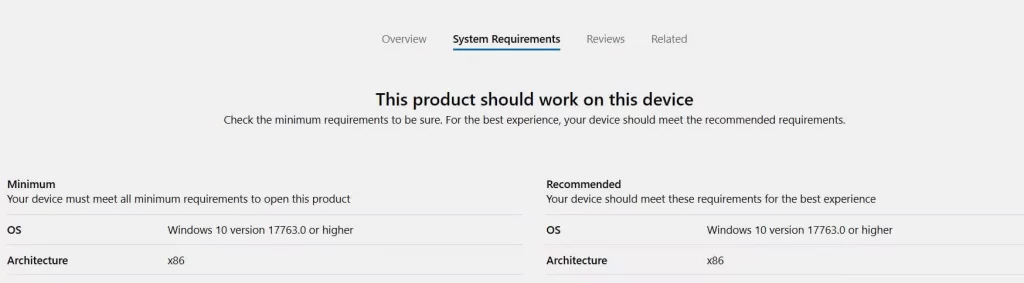
Should I buy a MacBook for Roblox?
Apple laptops are costly and are mainly made for students or business people.
MacBook does not perform well in gaming, and all products available in the AppStore may require all premium memberships.
But these Windows laptops are very powerful and are considered the best when it comes to gaming.
Windows laptops are better equipped with AMD or Intel Gaming series processors. If compared with MacBook processors, their cost is also very low.
Some excellent brands, such as Dell, Acer, Asus, etc., continue to launch ideal gaming laptops.
If you are a business person or a student who wants to play a fair game, you can choose MacBook.
However, if you want a laptop for heavy tasks and games, then never choose Apple because, with any MacBook, you can’t efficiently complete heavy land and graphics-related tasks.
Can Roblox run on a Chromebook?
Game Roblox supports all three operating systems: Chrome, Windows, and Mac.
Using Chromebooks for games like Roblox or Minecraft is not recommended because ChromeOS is very light and not notable for games.
If you have a smaller budget, you can now buy a cheap laptop like a Chromebook, where you can efficiently run light games because you have to install it like the Android Play Store.
If you are still confused about whether Roblox can be played on a Chromebook, you can check it out on the official website.
Final Verdict: Which Laptop Should You Choose for Roblox?
Roblox doesn’t demand the most expensive gaming laptop in the world, but it needs to have the right mix of CPU power, RAM, and a reliable GPU if you want smooth and stutter-free gameplay. The wrong laptop can leave you with issues like low FPS, slow loading, and frequent stutters.
If you’re on a budget, a laptop with an Intel Core i5 or Ryzen 5 and RTX 3050 is enough to enjoy Roblox without any issues.
For students, a lightweight mid-range laptop with at least 8-16 GB of RAM is perfect for both classes and gaming.
If you’re interested in Roblox Studio, streaming, or multitasking, opt for an i7 or Ryzen 7 with an RTX 4060 or better processor.
And if you want the absolute premium experience, future-proofing with an RTX 4070, 4080, or even the new RTX 5080/5090 will handle Roblox and every other game you play.
Ultimately, the best laptop is the one that fits your budget and your goals. The good news is that you don’t have to spend a lot to get the best performance for Roblox, you just have to choose wisely.
FAQs
Is Roblox CPU or GPU heavy?
Roblox depends more on the CPU than the GPU. A strong processor makes the game load faster and reduces lag, while a dedicated GPU helps with smoother graphics and higher FPS in large maps.
How many FPS do you need for Roblox?
Roblox runs fine at 30–60 FPS, but for smooth gameplay you should aim for 60 FPS or higher. With a mid-range gaming laptop, you can easily hit 100+ FPS on most servers.
Do I need an expensive laptop with RTX 5080 or 5090 for Roblox?
No, those high-end GPUs are overkill for Roblox. They are only worth it if you also play modern AAA games or want to future-proof your laptop. For Roblox, an RTX 3050 or 4060 is more than enough.
Can Roblox run on 4 GB RAM?
Yes, but the experience won’t be good. The game will lag on big maps and may even crash during long sessions. For smooth play, 8 GB RAM is the true minimum.
Does Roblox need a good internet connection?
Yes. Roblox requires at least 4–8 Mbps to run smoothly on a single device. If multiple people use the same Wi-Fi, aim for 10–20 Mbps to avoid lag and disconnections.
Can I play Roblox offline?
No. Roblox is an online platform, so you need an active internet connection to play or create.
Which laptop brand is best for Roblox in 2026?
There isn’t a single “best” brand, but ASUS, Acer, Dell, Lenovo, and Razer make reliable laptops with the specs needed for Roblox. Always check the CPU, GPU, RAM, and display before choosing.
Reference:




