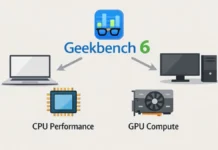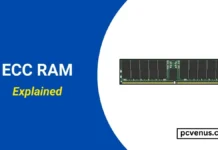With rapid technological advancements, we are witnessing innovations that redefine our reality. Virtual Reality (VR) is a cutting-edge technology that changes our perception of reality.
By immersing users in a simulated environment, VR headsets provide a multisensory experience that transports them to different locations or scenarios.
VR finds applications in various fields like gaming, education, training, healthcare, and even virtual tourism, offering an exciting glimpse of the future of human interaction with technology.
In this article, we’ll delve into the intricacies of virtual reality, explore its myriad uses, and examine its impact on our perspective of the world.
- What it is?
- How do we use it?
- And its incredible capabilities.
What is VR?
Virtual Reality (VR) is a technology that can revolutionize our experience of the digital world. It lets you jump into your favorite video game, making you feel like you’re a part of the game in reality. With this, you can find out the places far away from your home and how those places are in reality.
So, what exactly VR is?
This is a unique technique that tricks your senses.
When you put on a VR headset, you feel like you are in a different world, even if you are at home. It’s like wearing high-tech glasses that take you somewhere else and virtually tour the world. Applying this changes the way you look at things.
Now, why is VR so amazing?
Because you can enjoy playing this amazing game where you get a chance to become the main character. You can also learn how to play the game in an exciting way. For example, you can study history by exploring ancient Egypt as if you were there or practicing fixing car engines in a virtual garage.
Doctors use it to practice surgery, architects use it to design buildings more effectively, and even astronauts prepare for space missions. It is an excellent tool that simplifies and improves many tasks. Many things have become easier with its arrival.

History of VR
It began in the 1960s when smart people started thinking about making computer worlds that feel real. But it wasn’t until the 1990s that Virtual Reality started getting attention.
There were VR headsets and games at the time, but they were big and not very popular. People liked the idea of virtual reality, but it still needed improvement.
In the early 2010s, VR started to come back quickly. Companies like Oculus (which Facebook bought) started making excellent VR headsets. These new headsets could track your movements and make you feel like you were in a fake world.
As technology got better, VR became more popular. It’s not just for games now – people use VR for all sorts of things, like teaching pilots, helping doctors, and even taking trips without leaving their homes.
Virtual Reality technology has improved a lot over time. It started with basic systems and got better with more immersive experiences.
At first, VR was big and costly, making it hard for most people to use. But now, thanks to better technology, VR is cheaper and easier for everyone to enjoy.
How does VR work?
When you put on a VR headset, you see special screens that display a simulated but highly realistic world. As you move your head, the screen moves accordingly, so it feels like you’re immersed in this new virtual environment.
VR also manipulates your hearing to enhance the experience. Sounds come at you from different directions, just like they do in the real world. This makes the experience more concrete and multi-dimensional.
Sensors and cameras monitor your movements. So, when you move your body in the real world, your perspective changes to the virtual world. This is important for VR games and simulations where you want to be able to move around and interact with objects.
Some virtual reality systems also have haptic devices to make you feel tactile sensations. For example, if you approach something in the VR world, you may have a slight vibration in your hands, as if you were actually handling it.
1. Non-immersive VR
Non-immersive VR uses a computer screen or handheld device to display a virtual environment. Users can interact with the virtual world using input devices such as a mouse or keyboard.
2. Semi-immersive VR
Semi-immersive VR provides a more immersive experience by using a larger display or projection screen. In this, users can move around a specified area and interact with the virtual environment using peripherals such as joysticks or motion controllers.
3. Fully Immersive VR
Fully Immersive VR aims to create a completely unbelievable experience using head-mounted displays (HMDs) like Oculus Rift or HTC Vive. These HMDs provide a 360-degree view of the virtual world, allowing users to feel fully present in the digital environment.
4. Augmented Reality (AR)
Augmented Reality (AR) is closely related to VR, and it combines virtual elements with the real world. AR overlays computer-generated content onto the user’s view of the physical world, usually through a smartphone or smart glasses. This technology enhances the user’s perception of reality by adding digital elements such as text, images, or 3D models.
5. Mixed Reality (MR)
MR combines elements of both VR and AR to create a hybrid experience. It involves the integration of virtual objects into the real world so that they can interact with the physical environment. Microsoft’s HoloLens is an example of MR technology.
6. 360-degree VR
The 360-degree VR utilizes omnidirectional cameras to capture a 360-degree view of a real or virtual environment. Users can then view these videos or images using VR devices, allowing them to look in any direction and feel present in the recorded scene.
7. Room-Scale VR
Room-scale VR refers to the ability to move within a designated area while wearing an HMD physically. This type of Virtual Reality system incorporates sensors or cameras to track the user’s position and adjust the virtual environment accordingly, creating a more immersive and interactive experience.
8. Mobile VR
Mobile VR applications are experienced using a smartphone or a standalone virtual reality headset. These VR uses the phone’s screen and sensors, providing an accessible and portable VR experience.
9. Social VR
Social VR allows multiple users to interact with each other in a shared virtual space, often represented by avatars.
Applications of VR
Education:
VR is becoming more common in education because it provides exciting and interactive teaching methods. With VR, students can go on virtual tours of places in history, travel to faraway places, and even conduct experiments without leaving the classroom. With this, students can learn many things easily and save their time. Children of the younger class find it very easy to understand things through this VR.
Entertainment:
It is mostly used for entertainment. It has revolutionized the entertainment industry by providing an excellent experience to the users. It is widely used in gaming, virtual reality arcades, theme parks, and interactive storytelling, allowing users to enjoy the virtual world fully. Nowadays, movies in 3D are watched with the help of VR, which changes the perspective of watching the film; it makes you feel as if things are passing around you.
Training:
VR enables naturalistic simulations and practical exercises in a safe and controlled environment. Its training is employed in sectors such as aviation, military, healthcare, and manufacturing to train professionals and improve their skills. This makes things easier to explain and understand.
Healthcare:
VR gear helps with pain management, virtual therapy sessions for phobias or post-traumatic stress disorder (PTSD), surgical training and planning, rehabilitation, and even simulating medical procedures. Doctors practice by applying it before performing surgery, which makes it easier to perform surgery.
Manufacturing:
VR is used in manufacturing industries for product design and prototyping. Using it, engineers and designers visualize and manipulate virtual 3D models, improving the efficiency and accuracy of the design process. VR is also used for factory planning, assembly line simulation, and safety training.
Retail:
VR is used in retail to improve the shopping experience. It allows customers to try on clothes in a virtual room, explore furniture and home decor options, and even experience a virtual store tour. VR helps retailers display products interactively, increasing customer engagement and sales.
Real Estate
VR is changing the real estate industry by providing virtual property tours. It allows potential buyers or tenants to explore a property, view different layout and design options, and realistically experience the property, saving buyers and sellers time and effort.
These are just a few examples, but as technology improves in the future, we will use VR even more.
Advantages of VR
- VR makes you feel like you’re actually in another world. It’s great for learning, teaching, and having fun.
- VR lets you practice things in a pretend world that looks real. It’s super useful for healthcare, flying, and military training.
- Virtual Reality helps people learn better and remember things more. It’s because it uses your senses and makes you do stuff so you understand well.
- Virtual Reality allows people from distant locations to collaborate and communicate virtually. It’s useful for teams separated by distance.
- VR can help with medical stuff like reducing pain, getting rid of fears, and improving after an injury. It does this by making you feel like you’re in a safe place.
Drawbacks of VR:
- VR is expensive, limiting access for some due to cost or issues. Availability varies, so not everyone can use it.
- Some people feel sick when they use VR, especially when what they do doesn’t match what they see.
- Using VR for a long time can hurt your eyes and head, and you might not notice what’s around you, leading to accidents.
- There are a few things to do in Virtual Reality, and some might need improvement. This can make VR less interesting for some people.
The Future of VR
Advanced Hardware: VR headsets are expected to become smaller, lighter, and more comfortable. They will likely have higher-resolution displays and broader fields of view. Advances in tactile feedback technology can also enhance the sense of touch and immersion.
Wireless and Mobile VR: Virtual Reality without wires is becoming popular. In the future, VR will be completely wireless, giving us more freedom to move around. Also, mobile VR will improve with more powerful phones and headsets you can use independently.
AI and ML: AI and machine learning will improve VR by allowing smart interactions, changing environments, and suggesting content you’ll like based on what you enjoy.
VR in Healthcare: Virtual Reality is handy in healthcare for managing pain, treating mental health, practicing surgeries, and training medical professionals. In the future, we might see even more advanced medical uses for VR, which could work with other technologies like robots.
VR for Learning and Skill-building: VR will continue changing how we learn and receive training by making learning more interactive. It can take us on virtual tours, recreate history, teach practical skills, and simulate different work situations.
VR vs AR
| Specification | Virtual Reality (VR) | Augmented Reality (AR) |
| Immersion Level | Fully immersive | Partially immersive |
| Display Device | Head-mounted display (HMD) | Smartphones, tablets, smart glasses |
| Field of View | Wide field of view (up to 180 degrees) | The narrower field of view (typically around 40-60 degrees) |
| Interaction | Controller, hand tracking, motion sensors | Touchscreen, gesture recognition |
| Physical Environment Interaction | Limited to the virtual environment | Interacts with real-world objects |
| Transparency | Fully opaque | Transparent overlays virtual elements onto the real world |
| Spatial Tracking | 6 degrees of freedom (6DoF) tracking | 3 degrees of freedom (3DoF) tracking |
| Applications | Gaming, simulations, training, entertainment | Education, industrial, medical, gaming, navigation |
| Examples | Oculus Rift, HTC Vive, PlayStation VR | Microsoft HoloLens, Google Glass, ARKit, ARCore |
Metaverse vs VR
To research the concept of Metaverse, it is important to understand how it differs from Virtual Reality (VR).
Key specifications of Metaverse and VR:
| Aspect | VR (Virtual Reality) | Metaverse |
|---|---|---|
| What it is | VR is a computer-generated simulation of a three-dimensional environment that can be interacted with using specialized electronic devices, providing a fully immersive experience. | An immersive virtual world that enables users to explore, socialize, learn, collaborate, and play in virtual 3D spaces. |
| Future of the Internet | Primarily focused on providing immersive experiences but not considered the future of the internet. | Considered the future of the internet by tech CEOs such as Mark Zuckerberg and Satya Nadella. |
| Science Fiction Concept | VR technology is a concept in science fiction, often depicted as virtual realities or simulated worlds. | The “metaverse” in science fiction represents a hypothetical universal and immersive virtual world. |
| Platform Architecture | VR platforms vary in architecture but mainly provide hardware and software for immersive experiences. | Metaverse is open-source, decentralized, and interoperable, offering advanced architecture for secure asset creation. |
| Use Cases | Commonly used for gaming, training simulations, education, virtual tourism, and more. | Enables socialization, learning, collaboration, and entertainment in virtual environments. |
Also Read:
- What is Ethical Hacking? Everything you need to know
- Best Laptops for Cyber Security
- What is a VPN? Everything You Need To Know
Final Words
Virtual Reality (VR) is an incredible technology that is changing the way we see and interact with the world. It has revolutionized entertainment, education, healthcare and more by immersing users in simulated environments.
While VR used to be heavy and limited, advancements have made it lighter, wireless, and more accessible. The incorporation of AI and machine learning promises even greater advancements, especially in health care and education.
However, VR still faces challenges such as affordability and potential health risks from prolonged use. Despite this, ongoing technological advancements ensure that VR will continue to enrich our lives, providing immersive experiences that will redefine our interactions with our surroundings.
FAQs
Is VR safe for children?
Kids can use VR safely if they follow the rules, have an adult with them, and don’t use it for too long.
What possible health issues can I face if I use VR for a long time?
VR can sometimes cause motion sickness or eye strain, but it varies from person to person. Taking breaks and using them in moderation can help.
Can I watch movies in VR?
Absolutely! Watching movies in VR makes you feel like you’re in a real movie theatre. However, it’s essential to know that some people might feel motion sickness while watching movies in Virtual Reality. If that happens, you can take shorter breaks or watch movies while sitting down.
Is VR only for gaming?
No, VR isn’t just for gaming. It’s also used for education, training, virtual tours, socializing, watching movies, and work purposes like design and architecture.
Do I need a powerful computer for VR?
Yes, you need a strong computer for VR to work well. Virtual Reality experiences demand a lot of processing power and a good graphics card to create realistic scenes.
What are 360-degree videos in VR?
360-degree videos in Virtual Reality are like videos that let you look around. When you watch them with a VR headset, you’re inside the video and can look in every direction. It makes the video more real.
Do I need a VR headset to experience VR?
No, you don’t need one, but having a VR headset provides the most immersive experience. Without it, VR wouldn’t be as realistic. If you’re interested in Virtual Reality, getting a headset for a better experience is recommended, but there are also budget-friendly ways to try VR without one.
Ways to experience VR without a headset:
Cardboard VR: You can use a low-cost cardboard headset with your smartphone to experience VR.
360-degree video: Watch 360-degree video on a smartphone or computer, although a headset provides a better experience.
VR apps and games: Some VR apps and games can be played without a headset, using your smartphone’s sensors to track head movements.