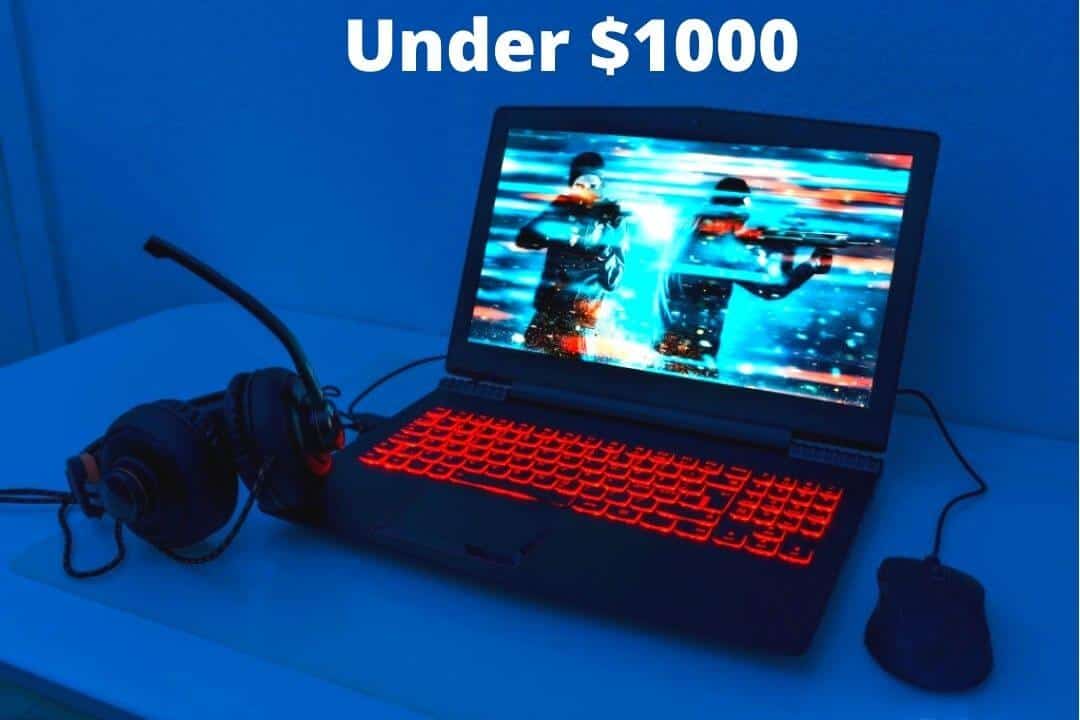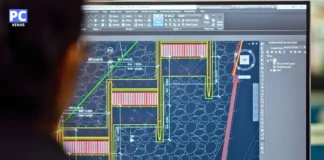Are you a doctor looking for the best laptop to run Teletherapy sessions smoothly?
With most healthcare services moving online following the COVID-19 outbreak, having a reliable laptop for virtual consultations has become a necessity.
Whether you’re meeting with patients via video, managing health records, or attending online medical conferences, your laptop plays a vital role in ensuring everything runs smoothly.
To be honest, not every laptop is suitable for telemedicine. Slow systems, poor webcam quality, or unclear audio can seriously disrupt your session and affect the patient experience.
In this article, we’ll look at the main features you need in a teletherapy laptop: a good processor, a high-quality webcam and microphone, strong battery life, and smooth multitasking performance.
We’ll also recommend some laptops that strike the right balance between performance, portability, and budget.
Let’s take a closer look at what makes a laptop ideal for telehealth — and our top recommendations to help you make the right choice.
What to look for when choosing a Laptop for Telehealth?
You have to buy a great one, but the most important component you should look for in a laptop for telegraphy are-
- The Webcam of the laptop should be good
- The Speaker should be louder
- Also, the Microphone should be clear
Apart from these, there are also several components we will discuss in the buying guide section.
Minimum and Recommended Telehealth System Requirements of PC
| Specs | Minimum | Recommended |
|---|---|---|
| Screen | Full HD (1920 x 1080) | Full HD (1920 x 1080) or more |
| CPU | Intel Pentium or equivalent AMD Ryzen 3 | 12th, 13th, or 14th Gen Intel Core i5, i7 or equivalent AMD Ryzen 5,7 or more |
| GPU | Intel HD or equivalent AMD graphics | Shared Intel Iris Xe or Dedicated GPU |
| Memory | 4GB | 8GB or more |
| Storage | 128GB SSD | 256GB SSD or more |
| Battery Life | 4 Hour | 6 hours or more |
| Webcam | 480p | Latest 720p |
What is the Best Laptop for Teletherapy?
Whatever laptop we have selected in this list is the best of all, and you can do any task that will be medical-related.
If you are a student, only a budget and mid-range laptop will be a better option.
But if you are a doctor, always choose a premium, high-performance laptop.
However, ranking-wise, the best laptops for teletherapy are-
The Best Laptops for Teletherapy: Top Picks
| Image | Product | Feature | Price |
|---|---|---|---|
TOP Pick
 |
Apple MacBook Air 13 |
| Check Price |
 |
Lg Gram 17 |
| Check Price |
 | Microsoft Surface Laptop 7 |
| Check Price |
 |
HP EliteBook 660 G11 |
| Check Price |
 |
Dell 14 Plus |
| Check Price |
 |
Lenovo ThinkPad X1 Carbon Gen 13 |
| Check Price |
 |
HP OmniBook 5 |
| Check Price |
Ultra-Light Laptop with All-Day Battery Life
1. Apple MacBook Air 13
Key Specs
| Processor | Apple M4 (10-core CPU) |
| Graphics | Apple M4 integrated GPU |
| Memory | 16GB |
| Storage | 256GB SSD |
| Display | 13.6-inch, IPS, 60Hz |
| Weight | 2.73 lbs (1.24 kg) |
Check Current Pricing
If you want an advanced laptop that can handle remote therapy, teleconsultations, and professional daily workloads, the newly launched Apple MacBook Air M4 is a strong option. Since its release, this MacBook Air has gained massive popularity due to its performance, efficiency, and portability.
Performance
The Apple MacBook Air is powered by the latest Apple M4 chip, which delivers faster performance and improved efficiency compared to earlier generations. The M4 chip provides a smooth and responsive experience for multitasking, productivity, and professional workloads.
In terms of processing power, the M4 chip offers a noticeable performance boost over previous models, making it suitable for demanding users who rely on stable and fast performance throughout the day. Graphics performance is also improved, resulting in smoother visuals for everyday tasks, creative work, and media consumption.
The MacBook Air M4 is capable of handling AI-assisted and machine-learning-based tasks efficiently, which is useful for modern applications and future-ready workflows.
It comes with 16GB of unified memory as standard, ensuring smooth multitasking. For storage, it offers fast SSD options starting from 256GB, which are sufficient for most users, while higher storage variants are available for those with greater needs.
If your budget allows, choosing a higher storage configuration can be beneficial. However, even the base variant delivers excellent overall performance.
One of the biggest strengths of the MacBook Air M4 is its battery efficiency. Apple claims up to 18 hours of battery life, which makes it ideal for long workdays without frequent charging.
Display and Design
Apple continues to lead in display and design quality. The MacBook Air M4 features a 13.6-inch Liquid Retina display with a resolution of 2560 × 1664 pixels, offering sharp visuals, accurate colors, and a comfortable viewing experience.
The display supports a 16:10 aspect ratio, which is useful for productivity and reading. Its compact size improves portability, making it easier to carry and use in different environments.
The laptop is built with high-quality aluminum, giving it a premium feel and long-term durability.
Other Features
The MacBook Air M4 includes Thunderbolt / USB-C ports for fast data transfer, charging, and external display support. While it does not include USB-A ports, the available ports are versatile and future-ready.
The audio quality is clear and well balanced, suitable for video calls and media playback. It also features Touch ID for secure and quick authentication.
The keyboard is comfortable and responsive, paired with a large and precise trackpad. The backlit keyboard works well in low-light conditions and enhances the overall user experience.
Pros
✔ Excellent performance and efficiency with M4
✔ Long battery life for all-day use
✔ Lightweight and silent fanless design
✔ Sharp, color-accurate display
✔ Strong Apple ecosystem and build quality
Cons
✘ Limited ports (USB-C only)
✘ Base storage may feel small for power users
✘ Not ideal for heavy gaming or CUDA workloads
Ultra-Light 17-Inch Productivity Laptop
2. LG Gram 17
Key Specs
| Processor | Intel core i7-1360P |
| Graphics | Intel Iris Xe Graphics |
| Memory | 16GB LPDDR4 |
| Storage | 1TB SSD |
| Display | 17-inch WQXGA, IPS LCD |
| Weight | 2.98 lbs (1.34 kg) |
Check Current Pricing
If you want to buy a laptop to complete heavy work, you must pay attention to the LG Gram17 because it is an outstanding and powerful laptop. This machine is excellent in performance and other specifications.
Performance
With the LG Gram 17-inch laptop, you can be sure of top-notch performance in medical work. This laptop can meet all the requirements of your ideal laptop.
LG Gram 17 comes with Intel Evo with the 13th Generation Intel core i7-1360P processor, providing 1.2 times the CPU performance. As far as the graphics card is concerned, it has Iris Xe graphics, which can provide 1.8 times higher graphics performance than its predecessor.
It has 16GB LPDDR4X 4266mhz RAM, which can provide a high level of performance for heavy tasks such as content creation, design, editing, and multitasking. In addition, it is also equipped with a 1TB PCI SSD and has additional slots for upgrades.
Thanks to the unique 80Wh lithium battery, the battery also supports fast charging. It can provide 17.5 hours on a single charge, providing seamless performance anywhere.
Display and Design
The design of this laptop is of top quality because of its beautiful screen. In addition, it also has an excellent 17-inch display that can display very clear and sharp images.
This is a WQXGA (2560×1600) IPS LCD with a 99% DCI-P3 color representation.
I am pleased to see its productivity-enhancing design, hidden hinges, and the smallest bezel screen.
This display may seem significant, but those who use a large-screen laptop will like it very much.
Others Features
Most importantly, the laptop has a backlit keyboard and fingerprint reader, which is very convenient.
Each port comes with a port and connectivity, so there is no need to worry. It has two USB-C ports supporting Thunderbolt 4, two USB-A 3.2 ports, a full-size HDMI port, a microSD card reader, and a 3.5 mm audio jack.
In terms of wireless connection, it includes Bluetooth 5 and Wi-Fi 6. Bluetooth 5.0 makes file transfer fast and convenient.
The Windows 10 Home operating system and the built-in Amazon Alexa have powerful LG Gram 17 features.
Pros
✔ Latest and Powerful processor
✔ It has Thunderbolt Port
✔ Excellent Battery Backup
✔ Backlit Keyboard
✔ Lightweight and Excellent Portability
Cons
✘ Heating while heavy work
Sleek AI-Powered Productivity Laptop
3. Microsoft Surface Laptop 7
Key Specs
| Processor | Snapdragon X Plus |
| Graphics | Integrated Adreno GPU |
| Memory | 16GB LPDDR5X |
| Storage | 256GB SSD |
| Display | 13.8″ HDR Touchscreen, Razor-Thin Bezel |
| Weight | 2.9 lbs (1.3 kg) |
Check Current Pricing
The Microsoft Surface Laptop 7 is one of the most reliable and versatile laptops for teletherapy and telemedicine professionals. With a sleek design, a superior display, AI-powered features, and up to a day’s battery life, it’s built for doctors, physicians, and healthcare professionals who demand secure and seamless remote conversations.
Performance
Powered by a Snapdragon X Plus deca-core processor and 16GB of LPDDR5X RAM, this laptop is fast and efficient for multitasking, including conducting online consultations, running telemedicine platforms, and managing medical records.
A 256GB SSD provides fast access to files and apps, while the Adreno GPU ensures smooth visuals during video streaming and screen sharing. Its integration with Windows 11 Copilot+ PC also boosts productivity by helping manage schedules, documents, and communications through AI-powered support.
Display and Design
The 13.8-inch HDR PixelSense touchscreen with a 2880 × 1920 resolution delivers crisp, clear visuals, making it ideal for reviewing patient records, performing image scans, or conducting remote treatments, with crisp, detailed images.
The 3:2 aspect ratio is ideal for reading long case notes and research papers without constant scrolling. Its lightweight 2.96-pound design and premium aluminum body make it easy to carry around when working at home, in the office, or in the clinic.
Other Features
For communication, the 1080p front-facing camera with dual studio microphones ensures professional-quality video calls and crystal-clear audio.
Dolby Atmos speakers enhance audio clarity, making virtual treatments sound more natural. Wi-Fi 6E and Bluetooth 5.3 connectivity are future-proof, and a 20-hour battery life allows you to continue consultations without worrying about charging.
Why It’s Special for Teletherapy & Telehealth
The Surface Laptop (2024) excels in telehealth with its AI-powered tools, long-lasting battery life, and superior communication features. Its CoPilot+ AI assistant can aggregate session recordings, generate reports, and schedule appointments, reducing administrative workload for clinicians and physicians.
Its HD camera and microphone system delivers a professional and patient-friendly telehealth experience, while its portability and lightweight design make it ideal for healthcare professionals balancing clinical and remote work.
Pros
✔ Copilot+ AI features: Recall, Cocreator, subtitle translation
✔ Lightweight and premium design
✔ Up to 20 hours of battery life
✔ Brilliant HDR touchscreen
✔ Quiet, fanless operation
Cons
✘ Only 256GB storage — not ideal for media-heavy users
✘ No discrete GPU for heavy visual workloads
✘ Some AI features (like Recall) require future updates
Powerful Business Laptop for Remote Work
4. HP EliteBook 660 G11
Key Specs
| Processor | Intel Core Ultra 7 165U vPro |
| Graphics | Integrated Intel Graphics |
| Memory | 16GB DDR5 |
| Storage | 1TB SSD |
| Display | 16-inch FHD, 60Hz |
| Weight | 4.84 lbs (2.2 kg) |
Check Current Pricing
If you want a professional laptop with a premium design and reliable performance, the HP EliteBook 660 G11 is worth considering.
It is a strong choice for business professionals, remote work, teletherapy, and telehealth use, where stability, security, and long working hours matter.
Considering its specifications, build quality, and performance, this machine offers very good value in its category.
Performance
The HP EliteBook 660 G11 is powered by an Intel Core Ultra 7 165U vPro processor, which delivers efficient and consistent performance for business applications, video calls, multitasking, and daily productivity.
This processor is designed to balance power and efficiency, allowing the system to run smoothly during long work sessions without overheating or excessive power drain.
The HP EliteBook 660 G11 is well suited for professional workloads such as telemedicine platforms, remote consultations, documentation, and office productivity tasks.
With integrated Intel graphics, the laptop handles everyday visuals, presentations, video streaming, and multitasking smoothly, though it is not intended for gaming or heavy creative work.
It comes with 16GB of DDR5 RAM and a fast 1TB PCIe NVMe SSD, providing ample memory and storage for running multiple applications, storing files, and ensuring quick boot and load times.
The battery life is designed to last through a full workday under light to moderate usage, making it dependable for professionals who work remotely or on the move.
The HP EliteBook 660 G11 runs on Windows 11 Pro, offering advanced security, productivity, and management features suitable for business use.
Display and Design
It features a 16-inch FHD+ (1920 × 1200) IPS anti-glare display that provides clear visuals, good viewing angles, and extra vertical space, which is useful for documents, video calls, and multitasking.
The slim bezels help maximize the screen area, making the display comfortable for extended viewing.
The HP EliteBook 660 G11 has a clean and professional aluminum-based design that looks premium and is built for durability in business environments.
Other Features
The laptop includes a backlit keyboard, which is helpful when working in low-light conditions or during late hours.
In terms of ports and connectivity, it offers modern options including Thunderbolt 4 ports, USB Type-A ports, HDMI, and a headphone/microphone combo jack.
For wireless connectivity, it supports Wi-Fi 6E and Bluetooth 5.3, ensuring fast and stable internet and device connections for remote work and telehealth applications.
Pros
✔ Reliable performance for professional work
✔ Large display helps with multitasking
✔ Premium build quality
✔ Quiet and cool during long use
✔ Strong connectivity and security features
Cons
✘ Not suitable for gaming
✘ Display limited to 60Hz
✘ Expensive compared to consumer laptops
Lightweight Laptop for Work and Study
5. Dell 14 Plus
Key Specs
| Processor | Intel Core Ultra 7 256V |
| Graphics | Intel Arc Graphics |
| Memory | 16GB LPDDR5X |
| Storage | 1TB SSD |
| Display | 14-inch 2.5K , 60Hz |
| Weight | 3.5 lbs (1.6 kg) |
Check Current Pricing
If you are a student or professional looking for a laptop suitable for remote work, online consultations, or daily productivity, the Dell 14 Plus can be a good choice. Its balance of price, portability, and performance makes it suitable for users who want a lightweight yet capable laptop.
Dell has consistently delivered reliable laptops in this segment, and the Dell 14 Plus continues that tradition with a more modern design and updated hardware.
Performance
Compared to older models, the Dell 14 Plus brings noticeable upgrades in performance and efficiency.
It is powered by the Intel Core Ultra 7 256V processor along with Intel Arc integrated graphics. The latest Intel Core Ultra platform is designed to deliver efficient performance for multitasking, productivity, and everyday workloads.
Whether you are handling remote work tasks, online meetings, document editing, or light creative workloads, this laptop delivers smooth and responsive performance.
With 16GB of LPDDR5X memory and a fast 1TB SSD, the system offers quick boot times, fast file access, and smooth multitasking, making daily work more efficient.
The battery life is designed to last through long working hours, making it suitable for students and professionals who need a dependable laptop throughout the day.
Display and Design
The Dell 14 Plus features a 14-inch 2.5K (2560 × 1600) display with a 16:10 aspect ratio. The higher resolution provides sharp visuals and extra vertical screen space, which is helpful for reading documents, working on spreadsheets, and multitasking.
Its slim bezels and compact design give it a modern and clean look while keeping the laptop easy to carry.
Other Features
The laptop offers a good selection of ports and connectivity options, including USB-C, USB-A ports, HDMI, and an audio jack, making it easy to connect external devices and displays.
It is lightweight, weighing around 3.5 pounds (approximately 1.6 kg), which makes it easy to carry in a backpack.
In terms of connectivity, it supports Wi-Fi 6 and Bluetooth, ensuring stable and fast wireless connections.
The keyboard is comfortable and responsive, featuring backlighting for use in low-light environments, along with a large and smooth touchpad for everyday navigation.
Pros
✔ Lightweight and easy to carry
✔ Sharp 2.5K display with extra vertical space
✔ Smooth performance for study and remote work
✔ Fast SSD and responsive multitasking
✔ Comfortable backlit keyboard
Cons
✘ Integrated graphics only
✘ 60Hz display
✘ Not suitable for gaming or heavy creative work
Ultra-Long Battery AI Laptop with OLED Display
6. Lenovo ThinkPad X1 Carbon Gen 13
Key Specs
| Processor | Intel Core Ultra 7 265U |
| Graphics | Integrated Intel Graphics |
| Memory | 32GB LPDDR5X |
| Storage | 1TB SSD |
| Display | 14-inch WUXGA (1920 × 1200) |
| Weight | 2.14 lbs (0.97 kg) |
Check Current Pricing
Nowadays, lightweight and premium laptops are in high demand, especially among professionals and business users. If you are looking for a powerful, reliable, and professional-grade laptop, the Lenovo ThinkPad X1 Carbon Gen 13 stands out as a top choice.
This laptop is extremely popular among professionals, executives, and remote workers due to its premium build quality, strong performance, and excellent portability.
Performance
The Lenovo ThinkPad X1 Carbon Gen 13 is powered by the Intel Core Ultra 7 265U processor, which delivers efficient and consistent performance for business applications, multitasking, and productivity work.
For graphics, it uses integrated Intel graphics, which are well suited for everyday tasks such as presentations, video calls, document editing, and light creative workloads.
It comes with 32GB of LPDDR5X RAM, which ensures smooth multitasking even with multiple applications and browser tabs open. Along with this, the laptop features a fast 1TB NVMe SSD, providing quick boot times and fast file access.
You can clearly feel this performance in daily use, such as fast startup times, smooth application switching, and quick file searches.
The battery life is designed to last through long workdays, making it suitable for users who work remotely or travel frequently. Fast charging support helps reduce downtime when you need to recharge quickly.
Display and Design
The laptop features a 14-inch WUXGA (1920 × 1200) IPS display with 100% sRGB color coverage. The display offers sharp visuals, accurate colors, and good viewing angles, making it comfortable for long working hours.
Thanks to its thin, lightweight, and premium carbon-fiber design, the ThinkPad X1 Carbon Gen 13 is extremely easy to carry. Its slim form factor makes it ideal for professionals who need portability without compromising durability.
Other Features
For security, Lenovo includes a fingerprint reader and an IR camera that supports Windows Hello for secure and quick sign-in.
This is an ultra-lightweight business laptop, weighing around 2.14 pounds (0.97 kg), making it one of the lightest premium laptops in its class.
The laptop comes with Windows 11 Pro pre-installed, offering advanced security and productivity features for business users.
In terms of connectivity, it supports modern wireless standards, including Wi-Fi and Bluetooth, along with essential ports such as USB-C and USB-A, as well as business-focused I/O options for daily professional use.
Pros
✔ Extremely lightweight and easy to carry
✔ Strong performance for business and multitasking
✔ Excellent display quality with accurate colors
✔ Premium build with professional design
✔ Long battery life for full workdays
Cons
✘ Expensive compared to consumer laptops
✘ Integrated graphics only
✘ Limited upgrade options
Powerful Business Laptop for Remote Work
7. HP OmniBook 5
Key Specs
| Processor | Qualcomm Snapdragon X Plus X1P-42-100 |
| Graphics | Qualcomm Adreno integrated |
| Memory | 16GB LPDDR5X |
| Storage | 1TB SSD |
| Display | 14-inch 2K OLED, 300 nits |
| Weight | 4.59 lbs (2.08 kg) |
Check Current Pricing
I was unsure which laptop to choose next, but I selected this one because it offers a powerful modern processor and efficient integrated graphics, which makes it a strong productivity-focused machine. I’m talking about the HP OmniBook 5.
The RAM and storage configuration of this laptop is well balanced for everyday and professional use. While different variants may exist, the main differences are typically in memory and storage capacity.
Performance
The HP OmniBook 5 is powered by the Qualcomm Snapdragon X Plus X1P-42-100 processor, which is designed for high efficiency, fast responsiveness, and AI-accelerated performance. It handles multitasking, office work, browsing, and creative workloads smoothly while remaining cool and quiet.
It comes with integrated Qualcomm Adreno graphics, which deliver smooth visuals for daily tasks, media consumption, and productivity applications, while maintaining excellent power efficiency in a thin and lightweight design.
The laptop features 16GB of LPDDR5X RAM and a fast 1TB PCIe NVMe SSD. This combination ensures quick boot times, fast file access, and smooth multitasking, making the system feel highly responsive compared to traditional hard-drive-based laptops.
When it comes to battery life, this laptop truly stands out. It is designed to deliver exceptionally long battery backup, making it ideal for all-day use without constantly needing to recharge. HP Fast Charge support helps reduce downtime when you do need to plug in.
In terms of connectivity, it includes modern wireless options and essential ports, allowing you to connect accessories, displays, and storage devices easily for everyday productivity.
Display and Design
The HP OmniBook 5 features a 14-inch OLED display with a 16:10 aspect ratio and a resolution of 1920 × 1200 pixels. The OLED panel delivers vibrant colors, deep contrast, and sharp image quality, making it excellent for content consumption, creative work, and long viewing sessions.
The slim bezels help maximize the screen area, providing an immersive viewing experience while keeping the laptop compact and portable.
Other Features
The HP OmniBook 5 is designed for efficient work and portability. It has a clean, modern design and is built to be carried comfortably throughout the day.
Despite its solid build and premium display, it remains easy to carry for daily use. It also includes a comfortable keyboard and comes with Windows 11 Home pre-installed, along with standard HP warranty support.
Pros
✔ Exceptional battery life for all-day use
✔ Sharp and vibrant 2K OLED display
✔ Fast and efficient Snapdragon X Plus performance
✔ Silent, cool operation
✔ Lightweight and portable design
Cons
✘ Limited software compatibility for some legacy apps
✘ Integrated graphics only
✘ Fewer ports than traditional Intel laptops
Frequently Asked Questions
Q1. What is Teletherapy?
The meaning of Teletherapy is Remote treatment.
Teletherapy refers to treatment through online platforms, such as voice transmission, and high-resolution mental health treatment through video calls.
Other names, such as electronic therapy, video therapy, etc also known as remote therapy. Over the years, Teletherapy has become very popular, and it first appeared in the United States in the 1990s.
Remote treatment will become increasingly popular because modern technology can now connect doctors and patients regardless of distance or situation.
Q2. How to Make Better Teletherapy Service?
If you want better remote treatment services, then we have told you that the webcam on your laptop should be good.
You must also have a fast Internet connection. You can make face-to-face video calls online.
If you conduct a video conference with your smartphone, you may encounter problems. Therefore, to make teletherapy services better, you need to have a better laptop.
Q3. How much Should I spend on a Laptop for Teletherapy?
It will depend on your requirements and budget. We have been saying that you should invest as much as possible because you will not buy any laptops again and again.
If you invest more at a time, your chances of getting good performance will greatly increase, and you will achieve professional success as soon as possible.
Sometimes, you spend more money but can’t buy a better laptop because you didn’t analyze it.
Q4. What are the minimum requirements for the laptop for telehealth?
If you want a better experience go with our recommended feature. However, the minimum hardware and software requirements are-
- Processor: 10th Generation Intel Core i3 or Equivalent to AMD Ryzen 3
- GPU: Integrated Intel UHD or AMD Vega 8
- Memory: 4GB DDR4
- Storage: Minimum 128GB SSD Storage
- Battery Life: 5 Hours
- WebCam: Latest 720P
- Screen Size: 13-inch
Q5. What should I buy: Windows, Mac, or a Chromebook?
This will depend on your requirements and personal choices. However, it would be best to understand Windows, Mac, and Chromebook.
Windows: It is an easy-to-use and popular operating system but not as secure as Mac.
macOS: This is the most advanced security operating system, expensive but worth it.
Chrome OS: Today, Chromebooks are very popular because of their lightweight operating systems and lower prices. Due to their appearance and performance, students like to buy Chromebooks very much.
Q6. Should I Buy a 2-in-1 Laptop?
Feel free to buy traditional laptops or 2-in-1 laptops. However, it provides a better WebCam for two-in-one laptops, one of the most important factors in Teletherapy.
Q7. What is the most useful software for Telemedicine/ Telehealth professionals?
Many software programs can be used for telehealth, telemedicine, and teleradiology, but some of the most popular include-
- Skype for Business
- Zoom
- FaceTime
Skype, the most used PC software for business, is a communication platform that allows medical practitioners to videoconference with clients or patients in real time.
For consultations and doctor appointments, video meeting apps can be handy. Doctors can also easily link records from different visits to create a complete history of patient care.
Zoom claims to be the fastest video conferencing platform globally and can support up to four concurrent users simultaneously. You can use it to print and copy documents and instant messages between participants.
FaceTime is extremely popular because it allows you to make phone calls using no apps or numbers (meaning no data fees).
These are only three examples. Many other software programs can be used for telehealth. Don’t be afraid to look at them all!
Final Words
To start remote treatment, you must also plan appropriately in a medical institution.
If you need to worry about your budget, get a high-performance laptop because if you plan to buy any less powerful components, the computer may not provide the best performance.
As you know, the competition in the market today is already fierce.
Currently, buying the best laptop for Teletherapy will be challenging.
After analyzing and inspecting many laptops, we finally made a list of laptops according to your requirements.
All laptops on this list are also suitable for telemedicine and other uses.
The laptops listed above are used for one task and can do extra work, such as multitasking, watching movies, etc.
In addition, most laptops will also be powerful and stylish.
We hope you will know what kind of laptop you want and why you need it through this article.
You can write in the comments section below with any questions or suggestions.