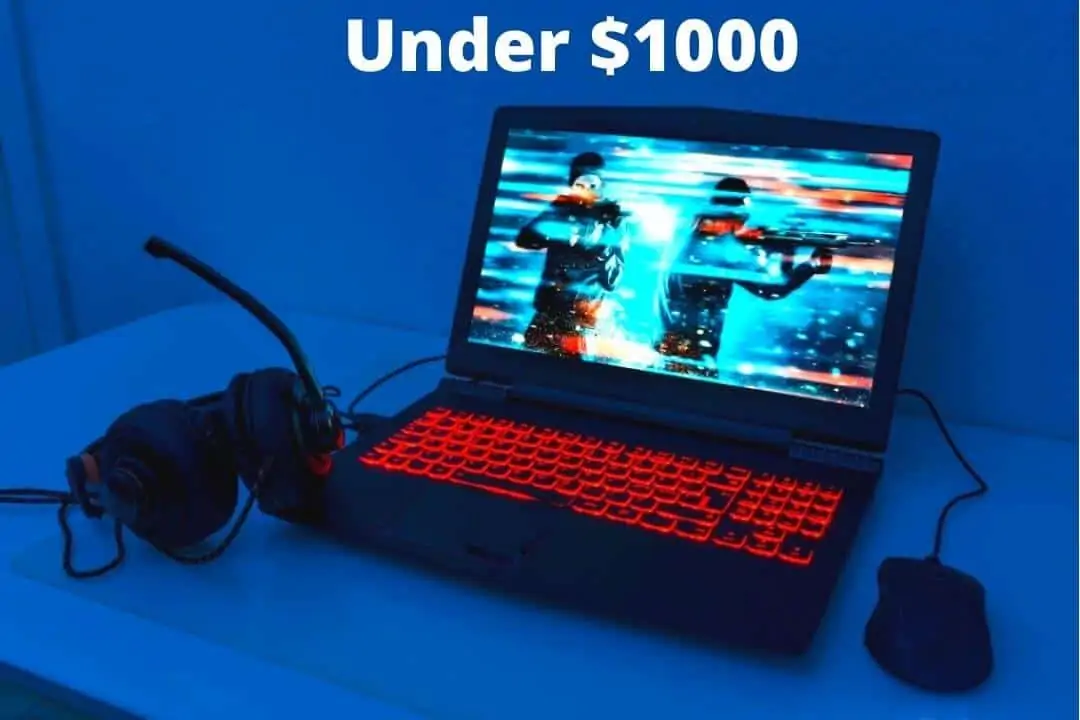Are you looking for a $ 1,000 gaming laptop in which you can easily play modern games or perform heavy tasks efficiently?
So you have come to the right website.
In this article, we will talk about all the components that you should look for in any $ 1,000 gaming laptop.
Gaming is an expansive hobby, so you must choose a good laptop to play modern games.
Nowadays, the competition in the market is very high, so it is more challenging to find a better laptop at this time than it used to be.
Gaming laptops under $1000 don’t require a high-end CPU or 4K display. But you can expect that these types of laptops will provide an excellent gaming experience that any gamer craves.
Most gaming laptops are extremely expensive. This means you must increase your budget to buy a good gaming laptop.
Fortunately, this misconception has been promptly addressed by some manufacturers. They are producing cost-effective laptops for customers who can’t afford big-busting behemoths.
What to look for in a Budget Gaming Laptop?
A perfect gaming laptop must have basic specifications like a spectacular processor, long-lasting battery life, and a strong GPU. The gaming world has been revolutionized. Thus, buying a gaming laptop with the above basic requirements doesn’t want you to break the bank.
You must seek some fundamental requirements for a gaming laptop under $1000.
- A powerful processor.
- More significant memory with SSD storage option for fast retrieval of data.
- HD clear display with faster refresh rates.
- Choose a keyboard that supports accessible gaming with quality RGB backlighting.
With all these features, you can get a gaming laptop for $1000 to $1500. Searching for this type of laptop can be time-consuming, but not impossible because we have selected the best laptops for you.
Top Gaming Laptops Under $1000: Best Pick
| Image | Product | Feature | Price |
|---|---|---|---|
|
TOP Pick

|
Acer Nitro 5
|
|
Check Price |
Best Overall

|
Acer Nitro 17
|
|
Check Price |

|
Lenovo LOQ 15
|
|
Check Price |

|
ASUS TUF Dash 15
|
|
Check Price |

|
ASUS ROG Strix G16
|
|
Check Price |

|
HP Victus 15
|
|
Check Price |

|
MSI Thin GF63
|
|
Check Price |
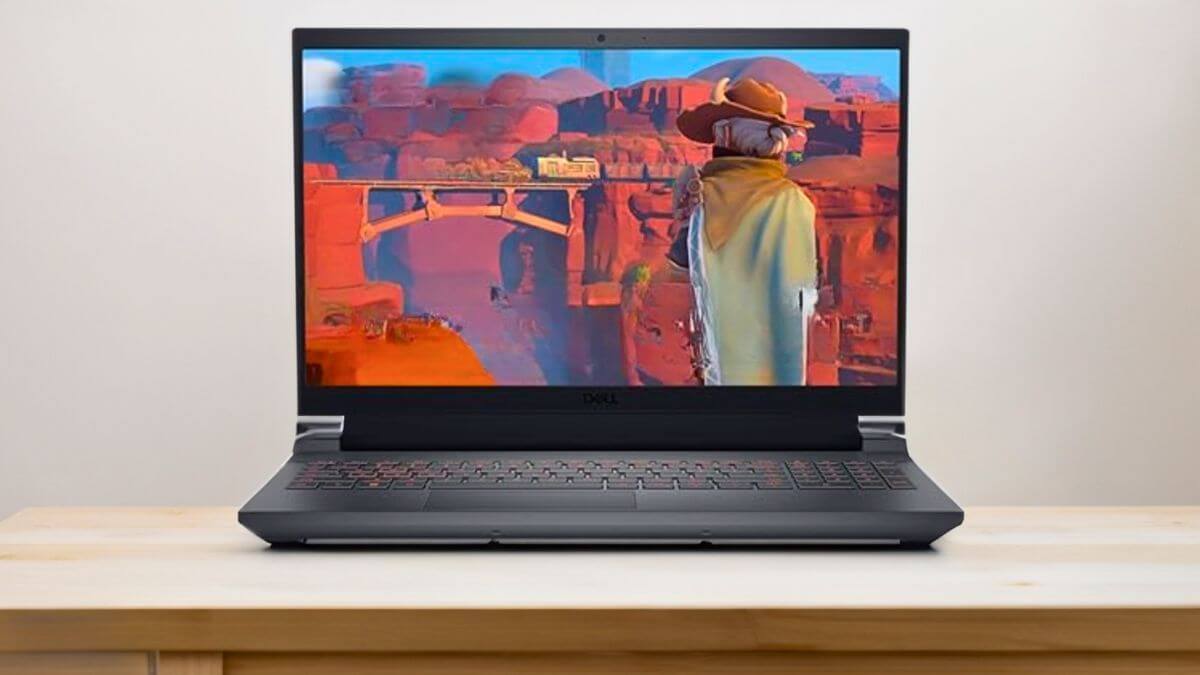
|
Dell G15 5535
|
|
Check Price |
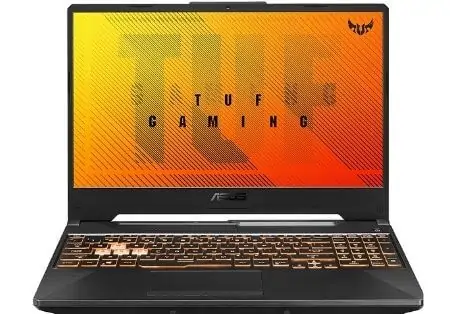
|
ASUS TUF A15
|
|
Check Price |
1. Acer Nitro 5

Specifications
| CPU (Processor) | 12th Gen Intel Core i5-12500H processor (up to 4.5, 12 core, 18MB cache, 16 threads) |
| GPU | NVIDIA GeForce RTX 3050 Ti (6GB dedicated GDDR6 VRAM) |
| RAM | 16GB DDR4 3200MHz Memory |
| Storage | 512GB PCIe Gen 4 SSD |
| Screen | 15.6-inch FHD IPS display ;144Hz refresh rate and 3ms response time |
| Weight | 5.51 lbs (2.5 kg) |
| Battery Life | Up to 8 hours |
| Others | RGB Backlit Keyboard, Wi-Fi 6, Bluetooth 5.1, Windows 11 Home |
| PROS |
|---|
| ✔ Affordable Price |
| ✔ Latest and Powerful Processor |
| ✔ Dedicated GPU |
| ✔ Wireless Wi-Fi 6 Convenience |
| ✔ Provides very loud sound with DTS X Ultra |
| ✔ 144Hz Refresh rate Display |
| CONS |
|---|
| ✘ Little bit Heavy |
| ✘ Noisy Fan |
If you are looking for a powerful laptop under $1000 where you can easily do your daily work and gaming, then this Acer Nitro 5 will be the right choice. This Nitro series from Acer is specially designed for gaming.
This is one of the most powerful laptops on our list at such a low price that you’ll get Intel’s i7 processor and the latest NVIDIA graphics for gaming.
Performance
For excellent performance, it has a 12th Gen Intel Core i5-12500H processor with 12 cores, 16 threads, and 18 MB Intel Smart Cache. Its CPU clock speed can go up to 4.5 GHz and above, which will help you achieve faster data processing.
To let you enjoy your gaming without compromising performance, it comes with an NVIDIA GeForce RTX 3050 Ti graphics card with 4GB of dedicated GDDR6 VRAM. Getting this powerful graphics card in the $1,000 range makes it your top choice.
Talking about the memory department, it is equipped with 16GB DDR4 RAM with a memory speed of 3200MHz, in which you will get 2 DDR4 slots, and you can upgrade it up to 32GB, which is excellent for your daily multitasking and mid-range gameplay.
Furthermore, it comes with a 512GB PCIe Gen 4 SSD with 2 x PCIe M.2 slots 1 x 2.5″ hard drive bay, where you can easily store your favorite games.
The battery life of this laptop is good, although it lasts only for a short time during heavy work. It comes with 1 Lithium-ion battery, which gives you up to 8 hours of battery backup.
Display and Design
For smooth gameplay, it has a large 15.6-inch FHD widescreen LED-backlit IPS display with an 80% screen-to-body and 16:9 aspect ratio on 1920 x 1080 screen resolution, Which will give you a very sharp and accurate color contrast.
Its 144Hz screen refresh rate allows you to enjoy smooth and blur-free gameplay.
Other Features
If we talk about its built quality, it comes with a very stylish and strong design. A Nitro headset and a Nitro mouse will be found inside its box. It weighs 5.51 pounds (2.5 kg).
It comes with dual fans and Acer Cool Boost technology to protect your laptop from excessive heat.
Furthermore, it has a striking red backlit keyboard for playing games at night or in low-light conditions. Plus, it comes with two built-in stereo speakers for great sound quality.
It has many additional ports and connectivity features, including Wi-Fi 6, three USB 3.2 Gen 1 Type-A ports, a USB 3.2 Type-C port, HDMI 2.1, RJ-45 LAN, and a headphone or micro combo jack.
Read our Acer Nitro 5 Review
2. Acer Nitro 17

CHECK Today’s Best Deals
Specifications
| CPU (Processor) | AMD Ryzen 7 7735HS (8 cores, Boost up to 4.75 GHz) |
| GPU | NVIDIA GeForce RTX 4050 (6GB GDDR6 VRAM) |
| RAM | 16GB DDR5-4800MHz |
| Storage | 1TB PCIe Gen 4 SSD |
| Screen | 17.3-inch FHD (1920 x 1080) 165Hz IPS Display |
| Weight | 6.83 lbs (3.1 kg) |
| Battery Life | 4-cell, 90Wh, Lithium-Ion |
| Others | RGB Backlit Keyboard, Wi-Fi 6E, Bluetooth 5.1, Windows 11 Home |
| PROS |
|---|
| ✔ Strong Build Quality |
| ✔ 17-inch 165Hz FHD Display |
| ✔ Powerful CPU with Powerful GPU |
| ✔ RGB Backlit Keyboard |
| ✔ Affordable |
| CONS |
|---|
| ✘ No Fingerprint Reader |
| ✘Noisy Fan |
In this list, we have selected another laptop for $ 1000, from where you can run applications like 3D modeling, rendering, and tools. Also, due to its powerful CPU and GPU, you can efficiently run low-end and middle-range games.
It is an excellent great laptop, but it has two small flaws. When you pay so much money, this is simply unacceptable. In general, everything is good, and the interior is strong.
Performance
As mentioned, it has the most advanced AMD Ryzen 7 7735HS processor. This CPU offers the highest level of performance with 4.75 GHz Max Turbo and 8 cores. It gives you enough power to handle 3D modeling and daily tasks efficiently.
It is powered by a powerful NVIDIA GeForce RTX 4050 graphics card with 6GB GDDR6 VRAM for good graphics performance that allows today’s new games to run very fast and smoothly.
Acer Nitro 17 has 16 GB DDR5 RAM with a memory speed of 4800 MHz, which handles your daily multitasking and medium-range applications efficiently. Also, it has 1TB PCIe Gen 4 SSD storage where you can store all your essential data, gaming files, projects, etc.
The battery backup of the Acer Nitro 17 is also almost good; It has a 4-cell, 90Wh lithium-ion battery, and its battery lasts for up to 8 hours of video playback or web tabbing.
Display and Design
Regarding the display, you will get a 17.3-inch FHD IPS display at (1920 x 1080) pixel resolution, which comes with a 165Hz super-fast screen refresh rate. It delivers an immersive and super-fast visual experience for gaming and away.
The chassis of the Acer Nitro 17 is made of plastic metal. This is an outstanding laptop, great for someone who likes to play games on a big screen. This laptop is a bit heavy, weighing around 6.83 pounds (3.1 kg).
Other Features
Plus, you’ll get a 4-zone RGB backlight keyboard, which will help you play or work in dark and low-light conditions.
It has multiple input-output ports and connectivity features to stay connected to other devices, including a webcam, Wi-Fi 6E, Bluetooth 5.1, 2x USB Type-A ports, 2x Type-C ports, HDMI 2.1, and a headphone/microphone Are included.
3. Lenovo LOQ 15

CHECK Today’s Best Deals
Specifications
| CPU (Processor) | 13th Gen Intel Core i5-13420H (8 core, 12MB cache, 12 threads, 3.40GHz to 4.60GHz) |
| GPU | NVIDIA GeForce RTX 3050, 6GB GDDR6 VRAM |
| RAM | 16GB DDR5 RAM 5200 MHz |
| Storage | 1TB M.2 PCIe Gen4 SSD |
| Screen | 15.6″ FHD (1920 x 1080), IPS, Anti-Glare, 350 nits, 144Hz, LED Backlight, Narrow Bezel |
| Weight | 5.28 lbs (2.4 kg) |
| Battery | 60Whr, 4-cell, Lithium-polymer (up to 7 Hours) |
| Others | Backlit Keyboard, Wi-Fi 6, Bluetooth 5, Windows 11 Home |
| PROS |
|---|
| ✔ Powerful Gaming Laptop |
| ✔ Smooth Graphics Performance |
| ✔ 1080p FHD Webcam |
| ✔ Solid Build Quality |
| ✔ Latest wireless connectivity |
| CONS |
|---|
| ✘ Little bit Heavy |
| ✘ No Thunderbolt Port |
Built for gaming performance, the Lenovo LOQ 15 is the perfect platform for today’s best new games, letting you handle low-end and mid-range gaming and heavy tasks like video editing, 3D rendering, and content creation.
This budget comes with a powerful 13th Gen Intel CPU and NVIDIA GPU, which can handle any task with ease.
Performance
In terms of performance, it is powered by the latest 13th generation Intel Core i5-13420H processor with a CPU clock speed of 3.40 GHz and can go up to 4.60 GHz so that you can complete any of your daily tasks without any lag.
Also, it is paired with a powerful NVIDIA GeForce RTX 3050 graphics card with 6GB of GDDR6 VRAM. It offers excellent performance for gamers and content creators. This lets you enjoy the depth and visual fidelity of real-time ray tracing.
It has 16GB DDR5 RAM with a memory speed of 5200 MHz for smooth gaming performance and heavy multitasking. This will reduce the loading time of your application. Plus, it comes with 1TB NVMe SSD storage, where you can easily store your favorite games, data, media, and projects.
You can complete your daily tasks efficiently on this thin, light laptop with great battery life. In this, you will get a 60Whr, 4-cell, lithium-polymer battery. Its battery lasts for 7 hours after doing simple tasks like web tabs and multimedia.
Display and Design
You will get a 15.6″ FHD IPS, Anti-Glare, LED Backlight, and Narrow Bezel display with a 350 nits brightness on (1920 x 1080) pixel resolution. It will give you fantastic brightness and image quality.
With its 144Hz screen refresh rate, you can play your game at lightning-fast speed, providing excellent visual performance.
Other Features
The build quality of the Lenovo LOQ 15 is excellent, with no noticeable flex in the chassis. The keyboard looks good and feels standard for regular typing, given this Lenovo backlit gaming keyboard with 1.5mm key travel features. It weighs 5.28 pounds (2.4 kg), so a little heavy.
It has multiple input-output ports and connectivity features, including a 720p webcam with e-shutter, WiFi 6, Bluetooth 5.1, 1 USB Type-C port, three USB Type-A ports, HDMI 2.0, RJ-45 LAN, and a 3.5 mm audio jack.
Read our Lenovo LOQ 15 Gaming Laptop review
4. ASUS TUF Dash 15

Specifications
| CPU (Processor) | 12th Gen Intel Core i7-12650H Processor (24M Cache, up to 4.7 GHz) |
| GPU | NVIDIA GeForce RTX 3060 |
| RAM | 16GB DDR5 RAM, 4800MHz |
| Storage | 512GB PCIe NVMe M.2 SSD |
| Screen | 15.6-inch, FHD (1920 x 1080) 16:9, anti-glare display,300Hz |
| Weight | 4.41 lbs (2 kg) |
| Battery | 76WHrs, 4S1P, 4-cell Li-ion |
| Others | Thunderbolt 4, Backlit Keyboard, Windows 11, Fingerprint Reader |
| PROS |
|---|
| ✔ It has a great design that runs efficiently and quietly. |
| ✔ It has the 12th gen Alder Lake CPU |
| ✔ The keyboard is backlit nicely, so you can type in dark areas without straining your eyes. |
| ✔ It also displays graphics beautifully with vibrant colors |
| ✔ Plenty of Memory and Ports available. |
| CONS |
|---|
| ✘ Battery life isn’t great – generally lasting around 4 hours on average. |
| ✘ Little bit heavy |
ASUS is a well-known brand, and its TUF series is specially designed for heavy work and gaming. If you are looking for a powerful gaming laptop under $1000 where you can do heavy tasks like gaming and content creation, video editing, and AutoCAD, then this TUF Dash 15 will be the right choice for you.
Also, it can be used for college and business purposes. The all-new TUF Dash F15 comes in a super-slim chassis with the powerful Windows 10 operating system.
Performance
As for performance, it has a 12th Gen Intel Core i7-12650H processor with 10 cores and 24 MB of Intel Smart Cache memory, and its CPU base clock speed can be turbo-boosted up to 4.7 GHz. You can run mid-range and low-end games efficiently without any lag.
It is paired with the latest NVIDIA GeForce RTX 3060 graphics with 6GB GDDR6 video memory for heavy gaming and excellent graphics scenes where you can play your favorite games smoothly and blazing fast with high refresh settings.
It comes with 16GB DDR5 RAM with a memory speed of 15 4800MHz, which will work well for your daily multitasking. But you may need more than this to handle all your heavy tasks easily. It has a 512GB PCL NVMe SSD to store your media, favorite games, projects, data, etc.
It is equipped with a 76WHrs, 4S1P, 4-cell Li-ion battery and also has fast charging technology. Because you can use it for gaming and college or businesses, it comes with a long battery life, giving you up to 10 hours of battery backup.
Display and Design
In this, you will get a 15.6-inch, FHD 16:9, anti-glare display,300Hz with adaptive syn on (1920×1080) screen resolution, and it will provide you with an ultra-smooth and immersive gameplay experience. You can play games at pro speed with the lightning-fast 300Hz screen refresh rate.
Other Features
If we talk about its built quality, it comes with a solid and simple design. This Asus Dash 15 has successfully passed the rigorous MIL-STD-810H tests. Its weight is 4.41 pounds (2 kilograms).
The ASUS TUF Dash 15 has extensive cooling capabilities And a beautiful backlit Precision Gaming keyboard.
It has multiple input-output ports and many connectivity features to connect to your favorite devices, including Wi-Fi 6, Bluetooth 5.2, two USB 3.2 Type-A ports, HDMI 2.0, and DisplayPort 1.4 over Thunderbolt 4 Type-C, RJ-45 included. LAN, and headphone/speaker jack.
Read Our ASUS TUF Dash F15 Review
5. ASUS ROG Strix G16

| CPU (Processor) | 13th Gen Intel Core i7-13650HX Processor (2.6 to 4.9 GHz, 24M Cache, 14 cores) |
| GPU | NVIDIA GeForce RTX 4060, 6GB GDDR6 |
| RAM | 16GB DDR5 4800 MHz Memory |
| Storage | 512 GB PCIe 4.0 NVMe M.2 SSD |
| Screen | 16-inch, FHD+ 16:10 (1920×1200 pixels), anti-glare display, 100% sRGB, 165Hz |
| Weight | 5.51 lbs ( 2.5 Kg) |
| Battery | 90WHrs, 4S1P, 4-cell Li-ion with 280W AC Adapter |
| Others | Wi-Fi 6E, Bluetooth 5.3, Windows 11 Home, Backlit Keyboard |
| PROS |
|---|
| ✔ Powerful Processor |
| ✔ Smooth Graphics Performance |
| ✔ Excellent Cooling System |
| ✔ Affordable Price |
| ✔ Great Display with Fewer bezels |
| CONS |
|---|
| ✘ Heavy |
| ✘ No Thunderbolt 4 Port |
If you want to buy a lightweight and portable gaming laptop for under $1000, then the ASUS ROG Strix G16 is the right choice. It is a portable gaming laptop; hence, you can efficiently complete your daily tasks and gaming.
This is an all-in-one gaming laptop that comes with powerful features. Keeping in mind the leading hardware, it has a powerful CPU, which Can easily handle any of your heavy tasks.
Performance
For solid performance, it is powered by the world’s most powerful 13th generation Intel Core i7-13650HX processor, with 24MB of cache memory, and its CPU clock speed can be increased up to 4.9 GHz. It can complete any of your work in an instant.
To play games with excellent visual experience, it is paired with an NVIDIA GeForce RTX 4060 graphics card with 6GB of dedicated GDDR6 VRAM. This GPU delivers a smooth frame rate, and its Intel CPU easily handles heavy work or multitasking.
For effortless multitasking, it has 16 GB DDR5 RAM with a memory speed of 4800 MHz. Also, it has 512 GB PCIe 4.0 NVMe M.2 SSD storage, which is enough to store large game files and other documents.
It comes with a 20-volt 1 Lithium-Ion battery, and it provides excellent battery backup. It will continuously give you around 6 hours of battery life on all tasks, which is perfect for a gaming laptop as it supports fast charging technology, and you can charge it on the go and use it again.
Display and Design
The screen resolution of ASUS ROG Strix G16 is 1920×1200 pixels, and its size is 16 inches. It comes with Full HD IPS-type display technology, and its screen brightness is also very good. Plus, it has an ultrafast 165Hz refresh rate that makes fast-paced action flow perfectly and reduces motion blur.
Other Features
Its built quality is not that good. The ROG Strix G16 is a heavy gaming laptop and weighs 5.51 pounds (2.5 kg), which is a bit heavy and not conducive to portability.
The ASUS ROG Strix G16 comes with a great RGB backlight keyboard for smooth gameplay and features the ROG Intelligent Cooling Thermal System with Thermal Grizzly Liquid Metal Thermal Compound.
It has some additional ports and connectivity features to connect with next-generation devices, including Bluetooth 5.3, Wi-Fi 6E, two USB 3.0 ports, an HDMI port, an audio combo jack, etc. It also has Windows 11 Home Pre-installed.
Read our ASUS ROG Strix G16 Gaming Laptop Review
6. HP Victus 15

CHECK Today’s Best Deals
Specifications
| CPU (Processor) | 13th Gen Intel Core i5-13500H (2.6 GHz to 4.7 GHz, 18MB cache, 12 cores, 16 threads) |
| GPU | NVIDIA GeForce RTX 4050 (6 GB GDDR6 VRAM) |
| RAM | 16 GB DDR4-3200 MHz RAM (2 x 8 GB) |
| Storage | 512 GB PCIe Gen4 NVMe TLC M.2 SSD |
| Screen | 15.6-inch FHD (1920 x 1080), 144 Hz, IPS, micro-edge, anti-glare, 250 nits, 45% NTSC |
| Weight | 5.06 lbs (2.3 kg) |
| Battery Life | 4-cell, 70 Wh Li-ion polymer (up to 8.5 hours) |
| Others | Backlit Keyboard, Wifi 6, Bluetooth 5.3, Windows 11 Home |
| PROS |
|---|
| ✔ Affordable Price |
| ✔ Latest and Powerful Processor |
| ✔ 144 Hz Display |
| ✔ Sturdy Build and Design |
| ✔ Excellent Battery Life |
| CONS |
|---|
| ✘ No Thunderbolt Port |
If you are looking for a branded gaming laptop under $1000, you must attend the Newest HP Victus 15. This series of HP Victus is specially designed for gaming. You can easily enjoy running heavy applications and gaming like 3D modeling, rendering, and AutoCAD.
HP is the second-largest and best laptop production company, which has manufactured great and powerful laptops and has attracted people to it.
Performance
To enjoy excellent and better performance, it comes with a 12-core 13th generation Intel Core i5-13500H processor with 2.6GHz CPU clock speed, which can be increased up to 4.7GHz, and you can complete daily tasks efficiently without lag.
It has an NVIDIA GeForce RTX 4050 graphics card with a dedicated 6GB GDDR6 VRAM. This graphics card delivers clear images of everything displayed on the screen and an intense gaming experience for fast users.
HP Victus 15 offers 16GB DDR4-3200MHz RAM with high bandwidth to play low-end and mid-range games smoothly without lag. This increases your performance. Also, it has 512 GB PCIe NVMe M.2 SSD storage to store all your essential data.
Along with other performance, its battery life is also excellent. It will give you up to 8.5 hours of battery backup during mixed usage and up to 7 hours of battery life during video playback.
Display and Design
HP Victus 15 has a 15.6-inch FHD, 144 Hz, IPS, micro-edge, anti-glare, 250 nits, and 45% NTSC display on (1920×1080) screen resolution. It will give you excellent color contrast and image quality. Its 144Hz screen refresh rate is amazing for gaming.
Other Features
The built quality is almost good. It comes with a simple and stylish design. But it has more bezel towards the bottom of the display. Its weight is 5.06 lbs (2.3 kg).
It comes with a full gaming keyboard with a numeric backlit keypad and dual speakers with exceptional stereo quality.
HP Victus 15 offers many additional ports and connectivity features to stay connected with other devices, including Bluetooth 5.3, Wi-Fi 6, one HDMI, USB Type-C, dual USB Type-A ports, and a headphone/microphone combo.
7. MSI Thin GF63

Specifications
| Processor | 12th Gen Intel Core i7-12650H (10 core, 24MB cache, 16 threads, 2.3 to 4.7 GHz) |
| Graphics | NVIDIA GeForce RTX 4050 |
| RAM | 16GB DDR4 3200MHz Memory |
| Storage | 512GB NVMe SSD |
| Screen | 15.6-inch FHD (1920 x 1080) IPS LED-backlit 144Hz Display |
| Weight | 4.10 lbs (1.86 kg) |
| Battery Life | 51Whr, 3-cell Li-Po |
| Others | Backlit Keyboard, Wi-Fi 6, Bluetooth 5.2, Windows 11 Home |
| PROS |
|---|
| ✔ DLSS support with the potent RTX 4050 GPU |
| ✔ Handles most games smoothly |
| ✔ Lightweight for its size |
| ✔ Easily upgradeable for future gaming needs |
| CONS |
|---|
| ✘ Screen is not very bright. |
| ✘ Gets hot when playing games. |
| ✘ Battery life is just okay, not great. |
Gaming machines manufactured by MSI are used for heavy-duty work, and the MSI Thin GF63 is one of them. It’s not the most expected machine from MSI, but still, it’s impressive, and you can easily play low-end and mid-range games.
Along with gaming, you can also use it for college or business. According to the budget, it has powerful features which will make your daily tasks easier.
Performance
The performance features a 10-core 12th Gen Intel Core i7-12650H processor with 1.7 GHz CPU Clock Speed, giving you high performance in gaming and Applications.
The GPU is paired with the latest NVIDIA GeForce GTX 1650 graphic card with 6GB GDDR6 VRAM. This GPU delivers breakthrough graphics performance, providing fast, blazing speeds for today’s most popular games.
It offers 16 GB DDR4 3200 MHz RAM for good multitasking, which reduces the loading time of your laptop and applications, but it is not enough to handle any of your heavy tasks.
Also, it has 512GB NVMe SSD storage for fast data processing, which is enough to store all your data, large gaming files, projects, media, etc.
The battery life of MSI Thin GF63 is average. It is packed with a 51Whr, 3-cell Li-Po battery. After mixed uses, it will give you up to 7 hours of battery backup.
Display and Design
MSI Thin GF63 has a 15.6-inch FHD IPS LED-backlit Display with (1920 x 1080) pixel resolution and a 144Hz screen refresh rate. But it’s just a cheap 60hz panel with terrible viewing angles and the lowest brightness.
The fast refresh rate unleashes the full potential of the CPU, allowing Ultra-smooth graphics at truly high FPS.
Other Features
If we talk about its built quality, it comes with a smooth and stylish design in black color, and the cover has an MSI logo, which you can quickly identify as an MSI product. It weighs 4.10 lbs (1.86 kg).
MSI Thin GF63 has a great RGB gaming keyboard that personalizes your game with per-key RGB lighting, or choose the bold red backlit option.
Also, its dedicated thermal solutions for both the GPU and CPU, combined with seven heat Pipes, confirm the highest performance and ultimate gaming.
It offers many input-output and connectivity features, including one USB Type C port, Ethernet Rj-45, HDMI, USB 3.2 Gen 1 port, Wi-Fi6, and Bluetooth 5.2.
Read our MSI Thin GF63 Gaming Laptop review
8. Dell G15 5535
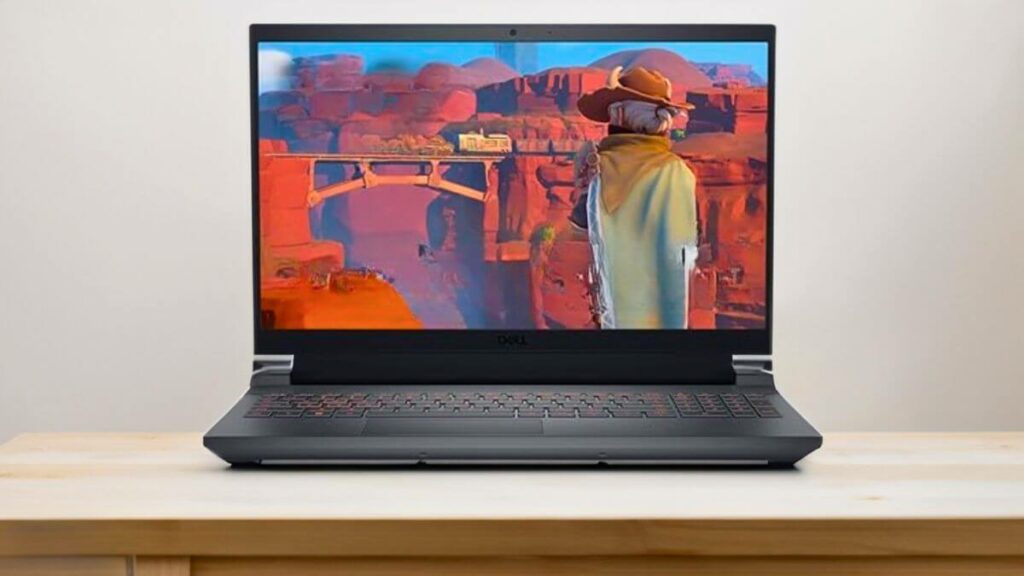
CHECK Today’s Best Deals
Specifications
| CPU (Processor) | AMD Ryzen 7-7840HS (24 MB cache, 8 core, 16 threads, up to 5.1 GHz) |
| GPU | NVIDIA GeForce RTX 4060, 8 GB GDDR6 VRAM |
| RAM | 16 GB DDR5-4800 MT/s |
| Storage | 512 GB M.2 PCIe NVMe SSD |
| Screen | 15.6-inch FHD (1920×1080) 165Hz, 3ms, sRGB-100%, NVIDIA G-SYNC+DDS Display |
| Weight | 6.19 lbs (2.81 kg) |
| Battery | 6 Cell, 86 Wh with 330W AC Adapter |
| Others | Backlit Keyboard, Wi-Fi 6, Bluetooth 5.2, Windows 11 Home |
| PROS |
|---|
| ✔ Powerful Processor |
| ✔ Backlit Keyboard |
| ✔ Smooth Dedicated GPU |
| ✔ Best Affordable Gaming Laptop |
| ✔ 165 Hz Full HD Display |
| ✔ Outstanding Build Quality |
| CONS |
|---|
| ✘ No Fingerprint Reader |
| ✘ No Thunderbolt 4 Port |
Over the years, Dell has created some of the best laptops and has made its mark in the market. Dell has launched every type of machine, from gaming laptops to business, multimedia, and students. The Dell G15 5535 gaming laptop is one of them. It has a 12th Gen Intel I5 processor and a powerful NVIDIA graphics card. Which runs daily tasks as well as gaming smoothly and handles standard to modern games without any problem.
If you are looking for a laptop that can give you the pleasure of gaming along with your daily work, then this laptop will be perfect for you and is also budget-friendly.
Performance
In terms of performance, it has an 8-core AMD Ryzen 7-7840HS processor with 5.1 GHz CPU clock speed and 24 MB of Intel Smart Cache memory. This processor aims to deliver powerful performance without crashing when streaming, gaming, or videoing.
It is powered by an NVIDIA GeForce RTX 4060 graphics card with 8GB of dedicated GDDR6 video memory for immersive gaming performance. This graphics card runs games smoothly with high frame rates and Full HD.
Also, it has 16GB DDR5 RAM with 4800 MT/s. It’s great for your daily multi-tasking but needs more to handle all your heavy tasks. Additionally, it has 512GB M.2 PCIe NVMe SSD storage, where you can easily store your favorite gaming files, projects, and media.
The battery backup of Dell G15 5535 is also excellent. It is packed with a 6-cell 86Wh1 lithium-ion battery with a 180W adapter. It lasts up to 4 hours on simple web browser and video playback tasks.
Display and Design
Dell G15 5535 comes with a 15.6-inch FHD 3ms, sRGB-100%, NVIDIA G-SYNC+DDS display with (1920 x 1080) screen resolution.
Its 165Hz screen refresh rate allows you to run your games at higher refresh settings, but one downside is that the screen on this device doesn’t look incredibly deep, even at maximum brightness.
Other Features
If we talk about its built quality, this is probably the best-looking and minimalist-designed gaming laptop. Its chassis is made of both plastic and metal. It weighs approximately 6.19 pounds (2.81 kg).
Additionally, it comes with a backlight keyboard that will help you play games in dark and low-light conditions, and it also has built-in dual speakers with 3D audio for great audio quality.
The Dell G15 5535 has a dual air intake thermal design to keep your device cool.
It has many input-output ports and connectivity features, including Bluetooth. 3 USB 3.2 Gen 1 Type-A ports, one USB 3.2 Gen 1 Type-C port, One universal audio jack, One HDMI 2.1 port, One 7.40 mm x 5.10 mm power-adapter port are provided.
9. ASUS TUF A15
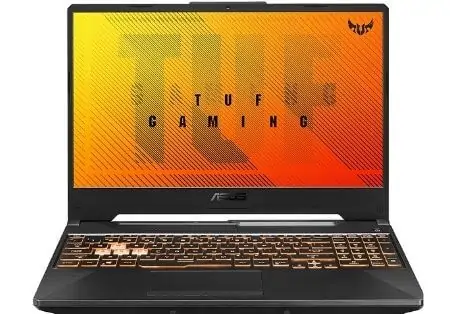
CHECK Today’s Best Deals
Specifications
| CPU (Processor) | AMD Ryzen 7 7735HS (Upto 4.7 GHz) Processor |
| GPU | NVIDIA GeForce RTX 4050 (140W Max TGP) |
| RAM | 16GB of DDR5-4800MHz |
| Storage | 1TB PCIe SSD |
| Screen | 15.6-inch Full HD (1920×1080) pixel, 144Hz, 100% sRGB display |
| Weight | 4.85 lbs (2.2 kg) |
| Battery | 90WH |
| Others | RGB Backlit Keyboard, Wi-Fi 6, Bluetooth 5, Windows 11 Home |
| PROS |
|---|
| ✔ Powerful Gaming Laptop |
| ✔ Smooth Graphics Performance |
| ✔ Enough RAM and Storage |
| ✔ Large Screen |
| ✔ Latest wireless connectivity |
| CONS |
|---|
| ✘ Little bit Heavy |
| ✘ Average Battery Life |
If you want to buy a good gaming laptop under $1000, this ASUS TUF Gaming A15 is the right choice.
Additionally, you can play games and run heavy applications like AutoCAD, content creation, and 3D rendering, as it comes with an AMD CPU and a powerful NVIDIA GPU.
The ASUS TUF Gaming A15 is a powerful Windows 10 gaming laptop that delivers gaming performance and comes with a narrow-bezel 144Hz IPS-type board that extends its lifespan.
Performance
From the performance side, it is powered by an AMD Ryzen 7 7735HS Processor with 8MB Intel Smart cache memory, and you can boost its CPU clock speed up to 4.7 GHz, which provides excellent performance for data processing and gaming.
Playing games at high refresh rate settings is paired with an NVIDIA GeForce RTX 4050 graphics card with a dedicated 4GB GDDR6 VRAM.
A special thing about a dedicated graphics card is that you can easily play any game and accomplish your goal.
To run your laptop application smoothly, it offers 16GB DDR5 with a memory speed of 4800MHz, great for your daily multi-tasking but not enough for all your heavy tasks.
Also, it has 1TB PCIe NVMe M.2 SSD storage, where you can easily store any of your applications, favorite games, Data, or Project Media.
The battery life of the ASUS TUF Gaming A15 is perfect; it will give you sustained power. In this, you will get 20 volts of 1 Lithium-ion battery. Its battery lasts 7 hours after the video playback and web tab.
Display and Design
Generally, you enjoy playing games on a laptop with a large display and have such a big display in ASUS TUF Gaming A15, and it comes with a 15.6-inch Full HD IPS-Type display with (1920×1080) pixel resolution.
Also, it has an ultra-fast 144Hz screen refresh rate, where you can play the game with an excellent visual experience.
Other Features
This laptop is built to durable MIL-STD-810H military standards. Machines are exposed to degradation, humidity, vibration, and extreme temperatures in this testing to ensure reliability.
The ASUS TUF A15 chassis is made of plastic material and has the TUF logo on its top cover; Hence, it looks very premium. It weighs 4.85 pounds (2.2 kg).
It comes with the best RGB gaming keyboard for better gameplay. This keyboard is rated at 20 million keystroke durability, protects your laptop from overheating, and has Cool Boost technology.
The ASUS TUF A15 has a few ports and connectivity features for connecting to your favorite devices, including Wi-Fi 6, Bluetooth, one USB 3.2 Type-C port, two USB 3.2 Type-A ports, and one USB 2.0 Type-A port.
How do you choose the $1000 gaming laptops in 2024?
To buy an excellent laptop for under $1000, you must first learn about some of the most crucial components of a computer.
Selecting a decent and powerful laptop necessitates a thorough understanding of the numerous essential components of a computer.
We’ve gone through some of the most crucial aspects of a laptop so you can pick the right one before you buy.
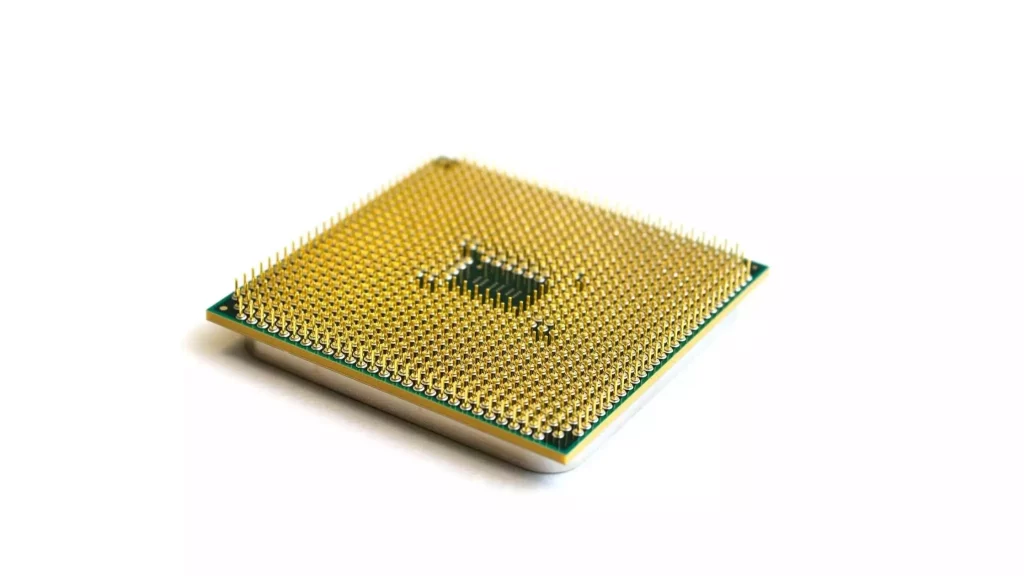
CPU (Central Processing Unit):
The CPU (Central Processing Unit) is the most crucial component of any computer or laptop. It’s also known as the computer’s brain.
The CPU executes the instructions and programs to offer us the ultimate output. The ALU (Arithmetic and Logic Unit) and the CU (Control Unit) make up the CPU (Control Unit).
The ALU is responsible for completing the user’s mathematical computations and logical processes. The CPU regulates data flow, chooses whether to give output or receive input from the user, and controls and coordinates numerous other essential computer system duties.
In most laptops, there are two types of CPUs to choose from. Intel and AMD are the two companies.
If you’re searching for a laptop for around $1000, seek one with at least a 10th generation Intel i5 CPU or a 4th generation AMD Ryzen 7 processor, but you may also look for better alternatives.
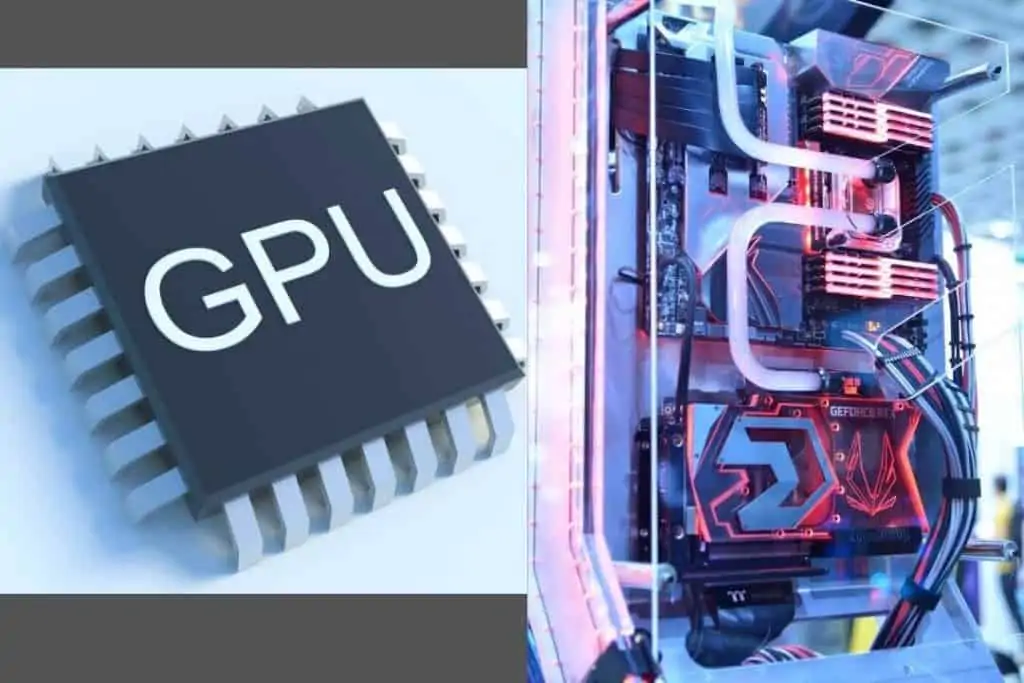
GPU: (Shared, Dedicated)
Graphics Processing Unit (GPU) is a shorthand for Graphics Processing Unit. It is a computer chip to create animations, 3D visuals, and high-quality video editing.
The CPU is put under a lot of strain when we play intensive computer games. We utilize GPU to reduce this load, which performs parallel processing and speeds up the computer system.
GPUs have a lot of cores, which allows them to work quickly. A CPU can handle a complex operation, but GPUs are designed for activities that demand continuous and long-term processing, such as highly rapid mathematical processing and deciding where pixels should be placed on the screen to offer diverse 3d animations.
GPU delivers excellent video and gaming performance while reducing CPU workload. A decent GPU will always speed up your system and provide smooth and speedy performance.
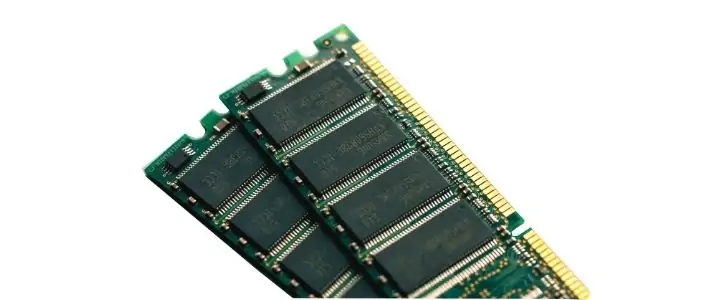
RAM: (DDR3, DDR4, LPDDR4X)
RAM stands for Random Access Memory and serves as the computer’s internal memory. It is also the computer’s primary memory.
All the programs we use on our computer require RAM to be loaded and active.
Before being activated, apps stay inactive in permanent memory, and they are only activated once they have been loaded.
Loading a program requires memory, and the RAM provides this temporary space or memory so that the CPU does not constantly communicate with the permanent memory or hard drive. This time-consuming procedure slows down the PC.
RAM is a quicker memory that helps you to do activities quickly and efficiently. A large amount of RAM allows you to run many apps simultaneously, allowing you to multitask.
Storage for a Gaming Laptop
A fast storage drive is another essential PC component for a gaming laptop. The question everyone has is how much storage my gaming laptop needs.
If you are primarily interested in gaming on your laptop, Invest in a fast storage drive containing your games. An SSD is the best storage device for a gaming computer. External hard drives are always recommended for devices but also great for storing games on a laptop.
Hard drives are cheap, so you can opt for dual-storage drives if you need to save a lot of data. SSDs are faster than HDDs (up to 17x).
FAQs on Best Gaming Laptop Under $1000
Q1. Are $1000 Gaming Laptops suitable for daily use?
Yes! Gaming laptops can be a great option to help you with your everyday work and gaming.
Gaming laptops are known for their fast processing times with extended GPUs. These two components encourage heavy office tasks like video editing and graphic designing to be performed without buffering or slowdown.
But the problem starts when you carry a heavy gaming laptop outside for your school presentation or business meeting. You may feel tired carrying your laptop with you because a gaming laptop is a bit heavy.
The second problem is battery life. Since their heavy processors consume a lot of power, these laptops help you work only with constant plug-ins.
If you have to work within your home and have a constant power supply, then using a gaming laptop for everyday use may benefit you.
Q2. Can Gaming Laptops last longer than Standard Laptops?
Kind of yes, kind of no.
YES, because:
The period of any electronic device heavily depends on its user’s behavior. Either the user took better care of the gadget with timely maintenance. The same goes for the world of laptops.
Any laptop that its user gives adequate care to will last longer.
The average retirement on any gaming laptop is about 3-4 years. It could be increased up to 5 years if the user took better care of the machinery with regular dusting, cleaning the interior, and giving a gap of more than six months between each tuning.
No, because:
One thing that needs to be improved in gaming laptops is battery life.
This is where other ordinary laptops win the race. These laptops possessing an optimum processor are less power consuming, and their battery survives further than gaming laptops.
Any gaming laptop battery needs a replacement after 2-3 years. It can serve for 6-7 years without any feeling of replacement. Whereas for an ordinary laptop, if the user looked after the battery well.
Generally, gaming laptops are designed to be more durable and more enduring. But the components of these laptops, e.g., processor, and battery, tend to retire before the other parts. They need to be maintained regularly, but after retirement, they can still serve the purpose of Gaming for a further period. This implies that you can play those games with ease now with lower settings options.
Q3. Does a higher refresh rate matter in a Gaming Laptop?
You have seen on YouTube; that while watching any video, there are options to change resolution, starting from 144p to 1080P to 4K. You must have noticed that you selected the higher resolution; the picture becomes clearer and more vivid.
In Gaming, this effect is determined by the refresh rate or FPS (frame per second). FPS determines the frames that will appear per second on the screen.
With vast gaming advancements, games now tend to show faster movements, and these quick movements can only be recognized if the refreshing rate or FPS of the laptop is up to the mark.
These are the higher FPS of a laptop that casts a magical effect on your eyes, and you can easily detect any moving object within a game. This not only defines the quality of your gameplay, but you can also feel smoother cursor moving when browsing on any search engine.
So the question arises: What are the best refresh rates for a gaming laptop?
If you buy a budget laptop, a display of about 60 Hz will be enough.
You can go for 144 to 240 Hz if you have money in your bank.
Q4. Which OS should I use for Gaming?
Your laptop operating system is an essential part of your device. An operating system runs the programs and the hardware and provides the main framework for whichever laptop you use.
Regarding Gaming, there are three main OS, and we will deal with them separately.
Windows:
Windows OS was first established back in 1990. Since then, windows have revolutionized by simplifying the human interface and reducing the difference between user and computer.
Windows are highly preferred when it comes to deciding the OS for Gaming. Due to its vast game options, easy up-gradation, and huge sales market. With more efficiency and larger FPS figures, windows are highly recommendable by most experienced gamers.
macOS:
macOS is known for its realistic gameplay capability. The Apple company pays special attention to technology with excellent security features that sometimes prove beneficial.
One of the most disturbing things in macOS is the hardware limitations. Due to its compact and non-customizable models, most gamers feel helpless while installing strapping GPUs.
The user is forced to go for an external GPU. Adding up more bucks for Gaming after purchasing an expensive Apple laptop as MacOS only comes in Apple laptops.
Linux:
Linux, in recent times, has increased its game options by 4000. This OS also comes up with better flexibility. However, Linux has no competition to Windows as Windows offers a variety of 20,000 games.
Moreover, small dealerships and challenging to use make it resistant for many gamers, especially if they are new in the field of Gaming.
According to my observations and research, Windows 10 and 11 are best for your Gaming.
Q5. Are Budget Gaming Laptops Good for Modern Gaming?
Modern games require a heavier CPU that processes data faster and a burly GPU that issues quick instructions and provides higher refresh rates.
Can you buy such a gaming laptop under a specific budget?
And the answer is YES.
This task may be daunting, but being daunting doesn’t mean impossible. You can buy an excellent laptop with a muscular processor, sturdy graphics, and a clear display.
Q6. How long does a Gaming Laptop Last?
Most of us don’t have a better perspective on the battery of gaming laptops. Well, it’s not the company’s fault, but we must accept that it comes with heavy wear, like a powerful processor, crystal HD display, SSD memory option, and much more.
The average battery span of a gaming laptop is about 4-6 hours, depending on the workload.
One can increase the battery period by reducing the screen brightness, switching the lights of a backlit keyboard, running the laptop on battery-saving mode, etc.
Q7. How can I prevent my Gaming Laptop from Overheating?
Overheating these types of laptops is expected due to intensive processor working and dedicated GPU, raising the temperature of the laptop interior while working under stress.
One thing that should be remembered is that any company’s gaming laptop will generate heat. This is because, apart from Gaming, much other software needs to catch up, which puts significant pressure on your processor.
Moreover, the small chassis makes it difficult for the hot air to escape, thus building up hot air inside.
But there are some ways through which we can lower the amount of hotness:
1. Try to put a low number of applications on your laptop
2. Try using cooling pads.
3. Putting your laptop in cooler rooms avoids direct sunlight.
4. Using hard surfaces like tables, desks, etc.
5. Clean the dust and let the air pathways open.
Q8. Is it good to buy a Gaming Laptop For $1000 instead of a Gaming PC?
A gaming laptop can be used anywhere in the house, like your balcony, bed, or any place. When using a gaming PC, you are limited to only one seat.
This restriction can also affect your spine and shape your back into an incorrect structure. Meanwhile, for a gaming laptop, you can use it while lying in bed or cooking in the kitchen.
Additionally, you can take your gaming laptop to your friend’s house for multiplayer gaming. And these can be easily kept in the laptop bag.
Last but not least, their designs give an aesthetic look that enhances the gaming enjoyment of the gamer.
After all these benefits, gamers prefer to buy a gaming laptop for $1000 rather than a PC setup.
Q9. Can I use a MacBook for Gaming?
The simple answer is NO!
The reason behind this is the fact that these laptops are not designed for Gaming. They are designed for other business or school work. Apple is keen on security, simplicity, graphics, and build quality. This focus only allows mild Gaming like Graveyard Keeper.
However, the MacBook Air and MacBook Pro offer some compromises for gamers. But again, not hardcore games like Pubg, Fortnite, etc.
Q10. Is a Backlit Keyboard necessary for Gaming?
RGB backlit keyboard is the latest technology in keyboards. This keyboard has advanced LED-backlit technology that generates different colors on the key presses.
Whenever the user plays any game while using the keyboard, the RGB keyboard lights up those keys with specific colors, which are constantly pressed. For example, movement keys are red, whereas shoot keys are green.
Glowing up those keys increases the user’s ease even if they play the game in dark conditions. With this feature, gamers can play the game with more focus without any irritation from looking back at the keys to be pressed repeatedly.
Final Words
Before buying a gaming laptop for under $1,000, you should know several key characteristics.
You must also check the compatibility of your laptop after picking the appropriate game specs.
You will quickly get a superior gaming laptop if all of these studies are completed correctly.
Furthermore, if you want to play the most recent games like League of Legends, Fortnite, Minecraft, and others, please select any laptop from the list above, as we keep the best selections at the top.
Because these laptops may easily be used for 4 to 5 years, you may need to invest more than $1,000.
I hope this post has answered all of your questions. Leave a note in the comment box if you have any queries or recommendations, and we will do our best to respond as quickly as possible.