Whether you plan to live stream on Twitch, YouTube, Facebook, or any other platform, you have come to the right place.
Live streaming requires a reliable laptop that can handle high-quality video, real-time encoding, multitasking, and sometimes even gaming at the same time. Whether you’re just starting out or a seasoned pro, choosing the right laptop is crucial for a seamless streaming experience.
In this guide, we’ll break down everything you need to know about the best streaming laptops – what specs to look for, which models are the best value, and whether a particular laptop is right for your setup.
After reading this article, you’ll know which laptops are worth considering for your streaming journey.
What to Look for in the Best Laptop for Live Streaming?
If you have a small budget, choose a laptop with the lowest recommended specifications.
In addition, if the budget is tight enough, only choose a laptop after seeing the most powerful features and hardware specifications.
Budget
The budget is the most important component before choosing; that’s why we have divided selected best laptop for streaming into three categories which are-
Therefore, you must decide your budget and then make a corresponding choice.
Processor
The central processing unit is the most crucial component of a notebook computer, so please choose the best processor for streaming media playback.
Intel:
i5: 14th Gen, 13th Gen, 12th Gen, or 11th Gen Core i5
i7: 14th Gen, 13th Gen, 12th Gen, or 11th Gen Core i7
i9: 14th Gen, 13th Gen, 12th Gen, 11th Gen, or 10th Gen Core i9
The first three CPUs that is i5, are suitable for beginners, but the i7 and i9 will be the best processors for streaming media.
AMD: Ryzen 5 5000, 6000, and 7000 series, Ryzen 7 5000, 6000, and 7000 series, or Ryzen 9 4000, 5000, 6000, and 7000 series.
For real-time streaming, you don’t have to look at an older CPU than this because it won’t play modern games.
Graphics card
Most games can be streamed in real-time, making the graphics processing unit the most crucial component of any laptop.
The best GPU for streaming is-
Integrated:
Intel UHD, Intel Iris Plus, Intel Iris Xe, AMD Vega 8, Vega 10, etc.
Dedicated:
NVIDIA GeForce GTX 1600 Ti series: If you want to enjoy streaming media while playing modern games at an affordable price, choose this series of graphics cards on your laptop.
NVIDIA GeForce RTX 2000 Ti series:
RTX is an advanced graphics card equipped with a powerful gaming laptop. If you get a laptop, there won’t be any problems, and it can play smoothly on any platform.
NVIDIA GeForce RTX 3000 series:
If you want the same performance as a studio or gaming PC, please select this series GPU with laptops. The less time it takes to get such a powerful streaming graphics card, the more money you need.
NVIDIA GeForce RTX 4000 series:
The NVIDIA GeForce RTX 4000 Series (like RTX 4080 and 4090) is the most advanced graphics technology, delivering unmatched gaming and content creation performance. With cutting-edge features, this series ensures seamless gameplay and efficient multitasking, making it an excellent choice for enthusiasts.
NVIDIA GeForce RTX 5000 Series:
Based on the Blackwell architecture, the RTX 5000 series introduces groundbreaking AI capabilities and enhanced performance.
RTX 5090: It features 32GB of GDDR7 VRAM and 21,760 CUDA cores, delivering unparalleled performance for games and professional applications.
RTX 5080: With 16GB of GDDR7 memory and advanced ray tracing capabilities, it’s perfect for advanced gaming and streaming.
RTX 5070 Ti and RTX 5070: Offer a balance of performance and price, with features for gamers and streamers who want a high-quality experience.
AMD Radeon RX 6000 & 7000 Series (RX 6600, 6700, 6800, 7900 XT, 7900 XTX)
The AMD Radeon RX 6000 and 7000 series are powerful dedicated graphics cards built on AMD’s latest RDNA 2 and RDNA 3 architectures. These GPUs are excellent for both gaming and streaming, offering strong competition to NVIDIA’s RTX series.
Recommended Streaming Laptop requirements
| Specs | Minimum | Recommended |
|---|---|---|
| Screen | FHD (1920 x 1080) | Full HD (1920 x 1080 ) or more |
| CPU | 10th Gen Intel Core i5 or equivalent AMD Ryzen 5 | 12th, 13th, or 14th Gen Intel Core i5, i7, i9 or equivalent AMD Ryzen 5,7, 9 |
| GPU | Intel UHD, AMD Radeon, Intel Iris Xe | Dedicated NVIDIA Geforce GTX and RTX Series |
| Memory | 8GB | 16GB or more |
| Storage | 128GB SSD | 256GB SSD or more |
| Battery | 44 WHr | 74 WHr or more |
Which is the Best Laptop for Streaming?
What is the Best Streaming Laptop in 2025? The best laptop should have a good processor, a smooth graphics card, and lots of memory, but you have to spend more money choosing this kind of machine.
We reviewed many laptops and listed the top options for streaming, from affordable to premium.
If you choose the following laptops, you can easily stream to any platform, such as YouTube, Facebook, and Twitch.
Recommended Best Laptops for Streaming in 2025
| Image | Product | Feature | Price |
|---|---|---|---|
|
TOP Pick

|
ASUS ROG Strix G16
|
|
Check Price |

|
Razer Blade 15
|
|
Check Price |

|
Acer Nitro v
|
|
Check Price |

|
Lenovo Yoga 7i
|
|
Check Price |

|
Lenovo LOQ 15
|
|
Check Price |

|
HP Victus 15 Gaming
|
|
Check Price |

|
MSI Thin GF63
|
|
Check Price |

|
Lenovo IdeaPad Flex 5
|
|
Check Price |

|
GIGABYTE G5 KF
|
|
Check Price |

|
Acer Aspire 3
|
|
Check Price |
Whether you are a gamer, a professional teacher, or anyone else, you need a good laptop for live streaming.
Nowadays, if you don’t have a better laptop, you will find it difficult to stream because you already know how much technology has made.
Internet connections like 5G and broadband are continuously getting faster.
After Coronavirus, there is an atmosphere of panic in the world, and everyone is looking for a job.
You will also find that some professionals make their living by streaming games on Facebook, YouTube, or Twitch platforms.
If you think of doing something like this, you can do it.
All you need is the best-performing laptop, and you can play and stream games efficiently.
Streaming is a profession, so you can only start with a laptop suitable for live streaming.
Time flies fast.
It’s not like that?
If you have watched streaming media on YouTube, Facebook, or Twitch gaming platforms, you will know how important subscribers and followers are to these people.
Also Read:
Mid-Range Picks
1. Lenovo LOQ 15

CHECK Today’s Best Deals
Specifications
| CPU (Processor) | 13th Gen Intel Core i5-13420H (8 core, 12MB cache, 12 threads, 3.40GHz to 4.60GHz) |
| GPU | NVIDIA GeForce RTX 3050, 6GB GDDR6 VRAM |
| RAM | 16GB DDR5 RAM 5200 MHz |
| Storage | 1TB M.2 PCIe Gen4 SSD |
| Screen | 15.6″ FHD (1920 x 1080), IPS, Anti-Glare, 350 nits, 144Hz, LED Backlight, Narrow Bezel |
| Weight | 5.28 lbs (2.4 kg) |
| Battery | 60Whr, 4-cell, Lithium-polymer (up to 7 Hours) |
| Others | Backlit Keyboard, Wi-Fi 6, Bluetooth 5, Windows 11 Home |
The Lenovo LOQ 15 is the most advanced favorite gaming laptop for a good reason. The LOQ 15 strikes a good balance between size, manufacturing quality, and performance.
The Lenovo LOQ 15 is a full-sized laptop that can make your dreams come true. This laptop is designed for gaming, but you can also do streaming, programming, video editing, etc., with ease. Its factory configuration price is very affordable.
Performance
We chose Lenovo LOQ 15 because it comes with the world’s most advanced 13th generation Intel Core i5-13420H processor, which has excellent performance and lightning-fast speed, which is very suitable for gaming.
Furthermore, it is also equipped with an NVIDIA GeForce RTX 3050 graphics card. The NVIDIA GeForce RTX 3050 GPU delivers great performance for gamers and creators. They are supported by Ampere.
It has 16GB of DDR5 RAM and is upgradeable. It is very suitable for multitasking and any heavy work. Additionally, it has an upgradeable 1TB M.2 PCIe Gen4 SSD storage. The configuration level is excellent and can take streaming to a new level.
You’ll get a combination of lightning-fast frame rates and unaffected battery life. It has a lithium polymer battery. You will get up to 7 hours of battery life if you work continuously for a day.
Furthermore, it also offers multiple ports and connection options. Most ports are on the back and right side, like WiFi 6, Bluetooth 5, a USB Type-C port, three USB Type-A ports, an HDMI 2.1 port, and RJ45 Ethernet.
Display and design
Lenovo LOQ 15 comes with a 15.6-inch FHD IPS display with a refresh rate of up to 144Hz, a response time of less than 3ms, and a maximum screen resolution of up to (1920 x 1080), which delivers speed and absolute fidelity when gaming. And the color clarity of the game.
Other Features
The build quality of the Lenovo LOQ 15 is excellent, and there are no noticeable bends in the chassis.
This strong and durable design has a stainless steel headband and Legion aesthetics. It is made of soft, high-quality padding to provide complete comfort. It weighs 5.28 pounds (2.4 kg), making it unsuitable for travelers.
The keyboard feels like the standard configuration of a laptop keyboard, so there are no major complaints. It is equipped with LOQ 15 RGB backlight and 2x2W speakers, providing immersive audio for gamers.
| PROS |
|---|
| ✔ Powerful Gaming Laptop |
| ✔ Smooth Graphics Performance |
| ✔ 1080p FHD Webcam |
| ✔ Solid Build Quality |
| ✔ Latest wireless connectivity |
| CONS |
|---|
| ✘ Little bit Heavy |
| ✘ No Thunderbolt Port |
Read our Lenovo LOQ 15 Gaming Laptop Review
2. Acer Nitro V

Specifications
| CPU | AMD Ryzen 7 8845HS Octa-Core AI Capable Processor |
| GPU | NVVIDIA GeForce RTX 4060 (8GB GDDR6 dedicated VRAM) |
| RAM | 16GB DDR5 Memory |
| Storage | 1TB PCIe Gen 4 SSD |
| Screen | 16-inch WUXGA (1920×1200) IPS display, 165Hz refresh rate |
| Weight | Approx. 5.73 lbs (2.6 kg) |
| Battery Life | Up to 8 hours |
| Others | RGB Backlit Keyboard, MUX Switch, AI Noise Cancellation, Wi-Fi 6E, Windows 11 Home |
In 2025, the Acer Nitro V 16 is one of the best value laptops under $1,000 for streaming, gaming, and content creation. It combines powerful visuals, speed, and storage to deliver exceptional performance for Twitch streaming, YouTube editing, and game streaming.
Performance
The Nitro V is powered by the latest Ryzen 7 8845HS processor, an efficient, AI-enabled eight-core processor that handles video encoding, multitasking, and heavy software workloads with ease. Whether you’re streaming or editing 4K video, it runs fast and remains responsive.
It’s equipped with an NVIDIA GeForce RTX 4060 GPU with support for ray tracing and DLSS 3.5, making it ideal for high-quality game streaming, real-time visual rendering, and GPU-accelerated creative tasks.
16GB of DDR5 memory ensures fast loading and smooth multitasking, while a 1TB Gen 4 SSD gives you ample storage for recordings and projects.
Display and Design
The 16-inch WUXGA IPS display offers 1920 x 1200 resolution, a fast 165Hz refresh rate and 100% sRGB color coverage, ideal for crisp visuals, color grading and video playback. The 16:10 aspect ratio gives you more room to work, making it easy to edit your timeline or chat window.
The sleek and sturdy chassis weighs only 5.5 pounds, making it perfect for desktop placement and the occasional mobile office. A MUX switch allows the GPU to directly access the display, boosting frame rates and performance when streaming or gaming.
Other Features
The Nitro V 16 is equipped with dual-fan cooling and Acer CoolBoost technology to keep temperatures high even during extended use. Purified Voice 2.0 with AI noise reduction ensures clear microphone input even in noisy environments, perfect for live commentary.
Modern connectivity includes Wi-Fi 6E, USB4, HDMI 2.1, and Ethernet, giving you faster internet speeds, smoother video output, and support for multiple monitors or capture cards.
Who Should Buy This & Why:
The Acer Nitro V is perfect for streamers, gamers, and content creators who need serious performance for live streaming, video editing, and multitasking.
With its Ryzen 7 CPU, RTX 4060 GPU, and high-refresh 100% sRGB display, it delivers smooth visuals and fast processing, perfect for OBS, Adobe apps, and games.
Reasons to Skip It:
Don’t buy this laptop if you need a thin and light laptop for everyday tasks. It’s too heavy and overpowered for simple web browsing or daily use.
| PROS |
|---|
| ✔ Affordable Price |
| ✔ Robust gaming performance |
| ✔ High-refresh-rate display with accurate color reproduction |
| ✔ Comprehensive connectivity options |
| ✔ AI-enhanced features for improved user experience |
| ✔ Advanced cooling system ensuring sustained performance |
| CONS |
|---|
| ✘ Battery life may require frequent charging during heavy use |
| ✘ Webcam limited to 720p resolution |
Read Acer Nitro V 16: Full Specifications and Benchmarks
3. Lenovo Yoga 7i

CHECK Today’s Best Deals
Specifications
| CPU (Processor) | 13th Gen Intel Core i5-1335U (10 Cores, 12 threads, Up to 4.4 GHz, 12 MB Cache) |
| GPU | Intel Iris Xe Graphics with the shared graphics memory |
| RAM | 8GB LPDDR5 4800Mhz Memory |
| Storage | 512GB M.2 PCIe NVMe SSD |
| Screen | 14-inch 2.2K (3840 x 2160) 16:10 aspect ratio IPS, touchscreen, 300 nits, 10-point multitouch, 100% RGB |
| Weight | 3.3 lbs (1.5 Kg) |
| Battery Life | Up to 16 hours |
| Others | Backlit Keyboard, Wi-Fi 6, Windows 11 Home, Bluetooth 5.1, and Fingerprint Reader |
Lenovo Yoga 7i 14 2-in-1 is specifically built for business and learning purposes. If you want to buy an ultrabook with the latest and most powerful processors, check out this Lenovo laptop. It has all the specifications of the pros, like long-lasting battery life and a slim and stylish design.
This Yoga 7i 14 2-in-1 is the best budget Lenovo touchscreen laptop for streaming in 2025.
Performance
The latest Lenovo Yoga 7i 14 2-in-1 uses the 13th Gen Raptor Lake Intel Core i5-1335U processor. With Intal Turbo Boost technology, its CPU clock speed ranges from 2.00 to 4.4 GHz.
In addition to being a powerful processor, it has an architecture of 12 threads and 10 cores. Also, the 12 MB cache memory makes this laptop powerful.
It has integrated Intel Iris Xe graphics, which provide smooth performance. The combination of processor and graphics card makes it a powerful laptop.
Talking about RAM and storage, it has 8GB LPDDR5 4800Mhz and 512GB M.2 PCIe NVMe SSD. The memory and storage are enough to save your files and documents. If necessary, you can add external storage.
This Lenovo laptop with Thunderbolt port has an integrated 60Wh battery and 65W USB-C power adapter. Lenovo Yoga 7i can provide up to 16 hours of battery backup, so there is no need to plug in frequently.
Display and Design
The 14-inch 2.2K (3840 x 2160) pixel display comes with a touchscreen, offering an impressive glossy and Dolby Vision.
The maximum brightness supports up to 300 nits and provides IPS technology. The display is Stunning and sharp, providing a clear picture in indoor and outdoor conditions.
This ultrabook weighs 3.3 pounds (1.5 kg) and has a Lenovo Active Pen for drawing. The 360° flip and fold design ensures you can use this laptop in laptop, studio, and tablet mode. It is made of high-quality aluminum with a high-precision drilling system.
Other Specs
The keyboard has a soft LED backlight and flat keys, providing a comfortable typing experience. Furthermore, this keyboard supports multiple gestures, and there is no hassle in easily switching from one task to another.
This laptop comes with a healthy and wide range of wireless connectivity ports, including two USB-3.2 ports. This USB 3.2 Gen 1 port can support DisplayPort and charging, and you can connect an external GPU. It has Bluetooth 5.1 and killer dual-band Intel Wi-Fi 6 for wireless connectivity.
It has a responsive fingerprint reader and TrueBlock privacy shutter for security and privacy purposes.
| PROS |
|---|
| ✔ Powerful Processor and Graphics Card |
| ✔ Excellent Battery Backup |
| ✔ Killer Wi-Fi 6 and Bluetooth 5 |
| ✔ Secure Fingerprint reader |
| ✔ Much more Memory and Storage |
| ✔ Stunning Display with Narrow Bezels |
| ✔ Thunderbolt 4 Port |
| CONS |
|---|
| ✘ No Dedicated Graphics |
| ✘ Heating while gaming |
Premium Picks
1. ASUS ROG Strix G16

| CPU (Processor) | 13th Gen Intel Core i9-13980HX Processor (2.2 to 5.6 GHz, 32M Cache, 24 cores) |
| GPU | NVIDIA GeForce RTX 4070, 8GB GDDR6 |
| RAM | 16GB DDR5 4800 MHz Memory |
| Storage | 1TB PCIe 4.0 NVMe M.2 SSD |
| Screen | 16-inch, FHD+ 16:10 (1920×1200 pixels), anti-glare display, 100% sRGB, 165Hz |
| Weight | 5.51 lbs (2.5 Kg) |
| Battery | 90WHrs, 4S1P, 4-cell Li-ion (up to 6 Hours) |
| Others | Wi-Fi 6E, Bluetooth 5.3, Windows 11 Home, Backlit Keyboard |
Asus continuously creates a new market identity by making powerful laptops. This ROG series makes laptops for gaming but can also easily handle video editing, 3D rendering, and gaming.
It comes with a Windows 11 Home operating system. Its price currently is around 1700 dollars. This very powerful laptop is coming at such a low price, which can be a great option for video editing and streaming.
Performance
It has a 13th-generation Intel Core i9-13980HX processor with 24 cores and a 2.2GHz CPU base clock speed. It can boost its frequency up to 5.6GHz for streaming and more graphics-intensive tasks. This processor provides high-efficiency power to handle even the heaviest tasks without lag.
It is backed by NVIDIA GeForce RTX 4070 graphics with 8GB GDDR6 dedicated video memory. These graphics allow modern games to run at higher frame rates. It also provides enough power for internet usage, photo editing, video editing, and everyday tasks.
Its G16 offers 16GB DDR5 and plenty of high-bandwidth RAM to run games and stream smoothly, and you can multi-program at the same time.
Talking about storage, it has a 1TB PCIe 4.0 NVMe M.2 SSD to store large files faster and with more data. This storage will be enough for most gamers.
The negative aspect of any gaming laptop is its battery because the battery life of gaming laptops is not long. Its condition is also the same; its battery life is not much. It has a 4-cell Lithium-Ion battery, which lasts for about 6 hours daily, but during continuous gaming or streaming, this battery gets further reduced.
Display and Design
It features a 16-inch FHD+ anti-glare energy-efficient IPS LED display with (1920 x 1200) pixel resolution and a refresh rate of 165Hz that provides much better smoothness while gaming and streaming. Videos with 4k video quality also play very smoothly on it. It also delivers impressive color and clarity.
Its build quality is good, and it weighs 5.51 pounds (2.5 kg). It comes with a straightforward and stylish design. Its chassis is made from solid plastic material, making it slim and portable, which is great for a gaming laptop.
Other Features
It has a great backlit keyboard, which looks beautiful in darkness and low light. Its keyboard has a quick, secure built-in fingerprint reader and two-way AI noise cancellation.
Asus has provided many input-output and connectivity features, which include two USB Type-A ports, a USB Type-C port, a headphone jack, an HDMI, Thunderbolt 4, and many more.
| PROS |
|---|
| ✔ Powerful Processor |
| ✔ Smooth Graphics Performance |
| ✔ Excellent Cooling System |
| ✔ Solid Build |
| ✔ Great Display with Fewer bezels |
| CONS |
|---|
| ✘ Heavy |
| ✘ Average Battery Backup |
Read our ASUS ROG Strix G16 Gaming Laptop Review
2. Razer Blade 15

Specifications
| CPU (Processor) | 13th Gen Intel Core i7-13800H (14-core, 20 threads, up to 5.2 GHz Turbo Boost) |
| GPU | NVIDIA GeForce RTX 4060, 8GB GDDR6 VRAM |
| RAM | 16GB DDR5 RAM 5200MHz |
| Storage | 1TB PCIe SSD |
| Screen | 15.6-inch QHD (2560×1440) pixels 240Hz display |
| Weight | 4.40 lbs (2.0 kg) |
| Battery | 80Whr, 4-cell Li-Po, 240W power adapter (up to 6 Hours) |
| Others | CNC Aluminum, Chroma RGB, Thunderbolt 4, Windows 11 |
This is a fast-working laptop that you can check out on Amazon. This laptop is said to be expensive, around 2500 dollars. Therefore, its performance is also powerful according to its budget.
The laptop is innovative and lightweight. You can carry it anywhere without any hassle.
Performance
This laptop has an NVIDIA GeForce RTX 4060 graphics card. The display and storage are great, so if you want to buy a computer with a better performance experience, then this will be better for you.
The Razer Blade 15 has 16GB DDR5 and 1TB SSD storage. The RAM is enough to play games and other programs smoothly on this laptop.
It features a 13th Gen Intel Core i7-13800H processor that delivers the ultimate level of performance with speeds up to 5.2 GHz max Turbo Boost and up to 14 cores.
Display and Design
The Razer Blade 15 features a 15.6-inch 240Hz QHD display with a 2560 x 1440 video resolution. The screen is bright and light. The display of the Razer Blade 15 is Quad HD and produces clear and bright images.
This aluminum looks premium and luxurious. It is made of solid CNC aluminum material and looks smooth. If you look at it, it seems like a piece of metal. Most users love this feature, so it is one of the best laptops for streaming Twitch.
Other Features
It is fully equipped with Wi-Fi 6E, Thunderbolt 4, USB Type-A and Type-C ports, and HDMI for ports and connectivity.
It has an 80Whr, 4-cell Li-Po battery and lasts for up to 6 hours. This battery life is very good for such a powerful gaming laptop.
| PROS |
|---|
| ✔ Powerful and latest Gen Processor |
| ✔ 240 Hz at UHD |
| ✔ Great Build Quality |
| ✔ Smooth Graphics Performance |
| ✔ Best For Tech Support |
| ✔ Lots of Ports and Connectivity, including TB4 |
| ✔ Long Lasting Battery Life |
| CONS |
|---|
| ✘ Expensive |
| ✘ Noisy Fan |
Read our Razer Blade 15 Review
3. GIGABYTE G5 KF

Specifications
| CPU (Processor) | 12th Gen Intel Core i5-12500H (2.5GHz to 4.5GHz, 12 cores, 16 threads, 18MB cache) |
| GPU | NVIDIA GeForce RTX 4060 (8 GB GDDR6 VRAM) |
| RAM | 8GB DDR4-3200MHz Memory |
| Storage | 512GB PCIe Gen4 M.2 SSD |
| Screen | 15.6-inch FHD (1920×1080) 144Hz display |
| Weight | 4.39 lbs (1.99 Kg) |
| Battery | 54 Wh, Li-ion |
| Others | Backlit Keyboard, Thunderbolt 4, Wi-Fi 6, Bluetooth 5.2, Windows 11 Home |
MSI is often known for powerful motherboards and launches new gaming laptops to rival any gaming laptop in the market. This time, GIGABYTE has created a stir in the market by launching a G5 KF laptop, which is great for gaming and streaming.
If you are looking for a laptop that will give you a great gaming experience and will not have any problem streaming, then this laptop can be the best option for you.
Performance
GIGABYTE G5 KF is powerful with a 12th-generation Intel Core i5-12500H processor. It has 12 cores, 16 threads, 18MB cache memory, and a turbo clock speed of up to 4.5 GHz, allowing excellent processing power.
The graphics on the GIGABYTE G5 KF stand out, thanks to its powerful NVIDIA GeForce RTX 4060 GPU with 8 GB GDDR6 VRAM. It brings the game to life with its strong graphic performance.
It has 8GB DDR4-3200MHz memory to handle multiple applications at a time and 512GB PCIe Gen4 M.2 SSD storage to store all your sensitive data, movies, streaming highlights content, etc.
Display and Design
The screen has a 15.6-inch FHD narrow bezel display with a 144Hz refresh rate and 1920×1080 resolutions, providing clear image quality, making it one of the best laptops for streaming in 2025.
Having an FHD display lets you easily watch your stream and chat while streaming. Its 15.6-inch display is enough to provide more space on the screen for handling streaming software and other apps.
GIGABYTE G5 KF is a portable laptop weighing only 4.39 lbs (1.99 Kg), making it travel-friendly and you can stream your favorite games on your tour without being at your home set-up.
Other Features
Along with the good performance of the laptop, it has a lot of ports and connectivity; it has one Thunderbolt 4, one HDMI 2.1, one Mini DP 1.4 (120Hz), one USB 3.2 Type-C, 2 USB 3.2 Gen1 (Type-A), one Along with RJ45 ports, microphone and headphone jack are provided which contribute significantly to the performance of this laptop.
| PROS |
|---|
| ✔ Powerful Processor |
| ✔ 144Hz FHD Display |
| ✔ Great Build Quality |
| ✔ Smooth Graphics Performance |
| ✔ Reliable Wi-Fi Connectivity |
| ✔ Thunderbolt 4 Support |
| CONS |
|---|
| ✘ Average Battery Backup |
| ✘ At least 16GB of RAM is Necessary |
Budget/ Cheap Picks
1. HP Victus 15 Gaming

Specifications
| CPU (Processor) | 12th Gen Intel Core i5-12450H (8 Cores, 12 Threads, 12MB Cache, Up to 4.4 GHz) |
| GPU | NVIDIA GeForce GTX 1650 (4 GB GDDR5 dedicated) |
| RAM | 8 GB DDR4 |
| Storage | 512 GB PCIe NVMe M.2 SSD |
| Screen | 15.6-inch diagonal, FHD (1920 x 1080), 144 Hz |
| Weight | 5.06 lbs (2.3 kg) |
| Battery Life | Up to 5 hours |
| Others | Backlit keyboard, Wi-Fi 6, Bluetooth 5.2, Windows 11 Home |
The HP Victus 15 Gaming is a great gaming laptop where you will get all your essential features at a low cost. In this, all your favorite games and heavy programming applications can run smoothly because it comes with a very powerful processor. Price-wise it gives too many high-specification features.
Performance
It is powered by a 12th-generation Intel Core i5-12450H processor, which is excellent for heavy gaming or high-performance programming applications. Equipped with an NVIDIA GeForce GTX 1650 graphics card, it ensures smooth and fast performance for demanding tasks.
The laptop has 8GB DDR4 RAM, providing fast multitasking performance. Additionally, it has 512GB SSD storage, allowing convenient storage for all your important documents.
With a 1 Lithium Polymer battery, this gaming laptop boasts impressive battery life. Continuous use throughout the day can deliver up to 5 hours of battery life, making it a reliable option.
It has many ports and connectivity options to connect easily with other devices, such as Wi-Fi 6 and Bluetooth 5.2, two USB Type-A ports, USB Type-C ports, HDMI support, and one headphone jack.
Display and Design
HP Victus 15 Gaming comes with a 15.6-inch Full HD Micro-edge display with a maximum screen resolution of up to (1920 x 1080), and its display is very suitable for games or any work.
You will see clear and sharp image quality, and during playing games, it will give you a high-speed and smooth performance.
Other Features
If we talk about its design, this laptop comes with a very thin and stylish design. This HP Victus 15 Gaming is a gaming laptop, and generally, it weighs a little more; you will have a little problem taking it out. It also has an awesome Backlit Keyboard and weighs only 5.06 lbs (2.3 kg).
| PROS |
|---|
| ✔ Powerful Processor |
| ✔ Looking Stylish |
| ✔ Dual Speaker |
| ✔ Solid Build |
| ✔ Stunning Screen with 144Hz refresh rate |
| CONS |
|---|
| ✘ Average Battery |
| ✘ No thunderbolt |
2. MSI Thin GF63

Specifications
| Processor | 12th Gen Intel Core i5-12450H (8 Core, 1.3-4.5 GHz) |
| Graphics | NVIDIA GeForce RTX 2050 |
| RAM | 8GB DDR4 3200MHz Memory |
| Storage | 512GB NVMe SSD |
| Screen | 15.6-inch FHD IPS LED-backlit 144Hz Display |
| Weight | 4.10 lbs (1.86 kg) |
| Battery Life | Up to 6 hours |
| Others | Backlit Keyboard, Wi-Fi 6, Bluetooth 5.1, and Windows 11 Home OS |
MSI always makes high-quality, high-performance gadgets like laptops, CPUs, GPUs, and motherboards. This MSI Thin GF63 gaming laptop is specially designed for gamers. It has a powerful processor and good connectivity with GPU, so it also performs very well in streaming.
If you are streaming your games on YouTube, this laptop will be the best for you because it not only performs in gaming, but you will not have any problem while streaming.
Performance
Its performance is not limited to a typical gaming laptop; It handles everyday tasks and multitasks well enough that there will be no problem streaming while playing games, making it one of the best budget gaming laptops.
With NVIDIA GeForce RTX 2050 8G GDDR6, this laptop delivers a high level of performance in graphics-intensive gaming and video editing and rendering.
This laptop has an 8-core 12th generation Intel Core i5-12450H processor with a base CPU frequency of 1.3 GHz, while this frequency can reach up to 4.5 GHz when you perform more demanding tasks like editing 4K or 8K videos. It has 8GB DDR4 memory and 512GB PCIe SSD, which is enough for gaming and streaming.
It has one USB 3.1 Gen2 Type C port, 1 USB 3.2 Gen1 port, and a good 720p HD webcam, which is enough. You will not face any problems in live streaming with its webcam.
Display and Design
The laptop features a 15.6-inch Full HD IPS LED-backlit display with a 144Hz refresh rate. The display offers gamers comfortable viewing angles, making streaming and gaming easier.
It is primarily a gaming laptop, but its weight is a bit heavy. It is about 4.10 lbs (1.86 kg) but still worth carrying.
Other Features
Designed for gamers, this laptop uses its CPU and graphics card to run games and stream smoothly. Its battery life lasts about 3 hours, which is common for a gaming laptop.
This laptop offers great performance yet is affordable for gaming and video editing. Its 7 heat pipes keep the GPU and CPU cool while streaming or playing graphics-intensive games, keeping the laptop running smoothly without any slowdown.
| PROS |
|---|
| ✔ Lightweight and Portable |
| ✔ Handles most games smoothly |
| ✔ Lightweight for its size |
| ✔ Easily upgradeable for future gaming needs |
| CONS |
|---|
| ✘ The screen is not very bright |
| ✘ Battery life is just okay, not great |
Read our MSI Thin GF63 Gaming Laptop Review
3. Lenovo IdeaPad Flex 5

Specifications
| CPU (Processor) | AMD Ryzen 5 7530U Processor (2.00 GHz up to 4.50 GHz) |
| GPU | AMD Radeon graphics |
| RAM | 8 GB LPDDR4X-4266MHz |
| Storage | 512 GB M.2 2242 PCIe Gen4 SSD |
| Screen | 14-inch (1920 x 1200), IPS, Glare, Touch, 45%NTSC, 300 nits, 60Hz, LED Backlight |
| Weight | 3.42lbs (1.55 kg) |
| Battery Life | Up to 10 hours |
| Others | Wi-Fi 6, Bluetooth 5.1, Fingerprint, and Windows 11 Home |
Lenovo IdeaPad Flex 5 is the perfect combination of price and performance. This laptop sells for less than $700 and can do all the work. The Lenovo IdeaPad Flex 5 2-in-1 laptop is an ultra-thin, lightweight, and ultra-portable notebook computer combined with appropriate hardware configuration to complete the most basic tasks faster and easier.
This laptop is specially designed for students and people in business, and you can also easily play light games. You can buy this laptop if your price is between $600-1000. From the screen to the build quality to the performance, it feels very good in almost every aspect.
Performance
The latest Lenovo IdeaPad Flex 5 Laptop comes with the powerful AMD Ryzen 5 7530U processor, which can provide the best performance for all-round work. It also comes with AMD Radeon graphics, which can run games at 1080p resolution without lag problems.
The device is loaded with 8 GB LPDDR4X system memory; if we talk about internal, it has super-fast 512 GB M.2 2242 PCIe Gen4 SSD storage.
It is supported by rapid-charging technology which means by charging the battery for 15 minutes, you will get 2 hours of battery life. This Laptop provides up to 10 hours of battery life and up to 15 hours of video playback.
Display and Design
Lenovo IdeaPad Flex 5 comes with a 14-inch FHD IPS touchscreen display with a maximum screen resolution of up to (1920 x 1200), providing excellent knowledge of wide viewing angles for multimedia and gaming needs.
It may be slightly less accurate than many costly laptops, but at this price point, it is amazing. The top and sides of the frame are also well thought out.
Other Features
IdeaPad Flex 5 allows you to think about ideas anytime anywhere, and provides multiple modes for your laptop. Without using all metals, the build quality is as good as possible. Also, it comes with a digital pen and weighs only 3.42lbs (1.55 kg).
It also has other additional features, such as Wi-Fi 6 and Bluetooth 5 for fast connection, as well as two USB 3.2 Type-A ports, one USB 3.2 Type-C port, a 4-in-1 card reader, an AC Adapter Port, a Headphone/mic combo jack, and one HDMI port.
| PROS |
|---|
| ✔ Stunning Display with fewer Bezels |
| ✔ Powerful Processor at this Price Range |
| ✔ Free Lenovo Digital Pen |
| ✔ Backlit Keyboard with Responsive Touchscreen |
| ✔ 1080P Webcam |
| CONS |
|---|
| ✘ Limited upgradability |
| ✘ Limited gaming performance |
4. Acer Aspire 3

Specifications
| CPU (Processor) | AMD Ryzen 5 7520U Quad-Core Mobile Processor(Up to 4.3 GHz) |
| GPU | Integrated AMD Radeon Graphics |
| RAM | 8GB LPDDR5 |
| Storage | 512GB NVMe SSD |
| Screen | 14-inch FHD (1920 x 1080); 60Hz; LCD, IPS Display |
| Weight | 3.09 lbs (1.4 Kg) |
| Battery Life | Up to 10 hours |
| Others | Wi-Fi 6, Bluetooth 5, and Windows 11 Home |
This Acer Aspire 3 is an affordable laptop with an AMD Ryzen 5 7520U processor. It is suitable for those who like playing standard-level to mid-range gaming and daily tasks.
This laptop budget is low, yet it performs excellently in multitasking and daily use, making it a good option for students and people working in offices.
Performance
It has a dual-core processor that can run at a maximum frequency of up to 4.3GHz.
This Acer Aspire 3 has 8GB of LPDDR5 memory, which is much more than the previous generation, which had only 2GB of DDR3 memory. On the storage front, Acer has included a 512GB PCIe NVMe SSD, which is an excellent upgrade from the previous generation, which only had SATA SSD storage.
You will get two options: one AMD Ryzen 5 7520U quad-core processor and the other AMD Ryzen 3 3350U quad-core. Its AMD Ryzen 3 3200U variant has an integrated Vega GPU to smoothly run Photoshop and midrange gaming.
This device’s battery life is excellent, lasting up to 10 hours in regular operation. Talking about ports, it has two USB-A 3.2 ports and one USB-C 3.2 port.
Display and Design
It features a 14-inch full HD (1920 x 1080) widescreen LED-backlit IPS display.
Acer says it is its first full-featured and most affordable laptop. Besides, its design is attractive and looks quite beautiful.
Other Features
This laptop weighs 3.09 lbs (1.4 kg) and is highly portable, so you will not face any problem carrying it anywhere.
If you need a laptop that can perform well when multitasking in a workstation, the Acer Aspire 3 would be a good choice. The Acer Aspire 3 is a portable business that.
| PROS |
|---|
| ✔ Cheap Price |
| ✔ Powerful Processor |
| ✔ Great Upgradability |
| ✔ Responsive Keyboard and Touchpad |
| ✔ Enough RAM and Storage |
| CONS |
|---|
| ✘ Lower-quality built-in speakers |
| ✘ No Backlit Keyboard |
Read our Acer Aspire 3 Review
The Best Platforms to stream
If you’re buying a new computer to stream smoothly, you should buy with some thought.
If you want to stream games from your laptop for your customers and fan followers, then you need to choose a better platform. There are a variety of great solutions out there to make your life a little easier.
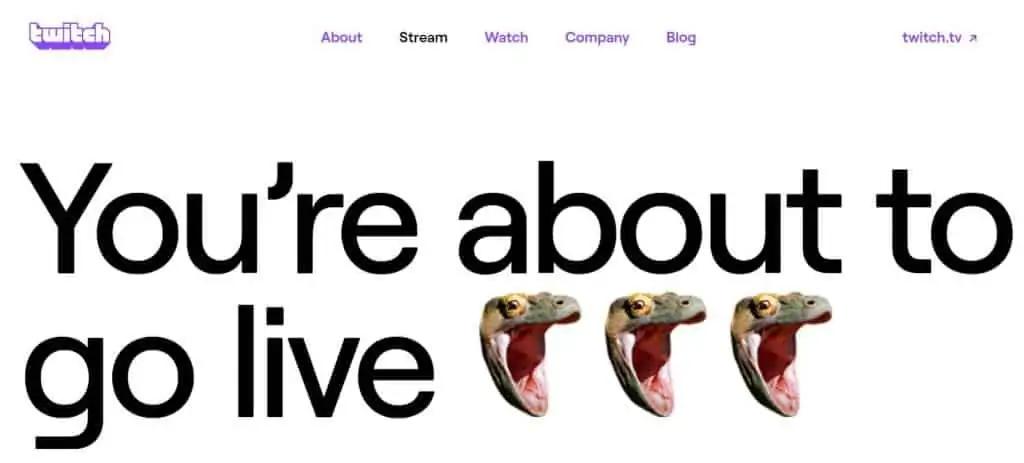
1. Twitch
Twitch is a popular streaming network that allows users to share videos with others within the top cut-offs.
You may watch other people’s videos and see the results of their videos. You can also participate in challenges to earn money. It’s a fantastic opportunity to be a part of a community while making money.
Twitch also offers a high level of security. When you watch a video on Twitch, you are protected by a secure channel that stops unauthorized users from viewing your clip.
Additionally, no personal information or your true identity is required; only vital details are needed, and This is one of the safest platforms available.
2. HitBox
HitBox is a great media server that can broadcast videos, games, and other content. It offers a platform that enables you to prevent being recorded while streaming by automatically updating the GeoIP database for GeoIP subscribers to your media.
HitBox provides a user-friendly interface that simplifies creating a new account for a media server. It’s even possible to set it up on your PC, making it ideal for those who want to stream media without continuously being on the move.
3. YouTube Gaming
YouTube Gaming is one of the most widely utilized platforms for video game streaming. Millions of people can watch and enjoy games on their platforms.
You can either play a game there or watch one on YouTube. YouTube Gaming is a terrific alternative if you search for a platform that can function as a video server and a virtual PC.
YouTube Gaming has all the lights and conveniences OCD has; it’s one of the most popular gaming destinations.
Frequently Asked Questions
Q1. How to Stream to Twitch from a Laptop?
Steaming games has become simple and easy for speculation on some platforms like Twitch and YouTube, and this profession is never going down.
You can stream and gain subscribers on various platforms easily.
A question always comes to mind: how to stream on Twitch through a laptop. And what are the specifications of the computer needed to start the streaming?
If you have decided to do streaming, it is very easy to do it through a laptop. Online, you will find a lot of musical software that is also easy to operate, and only you have to know the basics.
You can also do broadcasting Yes through a laptop, but you have to meet the minimum system requirement.
Let us know Twitch’s official minimum requirements for streaming laptops and PC.
Minimum System Requirements
- CPU: 5th Gen Intel Core i5 or AMD equivalent
- Memory: 8GB DDR3 SDRAM
- OS: Windows 7 Home/ Premium
The laptop’s CPU is the essential component in terms of streaming and the graphics card is equally important.
The minimum requirement for streaming is given above, so you should select more than that because these are all old versions and are slow. Nowadays latest and most powerful processor is out, and you will be able to Twitch streaming in a much better way if your laptop has a powerful CPU.
If you want to stream games on Twitch, it is necessary to have an 8GB DDR3 minimum, which is not enough for Other platforms. So having powerful performance increases your budget and selects 16GB DDR4 class and Memory, which is required to stream on other platforms like YouTube, Facebook, and Netflix.
It would be best to research a little to select a budget streaming laptop with a good processor, graphics card, and more RAM and storage.
For streaming on Twitch, you have to go to the official site, open the account, take the subscription, and stream.
Q2. What kind of laptop is suitable for Streaming?
Any laptop with a powerful processor, dedicated GPU, the largest memory, and other components is also good, and then it will be considered a better streaming media.
Gaming laptop:
Gaming laptops are best for live Streaming, but you have to invest a little more in getting a powerful laptop.
Traditional/Business Laptop
If you are not a professional gamer, buy a business or traditional laptop because it is a good choice for students, teachers, and other professionals.
Battery life are very good in traditional or business laptops, and they are also very portable, which can be very helpful when used outside. This is why students prefer most business or traditional laptops.
2-in-1 laptop:
Touch screen laptops are also good, but they can’t play modern games and heavy tasks like regular gaming laptops.
Two-in-one laptops are mainly used for taking notes or for official or study-related work.
If you want to learn and make a career in Streaming, then the 2-in-1 will not be a better choice, but it will do if it has a powerful CPU and dedicated GPU.
Q3. Do I need a gaming laptop for Streaming?
It definitely depends on your choice, because if you like touch screens or traditional laptops, gaming laptops will not be a better choice.
If you want to buy a laptop for Streaming, then this means that gaming is the best choice because it has a powerful processor, high-end graphics, and a vivid screen.
Gaming laptops are also most suitable for video streaming, game streaming, etc.
Laptops designed for gamers are usually equipped with higher-end RAM and are good for storage devices such as SSDs.
We all know that faster SSDs can play an important role in multitasking between multiple programs or high lead levels in certain games.
There will be no performance issues if the laptop has more RAM and SSD as the main storage.
The worst part of a gaming laptop is that it does not perform well in terms of battery, so you will always carry the charger with you during the streaming process.
If you pay a little attention, the battery life of some gaming computers will be long but not as good as on traditional and touch-screen laptops.
Q4. How much RAM do I need for streaming videos and games?
RAM is the third most important component of any laptop or personal computer after the processor and graphics card, so the laptop with the largest memory is always chosen.
Are you having financial problems when buying a laptop?
If so, choose a laptop with at least 8GB of DDR4 memory.
16GB is the best choice for live streaming on Twitch, YouTube, Facebook, etc.
If you like any laptop with 32GB or more RAM, buy it, but remember that money will also charge more.
Do you want to work in streaming media?
If so, the RAM should be 16GB or more because if you buy a laptop with a size of 4GB or less, you will not be able to do your daily work normally.
Final Words
After reading the entire article, have you decided which laptop is better for streaming and which one shouldn’t you buy?
This list is to select the best streaming laptops, and it will definitely help you.
Before buying any laptop, you must set a budget and make a specification sheet accordingly. We have clearly shown you which features are more suitable for live Streaming.
If you do a little research, you will be able to easily find a better laptop for Streaming and satisfying your audience.
It is not easy to get it, but the more intense the competition, the more success you will have, and this success will also make people feel good.
I hope this article can solve all your doubts.
If you have any questions or suggestions, please write them in the comment box, and we will reply as soon as possible.




