These days, having a good webcam on your laptop is really important. Whether attending online classes or streaming content, having clear, high-quality scene is a big deal.
It’s wise to choose quality when your work requires it. The difference in good webcam quality becomes noticeable during video calls. In a competitive laptop market, the models mentioned in this post stand out with top-notch webcams, as confirmed by thorough reviews.
A laptop needs a good webcam, high-quality audio, a microphone, and a sharp display for the best virtual communication. All the laptops discussed in this post have these crucial features in mind.
What to Look for in a Laptop with a Good Webcam?
Higher-resolution webcams will produce clearer images and videos. A good resolution for a laptop webcam is at least 720p. Choose a laptop with a high-resolution webcam, such as 1080p (Full HD), QHD (2K), or UHD (4K), for superior quality.
The frame rate of a web camera refers to the number of video frames captured per second. Choose at least 30 fps for a smoother video experience on your laptop.
A webcam’s field of view is the angle it captures. The field of view should be at least 78 degrees for laptops to include more people or objects in the frame.
Autofocus is a handy feature that keeps you focused even when you’re on the move. A laptop’s camera should have an autofocus function.
Noise cancellation helps reduce background noise, making your voice clear and easy to hear. The laptop should have noise-reduction capabilities with a webcam.
A privacy shutter is a cover that fits over your webcam when not in use. This helps protect your privacy. A laptop with a good webcam should have a privacy shutter.
Windows Hello is a feature that lets you sign in to a Windows computer using your face. A good laptop’s webcam should support Windows Hello.
Laptops with Good Webcam Recommended Requirements
| Specs | Minimum | Recommended |
|---|---|---|
| Camera | HD 720p | FHD 1080p+ |
| Screen | HD (1366 x 768) | Full HD (1920 x 1080) or more |
| CPU | 10th Gen Intel Core i3 or equivalent AMD Ryzen 3 | 12th, 13th, or 14th Gen Intel Core i5, i7 or equivalent AMD Ryzen 5,7 or more |
| GPU | Intel UHD or equivalent AMD graphics | Intel Iris Xe, AMD Radeon or NVIDIA GeForce GTX, RTX graphics |
| Memory | 4GB | 8GB or more |
| Storage | 128GB SSD | 256GB SSD or more |
| Battery Life | 4 Hour | 6 hours or more |
Recommended Laptops Laptops with Best Webcam
| Image | Product | Feature | Price |
|---|---|---|---|
|
TOP Pick

|
Apple MacBook Pro M4
|
|
Check Price |
|
Best Overall

|
HP Dragonfly Pro
|
|
Check Price |

|
Microsoft Surface Laptop Go 3
|
|
Check Price |

|
Lenovo Yoga 9i
|
|
Check Price |

|
HP Dragonfly Pro Chromebook
|
|
Check Price |

|
Lenovo ThinkPad X1 Carbon Gen 11
|
|
Check Price |
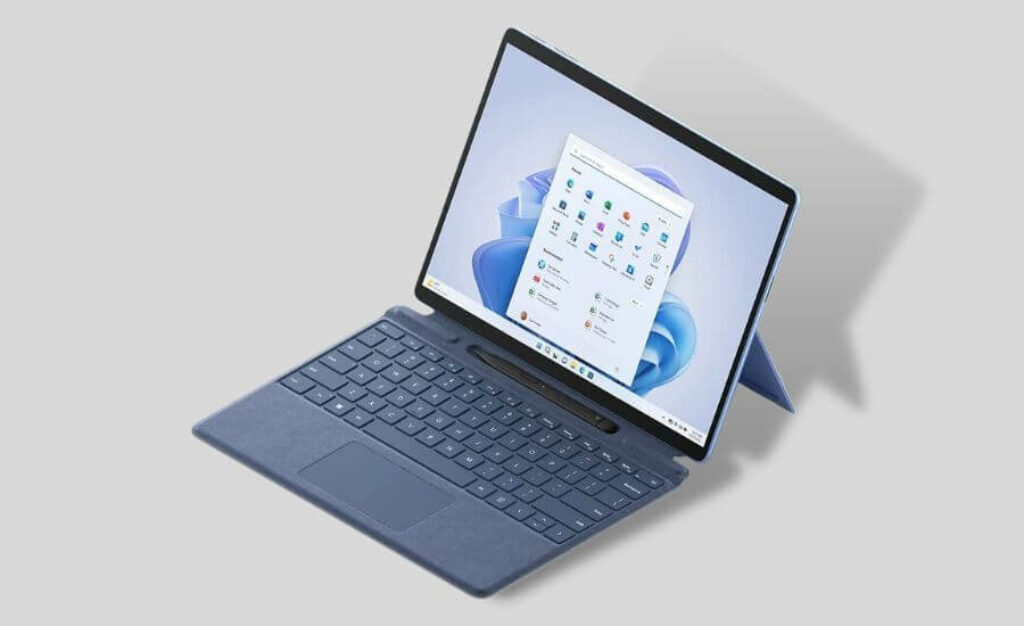
|
Microsoft Surface Pro 9
|
|
Check Price |

|
Apple MacBook Air M4
|
|
Check Price |

|
LG Gram 17
|
|
Check Price |
1. Apple MacBook Pro M4

The Apple MacBook Pro M4 is a powerhouse, featuring the M4 chip and an advanced 16-core Neural Engine that delivers speed, efficiency, and flexibility for machine learning tasks.
Thanks to the Apple M4 processor and integrated 10-core GPU, this notebook delivers excellent graphics performance. It’s up to 5 times faster at handling graphics, making it great for tasks requiring graphic power.
The MacBook Pro M4 features a 1080p FaceTime HD camera and a three-mic array for crystal-clear video calls. It offers improved low-light performance and sharper image quality compared to previous generations.
It offers a wider field of view, better low-light performance, and a new image signal processor that improves the images and video quality while video calling, attending a conference meeting, etc.
This MacBook holds a 14.2-inch Liquid Retina XDR Display with a “with a screen resolution of 3024×1964 pixels. It features a super-bright display with up to 1600 nits of peak brightness, True Tone, and P3 wide color support. This makes the visuals look incredibly clear and vibrant, ensuring your eyes are pleased.
With 16GB of fast unified memory, the system remains smooth and responsive even during demanding tasks. Plus, the 1 TB SSD makes everything else work quickly.
In addition, the MacBook Pro M4 boasts a 72.4 Wh lithium-polymer battery, offering up to 24 hours of video playback—ideal for all-day productivity.
The comfortable keyboard enhances typing for extended coding sessions, while Touch ID enables quick, secure logins. It also includes the Touch Bar for added convenience with customizable shortcuts. It’s a portable laptop weighing only 3.41 pounds (1.55kg).
It includes three versatile Thunderbolt/USB 4 ports for fast data transfer, along with Wi-Fi 6E and Bluetooth 5.3 for reliable wireless connectivity—making it one of the best laptops for power users.
Pros
✔ Exceptional M4 Chip Performance
✔ Stunning Liquid Retina XDR Display
✔ Long Battery Life
✔ Premium Build Quality
✔ MagSafe 3 for Secure Charging
Cons
✘ Expensive for Base Configuration
✘ Fewer Ports Compared to Some Competitors
Read our Apple MacBook Pro M4 Review
2. HP Dragonfly Pro

Specifications
| CPU (Processor) | AMD Ryzen 7-7736U (2.7 GHz to 4.7 GHz, 8 cores, 16 threads, 16 MB L3 cache) |
| GPU | AMD Radeon Graphics |
| RAM | 16 GB LPDDR5-6400 MHz Memory |
| Storage | 512 GB PCIe NVMe M.2 SSD |
| Screen | 14-inch WUXGA (1920 x 1200), multitouch, IPS, micro-edge, 400 nits, 100% sRGB |
| Weight | 3.42 lbs (1.55 kg) |
| Battery Life | 4-cell, 64.6 Wh, Li-ion polymer (Up to 15 hours) |
| Others | Wi-Fi 6E, Bluetooth 5.2, Windows 11 Home, Fingerprint Reader |
The type of computer system you use can affect how well webcam software works. Some computer systems are better at supporting advanced webcam features. A good-performing CPU can boost your webcam performance. This laptop has Windows 11 Home as its operating system.
HP Dragonfly Pro has an AMD Ryzen 7-7736U processor with 8 cores, 16 threads, and a 16 MB L3 cache. It has a 2.7 GHz base frequency and a turbo boost of up to 4.7 GHz.
It has a 14-inch WUXGA multitouch IPS display with ultra-narrow bezels on all four sides. This IPS-level and classically uncluttered screen delivers a fine FHD+ display with 1920 x 1200 resolution.
That being said, the visual representation and the audio rendering are classy here. The laptop has Bang and Olufsen audio support, delivering sounds via HP`s customized and perfectly tuned quad speakers.
HP Dragonfly Pro laptop comes with AMD Radeon Graphics integrated into the system processor. So, video, audio, processing, or performance is more than perfect.
Additionally, it comes with a mighty 16 GB LPDDR5-6400 MHz Memory for snappier and fluent multitasking. The 512 GB PCIe NVMe M.2 SSD built-in ultra-fast SSD fills all the performance gaps (if any).
The laptop is slim and lightweight, weighing only 3.42 pounds (1.55 kg).
It has a 5 MP RGB-IR camera with electronic shutter. It also has a microphone that can hear sounds from different directions, with one mic facing the front and another for conference mode. The camera has a wide-angle lens and noise-reduction features, making it one of the best laptops with a good webcam.
The laptop is also classic in its battery support and has a 4-cell, 64.6 Wh, Li-ion polymer battery. It has a supportive battery stand with up to 15 hours on a single charge. Thanks to HP’s fast charge support, the battery can get up to 50% in 30 minutes.
The HP Dragonfly Pro carries a full-sized backlit keyboard, allowing you to work at night efficiently. It has only three ports: two Thunderbolts and a USB-C port.
| PROS |
|---|
| ✔ Powerful processor |
| ✔ Lightweight and Portable |
| ✔ Excellent Battery Backup |
| ✔ Solid Build Quality |
| ✔ Fast Fingerprint Reader |
| ✔ Reliable Wi-Fi Connectivity |
| CONS |
|---|
| ✘ Not for Gaming |
3. Microsoft Surface Laptop Go 3

Specifications
| CPU (Processor) | 12th Gen Intel Core i5-1235U (1.3 to 4.4 GHz, 10 Core, 12 Threads, 12 MB Cache) |
| GPU | Intel Iris Xe Graphics |
| RAM | 16GB LPDDR5 RAM-5200 MHz Memory |
| Storage | 256GB SSD |
| Screen | 12.4-inch SXGA+ (1536 x 1024) IPS LCD 3:2 multi-touch display |
| Weight | 2.49 lbs (1.13 kg) |
| Battery Life | 41Wh, Li-ion (Up to 15 hours) |
| Others | Wi-Fi 6, Bluetooth 5.1, Windows 11 Home, Fingerprint Reader |
Get ready to enhance your comfort levels beyond your imagination because the Microsoft Surface Laptop Go 3 will set you for life with its dazzling design and out-of-the-world comfy experience. The Microsoft Surface Laptop Go 3 is a unique piece of engineering that virtually has no parallel in aesthetics and performance.
The 12.4-inch touchscreen boasts a 3:2 aspect ratio. PixelSense technology is integrated into it, which means it can detect and differentiate between any physical contact, whether hand, fingers or any other object.
Moreover, the laptop lets you draw, write, or sign documents easily to unleash your creativity.
It has a 720p HD front-facing camera features manual focus control and auto-exposure. You can speak loudly and clearly during video calls because a high-quality camera and dual studio mics are built into it, making it one of the best laptops with a good webcam.
As for connectivity, the device has Wi-Fi 6 features to connect to the internet and Bluetooth 5.1 capabilities. It has one USB-A 3.1 port, one USB-C 3.2 port with data transfer, DisplayPort, charging capabilities, and a 3.5 mm headphone jack.
In terms of internal hardware, it has 16GB LPDDR5-5200 MHz memory and 256 GB Solid state drive and is powered by a 12th-generation Intel Core i5-1235U processor to give lightning-fast computational speeds, saving your precious time.
On the other hand, as per manufacturer claims, the device can provide battery runtime for up to 15 hours, and it has a 41Wh Li-ion battery with a fast charging facility.
Talking about portability, it weighs only 2.49 pounds (1.13 kg). Traveling with it, you will feel like you still need to carry the laptop as it’s so slim and lightweight.
| PROS |
|---|
| ✔ Powerful processor |
| ✔ Dolby Audio |
| ✔ Excellent Battery Backup |
| ✔ Solid Build Quality |
| ✔ Fingerprint for Fast Unlock |
| ✔ Lightweight and Excellent Portability |
| CONS |
|---|
| ✘ No Thunderbolt Port |
| ✘ No Backlit Keyboard |
Learn More: Microsoft Surface Laptop Go 3: Price, Design, and Full Specs
4. Lenovo Yoga 9i

Specifications
| CPU (Processor) | 13th Gen Intel Core i7-1360P (3.70 to 5.0 GHz, 12 Cores, 16 Threads, 18 MB Cache) |
| GPU | Intel Iris Xe Graphics |
| RAM | 16GB LPDDR5-5200 MHz RAM |
| Storage | 1TB PCIe SSD Gen4 |
| Screen | 14″ 2.8K (2880 x 1800) OLED, glossy, touchscreen, 100% DCI-P3, 16:10, 400 nits, 90Hz |
| Weight | 3.09 lbs (1.4 kg) |
| Battery Life | 75Wh (Up to 14 hours) |
| Others | Wi-Fi 6E, Bluetooth 5.1, Thunderbolt 4, Windows 11 Home, Fingerprint Reader |
The Lenovo Yoga 9i is great in everything else, even though it doesn’t have a strong graphics card. You should consider getting this laptop if you’re a student doing many things at once or a designer who wants a change from regular desktops and laptops.
The performance for multitasking is backed by the 13th-generation Intel Core i7-1360P processor with a base clock speed of 3.7 GHz and a turbo speed of up to 5.0 GHz. This laptop can perform amazingly editing your favorite software, managing and playing media, and creating everlasting art. After all, you’re getting 16GB LPDDR5-5200 MHz RAM to make the performance of a laptop as snappy as ever.
Having enough space for storing stuff is essential. If you have a fast SSD, it ensures that when you record videos or take pictures with your webcam, they get saved quickly, and there’s no waiting. This laptop has 1TB PCIe Gen4 SSD storage and helps webcam apps work well without any problems, making it one of the best laptops for a good Webcam with amazing Color Accuracy and Noise Reduction.
Lenovo has only included Intel Iris Xe Graphics as the graphics processor, which is not worth gaming. It can run graphics-intensive apps, though.
It has a backlit keyboard that is responsive and has a sleek feeling, but at the same time, the keys are somewhat flat. The backlight will help you to work in dim light conditions, and a fingerprint adds an extra layer of security.
The screen has a 14-inch 2.8K (2880 x 1800) OLED, glossy touchscreen display with a 90 Hz refresh rate and 16:10 aspect ratio. It has a 400-nit screen brightness.
The overall feel of the laptop is futuristic, but the design is nothing extraordinary. It weighs only 3.09 pounds (1.4 kg) and has a 75Wh battery, providing up to 14 hours of video playback.
Lenovo Yoga 9i has Wi-Fi 6E and Bluetooth 5.1 wireless connectivity. Talking about ports, it has two Thunderbolt 4 with USB-C ports, a USB-C 3.2 Gen 2 port, a USB-A 3.2 Gen 2 port, and a headphone combo jack.
| PROS |
|---|
| ✔ Solid Build Quality |
| ✔ Excellent Battery Backup |
| ✔ Powerful Processor |
| ✔ 90Hz OLED Touchscreen Display |
| ✔ Fastest Fingerprint Reader |
| CONS |
|---|
| ✘ Not for Gaming |
| ✘ Noisy Fan Under Heavy Load |
5. HP Dragonfly Pro Chromebook

Specifications
| CPU (Processor) | Intel Core i5-1235U (up to 4.4 GHz, 10 cores, 12 threads, 12 MB L3 cache) |
| GPU | Intel Iris Xe graphics |
| RAM | 16 GB LPDDR5-5200 MHz RAM |
| Storage | 256 GB PCIe NVMe M.2 SSD |
| Screen | 14-inch WXQGA (2560×1600), multitouch, IPS, BrightView, 1200 nits, 100% sRGB |
| Weight | 3.33 lbs (1.51 kg) |
| Battery Life | 4-cell, 51.3 Wh, Li-ion polymer (Up to 11.5 hours) |
| Others | Wi-Fi 6E, Bluetooth 5.3, Thunderbolt 4, ChromeOS |
HP Dragonfly Pro Chromebook is powered by an Intel Evo processor, which lets you get things done quickly and is three times faster for Wi-Fi, charging, video editing, and more.
It has a 14-inch WXQGA IPS Brightview display that boasts a 2560×1600 resolution and delivers superior colors that don’t look bland, as you would notice on cheaper display panels. It has 100% sRGB and a 1200 nit screen brightness.
Furthermore, it has a micro-edge display because it gives users extra space to work without dealing with thick black borders, which is truly magnificent.
Now that you know how well-crafted the screen is, let’s take a look at the performance specifications; this laptop is backed with highly power-conservative 12th-generation Intel Core i5-1235U which has a total of 10 cores, 12 threads, and a turbo frequency of up to 4.4 GHz.
Having enough RAM in the laptop lets it do many things simultaneously. This is important when you’re using apps that use the webcam, like video call software and streaming services. It has 16 GB LPDDR5-5200 MHz RAM and doesn’t allow your laptop to get slow or freeze during video calls.
This laptop pushes boundaries boldly with its 256 GB PCIe NVMe M.2 SSD storage, which works flawlessly in a snappy manner.
And since this nifty device is all about having convenience in your lap, HP has integrated the Wide Vision Feature, which even has double microphones to catch every word with crisp quality, all while minimizing the ambient noise.
One of the most important parts is that it has a 4-cell, 51.3 Wh, Li-ion polymer battery and can provide up to 11 hours and 30 minutes of battery life. It weighs only 3.33 pounds (1.51 kg).
Talking about ports and connectivity, it has the latest Wi-Fi 6E, Bluetooth 5.3, four Thunderbolt 4 ports with USB Type-C, etc, and is powered by ChromeOS.
| PROS |
|---|
| ✔ Sleek and Portable |
| ✔ Excellent Battery Backup |
| ✔ Powerful Processor |
| ✔ Amazing Multi-touch IPS Display |
| ✔ 4 Thunderbolt port |
| ✔ Fastest Fingerprint Sensor |
| CONS |
|---|
| ✘ Not for Gaming |
6. Lenovo ThinkPad X1 Carbon Gen 11

Specifications
| CPU (Processor) | 13th Gen Intel Core i7-1355U (3.7 to 5.0 GHz, 10 cores, 12 threads, 12 MB cache) |
| GPU | Intel Iris Xe Graphics |
| RAM | 16 GB LPDDR5-6400MHz Memory |
| Storage | 512 GB M.2 2280 PCIe Gen4 SSD |
| Screen | 14″ WUXGA (1920 x 1200) IPS, Anti-Glare, Touch, 100%sRGB, 400 nits, 60Hz |
| Weight | 2.48 lbs (1.12 kg) |
| Battery Life | 57 Whr, Li-Polymer (Up to 13.5 hours) |
| Others | Wi-Fi 6E, Bluetooth 5.3, Thunderbolt 4, Windows 11 Pro, Fingerprint Reader |
Getting started with the Lenovo ThinkPad X1 Carbon Gen 11, the best laptop with a good webcam and can do tiresomely heavy tasks.
This laptop has a competent 16 GB LPDDR5-6400MHz memory and an efficient 512 GB M.2 2280 PCIe Gen4 SSD storage. It has been integrated with the 13th-generation Intel Core i7-1355U 10-core processor, which has a base speed of 3.7 GHz with a boost-up speed of 5.0 GHz and a 12MB smart cache. The Windows 11 Pro serves as the Operating system.
The display characterizes a 14-inch WUXGA IPS, Anti-glare, 60 Hz screen with a stunning 400 nits of brightness and a 1920 x 1200 px resolution. It has Intel Iris Xe Graphics support as well. Its beautiful backlit keyboard ensures that your consistent typing does not stop even at night times too.
It is a portable laptop weighing only 2.48 lbs (1.12 kg). Traveling with this will not be an issue. It has a 1080p webcam with good face tracking and color accuracy, making it one of the best laptops with a good webcam.
The wireless connectivity comprises Wi-Fi 6E and Bluetooth 5.3. The laptop has top-notch security, comprising the safest fingerprint reader and privacy shutter webcam cover. It has two Thunderbolt 4 ports with USB-C, two USB-A ports 3.2 Gen 1, an HDMI port, and an audio combo jack.
The 4x 360-degree far-field microphones and 4x speaker perform excellently in all your conferences and video meetups, and the audio system provides some crispy sounds.
| PROS |
|---|
| ✔ Powerful Processor |
| ✔ Good Battery Life |
| ✔ Enough RAM and Storage |
| ✔ Latest Wi-Fi Connectivity |
| ✔ Fastest Fingerprint Reader |
| CONS |
|---|
| ✘ Should Have at least 90 Hz Refresh Rate |
Learn More: Lenovo ThinkPad X1 Carbon Gen 11 Price, Full Specs, Review
7. Microsoft Surface Pro 9
Specifications
| CPU (Processor) | 12th Gen Intel Core i5-1235U (1.3 to 4.4 GHz, 10 cores, 12 threads, 12 MB cache) |
| GPU | Intel Iris Xe graphics |
| RAM | 8 GB LPDDR5 – 5200 MHz |
| Storage | 256 GB SSD |
| Screen | 13-inch FHD+ (2880 X 1920) Gorilla Glass 5; 120 Hz Touchscreen Display |
| Weight | 1.92 lbs (0.87 kg) |
| Battery Life | Up to 15.5 hours |
| Others | Wi-Fi 6, Bluetooth 5.0, Thunderbolt 4, and Windows 11 Home OS |
Microsoft Surface Pro 9 is a stylish and eye-catchy “part tablet part laptop”, gadget! It’s so sensible and outstanding.
If you’re not into gaming and you need a laptop for entertainment, or if you’re a student who wants a portable device, this 13-inch laptop cum tablet comes with a kickstand and a detachable keyboard. It’s a versatile, all-in-one solution for work and style.
Microsoft Surface Pro 9 has a 13-inch FHD+ Gorilla Glass 5 Touchscreen Display with a screen resolution of 2880 X 1920 and a refresh rate of 120 Hz.
It’s a portable laptop weighing only 1.92 pounds (0.87 kg), and you can take it anywhere without facing any issues.
This mini-studio assures some classic cinematic visuals by delivering a soothing 2880 X 1920 px resolution further enhanced by Intel Iris Xe Graphics integration. It satisfies your visual craves like never before.
A strong processor and a separate graphics card can improve the webcam by ensuring smooth videos. This is important when using the webcam for video calls, streaming, or making high-quality videos. So, to provide a smooth, high-resolution video call experience, it has the 12th-generation Intel Core i5-1235U processor, 8GB RAM, and 256GB SSD, enough to make you rip through your intense and hassled multitasking.
Its battery can last about 15.5 hours and even charges quickly, so you can keep doing everything longer.
It has a Windows 11 Home operating system and sports a lethal Wi-Fi 6 and Bluetooth 5 combo for speedy wireless connectivity everywhere.
| PROS |
|---|
| ✔ Sleek and Portable |
| ✔ Excellent Battery Backup |
| ✔ Powerful Processor |
| ✔ Military-Grade Durability |
| ✔ DTS:X Ultra Cinematic Sound Experience |
| ✔ Fastest Fingerprint Sensor |
| CONS |
|---|
| ✘ Not for Gaming |
| ✘ Not suitable for professional video editing |
8. Apple MacBook Air M4

As a web developer, I’ve had a great experience with Apple products, especially the MacBook Air. It has the best battery life for professional work and is incomparable to other brands. It’s truly impressive!
Apple is known for creating strong competitors to other brands, and the Apple MacBook Air M4 is no exception. It’s expensive, but it’s worth every cent. It offers exceptional quality and reliability, now powered by the famous M4 chip.
You won’t get a better screen for a non-gaming laptop than Macbook Air’s 13.6-inch panel. It offers more colors than a standard laptop – an LED-backlit display with IPS technology. The result is a crystal-clear display with sharp yet soft colors that are easy on the eyes. The text appears true to its colors, including subtitles, no matter the background.
The Apple MacBook Air M4 has a 10-core M4 chip CPU, offering considerable strength and efficient task processing. It also has an Apple 10-core M4 GPU, making graphics performance smooth. The 16-core Neural Engine improves the performance and efficiency of machine learning applications.
With 16GB of Unified Memory and a 512GB SSD, the laptop will handle multitasking smoothly for years. You can even play light games on it, but it truly excels at tasks related to your studies or professional work.
It is a highly portable notebook, weighing just 2.7 pounds (1.22 kg), making it easy to carry anywhere. The battery lasts for about 18 hours with light usage. It also has a 1080p FaceTime HD camera and a three-mic array, making it one of the best laptops with a good Webcam.
Talking about ports and connectivity, it has the latest Wi-Fi 6E, Bluetooth 5.3, two Thunderbolt 4 ports via USB-C, a MagSafe port, and a headphone jack.
| PROS |
|---|
| ✔ Sleek and ultra-portable design |
| ✔ Long-lasting battery life |
| ✔ Upgraded webcam (12MP Center Stage) |
| ✔ Exceptional performance with the new M4 chip |
| ✔ Fanless design for quiet operation |
| CONS |
|---|
| ✘ No dedicated GPU for heavy gaming |
| ✘ No USB Type-A port |
Read Apple MacBook Air M4 Full Specifications and Review
9. LG Gram 17

Specifications
| CPU (Processor) | 13th Gen Intel core i7-1360P (2.2 to 5.0 GHz, 12 Core, 16 Threads, 18 MB Cache) |
| GPU | Intel Iris Xe Graphics |
| RAM | 16GB LPDDR4X-4266 MHz Memory |
| Storage | 1TB PCIe M.2 NVMe SSD |
| Screen | 17-inch WQXGA (2560×1600) IPS LCD 350 nits display |
| Weight | 2.98 lbs (1.34 kg) |
| Battery Life | 90Wh, Li-ion (Up to 13.5 hours) |
| Others | Thunderbolt 4, Backlit Keyboard, Wi-Fi 6E, Bluetooth 5.1, Windows 11 Pro |
With impressive features and a battery that can last more than 13 hours of work on one charge, this LG machine is really powerful. It lives up to the company’s slogan, “Life’s Good,” and can improve your life.
Carrying packs of power in the form of a 13th-generation 12-core processor, 16GB LPDDR4X-4266 MHz memory, and a supermassive 1TB PCIe M.2 NVMe SSD, this laptop is leaving no stone unturned in proving its worth. Working on a base speed of 2.2 GHz, this Intel core i7-1360P processor can take a giant speed leap of up to 5.0 GHz.
LG Gram 17 holds a 17-inch LCD with IPS technology and delivers a WQXGA display with a 2560×1600 display. Intel Iris Xe Graphics plays its part in refining things further.
It has an HD webcam with dual Mic, Auto-Focus, and zoom capability, making it one of the best laptops with a good webcam.
This laptop weighs only 2.98 pounds (1.34 kg) and is portable. This adventuresome laptop has Windows 11 Pro as its built-in operating system.
Talking about the battery, it comes with a 90Wh lithium-ion battery that offers up to 13 hours and 30 minutes of backup time.
A fully backlit keyboard, a fingerprint reader for quick sign-ins, etc., are other notable specs for you. Talking about ports and connectivity, it has two USB-A 3.2 ports, two Thunderbolt 4 with USB-C ports, an audio combo jack, etc.
| PROS |
|---|
| ✔ Latest and Powerful processor |
| ✔ It has Thunderbolt Port |
| ✔ Excellent Battery Backup |
| ✔ Backlit Keyboard |
| ✔ Fingerprint for Fast Unlock |
| ✔ Lightweight and Excellent Portability |
| CONS |
|---|
| ✘ Heating while heavy work |
How to Choose a Laptop with Best Webcam
When buying a laptop, please pay attention to its performance as it is directly related to the quality of the camera. Check processor specifications, generations, and performance scores.
Determine whether your laptop has a dedicated or integrated graphics card and understand its capabilities.
Check the RAM capacity and storage space and evaluate whether you can upgrade later.
Evaluate a laptop’s portability and consider its importance when used outdoors. Also, double-check the display quality and battery life, which are crucial for students and professionals who often use their laptops outside.
Choosing a thin, light laptop with excellent display quality ensures a practical option for every need.
Webcam resolution and frame rate
Higher resolution results in clearer and more detailed images. For standard video calls, a 720p (HD) webcam is sufficient, but for professional conferencing or content creation, a 1080p (Full HD) or even a 4K webcam is better.
Additionally, a frame rate of at least 30 frames per second (fps) ensures smooth video playback. Higher frame rates, such as 60 fps, provide even smoother visuals, which can be beneficial for dynamic presentations or streaming.
Lens quality
The material of the lens significantly affects the clarity of the image. Glass lenses usually provide sharper and clearer images than plastic ones. Therefore, choosing a laptop with a webcam with a glass lens can enhance video quality.
Field of view (FOV)
The FOV determines how much of the surroundings the webcam captures. A standard FOV ranges between 60° to 80°, which is suitable for individual use. For group meetings or to include more background, a wider FOV of 90° or more is ideal.
Low-light performance
Webcams with low-light correction capabilities adjust to low-light conditions, ensuring you remain visible even without additional lighting equipment. This feature is especially useful if you frequently make video calls from different environments with inconsistent lighting.
Highlight technologies like IR cameras, dual sensors, or software enhancements.
Built-in microphone quality
While the visual component is important, clear audio is just as important. Look for laptops equipped with high-quality, noise-canceling microphones that can effectively filter out background noise, providing clear sound during calls or recordings.
Webcams often include microphones. Mention dual-array mics vs. basic mics, and noise-cancelling features
Privacy features
Privacy is a growing concern with integrated webcams. Features like a physical shutter or an indicator light that signals when the webcam is active can provide peace of mind by ensuring the camera is only on when you want it to be on.
Software compatibility and enhancements
Some webcams come with proprietary software that offers additional functionalities like background replacement, facial tracking or better image adjustments. Make sure the laptop’s webcam is compatible with your preferred applications and consider the added value of any bundled software features.
Discuss AI-powered tools like background blur, auto-framing or eye contact correction.
Compatibility with apps like Zoom, Teams or OBS for customized settings.
FAQs
The quality of your laptop’s webcam is crucial because it directly affects the clarity and effectiveness of virtual communications in all aspects of life, including work, education, and personal connections.
A good webcam ensures you are seen in the best light, enhancing the overall virtual communication experience with sharp and clear video conferencing, online meetings, streaming, security, and content creation.
A higher-resolution laptop webcam provides more detailed images. For video calls, 720p is good; consider 1080p or 4K for streaming. Higher resolution requires more network power.
Quick guide: Use 720p for general, 1080p for streaming, and 4K for professional video work.
Yes, you can use an external webcam on your laptop, even if it already has one built-in. Plug your new webcam into your laptop’s USB port. This is very common, making your webcam more flexible and better.
However, changing a laptop’s built-in webcam is challenging and not a good idea for most people. That means buying a new webcam, turning on your computer, and switching them. When purchasing, buying a laptop with the best quality webcam is best.
Protect your laptop webcam with a cover when not in use. Check the privacy settings on your laptop to control application access to the camera. Always update your operating system with security patches. Use trustworthy security software such as anti-virus software to protect your IP camera from hackers.
Download with caution and only install apps from reliable sources. Keep your applications, especially video conferencing applications, updated to ensure security.
View and adjust application permissions in your laptop’s settings.
Activate the firewall for added protection against unauthorized access. Stay alert for signs of webcam use, and turn off your computer when not needed. Develop good online habits, use strong passwords, and treat personal information cautiously.
Final Words
A laptop is not a purchase you repeatedly buy like a mobile phone. Updating components in a laptop is challenging, so it is wise to invest more in the beginning and choose a powerful laptop with a good camera.
We have reviewed such laptops in this post, and they surpass others in the market with excellent webcam quality.
Nowadays, having a good laptop webcam is very important for online classes and streaming. Choosing a laptop with excellent performance is a wise move.
You can see the quality difference when you use the built-in webcam for video calls. Even though the competition is fierce, we are talking about laptops with great webcams.
A laptop needs a good webcam, top-notch audio, microphone, and a clear display for the best virtual presentations. As with all the laptops we discuss here, keep these essential things in mind.




