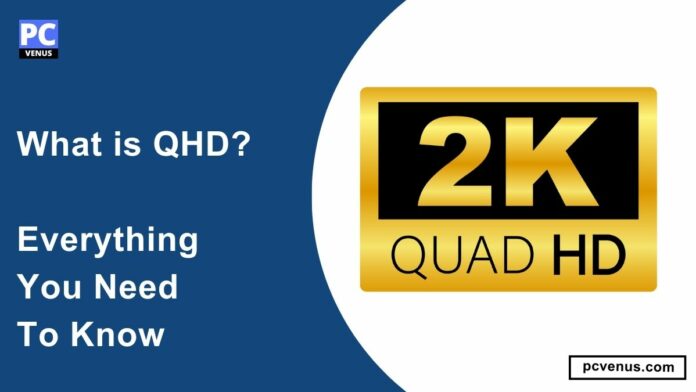If you have ever wondered what QHD means and why it is essential in our tech-filled lives, then you are in the right place.
QHD, or Quad High Definition, is about making things look super clear and crisp on a screen, like your phone or computer.
QHD is about pixel density; more pixels in a given screen area produce sharper and more detailed visuals—a preferred choice for modern electronic devices from smartphones to computer monitors, providing a premium visual experience.
Quad HD screens are ideal for a variety of applications, including:
- Monitor
- Gaming
- Content Creation
- Web browsing
- Virtual Meeting
- Mobile Phone
In this blog post, we will discuss everything you need to know about QHD displays.
QHD Definition
QHD stands for Quad High Definition, also known as WQHD (Wide Quad High Definition) or 1440p. The Quad-HD resolution is 2560 x 1440 pixels with a 16:9 aspect ratio.
These numbers represent the number of pixels per width and height of the image. The “quad” part of the name is used because QHD has four times as many pixels as HD, which is 1280 x 720 or 720p.
Concept of QHD
QHD resolution is 2560 x 1440 pixels. This means the screen comprises 2560 horizontal dots (pixels) and 1440 vertical dots (pixels). These points collectively create the image or content displayed on the screen.
The higher the resolution, the more pixels there are in a given screen area. QHD has a higher pixel density than lower-resolution screens. This increased pixel density results in sharper and more detailed images because there are more points to represent the content.
QHD usually maintains the 16:9 aspect ratio. The aspect ratio defines the screen size, with 16 units of width for every 9 units of height.
The increased pixel count means images and text appear sharper, making it easier to read and see fine details in pictures and videos. QHD is sometimes called “2K” or “1440p” for marketing purposes. There is also an ultra-wide version of QHD, which increases the horizontal pixel count to 3440, resulting in a 21:9 aspect ratio.
Practical Uses of QHD
QHD is a display resolution commonly found in modern electronic devices such as smartphones, tablets, computer monitors, and televisions. This provides a significant improvement in image quality compared to lower-resolution screens.
Enhanced clarity:
QHD is used because it provides four times the resolution of a standard HD (720p) display, resulting in sharper and better images than HD.
QHD Monitor:
Nowadays, QHD monitors, including offices and design studios, are widely used in business. Because this high resolution makes the screen more accurate, making it easier to multitask, you can open multiple windows at once and work on tasks more precisely.
QHD on Gaming:
Gamers need a screen to see their game’s graphics clearly; hence, most gamers use QHD screens. Choosing a QHD monitor over an FHD one means you’ll get a sharper image with more detail, especially when playing games.
In video games, additional pixels can display complex textures and objects, making the gaming experience more enjoyable and realistic.
QHD in Content Creation:
QHD monitors are popular among graphic designers, video editors, and content creators because they provide accurate color representation and fine detail. This is important when working on high-resolution images and videos.
Reading and Web Browsing:
QHD displays are used for reading text due to the sharpness and clarity of letters. Apart from this, web pages, e-books, and articles are easy to read, which reduces eye strain.
Virtual Meeting:
In the era of online meetings and video conferencing, the QHD webcam and display provide superior video quality and visual clarity during virtual conferences. This helps participants feel more connected and engaged.
Mobile Phone:
QHD displays in mobile phones improve visual clarity, enhance multimedia experiences, support multitasking, aid in professional tasks like photography, and facilitate comfortable reading.
This provides a better experience while gaming, VR, and doing creative work and adds to the aesthetic appeal of the smartphone.
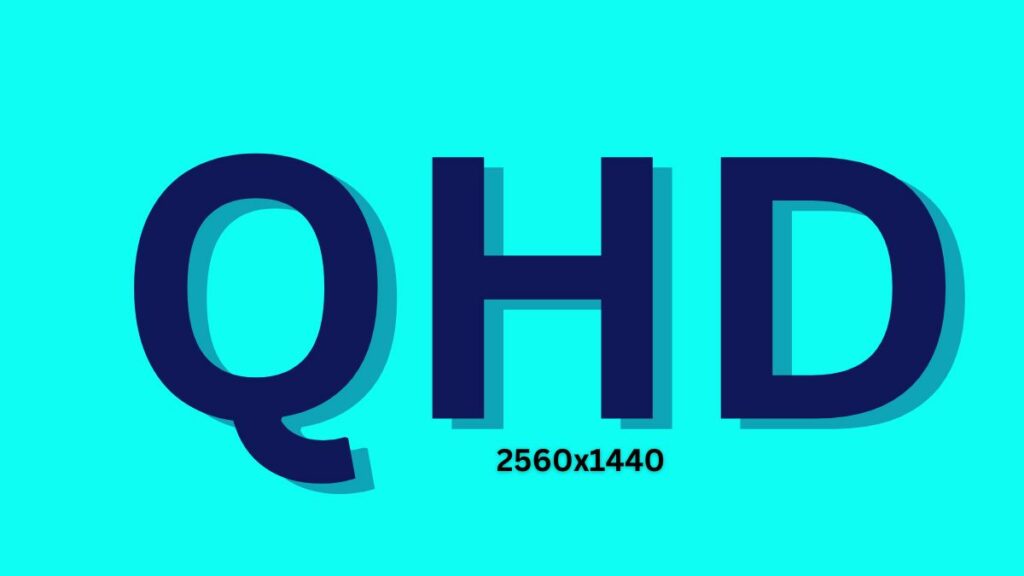
Why QHD is Important:
Immersive Visuals :
QHD significantly enhances the quality of visuals, making what you see on the screen appear clearer and more detailed. When we do the same thing on HD, we do not see it as clearly and detailed. This is especially important for tasks that depend on visual precision and accuracy.
Better Work Efficiency:
QHD screens enable multitasking and productivity by providing more screen real estate for different applications and windows. Due to which people prefer QHD over HD, it can lead to more efficient work and better organization.
Enhanced Entertainment:
Whether watching movies, playing games, or enjoying other media, QHD delivers a more immersive and enjoyable experience with stunning visuals and vibrant colors.
Essential for Professionals:
QHD is essential for professionals like designers and content creators who must work with high-resolution images and videos, ensuring they can accurately see and edit details. This is the reason why it is used more commercially.
QHD vs. Other Resolutions
| Display Resolution | Full Form | Aspect Ratio | Pixel Dimensions | Commonly Used In |
|---|---|---|---|---|
| QHD (Quad HD) | Quad High Definition | 16:9 | 2560 x 1440 pixels | High-end smartphones, tablets, monitors |
| HD (720p) | High Definition | 16:9 | 1280 x 720 pixels | Entry-level smartphones, budget TVs |
| HD+ | High Definition Plus | 18:9 or 19.5:9 | 1600 x 720 pixels | Entry to mid-range smartphones, tablets |
| Full HD (FHD) | Full High Definition | 16:9 | 1920 x 1080 pixels | HDTVs, monitors, smartphones, tablets |
| 4K UHD (Ultra HD) | 4K Ultra High Definition | 16:9 | 3840 x 2160 pixels | High-end TVs, monitors, gaming systems |
| 8K UHD (Ultra HD) | 8K Ultra High Definition | 16:9 | 7680 x 4320 pixels | Cutting-edge TVs, professional displays |
| WQXGA | Wide Quad Extended Graphics Array | Varies | 2560 x 1600 pixels | High-end monitors, laptops |
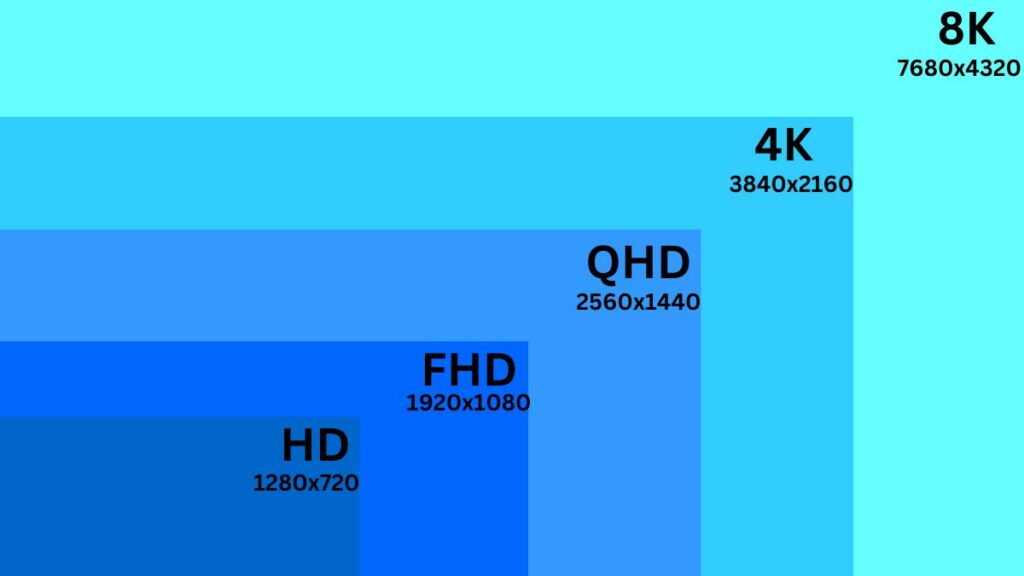
The Advantages of QHD Screen
High Rates:
QHD offers us much higher rates than the HD or Full HD patterns. Resulting in a more clear and detailed view.
Enhanced Multimedia Experience:
We get a better view of the screen when watching high-definition video movies or playing visually demanding games.
Vibrant Color Fragments and Details:
QHD plasticity comes with excellent color fragments and a wide color gamut. Resulting in vibrant colors and the ability to depict intricate details in images and videos.
Amazingly High Rating:
QHD monitors offer more screen real estate for gaming and laptops, making multitasking easier.
Great Gaming Experience:
Gamers get great diagram displays in games from QHD display, and the performance of a 4K digital display cannot match that in high gaming.
Less stress on graphics hardware:
QHD doesn’t require more GPU power than 4K or 8K displays, making it more installable for a wider range of applications without requiring high-end custom cards.
For creative work:
QHD monitors display content in great detail, making them popular among graphic designers, photographers, and video editors.
Which display resolution should you choose?
HD (720p):
HD displays are budget-friendly but unsuitable for tasks like detailed office work, gaming, or high-quality streaming.
Full HD (1080p):
Full HD screens are good in:
- The standard for home and office use.
- Offering quality and affordability for tasks like watching DVDs.
- Online streaming.
- Basic gaming.
Quad HD (1440p):
Quad HD monitors are popular among gamers for enhanced visuals over Full HD without the 4K cost. They’re also great for editing high-res photos and videos from modern smartphones.
Ultra HD/4K (2160p):
Ultra HD/4K screens provide stunning visuals for advanced gaming, photo editing, and movie watching. Ensure your computer system supports this resolution before buying, as not all graphics cards do.
Final Word
Quad High Definition is better for gaming, multimedia consumption, content creation, and more.
It balances visual quality and hardware demands, making it versatile for various users. However, consider your specific needs when choosing a display resolution.
HD, Full HD, 4K UHD, and QHD all have unique strengths to meet different scenarios. Adapting your choice to your use ensures the best viewing experience.
The visual capabilities of QHD, combined with its compatibility across devices, make it an attractive option in the ever-evolving world of display technology.