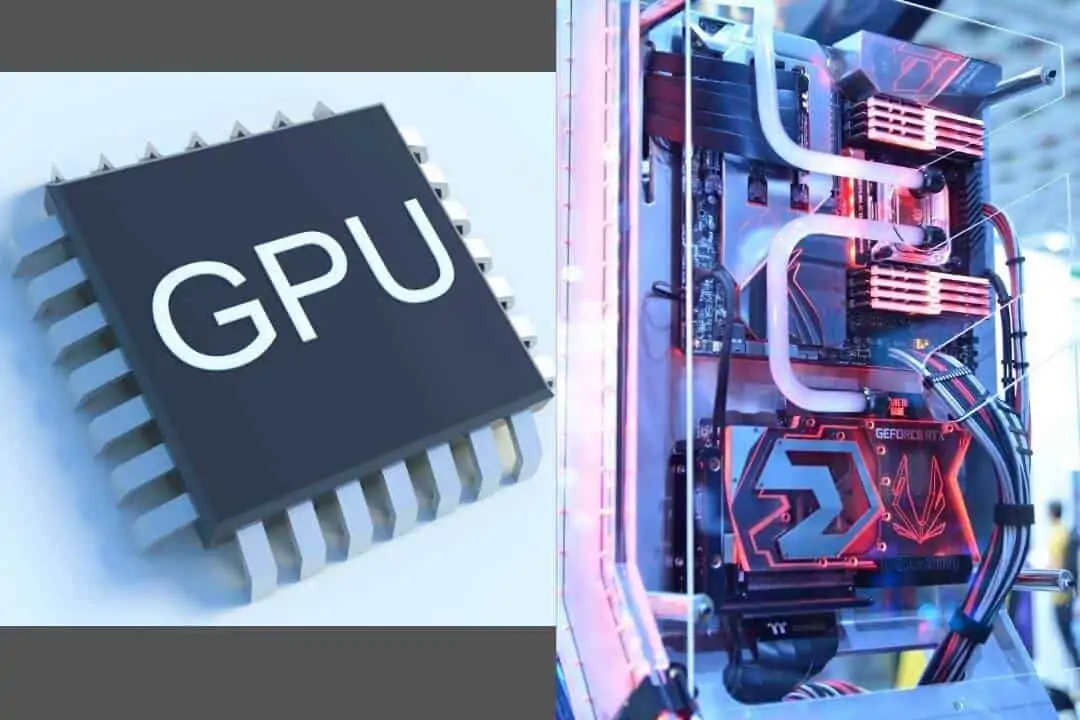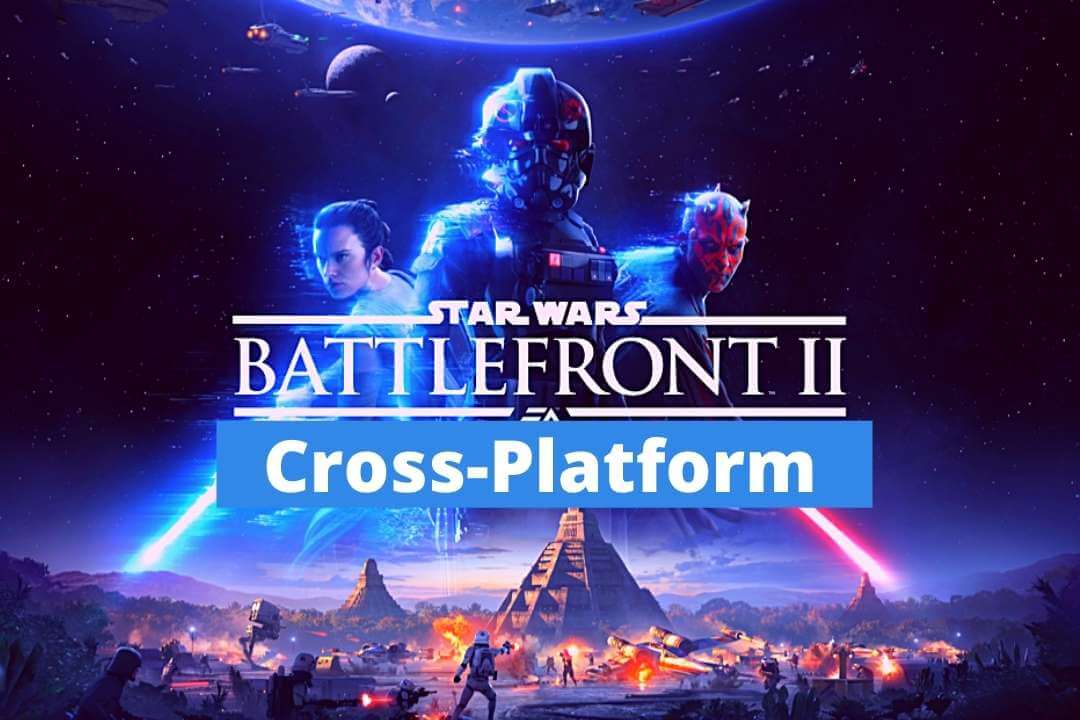GPU stands for Graphics Processing Unit. GPU is a chip inside the Computer that helps compute and provide images, videos, and animations to the user by performing high-speed mathematical calculations. They have a more comprehensive range of uses nowadays, including gaming.
GPU does parallel processing as they have any number of cores inside them, unlike CPU, which does not have many cores. , But the CPU can handle complex and challenging tasks which a GPU cannot perform. GPU is made to reduce the load on the CPU.
Many heavy applications like games, which require intensive processing, burden the CPU.
GPUs are used to reduce this load, which provides parallel processing to provide better 3d graphics and animations to the user.
Graphics Card deals with the Computer’s display for video editing or gaming and decides which pixel to put on the screen. Also, GPU deals with how many times to change the pixels on the screen in a particular second.
It also decides the color of the pixels to give high performance in graphic content.
Types of GPU:
We can broadly have two types of GPU in a computer system. They may be either Integrated GPU or Discrete GPU.
These are discussed below:
Integrated Graphics Processing Unit (IGP):
It Is the GPU that is inbuilt into the motherboard of the CPU, unlike the one available on a separate graphics card.
It does not have a separate memory, but it uses the RAM of the CPU to process the graphics-related contents.
As the IGP is inbuilt into the processor, it does not consume more power and, as a result, generates less heat providing longer battery life.
Discrete Graphics Processing Unit:
The GPUs are available on a separate graphic card instead of embedded in the processor.
It has a memory for processing purposes apart from the CPU. As it is a particular component, it consumes more power than the integrated GPU and, as a result, generates more heat. But the advantage of this is that it can give high performance and reduce the load on the CPU as it has its memory.
They can be used for heavy graphics-related tasks like playing modern games, video editing, 3d animations, etc. Smoothly and efficiently.
What does a GPU do, and Why are they Used for?
As already discussed above, GPU helps reduce the load on the CPU. It performs various simple computational tasks that a CPU can perform.
GPU consists of more cores than the CPU to do parallel processing. So it can perform many tasks in very little time.
Its main task is to render images, play videos, provide clear 3d animations, and give a smooth performance in gaming and graphics-related content on the computer screen.
The computer screen consists of very tiny millions and billions of pixels. The pixels must be generated by GPU quickly and put in the appropriate position on the screen many times in a single second.
All these need heavy computations, which puts a load on the CPU.
Therefore, to reduce pixels, the GPU manages the task of calculating positions and determining pixel colors quickly, reducing the load on the CPU.
In other words, GPU generates frames on the computer screen, which changes so frequently that it makes it look like an object moving on the screen or a video is played on the screen.
The more frames generated in a particular second on the computer screen, the more smooth the graphic content will be shown to us.
Nowadays, many devices use GPU to generate frames like PC, laptops, tablets, mobile phones, etc. The frames per second (fps) vary in these devices and can be 60 fps,90 fps, or 120 fps.
Overall, GPU gives Computer a smooth performance to carry out the graphic tasks demanded by the user.

GPUs for Gaming:
Nowadays, the advancement of technology has given rise to new software and games, which are massive files that can be of Gbs and thus requires huge processing for the graphic contents and animations.
The fps should be good enough to enjoy smooth gaming. For this, separate graphic cards are available nowadays to enjoy the games smoothly and with a high-resolution display.
GPUs are usually made by two companies, namely NVIDIA and AMD. Some examples of GPUs for gaming are NVIDIA Geforce RTX 3090, Geforce RTX 3080, AMD Radeon RX 6900 XT, etc.
The best GPU for gaming can be the Nvidia Geforce RTX 3080 or the Geforce RTX 3070. These can provide high fps, up to 120 fps, and 4k video experience and have 8 GB and 12 GB RAM, respectively.

GPUs for Video Editing:
Videos nowadays come with 4k resolution, and these various GPUs are available for playing or editing, like the Geforce RTX 3090, AMD Radeon RX 6900 XT, etc.
Geforce RTX 3090 has 24 GB video RAM and can support 8k resolution video; probably the best GPU. But its extremely high price can be a drawback of it.
For Video editing with a high resolution, other GPUs can also be affordable, like Nvidia GeForce RTX 3060 Ti or the Nvidia GeForce GTX 1660 Super.
GPUs for Machine Learning, Deep Learning, and AI:
Machine Learning is the concept of Artificial Intelligence, where we try to make machines as competent as humans.
Machines are trained to do specific tasks by human beings, like Natural Language Processing (NLP), where a device is introduced in various languages so that it can translate from one language to another, or the machines can recognize the speech uttered by human beings. So these things require a lot of computation. In machine learning algorithms, big data is fed to the Computer.
The Computer is trained and knows about the data to make future predictions or generate a proper output. These significant amounts of data need massive computations.
Sometimes, the probability is to be found for the best possible output; sometimes, matrix multiplication is done, or we may have to generate various graphs for the data and other mathematical computations.
If these things are only burdened on the CPU, it may make the system slow and sometimes unable to do the computations and take a very long time. But because GPUs have many more cores than the CPU, it facilitates parallel processing and therefore do the same task in a very short time compared to the CPU.
So the field of machine learning and artificial intelligence uses GPUs to make their work faster and for the Computer’s smooth functioning.
The best GPUs for machine learning are NVIDIA Tesla K80, NVIDIA GeForce GTX 1080, ZOTAC GeForce GTX 1070, etc.
Difference between GPU and Graphics Card:
A Graphics card is dedicated hardware for rendering images and videos on the output screen. A GPU is a shared or dedicated card separate from the CPU, and these cards have their RAM known as Video RAM (VRAM), for computational purposes.
On the other hand, GPU is inside the graphic card, which is the main component as it does all the computational and actual processing of the graphics-related contents.
Besides GPU, the graphic card also contains other features like memory or VRAM, connectors, coolers, etc. As discussed above, because the graphic card is separate hardware, it consumes its power and generates heat.
So to deal with the extra heat generated, coolers are inside the graphics card to overcome this heat.
GPU consists of many cores inside it, used to process images, videos, and animations. It is the central processing unit for graphic cards.
Companies like Nvidia and AMD manufacture GPUs. On the other hand, graphics cards are the final products we find on the market, mainly built by partner companies like ASUS, MSI, Gigabyte, etc.
FAQs Graphics Processing Unit
Q1. How to check which Graphic Card is on your PC?
To check the Graphic Card which is there inside your Computer, follow the following steps:
- First, go to Windows and then search Run
- Click on Run and open it
- Search for “dxdiag” in the open box, which will appear there, and then click ok
Then finally, go to the Display tab, where you will find all the information about your graphics card and its memory.
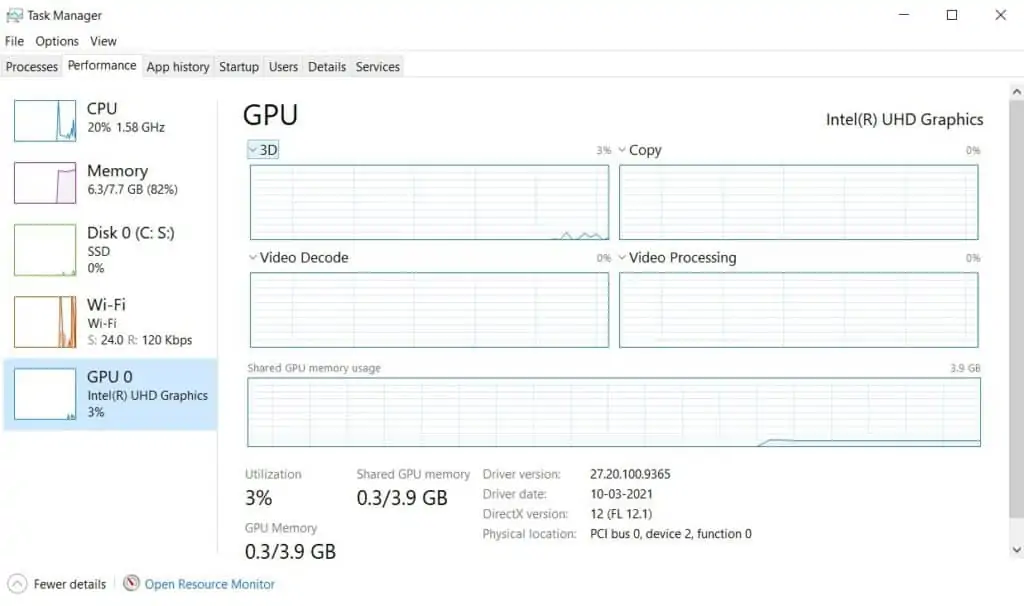
Q2. Can you upgrade a laptop GPU, and how do you do it?
In most cases, upgrading a laptop GPU or graphics card is impossible as laptops come with integrated GPUs. So there is no possible option to upgrade the Laptop GPU in most cases.
The best option is to buy a new laptop with an upgraded graphics card or GPU.
But one thing you can do is connect an external GPU of a modern PC to the laptop’s USB port to get that upgrading. But these external GPUs are 10 to 15 percent slower than the actual ones.
One more advantage you will get is that if your laptop has a VGA, Display Port, or HDMI Output, you can run an external monitor display and the laptop’s screen with the addition of this GPU.