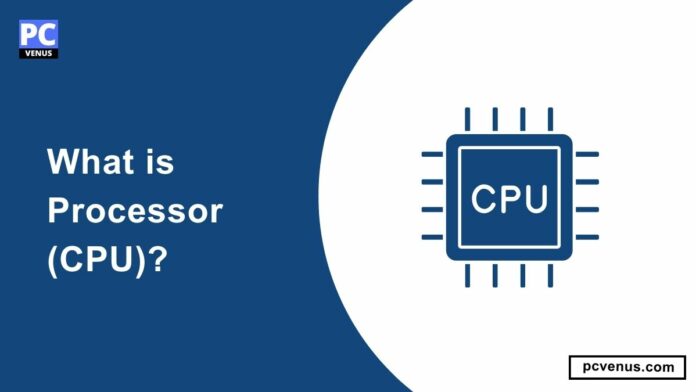The processor is a logical circuit inside a CPU that performs various functions for the computer. The processor is in charge of performing mathematical, logical, and input/output operations and performing and assisting in the execution of various other activities.
It first retrieves an instruction from memory, decodes it, and then executes it to produce a final result.
What is CPU?
“CPU” stands for “Central Processing Unit”. It is the brain of computers and tablets, which is found in some form or the other in almost every electronic device to perform a general or specific task. CPUs are very common in the devices we use nowadays, such as mobile phones, laptops, desktops, etc.
Some of the essential parts of processors are–
Address Bus: (for carrying memory address information where data is to be stored)
Data Bus: (for carrying data information to and out from the processor)
ALU: (Arithmetic and Logic Unit for carrying out all the arithmetic and logical operations inside the CPU).
Control lines (read and write) tell the processor whether to take input from or give output to memory or IO device.
The Core of a Processor:
The core of the processor is the part that performs calculations and executes instructions in the computer. When processors were slow and could not perform multiple tasks simultaneously, scientists developed the multi-core design of CPUs. The core contains millions and billions of microtransistors to operate the CPU.
What do Cores mean in CPU?
Cores in a CPU refer to the number of independent processing units that can handle tasks simultaneously.
A single-core design can handle only one task at a time and cannot multitask. On the other hand, a dual-core CPU can perform at least two tasks simultaneously, giving it multitasking capabilities. Similarly, when the number of cores in a CPU increases (for example, quad-core, octa-core, etc.), the processor becomes faster, and multitasking becomes smoother and more efficient.
You may want to learn more about dual-core and quad-core processors. The details of these different cores are discussed in the article below.
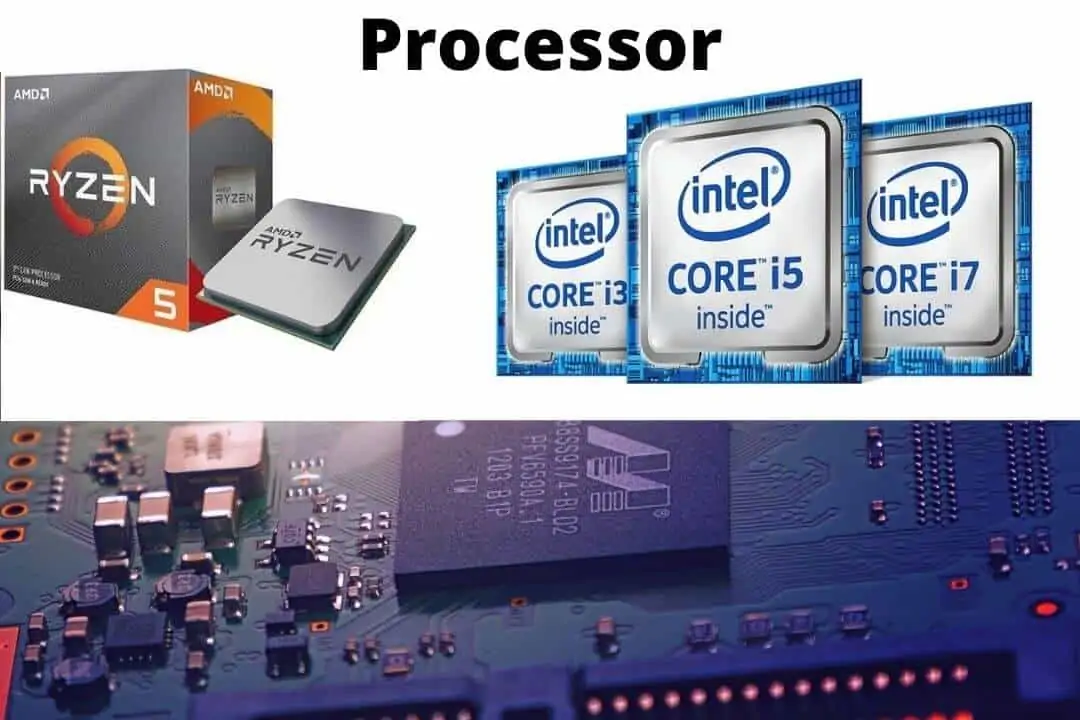
Types:
The CPU may have various types of processors based on the number of cores or processors available.
Single Core
The first type of processor is a single-core processor. There is only one processor chip inside it. This single processor can do only one task at a time. It is slow compared to new processors.
These single-core processors use a FIFO system. This means first in, first out. This means that the processor performs tasks one after the other in the same order in which they arrived.
With a single-core processor, multitasking isn’t really possible. A computer cannot perform different tasks at the same time. In this, one task has to be completed before starting the next task.
So single-core processors are the oldest type. They can only do one thing at a time and are slow. Newer processors have more cores and are better for multitasking.
Example: Celeron.
Dual Core/ Multi Core
Dual-core processors have two processors or cores embedded in the CPU. These two processors have their local cache and their controllers. As there are two processors, dual-core processors can multitask and carry out different operations faster than a single-core CPU.
Example: Intel Core Duo, AMD X2, etc.
Quad-Core
As the name suggests, this processor has four cores inside, which are embedded in a single chip.
These processors are more comfortable for multitasking compared to single and dual-core processors. Every core in the processor can perform tasks individually without depending on the other cores.
These processors are designed to make the CPU faster and perform different operations at the same time efficiently and smoothly.
Examples: AMD Ryzen 5, Intel Xeon W, etc.
Hexa Core
This CPU contains six cores on the chip to complete functions more quickly. These CPUs make multitasking a lot simpler. Playing games, watching films, and performing various other tasks can be done rapidly and efficiently.
Example Intel Core I7 etc.
Octa Core
With eight cores inside the processor chip, these processors produce higher processing speeds. Multitasking can be done on another level in these types of CPUs.
Nowadays, smartphones have the most remarkable application of these processors, which allow performing various tasks like playing games with live streaming, handling multiple tasks simultaneously, and executing the processes sweetly and efficiently.
Example: AMD Ryzen 7 etc.
Deca Core
The CPU of this processor contains 10 processors. This processor chip has eight independent processors, which aid in the efficient and smooth execution of tasks. It outperforms all other CPU processors in terms of execution speed and power.
Example: Intel Core i9, Intel Xeon Silver, etc
Thread of a Processor:
A thread is a logical split of a CPU core that improves the processor’s performance. A Processor core generally has two threads, each of which may do a specialized task, increasing the processor’s efficiency and aiding multitasking.
A CPU contains physical cores, but there are no physical threads inside the processor’s core because it’s only a logical divide to execute tasks quickly and smoothly.
A dual-core processor has four threads; similarly, a quad-core processor has eight threads, an octa-core processor has sixteen threads, and so on.
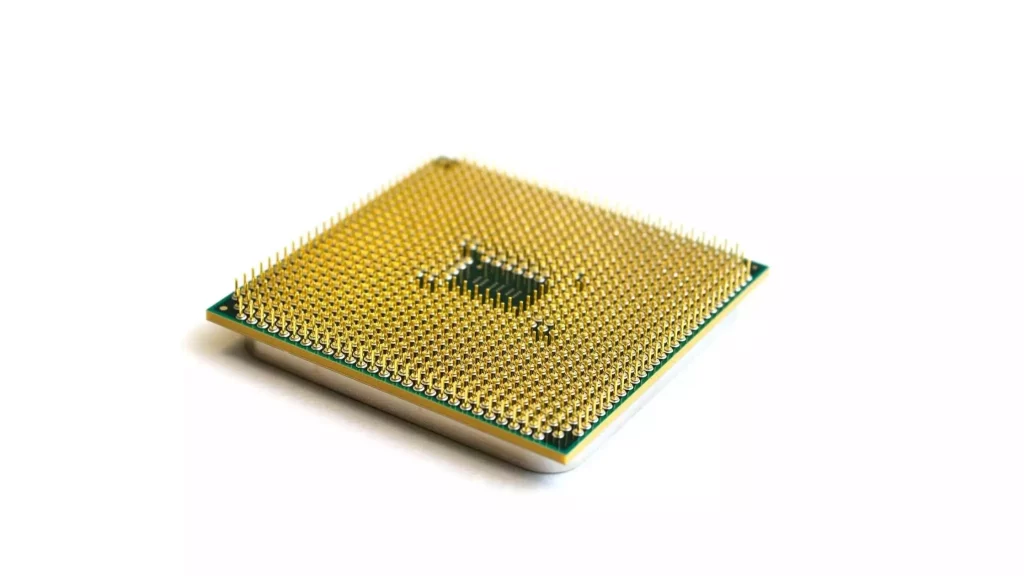
Generation of Processors:
Let’s have a look at the INTEL CPU. These CPUs can now be classified as i3, i5, i7, or i9. And we see an improvement in generations in each of these sorts of processors, resulting in higher performance than the preceding generation.
With an increase in the generation of a specific processor, some technological advancements exist.
Hyper-threading is available on all INTEL dual-core CPUs. The hyper-threading feature allows a single core to behave as a dual-core, allowing it to do tasks quicker and more effectively.
Hyperthreading is unavailable in the 9th generation core i3 CPU since it is a quad-core processor. And hyperthreading is only enabled in dual-core processors in the INTEL core i3.
When a CPU is upgraded to a newer generation, the transistor size is reduced, graphics are improved, and other technical improvements are possible. The power consumption is lower due to the smaller transistor size, and as a result, less heat is created.
Furthermore, more transistors may be placed in a single CPU, boosting the processor’s performance.
The transistor and graphics sizes used in the INTEL CPU, along with their generations, are listed below:
1st generation -> 42nm transistor size and INTEL HD Graphics.
2nd generation -> 32nm transistor size and INTEL HD 3000 Graphics.
3rd generation -> 22nm transistor size and INTEL HD 4000 Graphics.
4th generation -> 22nm transistor size and Inter HD Graphics 4600/4200 Graphics.
5th generation -> 14nm transistor size and Inter Iris Pro 6200 Graphics.
6th generation -> 14nm transistor size and Inter HD Graphics 530.
7th generation -> 14nm transistor size and Inter HD Graphics 630.
8th generation -> 14nm transistor size and Inter UHD Graphics 630.
9th generation -> 14nm transistor size and Inter UHD Graphics 630.
In the 9th generation, i3 and i5 processors have at least 4 cores, and no dual-core concept exists. Hyperthreading is not supported in core i3 9th generation as it is a quad-core processor and not dual-core.
10th generation -> 10nm transistor size and Intel Iris Plus Graphics.
11th generation -> 10nm transistor size and Intel Iris Xe Graphics.
12th generation -> 10nm transistor size and Intel Xe Graphics.
13th generation -> 7nm transistor size and Intel Xe Graphics.
14th generation -> 7nm transistor size and Intel Xe Graphics. The 14th-generation Intel processor will adhere to a new socket type (LGA 2551) since Intel is moving to a new architecture.
Similarly, in INTEL core i5, hyper-threading is supported only in a quad-core processor.
CPU Frequency:
We know that the CPU has millions and billions of transistors. Because these transistors serve as switches, they can be ON or OFF at any time. The transistors that are on are turned off after receiving a clock, and the off transistors are switched on.
The CPU frequency is the pace at which transistors switch off or on in one second after receiving a clock.
If a processor has a clock speed of 1 GHz (gigahertz), the transistors in the computer processor are switched on and off 1 billion times per second, processing the instructions.
It is not true that a processor may perform better than another just by increasing the CPU frequency. The performance of the CPU is not only affected by its frequency but also by other variables like the number of transistors, threads, etc.
FAQs
What does a Processor do?
A processor executes the instructions given to it by the user. A processor must process all application programs and instructions and provide an output. The CPU contains cores, which can be one or more, allowing it to function efficiently and smoothly and multitask effectively.
How to check which CPU is on my Laptop/PC?
To check the CPU in your PC, right-click on the Taskbar and go to Task Manager. After that, go to the Performance section and select CPU. You will get the name and the speed of the CPU there.
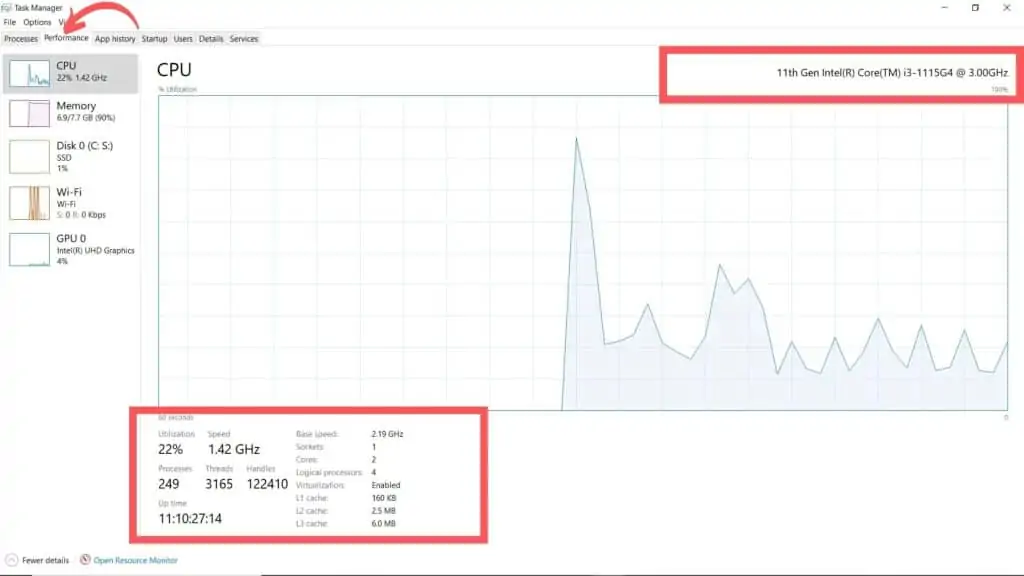
What does a CPU do for gaming?
The processor runs the instructions for the game to be played on the device in the CPU. The processor controls all the game’s variables, score points, inputs, and outputs. It also aids the GPU in graphics-related operations, allowing it to operate more effectively and smoothly.
What is the best processor for a laptop, or which processor should I buy?
The answer to this question depends on the user’s desire to purchase a laptop. The best available laptop for the customer may be identified based on the user’s needs for specifications and price.
Suppose a user needs to perform simple activities such as watching movies, saving photographs, using MS Word and MS Office, etc. In that case, the Intel i3 CPU, a dual-core processor, may be a viable alternative.
The i5 CPU (quad-core) will be enough for the user to perform even more demanding jobs, such as HD video editing and games. These provide higher performance and are more costly than laptops with i3 processors.
The i7 and i9 CPUs feature 4 or 6 and 6 or 8 cores. Many of these high-end laptops are used for hardcore gaming, extensive video editing of 4K footage with high graphics, and heavy software. This results in excellent and smooth CPU performance.
The performance of the CPU is also affected by the processor’s generation. A 7th Intel Core i3 CPU is always superior to a 3rd Intel Core i3 processor.