Are you looking for a powerful i7 laptop to handle all your gaming and heavy applications?
To help you choose the best laptop for your needs, we’ve compiled a list of the top Intel i7 laptops for every budget.
In today’s world, fast processing is essential. That’s why laptop manufacturers are starting to equip their laptops with the latest Intel i7 processors.
With laptops getting faster, some standard features are going out of style, and new features are coming into play.
We all know that the latest generation of Intel i7 processors offers faster performance than Intel i5 and i3, perfect for those who rely on their laptops for work or gaming.
Intel’s Core i7 processors make laptops more powerful and efficient than ever in terms of power usage.
This article provides valuable information about i7 laptops so that you can choose the right type of laptop for yourself according to your requirements and budget. On this list of the best i7 laptops, you’ll find all the latest hardware capable of handling what you throw at them.
Is Intel Core i7 better than AMD Ryzen 7?
Intel Core i7 and AMD Ryzen 7 are some of the best CPUs on the market. For comparison, we need a specific generation of CPU.
But overall, if you want a gaming processor, you should go for the latest Core i7. If you wish for a processor at an affordable price for heavy-duty tasks like video editing and modern gaming, you should go for the AMD Ryzen 7.
Intel Core i7 is much more expensive than AMD Ryzen 7.
Regarding specs, the Core i7 is the clear winner: 12 cores, 8 performance cores, 4 high-efficiency cores, and 20 threads.
It runs at 3.6GHz. At the same time, AMD Ryzen 7 has 8 cores and 16 threads, and It runs at 3.4GHz.
What should you look for in an i7 laptop?
When buying a laptop, One should look for its design, power, processing speed, or features. Who needs a powerful laptop to excel in every aspect? You need to think of the i7 currently available on the market.
Read the points given below carefully to get an excellent i7 laptop.
1– Latest-generation CPUs with more cores and threads make laptops faster.
2– A computer with a dedicated GPU can run tasks like rendering, coding, gaming, and much more quickly.
3– Being up-to-date and having more RAM means it can handle more tasks simultaneously.
4– The latest and fastest SSD storage makes laptops faster.
5– Battery life is essential for students, business professionals, and people who frequently use their laptops outdoors.
6– Higher-resolution, refresh-rate screens display crisp, clear images. If your laptop has a good display, you’ll never have any problems with your eyes.
7– How long any laptop lasts depends mainly on the quality of its build and the kinds of materials used.
Recommended Specifications
| Features | Cheap | Mid-Range | Premium |
|---|---|---|---|
| CPU | 9th Intel Core i7 | 10 and 11th gen Intel Core i7 | 12th-13th gen Intel Core i7 |
| Graphics Card | Intel UHD | Intel Iris Plus, Intel Iris Xe, NVIDIA GeForce RTX 3050, 3050 Ti | NVIDIA GeForce RTX3060, 3070, 3080, 3090, 4050, 4060, 4070, 4080 |
| RAM | 8GB | 8GB – 16GB | 16GB- 32GB |
| Storage | 128GB SSD | 256GB – 512GB SSD | 512GB – 2TB SSD |
| Display | 13-16 inch FHD | 13, 14, 15.6, 17.3-inch FHD | 13, 14, 15.6, 16, 17.3, 18 inch FHD+, UHD, QHD |
| Battery | 45 Whrs | 56 Whrs | 65 Whrs+ |
The Best Laptops with Intel i7 Processor
| Image | Product | Feature | Price |
|---|---|---|---|
|
TOP Pick

|
Acer Predator Helios 16
|
|
Check Price |
|
Best Overall
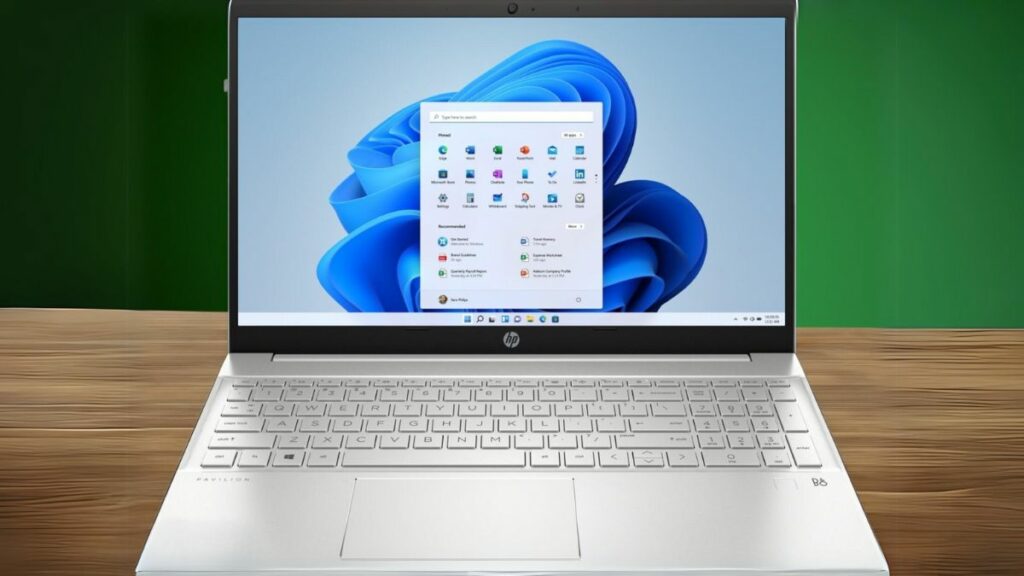
|
HP Pavilion 15
|
|
Check Price |

|
Dell XPS 13 Plus
|
|
Check Price |

|
ASUS ROG Strix G16
|
|
Check Price |
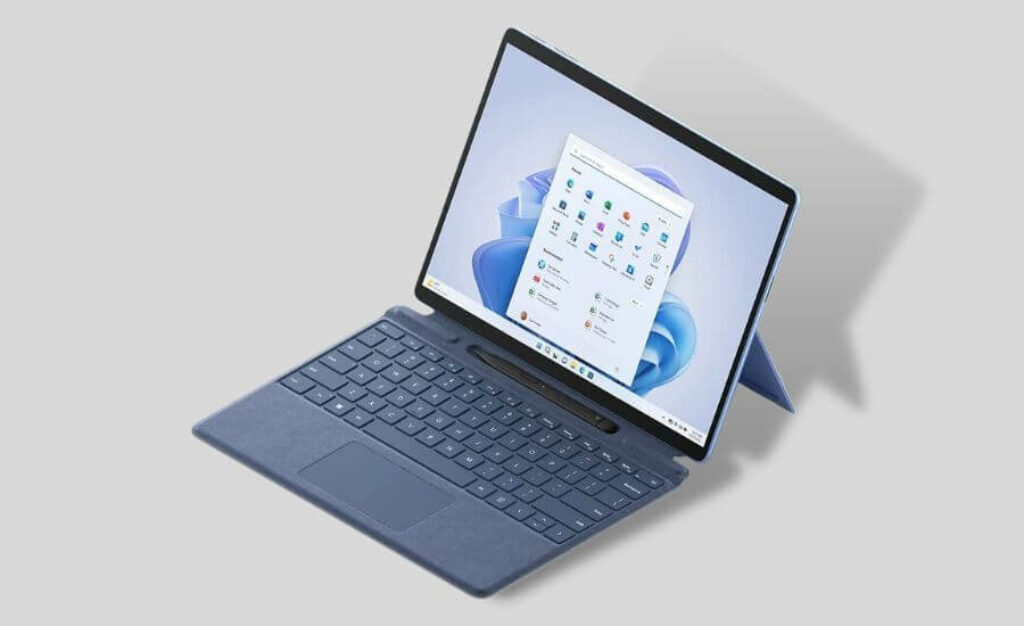
|
Microsoft Surface Pro 9
|
|
Check Price |

|
ASUS TUF Dash F15
|
|
Check Price |

|
Acer Swift Go
|
|
Check Price |
1. Acer Predator Helios 16

Specifications
| CPU (Processor) | 13th Gen Intel Core i7-13700HX Processor (16 MB Cache, 8-core, 2.3Ghz to 5.0Ghz) |
| GPU | NVIDIA GeForce RTX 4060 8GB GDDR6 |
| RAM | 16GB DDR5 4800MHz |
| Storage | 1TB Gen 4 SSD |
| Screen | 16-inch QHD (2560 x 1600) LED-backlit IPS Display, 165Hz refresh rate |
| Weight | 5.73 lbs (2.59 KG) |
| Battery Life | Up to 6 hours |
| Others | Thunderbolt 4, Wi-Fi 6E, Bluetooth 5.0, Windows 11 Home, RGB Backlit keyboard |
| PROS |
|---|
| ✔ Affordable and powerful laptop |
| ✔ Ultrafast 1TB SSD |
| ✔ Great performance |
| ✔ Good battery life for a 16-inch gaming laptop |
| ✔ RGB Backlit keyboard |
| ✔ 240 Hz Refresh rate |
| ✔ DTX Audio |
| CONS |
|---|
| ✘ Little bit Heavy |
The Acer Predator Helios 16 is a powerful 13th Gen i7 laptop featuring an Intel Core i7-13700HX processor with 8 cores and 16MB of cache. This processor is uniquely designed to handle high-end gaming performance and is considered the best i7 laptop for video editing and gaming. The Acer Predator Helios 16 laptop, with a stylish design and performance, is perfect for all your gaming needs.
It has an NVIDIA GeForce RTX 4060 graphics card with 8GB GDDR6 VRAM, which is more efficient and can calculate the required power per frame. It also uses better memory efficiency, which minimizes the amount of data that needs to be stored on the SSDs. These help increase performance while improving battery life under variable workload conditions.
It has a 16GB DDR5-4800MHz memory, which handles even the most demanding games and tasks. It also includes a 1TB Gen 4 SSD, which is useful for storing large files and applications.
This device’s battery life lasts 6 hours, with the screen brightness at 50%. It is a multitasking laptop and a gaming laptop for which the battery life is perfect, and it also supports fast charging so that it gets charged quickly.
Any gaming laptop should have a high-quality display with a good refresh rate so that there is no problem when gaming, editing videos, or watching movies. It has a 16-inch QHD+ IPS display with a maximum resolution of 2560 x 1600 pixels, and its refresh rate is 165Hz, which helps a lot in finding enemies while gaming.
There are two USB 4.0 ports with Thunderbolt 4 support, three USB 3.2 Type-A, an HDMI 2.1, an Ethernet port, an SD card reader, and an audio jack on the device.
Apart from this, it supports the Windows 10 Home operating system, which provides an easy user interface that does not cause much trouble in operating the laptop.
Read our Acer Predator Helios 16 Review
2. HP Pavilion 15
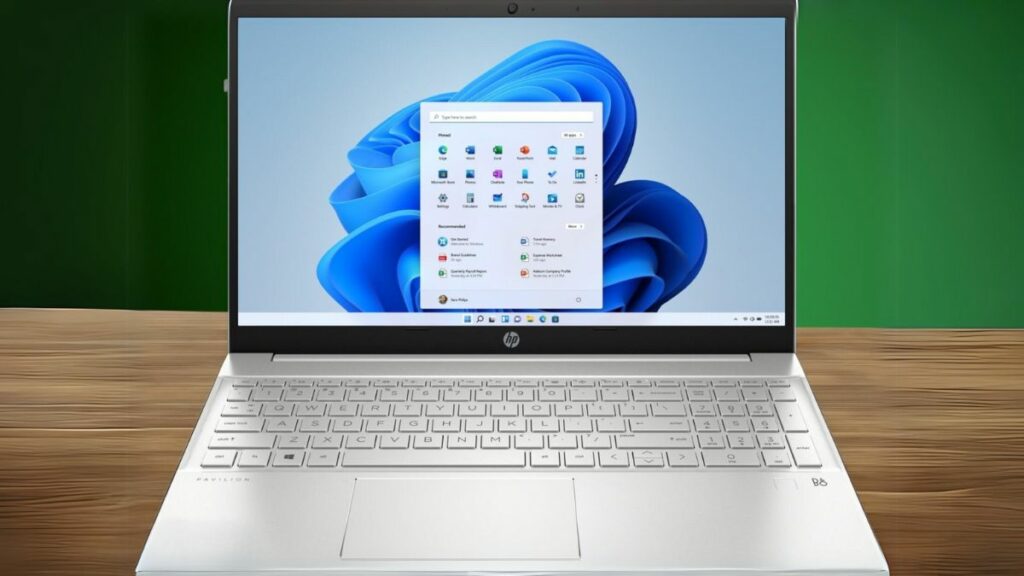
CHECK Today’s Best Deals
Specifications
| CPU (Processor) | 13th Gen Intel Core i7-1355U (up to 5.0 GHz, 10 cores, 12 threads, 12 MB L3 cache) |
| GPU | Intel Iris Xe Graphics |
| RAM | 16 GB DDR4-3200 MHz Memory |
| Storage | 512 GB PCIe NVMe M.2 SSD |
| Screen | 15.6-inch FHD (1920 x 1080) IPS, micro-edge, BrightView, 250 nits, 45% NTSC |
| Weight | 3.86 lbs (1.75 kg) |
| Battery Life | 3-cell, 41 Wh, Li-ion (up to 7 hours and 45 minutes) |
| Others | Wi-Fi 6, Bluetooth 5.3, Windows 11 Home, Backlit keyboard, Fingerprint reader |
| PROS |
|---|
| ✔ Enough RAM and Storage |
| ✔ Latest and Powerful Processor |
| ✔ Latest Wi-Fi 6E |
| ✔ Affordable Price |
| ✔ Great Design and Portable |
| CONS |
|---|
| ✘ Battery Could Be Better |
| ✘ No Thunderbolt Port |
The HP Pavilion 15 is an Intel i7 laptop with a great screen and superior audio quality. While it doesn’t offer the power of some powerful laptops, it is still an excellent value for money in this price range.
It features a powerful 13th Gen Intel Core i7-1355U processor, which performs exceptionally well, handling everything from 3D graphics processing to mid-range gaming. Additionally, this laptop features Intel Iris Xe graphics to manage graphics-related tasks efficiently.
The upgraded graphics card is designed to be more powerful than the previous generation’s technology. After testing this device, we have found that it also provides a better visual experience.
The laptop has 512 GB PCIe NVMe M.2 SSD for storing large amounts of data and 16 GB DDR4-3200 MHz RAM, which is enough memory to run several tasks simultaneously.
It has a 3-cell, 41 Wh Li-ion battery lasting up to 7 hours and 45 minutes. Meanwhile, video playback gives up to 9 hours and 45 minutes of battery life. With HP fast charging, the laptop charges from 0% to 50% in 45 minutes.
It has a 15.6-inch FHD micro-edge IPS display with a screen resolution of 1920 x 1080 and 250 nits brightness that can make your work or school life more enjoyable. It has a slim, sleek design is the best i7 laptop for students and employees.
The device has two USB Type-A ports, one USB Type-C port with DisplayPort and Power Delivery, one AC smart pin, an HDMI 2.1 port, and one headphone/microphone combo jack. There is a built-in Wi-Fi 6 and Bluetooth 5.3 on this Laptop.
Read our HP Pavilion 15 Review
3. Dell XPS 13 Plus

CHECK Today’s Best Deals
Specifications
| CPU (Processor) | 13th Gen Intel Core i7-1360P (18 MB cache, 12 cores, up to 5.00 GHz Turbo) |
| GPU | Intel Iris Xe Graphics |
| RAM | 16 GB LPDDR5, 6000 MT/s |
| Storage | 512 GB M.2 PCIe NVMe SSD |
| Screen | 13.4-inch FHD+ (1920×1200) 60Hz, Touch, Anti-Reflect, 500 nits, InfinityEdge |
| Weight | 2.71 lbs (1.23 kg) |
| Battery Life | 3 Cell, 55 Wh (14 hours) |
| Others | Wi-Fi 6E, Bluetooth 5, Windows 11 Home, Backlit keyboard, Fingerprint reader |
| PROS |
|---|
| ✔ Affordable Price |
| ✔ Latest and Powerful Processor |
| ✔ Excellent Battery Life |
| ✔ Secure Fingerprint Reader |
| ✔ Great Cooling Management |
| ✔ Ultra Slim and Portable |
| CONS |
|---|
| ✘ Refresh Rate Could be More |
| ✘ Average Graphics for 3D Rendering |
Dell XPS 13 Plus is one of the most popular business affordable laptops with an i7 processor designed for comfort and speed. With a sleek design, this laptop is reliable, durable, and performs well.
This laptop has a fast 13th-generation Intel Core i7-1360P processor. It offers speed up to 5.0 GHz with Intel Turbo Boost technology and works well while multitasking.
It has Intel Iris Xe Graphics with shared memory, perfect for running light applications like Microsoft Office and web browsing. Still, it lacks the power to run heavy applications such as Adobe Photoshop or heavy games.
Dell XPS 13 Plus offers 16 GB LPDDR5 6000 MT/s memory and provides more than a 10% performance increase from the previous generation laptop. The higher the clock frequency of the RAM, the more bandwidth will be available to your application.
It is one of the fastest available in the market in this price range, with a 512 GB M.2 PCIe NVMe SSD capacity; it allows you to store large files and applications without slowing down your PC. This drive has a PCIe NVMe protocol, which uses 3 x4 interfaces and provides high-performance data transfer.
Its 3-cell, 55 Wh battery makes it the best i7 laptop for video editing and office work, and it provides 14 hours of battery life when subjected to a standard productivity workload.
This DELL XPS 13 Plus is an ultra-portable laptop weighing only 2.71 pounds (1.23 kg). It enables on-the-go productivity, allowing you to work or study from different locations like coffee shops, libraries, or traveling.
This Notebook is perfect for a content creator with its premium 13.4-inch FHD+ Infinity Edge display. It has a 500 nits brightness and anti-reflective display with a screen resolution of 1920×1200 pixels. This Notebook has a touch screen and a sleek display with a slim aluminum chassis.
This device has two Thunderbolt 4 ports via USB Type-C with DisplayPort and Power Delivery. It has a USB-C to USB-A 3.0 adapter and a USB-C to 3.5mm headset adapter. It has a secure Windows 11 Home operating system with Wi-Fi 6E 1675 (AX211) and Bluetooth 5 connectivity options.
4. ASUS ROG Strix G16

| CPU (Processor) | 13th Gen Intel Core i7-13650HX Processor (2.6 to 4.9 GHz, 24M Cache, 14 cores) |
| GPU | NVIDIA GeForce RTX 4060, 6GB GDDR6 |
| RAM | 16GB DDR5 4800 MHz Memory |
| Storage | 512 GB PCIe 4.0 NVMe M.2 SSD |
| Screen | 16-inch, FHD+ 16:10 (1920×1200 pixels), anti-glare display, 100% sRGB, 165Hz |
| Weight | 5.51 lbs ( 2.5 Kg) |
| Battery | 90WHrs, 4S1P, 4-cell Li-ion with 280W AC Adapter |
| Others | Wi-Fi 6E, Bluetooth 5.3, Windows 11 Home, Backlit Keyboard |
| PROS |
|---|
| ✔ Powerful Processor |
| ✔ Smooth Graphics Performance |
| ✔ Excellent Cooling System |
| ✔ Affordable Price |
| ✔ Great Display with Fewer bezels |
| CONS |
|---|
| ✘ Heavy |
| ✘ No Thunderbolt 4 Port |
The ASUS ROG Strix G16 is one of the most attractive laptops I have reviewed, and it looks premium due to its overall stylish design.
If you’re looking for a gaming beast on a budget under $1200, the ASUS ROG Strix G16 is definitely for you. It will solve your gaming woes with its 16-inch FHD+ IPS display and smooth refresh rate up to 165Hz.
Its 100% sRGB anti-glare display, with 1920×1200 pixels, is a joy for watching movies, and the slim bezels are a bonus.
The NVIDIA GeForce RTX 4060 feels refreshing as you can enjoy ray tracing games like never before. There’s even a unique feature called ROG Boost that can boost the frequency.
The 13th-gen Intel Core i7-13650HX is super powerful. It has 14 cores and a 24MB cache, making it great for doing many things simultaneously. This is perfect for tasks that need much power, like editing videos or streaming on Twitch.
It has a 16GB DDR5-4800 MHz memory capacity to handle multiple applications at a time and a 512 GB PCIe 4.0 NVMe M.2 SSD, which helps to load things faster, like textures and stuff, when you’re playing a game.
It has a 4-zone RGB lighting keyboard, which feels good while typing. The overall balance of keys is good, and the RGB aesthetic feels very refreshing.
This Republic of Gamers has the new Grizzly thermal compound and Tri-Fan technology with complete surround vents to cool down any unwanted heat you may face during those action-packed gaming sessions.
As a gaming laptop, its weight is considerable, weighing 5.51 pounds (2.5 Kg), and its battery lasts up to 6 hours upon mixed-use.
This laptop has Thunderbolt 4 with USB 3.2 Type-C and two USB 3.2 Type-A ports. It also has an Ethernet, HDMI 2.1 port to connect external devices easily and a 3.5mm audio combo jack.
Read our ASUS ROG Strix G16 Gaming Laptop Review
5. Microsoft Surface Pro 9
Specifications
| CPU (Processor) | 12th Gen Intel Core i7-1255U processor |
| GPU | Intel Iris Xe graphics |
| RAM | 16 GB LPDDR5 |
| Storage | 256 GB SSD |
| Screen | 13-inch FHD+ (2880 X 1920) Gorilla Glass 5; 120 Hz Touchscreen Display |
| Weight | 1.94 lbs (0.87 kg) |
| Battery Life | Up to 15.5 hours |
| Others | Wi-Fi 6, Bluetooth 5.0, Thunderbolt 4, and Windows 11 Home OS |
| PROS |
|---|
| ✔ Very lightweight and portable |
| ✔ Excellent Battery Life |
| ✔ High contrast and low glare display |
| ✔ Outstanding Design |
| ✔ Superb Camera Quality |
| ✔ Great Touch Response |
| CONS |
|---|
| ✘ Not for Gaming |
| ✘ Expensive |
The Surface Pro is a powerful laptop with a detachable keyboard, pen, and optional discrete graphics. It features commercial and professional-grade software from Microsoft, and this laptop is one of the most versatile devices on the market today.
It has a 12th-generation processor running at 4.6GHz, which is one of the fastest chipsets. The device also has an Iris.
With 16GB of LPDDR5 memory and a 256GB SSD, the Surface Pro 9 can run any application you want.
The device’s battery life is claimed to be up to 16 hours when using the standard charger. However, in our testing, the battery lasted 10 hours, which is very good and best suited for an i7 laptop.
This Surface Pro 9 tablet comes with a 13-inch touchscreen and an iconic kickstand for use as a stand. Its keyboard is detachable, which is unusual for a laptop.
The resolution of this monitor is 2880 x 1920 pixels, which makes it fun to watch a movie in Full HD, do video editing, and do daily work on this screen because all this looks absolutely clear.
The device has two USB Type C ports, one HDMI port, and one Thunderbolt 4 port. It runs on Windows 11 Pro, Microsoft’s latest operating system, and can easily connect to a computer or tablet via Bluetooth and Wi-Fi.
6. ASUS TUF Dash F15

Specifications
| CPU (Processor) | 12th Gen Intel Core i7-12650H Processor (24M Cache, up to 4.7 GHz) |
| GPU | NVIDIA GeForce RTX 3060 |
| RAM | 16GB DDR5 |
| Storage | 512GB PCIe NVMe M.2 SSD |
| Screen | 15.6-inch, FHD (1920 x 1080) 16:9, anti-glare display,300Hz |
| Weight | 4.41 lbs (2 kg) |
| Battery | 76WHrs, 4S1P, 4-cell Li-ion |
| Others | Thunderbolt 4, Backlit Keyboard, Windows 11, Fingerprint Reader |
| PROS |
|---|
| ✔ Great design that runs efficiently and quietly |
| ✔ Powerful Alder Lake CPU |
| ✔ The keyboard is backlit nicely |
| ✔ Displays graphics beautifully with vibrant colors |
| ✔ Plenty of Memory and Ports available |
| CONS |
|---|
| ✘ Not as premium as other ASUS models |
| ✘ Battery life isn’t great |
| ✘ Little bit heavy |
It is a gaming laptop with excellent battery life and high performance. ASUS TUF F15 is a good laptop, combining speed and graphics rendering speed. It is best for gamers and people looking for an i7 Laptop for students.
This laptop has a powerful 12th-generation Core i7-12650H chip processor with four cores and a 4.7 GHz frequency. It has been designed to deliver a high-performance gaming and productivity experience at a very affordable price.
ASUS TUF Gaming F15 is equipped with NVIDIA GeForce GTX 3060 GPU, which provides games at their best performance. It is a serious gaming graphics card with innovative technology, making it the most advanced GPU and affordable laptop with an i7 processor.
This powerful laptop has all the features you need. It features 16 GB of RAM and a 512GB PCle SSD to ensure you have all the necessary power. This laptop’s battery lasts 8 hours on a single charge.
It has a 15.6-inch FHD IPS-type display with a refresh rate of 300Hz. Furthermore, this display provides better color accuracy, contrast, and wider viewing angles for an immersive multimedia experience. It has a 3ms response time and a maximum resolution of 1920 x 1080 pixels.
Several USB ports are available on the device, including a Thunderbolt 4 USB-C port, two USB-A 3.2 ports, an HDMI port, and a headphone jack. It has WI-FI 6 and Bluetooth for wireless connectivity.
Read our ASUS TUF Dash F15 Review
7. Acer Swift Go

Specifications
| CPU (Processor) | 13th Gen Intel Core i7-13700H (2.4 to 5 GHz, 24 MB Cache, 14 Core, 20 Threads) |
| Graphics | Intel Iris Xe |
| RAM | 16 GB LPDDR5, 6400 MHz |
| Storage | 512GB PCIe Gen 4 NVMe SSD |
| Screen | 14-inch FHD+ (1920 x 1200), 60 Hz, 400 Nits, IPS LCD-backlit display |
| Weight | 2.76 lbs (1.25 kg) |
| Battery Life | Up to 10 hours |
| Others | Backlit Keyboard, Fingerprint Reader, Wi-Fi 6, QHD Webcam, Windows 11 Home |
| PROS |
|---|
| ✔ Versatile Port Selection |
| ✔ High-Resolution QHD Webcam |
| ✔ Affordable |
| ✔ Lightweight and Portable |
| CONS |
|---|
| ✘ Limited Gaming Performance |
The Acer Swift Go is a budget i7 laptop on the market, providing better performance than other laptops in this category. This laptop features a 13th-generation Intel Core i7-13700H processor with a turbo CPU frequency of up to 5.0 GHz.
This powerful processor offers users up to 14 cores to effortlessly multitask. The laptop also features an Intel Iris Xe Graphics card, allowing you to work all day without lag, handle multimedia projects, or watch videos without any frame drop with the picture.
It has 16GB LPDDR5-6400MHz memory, which is one of the main components that boosts performance, and a 512GB PCIe Gen4 NVMe SSD to store all the important files.
The laptop is portable, weighing only 2.76 pounds (1.25 kg). It has a long-lasting battery that lasts up to 10 hours, which is ideal for budget-level laptops.
This device features a 14-inch FHD+ IPS LCD-backlit touch display with 1920 x 1200 resolution and a wide viewing angle. This screen offers vivid color accuracy and has a 400-nit brightness with 100% sRGB. Its specifications make it the best laptop with an i7 processor for college students.
Video calling on this laptop is excellent as it has a 1440p QHD camera, which provides high-quality imagery in low-light conditions, making you feel perfect while holding online meetings or video calls with your colleagues.
Also, it has a fast fingerprint reader for secure login and a backlit keyboard to work at night.
It features two Thunderbolt 4 ports via USB-C, two USB-A 3.2 ports, a Micro SD card reader, an earphone jack, and an HDMI port. Additionally, it has Bluetooth 5 and Wi-Fi 6E AX1675 capability.
Read our Acer Swift Go Review
The Best Intel Core i7 Laptops: Comparison
| Laptop Model | CPU (Processor) | GPU | RAM | Storage | Screen Size | Weight | Battery Life | Other Features | Operating System |
|---|---|---|---|---|---|---|---|---|---|
| Acer Predator Helios 16 | 13th Gen Intel Core i7-13700HX | NVIDIA GeForce RTX 4060 | 16GB DDR5 4800MHz | 1TB Gen 4 SSD | 16-inch QHD+ (2560 x 1600) | 5.73 lbs (2.59 KG) | Up to 6 hours | Thunderbolt 4, Wi-Fi 6E, RGB Backlit keyboard | Windows 11 Home |
| HP Pavilion 15 | 13th Gen Intel Core i7-1355U | Intel Iris Xe Graphics | 16 GB DDR4-3200 MHz Memory | 512 GB PCIe NVMe M.2 SSD | 15.6-inch FHD (1920 x 1080) | 3.86 lbs (1.75 kg) | Up to 7 hours and 45 minutes | Wi-Fi 6, Backlit keyboard, Fingerprint reader | Windows 11 Home |
| Dell XPS 13 Plus | 13th Gen Intel Core i7-1360P | Intel Iris Xe Graphics | 16 GB LPDDR5 | 512 GB M.2 PCIe NVMe SSD | 13.4-inch FHD+ (1920×1200) | 2.71 lbs (1.23 kg) | Up to 14 hours | Wi-Fi 6E, Backlit keyboard, Fingerprint reader | Windows 11 Home |
| ASUS ROG Strix G16 | 13th Gen Intel Core i7-13650HX | NVIDIA GeForce RTX 4060 | 16GB DDR5 4800 MHz Memory | 512 GB PCIe 4.0 NVMe M.2 SSD | 16-inch, FHD+ 16:10 | 5.51 lbs (2.5 Kg) | Up to 6 Hours | Wi-Fi 6E, Bluetooth 5.3, Backlit Keyboard | Windows 11 Home |
| Microsoft Surface Pro 9 | 12th Gen Intel Core i7-1255U | Intel Iris Xe graphics | 16 GB LPDDR5 | 256 GB SSD | 13-inch FHD+ (2880 X 1920) Gorilla Glass 5; 120 Hz Touchscreen Display | 1.94 lbs (0.87 kg) | Up to 15.5 hours | Wi-Fi 6, Bluetooth 5.0, Thunderbolt 4 | Windows 11 Home |
| ASUS TUF Dash F15 | 12th Gen Intel Core i7-12650H | NVIDIA GeForce RTX 3060 | 16GB DDR5 | 512GB PCIe NVMe M.2 SSD | 15.6-inch, FHD (1920 x 1080) 16:9 | 4.41 lbs (2 kg) | 76WHrs (Up to 10 hours) | Thunderbolt 4, Backlit Keyboard, Fingerprint Reader | Windows 11 Home |
| Acer Swift Go | 13th Gen Intel Core i7-13700H | Intel Iris Xe | 16 GB LPDDR5, 6400 MHz | 512GB PCIe Gen 4 NVMe SSD | 14-inch FHD+ (1920 x 1200) | 2.76 lbs (1.25 kg) | Up to 10 hours | Backlit Keyboard, Fingerprint Reader, Wi-Fi 6, QHD Webcam | Windows 11 Home |
Difference between Intel Core i7 Processor’s Generation
The i7 processor was designed to deliver a significant performance jump over its predecessor. It also comes with a price increase of around $40.
The 13th gen Intel Core i7 has been one of the most powerful and trusted processors in the market, and there are three popular 10th, 11th, and 12th generations.
All these generations have changed the way that users work with computers. The CPUs of the 10th-generation and 11th-generation laptops have the same cores and threads but different architectures.
The 11th-generation processors are slightly better than the 10th-generation CPUs regarding power draw and efficiency. They are more expensive, so it is not surprising that they come with more efficiency because the 10th gen i7 laptop can also give you decent efficiency.
The significant difference in the 12th gen i7 laptop is that it comes with a new type of architecture called Hybrid Core Architecture. It is more efficient in performance and power consumption than the 11th gen.
| Generation | Year | Microarchitecture | Cores/Threads | Max Turbo Frequency | Cache | TDP |
|---|---|---|---|---|---|---|
| 14th Gen | 2023 | Raptor Lake Refresh | Up to 24/32 | Up to 5.60 GHz | Up to 36 MB | Up to 55 W |
| 13th Gen | 2023 | Raptor Lake | Up to 24/32 | Up to 5.50 GHz | Up to 36 MB | Up to 55 W |
| 12th Gen | 2022 | Alder Lake | Up to 16/24 | Up to 5.10 GHz | Up to 30 MB | Up to 60 W |
| 11th Gen | 2021 | Tiger Lake | Up to 8/16 | Up to 5.00 GHz | Up to 20 MB | Up to 45 W |
| 10th Gen | 2020 | Comet Lake | Up to 8/16 | Up to 5.30 GHz | Up to 16 MB | Up to 65 W |
| 9th Gen | 2019 | Coffee Lake | Up to 8/16 | Up to 5.00 GHz | Up to 12 MB | Up to 95 W |
| 8th Gen | 2018 | Coffee Lake | Up to 6/12 | Up to 5.00 GHz | Up to 12 MB | Up to 95 W |
| 7th Gen | 2017 | Kaby Lake | Up to 4/8 | Up to 4.50 GHz | Up to 8 MB | Up to 91 W |
| 6th Gen | 2015 | Skylake | Up to 4/8 | Up to 4.00 GHz | Up to 20 MB | Up to 95 W |
How to Choose the Right Laptops with Intel i7 Processor
Set a Budget
It is important to establish a clear budget when purchasing a laptop with an i7 processor. Allocating a specific budget ensures that you can make an informed decision based on your financial situation and priorities.
Although spending more money is often associated with getting a higher-quality laptop, this can be challenging if the budget is limited. For example, i7 laptops range in price from $600 to $4000, offering a wide range of options to suit different needs and financial capabilities.
Identify your Usage Needs
It’s important to know why you want to buy a laptop because they come in different types for different uses. If you want to play games, do content creation, or coding, a gaming laptop is best. For students or business work, a regular laptop is a good choice.
If you’re an artist or like working outdoors, a touchscreen notebook is great. So, first, figure out what you want to do with the laptop, and then choose the type that fits that purpose.
Also Read
Frequently Asked Questions
It will depend on the generation of the processor like-
1. 13th Gen Intel Core i7 laptops start at $900.
2. 12th Gen Intel Core i7 Laptops Starting at $700
3. 11th And 10th Gen Intel Core i7 laptops start at $600.
The best features to look for in a laptop with an i7 processor are-
1. laptop with 1080p display
2. It should have the fastest graphics card
3. Minimum 8GB memory and 256GB SSD.
Intel Core i7 processors provide better performance because they have more cores and threads, but i5 processors are cheaper and still offer good performance.
Final Words
The i7 processor offers a benchmark performance that gives you a significant advantage over other laptop users. It is also efficient regarding power usage so you will enjoy better battery life on this model than others in its class.
These best budget, mid-range, and premium i7 laptops offer the performance you need. They offer the speed and power required to work efficiently and quickly.
It provides top recommendations based on our experience and reviews from others who have purchased this item.
If you still have some questions about how to choose a better laptop, then you can write in the comment box, and we will reply as soon as possible.

![8 Best Laptops for Interior Design in 2025 Best Laptop for Interior Design [Under Every Budget]](https://pcvenus.com/wp-content/uploads/2022/02/Best-Laptop-for-Interior-Design-Under-Every-Budget-1.jpg)

![6 Best 64GB RAM Laptops in 2025 –[Power Users, Creators & Gamers] Alienware 16 Area-51](https://pcvenus.com/wp-content/uploads/2025/07/Alienware-16-Area-51-324x160.webp)
