Finding the right laptop has become difficult these days. If you’re on a budget, a professional looking for versatility, or just someone interested in a good deal, the HP Pavilion 15 laptop is a great option.
In this article, we will find out what it looks like, how long the battery lasts, and how well it handles various tasks.
We will know about its design, performance, and more in simple words. We will talk in detail about its processor, graphics storage, and how it performs, which will help you choose a good laptop.
- HP Pavilion 15
- HP Pavilion 15: Key Features
- HP Pavilion 15: Full Specifications
- Price and Availability
- Performance
- Design and Build Quality
- Display
- Battery
- Ports and Connectivity
- Keyboard and Touchpad
- Everyday Use
- Gaming
- Programming (Coding)
- What’s Good in HP Pavilion 15
- What’s Bad in HP Pavilion 15
- Is the HP Pavilion 15 Worth Buying?
- Final Words
- FAQs

HP Pavilion 15
- Release Date: April 2023
- Model: 15T-EG300
- Laptop Type: Traditional
- Series: Pavilion
- Available on:
HP Pavilion 15: Key Features
| Model Name | HP Pavilion 15 |
| Processor | Intel Core i5-1335U |
| Core | 10 Cores, 12 Threads |
| Frequency | 1.3 GHz up to 4.6 GHz |
| RAM | 8 GB DDR4 |
| Storage | 512 GB PCIe NVMe TLC M.2 SSD (4×4 SSD) |
| Graphics Card | Intel Iris Xe Graphics |
| Display | 15.6″ FHD (1920 x 1080), IPS, Micro-edge, BrightView, 250 nits |
| Operating System (OS) | Windows 11 Home, English, French, Spanish |
| Weight | 2.29 kg (5.07 lbs) |
| Battery | 3-cell, 41 Wh Lithium-ion prismatic Battery |
HP Pavilion 15: Full Specifications
Processor (CPU)
| Processor Model Name | Intel Core i5-1335U |
| Processor Speed | 1.3 GHz up to 4.6 GHz |
| Cores | 10 |
| Thread | 12 |
| L3 cache | 12 MB |
| Fabrication Process | 10 nm |
Video Card
| Graphics Processor | Intel Iris Xe Graphics |
| Graphics Memory Capacity | Systemshared |
| Graphic Type | Integrated |
RAM
| Memory Capacity | 16 GB |
| Memory Type | DDR5 SDRAM |
| Frequency | 3200 MHz |
| Memory Slots | 2×8 GB |
| Upgradable | Yes |
| No Of Slot | 2 |
Storage
| Storage Capacity | 512 GB |
| Storage Type | M2 SSD |
| Drive Interface | PCI-E Gen 4.0 (4x) |
| Channels | 1×512 GB |
| No Of Slots | 1 |
| Upgradable | Yes |
Display
| Screen Size | 15.6 inches |
| Screen Resolution | 1920 x 1080 pixels |
| Refresh Rate | 60 Hz |
| Display Screen Type | IPS LCD |
| Pixel Density | 141 ppi |
| HDR support | No |
| Touch Input | Yes |
| Coating | Glossy |
| Maximum brightness | 250 nits |
| Aspect ratio | 16:9 |
Battery
| Capacity | 3-cell, 41 Wh |
| Charging time | 1:30 hr |
| Battery type | Li-ion |
| Removable | No |
| Fast charging | Yes |
| USB power delivery | Yes |
| Charging connector location | Right |
| Charging power | 45 / 65 W |
| Charge Weight | 300 grams |
Frame
| The weight | 1.75 kg (3.86 lbs) |
| Dimensions | 14.18 x 9.21 x 0.7 inches |
| Screen-to-body ratio | ~79.6% |
| Side Frames | 7.4 mm |
| Material | Top: Aluminum, Middle and Bottom: Plastic |
| Colors | Natural silver, Ceramic White, Fog Blue, Forest Teal, Warm Gold |
| Transformer | No |
Thermal Management
| Cooling type | Active |
| Evaporation chamber | No |
| Liquid Metal | No |
| Number of coolers | 1 |
Sound
| No of Speakers | 2 |
| Speaker Power | 2x2W |
| Dolby Atmos | No |
| Microphones | 2 |
Communications
| WiFi Version | v6E |
| Bluetooth | v5.2 |
| Fingerprint Scanner | Optional |
| Drive | No |
| Webcam | Above the display |
| Webcam Resolution | 1280 x 720 |
IO and Ports
| USB Type -A | 2 x USB 3.0 |
| USB Type -C | 1 x USB 3.0 |
| Thunderbolt | No |
| HDMI | 1 x HDMI 2.1 |
| Display port | No |
| VGA | No |
| Audio port (3.5mm) | 1 x Headphone/Microphone Combo Jack |
| Ethernet (RJ45) | No |
| card reader | 1 x SD Card Reader |
| Separate charging port | Yes |
Keyboard and Touchpad
| Key type | Island |
| Numeric Block | Yes |
| Backlight | Yes |
| Surface | Plastic |
| Windows Precision | Yes |
| Touchpad Size | 11.5 x 7.4 cm |
| Key travel | 1.6 mm |
Benchmark
| Test | Single-Core | Multi-Core |
|---|---|---|
| Geekbench 5 | N/A | N/A |
| Cinebench R23 | N/A | N/A |
Price and Availability
In terms of price, HP has made this laptop budget-friendly. Apart from this, it has been launched with many configurations, which include Intel Core i5-1335U, Intel Core i7-1335U processor, both integrated and dedicated graphics, and many storage options ranging from 256GB to 1TB. You also have the option to choose different types of displays and options like a backlit keyboard.
In this article, I’ll review the Intel Core i5-1335U processor, Intel Iris Xe Graphics, and the 512GB storage, currently available for $579.99. Please note that this price may vary depending on your location.
Talking about availability, it is available on e-commerce websites like Walmart and Amazon; apart from this, it is also available for purchase on the official website of HP.
Performance
Processor
Its 13th-generation Intel Core i5-1335U is a powerful new-generation processor. With 10 cores and a maximum clock speed of 4.6 GHz via Intel Turbo Boost, it easily handles everyday tasks and demanding applications.
Its 10nm manufacturing process reduces battery consumption, allowing the laptop to run longer without charging.
Graphics Card
Integrated Intel Iris Xe graphics are offered for content creation and casual gaming. It offers a better 3D gaming experience than previous Intel UHD graphics but is not as good as dedicated gaming GPUs. These graphics are good for photo editing, painting, rendering, and light video editing, but these graphics do not work so well in 4k video editing.
It handles light gaming and multimedia tasks with ease, but its performance is not that good when it comes to high-end gaming.
RAM
With 16GB of DDR5 SDRAM running at 3200 MHz, this laptop excels at multitasking and running memory-intensive applications.
It also features two memory slots, allowing for future upgrades. This means that if the laptop needs more RAM to run specific programs that demand a lot of memory, you can easily increase it.
Storage
It has 512GB of M.2 SSD storage with PCIe Gen 4.0 support, which ensures fast performance. This amount of storage is enough to store large files and applications. If you need more storage, there is also an option to upgrade, allowing you to increase the storage from 512GB to 1TB.
Design and Build Quality

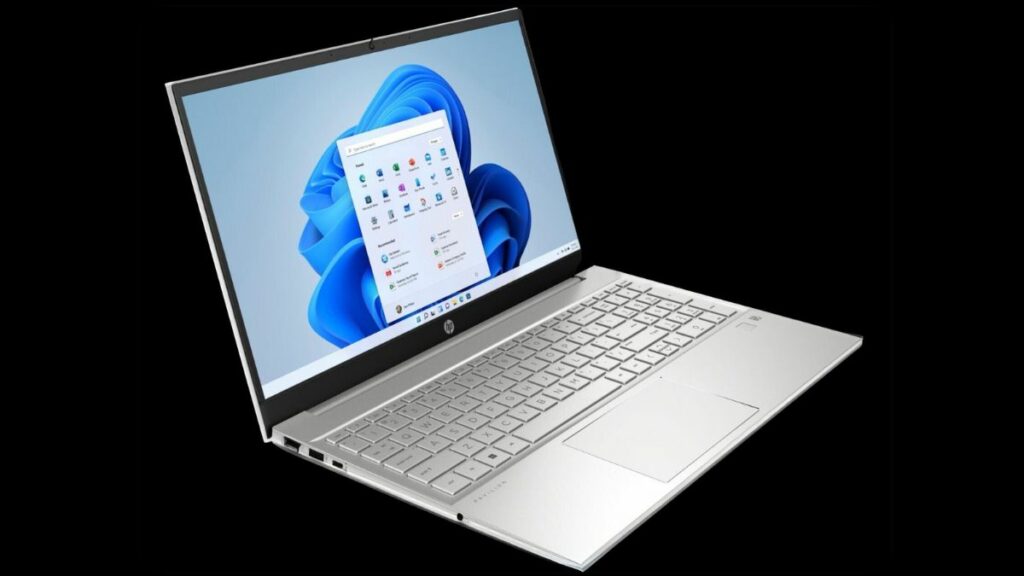
Its dimensions are 14.18 x 9.21 x 0.7 inches, so the side frames are very small, only 7.4 mm. Its weight is 1.75 kg (3.86 lb), which is quite light.
The top part of the laptop, where you place your hands while using it, is aluminum. This design not only gives a premium look but also gives strength to the laptop. Moreover, the middle body and bottom part of the laptop are made of plastic, so the laptop is quite light and portable and feels easy to carry anywhere.
The HP Pavilion 15 laptop has a nice and sturdy design. It has a sleek and stylish design, especially the blue version, which looks attractive.
HP has paid attention to small details in its design, like the slight curve on the sides of the laptop and how the keyboard area is designed to keep the keys from touching the screen when the laptop is closed. This design feature helps protect the screen from scratches.
These details make the Pavilion special, as you often find in laptops like this. The position of the power button on the keyboard feels awkward, and the screen’s borders aren’t the thinnest. It also lacks features like a fingerprint scanner or webcam privacy cover.
Display

The Pavilion features a 15.6-inch touchscreen display with Full HD (1920 x 1080) resolution. This resolution provides a good balance between sharp visuals and screen space for comfortable use.
The IPS technology in the display offers wider viewing angles, ensuring a clear and bright viewing experience suitable for various settings, whether outdoors or late-night work.
It’s designed with eye comfort in mind, offering low glare levels, although there can be some reflections due to the glossy coating.
The display supports a 10-point multitouch, allowing you to navigate with your fingers easily. The touch response is excellent, but remember that it may lead to fingerprints on the screen with frequent touching.
Battery
The laptop has a 3-cell, 41 Wh lithium-ion battery, which is quite good. It charges quickly, reaching 80% in just 1 hour and 30 minutes. How long the battery lasts depends on what you’re doing.
Regular tasks like working, browsing the web, and streaming videos last a comfortable 9-10 hours. But if you’re gaming non-stop at full brightness, it only lasts 4-5 hours.
Ports and Connectivity

HP has given a lot of ports for connectivity in this laptop (HP Pavilion 15). It has two USB 3.0 Type-A ports providing high-speed data transfer capabilities.
Additionally, a USB 3.0 Type-C port serves as a versatile port for data transfer, charging, and connecting external displays. It also has an HDMI port, which makes it easy to connect the laptop to an external monitor or projector.
Keyboard and Touchpad
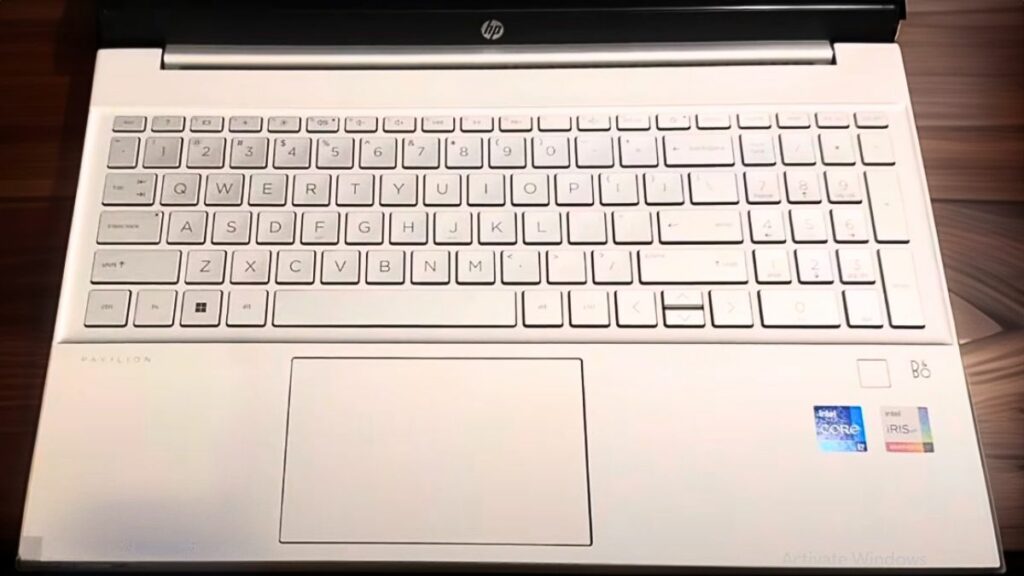
It has a full-sized keyboard with a numeric keypad on the right side, which complements the laptop’s entire design. The keyboard offers a sturdy and comfortable typing experience, ideal for productivity tasks, document typing, or extended typing sessions.
It also has a backlight, a useful feature for increasing visibility in low-light environments.
Although the laptop’s touchpad is smaller, it’s functional and does the job efficiently. The touchpad size is 11.5 x 7.4 cm, and the key travel distance of the keyboard keys is 1.6 mm, providing a comfortable typing experience.
Everyday Use
Multitasking
The combination of 16 GB RAM and the 10-core processor and 12 threads of this laptop enables seamless multitasking, allowing multiple applications to run seamlessly and work fast while switching between tasks.
Everything needed for multitasking is available on this laptop. Many laptops get stuck while multitasking or switching from one application to another, but this laptop handles all these tasks very smoothly.
Everyday work
HP Pavilion 15 is perfect for everyday tasks, including web browsing, office work, data entry, and big data management.
Its 16GB DDR5 SDRAM, which runs at 3200 MHz frequency, makes everyday tasks easy. Besides, its battery life is also good, so you can work on the laptop all day.
Video Conferencing and Online Meetings
The laptop has a full HD display, which comes with a resolution of 1920 x 1080 pixels, and an HD webcam, which makes the video visible in online meetings; due to the large display size, more people can sit on the screen simultaneously.
Also, its good audio quality allows clear sound to be heard during video conferencing. For connectivity, it has WiFi 6, which provides fast internet, which makes video conferencing and online meetings run smoothly.
Gaming
Talking about gaming, this laptop cannot play games with high graphics demands because its integrated graphics cannot handle AAA-rated games. But small games that only require a little graphics run smoothly.
For high-end gaming, the laptop must have dedicated graphics and a screen refresh rate of 144Hz. Of these two, this laptop neither has dedicated graphics nor a higher refresh rate.
Programming (Coding)
When it comes to coding and programming, this laptop performs well for typical development tasks but may struggle with more resource-intensive coding or gaming projects.
It’s perfectly fine for learning basic programming languages like C, C++, Java, and Python. However, its performance falls short when you get into tasks like web development, machine learning, and software development.
What’s Good in HP Pavilion 15
Affordability: The HP Pavilion 15 is budget-friendly and great for everyday tasks, multitasking, and document editing.
Backlit Keyboard: Its backlit, full-sized keyboard improves low-light visibility, adding to its appeal.
Battery Life: With a 3-cell, 41 Wh lithium-ion battery, it offers good battery life for regular tasks and supports fast charging, giving you a full day of use. While not a gaming laptop, its battery life is solid.
What’s Bad in HP Pavilion 15
Mixed Build Quality: The HP Pavilion balances affordability with design but may not feel as premium as higher-end laptops.
Not for Demanding Tasks: It handles basic coding well but may need help with resource-intensive coding or programming projects, like web development, machine learning, and software development.
Is the HP Pavilion 15 Worth Buying?
The HP Pavilion 15 is a good laptop for those looking for an affordable laptop for everyday tasks, including web browsing, office work, and basic multimedia activities. It has an attractive design, good connectivity, and a fine display.
However, it is not intended for high-level gaming or resource-intensive professional tasks. If your needs align with its capabilities and you are looking for a budget-friendly laptop, then the HP Pavilion 15 is a good choice.
Final Words
The HP Pavilion 15 is a wallet-friendly laptop for everyday tasks like web browsing and working with documents. It has a powerful processor, decent graphics, and enough storage.
Its design is a mix of aluminum and plastic, making it durable and easy to carry. There are also practical features, like protecting the screen from keyboard scratches.
While it’s not for high-end gaming, it can handle lighter games. And for work stuff like video calls and coding, it’s smooth to use thanks to its Full HD display and multitasking capability.
FAQs
The laptop handles light gaming and multimedia tasks but is not designed for high-end gaming due to its integrated graphics.
It can easily handle tasks like editing photos and videos professionally. It also has a Full HD screen and a good webcam for online meetings, giving clear and smooth video for video calls and conferences.
During everyday tasks like web browsing and video streaming, the laptop’s battery lasts 9-10 hours.




