Are you looking for a good-budget laptop for programming? You might not need an ultra-powerful machine that lasts for years.
The price and what you need as a programmer are the key factors.
You don’t want a laptop that’s too slow, but you don’t need the most expensive one.
Computers are excellent for coding, and our recommended laptops are more than capable.
You should aim for a laptop with at least the latest generation Core i5 to i7 or AMD Ryzen 5 to 7 processor, 8 GB of RAM, and an SSD.
I’ve listed some affordable laptop models in this article that will make programming easier.
What to Look for in a Programming Laptop?
Processor:
The processor is like the brain of any laptop or computer. The central processing unit also manages the other components like graphics cards, RAM, etc. So, you will need a powerful processor for programming.
A multicore CPU, like an Intel Core i5, i7, or AMD Ryzen 5, 7, can effectively handle programming tasks. Consider opting for the latest generation i9 or Ryzen 9 for more powerful performance.
Graphics Card:
An integrated graphics card is sufficient for most coding tasks, but a dedicated graphics card excels in scenarios of interesting heavy coding, such as 3D designing, game development, machine learning, and data science work.
Intel’s Iris Xe and AMD Radeon are among the best options for integrated graphics. However, if you prefer a dedicated graphics card, consider NVIDIA’s GTX 1600, RTX 2000, 3000, or 4000 Series.
RAM and Storage:
Before you pick the RAM for a laptop, check how fast it is. Faster RAM is better. It’s best to have at least 8GB of RAM for programming, but 16GB is even better. If you’re into heavy tasks like 3D work or game development, go for 32GB or more.
You should get a laptop with at least 256GB of SSD storage for programming. If you need to save documents, 512GB SSD is good. But if you have big files or want to store lots of data, consider 1TB SSD or more storage.
Screen:
The screen is important to programming because you’ll look at it often.
A 13- to 16-inch laptop is a good choice; it balances portability and plenty of screen real estate.
Larger screens give you more space to work but must be more portable.
Look for a laptop with a high-quality screen, such as one with a resolution of 1920×1080 (Full HD) or 2560×1440 (QHD). Using a laptop with a non-reflective screen can also help reduce glare.
Higher resolution gives you more screen real estate for encoding and clarifies everything.
Operating System:
You can use Windows, macOS, or different types of Linux on your laptop.
If you want Windows, choose Windows 11. If you prefer macOS, get a Mac. But if you want Chrome OS or Linux as your main system, consider a different device, not a laptop.
Many coders use Linux and Ubuntu. If your laptop has enough RAM, you can install Windows and Linux.
Choose the Operating System you like best that is compatible with your coding tools.
Portability:
Whether you need a portable laptop depends on your location and the purpose for which you want the budget laptop, such as programming. Portability becomes important if you often work away from home, at coffee shops, libraries, or shared spaces.
A thin and small laptop is easy to carry, increasing your productivity. Additionally, if you work in a compact space, a small laptop can easily fit in, allowing you to code comfortably.
On the other hand, some individuals prefer a non-portable setup. A larger and more powerful laptop may be the preferred choice if you have a dedicated workspace where you constantly do your programming work.
Recommended Laptop System Requirements for Programming
| Specs | Minimum | Recommended |
|---|---|---|
| Screen | Full HD (1920 x 1080) | Full HD (1920 x 1080) or more |
| CPU | 11th Gen Intel Core i3, or equivalent to AMD Ryzen 3 | 12th, and 13th Gen Intel Core i5, i7, i9 or equivalent to AMD Ryzen 5, 7, 9 |
| GPU | Intel UHD | Shared Intel Iris Xe or Dedicated GPU |
| Memory | 4GB | 8GB or more |
| Storage | 128GB SSD | 512GB SSD or more |
| Battery Life | 4 Hour | 8 hours or more |
| OS | Windows 10 | Windows 11 |
Top 10 Cheap Laptops for Programming: Best Picks
| Image | Product | Feature | Price |
|---|---|---|---|
|
TOP Pick

|
Apple MacBook Air M2
|
|
Check Price |
Best Overall

|
Acer Nitro 5
|
|
Check Price |

|
MSI Thin GF63
|
|
Check Price |

|
HP Victus 15
|
|
Check Price |
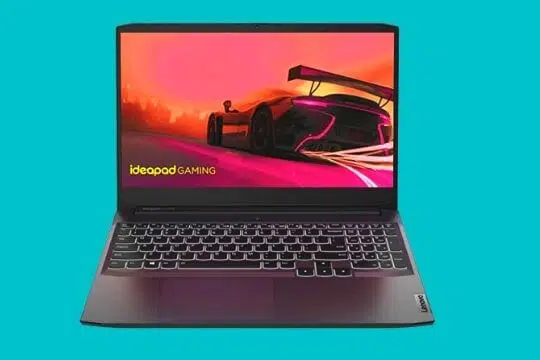
|
Lenovo IdeaPad 3 Gaming
|
|
Check Price |

|
ASUS VivoBook 16
|
|
Check Price |

|
Dell Inspiron 15
|
|
Check Price |

|
Lenovo IdeaPad Flex 5
|
|
Check Price |

|
Acer Aspire 3
|
|
Check Price |

|
HP 15
|
|
Check Price |
1. Apple MacBook Air M2

Specifications
| CPU (Processor) | Apple 8-core M2 chip CPU and 16-core Neural Engine Processor |
| GPU | Apple 10-core M2 GPU |
| RAM | 8GB LPDDR5 Memory |
| Storage | 256GB SSD |
| Screen | 13.6-inch Liquid Retina display with True Tone display, (2560 by 1664 pixels); 500 nits brightness |
| Weight | 2.7 pounds (1.24 kg) |
| Battery Life | Up to 18 hours |
| Others | Two Thunderbolt / USB 4 ports, Wi-Fi 6, Bluetooth 5.1, and a Fingerprint sensor |
| PROS |
|---|
| ✔ Great Tech Support |
| ✔ Excellent Battery Performance |
| ✔ Blazing-fast CPU and GPU performance |
| ✔ Latest ports and connectivities |
| ✔ Stunning Screen Quality with notch design |
| CONS |
|---|
| ✘ Not for Gaming |
| ✘ No USB Type-A port |
The Macbook Air is a laptop that does not compromise on any aspect of its functionality. Its sleek design, long battery life, and top-notch specifications make it an excellent choice for those who need their device to be perfect in every way possible!
The Latest Apple MacBook Air has a definitive quality you won’t find in any other brand’s laptops. It can last for years, depending on your use, of course. That’s because it temporarily transfers certain programs to the SSD if you use up all of its RAM. Over time, the SSD can take a toll because of a constant disk rewrite. You wouldn’t want that.
Still within its limits, the Apple MacBook Air M2 is the best laptop for programmers.
The reason for that lies in its M2 chip. It leaves behind the Apple M1 chip. It has an Apple 8-core M2 chip CPU with a 16-core Neural Engine Processor and an Apple 10-core M2 GPU, providing the best performance in the current Apple market.
Open as many tabs as you want, run Final Cut and Logic Pro, IDEs, and the chip will still carry on. However, do keep in mind the limitation of its memory. Only 8GB LPDDR5 RAM with this much power isn’t enough. You can’t upgrade it because the RAM and the 256GB SSD are slapped into the board.
The M2 also supports light gaming and tons of iPhone apps. The MacBook Air M2 features a 13.6-inch Liquid Retina display with True Tone technology, offering sharp and vivid visuals. The keyboard is responsive but has room for improvement compared to most Windows laptops.
With up to 18 hours of battery life, this laptop is exceptionally portable, weighing only 2.7 pounds (1.24 kg). You can enjoy a full day of usage without worrying about charging.
In terms of connectivity, the MacBook Air M2 includes a MagSafe charging port, two Thunderbolt ports via USB 4 Type-C, and a headphone jack.
Read our Apple MacBook Air M2 Review
2. Acer Nitro 5

CHECK Today’s Best Deals
Specifications
| CPU (Processor) | 12th Gen Intel Core i5-12500H (6 cores, 12 threads, Boost up to 4.5 GHz) |
| GPU | 4GB NVIDIA GeForce RTX 3050 |
| RAM | 8GB DDR4 3200MHz |
| Storage | 512GB NVMe Gen 4 SSD |
| Screen | 15.6-inch full HD (1920 x 1080) 144Hz widescreen LED-backlit IPS display |
| Weight | 5.51 lbs (2.5 kg) |
| Battery Life | Up to 7 hours |
| Others | Red Backlit Keyboard, Thunderbolt 4, Wi-Fi 6, Bluetooth 5.1, Windows 11 Home |
| PROS |
|---|
| ✔ Strong Build Quality |
| ✔ Smooth Graphics Performance |
| ✔ Powerful CPU with Powerful GPU |
| ✔ Great Backlit Keyboard |
| ✔ Cheap Price |
| CONS |
|---|
| ✘Bulky Design |
| ✘Noisy Fan |
Acer Nitro 5 has impeccable horsepower and stellar display quality, so it is one of the best programming laptops.
It has a 15.6-inch FHD widescreen LED-backlit IPS display with a screen resolution of 1920×1080 pixels that will deliver you color-accurate visuals and a palette of colors with a locked refresh rate of 144 Hz.
If you are an avid gamer and want to enjoy newer titles like Red Dead Redemption 2, Dead by Daylight, and Need Speed Heat, this laptop will satisfy you, but don’t expect it to run at ultra settings.
However, if the medium graphics settings are an acceptable gaming ratio, then the Intel Core i5-12500H with 6 cores and 12 threads will ensure you enjoy your favorite games at steady frame rates.
It has a Red Backlit Keyboard, providing the typing experience that brings delight to avid writers and gamers since it isn’t clumsy and the overall distance is balanced.
The laptop might not be pricey, but it still rocks the newest WIFI 6 and Bluetooth 5 technology, enabling gamers to feel the power of next-generation internet without compromise. Moreover, for wired connectivity, it has 3 USB 3.2 Type-A ports, a USB 3.2 Type-C port, and an HDMI but no Thunderbolt support.
The Ethernet port and audio combo jack are still present; however, the SD card slot is nowhere in sight.
As per the manufacturer, the lithium-ion battery will deliver up to 7 hours of battery life, which is good for a programmer to work for a long time. It is a portable laptop and weighs only 5.51 pounds (2.5 kg).
Read our Acer Nitro 5 Review
3. MSI Thin GF63

Specifications
| Processor | 12th Gen Intel Core i5-12450H (8 Core, 1.3-4.5 GHz) |
| Graphics | NVIDIA GeForce RTX 2050 |
| RAM | 8GB DDR4 3200MHz Memory |
| Storage | 512GB NVMe SSD |
| Screen | 15.6-inch FHD IPS LED-backlit 144Hz Display |
| Weight | 4.10 lbs (1.86 kg) |
| Battery Life | Up to 6 hours |
| Others | Backlit Keyboard, Wi-Fi 6, Bluetooth 5.1, and Windows 11 Home OS |
| PROS |
|---|
| ✔ DLSS support with the potent RTX 4050 GPU |
| ✔ Handles most games smoothly |
| ✔ Lightweight for its size |
| ✔ Easily upgradeable for future gaming needs |
| CONS |
|---|
| ✘ Screen is not very bright. |
| ✘ Gets hot when playing games. |
| ✘ Battery life is just okay, not great. |
MSI Thin GF63 laptop is specially designed for gaming, and its high-end performance will be suitable for programming.
This laptop is punched with a 12th-generation Intel Core i5-12450H processor, partnered by NVIDIA GeForce RTX 2050, offering top-notch performance for gameplay, multi-tasking, and productivity.
The inbuilt i5-12450H CPU has 8 cores, a 1.3 GHz base frequency, and a peak clock speed of up to 4.5 GHz.
The 8GB DDR4 onboard RAM and 512GB NVMe SSD on this laptop don’t shy away from pushing it when and wherever needed, making for brisk boot-ups and a superb multitasking process.
As regards the display department, MSI GF63 greets you with a beautiful 15.6-inch FHD IPS LED-backlit 144Hz display that’s superbly narrow-edged from both sides.
GF63 has a backlit keyboard; you don’t have to worry about typing in dim light. Cooler Boost 5 technology can cool down your laptop upon heat for performing heavy tasks or gaming.
The battery on this laptop, typically expected from a gaming laptop, is quite below par, with an average runtime of up to 6 hours at mixed usage. However, you can tweak your power plans in the control center and improve battery performance.
It’s a portable laptop and weighs only 4.10 pounds (1.86 kg). The selection of I/O ports here could be more impressive, including only 1xUSB Type-C, 3x simple USB 3.2, 1x Ethernet port, an HDMI port, and no Thunderbolt port.
Read our MSI Thin GF63 Gaming Laptop Review
4. HP Victus 15

CHECK Today’s Best Deals
Specifications
| CPU (Processor) | 13th Gen Intel Core i5-13500H (2.6 GHz to 4.7 GHz, 18MB cache, 12 cores, 16 threads) |
| GPU | NVIDIA GeForce RTX 4050 (6 GB GDDR6 VRAM) |
| RAM | 16 GB DDR4-3200 MHz RAM (2 x 8 GB) |
| Storage | 512 GB PCIe Gen4 NVMe TLC M.2 SSD |
| Screen | 15.6-inch FHD (1920 x 1080), 144 Hz, IPS, micro-edge, anti-glare, 250 nits, 45% NTSC |
| Weight | 5.06 lbs (2.3 kg) |
| Battery Life | 4-cell, 70 Wh Li-ion polymer (up to 8.5 hours) |
| Others | Backlit Keyboard, Wifi 6, Bluetooth 5.3, Windows 11 Home |
| PROS |
|---|
| ✔ Affordable Price |
| ✔ Latest and Powerful Processor |
| ✔ 144 Hz Display |
| ✔ Sturdy Build and Design |
| ✔ Excellent Battery Life |
| CONS |
|---|
| ✘ No Thunderbolt Port |
HP Victus 15 can be regarded as the finest addition to the list for many reasons. It’s affordable, has potent hardware, and is of marvelous quality.
It is quite fast in terms of performance because the 13th-gen Intel Core i5-13500H with 12 cores and 16 threads works great even for demanding tasks, handling them efficiently.
The boost clock of 4.7Ghz and 18 MB L3 cache ensures you sail through multiple applications like a champ, which is game-changing and is exactly what you would need.
The laptop also has mind-blowing mid-range NVIDIA GeForce RTX 4050 with 6 GB GDDR6 VRAM through which you can play almost all sorts of AAA games from medium to high settings with absolutely no issue. Its 16 GB DDR4 RAM and 512 GB PCIe Gen4 NVMe TLC M.2 SSD is enough for playing high-end games and programming.
As for the display, it has a 15.6-inch FHD IPS with a resolution of 1920 x 1080 and doesn’t feel cheap. It also has a micro-edge, anti-glare, 45% NTSC display. Its 250-nit brightness might be a problem when working outdoors. The refresh rate is locked at 144 Hz, but this laptop is virtually a steal at such a price point.
For connectivity, it even has some of the most crucial and widely used ports such as USB Type-C, dual USB Type-A ports located at each side, an HDMI for external projections, an SD card reader, an audio combo jack, and an ethernet jack for wired gaming.
Read our HP Victus 15 Review
5. Lenovo Ideapad 3 Gaming

Specifications
| Processor | AMD Ryzen 5 6600H (3.3 GHz to 4.5 GHz, 6 cores, 12 threads, 16MB cache) |
| Graphics | NVIDIA GeForce RTX 3050, 4GB GDDR6 VRAM |
| RAM | 8GB DDR5 4800MHz Memory |
| Storage | 256GB NVMe SSD |
| Screen | 15.6-inch FHD IPS LED-backlit 120Hz Display |
| Weight | 4.84 lbs (2.19 kg) |
| Battery Life | Up to 8 hours |
| Others | Backlit Keyboard, Wi-Fi 6, Bluetooth 5.1, Windows 11 Home, Anti Glare Coating |
| PROS |
|---|
| ✔ Affordable Price |
| ✔ Powerful GPU and CPU |
| ✔ Various Customize and Buy Options |
| ✔ Backlit Keyboard |
| ✔ Lots of ports available |
| ✔ Great sound |
| CONS |
|---|
| ✘ Heavy |
| ✘ Average Battery Backup |
Lenovo Ideapad 3 Gaming has made my life easier because it is fast, and the boot times are practically negligible, which is exactly what I require for my daily coding projects. It also allows you to play games in your free time.
The Lenovo Ideapad 3 Gaming is a programming cum gaming laptop, thanks to its GFX. While most programmers might prefer something other than a dedicated graphics card because they need multitasking, this one will be a healthy addition. You could play multiple low to mid-range games easily.
The NVIDIA GeForce RTX 3050 with 4GB GDDR6 VRAM doubles as a gaming and programming laptop. It’s not the latest, but it can beat the former capable ones by a mile. Games like CS: Go, Valorant and other popular online titles run smoothly. However, you should only expect it to run like GTA V with dropping fps to a laughable level. To sum up, the card at this price is suitable for average games.
For programmers, working with graphics-intensive visual software, such as Unity and Unreal Engine, would be a breeze, thanks to the dedicated card.
The CPU works wonders because it is powered by an AMD Ryzen 5 6600H processor with 6 cores, 12 threads, 16MB cache, and a turbo frequency of up to 4.5 GHz.
In simple terms, multitasking would run seamlessly with certain minute limitations. That’s because the RAM is only 8GB, which is acceptable, but it could have been more. You can always increase this storage, thanks to the upgrade ease. The storage is 256 GB SSD, so you might need to upgrade it.
It has a 15.6-inch FHD IPS LED-backlit display with sharp colors that won’t disappoint you while programming. Of course, its 120Hz refresh rate is excellent for gaming and programming in this price range. Added to the good things are its backlit keyboard, no bloatware, and small screen bezels.
It’s a lightweight, portable laptop weighing only 4.84 pounds (2.19 kg) and has a battery backup of up to 8 hours.
Talking about its ports and connectivity, it has Wi-Fi 6 and Bluetooth 5 connectivity and ports such as two USB-A ports, a USB-C port with DisplayPort/Power Delivery, an HDMI 2.0 port, RJ45, and an audio combo jack.
6. ASUS VivoBook 16

CHECK Today’s Best Deals
Specifications
| CPU (Processor) | AMD Ryzen 5 7530U (6-core, 12-thread, 16MB cache, up to 4.3 GHz) |
| GPU | Integrated AMD Radeon |
| RAM | 8GB DDR4 3200MHz |
| Storage | 512GB PCIe Gen 4 SSD |
| Screen | 16-inch WUXGA (1920 x 1200) 16:10 aspect ratio display |
| Weight | 4.14 lbs (1.88 kg) |
| Battery | 42WHrs, 3S1P, 3-cell Li-ion with 45W AC Adapter |
| Others | Backlit Keyboard, Fingerprint Sensor, Wi-Fi 6, Bluetooth 5.1, Windows 11 Home |
| PROS |
|---|
| ✔ Affordable Price |
| ✔ Powerful Processor |
| ✔ Strong and solid Metal Build |
| ✔ Killer Wi-Fi 6 and Bluetooth 5 |
| ✔ Secure Fingerprint reader |
| CONS |
|---|
| ✘ Little bit Heavy |
| ✘ Average Battery Life |
The ASUS VivoBook 16 is the perfect computer for programmers. With a powerful AMD Ryzen 5 processor and Windows 11 Home pre-installed, the VivoBook 16 is designed for speed and productivity.
It has a 16-inch WUXGA ultra-slim NanoEdge bezel display with screen resolutions of 1920 x 1200. The 16:10 aspect ratio display offers stunning visuals and clarity, making it great for programming or watching movies.
And with Windows 11 pre-installed, you can take advantage of all the new features that Windows 11 offers. So, if you’re looking for a powerful and versatile laptop perfect for programming, the ASUS VivoBook 16 is a great choice!
To top it all off, it includes a fingerprint reader for added security. So, if you’re looking for a laptop that can do it all, look no further than the ASUS VivoBook 16.
It has 8GB DDR4 RAM and 3200MHz memory, providing excellent performance in this price range. This VivoBook also has a 512GB PCIe Gen 4 SSD to store all your files.
It has a backlit keyboard. Possibly, that’s one of the reasons why programmers love this laptop. It allows fluid, responsive typing most of the time and allows you to type in dim light conditions as well.
You get all the connectivity options; however, the Thunderbolt port is missing. It has dual-band Wi-Fi 6E(802.11ax) and Bluetooth 5 for wireless connections, a USB 3.2 Gen 1 Type-C port, a USB 3.2 Gen 1 Type-A port, a USB 2.0 Type-A port, a 3.5mm audio combo jack, an HDMI port.
7. Dell Inspiron 15

CHECK Today’s Best Deals
Specifications
| CPU (Processor) | 13th Gen Intel Core i5-1335U (12MB Cache, 4.60 GHz) Processor |
| GPU | Shared Intel Iris Xe Graphics |
| RAM | 16 GB, 2 x 8 GB, DDR4, 3200 MHz Memory |
| Storage | 512GB M.2 PCIe NVMe Solid State Drive |
| Screen | 15.6-inch FHD (1920 x 1080) 120Hz 250 nits WVA Anti-Glare LED-Backlit Display |
| Weight | 3.57 lbs (1.62 kg) |
| Battery Life | 3 Cell, 41 Wh (up to 9 hours 15 minutes) |
| Others | Backlit Keyboard, Windows 11 Home, Wi-Fi 6, Bluetooth 5 |
| PROS |
|---|
| ✔ Affordable Price |
| ✔ Latest and Powerful Processor |
| ✔ Sturdy build and design |
| ✔ Excellent Battery Life |
| ✔ It has Adaptive Thermals for cooling |
| CONS |
|---|
| ✘ No Thunderbolt Port |
The Dell Inspiron 15 3530 is an above-average performer and one of the best laptops for programmers. It holds the middle ground between a top-notch machine and a mediocre one.
It is starting with its 13th-generation Intel Core i5-1335U CPU with 12MB L3 cache memory and a turbo clock speed of 4.60 GHz. This Dell model comes with integrated Intel Iris Xe graphics, which means your potential to play games of any sort on it is reduced drastically.
But again, this laptop isn’t cut out for gaming at all. It has its roots in programming, and with 16 GB DDR4 RAM and 512GB SSD, you should be able to do it just fine.
The screen is phenomenal on this one. It has a 15.6-inch FHD WVA Anti-Glare LED-Backlit display with a screen resolution of 1920×1080. It has 250 nits of screen brightness, and working outside will be a problem.
With a refresh rate of 120Hz, you can have a smooth visual experience. The screen is meant to provide you with comfortable viewing all along.
Dell Inspiron 15 has a battery life of up to 8 hours, and you get a very reasonably reliable laptop for limitless work. It also supports ExpressCharge technology and can charge your laptop to 80% in just 60 minutes.
On top of that, the keyboard is backlit. So, if your work has extended into the night, you shouldn’t worry about seeing the keys, as you can work in dim light conditions because of the backlit keyboard.
Talking about connectivity, it has Wi-Fi 6 and Bluetooth 5. It has many ports, such as 2 USB-A ports, a USB-C port, an HDMI port, an SD card reader, and an audio combo jack. But it does have a Thunderbolt port.
8. Lenovo IdeaPad Flex 5

Specifications
| CPU (Processor) | AMD Ryzen 5 7530U Processor (2.00 to 4.50 GHz, 6 cores, 12 threads, 16MB cache) |
| GPU | AMD Radeon graphics |
| RAM | 8 GB LPDDR4X-4266MHz |
| Storage | 512 GB M.2 2242 PCIe Gen4 SSD |
| Screen | 14-inch (1920 x 1200), IPS, Glare, Touch, 45%NTSC, 300 nits, 60Hz, LED Backlight |
| Weight | 3.42lbs (1.55 kg) |
| Battery Life | Up to 10 hours |
| Others | Wi-Fi 6, Bluetooth 5.1, Fingerprint, and Windows 11 Home |
| PROS |
|---|
| ✔ Stunning Display with fewer Bezels |
| ✔ Powerful Processor at this Price Range |
| ✔ Free Lenovo Digital Pen |
| ✔ Backlit Keyboard with Responsive Touchscreen |
| ✔ 1080P Webcam |
| CONS |
|---|
| ✘ Limited upgradability |
| ✘ Limited gaming performance |
As a programmer on a tight budget, the Lenovo IdeaPad Flex 5 ended my search for the perfect machine.
The Lenovo IdeaPad Flex 5 is a budget programming laptop because of its superior specs and lowest price on this list. It is a convertible unit, which means more work on the go without getting tired of the usual laptop interface you work on.
This 2-in-1 laptop has a powerful AMD Ryzen 5 7530U processor with 6 cores, 12 threads, and a 16MB cache. It can be clocked up to 4.50 GHz on Turbo boost, which is okay for a programmer at all. This means it will perform better than the Ryzen 5 6000 series processor. It also has Integrated AMD Radeon graphics, giving you a better graphical and visual experience.
Its 8 GB LPDDR4X RAM and 4266MHz memory speed make things work fluidly. You can switch between programs with speed without worrying about losing your work.
It has 512 GB M.2 2242 PCIe Gen4 SSD, which is more than enough for a faster program compiling time and storing all your files and data.
It has a 14-inch FHD+ IPS, 60Hz, LED Backlight touchscreen display with a screen resolution of 1920×1200. However, it has only 300 nits so you might have problems outdoors, but it has a responsive touch.
Its ports and connectivity have WiFi 6 and Bluetooth 5.1 wireless connections, including two USB 3.2 Type-A ports, a USB-C port, a 4-in-1 card reader, an HDMI port, and an audio combo jack.
The battery life of this laptop is up to 10 hours while multitasking with low brightness and battery saver mode on, which is good. So, as a programmer, you don’t have to worry about long hours of coding.
9. Acer Aspire 3

CHECK Today’s Best Deals
Specifications
| CPU (Processor) | AMD Ryzen 5 7520U Mobile Processor (up to 4.3 GHz, 4 cores, 8 threads, 4MB cache) |
| GPU | Integrated AMD Radeon Graphics |
| RAM | 8 GB LPDDR5 |
| Storage | 512GB NVMe SSD |
| Screen | 14-inch FHD (1920 x 1080); 60Hz; LCD, IPS Display |
| Weight | 3.09 lbs (1.4 Kg) |
| Battery Life | Up to 10 hours |
| Others | Wi-Fi 6, Bluetooth 5, and Windows 11 Home |
| PROS |
|---|
| ✔ Cheap Price |
| ✔ Powerful Processor |
| ✔ Great Upgradability |
| ✔ Responsive Keyboard and Touchpad |
| ✔ Enough RAM and Storage |
| CONS |
|---|
| ✘ Lower-quality built-in speakers |
| ✘ No Backlit Keyboard |
The Acer Aspire 3 has been built to give you a stellar entry-level performance that doesn’t disappoint based on its specs.
Acer Aspire 3 has an AMD Ryzen 5 7520U mobile processor with a quad-core and turbo frequency of up to 4.3. The CPU outperforms when it comes to multitasking and software running. Of course, it’s even better than the Ryzen 6000 series at best.
Its 8 threads and 4 cores can run tens of Chrome tabs smoothly because the program mainly works by creating processes on threads. You should be able to open many StackOverFlow tabs while writing code in any engine.
The 8 GB LPDDR5 RAM does its job well. This much memory is more than enough for the CPU in this price range. But if you still want to upgrade it, you can.
The same goes for a 512GB NVMe SSD – it’s fast, supports multiple channels, and is sufficient for everyday tasks and file storage.
For an under $500 entry laptop, the keyboard holds promise. However, it seems quite cheap-built to last only a few years. Typing is responsive, though.
The screen has a 14-inch FHD 60Hz LCD IPS display with a screen resolution of 1920 x 1080, providing you with an excellent visual experience.
Besides the Wi-Fi 6 and Bluetooth 5 connectivity options, it has 2 USB-A ports, a USB-C port, an HDMI port, and an audio combo jack.
Read our Acer Aspire 3 Review
10. HP 15

CHECK Today’s Best Deals
| CPU (Processor) | AMD Ryzen 3 5300U (up to 3.8 GHz, 4 MB L3 cache, 4 cores, 8 threads) |
| GPU | AMD Radeon Graphics |
| RAM | 8 GB DDR4-3200 MHz SDRAM (1×8 GB) |
| Storage | 256 GB of PCIe NVMe M.2 SSD |
| Screen | 15.6-inch, HD 1366 x 768 Pixels, Micro-Edge Display |
| Weight | 3.7 pounds (1.69 kg) |
| Battery Life | Up to 7 hours |
| Others | Bluetooth 5, Wi-Fi 5, and Windows 11 Home |
| PROS |
|---|
| ✔ Powerful Processor |
| ✔ Excellent Battery Backup |
| ✔ Looking Stylish |
| ✔ Multi-touch gesture support |
| ✔ Four sides narrow Bezels |
| ✔ Responsive trackpad |
| CONS |
|---|
| ✘ The display should be Full HD |
| ✘ Reduced performance under heavy workloads |
The Newest HP 15 proves to be reliable on many fronts of programming. It has everything that students going to a regular university need.
However, for those who want a two-in-one or all-in-one kind of approach, this laptop isn’t for you.
HP 15 has an AMD Ryzen 3 5300U processor and AMD Radeon Graphics; you should be able to run a few 3D programs and light games like CS: Go. With 4 cores and 8 threads, the performance will certainly impress you as it performs better than the Ryzen 5 4000 series.
However, one thing is for sure. The chipset’s performance lags when you run 3D or heavy visual studios. Everything has limitations, after all.
With 8 GB DDR4 SDRAM and 256 GB of PCIe NVMe M.2 SSD, it will provide excellent performance and enough storage to store all your files and data.
It has a 15.6-inch HD Micro-Edge Display with a screen resolution of 1366 x 768 Pixels.
With a 720p Webcam, you can have an HD video calling experience, which is satisfactory. It has a 5-volt lithium-ion battery with a battery backup of up to 7 hours and supports fast charging technology. With a longer-than-expected running battery, the laptop is an entry-level master for programmers (beginners to intermediate).
What Kind of Laptop is Best for Programming?
The best laptop for Programming Language will depend on your budget and specific requirements. You should be prepared to invest more money if you want a laptop with a powerful processor, ample RAM, fast SSD storage, and a high-resolution display.
Gaming laptop:
A gaming laptop is the best option for programming because it has a powerful processor and dedicated graphics card. There is a strong need for a laptop with a high-end CPU and powerful graphics card to do any coding.
Remember that taking a gaming laptop to a university or engineering college may pose challenges due to its weight. Gaming laptops are heavier and more expensive than traditional laptops.
A gaming laptop is best if you like programming, playing games, editing videos, and creating 3D designs.
2-in-1/ Touchscreen laptop:
A 2-in-1 laptop is the best option for people who want versatility, offering tablet, studio, and tent modes.
Carrying a touchscreen laptop to a university or college is convenient due to its slim and lightweight design. However, there are many better choices for programming or handling heavy tasks.
A touchscreen laptop can heat up if you intend to run the latest games or software that demands notable processing power and graphics power.
A touchscreen laptop is a suitable choice for those interested in light coding, creating art, and making presentations.
Business/Traditional laptop:
A business laptop is better if you want a strong and dependable computer. Business laptops come with many features that are great for work, like improved security and longer battery life.
They are also portable and easy to carry, which is good for students who need to take their laptops around.
Students who want a sleek and lightweight laptop find business laptops attractive. If you choose a business laptop with a good processor, graphics card, memory, and storage, it can also be used for programming.
FAQs
If you’re on a tight budget, the MSI Thin GF 63 is an excellent choice for programming. It’s affordable (Under $600) and has impressive hardware specifications, making it one of the best value-for-money gaming laptops we’ve ever reviewed.
You don’t need an expensive and super-powerful computer for coding and programming. Even if your laptop is old or does not have advanced hardware, it will still work fine.
But some programming languages (like MATLAB and Data Science) require very powerful hardware for this, and you will need more money to run them on a cheap or budget laptop.
Is 8GB RAM enough for coding?
A laptop with 8GB of RAM is a good choice for coding and programming, but it’s important to ensure its RAM speed is at least 3200 MHz.
If you want a laptop that will serve you well for the next 3-4 years without needing a RAM upgrade, consider getting one with 16GB of RAM.
Final Words
What’s a budget laptop? It’s a laptop with basic to medium-level features, a decent screen, a good keyboard, and a battery that lasts around 5 hours.
A low-cost laptop can handle programming tasks well, but don’t go for one so cheap that it won’t last for at least three years or you can’t run tasks like MATLAB coding or machine learning smoothly.
I’ve discussed several of these laptops, and each has its strengths. Just expect them to perform something other than expensive laptops. They’re great for programming on a budget in the long run.




![8 Best 8GB RAM Laptops [2024] Best 8GB RAM Laptops](https://pcvenus.com/wp-content/uploads/2022/12/Best-8GB-RAM-Laptops.jpg)