Are you thinking about getting a new laptop with Windows 11? If you are, you’re in the right spot. This article will help you pick a Windows 11 laptop that has the best speed, looks, and safety features.
When choosing a laptop, you want to ensure it has the best software, hardware, and basic features for your project. At the same time, you may be concerned about affordability.
If you are on a tight budget, exploring online and offline stores to get the best deals is always an option. However, if you anticipate demanding computing needs soon, investing in a high-performance laptop with top-notch hardware and software is wise.
Windows 11 offers numerous advantages over its predecessor, making it a compelling reason to consider buying a new PC with this operating system.
With Windows 11, you get the best performance for everyday tasks, gaming, and content creation. This operating system lets you unleash your laptop’s full potential and access the latest and greatest applications.
Selecting a new laptop is crucial in determining which combination of hardware and software suits your requirements.
While there are many options for choosing the right laptop, we’ve taken the time to review some of the most popular ones and handpicked the best options for different types of users.
What to Look for in a Windows 11 Laptop?
What should you look for in a laptop in the age of technology? This is a common and important question.
We’ve got you covered if you’re looking for a laptop to do the job.
The most crucial factor you should look for is the requirements, and you want to ensure you get a laptop that can do what you need.
In the modern world, being a good person requires using the latest operating system, Windows 11.
Next?
Budget is vital; if you have a lot of money, you can quickly get a better laptop, but if you have a little less money, it can be hard to find a good one.
Your computer’s processor is another important component, so choose the latest generation with more cores and threads. The 14th generation Intel cores are the latest from Intel, the 7000 series of AMD Ryzen.
Laptop battery life remains one of the most significant factors. You can get all-day battery backup from traditional business laptops and 2-in-1s; however, gaming laptops will have a very short battery life.
Not only does a powerful laptop provide quick access to all its features for work or home life, but it also lasts for years. That’s why we’re proud to recommend the best Windows 11 laptops on the market today.
We choose laptops for every budget and every task category, including gaming, 2-in-1, business, and more.
Our selected Windows 11 laptops are exceptionally powerful and suitable for a range of needs including work, gaming, and everyday tasks.
Our Recommended Software & Hardware Requirements
| Specs | Minimum | Recommended |
|---|---|---|
| Screen | HD (1366 x 768) | Full HD (1920 x 1080) or more |
| CPU | 10th Gen Intel Core i3 or equivalent AMD Ryzen 3 | 12th, 13th Gen Intel Core i5, i7 or equivalent AMD Ryzen 5,7 |
| GPU | Intel UHD or equivalent AMD graphics | Intel Iris Xe or NVIDIA RTX |
| Memory | 4GB | 8GB or more |
| Storage | 128GB SSD | 256GB SSD or more |
| Battery Life | 3 Hour | 5 hours or more |
| Weight | 4.3 lbs (2 Kg) | 3.75 lbs (1.7 Kg) or Less |
Best Windows 11 Laptops: Our Top Picks
| Image | Product | Feature | Price |
|---|---|---|---|
|
TOP Pick

|
Acer Predator Helios 16
|
|
Check Price |
Best Overall

|
Lenovo LOQ 15
|
|
Check Price |

|
ASUS TUF Dash F15
|
|
Check Price |
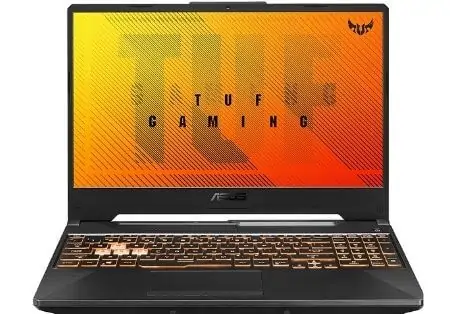
|
ASUS TUF A15
|
|
Check Price |

|
HP 15
|
|
Check Price |

|
Lenovo IdeaPad Flex 5
|
|
Check Price |

|
Lenovo IdeaPad Flex 5
|
|
Check Price |
1. Acer Predator Helios 16

Specifications
| CPU (Processor) | 13th Gen Intel Core i7-13700HX Processor (16 MB Cache, 8-core, 2.3Ghz to 5.0Ghz) |
| GPU | NVIDIA GeForce RTX 4060 8GB GDDR6 |
| RAM | 16GB DDR5 4800MHz |
| Storage | 1TB Gen 4 SSD |
| Screen | 16-inch QHD (2560 x 1600) LED-backlit IPS Display, 165Hz refresh rate |
| Weight | 5.73 lbs (2.59 KG) |
| Battery Life | Up to 6 hours |
| Others | Thunderbolt 4, Wi-Fi 6E, Bluetooth 5.0, Windows 11 Home, RGB Backlit keyboard |
| PROS |
|---|
| ✔ Affordable and powerful laptop |
| ✔ Ultrafast 1TB SSD |
| ✔ Great performance |
| ✔ Good battery life for a 16-inch gaming laptop |
| ✔ RGB Backlit keyboard |
| ✔ 240 Hz Refresh rate |
| ✔ DTX Audio |
| CONS |
|---|
| ✘ Little bit Heavy |
Acer is an excellent brand for making high-performance gaming laptops, and the Acer Predator Helios 16 is one of those top-of-the-line laptops.
The Predator and Nitro series of laptops are generally designed for gaming, content creators, and other heavy tasks as it has a powerful CPU, GPU, and RAM and tick all the boxes.
The 13th Gen Intel Core i7-13700HX processor is great for playing AAA games like Fortnite, Cyberpunk 2077, etc. With turbo boost technology, the CPU has six processors with a maximum speed of 5.0 GHz.
It features an NVIDIA GeForce RTX 4060 8GB GDDR6 VRAM GPU to handle tasks like 4K video editing, programming, Streaming, and 3D modeling & rendering.
The 16 GB DDR5 4800MHz is one of the fastest memory in a laptop to provide the best performance. Plus, it has a 1TB PCIe NVMe SSD, so booting and data transfer won’t be an issue.
The high-speed processing power, smooth graphics, lots of RAM, and storage make it one of the best Windows 11 gaming laptops.
The Acer Predator Helios 16 has a 16-inch display with a (2560 x 1600) pixels resolution. It’s a widescreen LED-backlit IPS screen with a 165Hz refresh rate, perfect for gamers.
It also has Ultra Audio with optimized bass, loudness, speaker protection, and six custom content modes from Smart Amplifier. Two built-in stereo speakers.
It has up to 5 hours of battery life, and easy web surfing is better than most gaming laptops that don’t even get an hour. It is up to 6 hours if the brightness is adjusted to the lowest intensity; otherwise, it is less than that.
On this affordable Windows 11 gaming laptop, voice technology features two built-in microphones, Killer Wireless WiFi 6E, and Bluetooth 5.0.
In addition, it also supports 1 USB Type-C interface, 1 USB 3.2 Gen 2 interface, 2 USB 3.2 Gen 1 interface, 1 HDMI 2.0 interface, and one mini-display interface 1.4.
Acer Predator is powered by Windows 11 Home OS, the main feature you want.
Read our Acer Predator Helios 16 Review
2. Lenovo LOQ 15

CHECK Today’s Best Deals
Specifications
| CPU (Processor) | 13th Gen Intel Core i5-13420H (8 core, 12MB cache, 12 threads, 3.40GHz to 4.60GHz) |
| GPU | NVIDIA GeForce RTX 3050, 6GB GDDR6 VRAM |
| RAM | 16GB DDR5 RAM 5200 MHz |
| Storage | 1TB M.2 PCIe Gen4 SSD |
| Screen | 15.6″ FHD (1920 x 1080), IPS, Anti-Glare, 350 nits, 144Hz, LED Backlight, Narrow Bezel |
| Weight | 5.28 lbs (2.4 kg) |
| Battery | 60Whr, 4-cell, Lithium-polymer (up to 7 Hours) |
| Others | Backlit Keyboard, Wi-Fi 6, Bluetooth 5, Windows 11 Home |
| PROS |
|---|
| ✔ Powerful Gaming Laptop |
| ✔ Smooth Graphics Performance |
| ✔ 1080p FHD Webcam |
| ✔ Solid Build Quality |
| ✔ Latest wireless connectivity |
| CONS |
|---|
| ✘ Little bit Heavy |
| ✘ No Thunderbolt Port |
If you’re looking for a great gaming laptop at a budget-centric price, where you can do heavy work and gaming, then this Lenovo LOQ 15 is the way to go.
However, Lenovo LOQ 15 offers you everything to do all your work without problems and saves you some money. You will get it in the market under $900.
It features the most advanced 13th-generation Intel Core i5-13420H 8-core processor to complete your work faster.
Its CPU clock speed features Turbo Boost technology that can be boosted up to 4.6 GHz during high-end tasks.
Good graphics are required to play the game smoothly. Hence it has the latest NVIDIA GeForce RTX 3050 graphics card. It provides you with immersive graphics performance for any of your work.
It is loaded with 16 GB DDR5 memory. This is enough to handle all your multiple applications simultaneously without any problem.
Also, it has 1TB M.2 PCIe Gen4 SSD storage to open any of your files and applications faster.
Along with the rest of the performance, the Lenovo LOQ 15 battery backup is also good. The laptop is packed with 1 Lithium Polymer battery.
If you do standard work in it, its battery lasts up to 7 hours, but the battery life drops a bit while gaming.
For an excellent visual experience, it offers a 15.6-inch FHD IPS display with 1920×1080 pixel resolution.
It will give you the best color clarity and image quality for gaming. Also, you can play the game smoothly due to its 144Hz fast screen refresh rate.
If we talk about its build quality, it comes with a simple design, and its chassis is made of plastic.
This laptop weighs 5.28 pounds (2.4 kg), so it can be a little bit challenging to carry around.
It has a great RGB backlight for playing dark and dim light games.
To stay connected with other devices, it comes with additional input-output ports and connectivity features, including WiFi 6, Bluetooth 5.2, 1080p webcam, one USB Type-C port, three USB Type-A ports, HDMI 2.1, and RJ45 LAN.
Read our Lenovo LOQ 15 Gaming Laptop Review
3. ASUS TUF Dash F15

Specifications
| Benchmarks | Geekbench 5 (Single-Core): 1819 Geekbench 5 (Multi-Core): 12729 Cinebench R23 (Single-Core): 1898 Cinebench R23 (Multi-Core): 17009 |
| CPU (Processor) | 12th Gen Intel Core i7-12650H Processor (24M Cache, up to 4.7 GHz) |
| GPU | NVIDIA GeForce RTX 3060 |
| RAM | 16GB DDR5 |
| Storage | 512GB PCIe NVMe M.2 SSD |
| Screen | 15.6-inch, FHD (1920 x 1080) 16:9, anti-glare display,300Hz |
| Weight | 4.41 lbs (2 kg) |
| Battery | 76WHrs, 4S1P, 4-cell Li-ion |
| Others | Thunderbolt 4, Backlit Keyboard, Windows 11, Fingerprint Reader |
| PROS |
|---|
| ✔ Great design that runs efficiently and quietly |
| ✔ Powerful Alder Lake CPU |
| ✔ The keyboard is backlit nicely |
| ✔ Displays graphics beautifully with vibrant colors |
| ✔ Plenty of Memory and Ports available |
| CONS |
|---|
| ✘ Not as premium as other ASUS models |
| ✘ Battery life isn’t great |
| ✘ Little bit heavy |
The ASUS TUF Dash 15 is a powerful and lightweight gaming laptop. You can use it for interior designing, 3D rendering, AutoCAD, and video editing.
It perfectly combines Intel’s i7 CPU and NVIDIA’s GPU. So that you do not have any problem running any of your work, this ASUS TUF Dash 15 gaming laptop for under $ 1000 can be the best option for interior designing.
It features a 12th-generation Intel Core i7-12650H chipset to power the laptop. The processor features 24 MB of cache memory and a maximum CPU base clock speed of up to 4.7 GHz during boost mode.
As you know, a powerful GPU is required to run heavy tasks with a powerful processor, so it is powered by a premium NVIDIA GeForce RTX 3060 graphics card with 8GB of GDDR6 VRAM. It allows all your heavy work to run smoothly.
It offers 16 GB DDR5 RAM at 4800 MHz memory speed. This ultra-fast random access memory is sufficient for any of your mid-range tasks.
In addition, it comes with 512GB of SSD storage to store all your large files without any problem.
Compared to gaming laptops, it has a monster battery. This machine comes with a lithium-ion battery. It will give you up to 6 hours of battery backup for light use.
For a great visual experience, it offers a 15.6-inch IPS-type Full HD display with Adaptive-Sync on (1920×1080) pixel screen resolution, and thanks to its 300 Hz blazing fast refresh rate display, you can play the game blur-free.
If we talk about its build quality, its body is plastic, just like other gaming laptops. This is a thin, light, and portable gaming laptop.
It weighs 4.41 lbs (2 kg), so you can easily take it anywhere.
Plus, it has an excellent backlit precision gaming keyboard to play games in low-light conditions.
The ASUS TUF Dash 15 gets hot during high-range gaming, but it has a comprehensive cooling system to keep your laptop cool.
It has many input-output ports to connect your favorite device and fast transfer data.
Wi-Fi, Bluetooth, three USB 3.2 Type-A ports, one Thunderbolt 4 Type-C with DisplayPort 1.4, HDMI 2.0b, Rj-45 LAN, and an audio combo jack are included.
Read our ASUS TUF Dash F15 Review
4. ASUS TUF A15
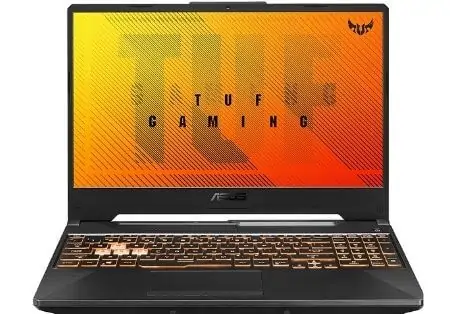
CHECK Today’s Best Deals
Specifications
| CPU (Processor) | AMD Ryzen 7 7735HS (Upto 4.7 GHz) Processor |
| GPU | NVIDIA GeForce RTX 4050 (140W Max TGP) |
| RAM | 16GB of DDR5-4800MHz |
| Storage | 1TB PCIe SSD |
| Screen | 15.6-inch Full HD (1920×1080) pixel, 144Hz, 100% sRGB display |
| Weight | 4.85 lbs (2.2 kg) |
| Battery | 90WH |
| Others | RGB Backlit Keyboard, Wi-Fi 6, Bluetooth 5, Windows 11 Home |
| PROS |
|---|
| ✔ Powerful Gaming Laptop |
| ✔ Smooth Graphics Performance |
| ✔ Enough RAM and Storage |
| ✔ Large Screen |
| ✔ Latest wireless connectivity |
| CONS |
|---|
| ✘ Little bit Heavy |
| ✘ Average Battery Life |
If you’re looking for a budget-centric gaming laptop with Windows 11, this ASUS TUF A15 is one of the best gaming laptops.
Its price is under $700, proving that you can get a laptop with a powerful hardware configuration at a bargain price. The Asus A15 is a great Windows 11 gaming laptop.
For outstanding performance, this laptop runs a powerful AMD Ryzen 7 7735HS processor with four cores and 16 MB of cache memory. Its CPU clock speed can increase up to 4.7 GHz during heavy load. With this, you can efficiently run any middle-range games, video editing, or 3D designing.
Generally, heavy work requires a good CPU and a powerful GPU, so it comes with an NVIDIA GeForce RTX 4050 graphics card and 6GB GDDR6 VRAM to allow you to run heavy tasks like gaming.
It offers 16GB DDR5 RAM at 4800MHz. It’s great for multitasking, but more is needed to handle all your apps simultaneously.
Plus, it has 1TB PCIe NVMe M.2 SSD storage to help your apps or games load faster.
The battery backup for gaming laptops is low, but the ASUS TUF A15 still gives you a great battery backup.
It has a 20-volt 1-cell lithium-ion battery. Its battery lasts up to 7 hours during video playback and web tabs.
For a good visual experience and gaming performance, it comes with a 15.6-inch Full HD, 100% sRGB display with a screen resolution of (1920×1080).
It will give you the best brightness, crisp details, and color contrast. You can play games smoothly with its fast 144 Hz screen refresh rate.
The ASUS TUF A15 has a minimalist design. The chassis is made of a mix of plastic and aluminum metal. It weighs 4.85 lbs (2.2 kg) and is heavy, so it can be challenging to carry around.
To protect your laptop from heat, it comes with Multiple heat pipes with a self-cleaning anti-dust fan. This laptop has a great RGB backlit gaming keyboard.
It has many important ports and connectivity features, including Wi-Fi 6, Bluetooth 5, a USB 3.2 Type C port, two USB 3.2 Type-A ports, and an additional USB 2.0 Type-A port.
5. HP 15

CHECK Today’s Best Deals
| CPU (Processor) | AMD Ryzen 3 5300U (up to 3.8 GHz, 4 MB L3 cache, 4 cores, 8 threads) |
| GPU | AMD Radeon Graphics |
| RAM | 8 GB DDR4-3200 MHz SDRAM (1×8 GB) |
| Storage | 256 GB of PCIe NVMe M.2 SSD |
| Screen | 15.6-inch, HD 1366 x 768 Pixels, Micro-Edge Display |
| Weight | 3.7 pounds (1.69 kg) |
| Battery Life | Up to 7 hours |
| Others | Bluetooth 5, Wi-Fi 5, and Windows 11 Home |
| PROS |
|---|
| ✔ Powerful Processor |
| ✔ Excellent Battery Backup |
| ✔ Looking Stylish |
| ✔ Multi-touch gesture support |
| ✔ Four sides narrow Bezels |
| ✔ Responsive trackpad |
| CONS |
|---|
| ✘ The display should be Full HD |
| ✘ Reduced performance under heavy workloads |
The HP 15 is a pretty average laptop, perfect for engineering students. Here, you can efficiently run all your engineering-related software without any problems. This is a very affordable student laptop with Windows 11 operating system.
This laptop is designed to keep you productive and entertained on the go. Besides engineering work, you can also use it for home or office work.
To power the laptop, it features an AMD Ryzen 3 5300U mobile processor that boosts its CPU clock speed up to 3.8 GHz during heavy workloads. With this, you can run any mid-range software and applications smoothly.
It is paired with an integrated AMD Radeon graphics card. It could be more powerful, but it still provides excellent performance for tasks like streaming movies, videos, and web browsers.
Talking about internal and external functions, it provides 8 GB DDR4 RAM. It is perfect for higher levels of multitasking.
Also, it comes with an outclass traditional hard drive with 256 GB PCIe NVMe M.2 SSD storage to store all your essential data, files, and projects.
The HP 15 has the best battery backup and one lithium-ion battery. This will provide you with reliable power all day with 7 hours of battery life.
Also, it has an HP fast charging technology that provides a 50% charge in approximately 45 minutes.
For an immersive multimedia experience, it features a 15.6-inch HD micro-bezel anti-glare display with (1366 x 768) pixel resolution. Here you can enjoy streaming movies and videos to the fullest.
The HP 15 comes with a thin, lightweight, and portable design. The chassis is made of aluminum metal and looks very premium. It only weighs 3.7 pounds (1.69 kg). This is suitable for traveling.
The laptop doesn’t have a backlit keyboard, and its camera isn’t great, but it’s great for online classes.
It has many additional ports and connectivity features to connect with other devices.
It includes Wi-Fi 5, Bluetooth 5, a 720p HD camera, two USB Type-A ports, one USB Type-C port, HDMI 1.4b, an SD card reader, an AC Smart Pin, and a headphone or microphone jack.
6. Lenovo IdeaPad Flex 5

Specifications
| CPU (Processor) | AMD Ryzen 5 7530U Processor (2.00 GHz up to 4.50 GHz) |
| GPU | AMD Radeon graphics |
| RAM | 8 GB LPDDR4X-4266MHz |
| Storage | 512 GB M.2 2242 PCIe Gen4 SSD |
| Screen | 14-inch (1920 x 1200), IPS, Glare, Touch, 45%NTSC, 300 nits, 60Hz, LED Backlight |
| Weight | 3.42lbs (1.55 kg) |
| Battery Life | Up to 10 hours |
| Others | Wi-Fi 6, Bluetooth 5.1, Fingerprint, and Windows 11 Home |
| PROS |
|---|
| ✔ Stunning Display with fewer Bezels |
| ✔ Powerful Processor at this Price Range |
| ✔ Free Lenovo Digital Pen |
| ✔ Backlit Keyboard with Responsive Touchscreen |
| ✔ 1080P Webcam |
| CONS |
|---|
| ✘ Limited upgradability |
| ✘ Limited gaming performance |
If you want a slim, lightweight two-in-one laptop with Windows 11 Home OS for students and business purposes, this Lenovo IdeaPad Flex 5 will be the best option. You will get it in the market for under $700.
Performance
It’s powered by the world’s most powerful AMD Ryzen 5 7530U processor with 6 cores and 12MB of Intel Smart Cache memory for outstanding performance. Its CPU clock speed can be increased up to 4.50 GHz under heavy load.
Here, you can easily do things like web browsing and video conferencing.
The laptop comes with AMD Radeon graphics. It could be more powerful but provides enough power to run multimedia and web tabs tasks.
It offers 8 GB LPDDR4X and 4266 MHz RAM, which is very good for light photo editing, web browsing, and multimedia, but it cannot handle any multiple tasks simultaneously.
Also, it comes with 512GB NVMe SSD storage to store all your important files, documents, movies, videos, etc.
The battery backup of Lenovo Ideapad Flex 5 is also great; if you do simple things like video playback and web tabs, it will give you up to 10 hours of battery life.
Display and Design
The Lenovo Ideapad Flex 5 comes with a 14-inch IPS, Glare, Touch, 45%NTSC, 300 nits, 60Hz, LED Backlight display on (1920 x 1080) screen resolution. It offers impressive color contrast and image quality, but its brightness is low during direct sunlight.
Other Features
The Design Quality is Brilliant and Stylish. Its outer body is made from sleek aluminum metal that looks very premium. It weighs only 3.42 lbs (1.55 kg); this is another best travel-friendly laptop.
To stay connected with other devices, it comes with many ports and connectivity features, including Wi-Fi 6, Bluetooth 5.1, two USB-A 3.2 Gen 1 ports, one USB-C 3.2 Gen 2 port, an HDMI 1.4b, a 4-in-1 card reader, an AC Adapter Port, a Headphone/mic combo jack.
7. Acer Spin 3

| CPU (Processor) | 12th Gen Intel Core i5-1235U Processor (1.30 GHz to 4.4 GHz, 10 Core, 12 MB Cache) |
| GPU | Intel Iris Xe |
| RAM | 8GB LPDDR4X |
| Storage | 512GB PCIe NVMe SSD |
| Screen | 14-inch FHD (1920×1080), Aspect Ratio: 16:9, LCD LED-backlit touchscreen, 60Hz display |
| Weight | 3.31 pounds (1.5 kg) |
| Battery Life | Up to 10 hours |
| Others | Fingerprinting Reader, Backlit Keyboard, Wi-Fi 6, Bluetooth 5.0, Windows 11 Home, and HD Webcam |
| PROS |
|---|
| ✔ Very reasonably priced |
| ✔ Slim and Highly Portable |
| ✔ Great Battery Life |
| ✔ WiFi-6 and Bluetooth 5 |
| ✔ Has Fingerprint Sensor |
| ✔ Backlit Keyboard |
| ✔ Stunning Display |
| CONS |
|---|
| ✘ Average Webcam |
| ✘ Average Audio Output |
Another great 2-in-1 laptop is the Acer Spin 3. It comes with a strong processor (CPU). Priced under $1,000, this 2-in-1 laptop is ideal for students, business professionals, and video editors.
We were impressed by the great design of this laptop. It’s thinner than most laptops you’ll see, but it feels solid and secure. That’s probably because it’s made of metal, not cheap plastic.
Performance
This is supported by the 12th-generation Intel Core i5-1235U processor 1.3 GHz, Turbo Boost Technology up to 3.9 GHz, and 12MB cache memory.
It also comes with an Intel Iris Xe graphics card, allowing the laptop to break through at any effective speed. However, the fan may become a bit noisy.
It provides 8GB LPDDR4X, which is very suitable for light gaming and multitasking and reduces the loading time of any work. In addition, there is 512GB PCIe NVMe SSD storage, enough to store all your data.
Besides its impressive performance, the battery life of the Spin 3 is outstanding. This 2-in-1 laptop can last up to 10 hours, ensuring you have enough power to tackle all your daily tasks throughout the day.
To connect with other devices, it has many ports and connection options, such as Wi-Fi 6, Bluetooth 5.0, two USB 3.2 Type-A ports supporting USB 3.2 Gen 2 ports, a USB charging port, DC-in, a USB 3.2 Type C port, and one HDMI port.
Display and Design
Acer Spin 3 comes with a 14-inch FHD 1920 x 1080 widescreen IPS LED-backlit touchscreen display providing a high-brightness Acer CineCrystal LED-backlit TFT LCD.
The IPS display with an aspect ratio of 16:9 is accurate in color, making every detail important.
Other Features
It is powerful and beautiful. You can take Acer Spin 3 anywhere. This stylish laptop uses an excellent magnesium-aluminum alloy design to make your work and entertainment stylish. It weighs only 3.31 pounds (1.5 kg).
How to Choose The Right Windows 11 Laptop?
If not better than the top model, you can spend your money on a laptop, but you need to know if it’s right for your job.
So, you want to make sure you make the right choice.
Choosing the perfect laptop under your budget is one of the most important steps if you’re looking for Windows OS. You want to choose a high-quality, high-performance laptop with the latest software and features.
Before choosing your top priority, determine if this is the right laptop. Check your requirements and choose accordingly.
All these laptops have pros and cons, so checking the different model’s specifications and reviewing and seeing what you like best is essential.
Processor
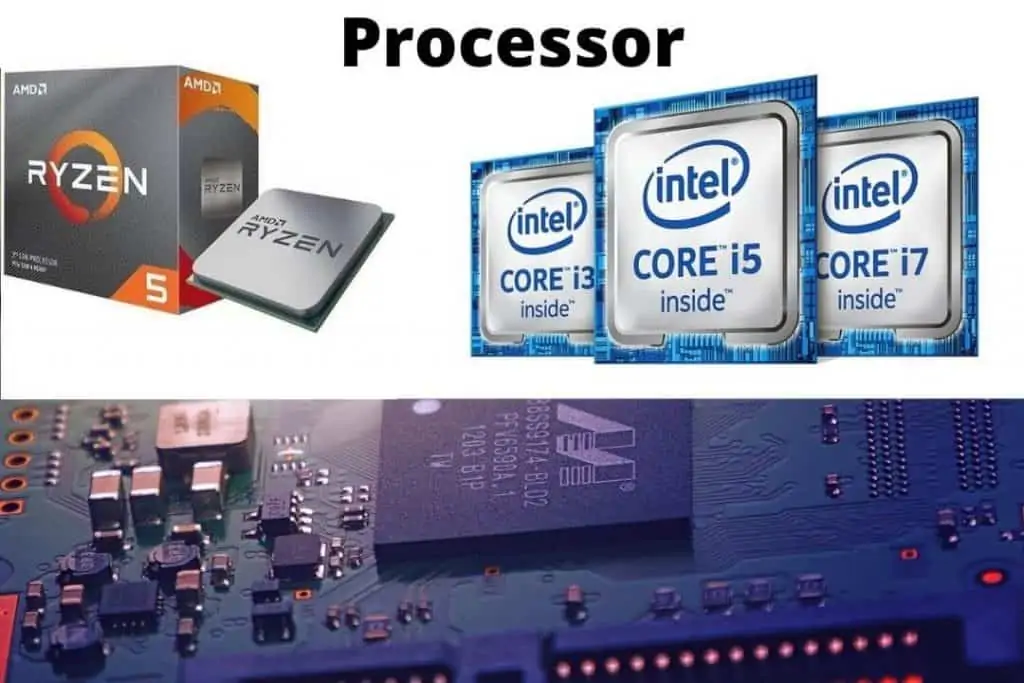
Your PC’s CPU is the main component, so choose the latest and most powerful CPU. The selection process or the first thing you need to decide is how much power you want to add to your new laptop.
Some people use state-of-the-art equipment to run heavy tasks like video editing and rendering, while others use more affordable everyday tasks.
There are now three processor makers, Intel, AMD, and Apple, but the latter doesn’t offer laptops with Windows operating systems.
Intel is the premium brand that dominates most of the market, but AMD is rapidly gaining popularity due to its affordable price and efficiency.
AMD has 5th Gen CPUs and Intel Core 12th Gen in 2024, so pick the latest and most excellent fit.
Graphics Card

When buying a new laptop for gaming, content creation, etc., the graphics card is the most important factor you can consider.
You want to choose a powerful, performance-enhanced model with the latest technology for handling intensive graphics-related tasks.
Lower power consumption Integrated and dedicated graphics can help boost the performance of new laptops in many ways. For example, light up the graphics card to speed up the gaming experience.
Integrated graphics share memory with RAM, so it’s not as powerful. Intel UHD, Iris Xe, and AMD Radeon Vega are popular.
Dedicated NVIDIA GPUs are ideal for heavy-duty software and gaming.
The NVIDIA GTX 1000 series is affordable, and the 1600 series is perfect for mid-level tasks. Use the most advanced options for content creation, such as NVIDIA GeForce RTX 3060, 3070, and 3080.
Display and Design
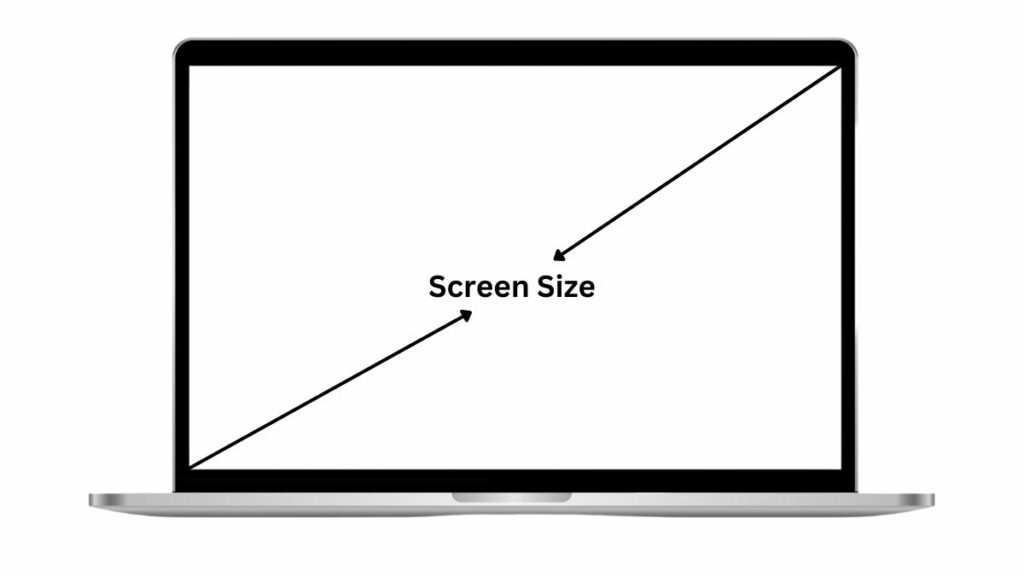
It’s also essential that a new laptop’s display and design determine whether it’s right. Most manufacturers now include a feature that lets you choose the most accurate screen with a smooth refresh rate.
13-inch screen laptops are suitable for outdoor use, 14-inch is for everyone, and 15.6-inch are the most popular. If you want a studio feel, create content, and 3D modeling, go with a laptop with a 17-inch screen.
Go for the latest OLED and LED screens for the best resolution and accurate color. However, if you want the most variety and can handle more complex tasks, opt for a popular, anti-reflective one like an LCD. These factors will help you make the best choice for a laptop screen.
RAM and Storage
The RAM and storage also play a vital role in speeding up your PC. RAM size, type, speed, and form factors are essential. In terms of size, you’ll get options like 4GB, 8GB, 16GB, 32GB, and 64GB, so choose according to your requirements. RAM types for Windows computers are DDR3, DDR4, and LPDDR4X.
There are considerable differences between DDR and DDR5, but LPDDR4X models are generally faster and more up-to-date. Again, there are multiple models in the storage range, such as 128GB SSD, 256GB SSD, and 512GB to 2TB, so you’ll need to shop around to find the best deal.
Battery Life
One of the most important factors to consider when buying a new laptop is battery life. This is how long you’ll be able to use your new laptop before charging it up.
Considering a good battery backup is important because you want the best experience and it takes a long time to complete the task.
You want to ensure you don’t sacrifice speed or performance by shutting down your laptop.
Longer battery life is essential for outdoor use, especially for students, so choose at least 5+ hours. Gaming laptops are known for battery life but offer blazing-fast speeds when plugged in.
Ports and Connectivity
The connections between the laptop and other peripherals power it.
Almost every laptop brand has fewer port options because they focus primarily on portability. However, you can stay connected to other machines with an external hub.
Deciding which aspects of your new laptop you want to keep connected would be best. HDMI, Thunderbolt, and Type-C ports are necessary.
Thunderbolt 5 can transfer up to 80 GB per second and supports peripherals like GPUs and multiple monitors.
You want to ensure you choose the right connection option to enjoy the latest technology and the internet. Wireless Killer Wi-Fi 6 and Bluetooth 5 are also vital for wireless connectivity.
Final Words
After reading this blog, you now know which Windows 11 laptop is best for gaming, which is best for students, and finally, which one you can choose to run your project!
Choosing the best laptop can be challenging, so we made it easy by providing a breakdown of each laptop’s features and specifications.
Thanks for reading, and we hope this blog helped you select the perfect Windows 11 laptop for your needs!




