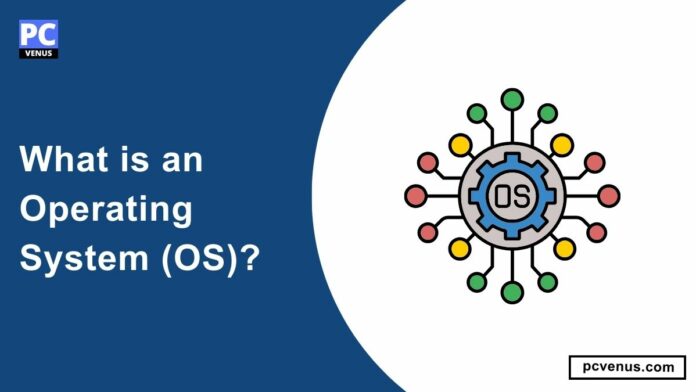In this technological era, where devices and computers are primary gadgets, the concept of an operating system is vital.
An operating system, often called OS, authorizes our devices to function smoothly. In this detailed guide, we will discuss everything about the operating system and its uses.
What is an operating system?
An operating system is software that manages and controls the hardware and software resources of a computer. It acts as an agent between the user and the computer hardware, providing an environment where software applications can run efficiently.
History of Operating Systems
The history of operating systems can be traced back to the 1950s and 1960s when computers were large, expensive, and mainly used by government organizations, research institutions, and large corporations. During this time, computers were typically operated by a single user at a time and were programmed using machine language.
One of the earliest operating systems was the General Motors Research Operating System (GM-NAA I/O), developed in the late 1950s for the IBM 704 computer. It introduced the concept of batch processing, where multiple jobs were submitted to the computer as a batch and processed sequentially.
In the 1960s, time-sharing systems enabled many users on one computer, changing how we use computers.
Microprocessors brought personal computers with basic single-tasking operating systems like MS-DOS and Apple DOS in the 1970s.
In the 1980s, with the launch of operating systems such as Apple’s Macintosh system software and Microsoft Windows, graphical user interfaces (GUIs) emerged. GUI enables users to interact with computers more easily and introduces concepts such as icons, windows, and menus.
In the 1990s, the popularity of the Internet and networking led to the development of operating systems designed to support these technologies. Examples include UNIX-based systems such as Linux and FreeBSD and Microsoft’s Windows NT family.
In recent years, operating systems have continued to evolve with advances in hardware, cloud computing, and mobile devices.
Modern operating systems like Windows 10, Windows 11, macOS, and Linux distributions offer features such as multitasking, virtualization, security enhancements, and support for various devices.
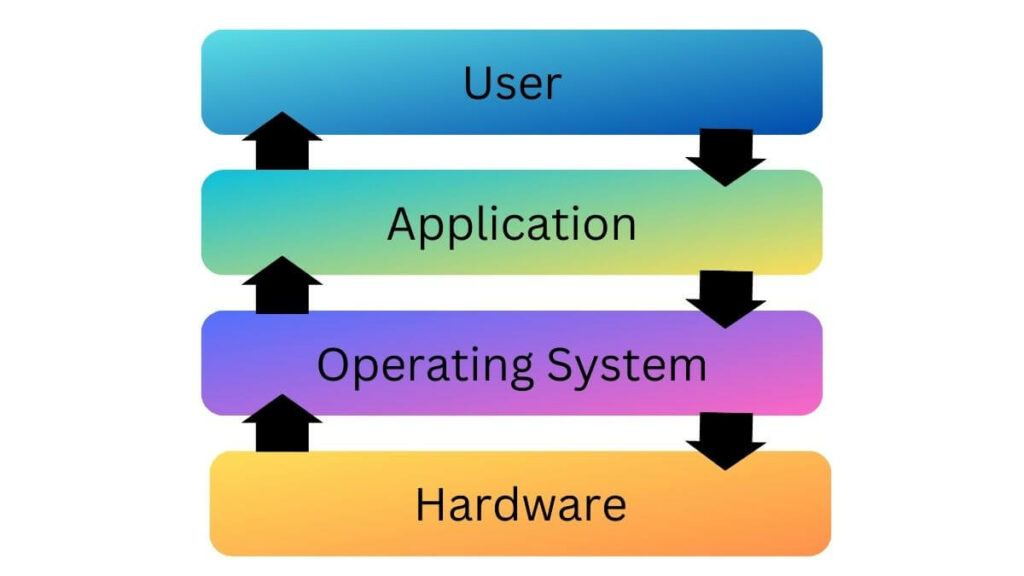
Why is an Operating System Important?
The operating system manages and schedules the execution of different processes or programs, allowing multiple programs to run simultaneously on the computer.
The OS allocates and manages computer memory, ensuring each process has enough memory to execute and preventing memory conflicts between different programs.
The operating system provides a file system to organize and manage files and directories on storage devices such as hard drives or solid-state drives. It allows users to create, read, write, and delete files.
The operating system manages and controls the interaction between hardware devices and software applications. It provides device drivers that enable communication and coordination between the computer’s hardware components and software programs.
The OS provides a user interface through which users can interact with the computer. This can be a command-line interface, a graphical user interface (GUI), or a combination.
The operating system implements security features such as user authentication, access control, and data encryption to protect the computer system and its resources from unauthorized access and malicious activities.
Also Read
What is Ethical Hacking? Everything you need to know
What is Windows Hello? Everything You Need to Know
Types of Operating Systems
1. Desktop and Laptop OS
Popular desktop/laptop operating systems include Windows, macOS, and Linux. Each of these operating systems has its own unique features, strengths, and weaknesses.
Windows
Microsoft’s Windows is the most widely used operating system, known for its user-friendly interface and extensive software compatibility.
It offers a wide range of applications and supports various hardware devices. Windows provides a familiar environment for users with its Start menu, taskbar, and desktop layout.
It also offers robust gaming support and a large selection of productivity software. However, Windows is a proprietary operating system, meaning it is not open source, and it can be vulnerable to security threats if not properly managed.
MacOS
Apple developed MacOS, an operating system specially used for Apple’s Mac computers. It is known for its stylish design, seamless integration with other Apple devices, and powerful performance.
macOS provides a clean and intuitive user interface with features such as the Dock, Spotlight search, and Task Control for managing windows and workspaces.
It excels in multimedia editing, graphic design, and film production. macOS also benefits from Apple’s strong focus on security and privacy. However, macOS is only compatible with Apple hardware, limiting users’ hardware choices. It also has a narrower selection of software than Windows.
Linux
Linux is an open-source operating system in various distributions or “distros.” It provides users flexibility, customization, and a high degree of control.
Linux is known for its stability and security, making it a popular choice for servers and developers. It has a large collection of free and open-source software.
Linux provides different desktop environments, such as GNOME, KDE, and XFCE, allowing users to choose an interface that suits their preferences. However, it can have a steeper learning curve for new users, and software compatibility can be a challenge for some apps and games developed primarily for Windows or macOS.
Which is the Best OS? (Windows, macOS, or Linux)
In terms of cost, Windows and Linux offer a range of free and paid options, while macOS is completely tied to Apple hardware and is expensive.
Choosing between Windows, macOS, and Linux depends on personal needs and preferences. Windows offers broad software compatibility, macOS provides a highly secured, refined, and integrated experience for Apple users, and Linux offers customization and control for tech-savvy users.
2. Mobile OS
The operating system (OS) plays a crucial role in smartphones and tablets, including prominent mobile OS like iOS and Android.
Operating systems in smartphones and tablets provide the necessary software interface between the hardware and the user. They are responsible for managing various system resources and providing a user-friendly environment for users to interact with their devices.
iOS:
iOS is an operating system created by Apple and designed for iPhone, iPad, and iPod Touch devices. It is known for its stylish and user-friendly interface design.
iOS has a carefully curated app store called the App Store, which enforces strict guidelines for app submission to ensure high-quality apps for users.
One of the strengths of iOS is its seamless integration with other Apple devices and services, including iCloud and Apple Watch. This connected ecosystem enhances user experience and convenience.
In addition, iOS takes privacy and security very seriously and provides a high level of protection for user data. Software updates are provided regularly to keep the operating system up-to-date and secure.
Android:
Android is an operating system developed by Google and used by many manufacturers on their smartphones and tablets. It is known for its highly customizable interface design and wide range of device options for users to choose from.
One of the standout features of Android is the Google Play Store, which provides users with a wide selection of apps. Additionally, Android easily integrates with Google services like Gmail, Google Drive, and Google Assistant for enhanced connectivity and convenience.
Android differs from iOS by offering greater flexibility in customization and modification, making it the first choice for users who like a personalized device experience.
Android vs iOS
| Aspect | iOS | Android |
|---|---|---|
| Developer | Apple | Google (used by various manufacturers) |
| Device Compatibility | iPhones, iPads, iPod Touch devices | Various smartphones and tablets |
| Interface Design | Sleek and user-friendly | Customizable and diverse |
| App Store | App Store (curated) | Google Play Store (wide range) |
| Integration with Services | iCloud, Apple Watch | Google services (Gmail, Drive, Assistant) |
| Customization and Modification | Limited | Greater flexibility |
| Privacy and Security Features | High level | Varies |
| Software Updates | Regular updates | Varies |
3. Server OS
Server operating system (Server OS) is a specialized system designed to run on server computers. It provides basic services to client computers on the network and is typically used in client-server architectures. Server operating systems are created or coded with the specific needs of the server environment in mind.
Server operating systems are vital in managing and running server hardware, software, and network resources. They are designed to handle tasks such as file sharing, data storage, application hosting, and security management. These operating systems prioritize stability, scalability, and reliability to ensure uninterrupted server operation.
Two prominent examples of server operating systems
- Windows Server
- Linux Distributions
Windows Server
The Windows Server family of operating systems was developed by Microsoft and is designed for personal and professional use in server environments. It provides a user-friendly interface and a wide range of features and services suitable for different server needs.
Linux Distributions
Linux Distributions is a highly customizable and flexible open-source server operating system. It provides a strong and secure foundation for server operations and is known for its stability and performance. Linux distributions like Red Hat Enterprise Linux are popular choices for server environments.
Which is the Best server OS?
Choosing between Windows Server and Linux distributions depends on personal needs and requirements. Windows Server provides seamless integration with other Microsoft products and comprehensive support, making it suitable for organizations with significant investments in Microsoft technology.
On the other hand, Linux distributions are preferred for their cost-effectiveness, scalability, and comprehensive community support. They are often the first choice for web servers due to their stability and security.
4. Embedded OS
Embedded operating systems are designed for embedded devices. These devices are typically small, have limited resources, and have specific functions or tasks. Embedded operating systems are developed to meet the specific requirements of embedded systems, such as instant response, low power consumption, and small memory footprint.
Embedded operating systems are commonly used in various devices, including industrial equipment, medical equipment, automotive systems, consumer electronics, and IoT devices. They provide the necessary software infrastructure to control and manage the hardware components of these devices.
Also Read
What is Cache Memory? Everything You Need to Know
How to Delete old Windows Update Files?
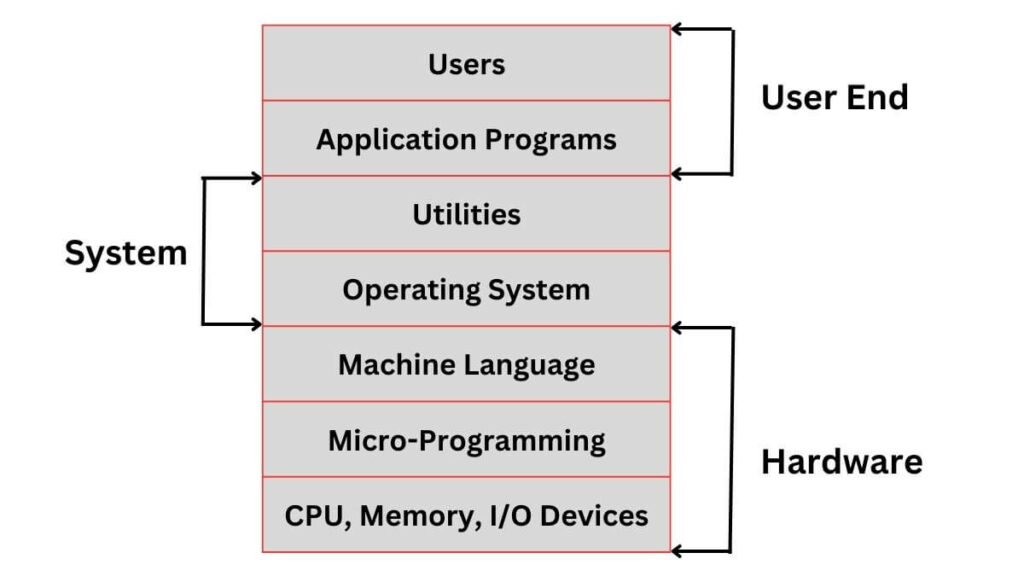
Functions of an Operating System
1. Process Management
Operating systems manage multiple processes, allocate resources, schedule tasks, and ensure correct execution.
2. Memory Management
It handles memory allocation and deallocation, ensuring efficient system memory utilization and providing virtual memory to processes.
3. File System Management
The operating system manages files and directories, including creation, deletion, and modification. It provides a hierarchical structure for organizing data and ensuring data integrity.
4. Device Management
It controls and coordinates various hardware devices, such as printers, scanners, and disk drives. The operating system handles device drivers and provides an interface for applications to interact with the device.
5. User Interface
The user interface is how the user communicates with the computer. It can be a text-based command system (CLI) or a visual, clickable system (GUI) that lets users give commands, access files, and use programs.
6. Security and Protection
The operating system implements security measures to protect the system and its resources from unauthorized access, viruses, and malicious software. It also ensures data privacy and provides user authentication mechanisms.
7. Network Management
Operating systems facilitate network communications, allowing devices to connect and share resources. It handles network protocols, manages network configuration, and supports data transfer between systems.
8. Error Handling
The OS will detect and handle errors that occur during system operation, and provide error messages, log records, and recovery mechanisms. Operating systems are designed to minimize system failures and ensure stability.
9. System Utilities
It includes a set of utilities to help manage and maintain your system, such as disk defragmentation, backup and recovery system diagnostics, and performance monitoring.
10. Multitasking and Multithreading
The operating system enables concurrent execution of multiple tasks and threads, maximizing CPU utilization and improving system responsiveness.
11. Time Sharing
It allows multiple users to access the system simultaneously, providing fair and efficient allocation of system resources. The operating system manages user sessions and enforces fairness policies.
12. System Initialization
It initializes the system when powered on, loading necessary software components, configuring devices, and preparing the system for user interaction.
Each function contributes to the overall management and operation of a computer system, ensuring efficient utilization of resources and providing a seamless user experience.
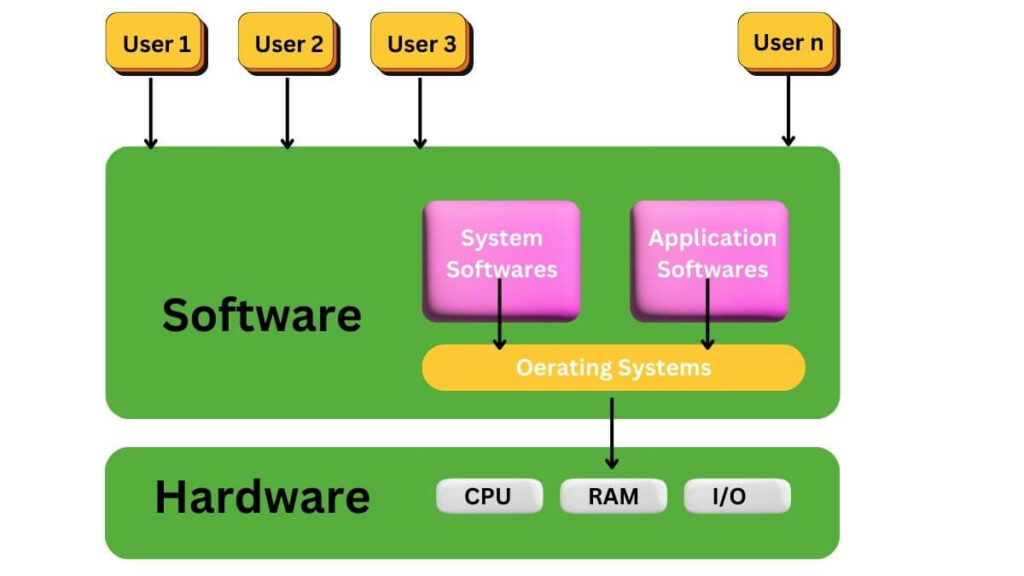
Common operating system tasks
1. Installation
The operating system needs to be installed on a computer or device before it can be used. This involves formatting disks or partitions, copying files, and configuring system settings.
2. Configuration
After installation, the operating system may require configuration to set preferences and customize settings such as language, time zone, display resolution, networking options, and user accounts.
3. User Management
The operating system enables the creation and management of user accounts. This includes creating new user accounts, assigning user privileges and permissions, and managing passwords and access control.
4. File Management
The operating system provides tools and utilities to create, organize, and manage files and directories or folders. This includes creating, copying, moving, renaming, and deleting files, as well as organizing them into folders.
5. Software Management
Operating systems provide mechanisms for installing, updating, and uninstalling software applications. This can be done through a package manager or an app store, allowing users to easily manage and maintain their installed software.
6. System Updates
Operating systems release updates and patches to fix bugs, enhance security, and improve functionality. The operating system provides mechanisms to download and install these updates to keep the system up to date.
7. System Monitoring
OS provides tools to monitor system performance, resource usage, and system health. This includes monitoring CPU usage, memory usage, disk usage, network activity, and system temperatures.
8. Backup and Recovery
Operating systems may provide built-in tools or utilities to perform data backups and recovery. This helps protect data from loss or damage and provides a way to restore the system to a previous state in case of failures or errors.
9. Network Configuration
Operating systems allow users to configure network settings such as IP addresses, DNS servers, and proxy settings. They provide tools and utilities to manage network connections, wireless networks, and network protocols.
10. Security Management
The OS implements security measures to protect the system and its users. This includes managing user access and permissions, implementing firewalls and intrusion detection systems, and providing encryption options to secure data.
11. Troubleshooting and Support
Operating systems provide tools and resources to help users troubleshoot and resolve issues. This may include system logs, diagnostic tools, and online support resources.
12. Power Management
Operating systems include power management features to optimize energy consumption.
Final Words
So when you turn on your computer or phone, the operating system acts like a conductor, silently ensuring everything runs smoothly. You may not be able to see it, but it’s there, ensuring your technology devices are working well and you can enjoy your digital world without any issues.
FAQs
Memory management in an operating system involves allocating and tracking memory for running programs. It ensures that programs have the right amount of memory, protects one program from accessing another program’s memory, and releases memory when a program completes to prevent waste and maintain system stability.
A file system is a way of organizing and storing files on a computer. The operating system manages files by tracking their location, name, and permissions. It provides tools for creating, deleting, moving, and accessing files while ensuring data integrity and security.
Device drivers in the operating system support communication between the operating system and hardware devices such as printers or graphics cards. They act as intermediaries, allowing the operating system to send data to and receive data from the hardware, ensuring compatibility and functionality.
Containerization
Serverless Computing
Edge Computing
Machine Learning Integration
Hybrid Cloud Management
Quantum Computing Exploration
Enhanced Security
Sustainability