Are you looking for one of the best Hackintosh laptops?
Well, this article is absolutely for you.
After reading this, you will know what kind of laptop you should buy and what not.
If you have read some articles and researched, you will know that installing Hackintosh on any laptop will not work.
You will have to find a better machine that can perform a MacBook.
If your budget is significantly less, you can buy a cheap windows laptop inside your budget.
But if you have money, there is no need to use this Hackintosh; you buy a MacBook which is an excellent option.
I have used a Macbook and the Mac operating system installed on my Windows laptop.
The Apple product gave me excellent performance and experience, not giving me any Windows laptop.
I am a software engineer and can give you an idea of which software to install on the laptop you will be better at.
Also, I used many laptops during my graduation, which were my friends.
After testing, I found it easy to run Windows laptops, and Apples are a bit complicated.
For a student, a Windows laptop would be a better option because you will get many types of software at a low price or free, which would have to be bought on a MacBook, And it is challenging to buy this software in student life.
After doing a lot of research, we have completed this article, “Best Hackintosh Laptop.”
All the laptops selected have the best options for the Hackintosh operating system in our list.
If you have already experienced Hackintosh and how to install it, you must read the selection list; if you are interested, read the whole article.
After reading our article, you will get the idea.
Without wasting your precious time so, let’s start.
Before going to the list, you have to know what Hackintosh is and what problems may be faced in this opening system.
What Does Hackintosh Mean?
A hackintosh is any non-Mac system that users modify to run Apple’s operating system instead of Apple’s laptop.
Although Apple does not support running Mac OS X on general-purpose PCs, it is possible with the proper hardware and sufficient determination.
The simple meaning of Hackintosh is to install macOS on other laptops.
The term “Hackintosh” comes from working hacking+mackingtosh; you must hack the software to run correctly on the hardware.
Is it legal to install Hackintosh?
Installing Hackintosh on other laptops is not illegal, but it would violate Apple’s end-user license agreement.
You need to know that no operating system or software provides a certificate of completion. You are getting a license and are not buying an operating system.
Apple will never allow you to use its operating system on any other laptop, but if you want to use it in a copyright role to do a good job, then you can use it.
Is installing Hackintosh a good choice?
If the budget is small, you can buy a good Windows laptop together and use macOS.
But if you have money, then you only buy a MacBook.
Are you familiar with the Hackintosh Shell command?
If you know it well, but if you don’t, we will learn how to install Hackintosh through this tutorial.
It is essential to know all the information about this operating system so that you will understand it.
Installing Hackintosh on any laptop is a good choice because MacBooks are always expensive.
What else is needed if you get an experience like a Macbook when you buy a laptop at a low price?
What are the disadvantages of Hackintosh?
Installing Hackintosh on any laptop has advantages and disadvantages, and we will discuss the incoming words.
However, it would be best to prepare for some common issues, such as SD cards, fingerprint readers, or Wi-Fi not working correctly.
Our Recommended Software & Hardware Requirement
| Specs | Minimum | Recommended |
|---|---|---|
| Screen | Full HD (1920 x 1080) | Full HD (1920 x 1080) or more |
| CPU | 4th Generation Core i3 | 8th Generation Core i5, i7 or i9 |
| GPU | Intel HD or equivalent | Shared Intel UHD |
| Memory | 4GB | 8GB/16GB or more |
| Storage | 256GB SSD | 512GB SSD or more |
| Battery Life | 4 Hour | 6 hours or more |
The Best Hackintosh Laptops in 2023: Top Picks
| Image | Product | Feature | Price |
|---|---|---|---|
|
TOP Pick

|
ASUS ROG Strix Scar Edition
|
|
Check Price |
Best Overall
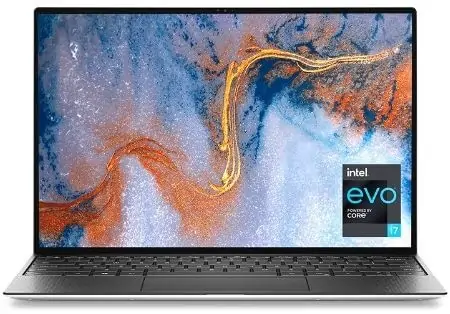
|
Dell XPS 13
|
|
Check Price |
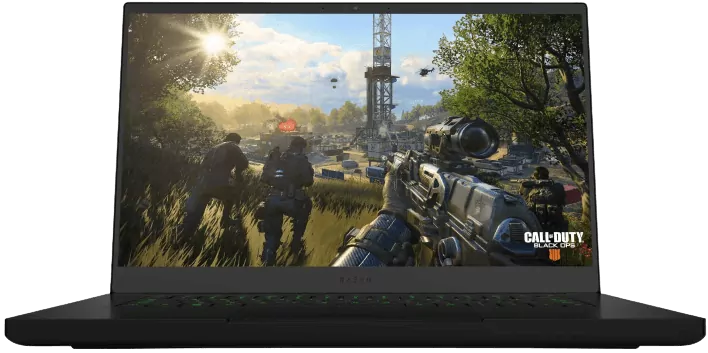
|
Razer Blade 15
|
|
Check Price |
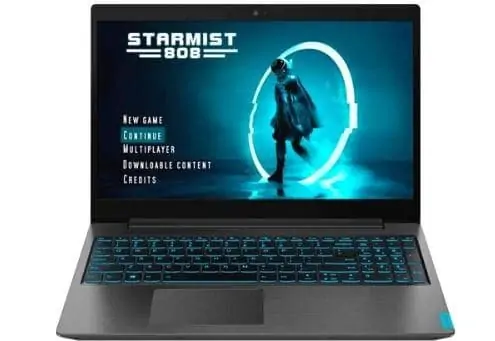
|
Lenovo Ideapad L340
|
|
Check Price |
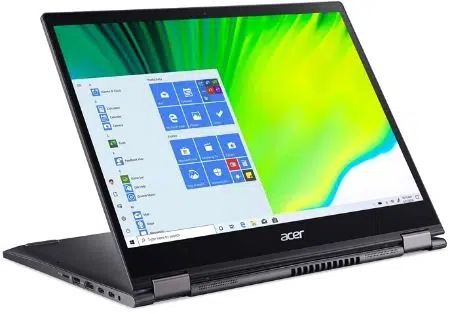
|
Acer Spin 3
|
|
Check Price |
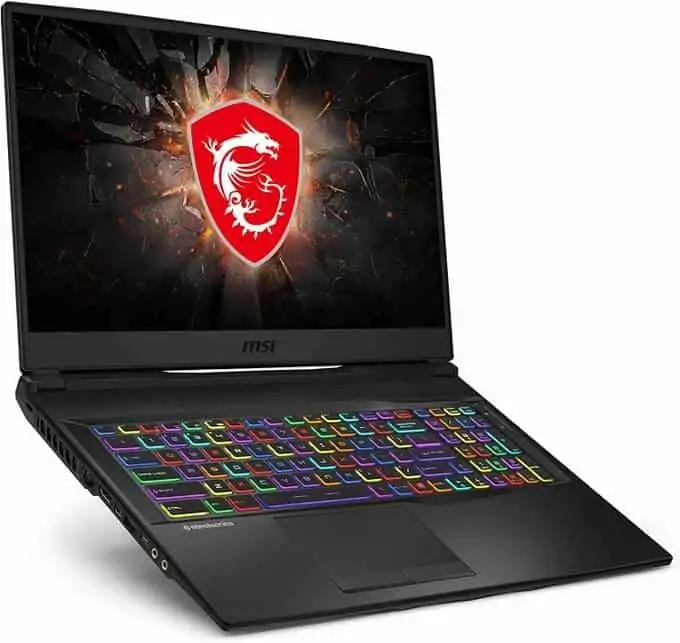
|
MSI GL75 Leopard
|
|
Check Price |

|
Acer Swift 3
|
|
Check Price |
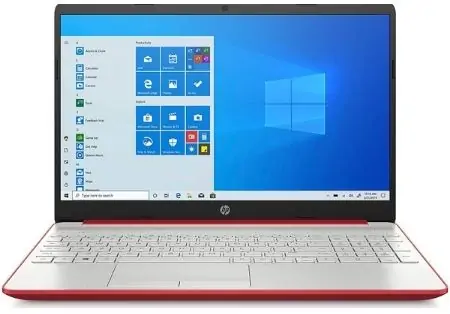
|
HP 17
|
|
Check Price |

|
Acer Aspire 5
|
|
Check Price |
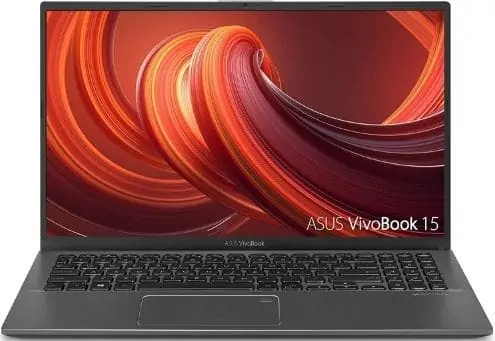
|
Asus VivoBook 15
|
|
Check Price |
1. ASUS ROG Strix Scar Edition

Specifications
| CPU (Processor) | 8th-Gen Intel Core i7-8750H processor. 6 cores, up to 3.9GHz (Boost clock) |
| GPU | NVIDIA GeForce GTX 1050 Ti (4 GB GDDR6 dedicated) |
| RAM | 16GB DDR4 2800 MHz RAM |
| Storage | 128GB PCIe SSD + 1TB FireCuda Hybrid Drive |
| Screen | 17.3 inch Full HD (1920 x 1080) display with Ultra-fast 3ms response time, 120Hz refresh rate |
| Weight | 6.72 lbs (3.04 kg) |
| Battery Life | Up to 3 hours |
| Others | customizable RGB Gaming Keyboard, Wi-Fi and Bluetooth, and Windows 10 Home |
| PROS |
|---|
| ✔ Powerful Processor |
| ✔ Powerful and Dedicated GPU |
| ✔ Narrow Bezels Screen |
| ✔ Super Fast 144 Hz refresh rate |
| ✔ Able to take a heavy workload |
| ✔ Thunderbolt port |
| CONS |
|---|
| ✘ Average battery life |
If you want a laptop under $1000 that will never bother you and allow you to get all your work done efficiently, then this ASUS ROG Strix Scar Edition could be the best for you. This ROG series of Asus is specially made for gaming purposes, but you can use it for gaming, multimedia, and business.
Performance
From the performance side, it features an 8th-Gen Intel Core i7-8750H processor, which includes 6-cores and a 2.2 GHz CPU clock speed and you can turbo boost its CPU clock speed up to 3.9 GHz. With this processor, you can enjoy gaming and productivity performance.
The game on high refresh settings is paired with the latest NVIDIA GeForce GTX 1050 Ti graphics card with 4GB GDDR6 VRAM. This graphics architecture provides the highest possible gaming performance, new gaming technology, and an unparalleled VR experience.
Also, it offers 16 GB DDR4 RAM with a memory speed of 2800 MHz for smooth multitasking that fits perfectly with your processor and will provide the best performance for the users. You can also upgrade it for more performance.
It also has a 128GB PCIe SSD + 1TB FireCuda Hybrid Drive. It can store any of your data, projects, media, etc.
ASUS ROG Strix Scar Edition’s battery backup is average compared to other gaming laptops. It has a 64WHrs 4S1P 4-cell Li-lithium Ion Battery. Its battery lasts up to 2 hours during mixed-use.
Display and Design
For smooth gameplay, it comes with a 17.3-inch Full HD display with an Ultra-fast 3ms response time and 120Hz screen refresh rate on 1920 x 1080 pixel resolution.
More powerful refresh rate displays give many more frames within the same quantity of time than standard 60Hz displays.
Other Features
The chassis of the ASUS ROG Strix Scar Edition is made from plastic and looks stylish and premium. Its weight is approx 6.72 lbs (3.04 kg).
ASUS ROG Strix Scar Edition has a 4-Zone customizable RGB gaming keyboard and anti-dust cooling technology to keep your laptop cool.
It has additional ports and connectivity features to stay connected with other devices, including WiFi. Up to 1.73Gbps, Bluetooth, mini DisplayPort, HDMI 1.4, and a USB 3.1 Type C port.
2. Dell XPS 13
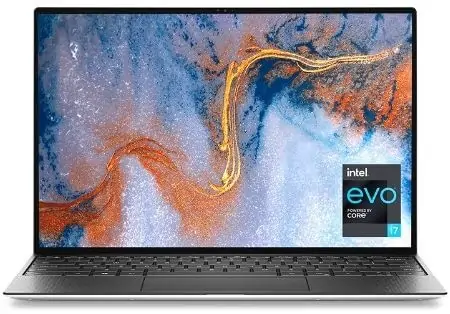
Specifications
| CPU (Processor) | 10th Gen Intel Core i5-10210U Processor |
| GPU | Intel UHD Graphics |
| RAM | 8GB DDR4 Memory |
| Storage | 256GB PCIe NVMe M.2 SSD |
| Screen | 13.3 inches diagonal FHD IPS micro-edge WLED-backlit touch screen with Corning Gorilla Glass NBT display |
| Weight | 2.7 pounds (1.22 kg). |
| Battery Life | Up to 16 hours |
| Others | Thunderbolt 3, Backlit keyboard, Intel Wi-Fi 6, Bluetooth 5, Windows 10 Home |
Dell’s XPS 13 laptop has been a great-looking, favorite consumer laptop for years. It has a borderless display, sleek design, aesthetic looks, and performance.
After years, Dell officials finally integrated the design with sober-looking aesthetics. Dell XPS 13 is the best cheapest backlit keyboard laptop.
The Dell XPS 13 has a 13.3-inch FHD, infinity-edge Display with wide viewing angles. If you look closely, you will notice no frame around the top and sides of the screen, offering a top display section.
The Dell XPS 13 keyboard is rendered a solid experience. The keys are slightly shallow on the side because the laptop is thin and bezel-less. The travel time of Keys of its laptop is 1.2 millimeters, and you get a splendid typing experience.
The laptop features a bright Keyboard; you can control the illumination extent manually. The keyboard comes with dedicated settings to control the colorful Backlit keyboard. This adds to your typing and gaming life, and you can easily use this in low-light conditions.
Dell’s Flagship comes in three different specifications. We checked the performance of a mainstream model with an Intel Quad-Core i5-10210U processor accompanied by 8GB of RAM and a 256GB SSD hard disk. This laptop is suitable for playing light games, writing portions of this review, and browsing the internet.
Dell XPS 13 also offered this latest model with a new cooling system. The cooling system delivers better-sustained performance for heavy working and gaming sessions like compressing 4k videos or running high-loading apps.
3. Razer Blade 15
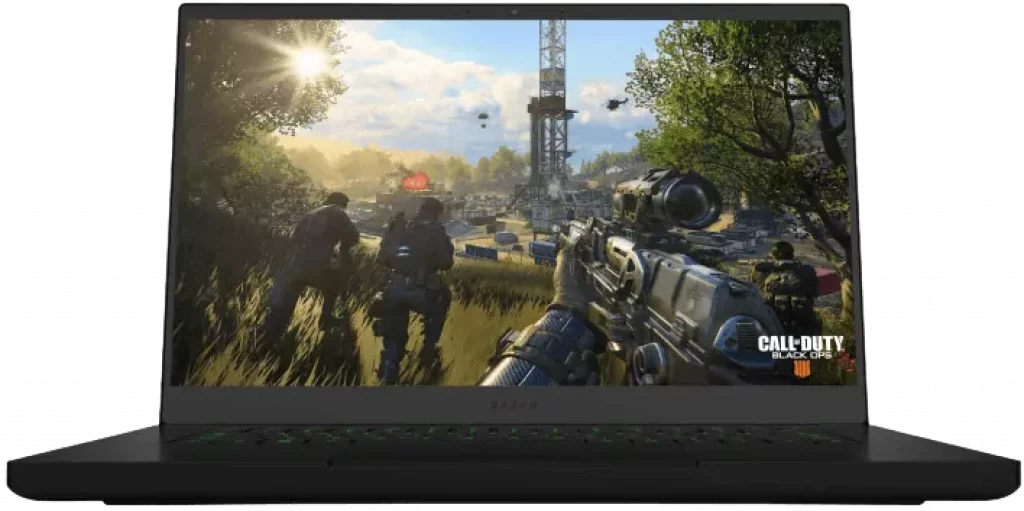
Specifications
| CPU (Processor) | 8th Gen Intel Core i7-8750H 6 core processor |
| GPU | NVIDIA GeForce GTX 1060 Max-Q Design |
| RAM | 16GB Dual-Channel DDR-4-2667MHz |
| Storage | 128GB SSD + 1TB HDD |
| Screen | 15.6-inch Full HD (1920×1080) edge-to-edge display |
| Weight | 4.48 lbs (2.19 kg) |
| Battery Life | Up to 6 hours |
| Others | Thunderbolt 3, RGB gaming keyboard, and Windows 10 Home |
If you’re looking for another budget-friendly and powerful gaming laptop where you can do gaming as well as Hokingtosh, video editing, and 3D rendering, then this Razer Blade 15 is the right choice for you.
The Razer Blade machine is designed for gaming, giving you enough power to do everything you need. The Razer Blade is one of the least 15.6-inch gaming machines, delivering the perfect balance of strength and portability.
Performance
For gaming-centric performance, it is powered by an 8th Gen Intel Core i7-8750H processor with 2.2GHz CPU clock speed and 6 cores; it can do any of your tasks smoothly without any delay.
The Razer Blade is ready to handle large task workloads, such as simultaneous streaming, playback, and recording gameplay.
On the graphics side, it features the latest NVIDIA GeForce GTX 1060 graphics card with Max-Q Design and 6GB of video memory that allows you to easily handle heavy tasks like editing, rendering, and gaming and take your game to the next level.
From the memory department, it is loaded with 16GB Dual-Channel DDR-4 with a memory speed of 2667MHz, and it can expand up to 32GB, allowing your laptop applications to run smoothly without any lag.
Also, it has 128GB SSD + 1TB HDD storage which is enough to store all your large gaming files, projects, media, etc.
Generally, the battery backup of gaming laptops is not high, but Razer Blade 15 will still give you the best battery life. Its battery lasts up to 6 hours after doing all the work continuously for a whole day and night.
Display and Design
Razer Blade 15 has a 15.6-inch Full HD edge-to-edge display on
(1920×1080) pixel resolution. It will give you the very best color contrast and image quality.
The 15.6-inch full HD display is factory-calibrated to assure precision, and on both sides are first-class 4.9mm thin bezels, accelerating the visual experience to the extreme.
Other Features
If we talk about its built quality, its chassis is made from CNC aluminum, which looks very smooth and premium. It weighs around 4.48 lbs (2.19 kg).
Also, it has a single-zone RGB gaming keyboard. This is powered by Razer Chroma, which provides 16.8 million colors.
Razer Blade does not give trial variants and junk software, so you are only required to get the software you need out of the box.
It also comes with additional essential ports and connectivity features, including Gigabit Ethernet, three USB 3.1 ports, Thunderbolt 3 with USB Type-C ports, HDMI, Mini Display Port 1.4, and one headphone/microphone combo jack.
4. Lenovo Ideapad L340
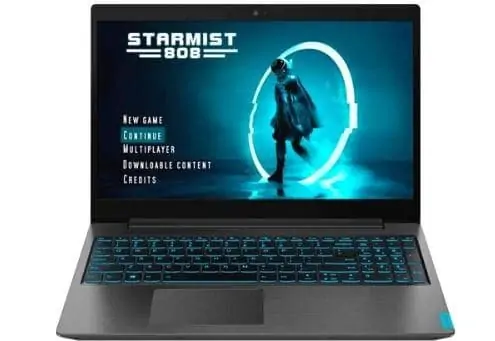
Specifications
| Processor | 9th Gen Intel Core i5-9300H Processor |
| Graphics | NVIDIA GeForce GTX 1650 |
| RAM | 8GB DDR4 RAM |
| Storage | 512GB SSD |
| Screen | 15.6-Inch screen delivers a stunning full HD IPS Display with 1920 x 1080 resolution |
| Weight | 4.84 lbs (2.2 Kg) |
| Battery Life | Up to 9 hours |
| Others | Backlit Keyboard, Wi-Fi 5, Bluetooth 5, and Windows 10 Home |
If you want an affordable and powerful Hackintosh gaming laptop, consider the latest Lenovo Ideapad L340 Gaming Laptop.
According to public opinion and experts, Lenovo Ideapad L340 may be the best laptop to run Hackintosh.
Performance
First, the latest 9th generation Intel Core i5-9300H processor performs well and can reach a turbo clock speed of 2.4 GHz.
This is an eight-core CPU, ideal for high-performance applications and modern games. In addition, it also supports up to 6MB of cache and intuitive NVIDIA GeForce 1650 GPU, as well as 4GB of VRAM support.
In terms of memory, it has 8GB DDR4 RAM, which provides sufficient support for the processor. The ultra-high-speed 512GB SSD module can meet storage requirements. In addition, there is a free slot for upgrading RAM and storage.
There is no need to worry about its backup battery because it can quickly provide 8-9 hours for daily tasks. In addition, if you perform heavy tasks or play AAA games, the battery will last less than 5 hours.
Display and Design
The 15.6-inch full HD display is perfect for students and Hackintosh. In addition, the IPS panel also introduces anti-glare technology, allowing you to work effortlessly without putting extra pressure on your eyes.
This Lenovo laptop has a perfect display, and you can see how good it looks. The color reproduction is also excellent, so overall, there will be no problems with the display of this screen.
Other Specifications
Do you know?
Many gaming laptops need to be known for portability. Because much power is required in gaming, the components remain bulky. Not frivolous at all.
Lenovo Ideapad L340 is equipped with a backlit keyboard and a responsive touchpad.
It would be great if the Thunderbolt port were available in this price range. But what you can do, under such a low budget, whatever you get is enough.
Port management has one USB 3.1 port, one Type-C output, multiple sets of other functional slots, etc.
5. Acer Spin 3
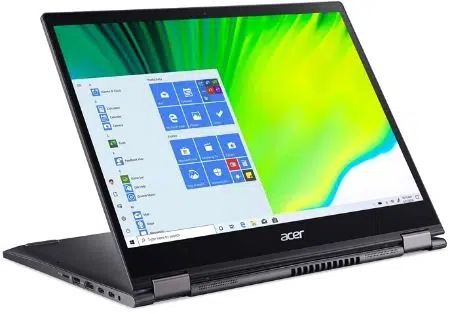
Specifications
| CPU (Processor) | 8th Generation Intel Core i5-8265U Processor (Up to 3.9GHz) |
| GPU | Intel UHD Graphics 620 |
| RAM | 8GB DDR4 3.9 GHz |
| Storage | 256GB PCIe NVMe SSD |
| Screen | 14-inch Full HD (1920 x 1080) IPS widescreen LED-backlit multi-touch Display |
| Weight | 3.75 lbs (1.70 kg) |
| Battery Life | Up to 12 hours |
| Others | Touch screen, Wi-Fi 5, Bluetooth 5.0, Windows 10 Home |
Buying laptops as needed can become a problem for people with lower budgets. Acer Spin 3 solves this problem at a low price of fewer than 700 dollars, and it is very convenient to take notes during lectures.
Talk about versatility. The ultra-thin Spin 3 2-in-1 laptop operates like a standard notebook but has efficient user knowledge. You can rotate it in 360 degrees, using it in tablet or laptop mode. Otherwise, this is an excellent product for people with tight budgets.
Performance
It is supported by the 8th generation Intel Core i5-8265U processor 1.6GHz, Turbo Boost Technology up to 3.9GHz, and supports 6 MB of cache memory. This is very powerful and fast.
In addition, it also comes with Intel UHD Graphics 620, which is not specifically designed for games. This GPU can run your laptop smoothly during live streaming, programming, etc.
Acer Spin 3 offers 8GB DDR4 RAM with a memory speed of 3.9 GHz, which is ideal for students and multitasking, and has 256GB PCIe NVMe SSD storage capable of storing all your data.
Its backup battery is also outstanding. It has a lithium-ion battery. Working continuously for a whole day will give you up to 12 hours of battery life, which is very suitable for students and business people.
In addition, it also provides many ports and connection options, such as Wi-Fi 5 and Bluetooth 5.0, which provide faster wireless speeds, and have a USB 3.1 Gen 1 port, a USB 2.0 port, and an HDCP-enabled HDMI port.
Display and Design
Acer Spin 3 comes with a 14-inch full HD IPS widescreen LED-backlit multi-touch display with a maximum screen resolution of up to (1920 x 1080), which provides impressive brightness. The touch screen is fragile, but it doesn’t matter because I already have a drawing board.
Other Features
The quality of workmanship is excellent; although it is not metal, it feels a bit fragile. You can take this light and ultra-thin laptop with you, such as to universities, offices, etc. You will not have any problems. It weighs only 3.75 lbs (1.70 kg) and is only 0.78 inches thick.
In addition, it also comes with a rechargeable active stylus, which is very suitable for drawing. The dual front speakers of the Acer Spin 3 provide clear and loud sound in all modes.
6. MSI GL75 Leopard
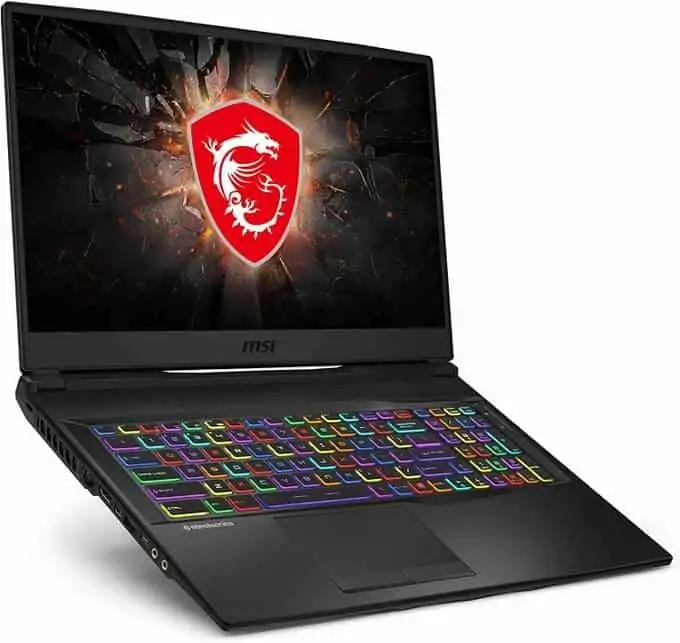
Specifications
| CPU (Processor) | 10th Gen Intel Core i7-10750H processor |
| GPU | 6GB GDDR6 NVIDIA GeForce GTX 1660Ti Graphics Card |
| RAM | 16GB DDR4 |
| Storage | 512GB PCIe NVMe M.2 SSD |
| Screen | 17.3-inch Full HD 1920 x 1080 pixels display with 144Hz refresh rate |
| Weight | 5.5 lbs (2.5 Kg) |
| Battery Life | Up to 6 hours |
| Others | Wi-Fi 6, Windows 10 Home, Bluetooth 5.1, Anti-Ghost key |
MSIG l75 51 is another excellent gaming laptop, available at football prices. This might be the perfect passport choice if you are looking for the best laptop for Hackintosh. On this laptop, you won’t find any problems anyway.
Performance
If we talk about its performance, the CPU and GPU are the essential components that provide excellent performance.
This gaming laptop will get the 10th generation Intel Core i7 processor, which is very powerful and can provide high performance and processing power for gaming.
In terms of the graphics card, this laptop is equipped with a dedicated graphics card, namely NVIDIA GTX 1660 Ti. So in terms of performance, both the graphics card and the CPU perform very well.
MSI GL75 Leopard has 16GB DDR4, 2666 MHz RAM, and 512 GB SSD.
For Hackintosh, more and more RAM is needed, and this laptop is there, so if you buy this laptop, you don’t have to worry too much about memory.
This is a large-screen laptop, so battery life is not that special, so you may have to compromise on battery life.
The unique thing about this laptop is that it has an SRGB backlit keyboard, which will bring you a lot of fun typing and playing games in the dark. If you use it in your circle of friends, you will be able to get a clear impression.
Display and Design
The 17.3-inch full HD 144Hz display can provide a high refresh rate, bringing a smooth and vivid gaming experience, so you won’t miss any game screens. In addition, the screen has a 1920 x 1080 pixels resolution, providing clear and sharp images.
MSI laptops will provide higher-quality displays with very small borders on three sides.
It looks like an advanced gaming laptop, and its build quality is also outstanding because it is made of aluminum and metal. This laptop is also excellent in display and design.
Other Specifications
Gaming laptops are heavy, and I’m not too fond of heavy laptops. This laptop is the same because it weighs 5.51 pounds. If you like to use it outside, it will disturb your hands.
This laptop will be considered good in port and connection management because of all the necessary jacks.
Regarding thermal management, it is good because it has acquired technology so you can keep this laptop cool while playing games.
7. Acer Swift 3

Specifications
| CPU (Processor) | 8th Generation Intel Core i5-8265U Processor (Up to 3. 9 GHz) |
| GPU | Intel UHD Graphics 620 |
| RAM | 8 GB onboard DDR4 |
| Storage | 256 GB SSD |
| Screen | 14 inch Full HD (1920 x 1080) IPS widescreen LED-backlit Display |
| Weight | 3.00 lbs (1.36 kg) |
| Battery Life | Up to 12 hours |
| Others | Backlit Keyboard, Wi-Fi, Bluetooth, Windows 10 Home |
If you need a thin, light, and best-budget laptop for streaming and business, then Acer Swift 3 may be your best choice. With its ultra-fast connection speed, Acer Swift 3 meets the needs of today’s modern mobile lifestyle.
It provides high-cost performance. It is used for basic web surfing and word processing, and we noticed no heat or noise.
In our opinion, Acer Swift 3 is mainly for video conferencing, zoom courses, streaming, etc. It is not suitable for games.
Performance
It is supported by the 8th generation Intel Core i5-8265U processor and supports 3.9 GHz turbo boost technology, which can provide fantastic performance for your streaming needs.
In addition, it also has Intel UHD graphics, which is ideal for streaming. It can even handle 1080p video editing at 60 fps without any lag.
It has 8GB of Onboard DDR4 memory, and its performance is very suitable for daily tasks, but if you want to do any heavy work in it, it will increase the loading time of the laptop. It also has 256GB PCIe SSD storage, which cannot be upgraded.
You don’t need to worry about its battery backup. It comes with a lithium-ion battery. It will provide up to 12 hours of long-lasting battery life, allowing you to complete all daily tasks from tonight to the morning energetically.
It comes with many input/output ports and connection options for faster wireless performance, such as WiFi, Bluetooth, one USB 3.1 Type C Gen 2 port, DisplayPort on USB-C port, two USB 3.0 ports, and one HDMI port.
Display and Design
Acer Swift 3 SF314-55-55UT comes with a 14-inch full HD IPS widescreen LED-backlit display with a maximum screen resolution of up to (1920 x 1080). This Acer Color Intelligence provides excellent clarity and a bright screen and maximizes your viewing experience in a limited space.
Other Features
The overall build quality of this laptop is very immersive, and if you apply unexpected pressure to it, it will not break easily. It is a slim and light design. You can take it with you. It weighs only 3.00 pounds (1.36 kg) and is 0.59 inches thin.
In addition, it also has Acer PurifiedVoice technology, which helps convey your information clearly and accurately, and has an excellent backlit keyboard that is responsive and well-textured.
8. HP 17
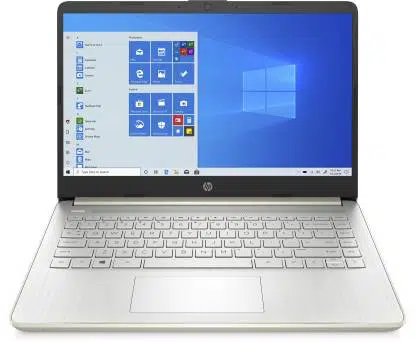
Specifications
| CPU (Processor) | 8th Gen Quad-Core Intel Core i5-8265U (1.6 GHz base frequency, up to 3.9 GHz) |
| GPU | Intel UHD Graphics 620 |
| RAM | 8GB DDR4 |
| Storage | 256GB PCIe SSD |
| Screen | 17.3 inches diagonal HD+ SVA BrightView WLED-backlit (1600 x 900) Display |
| Weight | 5.20 lbs (2.35 kg). |
| Battery Life | Up to 9 hours |
| Others | Full-size island-style keyboard, Bluetooth 4.2, Windows 10 Home |
This is HP’s ultra-thin laptop, which can complete any task perfectly and efficiently. This laptop sells for less than $900 and is one of the best choices for a Hackintosh.
This HP laptop can easily be broadcast live, whether Hokingtosh, programming, heavy graphics games, or Netflix.
In addition, this computer is exactly what you need for your online school. The screen is large, so reading on it all day does not cause stress, and it starts up faster than any other computer you own.
Performance
It is supported by the 8th generation quad-core Intel Core i5-8265U processor, up to 3.2GHz maximum turbo boost technology, which is very suitable for Hokingtosh or Web browsers.
In addition, it has an Intel UHD graphics card, suitable for programming, live broadcast, or online classes, but this graphics card is not designed for games.
This provides 8GB DDR4 RAM making it an advanced level among other products, which is very suitable for multitasking. It has a 256 GB SSD storage capacity to store high amounts of data without lagging.
HP laptops are already incredible when it comes to batteries. It has a 3-cell 41 WHr lithium-ion prismatic battery, which is excellent.
Even if you work continuously for a whole day, it can provide up to 9 hours of battery life, which is very suitable for students or business people.
For quick and easy connection, it has given a lot of ports and connection options, namely Bluetooth 4.2, a USB 2.0 port, two USB 3.1 ports, an HDMI 1.4 port, a headset, and a microphone combo jack.
Display and Design
This HP laptop has a 17.3-inch diagonal HD+ SVA BrightView WLED backlit (1600 x 900) display. Because it is a sack display, you can easily read any content. This display is very suitable for students and people in business. If you like watching movies and TV shows, it will also provide excellent image quality.
Other Features
If we talk about its design, it comes with a smooth and straightforward design because it is a student laptop, so it is a bit heavy, and you may need some help with carrying it.
It weighs 5.20 pounds (2.35 kg). In addition, it also comes with a full-size island keyboard.
9. Acer Aspire E15

Specifications
| Processor | Intel Core i5-6200U (2.30 GHz) |
| Graphics | GeForce 940MX |
| RAM | 8GB DDR4 2933MHz Memory |
| Storage | 1TB HDD |
| Screen | 15-inch FHD Widescreen IPS LED-backlit Display |
| Weight | 4.92 lbs (2.1 kg) |
| Battery Life | Up to 4 hours |
| Others | Full-Size Keyboard, Dual-Band Wi-Fi, Bluetooth, and Windows 10 Home OS |
If you want a great gaming laptop with outstanding performance but not much money, you can definitely buy this Acer Laptop Aspire E 15. This is a powerful gaming laptop within the budget.
Performance
In terms of performance, this laptop will provide first-class service because it has a powerful CPU. The 6th generation Intel Core i5 6200U processor has a CPU speed of 2.3 GHz, so you can efficiently complete any task.
Suppose we talk about its graphics card. So it got another dedicated GeForce 940MX VRAM.
This laptop will get 8GB DDR3 RAM and 1TB HDD. If you want more, you can quickly expand because this extra slot is for upgrades.
Its operating speed is our recommendation, the fastest ultra-budget laptop.
It sounds strange to hear 3 to 4 hours of spare battery in gaming laptops, but this laptop offers better battery performance. Therefore, this spectrum can spend time with you if you are a student.
Display and Design
This laptop’s standing screen display size is 15.6 inches, and the laptop screen resolution is 1920 x 1080, which is also Full HD and IPS. It is an LED-backlit screen.
In terms of design, this laptop is great because it has a similar design if you look at this large gaming laptop. You will find this laptop worth a look because its cutting-edge design is what I like.
Other Specifications
This laptop uses cooling technology and has dual fans and four exhaust vents. So it will be able to perform well in thermal management.
If we talk about its keyboard and trackpad, it will be equipped with a full-size keyboard and a large, responsive trackpad.
You can enjoy it if you want to connect wirelessly to the Internet. It has new Wi-Fi and Bluetooth, which is three times faster than before.
This Acer Aspire E 15 laptop weighs 4.92 pounds (2.1 kg), which is a bit heavy.
10. Asus VivoBook 15
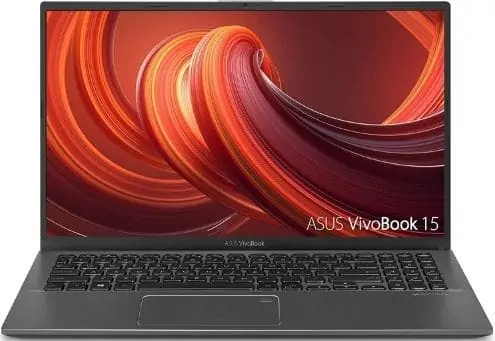
Specifications
| CPU (Processor) | 10th Gen Intel Core i3-1005G1 processor |
| GPU | Intel UHD graphics |
| RAM | 8 GB DDR4 |
| Storage | 128 GB PCIe NVMe M.2 SSD |
| Screen | 15.6-inch Full HD (1920×1080) 4-way NanoEdge bezel display |
| Weight | 3.75 lbs (1.7 kg) |
| Battery Life | Up to 6 hours |
| Others | Backlit Keyboard, Fingerprint Reader, Bluetooth 5.0, Wi-Fi 5, Windows 10 Home |
Considering the ASUS VivoBook 15’s low price, overall shape, and weight form, any of us would be pleasantly surprised.
ASUS VivoBook 15 is a low-budget laptop that provides advanced features at a low price, making this laptop very suitable for students. This is a thin and light laptop where you can play games and does other work.
Performance
It is powered by the 10th generation Intel Core i3-1005G1 CPU, with a 4M cache and a maximum turbo frequency of up to 3.4 GHz. It is very suitable for light games such as Hackintosh and students. This processor can help you complete tasks efficiently.
It is equipped with Intel UHD graphics, which can run games and any work faster and smoother, so you can complete your work in less time.
It has 8GB DDR4 RAM, which is most suitable for students and business people, but it is not ideal for heavy games, and it provides 128 GB PCIe NVMe M.2 SSD, which is not very good for students to store all data, projects, and movies.
VivoBook 15 comes with a high-quality lithium polymer battery, allowing you to use it for longer. After continuous use, it can provide you with up to 6 hours of battery life.
It also has a fast-charging function, which can be fully charged to 60% in just 49 minutes.
It has many input/output ports and connection options, including Bluetooth and Gigabit Wi-Fi 5, and others are-
- 1 x USB 3.2 Type-C port
- 1 x USB 3.2 Type-A port
- 1 x USB 2.0 port
- 1 x HDMI port
Display and Design
ASUS VivoBook 15 comes with a 15.6-inch full HD 4-channel NanoEdge bezel display, a screen-to-body ratio of 88%, and a maximum screen resolution (1920×1080).
The new frameless four-sided NanoEdge display reduces the size to a minimum and takes less space. The top frame of the ultra-thin Bezel is also equipped with a high-definition camera.
Other Features
The stylish VivoBook 15 uses classic slate gray, which is more straightforward. It is a small and light laptop with very lightweight. You only need to put it in the bag to achieve trustworthy mobile computing. It weighs only 3.75 pounds (1.7 kg).
It has a beautiful backlit keyboard for typing in low-light conditions and a fast and safe fingerprint reader. The ErgoLift hinge design can also tilt the keyboard upwards, making typing more comfortable.
Ultimate Buying Guide: Things to Know Before Buying a Hackintosh Laptop
You must remember that laptops have some components before buying any machine for Hackintosh. If you buy a computer with such low performance, you may encounter problems shortly and fail to install Hackintosh properly.
This section will discuss the required components and their functions in the Hackintosh laptop.
The CPU (Intel, AMD Ryzen)
The full name of the CPU is Central Processing Unit, also referred to as the processor. It is an essential part of any laptop or any electronic device.
If your laptop has a good and up-to-date CPU, it can perform better.
Before buying a laptop, you need to choose a good processor. When choosing a processor, you must remember some things, such as how many cores and threads it has, because the more cores and threads, the better its performance.
The essential thing in any CPU is its algebra. It is crucial to check which generation of processor it is.
Graphics Processor
After the processor, the essential component is the graphics card of any laptop.
You will see that there are two types of graphics cards, such as dedicated GPU and shared GPU.
Dedicated means that the graphics card will be placed inside and not occupy system memory. The dedicated graphics card will be inserted into the slot.
Sharing the graphics card means the amount of memory in the laptop, part of the memory will be allocated to the graphics card.
According to your budget, buy what you want. However, a few years ago, the graphics card was slow, and now the integrated graphics card is also very powerful, more powerful than some dedicated graphics cards.
The graphics card ensures how many frame rates you support when playing games. In addition, the graphics card also provides, if you edit videos and photos, then one of them-how visible is a point.
RAM (DDR3, DDR4, LPDDR4X)
Memory is another essential part of any laptop, especially for Hackintosh. More memory is crucial because if you run two operating systems on any computer, then it needs more memory.
Before choosing its memory, you need to know a few things. You must keep in mind which generation of RAM is and some new versions, such as dadr4 and ddr3. If your laptop has at least 8GB of RAM, it must be set to 16GB and above.
Storage (HDD, SSD)
You need to use SSDs for storage because many new laptops are being launched, SSDs are available, but there are also some available complicated drive options that you don’t have to use.
SSDs can be up to 17% faster than ordinary hard drives, but for this, you will have to spend a little more money.
For Hackintosh, your laptop must be equipped with at least 256 GB SSD.
Final Words
You can install Hackintosh on all the laptops we selected in this article, and you won’t have any problems.
But some things must be kept. After installing dual boot, if you don’t install it correctly, you may see some problems.
After reading this article, we hope that you will already know which laptop is more suitable for you and which one you should not buy.
If you have any questions or suggestions, please provide us in the comment box, and we will reply as soon as possible.
FAQs
Q1. What is the Best Hackintosh Laptop?
Whatever laptop we have selected in this list, only after seeing reviews about all of them and knowing their ratings.
So after buying any laptop, you will not see any performance issues. Also, you will be able to install Hackintosh well.
Ranking Wise the best laptops to install Hackintosh are-
- ASUS ROG Strix Scar Edition
- Dell XPS 13
- Razer Blade 15
- Lenovo Ideapad L340
- Acer Spin 3
- MSI GL75 Leopard
- Acer Swift 3
- HP 17
- Acer Nitro 5
- Asus VivoBook 15
Q2. Is Hackintosh better than Windows?
If you like to play games on your laptop, that is wrong. It is better than a Windows laptop. We know that the Windows operating system is excellent for playing games, and the performance of any Apple or Mac device is not satisfactory. This is why Windows is more suitable for gaming.
If you are a private partner, busy with business, and a student who needs safety, then Hackintosh is for you.
You’d better buy a comfortable laptop, because it can’t be done on every computer, nor can it provide powerful performance.
Q3. What is the Best Hackintosh Laptop, and What laptop is suitable for Hackintosh?
Before buying a good Hackintosh laptop, you should know your thoughts and budget because of what you need to do on a Hackintosh laptop.
You have to find a better computer or personal computer, but the problem is–
Which is better?
It depends on your idea because you should buy a laptop according to your budget if you have a lot of money to buy a computer. Can say everything
Q4. Can you Hackintosh any laptop? Or Can macOS be installed on any computer?
Definitely not,
Since we can not install Hackintosh on every laptop, there are some hardware and software requirements.
Therefore, before buying any laptop or laptop you own, you must check whether the number required to install Hackintosh is sufficient.
If you have already purchased a laptop, please see if installing it by upgrading the components.
The Mac operating system is not weak or insecure; you will need an exemplary user interface for this. We must make a reference list to understand which laptop to buy for Hackintosh.





Pones como primer puesto un portátil ryzen que no es compatible con hackintosh, que pendejo escribe artículos sin investigar
Stay connected with us we will add more cool laptops in the next update.
Thank You❤