Resolution is essential for digital images and screens, letting us know the quality and clarity of visual content. Whether you’re a photographer, graphic designer, or everyday technology user, understanding resolution is essential to creating and enjoying high-quality images.
Have you ever wondered why some photos look sharper than others?
It’s all about determination. Resolution is like the detail level of images and screens.
In this article, we will explore what resolution means in the context of screens and images, how it affects visual quality, and how to work with it effectively.
What is Resolution?
Resolution is a measurement that tells how clear and detailed an image or photograph is. In the context of screens and photos, this refers to the number of pixels or points used to create an image, both horizontally and vertically.
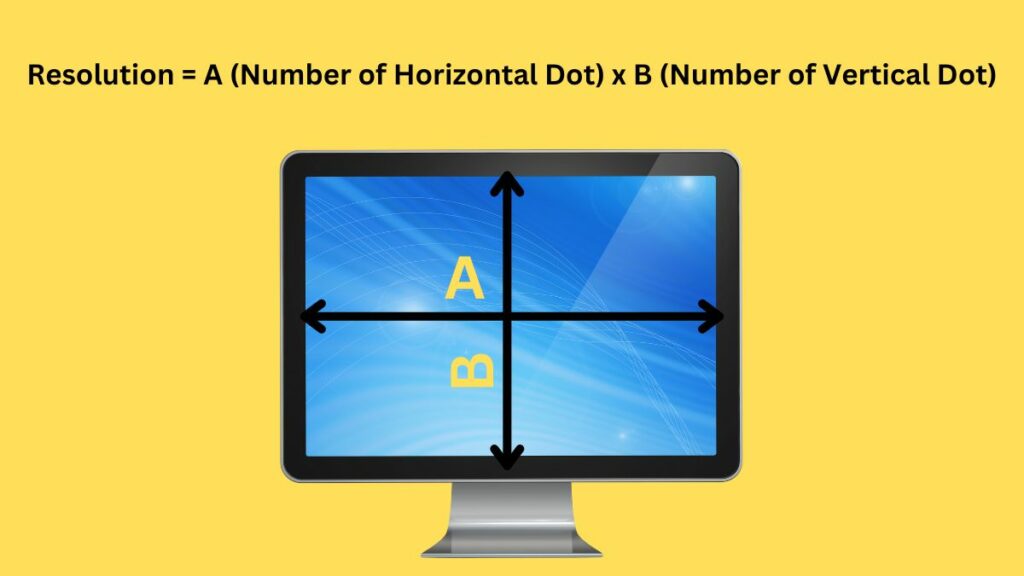
Uses of Resolution
It is commonly used to assess the quality of displays, printers, digital images, and other technologies.
Resolution is also used in audio to denote the bit depth of a digital recording, in printers to indicate the density of dots per inch (dpi), and in images as pixels per inch (ppi).
Importance of Resolution
Resolution is like the quality of a picture or video. When something has a higher resolution, it means more tiny dots are in the picture. These dots help make the picture clearer and show more details.
The higher the resolution of any picture or video, the more clarity and visuals.
There will be small dots that will show us the photos and videos with more clarity. If the resolution is low, there will be fewer small dots in that video or image, so we cannot see it clearly.
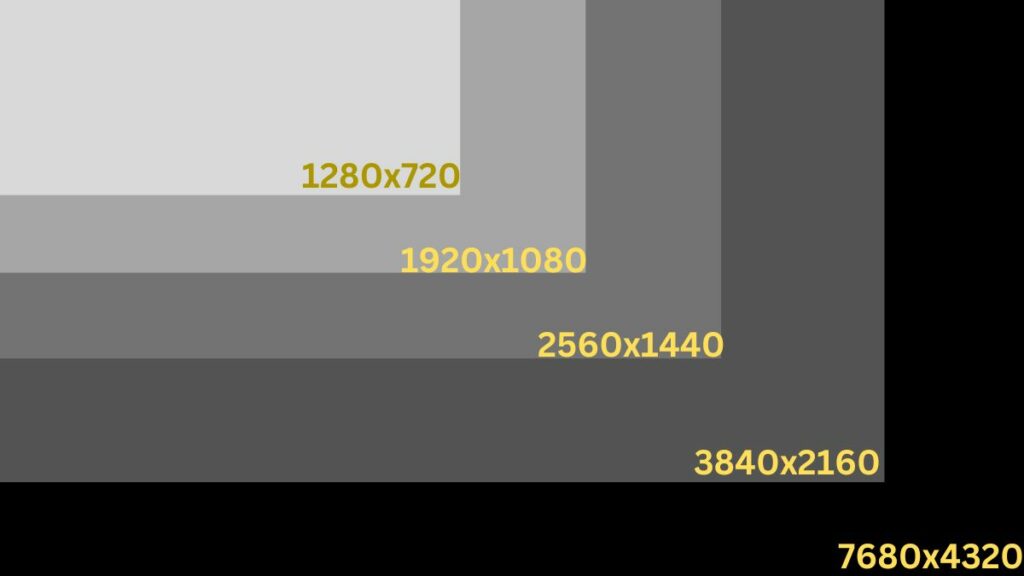
Type of Resolution
1. Image Resolution:
Image resolution means how many tiny dots are in a picture, measured as PPI. It’s not the same as the image size, which is described using numbers like 1280×720 to tell you how many rows and columns of dots it has.
2. Screen Resolution:
Display resolution tells us how many tiny dots are on a screen. It depends on the screen’s physical capabilities. Display resolution is like the measurement of pixels on your screen.
When we say a screen has a resolution of 1920×1080, it means there are 1,920 little dots horizontal and 1,080 vertical dots on the screen. That’s what gives you clarity and detail in your display.
Standard Display Resolutions:
| Resolution | Pixels |
|---|---|
| High Definition (HD) | 1280×720 |
| Full HD | 1920×1080 |
| 2K, Quad HD | 2560×1440 |
| 4K, Ultra HD | 3840×2160 |
Screen size vs. Resolution
The Screen size and resolution may seem similar, but they are different.
Screen size is usually measured in inches diagonally from corner to corner.
On the other hand, screen resolution tells how many small dots, i.e., pixels, are on the screen.
Imagine two screens with the exact resolution, but one is larger than the other. The smaller one will actually show a clearer and more detailed image because it packs more tiny dots into each inch.
Similarly, two screens of the same size may have different resolutions. If one has more points at the same location, it will give you a clearer picture.

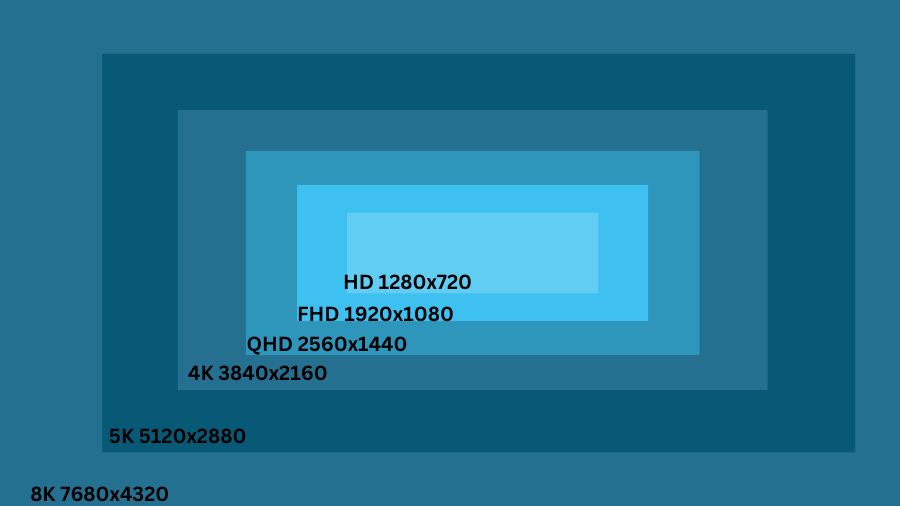
So, regarding how clear and detailed things look on your screen, both size and resolution matter.
Common widescreen resolutions include:
| Display Size | Resolution Range |
|---|---|
| 19-inch | 1680 x 1050 |
| 21-inch | 1920 x 1080 |
| 23-inch | 1920 x 1080 to 2560 x 1440 |
| 27-inch | 2560 x 1440 to 3840 x 2160 |
Common UltraWide screen resolutions include:
| Monitor Size | Widescreen Resolution Range |
|---|---|
| 25-inch | 2560 x 1080 |
| 29-inch | 2560 x 1080 |
| 34-inch | 2560 x 1080 to 3440 x 1440 |
The Most Common Resolution
HD (1280×720)
HD, or High Definition, has a resolution of 720p, which is 1280 x 720 pixels with a 16:9 aspect ratio. It is commonly used for video recording on various devices such as smartphones, cameras, and webcams.
Full HD (1920X1080)
FHD, or full high definition, means a resolution of 1080p, which is 1920 x 1080 pixels, with a wide 16:9 screen size. It is used in smartphones, DSLRs, and modern webcams.
QHD (3840X2160)
QHD, or Quad High Definition, has a resolution of 1440p, which is 2560 x 1440 pixels with a 16:9 aspect ratio. It is often used in high-end devices such as smartphones, monitors, and tablets, offering sharper and more detailed views.
4K or UHD (4096 x 2160)
4K, also known as “DCI 4K,” has a resolution of 4096 x 2160 and an aspect ratio of 1.90∶1. It is a format commonly used in high-end movie production.
Impact of Resolution on Visual Quality
Clarity:
We see sharper and more detailed images with smoother edges when the resolution is higher.
Zooming:
There is no loss in quality when zooming in high-resolution images. Low-resolution images may appear pixelated when zoomed in.
Print Quality:
Higher DPI or PPI results in clearer and more vibrant images in printing. Lower resolution may result in blurry images being printed.
File Size:
Higher-resolution images have a larger file size due to the increased pixel data. This may affect storage requirements and loading times.
Resolution Adjustment Tips
Choosing the Right Resolution:
For web and screen use when working with images, a resolution of 72 ppi is standard, while print materials may require 300 dpi or higher.
Scaling:
When resizing images, enlarging a low-resolution image may result in a loss of quality, while reducing the size of a high-resolution image will not result in any loss of quality.
Editing Software:
Image editing software such as Adobe Photoshop or GIMP is usually used to adjust the resolution. These tools allow you to resize the image while maintaining or adjusting the resolution.
Export Settings:
When saving or exporting images, make sure you have selected the proper resolution settings. Some formats and settings may inadvertently reduce resolution.
Final Word
Resolution is a big deal in the digital world for pictures and screens. Understanding how screen and image resolution work, their impact on visual quality, and how to work with them effectively is essential for photographers, designers, and anyone who interacts with digital visuals.




