When you purchase a laptop, you’ll need to determine the features you want and which ones matter in performance. There are a lot of factors that need to be considered when buying a laptop.
To find the best laptop with an i5 processor, consider how much money you want to spend and how long you intend to use it. We all know that laptops come with different specifications and performance levels.
You need to determine the right features for your setup and filter out those irrelevant to your needs.
Furthermore, paying attention to essential aspects such as battery life, weight, and noise level is crucial.
What to Look for in an i5 Processor Laptop?
If you want to buy any laptop or electronics, money only matters because you can easily buy better ones with more money.
Before buying any laptop, you have to remember what you are buying.
Because laptops are built primarily to focus on tasks, if you want to use the I5 laptop for browsing or everyday use, you don’t need to buy that big. If you have to do intensive work like 4k Video Editing, 3D Modeling, and Gaming, choose a gaming laptop with a powerful processor and graphics card.
CPU
You must first choose a good processor to get good performance on any laptop. A computer with a powerful CPU can easily handle demanding tasks. The 13th or 12th-generation processors are powerful, so you can choose either.
GPU
Secondly, how powerful is its graphics card; it would be even better if it had a discrete graphics card. The latest integrated features are just as powerful for multitasking or everyday use.
RAM and Storage
Also, see how much RAM and storage space the laptop has and how fast it is. 8GB RAM with 256GB SSD is a good choice, but 16GB RAM with 512GB SSD is perfect.
Battery Life
Regardless of the new laptop, they have good battery performance for most businesses or students. But the battery will provide less backup if you’re on a gaming laptop.
Display
A laptop’s display is important, especially for Intel Core i5 laptops, which typically offer Full HD resolution. Considering the display before buying a laptop with Intel Core i5 would be best.
First, check the display technology. Most Intel Core i5 laptops feature IPS (In-Plane Switching) technology, which provides better color reproduction and viewing angles.
Secondly, consider the size of the display. Intel Core i5 laptops typically come in sizes ranging from 13 to 18 inches. Choose a size that suits your preferences and intended use.
Also, pay attention to the refresh rate. This is important for smooth visuals, especially in gaming and fast-paced content. Look for options with at least a 60Hz refresh rate.
Portability
If you’re often on the go and only do a little gaming or heavy work, choose a portable and ultra-thin business or student laptop with an Intel Core i5.
Consider a gaming laptop for gaming, video editing, and content creation, but remember that it may be less portable due to its powerful hardware.
keyboard
Look for a keyboard with a backlit keyboard, good key travel (about 1.5 mm is better) and satisfactory tactile feedback for a comfortable typing experience.
Check if the layout suits your preferences, especially if you need special keys or a numeric keypad.
Build quality
Look for laptops with sturdy construction, using quality materials like aluminum or magnesium alloy for the chassis.
A well-designed hinge mechanism can increase the durability of a laptop and provide a stable base while opening and closing the lid.
Connectivity
Make sure the laptop has enough USB ports (preferably USB 3.0 or USB-C) to connect your peripherals.
The Thunderbolt 3/4 interface provides high-speed data transfer and the ability to connect to external displays and peripherals.
Check for the latest Wi-Fi (for example, Wi-Fi 6) and Bluetooth standards for better wireless connectivity.
Others
Consider the brand’s reputation for quality, customer support, and warranty coverage.
If you plan to upgrade components like RAM or storage in the future, look for laptops that allow easy upgrades.
An efficient cooling system can help prevent throttling and ensure optimal performance during demanding tasks.
Minimum and Recommended Intel Core i5 Laptop’s Requirements
| Specs | Minimum | Recommended |
|---|---|---|
| Screen | HD (1366 x 768) | Full HD (1920 x 1080) or more |
| CPU | 10th Gen Intel Core i5 | 12, 13 or 14th Gen Intel Core i5 or Equivalent to Ryzen 5 |
| Graphics | Integrated Intel UHD | Shared Intel Iris Xe or Dedicated GPU |
| Memory | 4GB | 8GB or more |
| Storage | 128GB SSD | 256GB SSD or more |
| Battery Life | 4 Hour | 6 hours or more |
| OS | Windows 10 | Windows 11 |
8 Best Laptops With Intel Core i5 Processor: Top Picks
| Image | Product | Feature | Price |
|---|---|---|---|
|
TOP Pick

|
Microsoft Surface Laptop 5
|
|
Check Price |
Best Overall

|
HP Envy x360
|
|
Check Price |

|
Acer Nitro 5
|
|
Check Price |
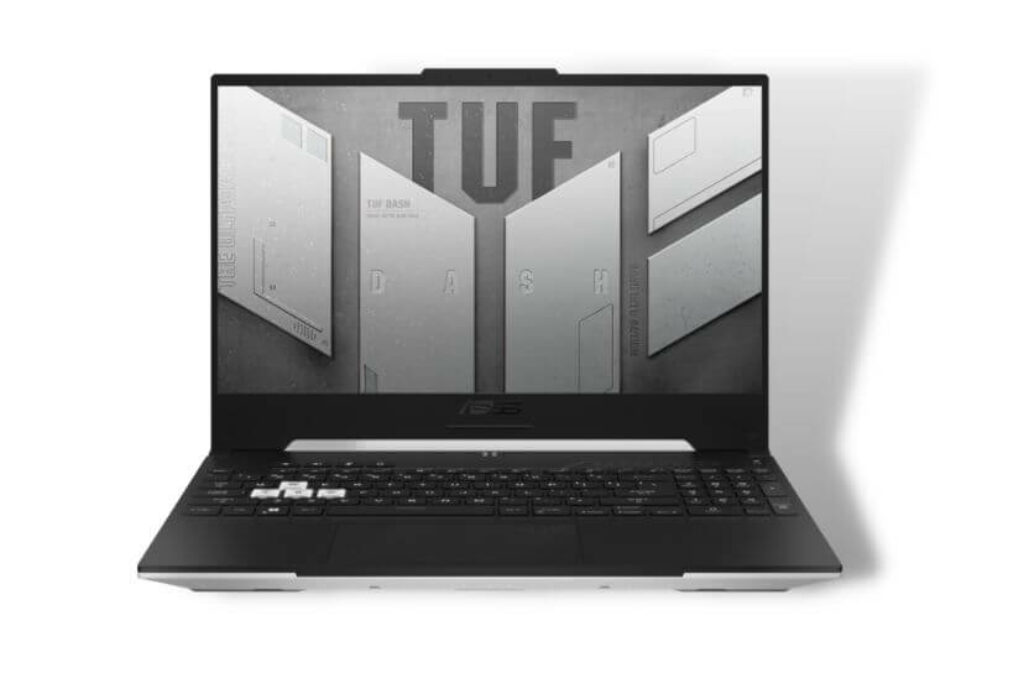
|
ASUS TUF A15 Gaming
|
|
Check Price |
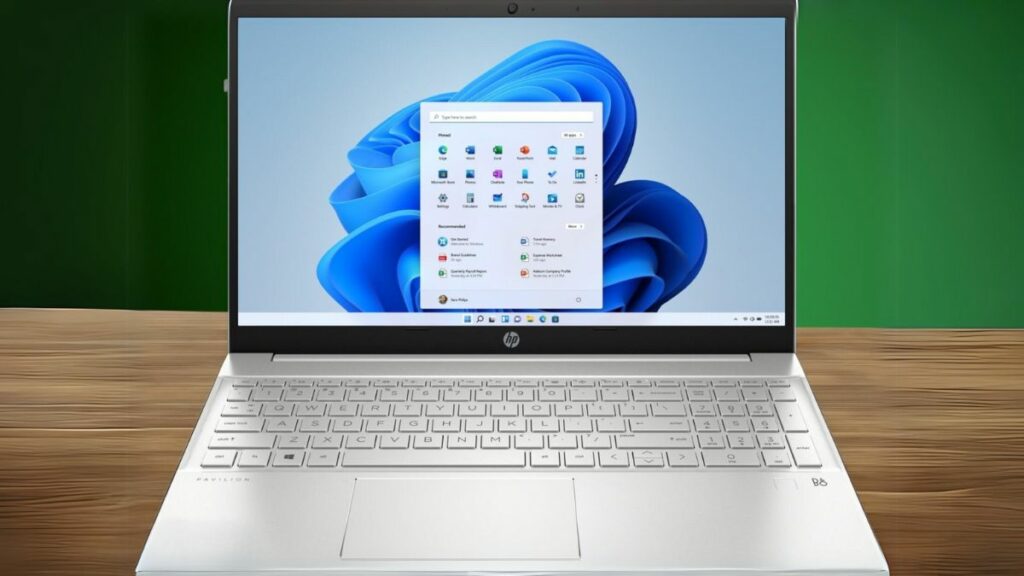
|
HP Pavilion 15
|
|
Check Price |

|
MSI Thin GF63
|
|
Check Price |

|
Dell Inspiron 15
|
|
Check Price |

|
ASUS VivoBook 14
|
|
Check Price |
1. Microsoft Surface Laptop 5

CHECK Today’s Best Deals
Specifications
| CPU (Processor) | 12th Gen Intel Core i5-1235U (10 Cores (2P + 8E), 12 Threads) |
| GPU | Intel Iris Xe Graphics |
| RAM | 8 GB DDR5 |
| Storage | 256 GB SSD |
| Screen | 13.5 inch, 2256 x 1504 pixels, Touch Screen |
| Weight | 2.69 lbs(1.22 kg) |
| Battery Life | 18 hours |
| Others | Wi-Fi 6, Bluetooth 5, Dolby Atmos audio, Windows 11 Home |
| PROS |
|---|
| ✔ Powerful Performance |
| ✔ Excellent Battery Life |
| ✔ Metal Build Quality |
| ✔ Stunning Display |
| ✔ Clean, elegant design |
| ✔ Thunderbolt 4 Port |
| CONS |
|---|
| ✘ Average Performance in Gaming |
For students, the Microsoft Surface Laptop 5 is a great option. More and more students are comfortable with tablets, as they are lightweight and easy to handle, and there is no hassle in carrying them everywhere. And its performance is also very good.
It comes with a 12th-generation Intel Core i5-1235U processor and easily handles heavy workloads. This is the best I5 laptop for photo editing and multitasking.
It has Iris Xe GPU with 8GB memory and 256GB SSD. With Iris Xe graphics, you can run any entry-level games or applications that require advanced graphics for playable performance.
Its battery life is 18 hours, which is much more than the previous generation. You can charge it once and use it comfortably throughout the day.
Surface Laptop 5 is a 13.5-inch touchscreen laptop with a slim profile, and its screen resolution is 2256 x 1504 pixels.
It has two USB 3.0 ports, which is enough for most people. This laptop comes with USB C type instead of HDMI. If you prefer to use the HDMI port on your computer, you’ll need to use a USB-C to HDMI adapter. It has the best and fastest Bluetooth 5 and Wi-Fi 6 for connectivity.
2. HP Envy x360

Specifications
| CPU (Processor) | 13th Gen Intel Core i5-1335U (up to 4.6 GHz, 12 MB L3 cache, 10 cores, 12 threads) |
| GPU | Intel Iris Xe |
| RAM | 8 GB DDR4 RAM 3200 MHz |
| Storage | 512 GB PCIe NVMe M.2 SSD |
| Screen | 14-inch FHD (1920 x 1080), multitouch-enabled, IPS, 250 nits |
| Weight | 3.35 lbs (1.52 kg) |
| Battery Life | Up to 8.5 hours |
| Others | Wi-Fi 6E, Bluetooth 5.3, Windows 11 Home, and Fingerprint reader |
| PROS |
|---|
| ✔ Affordable Price |
| ✔ Latest and Powerful Processor |
| ✔ Excellent Battery Life |
| ✔ Surface Pen Included |
| ✔ Excellent Touch response |
| ✔ Great Cooling Management |
| ✔ It has Wi-Fi 6 and Bluetooth 5 |
| CONS |
|---|
| ✘ Not for Heavy Gaming |
HP Envy x360 gives you the latest 13th generation Intel Core i5-1135G7 processor.
Intel’s new Core i5-1135G7 processor increases energy efficiency, improves battery life, and enhances security. Despite its mid-range performance, this machine has several impressive hardware features that make it an ideal workhorse.
It has integrated Intel Iris Xe graphics, significantly improving performance at lower resolutions. It can be used for faster graphics performance.
Despite its mid-range price, the HP Envy x360 has an impressive 8GB RAM and a 512GB memory SSD.
You can set the settings to high performance to meet your preferences and get the best battery life. The battery lasts about 8 hours and 30 minutes when multitasking, making it the best 13th-generation i5 laptop.
It has a 1920×1080 full HD IPS display. It is the first touchscreen laptop with a 14-inch screen.
The port section provides 3 USB ports (1 USB-C Type and 2 USB Type-A), an HDMI port, a headphone jack, etc.. As far as wireless connectivity is concerned, it has Intel Wi-Fi 6E and Bluetooth 5.3.
The system runs on Windows 11 Home and supports a variety of peripherals that enhance productivity and connectivity.
3. Acer Nitro 5

CHECK Today’s Best Deals
Specifications
| CPU (Processor) | 12th Gen Intel Core i5-12500H ( 6 cores, 12 threads, Boost up to 4.5 GHz) |
| GPU | 4GB NVIDIA GeForce RTX 3050 |
| RAM | 8GB DDR4 3200MHz |
| Storage | 512GB NVMe Gen 4 SSD |
| Screen | 15.6-inch full HD (1920 x 1080) widescreen LED-backlit IPS display |
| Weight | 5.51 lbs (2.5 kg) |
| Battery Life | Up to 7 hours |
| Others | Red Backlit Keyboard, Thunderbolt 4, Wi-Fi 6, Bluetooth 5.1, Windows 11 Home |
| PROS |
|---|
| ✔ Strong Build Quality |
| ✔ Smooth Graphics Performance |
| ✔ Powerful CPU with Powerful GPU |
| ✔ Great Backlit Keyboard |
| ✔ Cheap Price |
| CONS |
|---|
| ✘Bulky Design |
| ✘Noisy Fan |
The Acer Nitro 5 is a 12th-generation laptop powered by an Intel Hexa Core i5-12500H processor. Gaming enthusiasts will find the Acer Nitro 5 a good option. This processor offers excellent value for money and performance with minimal sacrifice, as it can boost its performance up to 4.5 GHz.
Featuring a powerful and exclusive 4GB NVIDIA GeForce RTX 3050 GPU, the Nitro 5 is an ideal choice for a gaming package. Its specifications make it the best budget i5 laptop.
It comes with 8GB DDR4 3200MHz RAM and 512GB NVMe Gen 4 SSD storage. With this, many tasks are done simultaneously with almost ease.
Its battery lasts for 7 hours for regular use. The battery lasts a few hours when you run high graphics gaming or do heavy work.
In addition to its thin, lightweight design, the Acer Nitro 5 features a widescreen LED IPS display measuring 15.6 inches. It is one of the best 12th Gen i5 laptops for gaming and video editing under budget due to its 1920 x 1080 resolution and 144Hz refresh rate.
For connecting external displays, there’s one Thunderbolt 4 and USB charging port, two USB 3.2 Type-A Gen 2 ports, one USB 3.2 Type-A Gen 1 port, one USB 3.2 Type-C Gen 2 port, one USB power-off charging port, and an HDMI 2.1 port. It has WiFi 6 and Bluetooth 5.1, which provide smooth connectivity.
The Acer Nitro 5 keyboard also has a backlit feature that turns on and off automatically, so you don’t have to switch modes constantly.
It also has dual-fan cooling technology and a quad-exhaust port design to protect it from heat.
Read our Acer Nitro 5 Full Review
4. ASUS TUF A15
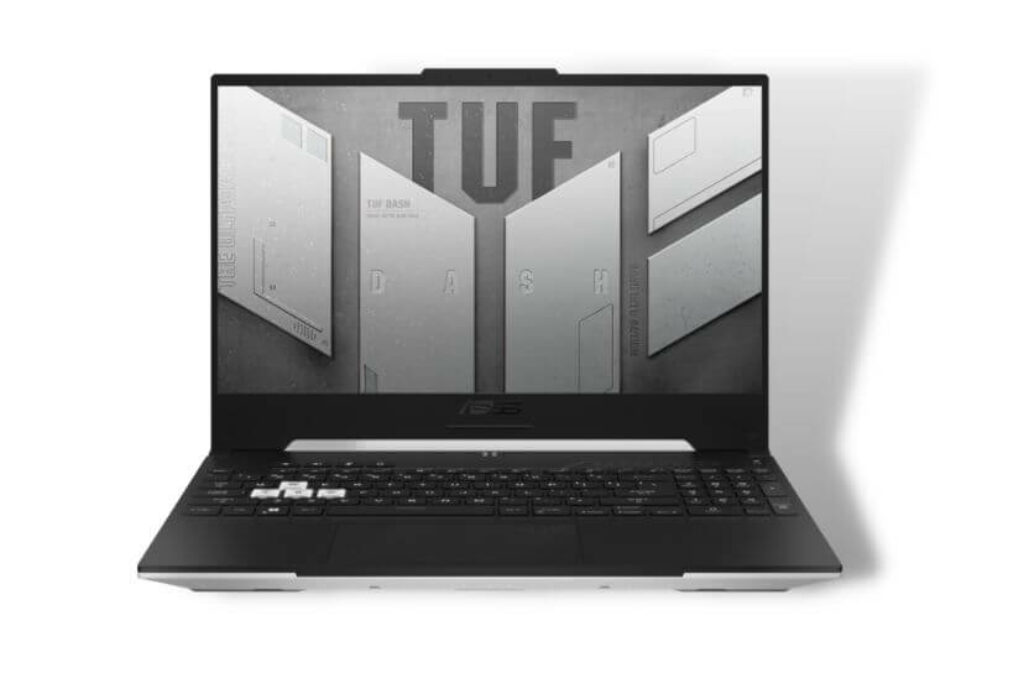
Specifications
| CPU (Processor) | 12th Gen Intel Core i5-12500H Processor (12M Cache, up to 4.5 GHz, 6 Cores) |
| GPU | NVIDIA GeForce RTX 3050 4GB GDDR6 Graphics |
| RAM | 16GB DDR4 3200MHz |
| Storage | 512GB PCIe NVMe M.2 SSD |
| Screen | 15.6 inch Full HD (1920×1080) IPS-Type display, 144Hz |
| Weight | 5.07 lbs (2.3 kg) |
| Battery Life | Up to 6 hours |
| Others | Killer Wi-Fi 6, Bluetooth, Windows 11 Home, RGB Backlit Keyboard |
| PROS |
|---|
| ✔ Affordable Price |
| ✔ Lots of Storage and Latest Memory |
| ✔ Premium Durability |
| ✔ RGB Backlit Keyboard |
| ✔ Powerful Processor |
| CONS |
|---|
| ✘ Heavy |
| ✘ Average Battery Backup |
The Asus TUF Gaming A15 is a budget-friendly gaming laptop designed for casual gamers who want solid performance. Asus, known for its high-quality motherboards, CPUs, and graphics cards, brings its expertise to the gaming sector.
Powered by a 12th generation Intel Core i5-12500H processor running at 4.5GHz with six cores, the CPU is the heart of this laptop, featuring an 8-core, 16-thread, and 12MB Cache memory that delivers excellent gaming performance.
Inside, you’ll find a strong NVIDIA GeForce RTX 3050 graphics card, making this laptop versatile enough for entertainment and productivity tasks. It also runs entry-level to modern games smoothly.
It is suitable for gaming as well as video editing with its impressive processor and graphics card.
Equipped with 16GB DDR4 memory and a fast 512GB PCIe SSD, it balances storage and speed, which is enough storage and RAM for a gaming laptop.
The battery life lasts 4 hours during regular use, but if you play games continuously, the battery life will reduce further.
It features a 15.6-inch FHD vIPS-level Anti-Glare Plane display with a refresh rate of 144Hz, a resolution of 1920 x 1080 pixels, and a maximum brightness of 250nits. This display offers wide viewing angles.
It has 3 PCI Express 3.0, one Ethernet, one 3.5mm Audio, and one USB 3.2 Gen 1 port. Apart from this, it has WiFi 6 and Bluetooth 5.1 for connectivity.
This is a gaming laptop, so its weight is a bit heavy at 5.07 lbs (2.3 kg). Its dimensions are 25.6 x 35.9 x 2.28 cm.
5. HP Pavilion 15
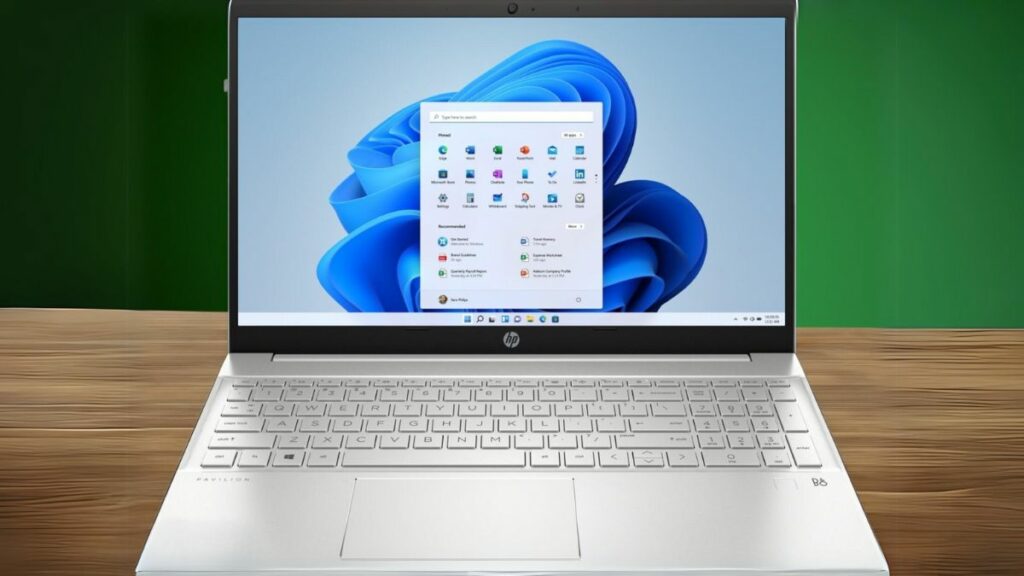
Specifications
| CPU (Processor) | 13th Gen Intel Core i5-1335U (1.3 GHz to 4.6 GHz, 10 cores, 12 threads, 12 MB cache) |
| GPU | Intel Iris Xe Graphics |
| RAM | 8 GB DDR4 RAM |
| Storage | 512GB PCIe SSD |
| Screen | 15.6-inch FHD (1920 x 1080) diagonal BrightView IPS Micro-edge Display |
| Weight | 5.07 lbs (2.29 Kg) |
| Battery Life | 3-cell, 41 Whr, Lithium-ion (10 Hours) |
| Others | Backlit Keyboard, Wi-Fi 6, Bluetooth 5.3, Windows 11 Home |
| PROS |
|---|
| ✔ Enough RAM and Storage |
| ✔ Latest and Powerful Processor |
| ✔ Latest Wi-Fi 6E |
| ✔ Affordable Price |
| ✔ Great Design and Portable |
| CONS |
|---|
| ✘ Battery Could Be Better |
| ✘ No Thunderbolt Port |
A 13th Gen Intel Core i5-1335U processor powers the HP Pavilion 15 laptop. It is designed to provide the best connectivity and responsiveness. This processor makes it possible to run applications up to 4 times faster than processors of previous generations. The HP Pavilion 15 is the cheapest i5 laptop on the list. If you’re looking for a laptop with an i5 processor for college students, consider the HP Pavilion 15.
Its CPU can handle multitasking tasks better than any previous generation. Plus, with its powerful Intel Iris Xe graphics, you get a whole new level of performance with clear and stunning visuals. Intel Iris Xe graphics is one of the latest and most powerful high-end integrated graphics cards on the market. It is primarily designed for professional users who need high-quality visuals for creating images, web pages, and other forms of visual content.
Equipped with 8GB RAM and 512GB SSD storage space, the HP Pavilion 15 laptop delivers the performance required for daily tasks while ensuring efficiency and speed.
A thin and lightweight design is the key to making it portable, and it is designed to handle any task, be it office work, college, or school work.
This laptop features a 15.6-inch FHD diagonal BrightView IPS micro-edge display with Full HD (1920 x 1080) resolution. Its bezels are very thin, which is around 6.5 mm, which provides you with a full-screen viewing experience when you need to work in your favorite browser or app that supports full-screen mode. Also, the display has wide viewing angles and a color gamut, which makes it look great.
It comes with excellent battery life. Its battery life lasts for about 10 hours on continuous use. These features make it an ideal i5 laptop for students who want a laptop with good performance and battery.
Port selection includes two Type-A ports, one USB Type-C port, 1x HDMI 2.1, a 720p HD camera, and dual array digital microphones. The connectivity features of the laptop are Wi-Fi 6 and Bluetooth 5.3.
Read our HP Pavilion 15 Laptop Review
6. MSI Thin GF63

Specifications
| Processor | 12th Gen Intel Core i5-12450H (8 Core, 1.3-4.5 GHz) |
| Graphics | NVIDIA GeForce RTX 2050 |
| RAM | 8GB DDR4 3200MHz Memory |
| Storage | 512GB NVMe SSD |
| Screen | 15.6-inch FHD IPS LED-backlit 144Hz Display |
| Weight | 4.10 lbs (1.86 kg) |
| Battery Life | Up to 6 hours |
| Others | Backlit Keyboard, Wi-Fi 6, Bluetooth 5.1, and Windows 11 Home OS |
| PROS |
|---|
| ✔ DLSS support with the potent RTX 4050 GPU |
| ✔ Handles most games smoothly |
| ✔ Lightweight for its size |
| ✔ Easily upgradeable for future gaming needs |
| CONS |
|---|
| ✘ The screen is not very bright |
| ✘ Gets hot when playing games |
| ✘ Battery life is just okay, not great |
The MSI Thin GF63 is great; it has great hardware and super strong computing power. It is one of the cheapest gaming laptops that comes with budget-friendly.
MSI has ensured that the end-user experience is excellent, leaving no scope for complaints.
The laptop features a massive 15.6-inch FHD IPS display with a high refresh rate of 144Hz, which prevents screen tearing during competitive gaming. The colors are accurate, but the screen brightness is low for outdoor gaming.
This laptop comes with some great things like the latest 12th Gen Intel Core i5-12450H processor, with a base clock of 1.3 GHz and a maximum clock speed of up to 4.50 GHz; it runs smoothly without any slowdown.
It comes with 8GB of DDR4-3200MHz memory, which is just about enough, but if you need more, you can upgrade it to 32GB. Additionally, it has a fast 512GB NVMe SSD storage, which reduces the booting time and will be enough to hold all your gaming files.
The keyboard has bright red lighting, providing a competitive gaming vibe for hardcore gamers. Additionally, typing on the keys feels very responsive, and the feedback and positioning are great for people with larger fingers like me. You can also adjust the backlight intensity through the MSI Dragon software that comes with the laptop, and there are several other power-saving options to adjust.
Talking about ports and connectivity, it has one USB 3.2 Type-C and three USB 3.2 Type-A ports. It also has HDMI 2.1 for connecting external displays, an RJ45 Ethernet port for super-fast wired Internet connections, and an audio combo jack.
The laptop’s battery life is average; The 51Wh polymer battery keeps the laptop running for about 6 hours during normal use and about 3 hours during gaming. However, this is almost to be expected given the large display and high refresh rate.
Read our MSI Thin GF63 Gaming Laptop Review
7. Dell Inspiron 15

CHECK Today’s Best Deals
Specifications
| CPU (Processor) | 13th Gen Intel Core i5-1335U (12MB Cache, 4.60 GHz) Processor |
| GPU | Shared Intel Iris Xe Graphics |
| RAM | 16 GB, 2 x 8 GB, DDR4, 3200 MHz Memory |
| Storage | 512GB M.2 PCIe NVMe Solid State Drive |
| Screen | 15.6-inch FHD (1920 x 1080) 120Hz 250 nits WVA Anti-Glare LED-Backlit Display |
| Weight | 3.57 lbs (1.62 kg) |
| Battery Life | 3 Cell, 41 Wh (up to 9 hours 15 minutes) |
| Others | Backlit Keyboard, Windows 11 Home, Wi-Fi 6, Bluetooth 5 |
| PROS |
|---|
| ✔ Affordable Price |
| ✔ Latest and Powerful Processor |
| ✔ Sturdy build and design |
| ✔ Excellent Battery Life |
| ✔ It has Adaptive Thermals for cooling |
| CONS |
|---|
| ✘ No Thunderbolt Port |
The Dell Inspiron 15 is a great, affordable laptop that looks premium and performs well.
It has a 15.6-inch anti-glare FHD panel. The bezels are very thin. The panel retains the characteristics of an affordable screen. Although colors may not stand out, viewing angles are good. It also has a 120Hz refresh rate and 250 nits brightness. Like most FHD screens here, this one is pretty standard.
The 13th Gen Intel Core i5-1335U powers it. Additionally, it has 16 GB DDR4-3200 MHz memory to handle multiple applications simultaneously.
There is a 512GB M.2 PCIe NVMe SSD storage space to store your files and handle application loading times.
It has a backlit keyboard that will help you type in low light. This laptop weighs only 3.57 pounds (1.62 kg), making it portable.
The battery life of this laptop is 8 hours, so it can complete most of the tasks without recharging. Also, this laptop supports ExpressCharge technology so you can charge your laptop up to 80% capacity in just 60 minutes.
In addition to Wi-Fi 6 and Bluetooth 5 wireless connections, it has USB 3.2 Gen 1 Type-A, USB 3.2 Gen 1 Type-C (data only), and USB 2.0 ports. There’s also an SD card reader, an HDMI 1.4, and an audio combo jack.
Read our Dell Inspiron 15 Review
8. ASUS VivoBook 14

Specifications
| CPU (Processor) | 12th Gen Intel Core i5-1235U Processor (1.3 to 4.4 GHz, 12M Cache, 10 cores) |
| GPU | Intel Iris Xe Graphics with shared memory |
| RAM | 8GB DDR4 2400MHz |
| Storage | 256GB M.2 NVMe PCIe 3.0 SSD |
| Screen | 14-inch FHD (1920 x 1080) display with ultra-slim NanoEdge bezels |
| Weight | 3.09 lbs (1.4 Kg) |
| Battery Life | Up to 6 hours |
| Others | Wi-Fi 5, Bluetooth 5, Fingerprint reader, Windows 11 Home |
| PROS |
|---|
| ✔ Affordable Price |
| ✔ Compact design with Narrow Bezels |
| ✔ 14-inch FHD display |
| ✔ 180° wide viewing angle |
| ✔ Fingerprint sensor |
| ✔ Backlit keyboard |
| ✔ Fast charging (60% in 49 mins) |
| CONS |
|---|
| ✘ Less Storage |
| ✘ No Ethernet port |
The ASUS VivoBook 14 is an excellent laptop that meets all your needs. It offers all-rounder performance for every type of user. This is not a dedicated gaming laptop, but you can use it for gaming.
It has a 12th-generation Intel Core i5-1235U 10-core processor, which works at a clock speed of 4.4 GHz. Due to this, everyday work and multitasking are done easily. Also, with 8GB DDR4 RAM and 256GB M.2 NVMe PCIe 3.0 SSD, this laptop becomes a powerhouse in terms of performance.
Intel Iris Xe graphics powers the ASUS VivoBook 14. With these graphics, you can enjoy a better experience on a laptop that can handle most tasks.
Battery backup is up to 8 hours. The ASUS VivoBook 14 offers excellent battery life, unlike many other laptops, and it is an affordable laptop with an Intel Core i5 processor for individuals who need extended battery life.
The ASUS VivoBook 14 is a budget i5 laptop with a bezel-less display, backlit keyboard, and a 14-inch Full HD resolution screen. The laptop has an impressive 82% screen-to-body ratio, making it stand out from its competitors.
This is the lightest laptop on this list, weighing only 3.09 pounds (1.4 kg). Due to this, you can carry it anywhere.
When it comes to ports and connections, this laptop has a variety of options. It includes 1 USB 2.0 Type-A, 1 USB 3.2 Gen 1 Type-C, 2 USB 3.2 Gen 1 Type-A, 1 HDMI 1.4, 1 combo audio jack (3.5mm), and 1 DC-in HDMI video output.
There’s also an audio jack provided. For fast connectivity, it supports 802.11ac dual-band Wi-Fi and Bluetooth 5, allowing you to connect devices like tablets and smartphones. Additionally, you can use the HDMI port to show movies or music on your TV.
How to Choose a Good Intel i5 Laptop?
Choosing the ideal laptop with a specific CPU for a particular task might be challenging. That is why we have put this guide to assist you in selecting the best i5 laptop for each activity within your budget.
I5-based laptops with this CPU are appropriate for students and others who use computers for business or education.
When looking for a laptop, seek Intel Core i5 CPUs from the 11th, 12th, 13th or 14th generations. Other factors to consider are the graphics card, RAM, storage, battery life, and screen quality.
Difference between the i5 generation
The Core i5 is an excellent CPU for any computer; it has a quad-core architecture with a clock speed of 1.6 GHz, which makes it perfect for gaming and heavy multitasking. It is the successor to the i3, which can barely handle graphics-intensive games and requires the graphics settings to be low. But processors of the 11th, 12th, and 13th gen i5 laptops perform fantastically for graphics-intensive games.
As a result, this generation is more efficient, has superior architecture, and has a faster clock speed. Three generations of core i5 are considered the best: the 11th, 12th, and 13th generations. One of the great things about these processors is that they provide affordable, high-performance laptops that do not require a high-performance graphics card.
In terms of performance, the Intel i5 10th generation processor has a quad-core design that can be used for daily tasks. The 13th generation i5 processor laptop is the best for college students.
It is specially designed for rendering high-end content and making 3D animations. Gamers and application developers can easily use it for heavy workloads. A vital advantage of this processor is its ability to handle multiple tasks well. The 13th generation Intel Core i5 processor is ideal for gaming, having 8 cores and 16 threads. Make it easy for gamers and heavy workloads to use. Besides being reliable, it can also work at 1080p with 60 frames per second.
Frequently Asked Questions
Apple is considered the best laptop brand because it delivers the same performance as before, even after years of use. Second, the best brand is Dell; that’s pretty good and has always been credited with delivering portability and performance.
Apple and Dell are considered high-end brands, but if you want Affordable, HP, Acer, ASUS, and Lenovo would be the right choices. Razer, MSI, Lenovo, Asus, and Alienware are the best for gaming and other heavy tasks.
Intel is always making many improvements with newer generations of processors (like performance battery backup, security, etc.), so the latest and newest processors are always better.
Still, if the processor series is good – the H series offers better performance, it will be better than the U series. The 13th-gen processors are powerful, and the 12th-gen is powerful, but having an 11th-gen H-series CPU in a gaming laptop would be nice.
How much RAM a laptop needs depends on the tasks. For any task like 3D design, rendering, video editing, or modern gaming, you should have the most RAM in your laptop. You’ll get RAM options in I5 processor laptops, mostly 8GB to 16GB. You can choose an 8GB laptop if budget is an issue or 16GB RAM if money isn’t an issue.
Final Words
This article covers some of the world’s most popular and affordable laptops with i5 processors. However, there is a significant element of truth to all these laptops. Every company has its requirements and wants when selecting a computer for them.
These notebooks are known for their high performance and are offered at a very affordable price.
You can select any of these according to your needs, like students, business, games, and other tasks. Or, if you are a social media influencer, you can choose any of these good I5 laptops for video editing, photo editing, and music production.




