Are you looking for the best laptop for virtual machines in 2024?
Well, you are in the right place.
The best laptop for running virtual machines requires a lot of resources capable of running multiple operating systems at the same time.
Whether you are a full-stack developer for testing applications on multiple devices or want to play games available on specific platforms, running a virtual machine can be a handy utility.
But why do you need a laptop with high-end resources for Virtualization?
A virtual machine is an independent virtual environment designed to run your laptop or any other operating system that works as a separate computer but inside the window of the current OS.
The virtual environment is created using VM software. Therefore, you will be running two or more operating systems simultaneously.
It can also stop loading other operating systems; you will also do tasks requiring computing resources.
It does not matter whether you want to use test software, security testing, run a Windows operating system on a MacBook, or use a Kali Linux OS on your Windows machine.
You should know that virtual machines require powerful hardware for smooth functioning. And only some laptops have this kind of capability.
Different applications on a virtualized machine have separate machines dedicated explicitly to their functioning, and programs and operating systems are unrelated to the original host OS below it.
To achieve a high level of Virtualization, a good laptop should meet the various needs and requirements of the latest virtualization software available on the Internet.
Benefits of using Virtualization Software
Virtualization software has several advantages, including data-sharing servers and networking functions.
With virtualization, you can access applications installed on the operating system or centralized machine, even if both devices are in different locations.
Virtualization enables laptop users to run applications for different operating systems without rebooting or switching to other systems.
On the other hand, for server administrators, virtualization allows them to run different operating systems.
Also, most importantly, it divides large systems into smaller parts to ensure that the server runs and can perform multiple applications more efficiently with users using or running differently.
Protect your data using the security options provided by virtualization. Virtualization can reduce the cost of operating your business and increase the scalability and flexibility of the business.
How to Choose the Best Laptop for Virtualization?
Before buying a virtualization laptop, you must remember some essential factors such as the processor’s model, generation, GPU, battery life, price, storage space, portability, etc.
Need a Latest & Powerful Processor:
If you want to use a virtual machine on your laptop, you need a good and powerful CPU. A weak one might struggle with normal tasks, so handling two or more operating systems at once could be tricky.
Recommended Processor
Intel: 13th, 12th, and 11th Gen Core i5, 13th, 12th, and 11th Gen Core i7, or 13th, 12th,, 11th and 10th Gen i9
AMD: Ryzen 5, Ryzen 7, or Ryzen 9
It should have a Smooth GPU:
If you’re looking to get the best computer for virtual machines, make sure to choose a powerful graphics card as the second most crucial component. A strong processor and GPU working together will make your work easier.
Recommended Graphics Card
Integrated: Intel UHD, Intel Iris Plus, Intel Iris Xe, AMD Redon Vega
Dedicated: NVIDIA GeForce GTX 1000 series, NVIDIA GeForce RTX 2000 series, NVIDIA GeForce RTX 3000 series, and NVIDIA GeForce RTX 4000 series
Choose the Latest Storage Drive and more Memory
In a virtual machine laptop, it’s advisable to always opt for the latest and higher memory capacity.
Considering that the minimum requirement for installing a single operating system is 4GB, it’s recommended not to purchase a laptop or PC with just this amount of RAM.
The 8GB option is the most affordable and a good choice. For those looking ahead, 16GB or 32GB would be the best options for future use.
Recommended Memory
RAM: 8GB DDR4 or DDR5, 16GB DDR4 or DDR5 or LPDDR4X, 32GB DDR4, DDR5 or LPDDR4X
If you want the best PC for virtual machines, never compromise on selecting the new and fastest solid-state drive as primary storage.
If your budget is less, select a laptop with a minimum 128 GB SSD. The best option will be 512GB or 256GB, along with some HDD options.
Recommended Storage Drive
Storage: 256GB, 512GB SSD, 1TB SSD or More
Check the specifications below for the essential requirements of a virtualization laptop. It provides a quick guide for making an informed purchase.
| Specs | Minimum | Recommended |
|---|---|---|
| Screen | Full HD (1920 x 1080) | Full HD (1920 x 1080) or more |
| CPU | 10th Generation Core i5 or equivalent AMD Ryzen 5 | 12th, 13th Gen Core i5, i7 or equivalent AMD Ryzen 5,7 |
| GPU | Intel Iris Xe or equivalent AMD graphics | Dedicated NVIDIA 4GB Graphics or equivalent AMD graphics |
| Memory | 8GB | 8GB or more |
| Storage | 256GB SSD | 512GB SSD with HDD or more |
| Battery Life | 3 Hour | 5 hours or more |
If you choose specifications below our recommended minimum, running virtualization software may be challenging as it meets the minimum requirements. Always consider this when purchasing one of the best laptops for virtualization.
What is the Best Laptop for Virtualization?
Any laptop above will serve you well for Virtualization, but our choice is the Apple MacBook Pro, Acer, Lenovo, Razer Blade, Etc, the best laptops for virtual machines.
Also, what is the best laptop for virtual machines? It will depend on your budget.
Recommended Laptops for Virtual Machines in 2024
| Image | Product | Feature | Price |
|---|---|---|---|
|
TOP Pick

|
Apple MacBook Pro M2
|
|
Check Price |
Best Overall

|
Razer Blade 15
|
|
Check Price |

|
Dell XPS 13 plus
|
|
Check Price |

|
Acer Nitro 5
|
|
Check Price |

|
Lenovo LOQ 15
|
|
Check Price |

|
MSI Thin GF63
|
|
Check Price |

|
ASUS ZenBook 14
|
|
Check Price |

|
ASUS TUF Gaming F15
|
|
Check Price |

|
HP Envy x360
|
|
Check Price |

|
ASUS VivoBook 16
|
|
Check Price |

|
Acer Aspire 3
|
|
Check Price |
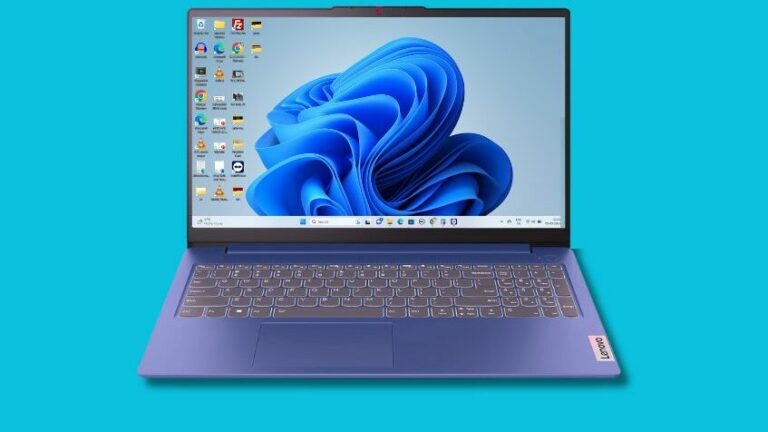
|
Lenovo IdeaPad Slim 3
|
|
Check Price |
1. Apple MacBook Pro M2

| PROS |
|---|
| ✔ Stunning Display with Notch Design |
| ✔ Machine Learning Level Performance |
| ✔ Powerful Processor |
| ✔ Decent Sound Quality |
| ✔ Very Slim and Lightweight |
| ✔ Excellent Battery Life |
| ✔ Thunderbolt 4 port and Wi-Fi, Bluetooth Connectivity |
| CONS |
|---|
| ✘ Expensive |
| ✘ Lack of Type-A Port |
Apple is a famous brand for designing and producing some of the best products globally. It can easily be a leader in the tech industry regarding physical features, performance, and function.
Apple MacBook Pro M2 comes with newly designed Apple-designed M2 chips, Which are faster than the previous generation.
You may have questions like how good are parallels for Mac? Simply Excellent.
The MacBook Pro is one of the best laptops for virtualization. But wait, there’s more! This laptop isn’t just about virtual magic. It’s also slim, lightweight (just 3 pounds!), and easy to carry around.
The 13-inch screen is excellent for your eyes with its bright and sharp display. Just one thing – it doesn’t have a touchscreen. Apple MacBook Pro M2 has 16 GB of RAM and a 512 GB Superfast SSD storage that opens files instantly.
Apple MacBook Pro M2 has only excellent battery life. The hardware is powerful enough to run a virtual machine.
The MacBook Pro has two Thunderbolt 4 ports that you can use to connect to a high-resolution monitor.
Battery life lasts an average of 15-18 hours under regular use in MacBook Pros. To sum it up, the MacBook Pro combines excellent performance and portability, making it one of the best laptops to run virtual machines and VMware.
Read our Apple MacBook Pro M2 Review
2. Razer Blade 15

Specifications
| CPU (Processor) | 13th Gen Intel Core i7-13800H (14-core, 20 threads, up to 5.2 GHz Turbo Boost) |
| GPU | NVIDIA GeForce RTX 4060, 8GB GDDR6 VRAM |
| RAM | 16GB DDR5 RAM 5200MHz |
| Storage | 1TB PCIe SSD |
| Screen | 15.6-inch QHD (2560×1440) pixels 240Hz display |
| Weight | 4.40 lbs (2.0 kg) |
| Battery | 80Whr, 4-cell Li-Po, 240W power adapter (up to 6 Hours) |
| Others | CNC Aluminum, Chroma RGB, Thunderbolt 4, Windows 11 |
| PROS |
|---|
| ✔ Powerful and latest Gen Processor |
| ✔ 240 Hz at UHD |
| ✔ Great Build Quality |
| ✔ Smooth Graphics Performance |
| ✔ Best For Tech Support |
| ✔ Lots of Ports and Connectivity, including TB4 |
| ✔ Long Lasting Battery Life |
| CONS |
|---|
| ✘ Expensive |
| ✘ Noisy Fan |
This is the first Razer blade on this list, and it is the best laptop to run the VMWare workstation in 2024. It is a 15.6-inch laptop, providing more screen real estate than the standard 15-inch. This is one of the better-looking and Good performer laptops on this list.
This Pro version of Razer Blade comes with a 13th-generation Intel Core i7-13800H. It is a 14-core CPU and is well-suited for virtualization.
The laptop also comes with the NVIDIA GeForce RTX 4060 Graphics Card. This makes the GPU laptop suitable for gaming and more, but it does not significantly impact virtual machine.
It has all the latest ports, including Thunderbolt 4, and connectivity such as killer Wi-Fi 6E, Bluetooth 5, USB 3.2, etc.
This 80WHr battery is long-lasting and has a 240W fast charging adapter, which is ideal for a gaming laptop.
It is a portable laptop and you can take it with you wherever you go, weighs only 4.40 pounds (2.0 kg). Traveling with this laptop will not be an issue at all.
It has 16 GB of RAM and 1TB SSD storage, which is better than some other laptops. It would have been even better with a 32 GB / 1 TB option for the price.
It is the perfect display for work or plays. It has a QHD (2560×1440) pixels display factory-calibrated matte screen with a 240Hz refresh rate that offers stunning visuals for intense gaming sessions or content creation.
Read our Razer Blade 15 Review
3. Dell XPS 13 Plus

Specifications
| CPU (Processor) | 13th Gen Intel Core i7-1360P (18 MB cache, 12 cores, up to 5.00 GHz Turbo) |
| GPU | Intel Iris Xe Graphics |
| RAM | 16 GB LPDDR5, 6000 MT/s |
| Storage | 512 GB M.2 PCIe NVMe SSD |
| Screen | 13.4-inch FHD+ (1920×1200) 60Hz, Touch, Anti-Reflect, 500 nits, InfinityEdge |
| Weight | 2.71 lbs (1.23 kg) |
| Battery Life | 3 Cell, 55 Wh (14 hours) |
| Others | Wi-Fi 6E, Bluetooth 5, Windows 11 Home, Backlit keyboard, Fingerprint reader |
| PROS |
|---|
| ✔ Affordable Price |
| ✔ Latest and Powerful Processor |
| ✔ Excellent Battery Life |
| ✔ Secure Fingerprint Reader |
| ✔ Great Cooling Management |
| ✔ Ultra Slim and Portable |
| CONS |
|---|
| ✘ Refresh Rate Could be More |
| ✘ Average Graphics for 3D Rendering |
If you want to invest in the best laptop for virtualization that you will use for years to come, the Dell XPS 13 plus is your ultimate choice.
From a large RAM to an incredibly robust processor, the laptop is cushioned to provide the best fast speeds and highly efficient virtualization, among other tasks. This compact laptop has a sleek appearance that sets it apart from other laptops on the market.
The Dell XPS 13 plus laptop is equipped with a sufficiently robust and reliable 12-core 13th Gen Intel Core i7-1360P processor with a 2.6 GHz base frequency that upgrades to 5.0 GHz with a unique Intel Turbo.
These processors provide for the smooth and smooth running of Multitasking and many processes, such as virtualization and browsing, when co-currently running. Dell XPS 13 plus is the best laptop for virtual machines.
The laptop has an upgradeable and customizable 16 GB LPDDR5 RAM and 512 GB PCL SSD. This storage allows for a smooth and seamless operation which in turn enhances the user experience. With lots of storage space on a laptop, you can save your documents and files such as music and movies.
The new Dell XPS 13 plus laptop takes web browsing, virtualization, and computing to the next level. This is because it comes with an integrated HD webcam, Four stereo speakers with Waves MaxxAudio Pro, a backlit keyboard, a fingerprint reader, an iCarp wireless mouse, WiFi 6E, Bluetooth 5, and many more.
The laptop features InfinityEdge, a 13.4-inch FHD+ (1920 x 1200) 60Hz Anti-Glare, 500 nits, InfinityEdge display screen with an anti-reflective display.
The Intel Iris Xe graphic card allows for a clear and interactive display. For example, while using a laptop, you can be confident that the gadget will meet all your browsing, computing, and browsing needs and other computers.
4. Acer Nitro 5

CHECK Today’s Best Deals
Specifications
| CPU (Processor) | 12th Gen Intel Core i5-12500H (6 cores, 12 threads, Boost up to 4.5 GHz) |
| GPU | NVIDIA GeForce RTX 3050, 4GB GDDR6 VRAM |
| RAM | 8GB DDR4 3200MHz |
| Storage | 512GB NVMe Gen 4 SSD |
| Screen | 15.6-inch full HD (1920 x 1080) widescreen LED-backlit IPS display |
| Weight | 5.51 lbs (2.5 kg) |
| Battery Life | Up to 7 hours |
| Others | Red Backlit Keyboard, Thunderbolt 4, Wi-Fi 6, Bluetooth 5.1, Windows 11 Home |
| PROS |
|---|
| ✔ Strong Build Quality |
| ✔ Smooth Graphics Performance |
| ✔ Powerful CPU with Powerful GPU |
| ✔ Great Backlit Keyboard |
| ✔ Cheap Price |
| CONS |
|---|
| ✘Bulky Design |
| ✘Noisy Fan |
Not many laptops on the market are suitable for virtualization. However, the Acer Nitro 5 stands out not only for its distinctive appearance but also for meeting the criteria to be included in the list of the top laptops for virtualization.
The 15.6-inch screen size laptop has an innovative design with angled sides and a sleek body. It has a full-size keyboard that illuminates the RGB color keys.
Everything about this Acer laptop screams quality from its strong body and state-of-the-art technology.
The Acer Nitro 5 Gaming laptop is powered by the latest 12th-generation Intel Core i5-12500H processor and 8GB DDR4 RAM.
Onboard the dedicated NVIDIA GeForce RTX 3050 with 4GB DDR6 VRAM, you can expect extreme graphics, which is a nice feature. 512GB NVMe Gen 4 SSD meets the storage needs for faster booting and data transfer.
Other premium features include enhanced cooling with dual fan technology and enhanced sound clarity with Dolby Audio.
The Acer Nitro 5 is a top-tier laptop with a large number of satisfied users worldwide. Priced under budget, you won’t regret buying this powerhouse for VMware or Virtual Box.
One of the best laptops on our list, the Acer Nitro 5 is highly recommended for Virtual Machines.
Read our Acer Nitro 5 Review
5. Lenovo LOQ 15

CHECK Today’s Best Deals
Specifications
| CPU (Processor) | 13th Gen Intel Core i5-13420H (8 core, 12MB cache, 12 threads, 3.40GHz to 4.60GHz) |
| GPU | NVIDIA GeForce RTX 3050, 6GB GDDR6 VRAM |
| RAM | 16GB DDR5 RAM 5200 MHz |
| Storage | 1TB M.2 PCIe Gen4 SSD |
| Screen | 15.6″ FHD (1920 x 1080), IPS, Anti-Glare, 350 nits, 144Hz, LED Backlight, Narrow Bezel |
| Weight | 5.28 lbs (2.4 kg) |
| Battery | 60Whr, 4-cell, Lithium-polymer (up to 7 Hours) |
| Others | Backlit Keyboard, Wi-Fi 6, Bluetooth 5, Windows 11 Home |
| PROS |
|---|
| ✔ Powerful Gaming Laptop |
| ✔ Smooth Graphics Performance |
| ✔ 1080p FHD Webcam |
| ✔ Solid Build Quality |
| ✔ Latest wireless connectivity |
| CONS |
|---|
| ✘ Little bit Heavy |
| ✘ No Thunderbolt Port |
Lenovo LOQ 15 is one of the most popular virtualization laptops. This laptop is equipped with amazing built-in features to make your work easy.
Performance is correct and can help you perform your work more efficiently. As an artist, you need to have a laptop that can provide you with high-quality graphics. It has a 13th-generation Intel Core i5-13420H processor and NVIDIA GeForce RTX 3050 graphics.
Talking about RAM and storage, Lenovo LOQ 15 has 16GB DDR5 RAM and 5200 MHz memory speed providing you with performance and 1TB M.2 PCIe Gen4 SSD storage, which is enough for storing all your files and data.
The 15.6-inch IPS, Anti-Glare, 350 nits display is the right choice for multitasking with a 1920×1080 resolution. It also has 144Hz, LED Backlight, Narrow Bezel display providing an excellent visual experience.
When you compare this laptop with others, you will most likely choose this high-quality Lenovo laptop. It never disappoints users, especially in gaming or multitasking.
The best thing about the Lenovo LOQ 15 laptop is its modern and stylish design. It comes with a charming ABS gray aluminum design and a shiny logo with a thin border.
When typing on a laptop, you will not encounter any problems because it provides you with enough keyboard space to work properly. The keyboard also has backlight technology, which is important for the correct use of applications.
Lenovo LOQ 15 comes with a 4-cell lithium-polymer, which can last for 7 hours when you use your laptop regularly and supports Super Rapid Charging technology. It also provides users with three USB 3.2 ports and a Type-C port, an HDMI, and a headset/microphone combination.
This Lenovo laptop weighs 5.28 lbs (2.4 kg) and has the Windows 11 operating system.
6. MSI Thin GF63

Specifications
| Processor | 12th Gen Intel Core i5-12450H (8 Core, 1.3-4.5 GHz) |
| Graphics | NVIDIA GeForce RTX 2050 |
| RAM | 8GB DDR4 3200MHz Memory |
| Storage | 512GB NVMe SSD |
| Screen | 15.6-inch FHD IPS LED-backlit 144Hz Display |
| Weight | 4.10 lbs (1.86 kg) |
| Battery Life | Up to 6 hours |
| Others | Backlit Keyboard, Wi-Fi 6, Bluetooth 5.1, and Windows 11 Home OS |
| PROS |
|---|
| ✔ DLSS support with the potent RTX 4050 GPU |
| ✔ Handles most games smoothly |
| ✔ Lightweight for its size |
| ✔ Easily upgradeable for future gaming needs |
| CONS |
|---|
| ✘ Screen is not very bright. |
| ✘ Gets hot when playing games. |
| ✘ Battery life is just okay, not great. |
To make the virtualization software run smoothly and efficiently, you need to buy a laptop with enough RAM, the latest processor, and dedicated graphics chips of good quality.
12th Gen Intel Core i5-12450H, 1.3GHz processor (up to 4.5 GHz, 12 MB Smart Cache, 6-core); NVIDIA GeForce RTX 2050 8GB GDDR6 Graphics, VR Ready, MSI Thin GF63 is a good quality laptop for virtualization and Gaming.
The laptop has a 15.6 ” FHD, anti-glare IPS-level 144Hz 7ms widescreen display with 1920 × 1080 pixel resolution. It will give you a clear and high-quality display.
The ultra-thin MSI Thin GF63 is not only powerful but easy to carry at any place. If you need a smooth and fast program launch and running, it is an ideal option. With this laptop, you have everything about every virtualization software.
Read our MSI Thin GF63 Gaming Laptop Review
7. ASUS ZenBook 14

| PROS |
|---|
| ✔ Versatile Port Selection |
| ✔ 1080p Webcam |
| ✔ Affordable |
| ✔ Lightweight and Portable |
| CONS |
|---|
| ✘ Limited Gaming Performance |
Asus is a very prominent brand in the computer technology industry and provides high technical support and performance to its users.
Zenbook is an excellent example of underlining a sleek and solid build; this laptop provides strength from the inside and style on the exterior.
ASUS ZenBook 14 has all the specifications required when installing a VM Lab or VM machine. These provide an ideal battery life, Power by the latest Intel Core i5-13500H processor with 8 GB RAM and 512 GB SSD card, all components required for virtualization.
In these specifications, the two terms of the processor are smooth and quick functioning, with increased storage capacity.
The ASUS ZenBook 14 comes in at only 3.44 pounds (1.56 Kg), which is very lightweight and solves many problems with portability.
The screen size of this laptop is 14.5-inch 2.8K (2880x 1800) 120Hz OLED NanoEdge touch display, and provides sharp and clear images, making it one of the best laptops for virtualization.
In addition to the above, this laptop offers an ergonomic design and excellent typing conditions, hatred in an IR camera for facial recognition, and a dual-task touchpad to enhance performance when using it as a virtual machine.
Regarding connectivity, the ZenBook comes with a USB Type C port, two Thunderbolt 4 ports, USB Type-A ports, an HDMI port, Bluetooth 5, and a micro SD card reader.
8. ASUS TUF Gaming F15

Specifications
| CPU (Processor) | 12th Gen Intel Core i5-12500H (12 cores, 16 threads, 18MB Cache, 2.5 to 4.5 GHz) |
| GPU | NVIDIA GeForce RTX 3050 (4GB GDDR6 VRAM) |
| RAM | 16GB DDR4-3200 MHz |
| Storage | 512GB PCIe 3.0 SSD |
| Screen | 15.6-inch FHD 144Hz G-sync IPS LCD display |
| Weight | 4.85 lbs (2.2 kg) |
| Battery | 90Whr, Li-ion |
| Others | Thunderbolt 4, Backlit Keyboard, Windows 11 Home, Fingerprint Reader |
| PROS |
|---|
| ✔ It has a great design that runs efficiently and quietly. |
| ✔ It has the 12th gen Alder Lake CPU |
| ✔ The keyboard is backlit nicely, so you can type in dark areas without straining your eyes. |
| ✔ It also displays graphics beautifully with vibrant colors |
| ✔ Plenty of Memory and Ports available. |
| CONS |
|---|
| ✘ Battery life isn’t great – generally lasting around 4 hours on average. |
| ✘ Little bit heavy |
ASUS is a reliable company that has provided many reliable laptops for various budget ranges. They provide real quality to users whose budget is the main issue. ASUS TUF Gaming F15 is the Best Laptop for Running VMS in 2024.
If you want a high-performance laptop at a low price, this ASUS TUF Gaming F15 laptop contains a strong processor and high keyboard quality.
It is powered by a 12th-generation Intel Core i5-12500H Processor and a maximum CPU frequency of up to 4.5 GHz by Intel Turbo boosting.
Thanks to the Dedicated NVIDIA GeForce RTX 3050 Graphics with 4 GB of dedicated GDDR6 VRAM GPU for delivering smooth and laggy-free performance.
Now comes its Memory and Storage; it has 16GB DDR4 RAM 3200MHz memory and 512GB PCIe 3.0 SSD.
It has various ports and connectivity, including dual-band wireless Wi-Fi 6 and Bluetooth 5.2.
The keyboard quality always makes the particular person more attracted to the item with a backlit keyboard.
ASUS TUF Gaming F15 has a 90Whr, Li-ion battery providing you an excellent battery backup.
The weight of this Powerful Gaming Laptop is 4.85 pounds (2.2 kg), which is considerable. Windows 11 Home operating system powers ASUS TUF Gaming F15.
Read our ASUS TUF Dash F15 Review
9. HP Envy x360

Specifications
| CPU (Processor) | 13th Gen Intel Core i5-1335U (up to 4.6 GHz, 12 MB L3 cache, 10 cores, 12 threads) |
| GPU | Intel Iris Xe |
| RAM | 8 GB DDR4 RAM 3200 MHz |
| Storage | 512 GB PCIe NVMe M.2 SSD |
| Screen | 14-inch FHD (1920 x 1080), multitouch-enabled, IPS, 250 nits |
| Weight | 3.35 lbs (1.52 kg) |
| Battery Life | Up to 8.5 hours |
| Others | Wi-Fi 6E, Bluetooth 5.3, Windows 11 Home, and Fingerprint reader |
| PROS |
|---|
| ✔ Affordable Price |
| ✔ Latest and Powerful Processor |
| ✔ Excellent Battery Life |
| ✔ Surface Pen Included |
| ✔ Excellent Touch response |
| ✔ Great Cooling Management |
| ✔ It has Wi-Fi 6 and Bluetooth 5 |
| CONS |
|---|
| ✘ Not for Heavy Gaming |
HP laptops are known for their fast and strong performance due to their superior design and build. This HP Envy x360 laptop comes with a 13th-generation Intel Core i5-1335U processor.
With a 1.3 GHz base frequency that can be upgraded to 4.6 GHz with turbo boost technology, the processor efficiently performs all tasks and processes.
It has a 14-inch FHD 2-in-1 IPS touchscreen display. You get a comprehensive display that makes it fun, exciting, and comfortable to use for multitasking and virtualization.
The more amazing thing about this widescreen is that it allows you to split the screen into different windows for different tasks.
With 8 GB of RAM and 512GB of SDD memory card, the laptop comes with a future-proof performance that is bound to give you the best service.
As such, virtualization and multitasking are bound to be relatively easy when using this laptop, but it’s not Ideal for Heavy Work.
Also, the gadget has a fast boot feature that provides SSD boot by transferring files faster instead of waiting a few hours to transfer files.
This is another powerful machine with a lower price that you can choose to run virtualization software. The HP Envy x360 is a 14-inch touchscreen laptop belonging to a series of Intel Core i5 processors.
With this high performance, 512 GB PCIe SSD and 8GB RAM make it the best laptop for virtualization.
Apart from this, Display makes it the ideal laptop. It has good speed with smooth performance, and you will never experience any weight of any kind.
Apart from this, It has fast charging technology which has a 50% charge in approximately 30 minutes. It has a great battery time of a maximum of 8 hours 30 minutes. It is the best touchscreen laptop for virtualization.
10. ASUS VivoBook 16

CHECK Today’s Best Deals
Specifications
| CPU (Processor) | AMD Ryzen 5 7530U (6-core, 12-thread, 16MB cache, up to 4.3 GHz) |
| GPU | Integrated AMD Radeon |
| RAM | 8GB DDR4 3200MHz |
| Storage | 512GB PCIe Gen 4 SSD |
| Screen | 16-inch WUXGA (1920 x 1200) 16:10 aspect ratio display |
| Weight | 4.14 lbs (1.88 kg) |
| Battery | 42WHrs, 3S1P, 3-cell, Li-ion with 45W AC Adapter |
| Others | Backlit Keyboard, Fingerprint Sensor, Wi-Fi 6E, Bluetooth 5.1, Windows 11 Home |
| PROS |
|---|
| ✔ Affordable Price |
| ✔ Powerful Processor |
| ✔ Strong and solid Metal Build |
| ✔ Killer Wi-Fi 6 and Bluetooth 5 |
| ✔ Secure Fingerprint reader |
| CONS |
|---|
| ✘ Little bit Heavy |
| ✘ Average Battery Life |
This Asus laptop is the best cheap laptop for virtual machines and is compatible.
ASUS VivoBook 16 is equipped with a powerful and efficient 7th-generation 6-core AMD Ryzen 5 7530U processor, which can provide you with a CPU turbo clock speed of up to 4.3 GHz. With this powerful processor, you can increase the speed and performance of your laptop.
Now take a look at the 8GB DDR4-3200MHz memory for full-featured multitasking, which can provide you with higher speed and performance. You can use this processing power to efficiently complete any task.
ASUS VivoBook 16 has 512GB PCIe Gen 4 SSD storage, which is faster than ordinary hard disks, and has a fast boot function that also quickly saves files and stores more data.
This laptop weighs 4.14 pounds (1.88 kg) and has a thin edge size of 0.78 inches. It is considered highly portable and can be carried anywhere.
This Asus laptop is equipped with a 16-inch WUXGA display that can provide you with a resolution of (1920 x 1200) pixels. This screen has an ultra-slim NanoEdge bezel LED-backlit display, and you can get a better image and color quality from this screen.
It also shares AMD Radeon graphics and provides above-average performance.
Thanks to stereo speakers, it can provide you with the next audio level, while a standard full-sized backlit keyboard will provide you with better, more comfortable, and more accurate typing.
Asus claims that this laptop has a 42WHrs, 3S1P, 3-cell, Li-ion battery providing you ample amount of battery life. It supports ASUS fast-charging technology and can charge your laptop up to 50% in just 30 minutes.
There are laptop ports such as one USB 3.2 Type-C port, two USB 3.2 Type-A ports, one HDMI port, and one audio combo jack.
The latest USB port provides data transfer speeds five times faster than traditional USB 2.0 ports. ASUS VivoBook 16 supports easy compatibility with various peripherals, screens, and projectors.
11. Acer Aspire 3

Specifications
| CPU (Processor) | AMD Ryzen 5 7520U Quad-Core Mobile Processor (Up to 4.3 GHz) |
| GPU | Integrated AMD Radeon Graphics |
| RAM | 8GB LPDDR5 |
| Storage | 512GB NVMe SSD |
| Screen | 14-inch FHD (1920 x 1080); 60Hz; LCD, IPS Display |
| Weight | 3.09 lbs (1.4 Kg) |
| Battery Life | 56Wh, Lithium-ion (up to 10 hours) |
| Others | Wi-Fi 6, Bluetooth 5, and Windows 11 Home |
| PROS |
|---|
| ✔ Cheap Price |
| ✔ Powerful Processor |
| ✔ Great Upgradability |
| ✔ Responsive Keyboard and Touchpad |
| ✔ Enough RAM and Storage |
| CONS |
|---|
| ✘ Lower-quality built-in speakers |
| ✘ No Backlit Keyboard |
The New Acer Aspire 3 is an excellent laptop and an outstanding performer. It is a perfect option for a virtual machine looking for a budget laptop to start virtualization.
If your budget is less, the Aspire Aspire 3 will be your best option. The Acer Aspire 3 comes with unique features and configurations that are best for virtualization.
This laptop comes with an AMD Ryzen 5 7520U processor with up to 4.3 GHz turbo boost clock speed.
This laptop is also supported with 8GB LPDDR5 RAM to help anyone multitask. This RAM is designed to allow it to run off many applications smoothly. It also has 512GB NVMe SSD storage space which is enough for virtualization.
Talking about graphical performance, Acer Aspire 3 has an AMD Radeon graphics card. It can make graphics work better in virtual machines, especially when using apps that need a lot of graphics power or 3D modeling software.
The display has a 14-inch FHD LCD IPS display and a resolution of 1920 x 1080 pixels with a 60Hz refresh rate.
One of the essential aspects when shopping for a laptop is how much its battery life. This is because the battery determines many aspects, including the portability of the computer and much more.
The fantastic feature of this laptop is that it has a 56Wh, Lithium-ion battery that provides a battery backup of up to 10 hours on a single charge.
The thick and heavy design of the battery ensures that it stays cool. Thus enhancing its durability and reliability. This device weighs only 3.09 pounds (1.4 Kg).
Acer Aspire 3 is a good budget laptop for virtualization based on all these specifications.
Read our Acer Aspire 3 Review
12. Lenovo IdeaPad Slim 3

Specifications
| CPU (Processor) | AMD Ryzen 5 7520U mobile processor |
| GPU | AMD Radeon 610M |
| RAM | 8 GB DDR4-3200MHz |
| Storage | 256GB NVMe SSD |
| Screen | 15.6″ FHD (1920 x 1080), IPS, Anti-Glare, 45%NTSC, 300 nits, 60Hz, LED Backlight |
| Weight | 3.52 lbs (1.6 kg) |
| Battery Life | Up to 10 hours (MM18) |
| Others | WiFi 6, Bluetooth 5.1+, Fingerprint Reader, Windows 11 Home |
| PROS |
|---|
| ✔ Secured Fingerprint Reader |
| ✔ Affordable Price |
| ✔ Powerful Processor |
| ✔ Enough Memory |
| ✔ Superfast SSD Storage |
| ✔ Highly Portable |
| CONS |
|---|
| ✘ Average Graphics |
The incredible Lenovo IdeaPad Slim 3 is yet another best laptop for VirtualBox in 2024. With a fantastic hexa-core AMD Ryzen 5 7520U processor with a CPU frequency of 2.0 GHz and goes up to 4.50 GHz. With this processor, you can get amazing results for a very long time.
This is certainly not any standard system, but a powerful one with super-fast speeds. The price range speaks for itself as it may not be a clear choice for those on a low budget.
Also, talking about RAM, there is nothing like it. It is equipped with an 8GB DDR4 capacity and offers a stable performance. On the storage front, it has a 256GB SSD storage capacity to have multiple virtual machines in your system throughout the day.
Lenovo IdeaPad Slim 3 weighs around 3.52 pounds (1.6 kg) which is much lighter than other laptops. So, you may be able to go somewhere with this laptop.
If you are looking for amazing graphics, this may be something you can vouch for. An AMD Radeon 610M Graphics card gives you picture-perfect views of virtual machines taller together on one screen.
Plus, with a huge screen size of a 15.6-inch Full HD IPS display, enjoy seamless screen sharing for multiple VMs.
The Dolby environment provides excellent sound quality, and we also have various ports and connectivity. The connectivity options on this laptop are 2 USB-A 3.2 Gen 1 ports, one USB-C 3.2 Gen1 port, one HDMI port, an SDXC Reader, and a Headphone/Microphone Combo Jack.
Buyer’s Guide: Things to Know Before Buying a Laptop for Virtual Machines
N.B: The following are the most important features to look for when choosing the best laptop for virtualization
How much money is needed to buy a better laptop for virtualization?
Most laptops in this list correspond to budgets under $2000. However, many underrated laptops with similar specs do not get much attention, because they are cheaper than others, but they should never be ignored.
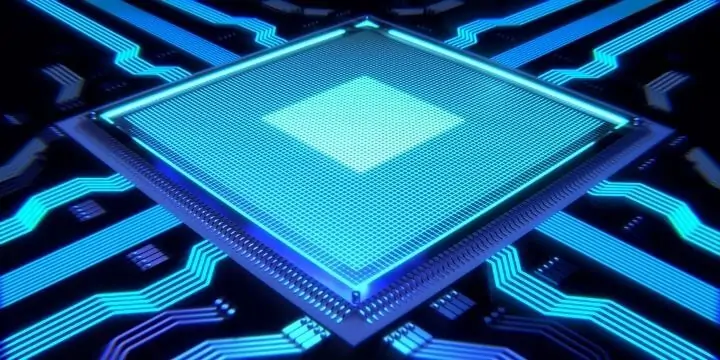
Which Processor would be better for Virtual Machines?
The processor plays a significant role in ensuring the high-quality performance of your laptop.
A good laptop will provide you with multitasking and high-quality performance. When people are looking for the best laptop for VDI, they often do not test the processor well.
Virtualization will be easier if the laptop has a faster processor. On the other hand, a slow processor will make it harder to do your work.
When it comes to buying a high-quality laptop, you need to make sure that it has a fast quad-core processor.
If you are someone whose budget is limited, then you check out some Intel laptops that come with Core i5 and Core i7 processors.
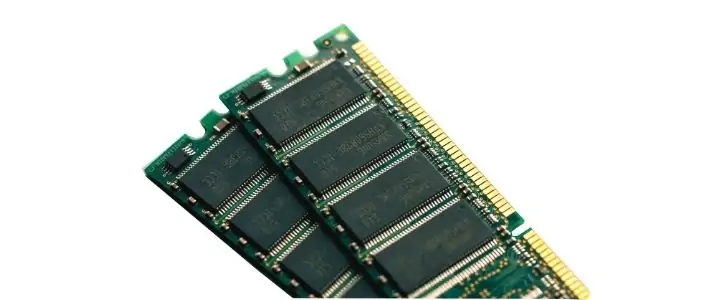
How much RAM do I need for virtualization?
All the work you will do on a laptop is dependent on RAM. In VMware, all of the Burden on the workstation RAM would require a larger battery speed RAM.
When you are building different virtual machines, it will load on RAM. Therefore you should take total care of the selection of RAM when selecting a battery processor.
A minimum of 8 GB of RAM is required for a VMware workstation. If you buy a laptop with 8 GB of RAM, it will be damaged, but you may get little speed and performance as it is a minimum requirement.
You can buy 16GB or more RAM with DDR4 or higher; we recommend it. This will help you get the best results in multitasking and VMware workstation performance.
What is the best, and how much Storage do I need?
To practice virtualization, you will need a significant amount of free disk space on your system.
The minimum ROM or storage requirement for virtual machines is 500GB HDD or 256GB SSD. However, IT professionals and technical experts would like to use multiple apps and software systems on laptops. In that case, you will need a device with a 512GB SSD.
The best laptop is the one that supports both the latest Solid-state drive (SSD) and HDD storage. You can find a model with 1TB SSD and 1TB HDD storage, but it will be a bit expensive.
Do I need a Dedicated Graphics Card for Virtual Machines?
Virtualization tasks do not require any dedicated graphics. Integrated onboard graphics work well. If the laptop configuration comes with Nvidia or other graphics cards with video RAM, it will increase the VM’s performance using a GPU’s computing power.
As long as you don’t work with an odd graphics session, you’ll be fine without a discrete GPU. On the other hand, if your VM is doing some media development or anything with 3D images and viewports, you may need additional vRAM memory to handle this load.
However, if you are going with a robust laptop with the fastest CPU and large memory, chances are you will automatically get a dedicated GPU. Therefore, it is avoidable in most cases.
Should I go with a Stylish Laptop?
The design of the laptop is a significant factor affecting the correct selection.
Powerful internal components moving at an incredible speed together can generate a lot of heat that can be overcome through a thick and strong design.
A laptop with an open grill on the base or assembled fan technology helps to overcome high temperatures. However, it is also essential to consider the portability to choose one of the best designs for virtualization laptops.
Frequently Asked Questions
Q1. What is a virtual machine?
A virtual machine is software that allows you to run operating systems such as Windows, macOS, and Linux within your computer.
It is like running an app inside your phone, but it allows you to run the entire operating system.
A virtual machine is a way to go if you ever want to run Windows on a Mac or have multiple instances of Windows open on a computer.
A virtual machine can also be included and sandboxed so that nothing you run on the VM interacts with your current operating system.
You can use a particular machine with a specific amount of RAM, processing power, hardware space, and more. You can run as many virtual machines as your computer.
Q2. Why is virtualization used?
People usually use virtual machines for operating systems or server virtualization. This allows them to access and use the OS installed on their device. For example, Virtualization will enable users to run Ubuntu on Windows. It can also be used to mimic the hardware functioning of a system.
Also, you can use physical storage. With a virtual machine, your data will be stored in a virtual machine instead of consuming physical storage.
Q3. Which are software Mostly used in Virtualization?
There are many different virtual machine options that you can use. You pay for some, and others are free. For Windows, try Oracle VM VirtualBox and Parallels for Mac.
Q4. Is a laptop more beneficial than a desktop when it comes to Virtualization?
Talking about Virtualization, both laptops and desktops have their advantages and disadvantages.
A laptop will quickly become portable, so you can set up your virtual lab anywhere. It will be much faster once it is optimized to upgrade, and it costs almost nothing.
On the other hand, a desktop may be necessary when you are an IT professional and need an excellent virtual lab.
Desktops with powerful hardware also come at a lower cost than many faster laptops. However, it becomes clear that you should purchase the product to meet your needs regarding Virtualization.
Q5. Should I Buy a Gaming Laptop For Virtualization?
The best option would be to buy a gaming laptop for running virtual machines, not a traditional business laptop or two-in-one laptop.
The Gaming Laptop produces huge power because the processor and graphics card are powerful and new generations.
You know any laptop or pc will perform well if hardware components are excellent and everything will be good.
If your budget is a little less, don’t go for a gaming laptop because it will cost a little more. But it can be the best virtual machine for gaming.
Final Words
After doing complex research, we found these are the best laptops for virtualization in 2024. This laptop, the best one to buy for server virtualization, will help you choose the best one.
However, keeping in mind your budget, we have worked hard to carry on with your shopping without much worry.
Finding the best laptop to invest in for virtualization is easier than most people believe. This is because there are so many options to choose from.
When looking for the best laptop to buy, you should list the requirements you are looking for. This makes it easy to narrow your search for the ideal laptop that will meet your needs and preferences.




