Nowadays, laptops are becoming expensive, but Acer has launched its new Aspire 3 on the market at a very low price. Its current price is $400 for the base model and goes up to $500 for a version with more storage and a slightly faster processor.
If you need a laptop for everyday tasks like school or work and don’t want to spend much money, the Acer Aspire 3 is a good choice. Nothing is unique about it, but it gets the job done without emptying your wallet.
In this article, we will consider whether its price is cheap but how is its performance. We will test its capabilities in multitasking, daily life, and gaming, making it easier for you to decide whether this budget-friendly laptop is good.

Acer Aspire 3
- Release Date: November 2022
- Model: A315-24P
- Laptop Type: Traditional
- Series: Aspire
- Available on:
Acer Aspire 3: Key Features
| Model Name | Acer Aspire 3 |
| Processor | AMD Ryzen 3 7320U Quad-Core |
| Frequency/Core | 2.4 GHz (4M Cache, up to 4.1 GHz, 4 cores, 8 Thread) |
| RAM | 8 GB LPDDR5 |
| Storage | 256 GB, PCIe Gen4, 16 Gb/s, NVMe |
| Graphics Card | AMD Radeon |
| Display | 39.6 cm (15.6″) Full HD 1920 x 1080 |
| Operating System (OS) | Windows 11 Home |
| Weight | 1.78 kg (3.92 lbs) |
| Battery | 40 Wh, Lithium Ion (Li-Ion) |
Acer Aspire 3: Full Specifications
Processor (CPU)
| Processor Model Name | AMD Ryzen 3 7320U Quad-Core |
| Processor Speed | 2.4 GHz- 4.1 GHz |
| Cores | 4 |
| L3 cache | 4M Cache |
Video Card
| Graphics Processor | AMD Radeon Graphics |
| Graphics Memory Capacity | System Shared |
| Graphic Type | Integrated |
| Memory Type | LPDDR5 |
| GPU Frequency | 1900 MHz |
RAM
| Memory Capacity | 8 GB |
| Memory Type | LPDDR5 |
| Frequency | 5500 MHz |
| Memory Slots | 2 |
Storage
| Storage Capacity | 256GB |
| Storage Type | SSD (M2) |
| Drive Interface | PCI Express |
| Channels | 1x256GB |
| Total Slots | 1 |
Display
| Screen Size | 15.6 inches |
| Screen Resolution | 1920 x 1080 pixels |
| Refresh Rate | 60 Hz |
| Display Screen Type | TN LCD |
| Display Screen Technology | LCD |
| HDR support | No |
| Touch Input | No |
| Coating | Matte |
| Maximum brightness | 250 nits |
| Contrast | 642:1 |
| sRGB color gamut | 55% |
Battery
| Capacity | 3 Cell, 40 Wh |
| Full charge time | 1:20 hr |
| Battery type | Lithium Ion (Li-Ion) |
| Removable | No |
| Fast charging | Yes |
| USB power delivery | Yes |
| Charging connector location | Left |
| Charging power | 3-pin 45 W AC adapter |
| Charger weight | N/A |
Frame
| The weight | 1.78 kg (3.92 lbs) |
| Dimensions | 14.29 x 9.35 x 0.74 inches |
| Square | 862 cm2 (133.6 inches2) |
| Screen-to-body ratio | ~77.9% |
| Side frames | 8.8 mm |
| Colors | Pure Silver |
| Transformer | No |
| Screen opening angle | 120° |
Thermal Management
| Cooling type | Active |
| Evaporation chamber | No |
| Number of coolers | 1 |
| Noise level | 35.6 dB |
Sound
| Audio Chip | N/A |
| Audio Format | 2 |
| Speaker Power | 2 |
| Dolby Atmos | No |
| Max. volume | 70.7 dB |
| microphones | 1 |
Communications
| WiFi version | v6 |
| Bluetooth | v5.2 |
| The fingerprint scanner | No |
| Drive | No |
| Webcam | Above the display |
| Webcam Resolution | 1280 x 720 |
IO and Ports
| USB-A | 3x USB 3.2 |
| USB Type-C | 1x USB 3.2 |
| Thunderbolt | No |
| HDMI | 1x HDMI |
| display port | No |
| VGA | No |
| Audio port (3.5mm) | Yes |
| Ethernet (RJ45) | No |
| card reader | No |
| Separate charging port | Yes |
Keyboard and Touchpad
| Key type | Island |
| Numeric block | Yes |
| Backlight | No |
| Key travel | 1.8 mm |
| Surface | Plastic |
| Windows Precision | Yes |
Benchmark
| Test | (Single-Core) | (Multi-Core) |
|---|---|---|
| Geekbench 5 | 1004 | 3678 |
| Cinebench R23 | 998 | 4684 |

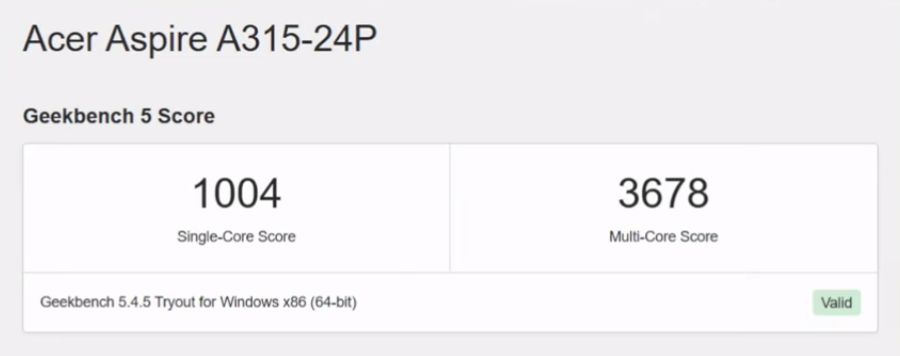
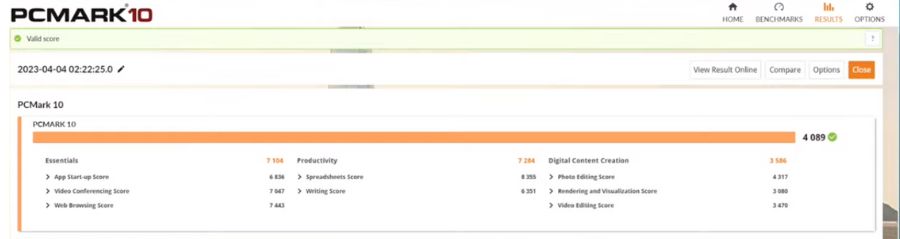
Price and Availability
The Acer Aspire 3 is a budget laptop with the base version currently priced at $400. The computer also has the option of more storage and a slightly faster processor, which costs $500. Its price is not the cheapest because, in this price range, you get laptops like Dell Inspiron 15, Asus Vivabook, and Lenovo Ideapad Slim available in the market.
If I talk about this price, it is for the US, but if you live outside the US, you should visit Acer’s official or e-commerce website and check its price in your country. Also, keep in mind that the price keeps decreasing with time. I have mentioned the price at the time when I wrote this article.
It is affordable, making it an ideal laptop for daily work as Acer has tried to make it good value for your money.
You can buy this laptop from Acer’s official website or Amazon. Also, you can easily find it both online and offline.
Acer Aspire 3: Performance
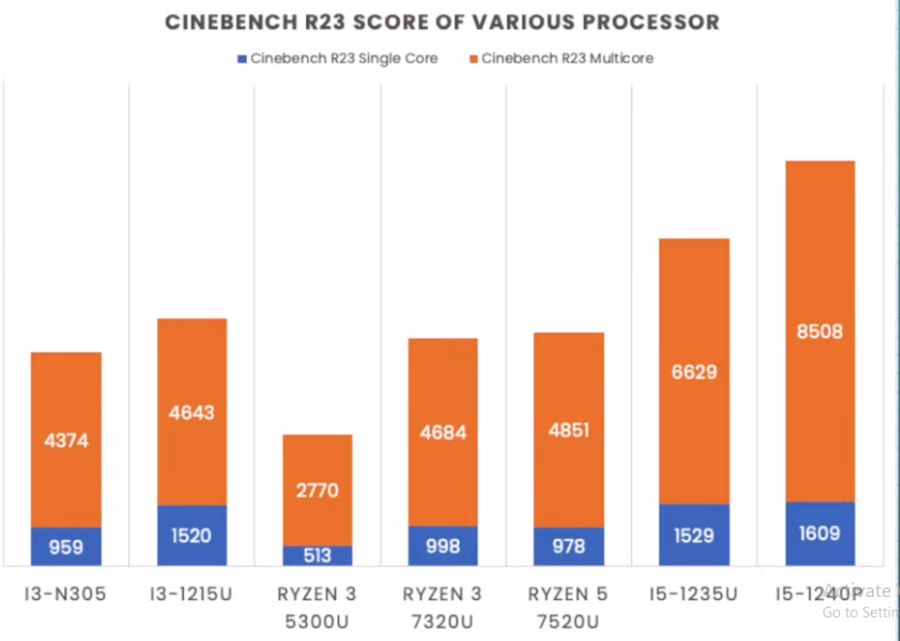
Processor
Acer has used an AMD Ryzen 3 7320U processor in this laptop, which works at 2.4 GHz and can work faster up to 4.1 GHz if needed.
This processor is perfect for this budget laptop. The processor is the brain of the computer, and it needs to be good. This processor is perfect for this laptop at this price range, as it easily handles everyday tasks. However, the ASUS ivoBook 15 X505ZA processor, which comes with this specification, performs even better.
Cores and Threads
This laptop has 4 cores and 8 threads to perform eight tasks simultaneously. It also has a 4M L3 cache, which helps it work faster.
Its CPU is built using only a 6-nanometer process. Due to this, its battery life is also good, and the laptop runs for a long time without charging.
Frequency
The base frequency of this budget laptop is 2.4 GHz, and the turbo frequency is 4.8 GHz. The frequency of any laptop determines how many times the CPU accesses and processes data within the RAM cells each second.
This frequency is perfect for this computer but low for modern games. Due to this, this laptop runs very smoothly and works as much as possible without stopping.
Graphics Card
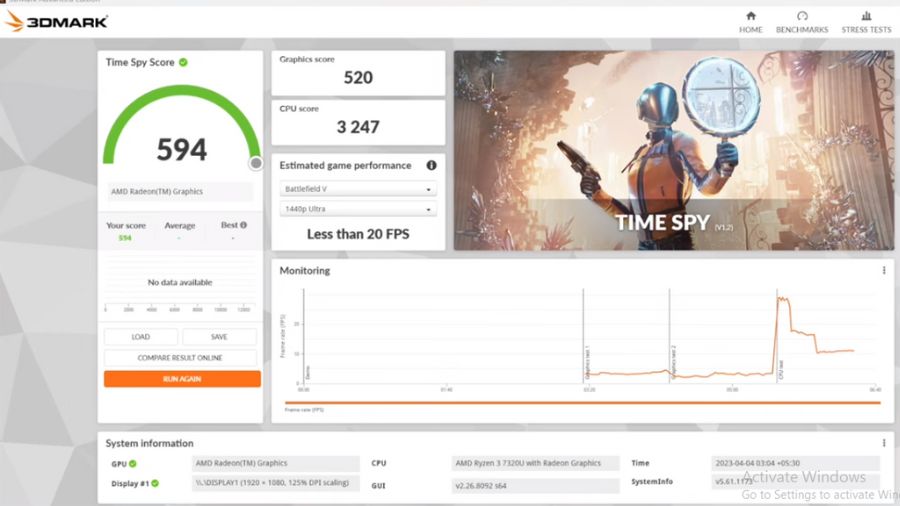
It has an AMD Radeon graphics processor. AMD Radeon is a brand of graphics processing units (GPUs) developed by Advanced Micro Devices (AMD). These GPUs handle images, videos, and graphical tasks well.
It has integrated graphics memory, which is shared with the system memory. It shares it with the system’s main memory (RAM) for graphics-related tasks. While shared memory is flexible, it may not be as high-performance as dedicated VRAM.
The GPU operates at a frequency of 1900 MHz. Due to this, it processes data faster, which allows images and videos to be presented quickly.
Display

The screen size of the Acer Aspire 3 is 15.6 inches and comes with a resolution of 1920 x 1080 pixels, which delivers sharp and detailed images and refreshes at a rate of 60 Hz for smooth visuals.
It uses TN LCD technology, which makes its screen even better, and features a matte coating to reduce glare. It has a maximum brightness of 250 nits and a contrast ratio of 642:1.
Design and Build Quality
The laptop weighs only 3.92 pounds, which is neither too heavy nor too light. It features a 15.8-inch full-width keyboard that feels quite solid under the fingers without much flex or bounce when typing.
It’s great to have a keyboard like this for such a budget laptop as it is on par with competitors like the HP Pro, which comes with twice the budget. It also comes with a massive 3-inch x 5-inch touchpad that feels firm and smooth, doesn’t make noise when clicked, and tracks well with single-digit and multi-touch gestures.
It has a lot of ports and connectivity due to which its thickness is relatively more. Its dimensions are 14.29 x 9.35 x 0.74 inches. It feels solid compared to all the laptops under a $500 budget, like the Dell Inspiron 15, Asus Vivabook, and Lenovo Ideapad Slim.
Battery
This AMD Ryzen 5 laptop has a 40 Whr Lithium Ion (Li-Ion) battery, which supports fast charging. Its battery usually lasts for about 8 hours, but when doing heavy work with its screen brightness increased, it lasts for about 5 hours. But its competitors’ laptops, like Lenovo Ideapad, have a longer battery life.
The battery life of any laptop depends on how it is being used. Battery life is affected by continuous watching of videos and excessive browsing.
Adapter

The laptop comes with a 45W power adapter, fully charging it in 1 hour 30 minutes. This laptop can also be charged via third-party USB-C, but it charges it slowly.
Ports and Connectivity


It has three USB-A ports and one USB Type-C port, each compatible with USB 3.2 for data transfers and external peripherals. It lacks a Thunderbolt 4 port but has an HDMI port to connect to an external display.
However, it does have a 3.5mm audio port for headphones or external speakers. Yet, this device does not feature an Ethernet (RJ45) port or card reader.
Operating System and Software
This budget laptop has Windows 11 Home with lifetime updates, which works on 64-bit architecture. Nowadays, it is common to have Windows OS on all laptops as they provide a good interface, making it easy to operate.
Everyday Use For Multitasking
Multitasking:
There is some problem in doing multiple tasks simultaneously on this 256GB SSD because its cache size is minimal.
Its processor is fine, but it becomes slow in multitasking. Still, it easily does limited multitasking like Google Chrome, Microsoft Word, Notepad, etc.
Making Presentations:
It lacks modern dedicated graphics cards. Instead, Acer has equipped it with integrated graphics, which works well for tasks like creating presentation slides. However, for more graphics-intensive tasks, it has some limitations.
Internet Browsing and Streaming:
Heavy web browsing on this laptop shows slight slowness. Opening lots of web browser tabs causes some minor delays.
Despite having 8 GB RAM, this laptop faces some problems in web browsing. Background web pages refresh frequently, causing blockages.
Video Conferencing and Online Meetings:
It has a 720p webcam above the display with a resolution of 1280 x 720, along with a digital microphone that indicates when the camera is active. These features make video conferencing and online meetings possible, although the webcam’s picture quality isn’t exceptional.
Gaming
The laptop’s Radeon 610M integrated GPU, based on AMD’s RDNA 2 architecture, has only two GPU cores. As a result, the Aspire 3 struggles to handle modern, graphically intensive games like Valorant and Cyberpunk 2077.
As this laptop is designed for everyday work and according to its budget, it has a CPU and GPU, which are not very powerful, so its performance is absolutely useless for gaming.
Programming (Coding)
Beginner-level programming, like C, C++, etc., can be done easily on this laptop, and there is no problem in doing it, but it cannot handle high-level programming like machine learning web development.
Since this laptop is designed for daily tasks, it can only run entry-level programs.


What’s Good in Acer Aspire 3
Affordable Price
Acer has managed to keep this laptop at an impressively affordable price, coming in at under $500 for everyday use. This laptop is an excellent choice in the budget-friendly range.
Lightweight and portable
It is thin and light, which looks quite attractive, and is also portable, which you can carry easily.
Enough storage options
Even in such a low-priced laptop, the 256GB SSD card makes it even better and provides more storage than average.
What’s Bad in Acer Aspire 3
Graphics Performance
The integrated graphics may struggle with high-end graphics tasks such as gaming.
Webcam Quality
The webcam’s quality isn’t suitable for clear pictures or high-quality video calls.
Build Quality
The plastic build may not be as durable and is susceptible to scratches.
Final Words
The Acer Aspire 3 is an affordable, everyday laptop. It doesn’t handle fancy games or heavy tasks well but is excellent for regular stuff. It has a good processor and enough memory to handle daily tasks efficiently.
It is also lightweight and easy to carry, convenient for people on the go. It also has enough space to store files.
FAQs
The Acer Aspire 3, with its Ryzen 3 7320U processor, is suitable for everyday tasks.
Gaming requires better graphics; this laptop lacks it, so you cannot play high-quality games.
If you’re looking for an affordable laptop for everyday tasks, this is the perfect choice.
Its battery life is 7-8 hours in regular use, but when you use it for heavy work, it lasts only 4-5 hours.

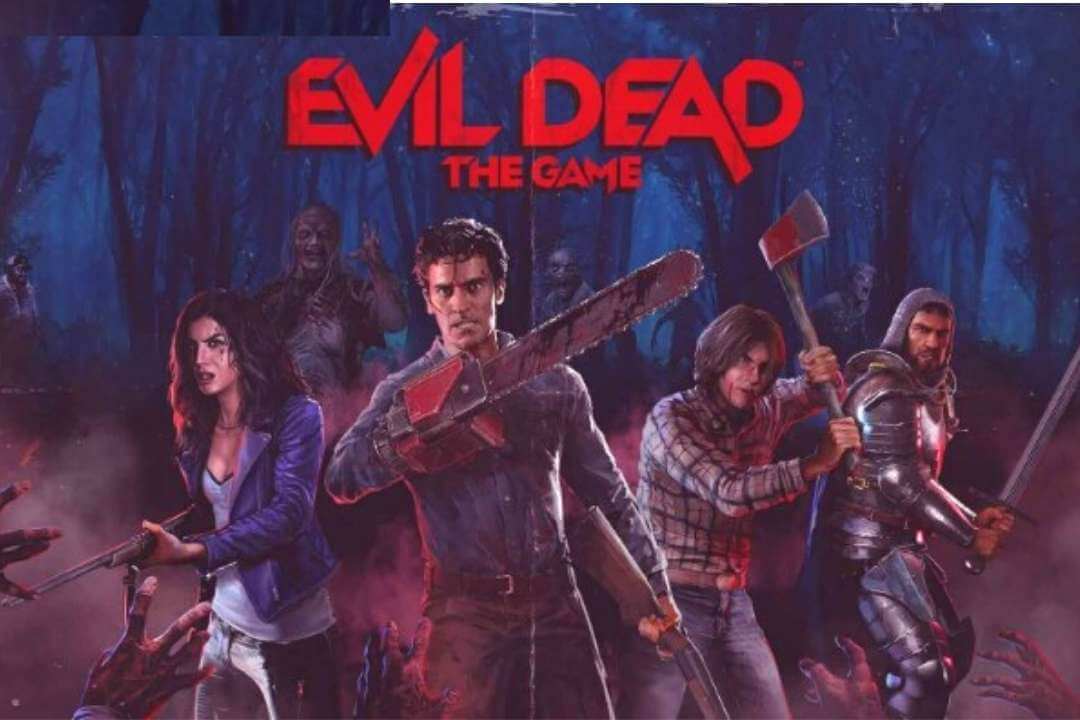
![HP Victus 16 [Full Specs, Test and Review] HP Victus 16 Back Side](https://pcvenus.com/wp-content/uploads/2023/09/HP-Victus-16-Back-Side-324x160.jpg)
