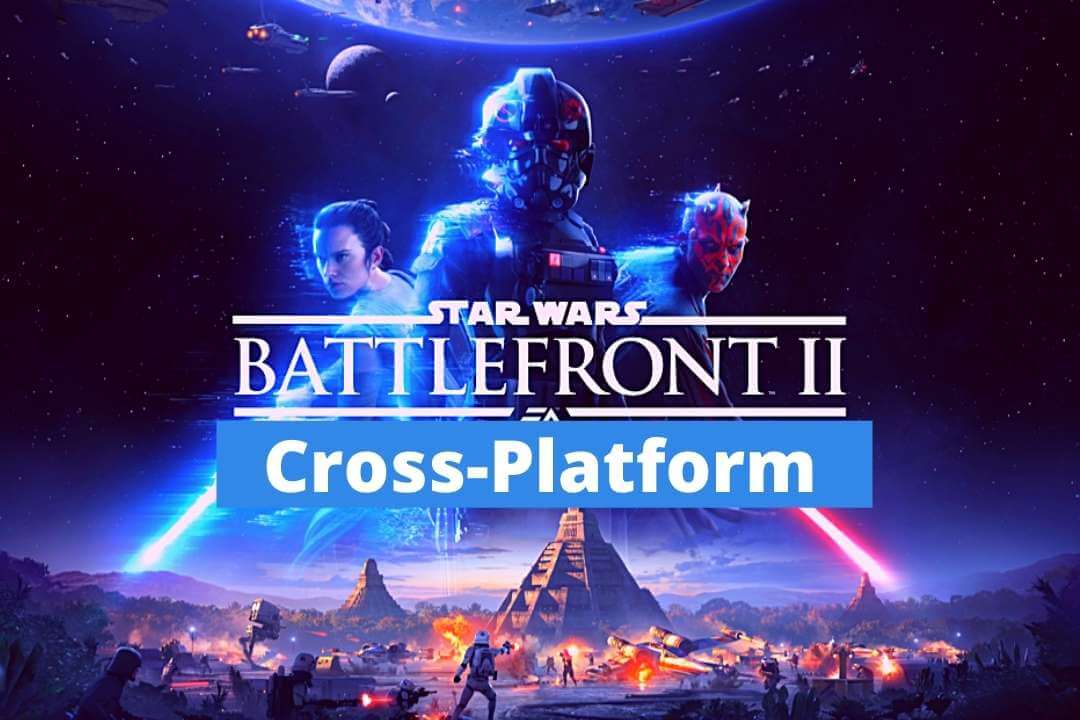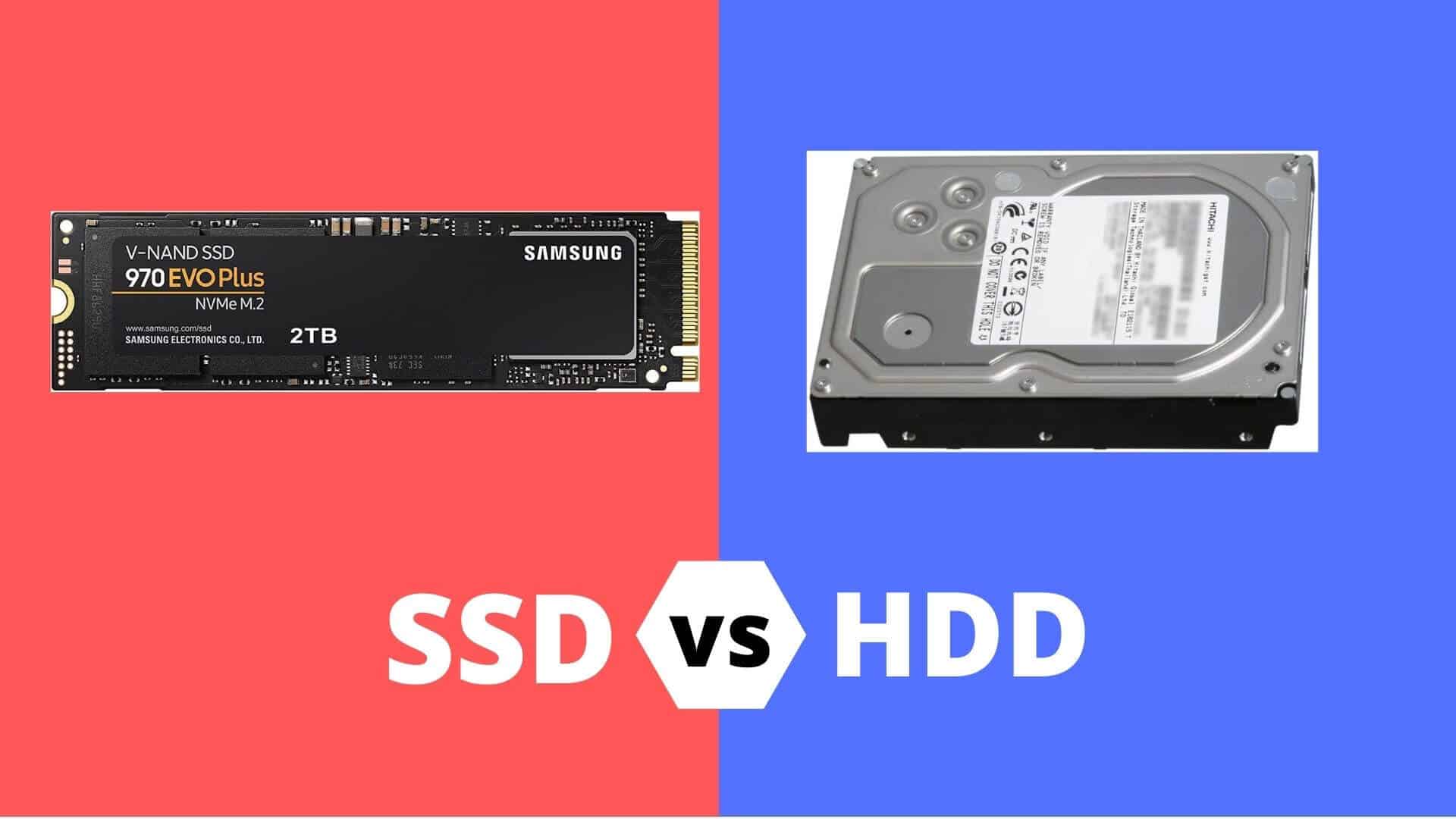Windows 11 vs Windows 10: After the Windows 11 launch, most windows users have questions, like which operating system is the best, whether I should upgrade from Windows 10 to Windows 11, etc. Read this article till the end to find all the answers you are looking for.
Windows 11 comes with many new features and a new user-friendly interface that looks amazing compared to the previous Windows operating systems. Here in this article, we make the comparison of both Windows 10 VS Windows 11 so that it will give you an idea of which one you should pick and for what reason?
Differences Between Windows 11 and Windows 10
New Design and Centralized Taskbar
Let’s say that you upgrade your Windows 10 to Windows 11, then the first thing you will notice is the “taskbar,” which looks quite similar to the macOS taskbar. Compared to Windows 10, it looks much cleaner and better.
If you go to the Windows 10 Start Menu, you will see various installed apps. You can also visit Microsoft Store, Photos, Spotify, Microsoft Office, and other commonly used apps.
If you look for Start Menu on Windows 11, you will notice that it is located in the center of your screen, so you can customize it and change the position to the left side of your screen. After clicking on the Start Menu, you will see a Recommended section where you will find the recently used apps. The interface is user-friendly and simple for Windows users.
Better Multitasking with Snap Desktop
Recently, the developers introduced the Snap Desktop feature for Windows 11, allowing you to open multiple windows at once efficiently. If we compare it with Windows 10, it will be a much faster and better option for windows users.
Snap Desktop feature has six different templates, so choose windows or apps, then snap it; the window will automatically resize it as per your chosen templates. It’s a pretty useful feature while multitasking and easy to use. In windows 10, you have to resize the window manually, and sometimes it gets crashes. At once, you can open two to three Windows and not more than that.
Windows 11 vs Windows 10 Video Conferencing: Team Chat Integration
In 2017 Microsoft released a Messaging app. For Windows 10, it’s an external app that you can download from the Microsoft Store. It’s a built-in app for Windows 11, which is located middle of the taskbar. After the recent update, you can contact iOS and Android users. If they didn’t install this app, then you can contact them via SMS. Isn’t it amazing?
With the help of this app, you can chat or make a video call with your team members or other users. It’s a pretty useful app provided by the developers.
Android Apps on Microsoft Store
During the Windows 11 launch, the developers announced that it would now support Android apps. It means if you are a Windows 11 user, then you can use Android apps on your system, and the best part is, just like Microsoft built-in apps, you can pin these apps into the taskbar or add them to a Snap layout. Recently the developers added these apps to the Microsoft Store so you can download them from there. Windows 10 doesn’t support Android apps.
If you are a Windows 11 user, try downloading an Android app and then opening it on your system; you will notice that the app window will be displayed vertically, just like a smartphone display. It happens because apps are not optimized for PC or laptop monitors. Many apps are available on the store like Tik Tok, Zoom, Cleaner, Disney Studio+, Adobe Creative Cloud, etc. You can also record a Tik Tok directly from the laptop or PC and upload it.
Windows 11 vs Windows 10: Gaming Feature
When it comes to gaming Windows, 11 is a much better option if we compare it with Windows 10. To improve your gaming performance, the developers have introduced some of the Xbox Series X features that make your gameplay even better than Windows 10. You will get the Auto HDR option, so you don’t have to change graphics card settings.
Some of the reports also mentioned that it supports DirectX 12 Ultimate, which provides you high frame rate and better visuals. These days, most high-end games are designed to take advantage of DirectX Ultimate.
Those reports also mentioned that it also has a DirectStorage feature, which reduces the load from the CPU and decompresses it inside the GPU, but you must have an NVMe SSD to activate this feature.
Windows 11 vs Windows 10: Performance
Above I mentioned that Windows 11 has a new interface and features. If we compare it with Windows 10, a lot of things have been changed or, you can say, improved. During the launch, Microsoft announced that Windows 11 performance improved, such as a faster login process, faster wake or sleep mode, and better browsing speed.
Recently the developers added a restore protocol feature so you can easily reinstall an app or restore a file with just a click of a button, making it more efficient if we compare it with Windows 10.
Windows 11 VS Windows 11: Which one is the Best?
As you can see, as per the data mentioned earlier, Windows 11 is the clear winner in terms of performance. The developers also claimed that Windows 11 is slightly faster compared to Windows 10.
Frequently Asked Questions (FAQs)
Q: Windows 11 VS Windows 10 Which One is Faster?
If we compare both operating systems, then Windows 11 is faster. To improve your performance, the developer added the DirectStorage feature as well as DirectX 12.
Q: What is the Big Difference Between Windows 10 and Windows 11?
There are a lot of things that changed between Windows 10 and Windows 11. If you upgrade your system to Windows 11, you will notice that the taskbar looks similar to Mac devices. Compared to Windows 10, it looks much better and more user-friendly.
Now you can also run Android apps on your Windows 11 PC or laptop. Keep this in mind: after opening an app, you will notice it opens in a vertical window, which is disappointing. To improve the performance, the developers added some features so that system can fully utilize DirectX Ultimate.
Q: Upgrading to Windows 11 is Worth it?
My answer is yes, it is worth it because you get much better performance and a user-friendly interface. If you are a MacBook fan, you will love the interface because it looks similar.
Final Words
In this article, we discussed Windows 10 VS Windows 11. After reading this article, I’m sure you might find all the answers you are looking for. Which Windows version you will prefer the most tell us in the comment section.