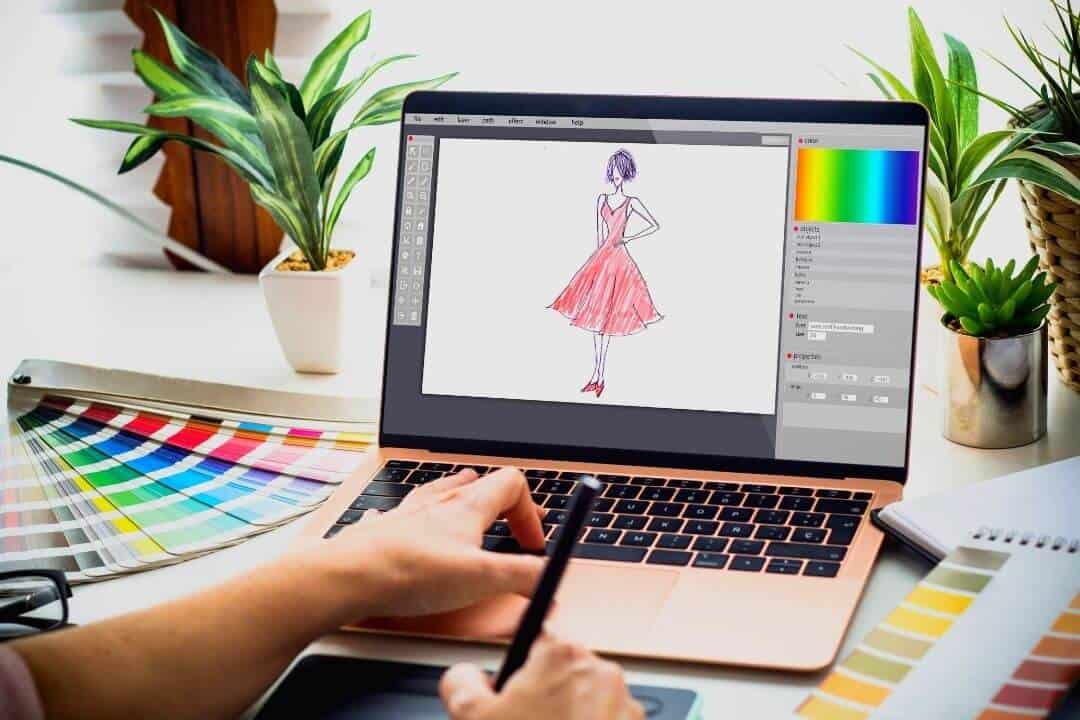Are you looking for the best laptop for video conferencing or online meetings?
You’re in the right place! This article provides an overview of the best laptops for video conferencing.
As we all know, the coronavirus has made everyone anxious, and video conferencing has become increasingly popular in today’s modern culture.
Everything, from education in schools, colleges, and universities to small businesses and major corporations, is now done online.
In this context, video conferencing has become a vital tool.
Video conferencing is always the greatest option for attending online classes, business meetings, or communicating with loved ones.
Video conferencing is handy; you can also use this fantastic service without spending much money.
Some well-known companies, such as Google and Microsoft, offer work-from-home management services.
Because many businesses now operate from distant locations or homes, people are buying laptops with good video call capabilities. This is essential for managing remote staff effectively.
What should you look at in the video Conferencing Laptop?
When you participate in an online meeting or video conference, webcam quality is essential.
In addition to good video quality, some crucial factors may also be involved, such as Internet speed, Audio quality, Wi-Fi signal, and Camera quality.
You will also need a laptop to multitask efficiently to all the above specifications.
Many programs remain queued in the background, so you need a good-performing computer that can run equally fast.
People usually buy laptops to do more than just one thing. They want to edit documents, watch videos, and even play games.
After discussing the specific things I mentioned, and explained these details. If you want to know more, go ahead and read them carefully.
Recommended Laptop Requirements for Video Conferencing
| Specs | Minimum | Recommended |
|---|---|---|
| Screen | HD (1366 x 768) | Full HD (1920 x 1080) or more |
| CPU | 10th Gen Intel Core i3 or equivalent AMD Ryzen 5 | 12th, 13th Gen Intel Core i5, i7, or equivalent AMD Ryzen 5,7 or more |
| GPU | Intel UHD or equivalent AMD graphics | Shared Intel Iris Xe or Dedicated GPU |
| Memory | 4GB | 8GB or more |
| Storage | 128GB SSD | 256GB SSD or more |
| Battery Life | 4 Hour | 6 hours or more |
| Weight | 4.5 lbs (2 kg) | 3.75 lbs (1.7 kg) or Less |
The Best Laptops for Video Conferencing: Top Picks
| Image | Product | Feature | Price |
|---|---|---|---|
|
TOP Pick

|
Apple MacBook Pro M2
|
|
Check Price |
Best Overall

|
Razer Blade 15
|
|
Check Price |

|
Apple MacBook Air M2
|
|
Check Price |

|
Microsoft Surface Laptop 5
|
|
Check Price |

|
HP Pavilion 15
|
|
Check Price |

|
Dell Inspiron 14
|
|
Check Price |

|
Acer Nitro 5
|
|
Check Price |

|
Lenovo IdeaPad Flex 5
|
|
Check Price |

|
Acer Aspire 3
|
|
Check Price |

|
ASUS VivoBook 16
|
|
Check Price |
1. Apple MacBook Pro M2

Specifications
| PROS |
|---|
| ✔ Stunning Display with Notch Design |
| ✔ Machine Learning Level Performance |
| ✔ Powerful Processor |
| ✔ Decent Sound Quality |
| ✔ Very Slim and Lightweight |
| ✔ Excellent Battery Life |
| ✔ Thunderbolt 4 port and Wi-Fi, Bluetooth Connectivity |
| CONS |
|---|
| ✘ Expensive |
| ✘ Lack of Type-A Port |
If you’re looking for an advanced laptop for video conferencing, the best option is to consider buying a MacBook.
It offers high-quality security, and compared to most other laptops on the market, it excels.
This Apple MacBook Pro is the best Mac laptop for video conferencing and editing.
Performance
The latest Apple MacBook Pro with the M2 chip boasts powerful functions, each offering its own set of advantages.
In terms of specifications, the new Macbook Pro is equipped with an eight-core M2 processor faster than ever.
It comes with 16GB of RAM and is available in two versions: one with a 512GB SSD, and the other with options of 256GB or 1TB. If your budget allows, it’s worth considering.
The Apple MacBook Pro has an M2 GPU that is five times faster in processing graphics. Not only can you run various video conferences smoothly, but you can also use this laptop for other heavy tasks.
In terms of ports, the Macbook Pro M2 comes with 2 Thunderbolt 4 (USB-C) ports, Wi-Fi 6, and Bluetooth 5 connectivity, which should be enough to connect to other devices.
We expected it to come with various ports, but we are especially missing a Type A port, which we dislike. If there are any additional ports, that would be even better.
There’s no need to worry about battery life because once charged, it will last you the entire day, which is excellent.
Display and Design
The Macbook Pro has a calibrated, bright 13.3-inch LED-backlit Retina display with four high-definition resolutions.
If you want to go out and use this laptop, you can do so because its brightness is as high as 500 nits, which is very bright.
This monitor is better than previous MacBooks, and you can also do video editing because it has more than 25% more colors than sRGB.
Portability and Durability
If you want a thin, light, high-quality, and powerful laptop, this MacBook is a better choice because of is very lightweight. You can take it away from home and use it, which is very easy for students.
Apple laptops always provide first-class durability because they never compromise build quality.
If you have seen Apple laptops anywhere, you must have realized how many people like quality products.
Read our Apple MacBook Pro M2 Review
2. Razer Blade 15

Specifications
| CPU (Processor) | 13th Gen Intel Core i7-13800H (14-core, 20 threads, up to 5.2 GHz Turbo Boost) |
| GPU | NVIDIA GeForce RTX 4060, 8GB GDDR6 VRAM |
| RAM | 16GB DDR5 RAM 5200MHz |
| Storage | 1TB PCIe SSD |
| Screen | 15.6-inch QHD (2560×1440) pixels 240Hz display |
| Weight | 4.40 lbs (2.0 kg) |
| Battery | 80Whr, 4-cell Li-Po, 240W power adapter (up to 6 Hours) |
| Others | CNC Aluminum, Chroma RGB, Thunderbolt 4, Windows 11 |
| PROS |
|---|
| ✔ Powerful and latest Gen Processor |
| ✔ 240 Hz at UHD |
| ✔ Great Build Quality |
| ✔ Smooth Graphics Performance |
| ✔ Best For Tech Support |
| ✔ Lots of Ports and Connectivity, including TB4 |
| ✔ Long Lasting Battery Life |
| CONS |
|---|
| ✘ Expensive |
| ✘ Noisy Fan |
If you want an advanced gaming laptop for video conferencing, the Razer Blade 15 is better.
The latest Razer Blade 15 gaming laptop is the most acclaimed laptop.
You need more money to buy this laptop, but it is worth it. The Razer Blade 15 base is the best gaming laptop for video conferencing.
Performance
If you look at the specifications of this model and compare it with other models, you will find that this model is much cheaper than its competitors.
A fast 13th-generation Intel Core i7-13800H processor powers the Razer Blade 15 Gaming Laptop. This CPU is perfect for video conferencing and other heavy tasks.
It has an NVIDIA GeForce RTX 4060 graphics card, which can handle graphics-related tasks.
Compared with other SSDs, it can load applications and programs faster, improving performance.
In terms of memory and storage, it has 16GB DDR5 RAM and 1TB PCIe 4.0 NVMe SSD storage, which is enough, but you can upgrade later as well.
You can check other laptops and their specifications and match them, and you will see a clear difference.
Display and Design
Its 15.6-inch QHD (2560×1440) pixels 240Hz display with a thin frame provides an immersive and ultra-fast visual experience for games and other fields.
The display design is excellent because the site’s frame is petite, so the appearance is also perfect.
Portability and Durability
Gaming laptops are known for their slimness and portability, but in this case, you will get a portable option, which is very useful for any professional or student.
This ultra-portable gaming laptop weighs only 4.54 pounds (2.06 kg) and is highly portable. Therefore, you can carry it with you without hassle.
If you want a next-generation laptop with an all-metal structure and impressive specifications, then the latest Razer Blade 15 is the perfect choice; its service life is longer than the Razer Blade 15 base gaming laptop.
Read our Razer Blade 15 Review
3. Apple MacBook Air M2

Specifications
| CPU (Processor) | Apple 8-core M2 chip CPU and 16-core Neural Engine Processor |
| GPU | Apple 10-core M2 GPU |
| RAM | 8GB LPDDR5 Memory |
| Storage | 256GB SSD |
| Screen | 13.6-inch Liquid Retina display with True Tone display, (2560 by 1664 pixels); 500 nits brightness |
| Weight | 2.7 pounds (1.24 kg) |
| Battery Life | Up to 18 hours |
| Others | Two Thunderbolt / USB 4 ports, Wi-Fi 6, Bluetooth 5.1, and a Fingerprint sensor |
| PROS |
|---|
| ✔ Great Tech Support |
| ✔ Excellent Battery Performance |
| ✔ Blazing-fast CPU and GPU performance |
| ✔ Latest ports and connectivities |
| ✔ Stunning Screen Quality with notch design |
| CONS |
|---|
| ✘ Not for Gaming |
| ✘ No USB Type-A port |
If you are a student, there may be a more budget-friendly option. However, the Apple MacBook makes up for this shortcoming with the best build quality on the market.
If you want to use this laptop for a long time, you can do so because using any Apple laptop for a long time will not produce any performance. Apple MacBook Air M2 is the best MacBook for video conferencing and multitasking.
Performance
The latest and most powerful M2 octa-core processor is suitable for video conferencing because it can easily handle intensive multitasking and almost everything else you need to do.
It provides an integrated graphics card, which is more than 5 times faster than its earlier graphics and is faster, so it can provide high-quality graphics.
It has 8 GB of RAM installed and is equipped with a super-high-speed SSD, and you can choose from 256 GB or 512 GB.
If you want to save your favorite songs and video movies, please buy a laptop with the largest storage capacity, which will be better for you.
If necessary, add it later by adding an external HDD or SSD.
You don’t need to be nervous about the battery because it can provide 18 hours of battery backup.
Display and Design
I have yet to see a laptop that can provide a better screen than Apple’s. MacBook has always had an excellent display with Retina technology.
However, its display specificity is slightly larger and is not high.
It has a 13.6-inch (diagonal) LED-backlit widescreen display with true-tone IPS technology and up to 500 nits brightness.
This screen will provide Quad HD resolution, clear images, and 1 billion colors.
It also comes with a new responsive touch bar for easier and faster access to any tool. This is great and can also automatically adapt to your current work.
Portability and Durability
You already know that Apple is known for its portable laptops because MacBooks are very thin and light and can be used anywhere by carrying them.
This ultra-portable MacBook weighs only 2.7 pounds (1.24 kg).
In the Apple MacBook Air M2, you will always get a high-quality frame that is very durable.
Read our Apple MacBook Air M2 Review
4. Microsoft Surface Laptop 5

CHECK Today’s Best Deals
Specifications
| CPU (Processor) | 12th Gen Intel Core i5-1235U (10 Cores (2P + 8E), 4.4 GHz, 12 Threads) |
| GPU | Intel Iris Xe Graphics |
| RAM | 8 GB DDR5 |
| Storage | 256 GB SSD |
| Screen | 13.5-inch, 2256 x 1504 pixels, Touch Screen |
| Weight | 2.69 lbs(1.22 kg) |
| Battery Life | Up to 18 hours |
| Others | Wi-Fi 6, Bluetooth 5, Dolby Atmos audio, Windows 11 Home |
| PROS |
|---|
| ✔ Powerful Performance |
| ✔ Excellent Battery Life |
| ✔ Metal Build Quality |
| ✔ Stunning Display |
| ✔ Clean, elegant design |
| ✔ Thunderbolt 4 Port |
| CONS |
|---|
| ✘ Average Performance in Gaming |
If you want a premium branded laptop or tablet, you can use the Microsoft Surface Laptop 5.
It has become much better than its predecessor, and the price has been slightly reduced. Microsoft Surface Laptop 5 is one of the best laptops for Zoom video conferencing.
Performance
There are many choices when choosing a processor, such as AMD Ruzen 5, 7, and the 11th generation Intel Core i5, i7.
If you are a student or have budget problems, please choose 12th Gen Intel Core i5-1235U, cheaper than all products.
The integrated Intel Iris Xe graphics card provides smooth and faster performance in video conferencing.
Remember that this CPU and GPU may handle something other than heavy tasks or modern games.
It has variable options. Memory and Storage can be selected as 8GB/256GB, 8GB/512GB, 16GB/512GB, or 32GB/1TB. This laptop will provide 8GB RAM and 256GB SSD.
It is supported by Windows 11 Home and includes various extraordinary features.
The laptop has a beautiful front camera, making the interaction more interesting.
This battery life can provide up to 18 hours of battery backup. This battery life is enough for students.
Microsoft Surface Laptop 5 has excellent camera quality and many extraordinary features.
Display and Design
This laptop has a 13.5-inch display with a 2256 x 1504 pixels resolution.
Also, it has some cool features, just like a touch screen; it makes you different.
Microsoft laptops are leading in design, with many high-quality components, but slightly lower than MacBooks.
Portability and Durability
It will be great if you are a student, teacher, or anyone using a laptop after spending more time.
This laptop weighs only 2.69 lbs(1.22 kg), which is light and easy to carry around without interference.
The Microsoft Surface Laptop 5 is durable, but you should use it cautiously. Because it has a touch screen, there is a higher chance of breaking it after a fall.
5. HP Pavilion 15
Specifications
| CPU (Processor) | 12th Gen Intel Core i7-1255U processor |
| GPU | Intel Iris Xe Graphics |
| RAM | 16 GB DDR4 |
| Storage | 512 GB PCIe NVMe M.2 SSD |
| Screen | 15.6-inch Full HD (1920 x 1080) IPS micro-edged display |
| Weight | 3.86 lbs (1.75 Kg) |
| Battery Life | Up to 7 hours |
| Others | Wi-Fi 6 (2×2), Bluetooth 5.0, Windows 11 Pro |
| PROS |
|---|
| ✔ Latest and Powerful Processor |
| ✔ Latest Wi-Fi 6 |
| ✔ Affordable Price |
| ✔ Great Design and Portability |
| ✔ Customization and Buy Options |
| ✔ Ample RAM and Storage |
| CONS |
|---|
| ✘ Battery Could better |
The latest HP Pavilion 15 is the Best HP Laptop for video conferencing. HP has always been the best device for home use and multimedia, so the HP Pavilion 15 is one of them.
Although it is not the most affordable laptop, it will be a good choice if you want a large laptop.
HP Pavilion 15 is the best laptop for Zoom classes or Google Meet classes for students.
Performance
It is powered by the fast and powerful 12th-generation Intel Core i7-1255U processor, which provides you with instant response and the first-class connectivity required by advanced users.
It also has Intel Iris Xe Graphics, which can provide the following:
- Different graphics performance levels.
- Fresh and beautiful visual effects.
- The advantages of thin and light notebook computers.
HP Pavilion 15 provides 16 GB DDR4 RAM and 512 GB PCIe NVMe M.2 SSD storage. Its performance is 15 times faster than traditional hard drives, and it has experienced multitasking development with more effective bandwidth.
This product has a long battery life. If you work all day, you can provide up to 7 hours of battery life and support fast charging. HP Fast Charge lets you charge from 0 to 50% in approximately 45 minutes.
Display and Design
It has a 15.6-inch Full HD IPS micro-frame display and a vibrant (1920 x 1080) resolution. It has a larger screen-to-body ratio, allowing you to enjoy your sight to the greatest extent. Enjoying entertainment on a laptop is like going to a theatre; it is the same as taking it home.
Portability and Durability
It feels like a laptop has excellent performance to do more work in less time; it is like a compact and lightweight laptop, weighing only 3.86 pounds (1.75 kg). Enough to use long-lasting batteries to go to places that must be powered daily.
It is also supported by the seamlessly integrated Windows 11 Pro operating system and comes with a 1-year limited hardware warranty.
Read our HP Pavilion 15 Review
6. Dell Inspiron 14

CHECK Today’s Best Deals
Specifications
| CPU (Processor) | 13th Gen Intel Core i5-1335U (3.4GHz to 4.6GHz, 10-core, 12MB Cache, 12 Threads) |
| GPU | Intel Iris Xe Graphics |
| RAM | 8 GB LPDDR5, 4800 MT/s |
| Storage | 512 GB M.2 PCIe NVMe SSD |
| Screen | 14-inch, FHD+ (1920×1200), 60Hz, WVA, 250 nit, Touch Screen |
| Weight | 3.48 lbs (1.58 kg) |
| Battery | 4 Cell, 54 Wh with 65W Type-C Adapter |
| Others | Fingerprint, Wi-Fi 6, Bluetooth 5, FHD Webcam, Thunderbolt 4, and Windows 11 Home |
| PROS |
|---|
| ✔ Affordable Price |
| ✔ Ultra Slim and Portable |
| ✔ Responsive Touch Panel |
| ✔ Lid Sensor and Backlit Keyboard |
| ✔ Fast Fingerprint Sensor |
| ✔ Enough RAM and Storage Available |
| ✔ Fast CPU Performance |
| CONS |
|---|
| ✘ Mediocre Graphics Performance |
Dell has updated the Inspiron 14 touchscreen and made some significant improvements. If you can’t afford the XPS 15, this Inspiron 14 could be your best choice, as it is at least $900 cheaper than the XPS while still offering many excellent features.
This laptop is great for streaming and for people who are always on the move. You can use it like a tent or hold it when you’re on a plane to watch movies, and it’s easier to use in tablet mode.
The Dell Inspiron 14 is one of the best cheap 2-in-1 laptops for video conferencing and drawing.
Performance
Dell Inspiron 14 is powered by the 13th-generation Intel Core i5-1335U processor, which has 12 MB of cache memory and can increase its frequency up to 4.6 GHz.
It also comes with an Intel Iris Xe graphics card, and it is suitable for running mid-range games and handling everyday tasks.
It comes with 8GB of fast LPDDR5 RAM at 4800MHz, which can handle all your tasks smoothly. Additionally, it has a 256GB M.2 PCIe NVMe solid-state drive for storage.
Its 4-cell, 54 Wh battery, integrated with a 65W Type-C Adapter, offers a full day’s power, ensuring it can last all day in your daily tasks.
This laptop has multiple connection options, including HDMI 1.4 (max 1920×1080 @60Hz), two Thunderbolt 4.0 ports, a USB 3.2 Gen 1 Type-A port, and a universal audio jack. It also features an SD card reader slot, which is great for photographers and videographers.
Display and Design
It features a 14.0-inch FHD+ WVA LED-backlit touch display with a screen resolution of 1920 x 1200. Its narrow bezels offer a large screen-to-body ratio, providing a captivating viewing experience.
Additionally, it includes a backlit keyboard for comfortable typing in low-light conditions and a secure fingerprint sensor on the power button for quick and safe access.
Portability and Durability
This laptop is super light and easy to carry, weighing only 3.48 pounds. It’s great for students, especially those studying civil engineering or other informational and technological subjects.
7. Acer Nitro 5

Specifications
| CPU (Processor) | 12th Gen Intel Core i7-12700H processor |
| GPU | NVIDIA GeForce RTX 3060 (6GB dedicated GDDR6 VRAM) |
| RAM | 16GB DDR4 3200MHz Memory |
| Storage | 512GB PCIe Gen 4 SSD |
| Screen | 15.6-inch FHD IPS display ;144Hz refresh rate and 3ms response time |
| Weight | 5.51 lbs (2.5 kg) |
| Battery Life | Up to 8 hours |
| Others | RGB Backlit Keyboard, Wi-Fi 6, Bluetooth 5.1, Windows 11 Home |
| PROS |
|---|
| ✔ Affordable Price |
| ✔ Latest and Powerful Processor |
| ✔ Dedicated GPU |
| ✔ Wireless Wi-Fi 6 Convenience |
| ✔ Provides very loud sound with DTS X Ultra |
| ✔ 144Hz Refresh rate Display |
| CONS |
|---|
| ✘ Little bit Heavy |
| ✘ Noisy Fan |
Acer Nitro 5 is another excellent laptop suitable for high-level and low-level games. It adopts the latest game specifications and has a thin and sleek design. Acer Nitro 5 is one of the popular and best gaming laptops for Zoom meetings for students.
Performance
It has the 12th generation Intel Core i7-12700H processor, the essential clock speed is 2.5GHz, and the Turbo Boost technology can reach up to 4.7GHz, which is very good for gaming performance.
It also has an NVIDIA GeForce RTX 3060 and a 6GB dedicated GDDR6 graphics card. When you run any game on your laptop, it will run very smoothly.
Acer Nitro 5 has 16GB DDR4 RAM and 3200MHz memory speed; no other laptop has a 144hz display, 16GB RAM, 512GB NVMe SSD storage, 2 PCIe M.2 slots, one slot, and one available Hard disk drive.
When we talk about its battery, it also comes with a lithium-polymer battery that can provide you with excellent battery performance. It can provide up to 9 hours of battery life for regular use.
This Nitro 5 comes with X Ultra audio using Acer True Harmony technology, two built-in stereo speakers, Intel Wireless Wi-Fi 6 AX201 802.11ax, dual-band 2.4GHz, and 5GHz with 2×2 MU-MIMO technology.
It also has many connection ports, including one USB 3.2 Type C Gen 2 port, one USB 3.2 Gen 2 port, two USB 3.2 ports, and one HDMI 2.0 port with HDCP support.
Display and Design
It has a 15.6-inch full HD LED widescreen IPS backlit screen with a screen resolution of (1920 x 1080) and a refresh rate of 144Hz. The contrast and brightness ranges are very powerful, pleasing, and easily used on a laptop.
It also has a red-backlit keyboard and essential touch quality, and the driving distance is 1.6mm. Under dim lighting conditions, you can play games with excitement.
Portability and Durability
The design of this laptop is also great. The brushed aluminum cover is fresh and stylish, has the same plastic appearance, and weighs only 5.51 pounds (2.5 kg), which is very light and suitable for gaming laptops.
Read our Acer Nitro 5 Review
8. Lenovo IdeaPad Flex 5

Specifications
| CPU (Processor) | AMD Ryzen 5 7530U Processor (2.00 GHz up to 4.50 GHz) |
| GPU | AMD Radeon graphics |
| RAM | 8 GB LPDDR4X-4266MHz |
| Storage | 512 GB M.2 2242 PCIe Gen4 SSD |
| Screen | 14-inch (1920 x 1200), IPS, Glare, Touch, 45%NTSC, 300 nits, 60Hz, LED Backlight |
| Weight | 3.42lbs (1.55 kg) |
| Battery Life | Up to 10 hours |
| Others | Wi-Fi 6, Bluetooth 5.1, Fingerprint, and Windows 11 Home |
| PROS |
|---|
| ✔ Stunning Display with fewer Bezels |
| ✔ Powerful Processor at this Price Range |
| ✔ Free Lenovo Digital Pen |
| ✔ Backlit Keyboard with Responsive Touchscreen |
| ✔ 1080P Webcam |
| CONS |
|---|
| ✘ Limited upgradability |
| ✘ Limited gaming performance |
Lenovo launched the first 2-in-1 notebook device, the best computer in the Lenovo series.
The Lenovo IdeaPad Flex 5 provides more product choices through multitasking performance, connectivity, and entertainment and has a stylish design and quality.
This is a stylish laptop provided by Lenovo. The creation of IdeaPad Flex 5 is unique in attention to detail. It is made of the device’s soft, high-quality touchpad and durable paint, creating a better user experience.
Lenovo IdeaPad Flex 5 is gaining huge market value every day. Secure storage is sufficient to protect your original data and storage capacity, glass display, and laptop screen.
Performance
This notebook laptop is powered by an AMD Ryzen 5 7530U mobile processor and AMD Radeon graphics card. IdeaPad Flex 5, can provide an ideal soft machine, excellent all-around performance, graphics, and higher productivity.
It has 8 GB LPDDR4X memory and 512 GB M.2 2242 PCIe Gen4 SSD storage. When you edit videos or do heavy work, it will run your device very smoothly.
In addition, it also comes with many ports, including Wi-Fi 6 802.11AX (2 x 2) and Bluetooth 5.1, 2 USB-A ports, 1 USB-C port, a side Power button, a 4-in-1 card reader, an AC Adapter Port, a Headphone/mic combo jack, and an HDMI port.
Lenovo IdeaPad Flex 5 battery life will change and depend on many factors, such as product configuration and usage, wireless capabilities, software usage, screen brightness, and power management settings.
The battery life of the device is also very long. If you run it all day, it can provide up to 10 hours of battery life. It supports rapid fast charging technology, and it gives 2 hours of battery backup upon charging for only 15 minutes.
Display and Design
It has a 14-inch FHD IPS touchscreen display with a screen resolution of (1920 x 1200). This 2-in-1 laptop is simple, fun, and easy to use. The appearance with a 4-sided narrow bezel is also great.
Portability and Durability
This 2-in-1 laptop is exquisitely designed; you can carry it wherever and whenever you want to operate a multi-mode laptop and use it in the “laptop” mode for daily calculations or in the “stand-alone” or tablet mode. Watch or “tablet” mode for more intuitive communication.
It is a lightweight, thin, compact touchscreen laptop weighing only 3.42 pounds (1.55 Kg).
9. Acer Aspire 3

Specifications
| CPU (Processor) | AMD Ryzen 5 7520U Quad-Core Mobile Processor(Up to 4.3 GHz) |
| GPU | Integrated AMD Radeon Graphics |
| RAM | 8GB LPDDR5 |
| Storage | 512GB NVMe SSD |
| Screen | 14-inch FHD (1920 x 1080); 60Hz; LCD, IPS Display |
| Weight | 3.09 lbs (1.4 Kg) |
| Battery Life | Up to 10 hours |
| Others | Wi-Fi 6, Bluetooth 5, and Windows 11 Home |
| PROS |
|---|
| ✔ Cheap Price |
| ✔ Powerful Processor |
| ✔ Great Upgradability |
| ✔ Responsive Keyboard and Touchpad |
| ✔ Enough RAM and Storage |
| CONS |
|---|
| ✘ Lower-quality built-in speakers |
| ✘ No Backlit Keyboard |
If you are looking for a cheap laptop for 2D animation, then Acer Aspire 3 may be your best choice.
Aspire 3 supports the latest AMD Ryzen 7000 series mobile processors and AMD Radeon graphics. It has lots of high-speed storage and memory with advanced features and is well-designed, which can approve your workflow and complete projects quickly.
Aspire 3 supports rich media; this is an excellent guide for your lifestyle anytime, anywhere. It is the best laptop for Skype and Zoom meetings at a cheap price.
Performance
It has an AMD Ryzen 5 7520U quad-core mobile processor that can make multiple tasks run together and manage various animation projects and other heavy tasks during the day without trouble.
It also has AMD Radeon Graphics, which can run high-resolution illustrations and video performance or animation.
If you want a laptop for animation, you need good storage and RAM; this Acer Aspire 3 offers 8GB LPDDR5 RAM and 512GB NVMe SSD storage.
In addition to other performance, its battery life is also perfect. For regular use, the average battery life of this laptop is up to 10 hours.
It has many input/output ports, including one USB 3.2 Type-C Gen 1 port, two USB 3.2 Gen 1 ports (one with a power-off charging function), one USB 2.0 port, and one HDMI port with HDCP support.
Display and Design
It offers a 14-inch full HD Acer ComfyView widescreen LED-backlit IPS display with a screen resolution of (1920 x 1080).
Thanks to its narrow bezel design, which improves the visible appearance and protects your eyes, and also Acer Color Intelligence and Acer BlueLightShield technologies.
Portability and Durability
When we talk about its design, it comes with a premium structure. The top cover of this laptop is made of aluminum. This laptop is thin and lightweight, weighing only 3.09 lbs (1.4 Kg).
It has an excellent backlit keyboard, which is large and soft, and you will be happy to know that it has large hands and can work comfortably in low-light conditions.
Read our Acer Aspire 3 Review
10. ASUS VivoBook 16

Specifications
| CPU (Processor) | AMD Ryzen 5 7530U (6-core, 12-thread, 16MB cache, up to 4.3 GHz) |
| GPU | Integrated AMD Radeon |
| RAM | 8GB DDR4 3200MHz |
| Storage | 512GB PCIe Gen 4 SSD |
| Screen | 16-inch WUXGA (1920 x 1200) 16:10 aspect ratio display |
| Weight | 4.14 lbs (1.88 kg) |
| Battery | 42WHrs, 3S1P, 3-cell Li-ion with 45W AC Adapter |
| Others | Backlit Keyboard, Fingerprint Sensor, Wi-Fi 6, Bluetooth 5.1, Windows 11 Home |
| PROS |
|---|
| ✔ Affordable Price |
| ✔ Powerful Processor |
| ✔ Strong and solid Metal Build |
| ✔ Killer Wi-Fi 6 and Bluetooth 5 |
| ✔ Secure Fingerprint reader |
| CONS |
|---|
| ✘ Little bit Heavy |
| ✘ Average Battery Life |
The Asus VivoBook 16 is a top choice for an affordable laptop, especially for video conferencing. This new Vivobook 16 is now even more portable and stands out as an excellent choice for traders, thanks to its superb build quality and powerful performance.
The VivoBook 16 is smaller, lighter, and surprisingly thick, making it ideal for going out quickly. This ASUS VivoBook 16 is a cheap laptop for Zoom meetings and presentations.
Performance
It comes with the latest AMD Ryzen 5 7530U mobile processor, which has a 16MB cache and can go up to 4.3 GHz. This processor is great for the tasks you need to do.
It also includes integrated AMD Radeon graphics, ensuring smooth performance for your device. Whether you’re watching movies or TV shows, you can expect excellent image quality.
It has quick memory and storage: 8GB of RAM and a 512GB SSD. These make it faster than laptops with regular hard drives.
The Vivobook 16 doesn’t have a great battery life like the Zenbook series, but it does support fast charging, which can give you a 60% charge in just 40 minutes.
The ASUS Vivobook 16 comes with a bunch of different connection options. These include USB 2.0, USB 3.2 Type-C (which can also be used for displays and charging), USB 3.2 Type-A, HDMI, an audio jack, and a port for plugging in the charger.
It also has Wi-Fi 6E and Bluetooth 5.3 for wireless connections. This makes connecting to different devices and networks easy for all your needs.
Display and Design
It has a 16-inch wide viewing angle full HD bright and clear four-sided NanoEdge frame display with a screen resolution of 1920×1200. The narrow frame can produce 86% of the screen, providing a more immersive viewing effect.
It also features a new ergonomic keyboard with function keys that meet ASUS NumberPad 2.0 requirements, designed for comfortable and efficient use.
Portability and Durability
While it’s a bit heavier than typical student or business laptops, the ASUS Vivobook 16 is still relatively lightweight at 4.14 pounds. It looks good, performs well, and is a great choice for business use.
Furthermore, the ASUS VivoBook 16 has passed tough tests (US MIL-STD 810H military-grade standard) to ensure it’s reliable and durable, meeting high military standards.
How do you choose the laptop for video conferencing?
Nowadays, there is a lot of competition in the market, so buying a better laptop can be more challenging than it used to be.
What is the most important thing we discussed below if you want a good laptop for video conferencing?
WebCam
When it comes to online meetings and video conferences, having a good webcam is crucial. Your laptop or PC won’t work for video conferences without a camera. You can easily host online meetings and video chats if your laptop has a high-quality webcam.
Before choosing a laptop, ensure it has an HD webcam. Higher-resolution webcams provide better image quality and allow others to see you clearly during online meetings.
However, keep in mind that if you have a high-resolution camera, it may demand a faster internet connection. Without a good internet connection, your video conference experience might suffer.
A laptop with a full HD webcam is great for video conferences, but even an HD webcam will do the job. Just ensure that your internet or Wi-Fi can handle online meetings without issues.
Screen Quality Matters!!
Screen quality is the second most important feature for the best video conferencing laptops or online meetings.
The IPS panel display can provide better viewing angles, bright colors, and clear and sharp images.
The quality of the display plays a very important role in a video conference because you should see the clear text of the presentation,
You need to buy a laptop with a medium screen because if you buy a laptop with a small screen, the text in it will not be visible on display, and the quality of the video conferencing software is only sometimes the case.
Before buying any laptop, you must remember whether it suits you because if you buy a large-size laptop, the portability will be reduced.
Therefore, choosing a medium-sized screen laptop will also provide portability and durability.
How Loud is the Speaker? Check…
Another very important component that you must keep in mind is audio quality. If your laptop does not have high-quality audio, you cannot usually enjoy the video conference.
Before buying a laptop, you must check the audio quality of the laptop.
Nowadays, new and perfect audio is available on laptops. Specific technologies such as Doodly Atmos can provide perfect audio. If you have a smaller budget, please read the reviews before buying.
In addition, audio is needed in video conferences and if you want to enjoy videos or listen to songs.
Internet Connection
You already know how many problems you have if the Internet is slow, so you must check what kind of wireless connection exists in the laptop you want to buy.
Nowadays, some new and advanced laptops have high-quality and fastest wireless connectivity, such as Wi-Fi 6, Bluetooth 5, etc.
All the latest wireless connections can provide excellent performance, allowing you to perform well in video conferencing.
Some laptops (such as HP) have a built-in SIM card slot and support VoLTE, which is also a perfect choice.
Battery Life
When we buy laptops, we all believe that portability and durability are the most important for video conferencing, but battery performance is equally important.
In most cases, you do not have any charging cables during the video conference, or you need to fix the conference outside the charging location.
If you’re out and in a meeting online, battery life will be very helpful if your laptop’s battery is full.
Some laptops can provide 24/7 battery backup, but some laptops (gaming laptops) have very little battery power.
If you want the online meeting to be a video meeting, choose the laptop with the longest battery life.
Software Compatibility
Regarding software compatibility, there are some key things to remember for PC video conferencing applications.
Most Popular Video Conferencing Software for PC
Increasingly people are looking for ways to communicate with colleagues, clients, or friends as video conferencing becomes more common. We’ve compiled a list of the top video conferencing platforms available today.
1. Zoom Meetings
Zoom Meetings is a video conferencing system that allows users to hold audio and video chat meetings. It is a popular video conferencing tool for small business meetings and team collaboration.
It’s free to use and offers a simple UI that simplifies joining conference calls. Zoom Meeting also includes additional capabilities like screen sharing, video recording, and whiteboard collaboration, making it an excellent business tool.
2. Microsoft Teams
Microsoft Teams is a collaboration solution that allows teams to organize their chats, data, and tools in one central location.
The app makes cooperation enjoyable and straightforward with features like threaded chat and inline message translation. Because it’s built on the Office 365 platform, it integrates with other Office products such as Word, Excel, PowerPoint, OneNote, and SharePoint.
3. Google Meet
Because of its excellent video quality and performance, Google Meet is the best PC video conferencing program. It is completely free to use and features a simple UI.
Audio conference calls, screen sharing, and file sharing are also supported. Skype is also an outstanding PC video conferencing program due to its extensive feature set and interoperability with various devices, allowing for a high-quality video calling experience. On the other hand, Google Meet provides excellent audio quality and performance.
Frequently Asked Questions
Q1. What is the Best Laptop for Video Conferencing?
Each one is reliable for all the laptops we’ve included in the list above. You can pick any of them, and you will never be disappointed in the performance.
In chronological Order, the best laptop for Video Conferencing is-
- Apple MacBook Pro M2
- Razer Blade 15
- Apple MacBook Air M2
- Microsoft Surface Laptop 5
- HP Pavilion 15
- Dell Inspiron 14
- Acer Nitro 5
- Lenovo IdeaPad Flex 5
- Acer Aspire 3
- ASUS VivoBook 16
Q2. Which type of laptop is best for video conferencing?
Before buying any laptop for Zoom or online video meetings, you must check the following specs.
- How about battery life?
- Is there a powerful processor?
- How much storage and memory?
In addition, you have to see if it weighs more or less because most thin and light laptops are more suitable for video conferencing.
Gaming laptop
Gaming laptops are not a good choice for video conferencing and Zoom meetings because you already know that gaming laptops can generate the most power.
Most gaming laptops are used for gaming or have to complete heavy tasks, so the overall battery is less.
It’s very bad in video conferences or those meetings, and you need a laptop with long battery life.
Therefore, if you want to buy a laptop for video conferencing, choosing a traditional or two-in-one laptop will be a very good choice.
Business/daily use laptop
There is no need to buy a laptop that big for video conferencing because your performance on a laptop under $1,000 is the same as your performance on a laptop under $1,500.
So a mid-range computer is the best choice. In addition, business and everyday laptops for video conferencing are the perfect choices because the battery life is the longest among business laptops.
Also, the processor is equally powerful as the backup battery. RAM and storage are also considered for work in a traditional notebook computer. In addition, traditional laptops are thinner, so you will never have a problem using them outside.
You will like this laptop very much if you are a student, teacher, or businessman.
2-in-1 laptop
The touch-screen or two-in-one laptop is mainly made for students and is very helpful for writing notes.
In addition to the 360-degree function, the webcam of the touch-screen computer is also great.
If you have used a laptop with a touch function, you will think how good it is.
When I was in college, my friend bought a touch-screen laptop (HP Pavilion X360). After seeing it, I thought it was of great value.
A 2-in-1 PC is also a good laptop for video conferencing.
But if you want to play games or do any heavy work, touch-screen laptops do not have that powerful CPU, and the chance of overheating increases even more.
Q3. Is 8GB RAM enough for Video Conferencing?
If you have a smaller budget, you can buy a laptop with at least 8GB RAM, but if you have the money, then 8GB RAM would be the best option for video conferencing.
There is no tension in the budget; choose a laptop with as much RAM as you want.
Q4. What is the Best Laptop for Skype?
Skype is also a video calling application, so you can buy any of these laptops to make video calls over Skype and other platforms.
Q5. Which laptop has the best webcam?
If you want the best webcam, then you must choose high-quality brands like Microsoft, Apple, and HP; all of these provide high-quality webcams,
But you must also remember that you should never buy a gaming laptop or traditional laptops that do not provide a clear camera.
In this list, the best laptops with a good webcam–
- Apple MacBook Pro M2
- Microsoft Surface Laptop 5
- HP Pavilion 15
Final Words
All the selected laptops come equipped with excellent webcams, stunning screens, and ample RAM—all essential features to consider when purchasing the best laptop for video conferencing.
I hope this article assists you in finding a laptop perfectly suited for your video conferencing needs.
If you have any questions or need further guidance, feel free to share your suggestions in the comment section, and I’ll respond promptly.