Do you want to buy a good gaming laptop?
Before that, you have started to study all the components, so this article is for you.
After much research, we discussed all the components and factors in detail in this article. After reading it thoroughly, we assure you that you will understand which parts require more attention.
A laptop is a small tool that everyone (especially college students and professionals) needs. A computer is a handy tool that can meet technical needs.
Buying a good laptop is a challenging task. If you purchase any computer from the market, it will provide slow performance, so you always need to keep in mind one thing: You need a good laptop.
You have to do one thing, and that is to list the required number of features. After understanding each component, develop all the necessary specifications and complete this list. You can quickly get a better gaming laptop under any budget.
Nowadays, every new smartphone is being launched, which provides many functions, but the laptop’s demand will always exist.
A laptop is not like a smartphone; it is a long-term investment.
You may change your smartphone every 1-2 years or less, but for laptops, always remember that you must buy a machine for 3-4 years. Therefore, please invest accordingly and try to increase your budget, which will significantly impact the near future.
Many laptops on the market can meet different needs. Therefore, you must know what the computer needs to choose, and This is the first step.
If you are a technician, everything is fine, and you will understand everything quickly, but for non-technical people, we recommend studying each component and understanding them.
Gaming laptops come with many configurations, so please follow according to your budget.
After that, you should know that many processors are starting up today. Some of these components are designed for games, and some are designed for business professionals.
Therefore, please consider whether all components are designed for games when purchasing.
- 1. Budget: How to get a good one?
- 2. CPU: How to choose a Gaming Laptop’s Processor?
- 3. GPU: Main Gaming Component
- 4. Memory: How much RAM do I Need for Gaming?
- 5. Storage: How much Storage do I Need for Gaming?
- 6. Screen: What should I look for in a display?
- 7. Connectivity
- 8. Build Quality Matters!!
- 9. Operating System (OS)
- FAQs
- Final Words
1. Budget: How to Get a Good One?
Price is the main factor in buying gaming laptops, so you only need to consider how much money can be spent in your wallet. Although you can get everything you need to pay, you are surprised to find out what can keep you within your budget.
How many laptops can you get within your budget? You can get what you need to pay, but you are surprised to find out what you can choose according to your budget.
Cheap gaming laptops will disappoint you, but you can buy a good computer within your budget if you want the right deal.
Cheap option
To buy one of the best gaming laptops, you must accomplish anything in the search, such as a dedicated graphics card, more RAM, a powerful CPU, etc.
When looking for the best cheap gaming laptop within a given budget, getting the maximum value for the money spent is essential.
All cheap laptops may not have all the top-level computer features, but you can get the reliability and essential functions used in daily work and games.
Everything depends on how you handle your laptop; a larger screen or smooth graphics may be what you see in the game.
Related: Best Gaming Laptop Under $500
Mid-range
In the mid-range option, you will get a lot of great laptops on the market.
You will get the latest Intel Core i5 or i7 processor generation within this budget. If you want a gaming-centric CPU, you can use AMD processors.
If we talk about memory, the minimum configuration you need is an 8GB RAM laptop equipped with the latest technology in this price range. You will get 12GB or 16GB of storage space in some laptops, so please research this before choosing.
There is now a new solid-state drive available when it comes to storage.
If you want a smooth gaming experience, any laptop needs an SSD. The latest NVMe PCIe SSD can provide speedy performance compared to a hard drive.
You must choose the most miniature full HD display (1080 pixels) and check the color accuracy, brightness, and average color reproduction in today’s market.
Laptops with these specifications can play most games at a stable frame rate at medium settings, but you may encounter some troubles at higher configurations.
Related: Best Gaming Laptops Under $800
Premium
The budget is more in the premium category, with many specifications. With this option, you can play any of the latest and heaviest games without any problems.
You will quickly get at least 16GB 32GB RAM and get the latest SSD of 512GB or 1TB. If we talk about processors, then in this category, you will get an Intel Core i7 or i9 processor, which is comparable to AMD, which is also the latest and most influential game.
You will get the same performance as you spend money. You will get a dedicated graphics card with 4GB to 8GB VRAM in this premium category, which is very powerful. The display also has a resolution from Full HD to Ultra HD or 4K and has a higher refresh rate.
With these specifications, you can play any game at the highest settings without worrying about delays.
2. CPU: How to choose a Gaming Laptop’s Processor?
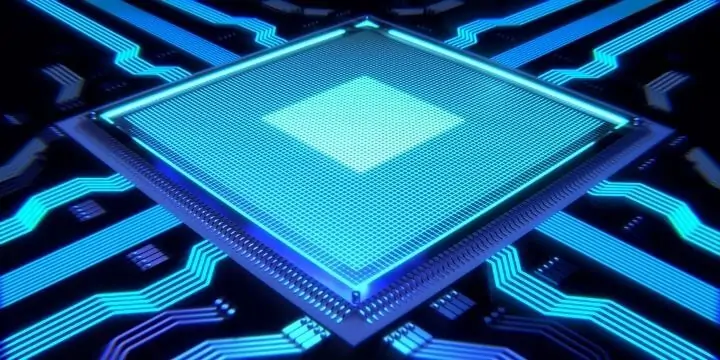
The Processor is the main component of any laptop, and the CPU is considered the brain of a laptop or computer PC.
Everyone should know the more powerful Processor means, and the more power will generate.
The Processor does not like any other components. Gaming laptops work on GPU, but without a CPU, they cannot do anything. GPU works increasingly in terms of graphics, and the CPU controls all components.
CPU is considered the brain of any laptop.
There may be a question in your mind.
What is the best CPU I should get on a gaming laptop?
Intel is available in most gaming laptops, but AMD is mighty on it nowadays. AMD is also a processor that gives better access to exceptional gaming performance at any price.
Intel has taken 70 to 80% market share in processors, but competition has increased significantly. AMD is increasing because this brand makes processors, especially for gaming and other heavy taskings.
Also, you can get a good AMD processor at a low price, which will provide much better performance than other brands.
The performance of the CPU depends on a lot of components, such as-
Generation, the CPU’s clock speed, and how much the Core and threads are in that CPU.
Generation: First of all, the main factor of the CPU is the generation; before purchasing your gaming machine or any PC, check the CPU generation because the chance of providing more performance depends on CPU generation. Nowadays, the 11th Generation Intel processor is popular in the market.
Second is the most important factor; how much of the Core does it have? Like i3 Processor has Core two, and the i5 Processor is quad-core. The more the number of cores means maximum performance.
After the Core, The number of threads matters. Threads are like a core so that several more threads will get maximum performance.
Clockspeed: A few years ago, the CPU came with a specific clock rate such as 2.1 GHz, 2.2 GHz, etc., which means every time, Processor will work at a fixed speed. But nowadays technology has grown rapidly in this also you get a lot of options.
There are plenty of options in the CPU frequency, such as 1.2 GHz to 4.5 GHz; whenever you need to be more powerful, the CPU will increase its clock speed. This feature is possible only for the Intel Turbo boosting technology.
You can get a question in your mind about–
What types of brands are the Processor? And what option is available in selecting CPU?
There will be many brands of processors in the market, but in the case of gaming laptops, the most popular brand is two, Intel and AMD processors.
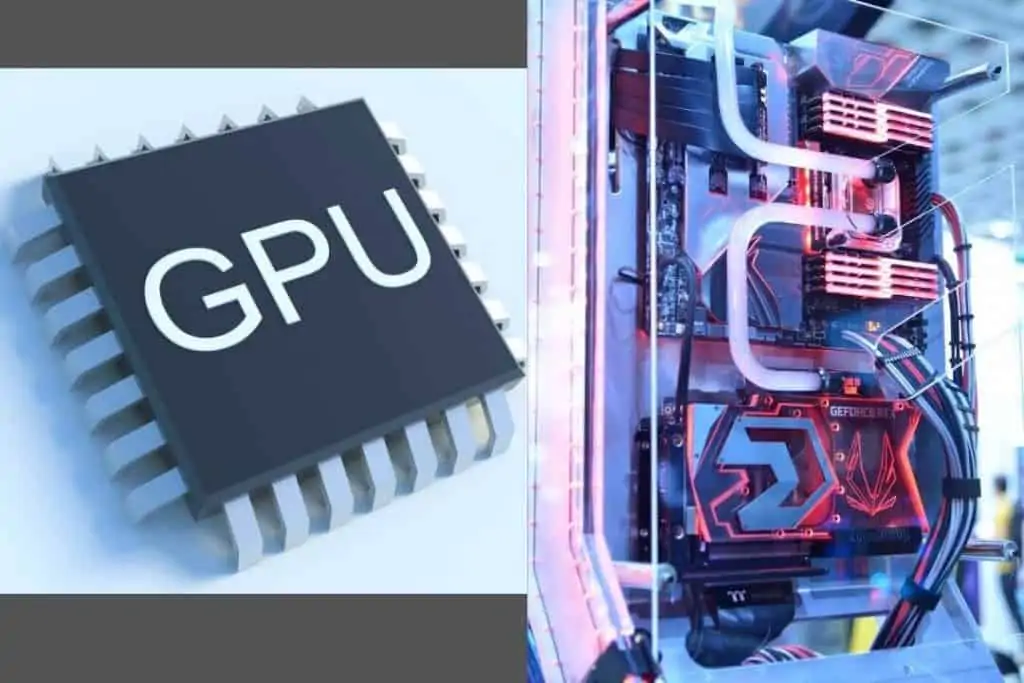
3. GPU: Main Gaming Component
Let us understand some of the GPU features instead of adopting more technology.
Similarly, GPUs are used to create more graphics images, so it is essential to have a good dedicated graphics card.
We recommend that your laptop has the latest graphics with dedicated NVIDIA GTX GPUs, which can generate tremendous game power.
The NVIDIA GTX 1000 series features are weaker and cheaper, but the laptop is also good.
The latest NVIDIA 1600 series or AMD GPU equivalent is powerful and can provide enough capacity to handle modern AAA games.
If you need more money, you can choose the latest RTX 2000-3000 series machine, which can meet the needs of all AAA+ games.
The latest NVIDIA graphics card has many features, such as it can handle 4K resolution, super graphics settings, and exquisite features, such as real-time ray tracing at a speed of more than 60 frames per second.
There are many interesting games; you don’t have to spend too much money; you should cut it similarly. If you have a good CPU, you can compromise if you have a smaller budget.
If you are interested in playing fewer graphics games, then low-end graphics cards such as Intel UHD and Intel Iris Xe will be able to handle all these games well.
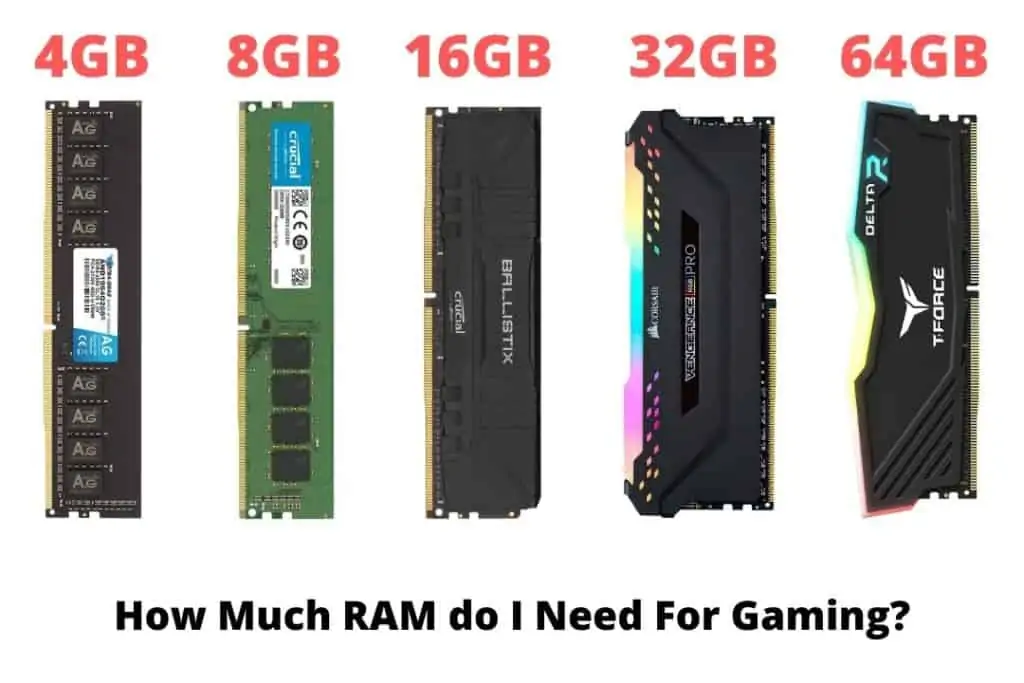
4. Memory: How much RAM do I Need for Gaming?
What is RAM?
RAM is a short random access memory in which any data exists temporarily. RAM is volatile, which means it will not work without current RAM. After disconnecting the current connection, all data is deleted from RAM, which is why it is known as volatile.
Another essential component of any laptop is RAM. More and up-to-date RAM in laptops means will provide higher performance. Also, you need to know that more RAM increases costs and consumes more power, which consumes battery power faster. More significant memory is only sometimes better, so choose according to your requirements.
Memory allows you to access its data faster than retrieving data from a hard drive.
How much memory does your laptop need? It depends on your requirements; for example, you need more RAM to program graphics and video through a gaming laptop.
If your work is done through any web browser, you don’t need more RAM, and this is why what to use in a gaming laptop depends on how much memory the computer needs.
Operating systems such as Ubuntu, Linux, and Windows 8 that have been used for several years have limited RAM. Modern and new operating systems (such as Chrome OS and macOS) are also more minor in these systems, but if you want to use the latest Windows operating system, it is better to have more RAM.
We recommend at least 2GB of RAM for lightweight use, 4GB or 6GB for better performance, and 8GB or more RAM will bring better performance.
In some cases, you may even need more than 16GB of memory, and engineers and creative users of this category need more memory.
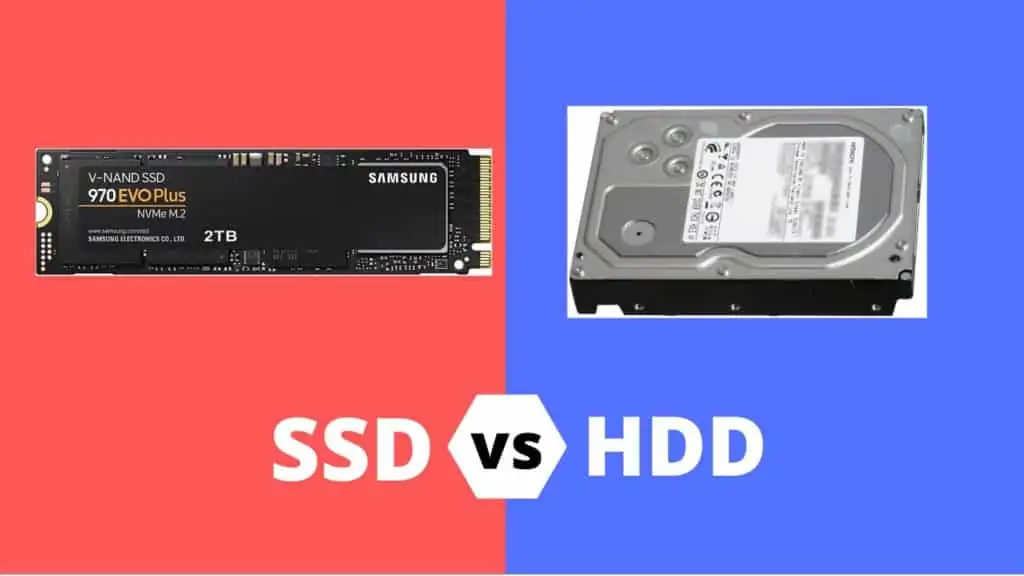
5. Storage: How much Storage do I Need for Gaming?
Storage means how much data a laptop can hold indefinitely. All data, such as installed programs, videos, movies, documents, etc., are stored.
What is a storage drive?
There can be multiple types of Storage in any notebook computer, such as flash drives, general-purpose hard drives such as HDDs, and ultra-high-speed solid-state drives (SSD).
A few years ago, all laptops or gaming laptops used standard hard disks, which were slow.
Nowadays, many modern notebook computers use solid-state drives (SSD), which are faster and more reliable than traditional HDDs but more expensive than HDDs.
The traditional HDD can only work after moving some clocks, so it is slow. But no moving parts are found in the new solid-state drive to provide speedy performance.
In terms of games, you must use SSD, which will bring many benefits, and the startup speed is also very slow. Next time, ensure that your product has an SSD as the main drive and may be used for dual Storage.
6. Screen: What should I look for in a display?
The display is also an essential part of the processor and graphics. Because if you buy good graphics, storage, and processor, but the display level is low, you will not perform any operations correctly.
If you don’t connect your laptop to a monitor, the built-in screen will be your way of watching all your games.
Screen size:
You need to know that the larger the screen size, the more weight; it depends on how many monitors you need. Most laptop displays are 13.3 inches to 17.3 inches. Some laptops can even use a large display.
It would be best to go with a 15.6-inch screen because it is mid-range and has excellent quality and portability.
Screen resolution:
You will find various resolutions such as HD (1366 x 768 pixels), HD+ (1600 x 900 pixels), Full HD (1920 x 1080 pixels), Ultra HD (2560×1600 pixels), and Quad HD (3200 x 1800) pixels).
Can use HD or HD+ screens for low-end tasks and daily work. Better laptops usually have a sharper screen and a 1920 x 1080 Full HD or higher resolution.
It would help if you used the smallest full HD screen because a display smaller than 1920 x 1080 pixels cannot provide a clear image in terms of gaming.
If you are an entry-level gamer or want to start a game, the FHD display can quickly handle your game.
However, if you are a professional gamer or want to play high-end games, you can choose Ultra HD or Quad HD monitors.
Brightness:
In addition to the above specifications, brightness is also significant. Having a brighter screen can provide a better experience. If the screen is brighter, you can use it anywhere to get a larger viewing angle. If you are working outdoors or near windows, you need a reasonably bright panel to see anything under direct sunlight.
Refresh rate:
For gaming laptops, the refresh rate is also significant. The refresh rate is the number of times the screen updates new images per second. For example, a refresh rate of 60 Hz means that the display screen is updated 60 times per second, and so on.
Problems such as ghosting and tearing may occur when the screen refresh rate is low and the response time is not long; issues such as ghosting and tearing may occur. Most laptops have G-sync and AMD’s free synchronization technology to solve the tearing problems.
Touch or non-touch?
Two-in-one or touch-screen laptops are usually portable but not suitable for heavy games. Battery performance is also essential in x360 laptops.
If you want to run low-end or entry-level games that are not graphics-intensive tasks, you can do so. However, if you are a professional gamer, we recommend using a particular gaming laptop.
7. Connectivity
The connectivity of any laptop is very helpful for students and other professionals. With the introduction of many new laptops, they all have fewer built-in ports and connectivity.
Most traditional or gaming laptops can connect to the Internet. Some companies are connected to a local area network (LAN). If you need all of them, check the connectivity on the next target computer.
Cellular connection
Sometimes wifi or Internet connection is unavailable in certain areas, and a cellular connection is necessary. Some laptops have this kind of connection, called an LTE connection. If the local wifi is not running, sometimes it will not be significantly damaged by the Internet.
Wireless
Wifi
In the past few years, the popularity of wifi has greatly increased. It is now the default Internet connection option. Most (if not all) new laptop models will have wifi built-in.
A few years ago, laptops did not provide wireless wifi connections. But nowadays, wifi technology has become very popular, so this connection to the Internet is the latest and faster connection.
Bluetooth
Bluetooth is a wireless network standard, usually used to connect to peripheral devices such as mice and keyboards without wiring.
Some laptops (such as Dell and Apple) use Bluetooth to establish a connection between smartphones and PCs.
After the connection is established, you can use the Internet via Bluetooth.
Before buying a gaming laptop, ensure it has the correct Bluetooth connection.
Wired
Ethernet
Connect the laptop’s Internet to the local area network through a cable called Ethernet. If you use Wi-Fi and the cellular network does not work properly in your area, you need an Ethernet connection.
8. Build Quality Matters!!
This is one of the components where you can spend more money. Low-cost, cheap, and high-quality Gaming laptops can bring you sweet power. But for professionals, a computer with a limited budget and low price is inappropriate.
Factors such as quality, reliability, durability, and performance are crucial for professional gamers.
Buying a low-quality laptop will affect the laptop’s outside and may be a sign of other problems. However, a computer with excellent build quality will feel sturdy and durable.
Every notebook computer manufacturer wants to reduce prices slightly by compressing manufacturing quality. But you must remember that the better the laptop’s build quality, the longer the life of the computer.
High-quality brands such as Apple and Dell use high-quality materials and carbon metal to make the frame.
If we talk about build quality, Apple is first because it has a one-piece design made from a single metal piece.
If you place the laptop computer with the plastic frame in your hand, you will feel weak and uncomfortable to use.
Some people use laptops to work in extreme environments or on construction sites. A rugged notebook is a perfect choice for those people because it can survive under any condition.
We recommend wearing protective sleeves and protective sleeves for ordinary game users when carrying their laptops for external work.
Always use metallic gaming laptops because you can use them more extended.
9. Operating System (OS)
It is essential to consider the operating system before purchasing any gaming laptop. You must acquire such a minimal operating system to be able to install popular games. It is preferable to learn more about gaming laptop operating systems.
Windows
The Windows operating system is ideal for gaming since it can run any game, no matter how sophisticated or advanced. Recent games like Fortnite, Roblox, and Minecraft are top-rated and operate on Windows OS.
If you watch successful gamers on YouTube or any other streaming site, you will notice that they typically use the Windows operating system.
Another reason why Windows is popular is that everyone, whether a beginner or an expert, may engage in this operating system. Furthermore, you can get any premium software for a low cost and install it that is not available on any other operating system.
Microsoft released Windows 11 OS in 2021, with many upgrades, so let’s install it and see what the review says later.
macOS
If you’ve ever bought an Apple Macbook, you’ll know how terrible it performs in games. Apple introduced the MacBook Pro, designed specifically for content creators, students, and business users.
If you buy an Apple laptop with a high-end processor and graphics card, it can only run entry-level games.
If you need a laptop for gaming but also want to use the Mac operating system, Hackintosh can help you.
Linux
Linux is a pretty old operating system; you will find fewer games or apps on this platform. Linux, on the other hand, is chosen for coding.
If you buy a Windows laptop with a dual boot system, you can also install the Linux operating system.
ChromeOS
Google launched ChromeOS, and you will not play games on it. It was designed for students who spend most of their time using Google Chrome or other lightweight software. You must go to the Google Play store to install any games or apps.
FAQs
Q1. What are the essential gaming laptop components?
The apparent answer is GPU in gaming, but things have become more complicated recently. GPU’s performance is now heavily dependent on cooling, and you should pay attention to the power limits of the graphics card and the chassis.
As we said at the top, the latest RTX GPU is limited to a high-quality chassis. In the case of much larger than other chassis, it runs significantly slower than the latter and has higher performance and heat dissipation.
Q2. What is the best gaming CPU?
All of this depends on what you want to use your laptop for. You should check the number of cores, the number of threads, and the CPU size. The latest AMD Ryzen chip allows you to complete the entire workload. Intel is a famous CPU manufacturer, but AMD processors will hardly benefit when it comes to gaming.
However, this is the first CPU to compete with this latest processor after introducing Intel’s Tiger Lake processor. The processor will have high-end gaming performance, such as the AMD 3000 series, when used with a CPU.
Q3. Are AMD processors suitable for gaming?
Yes, your guess is the same as an expert’s. Nowadays, AMD CPUs have become very popular due to their performance. Moreover, the price of AMD processors is lower than Intel’s processors.
If you can spend more money, then choose a high-quality Intel processor.
Q4. Is the high refresh rate panel worth it?
Yes, if you choose a screen with a low refresh rate and a long response time, you may be unable to adapt to heavy and modern games. In this case, you may see ghosting and tearing issues. For example, you will find ghosting or tearing issues if you run the game at 90 fps and 60 Hz refresh rates.
Q5. What does ray tracing mean?
Ray tracing produces ray tracing of an image by tracing the light path, also known as rendering. It can produce a high degree of visual authenticity. Also, in the image plane, reproduce the effect of the encounter with a virtual purpose.
Q6. What is the difference between SSD and HDD?
The SSD drive uses a high-speed bus, while the HDD uses a moving magnetic field for transmission. The SSD interface can achieve fast read and write speeds, while the HDD is slightly slower.
For more information: SSD vs. HDD
Final Words
We discussed the importance and offered tips to help you select the right gaming laptop. There are many things to take into consideration when choosing a gaming laptop. Please read our blog carefully to find out all there is to know. If you have any questions, concerns, or suggestions, please comment below. We would love to help!




