Choosing the right VPN can be crucial for your online privacy and security.
These days, there are a lot of scams on the internet. So, when you use your phone or computer online, you need to be very careful. Your personal data can get stolen without you even knowing it.
It’s super important to keep your internet activities private and safe.
In this era you can use VPN to stay connected to the internet so that you cannot be hacked easily.
There are many VPN options available, and it can be challenging to choose the right one.
Many VPN companies claim to be the world’s number one VPN service provider, but often, this is just to improve their own image.
After using some of these services, you might find that they don’t live up to their claims. That’s why, in this post, we will explain how to select the right VPN in a simple and easy-to-understand way.
What is a VPN?
The full form of VPN is Virtual Private Network.
VPN is a technology that provides a secure and encrypted connection to the internet, ensuring that your data is not accessible to hackers or government agencies.
Why do you need a VPN?
VPNs are crucial because they ensure your online सर्च stays safe. They act like a shield against sneaky hackers, government agencies, and even your internet provider.
Sometimes in some countries, the government restricts access to certain websites, so by using a VPN you will be able to access all those websites.
How Do VPNs Work?
It hides your actual location and identity by sending your internet traffic through a particular server in a place you choose. This makes it really hard for anyone to figure out what you’re doing online.
The VPN acts as an intermediary between the user getting online and connecting to the internet by hiding their IP address. Using a VPN creates a private, encrypted tunnel through which a user’s device can access the internet while hiding their personal information, location, and other data.
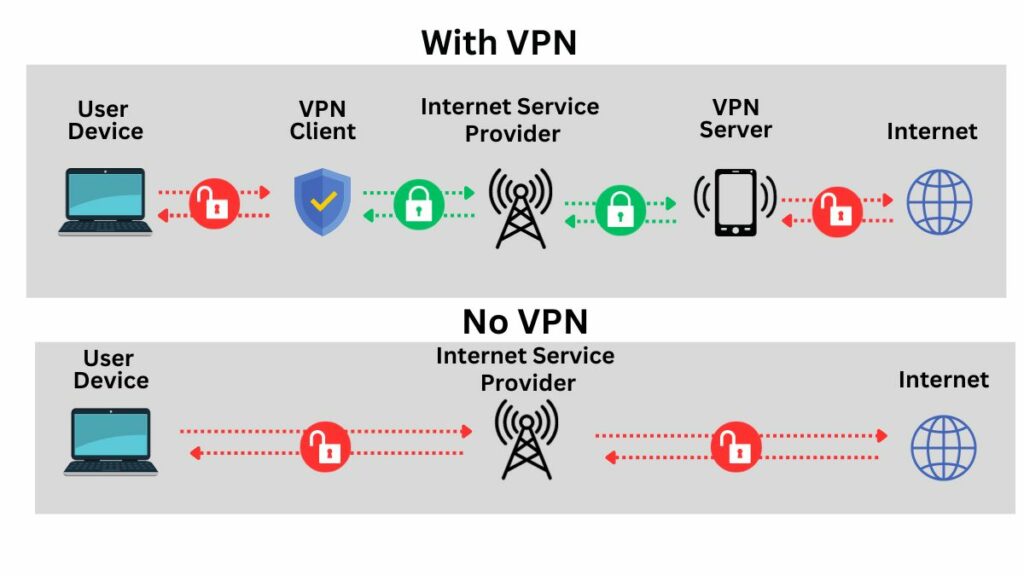
VPN Protocols
| VPN protocols | Ease of use | Security | Speed |
| OpenVPN | High | High | Moderate |
| IPSec | High | Moderate | Moderate |
| WireGuard | Moderate | High | High |
| PPTP | High | Low | High |
| L2TP/IPSec | Moderate | Moderate | Moderate |
When it comes to VPN protocols, there are several options available, each with its own strengths and weaknesses in terms of security and speed.
1. OpenVPN

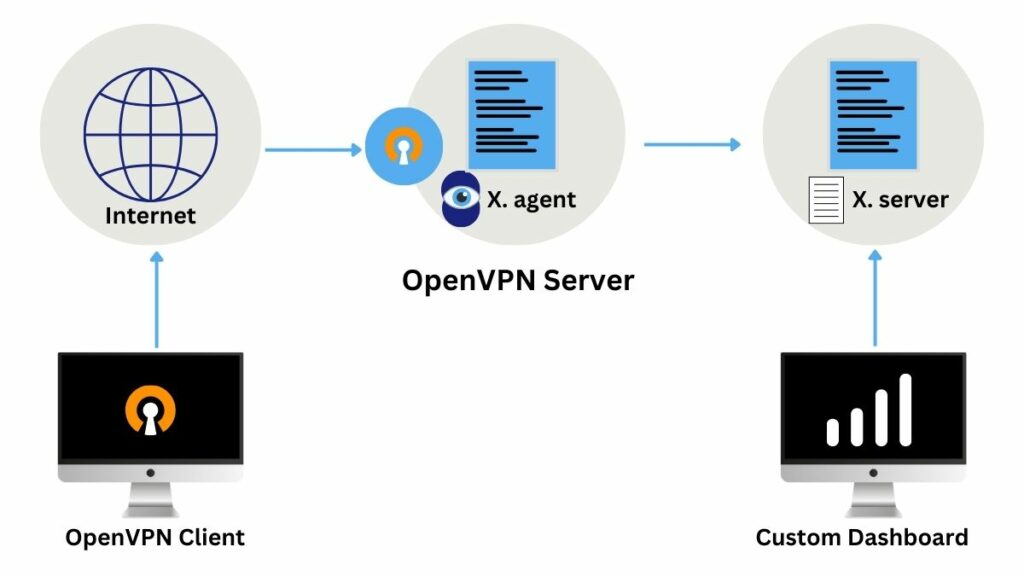
OpenVPN is an open-source protocol known for its strong security and flexibility. It supports various encryption algorithms and can operate over both UDP (User Datagram Protocol) and TCP (Transmission Control Protocol), allowing it to adapt to different network conditions.
OpenVPN provides excellent security but may be slower compared to other protocols due to the encryption overhead. It’s a good choice if you care more about keeping things safe than making them super fast. Plus, it’s flexible and can be customized the way you like for your VPN.
2. IPSec
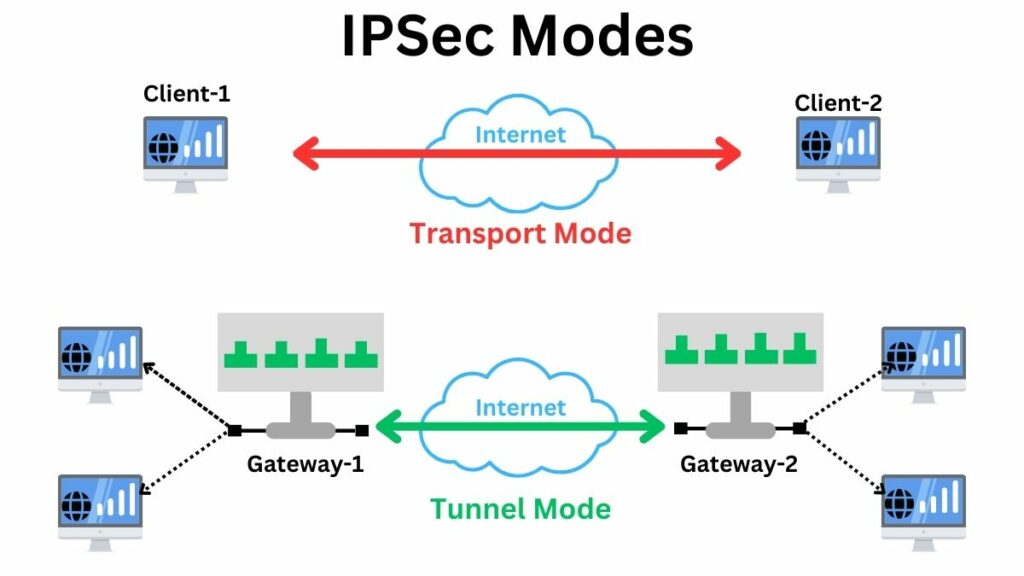
IPSec (Internet Protocol Security) is a widely used protocol for securing communication over IP networks.
It offers strong security features, including authentication and encryption.
IPSec can be used in two modes: Transport mode and Tunnel mode.
Transport mode provides end-to-end security for individual devices, while Tunnel mode creates a secure tunnel between networks.
IPSec is known for its efficiency and can provide good speed and security. It is recommended for users who need a balance between security and speed.
3. WireGuard
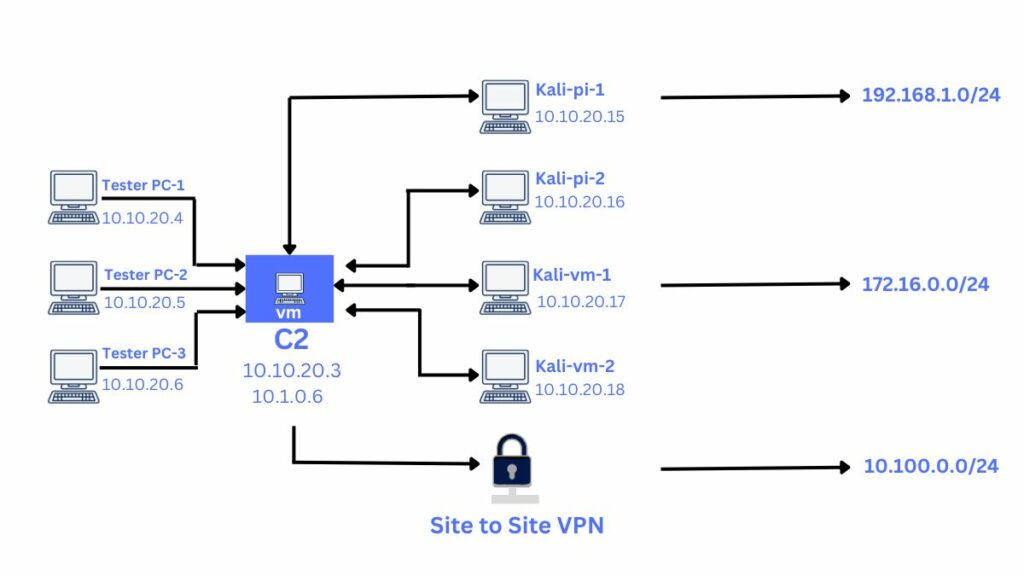
WireGuard is a newer VPN protocol known for its simplicity and high performance.
It is designed to be lightweight and efficient, resulting in faster speeds compared to other protocols.
WireGuard utilizes modern cryptographic protocols and offers strong security. However, being a relatively new protocol, it may have limited support on some platforms and VPN services.
WireGuard is recommended for users who prioritize speed and efficiency while still maintaining good security.
4. PPTP
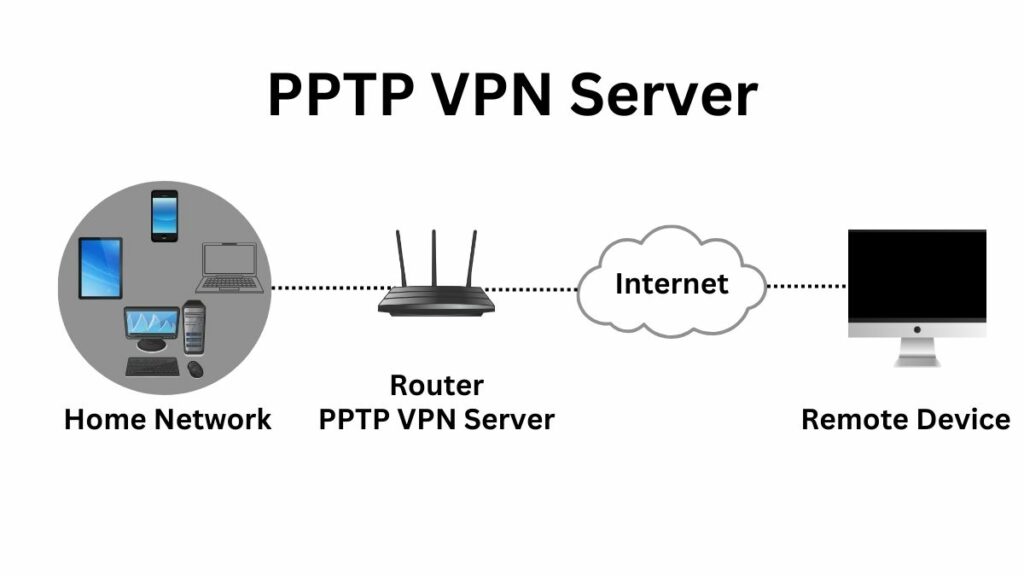
PPTP (Point-to-Point Tunneling Protocol) represents one of the oldest VPN protocols, and it is renowned for its ease of use and compatibility.
Most operating systems and devices support it. Nevertheless, security vulnerabilities are associated with PPTP, and experts consider it less secure than other protocols.
Its simplicity results in faster speeds, but experts do not recommend it for users who demand a high level of security.
5. L2TP/IPSec
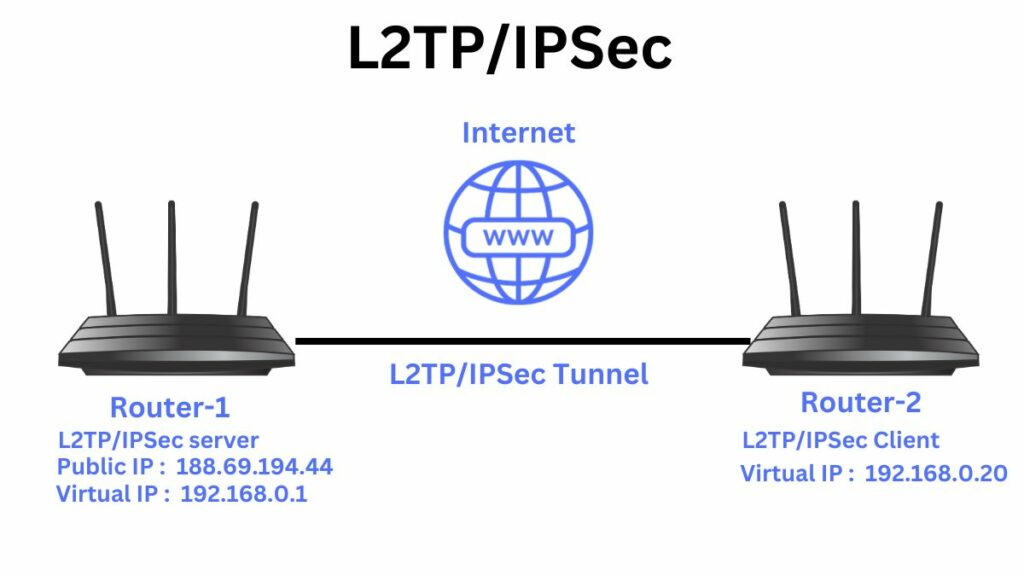
L2TP/IPSec (Layer 2 Tunneling Protocol/IPSec) combines the best features of L2TP and IPSec. L2TP provides the tunnelling capability, while IPSec provides encryption and authentication.
L2TP/IPSec offers good security but may be slower due to the double encapsulation involved.
It is widely supported but may face issues with some network configurations. L2TP/IPSec is recommended for users who require an easy to use and high-security VPN.
Factors to Consider When Choosing a VPN
When choosing a VPN, there are several factors to consider to ensure that you select the right one for your needs.
- Security Features
- Speed and Performance
- Compatibility with Devices and OS
- VPN Pricing and Payment Options
- User-Friendly Interfaces
- Number of Server Locations
- Multilingual Support
- Logging Policy
- Simultaneous Connections
- Supported Protocols
- Customer Support and Reviews
1. Security Features
Security is a top priority when choosing a VPN. Look for features like strong encryption, a kill switch, and DNS leak protection. These elements are essential for ensuring your data remains confidential.
Strong Encryption
VPNs use strong encryption protocols, such as AES-256, to encode your data and make it unreadable to unauthorized individuals. This ensures that your sensitive information, such as passwords or personal data, remains secure and private.
No-Logs Policy
A reputable VPN provider will have a strict no-logs policy, meaning they do not record or store any information about your online activities. This ensures that your browsing history, IP address, or any other identifying information is not stored, providing an additional layer of privacy.
Kill Switch
A kill switch is a vital security feature offered by VPNs. It automatically cuts off your internet connection if the VPN connection drops unexpectedly. This prevents your data from being exposed to your internet service provider (ISP) or any other potential eavesdroppers, ensuring that your online activities remain protected at all times.
DNS Leak Protection:
The DNS (Domain Name System) leak protection is another key security feature provided by VPNs. DNS leaks occur when your device bypasses the VPN and sends DNS requests to your ISP’s DNS servers. This can expose your browsing history and compromise your privacy.
VPNs with DNS leak protection ensure that all DNS queries are encrypted and routed through the VPN server, eliminating the risk of DNS leaks.
2. Speed and Performance
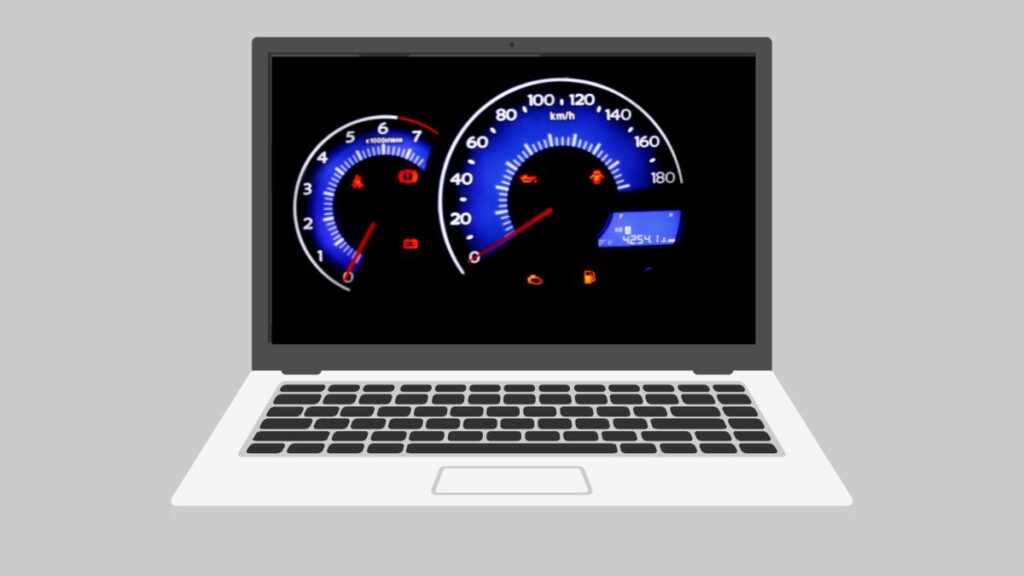
The speed and performance of a VPN can be influenced by several factors, including connection speeds, bandwidth, and latency.
Connection Speeds
The connection speed of a VPN refers to how quickly data can be transmitted between your device and the VPN server.
Generally, a VPN can introduce some overhead, which may result in a slight decrease in connection speed compared to your regular internet connection. However, the impact on speed can vary depending on various factors, such as the distance between your device and the VPN server, the server load, and the performance of your internet connection.
It’s important to choose a VPN provider that offers fast and reliable server connections to minimize any potential speed reduction.
Bandwidth
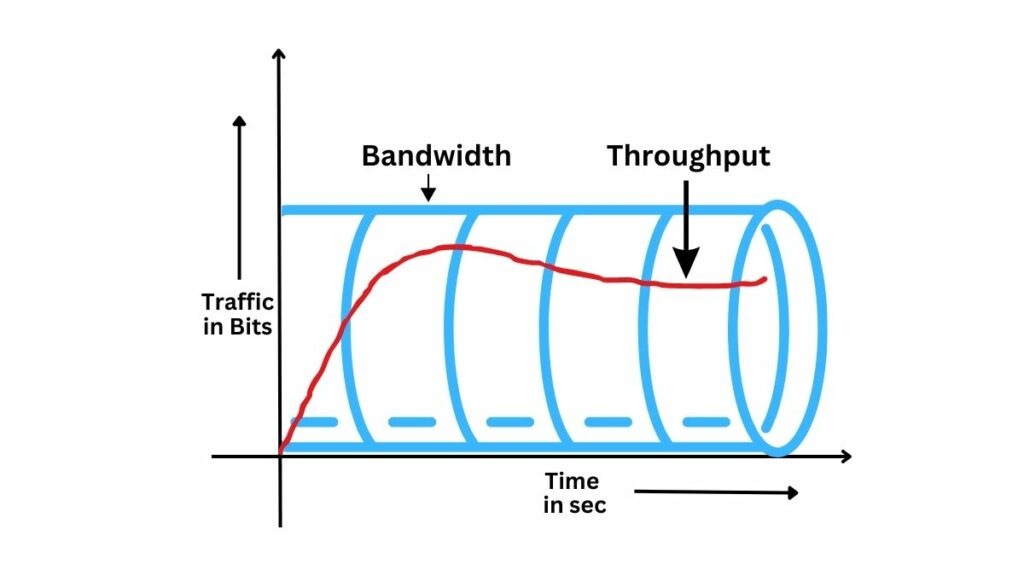
Bandwidth refers to the amount of data that can be transmitted over a network connection within a given time frame.
Some VPN providers may impose limitations on bandwidth usage, particularly for free or low-cost VPN services. These limitations can affect the speed and performance of your VPN connection if you exceed the allocated bandwidth.
Opting for VPN services with unlimited or higher bandwidth allowances can help ensure a smoother and faster experience.
Latency
Latency, or ping, is the time data takes to travel to and from the VPN server. High latency can cause delays in activities like streaming, gaming, or real-time communication. Factors like server distance, network quality, and load affect latency. Choosing a nearby VPN server can help.
A good VPN provider aims to minimize speed impact. Your internet speed, device, and websites you visit also influence VPN performance.
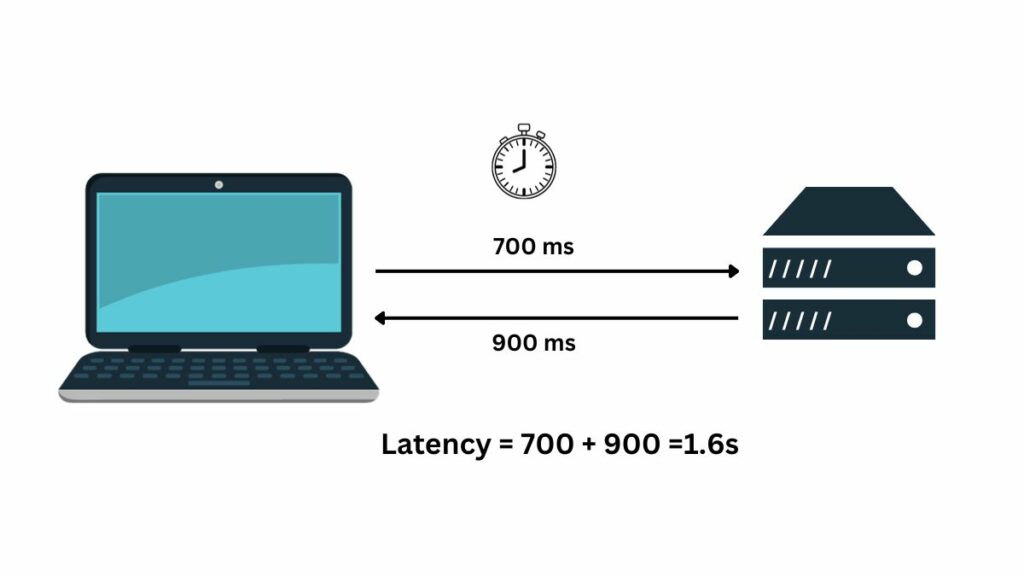
Compatibility with Devices and OS
When it comes to device compatibility, most VPN providers offer support for a wide range of devices and operating systems (OS). The exact compatibility may vary depending on the VPN provider, so it’s essential to check the specific details with the provider you choose.
Computers and Laptops
VPNs are typically compatible with major operating systems such as Windows, macOS, and Linux. This means you can use a VPN on your desktop computer or laptop regardless of the OS you are using.
Mobile Devices
VPNs are also compatible with mobile devices like smartphones and tablets. VPN apps are available for popular mobile operating systems such as Android and iOS. These apps can be easily installed from app stores and provide a user-friendly interface for establishing VPN connections.
Smart TVs and Streaming Devices
Some VPN providers offer compatibility with certain smart TVs and streaming devices. This allows you to set up a VPN connection directly on your TV or streaming device, enabling you to access geo-restricted content or enhance your privacy while streaming.
Gaming Consoles
Using a VPN with gaming consoles like Xbox and PlayStation can be different. To set up a VPN on these consoles, you might need to do extra steps or have a special router.
For routers, you can set up a VPN to protect all devices on your network. This way, everything is safe without changing each device. But not all routers work with VPNs, and it depends on the router type and the VPN service.
Some VPN services have guides to help you set up a VPN on compatible routers. Some routers even have built-in VPN features, which makes it easier.
Remember, compatibility can change with different VPNs and how they work. It’s a good idea to ask your VPN service or look at their guides to make sure your devices and router work together.
VPN Pricing and Payment Options
Payment Options
Most VPN services have different prices based on how long you want to use them. Usually, if you pay for a longer time, like a year, it costs less each month. For instance, one month might be $12.95, but a whole year could be $99.99, which is cheaper per month. Some VPNs also give discounts or special offers, so it’s good to check their websites for deals.
You can usually pay for VPNs with major credit cards like Visa, Mastercard, and American Express. Some also take payments through online services like PayPal and even cryptocurrencies like Bitcoin. This way, you can keep your privacy when you pay.
Money-back policy
It’s important to note that some VPN services also offer a money-back policy, which allows users to try out the service and request a refund within a certain period if they are not satisfied.
The length of the money-back guarantee period varies among providers, ranging from 7 to 30 days. Be sure to check the specific terms and conditions of each VPN service regarding their money-back policy.
Free vs Paid VPN
| Aspect | Free VPNs | Paid VPNs |
|---|---|---|
| Cost | Free, doesn’t cost money | Requires payment or a subscription |
| Server Selection | Limited choices for server locations | More options for where you can connect |
| Speed | Often slower due to lots of users | Faster internet because of better servers |
| Data Limits | May have limits on how much you can use | Usually allow unlimited or more data usage |
| Security Features | Basic protection, not super strong | Stronger security, keeps you safer online |
| Privacy Policy | Might keep some of your data for ads | Usually promises not to keep your data |
| Customer Support | Limited or no help if you run into issues | They can assist you if something goes wrong |
| Anonymity | May not hide your identity perfectly | Better at keeping you anonymous online |
When comparing free VPNs and paid VPNs, it is important to consider their features, reliability, and security.
1. Features
Paid VPNs generally offer more features compared to free VPNs.
They often provide a larger number of servers in various locations, allowing for better connection speeds and access to geo-restricted content.
Paid VPNs may also offer additional security features such as kill switch, split tunneling, and dedicated IP addresses. On the other hand, free VPNs usually have limited features and may include ads or bandwidth limitations.
2. Reliability
Paid VPNs tend to be more reliable than free VPNs.
Since paid VPN providers have a source of revenue, they can invest in robust infrastructure and regular maintenance, resulting in better server uptime and fewer connection drops.
Free VPNs, on the other hand, may experience slower speeds and occasional service interruptions due to the limited resources available to them.
3. Security
Paid VPNs generally offer stronger security measures compared to free VPNs.
They often use advanced encryption protocols, such as AES-256, to protect user data and ensure privacy. Paid VPNs also have stricter privacy policies and may undergo independent security audits. Free VPNs, on the other hand, may have weaker encryption or even sell user data to third parties for their revenue.
Which one is Better?
Considering the above factors, it is recommended to choose a paid VPN over a free VPN.
While free VPNs may seem tempting due to their cost-free nature, they often lack essential features, reliability, and robust security measures.
Paid VPNs offer a wider range of features, improved reliability, and stronger security, ensuring a better overall VPN experience and higher level of privacy and protection for the user.
User-Friendly Interfaces
When you’re using a VPN, it’s important that the way it looks and works is easy to understand. Imagine it’s like a TV remote control. You want a VPN that has buttons and menus that are clear and make sense.
So, look for a VPN that is like a remote control with big, easy-to-press buttons, and a menu that is simple to figure out. This will make it a lot easier for you to turn it on and use it without any confusion.
Number of server locations
A larger number of server locations allows for better flexibility in accessing geo-restricted content and improved connection speeds. Consider choosing a VPN service that offers a wide range of server locations across different countries.
Multilingual support
If you require support in a language other than English, it is essential to choose a VPN service that offers multilingual customer support. This ensures that you can receive assistance in your preferred language.
Logging policy
Look for a VPN service that has a strict no-logs policy. This means that the provider does not store any user activity logs, ensuring your online activities remain private and anonymous.
Simultaneous connections
Consider how many devices you need to connect to the VPN simultaneously. Some VPN services offer a limited number of simultaneous connections, while others allow for unlimited connections. Choose a VPN service that meets your specific needs.
Supported protocols
Different VPN protocols offer varying levels of security and speed. It is essential to choose a VPN service that supports reliable and secure protocols such as OpenVPN, IKEv2, or WireGuard.
By carefully considering these factors, you can select a VPN service that aligns with your specific requirements and provides the best combination of features, security, and convenience.
Customer Support and Reviews
Having good customer support is really important when choosing a VPN, a tool to keep your internet private. Look for a VPN provider that can help you through live chat, email, or phone. Good customer support means they’re there when you need help.
Reviews are like stories from people who used the VPN. They tell you if it works well and if people like it. It’s like asking friends for advice or reading restaurant reviews before deciding. Reviews help you pick the right VPN.
Top 10 VPN Providers
1. Surfshark
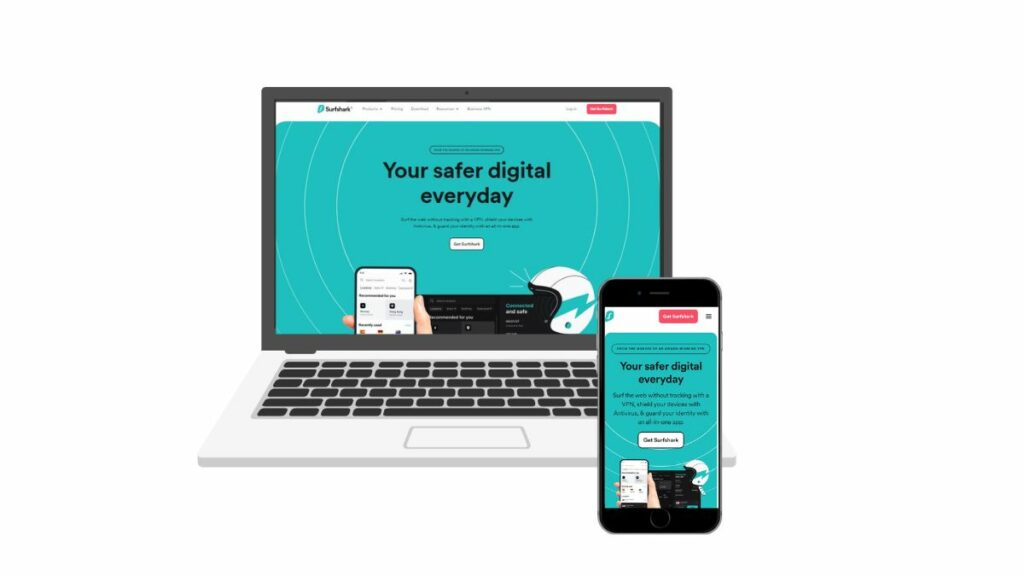
Features: Offers unlimited simultaneous connections, which means you can protect multiple devices with a single subscription. It provides strong encryption, a strict no-logs policy, and supports various VPN protocols
Price: Starts at $12.95/month (billed annually).
Other factors: CleanWeb (blocks ads and malware), Whitelister (split tunneling), and MultiHop (multi-server connection).
2. IPVanish
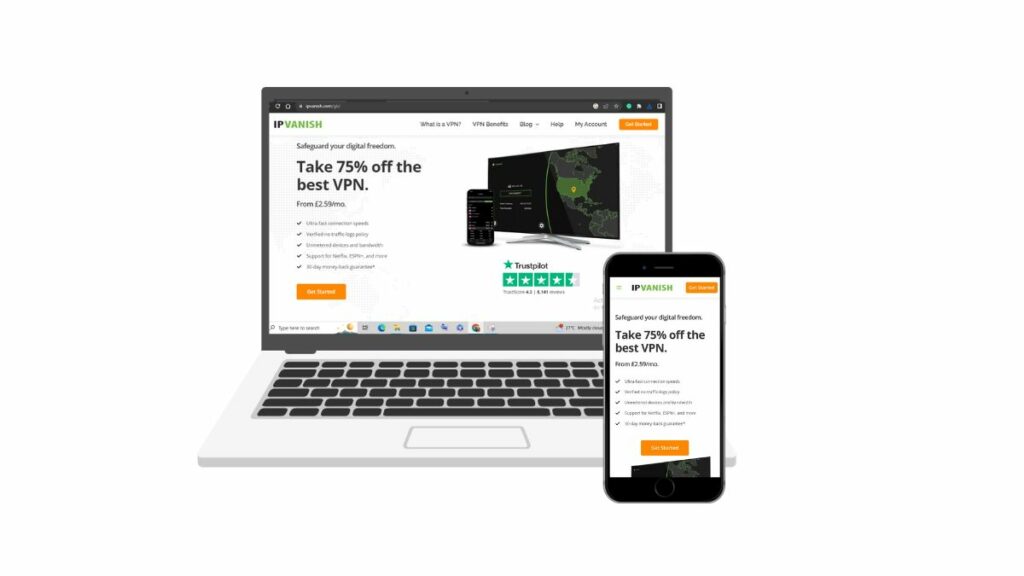
Features: Allows unlimited device connections and offers secure browsing with AES-256 encryption. It has a strict no-logs policy and supports various protocols.
Price: Starts at $11.99/month (billed annually).
Other factors: Split tunneling, SOCKS5 proxy, and 250GB of SugarSync cloud storage.
3. PureVPN
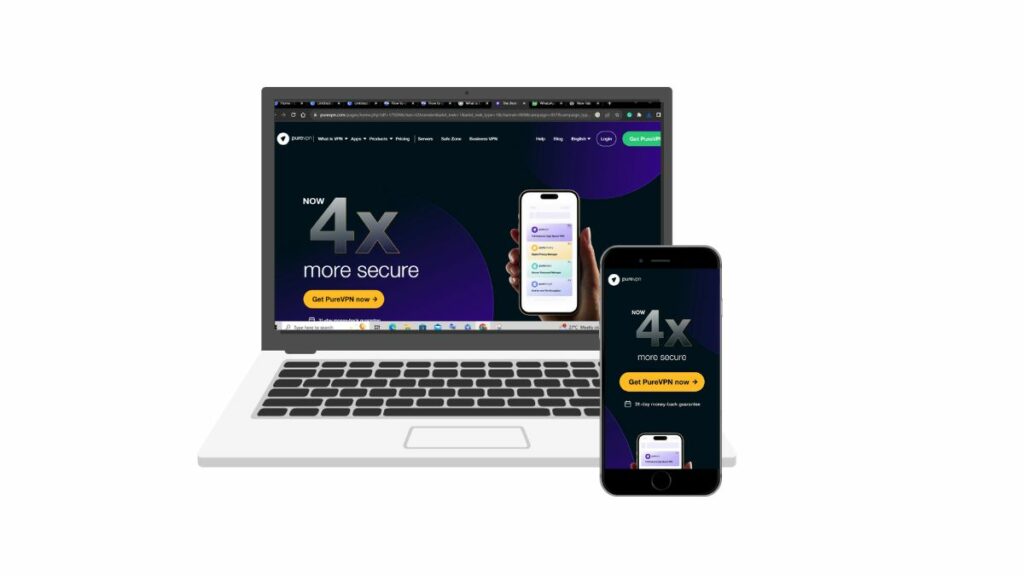
Features: Allows up to 10 simultaneous device connections and offers a wide range of servers in more than 140 countries.
Price: Starts at $10.95/month (billed annually).
Other factors: Split tunneling, dedicated IP, and DDoS protection. It also has a strict no-logs policy and supports various protocols.
4. TunnelBear
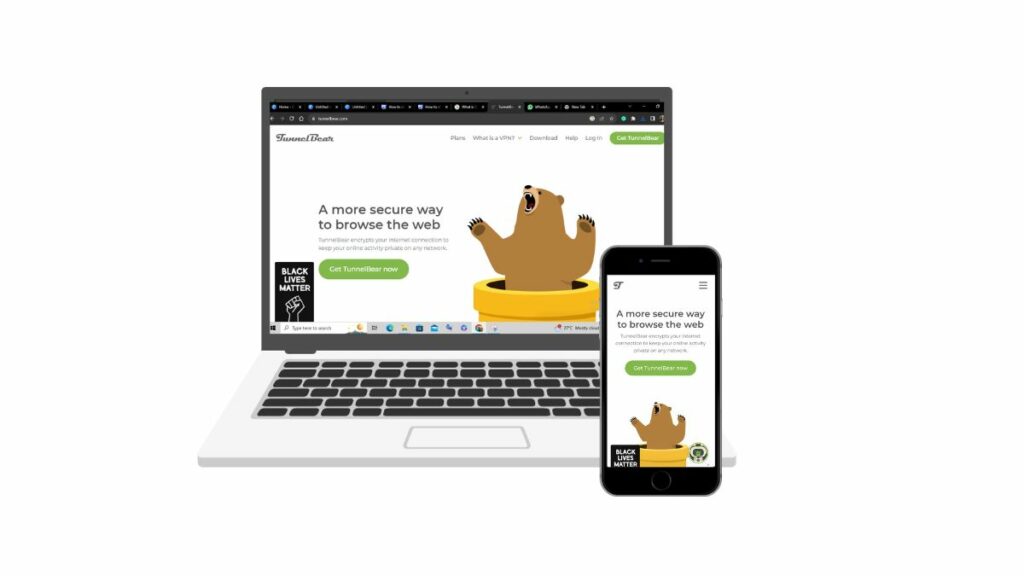
Features: Offers unlimited device connections, strong encryption and supports various protocols
Price: Starts at $9.99/month (billed annually).
Other factors: Easy-to-use apps, GhostBear (obfuscation to bypass VPN blocks), VigilantBear (kill switch), and a free plan with limited data.
5. ExpressVPN

Features: Offers high-speed servers in 160 locations, supports unlimited bandwidth, and provides strong encryption.
Price: Starts at $6.67/month (billed annually).
Other factors: User-friendly interface, excellent customer support, and supports multiple devices.
6. NordVPN
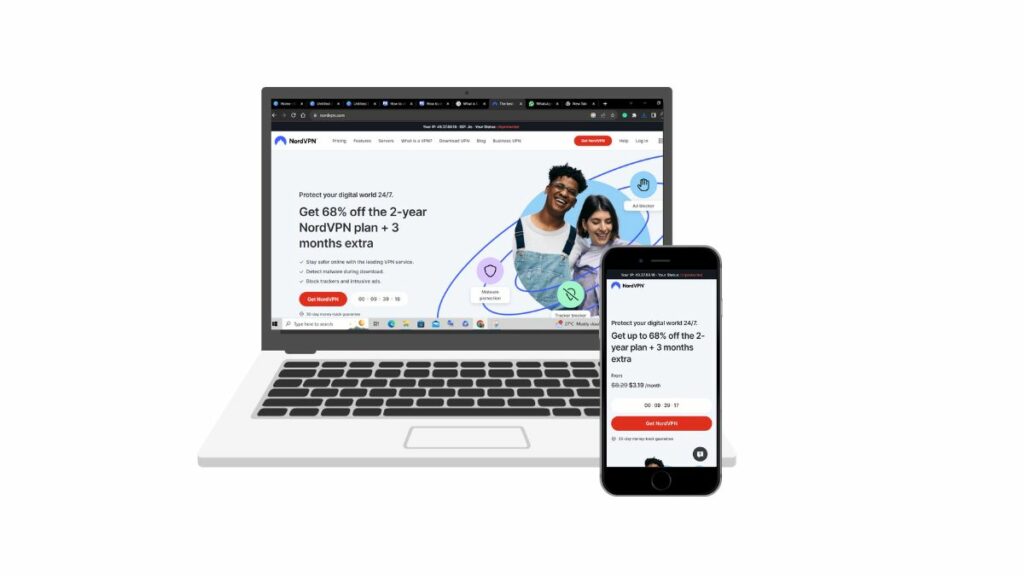
Features: Provides a vast network of servers, supports double encryption, and offers dedicated IP addresses.
Price: Starts at $3.71/month (billed annually).
Other factors: Allows up to 6 simultaneous connections, has a strict no-logs policy, and includes a built-in ad blocker.
7. CyberGhost
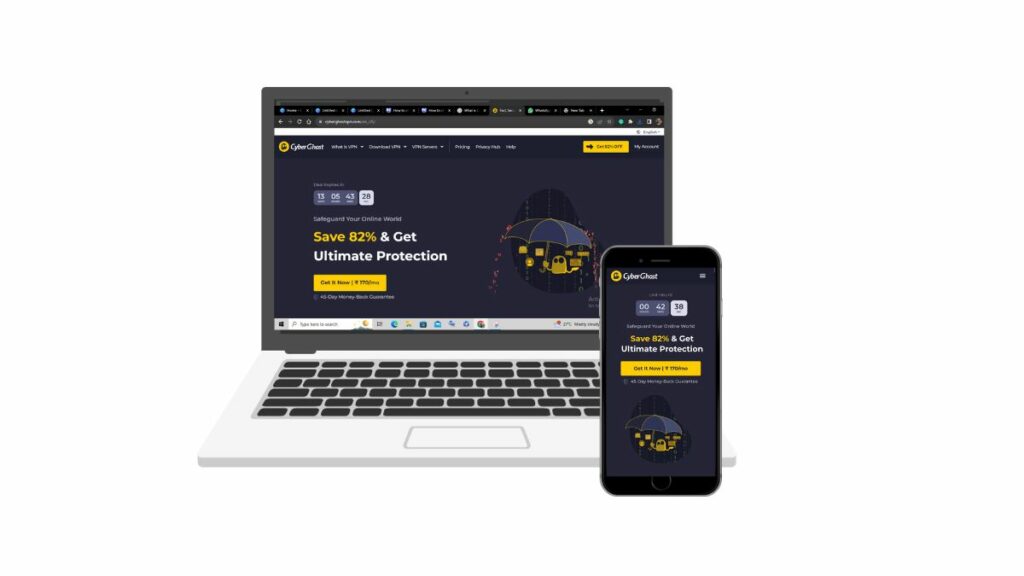
Features: Offers specialized servers for streaming and torrenting, provides automatic kill switch, and supports split tunneling.
Price: Starts at $2.25/month (billed every 3 years).
Other factors: User-friendly apps, extensive server network, and allows simultaneous connections on multiple devices.
8. Private Internet Access (PIA)
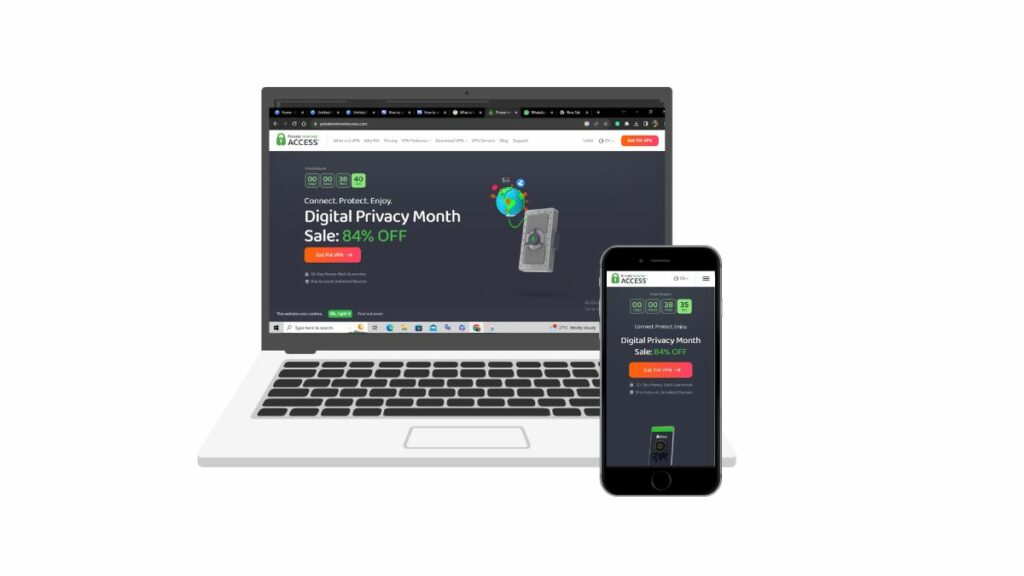
Features: Offers secure VPN tunneling, supports P2P sharing, and provides ad and malware blocking.
Price: Starts at $2.69/month (billed annually).
Other factors: No traffic logs, unlimited bandwidth, and allows up to 10 simultaneous connections.
9. Hotspot Shield
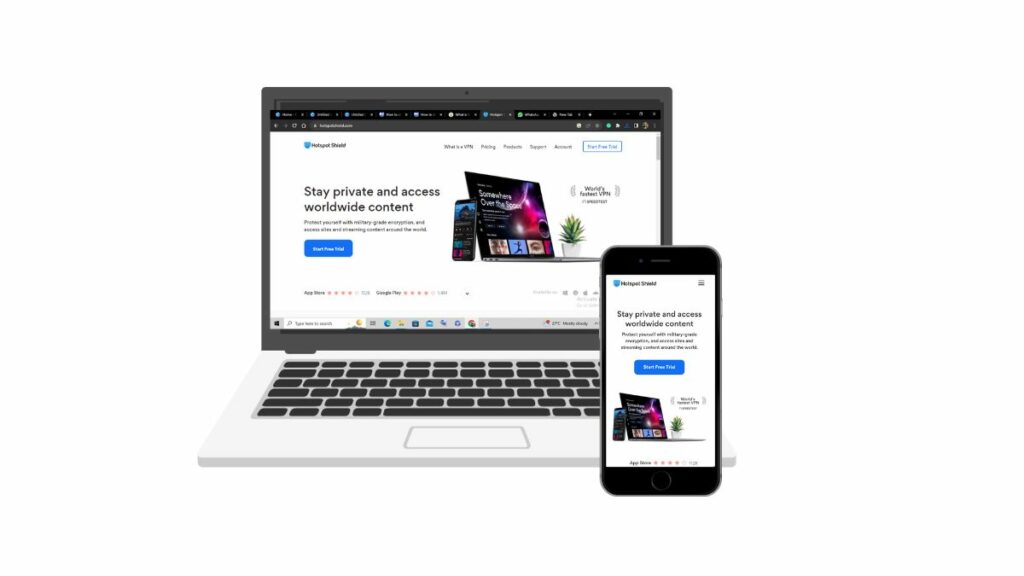
Features: Provides military-grade encryption, offers a large server network, and includes a built-in malware scanner.
Price: Starts at $7.99/month (billed annually).
Other factors: Fast connection speeds, intuitive interface, and 24/7 customer support.
10. VyprVPN
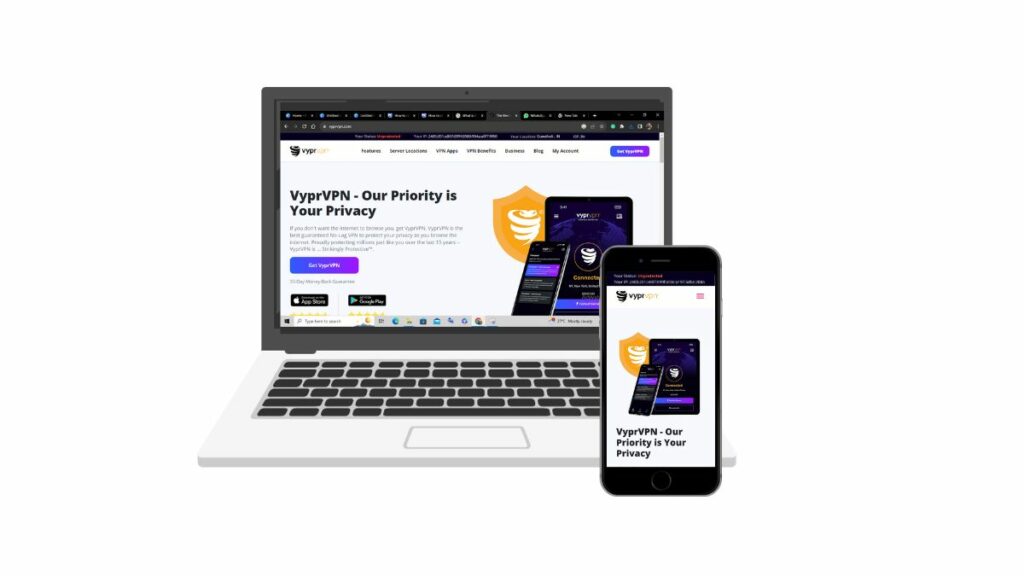
Features: Offers Chameleon technology to bypass restrictions, supports multiple protocols, and includes NAT Firewall.
Price: Starts at $1.67/month (billed annually).
Other factors: Audited no-logs policy,
FAQs
A VPN, or Virtual Private Network, is a tool that encrypts your internet connection, ensuring your online activities are private and secure. You need one to protect your online privacy and data from potential threats and surveillance.
Free VPNs can be risky as they may compromise your privacy by logging your data or serving ads. It’s often safer to opt for a reputable paid VPN service.
Remember, nothing is truly free in this world; there is always a reason behind it.
Check for a strict no-log policy, strong encryption, a good track record, and positive user reviews to gauge a VPN’s trustworthiness.
Yes, many VPNs are suitable for streaming. Look for a VPN with a large server network and fast connection speeds for an uninterrupted streaming experience.
Using a VPN is legal in most countries, but the legality may vary depending on your location and how you use it. Be sure to research the laws in your area.




