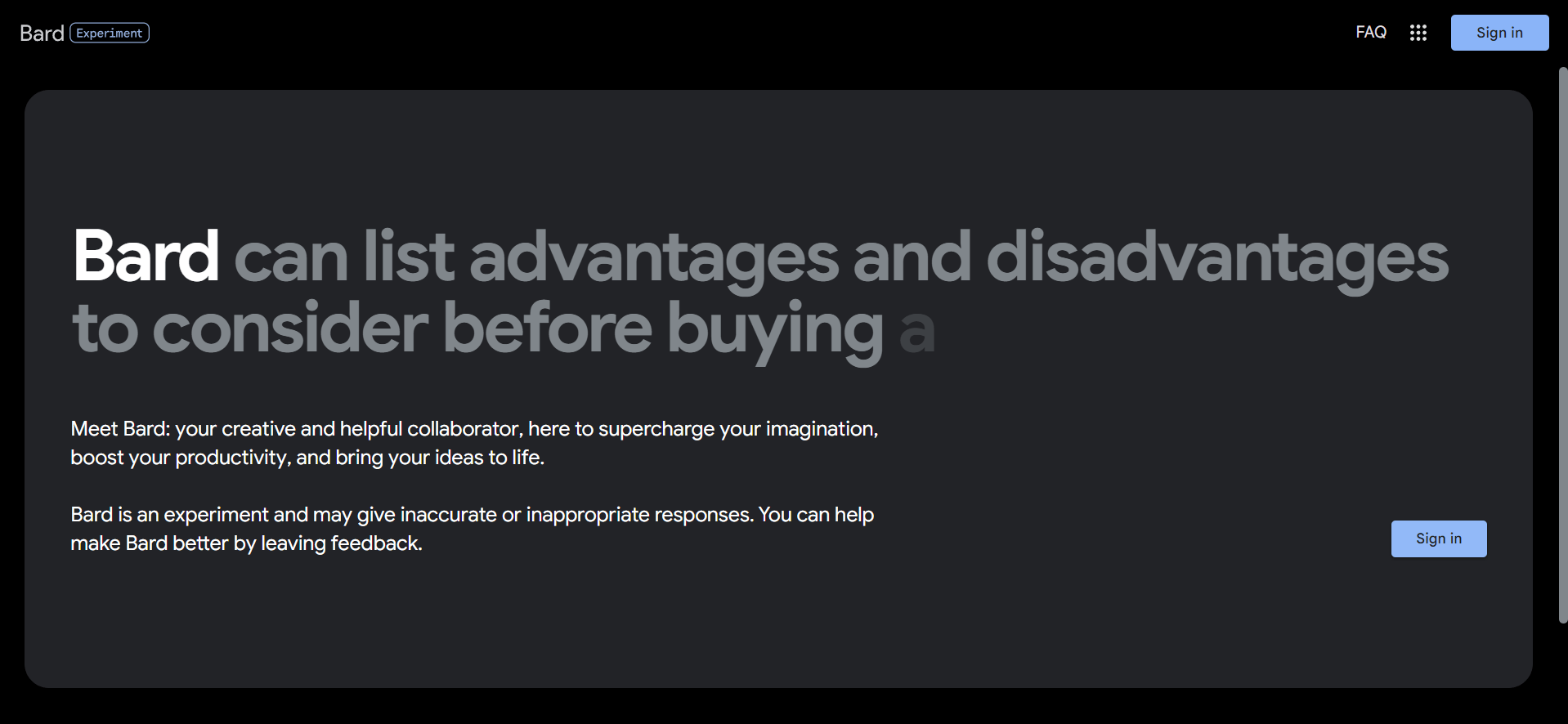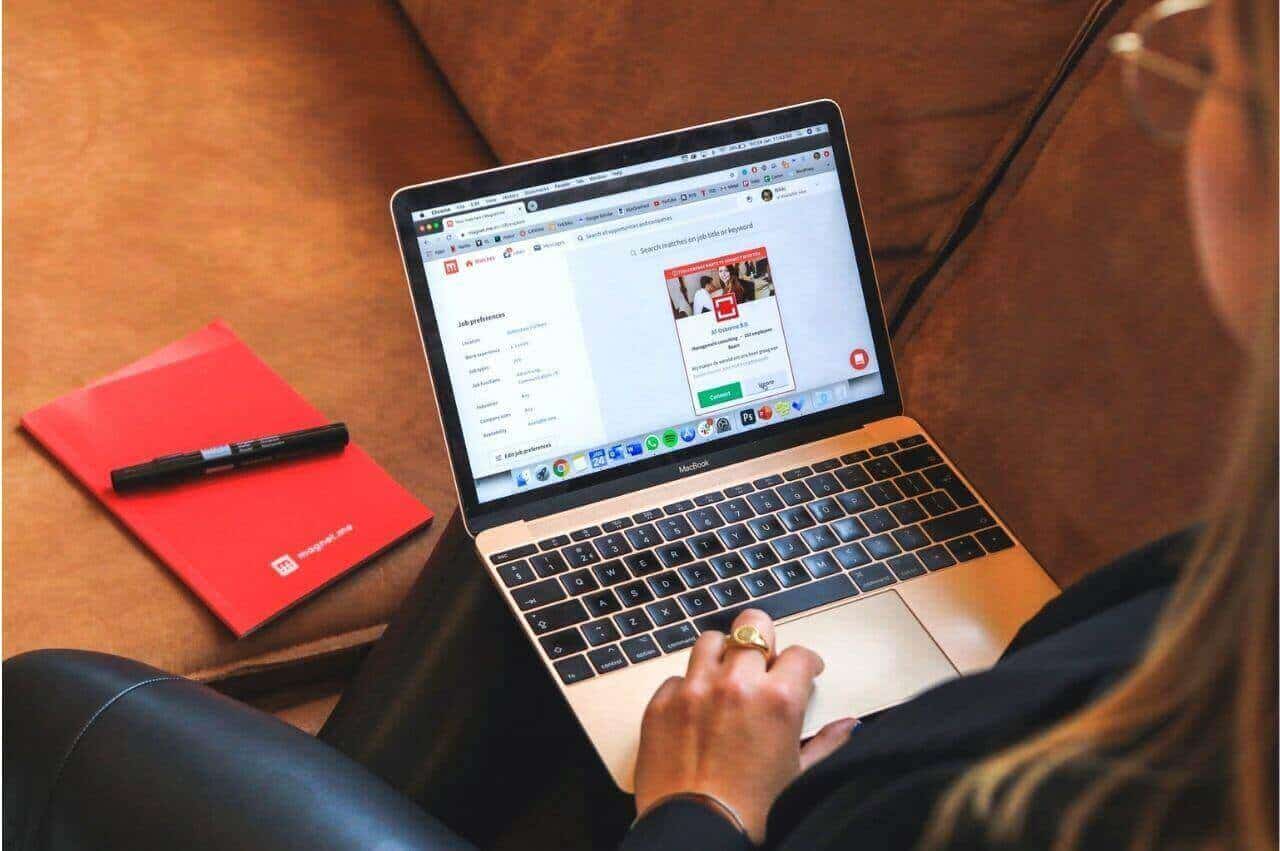Graphics processors are the heart of any computer system, and gaming laptops are no exception.
Adding an extra graphics card to a laptop can significantly improve performance and increase gaming capabilities. External graphics cards are a terrific alternative when you’re a graphics-intensive gamer or simply want to edit photos and videos without dragging your desktop computer.
Gaming laptops often include a strong graphics card that improves the gaming computer’s performance. But what if your laptop lacks a graphics card? What if you need to upgrade your laptop’s graphics card?
In our guide, we’ll walk you through the installation procedure, explain what an eGPU is, how it works, what you should know before buying one, and anything else you need to know about eGPU. So go ahead and check it out!
What Is an External Graphics Processing Unit(eGPU)?

An external graphics card (eGPU) is a discrete box that contains a graphics card and connects to a laptop or computer using a high-speed interface, typically Thunderbolt. An eGPU may significantly speed up applications that require a lot of graphics processing power, such as 4k video editing, 3D rendering, Machine Learning, and gaming. They can also improve overall computer performance by offloading tasks from the internal graphics processor to the eGPU.
However, there are a few things to consider before buying an eGPU.
Also Read: Which Laptop’s Brand Provides International Warranty?
Advantages Of eGPU

Increased Performance
By installing eGPU, the performance of the system improves. These dedicated graphics show all graphics tasks like gaming, video editing, and 3D modelling as sharp and clear.
Its biggest advantages are that gameplay looks smoother, creative projects see faster rendering times, video editing doesn’t lag, and GPU-intensive tasks like 3D modelling and gaming run smoothly. In short, the system’s performance increases because graphics-intensive tasks are done very quickly.
Portability
For laptops, eGPUs provide a way to enjoy desktop-level graphics performance while maintaining the portability of their lightweight machines. This flexibility is especially beneficial for those who need powerful graphics capabilities on the go, such as video editors, architects, and designers who always have to carry their laptops.
Multi-platform compatibility
The eGPU is not specific to any specific operating system or brand. You can install it on any operating system, such as Windows, macOS, or Linux-based systems and brands. Whether you have a laptop or desktop, you can install eGPU anytime. People highly prefer it due to its multi-platform compatibility.
Cost-Efficiency
While upgrading to other graphics requires replacing the entire system, you can install eGPU on any motherboard and operating system. Due to its compatibility, you can just invest in eGPU instead of buying a new system. This is why eGPU seems cost-effective compared to other graphics cards.
Flexibility and upgradeability
Upgrading the graphics card in a traditional desktop setup often means replacing the entire system or motherboard, but this is not the case with eGPU. If you need more graphics, you can swap out the graphics card inside without overhauling your entire setup. Due to its flexibility, you can choose the type of graphics you require and install them on any motherboard.
Future-proofing
Because of this advancing technology, eGPUs provide a way to future-proof your system by upgrading graphics performance without the need to replace your entire computer. This scalability makes eGPUs a smart investment for users who want to extend the lifespan of their current setup. There is a possibility of it getting even better and portability in the future, due to which people are paying more attention to it.
How to Choose an eGPU?

When selecting an eGPU, there are several factors to consider, such as port compatibility and performance, pricing, a supported device, etc. However, they’re worth investigating if you search for external graphics card solutions for your laptop.
Some laptops might not have enough space for an external GPU, so double-check before buying!
Before purchasing one, ensure that the model and size are compatible with your laptop. Check to see if the card you desire has already been certified by your manufacturer; not all GPUs are compatible with all laptops!
For example, in every eGPU specification, the manufacturer specifies whether or not it is compatible with a specific laptop.
Finally, remember that particular laptops lack a built-in graphics card so an external one may be a viable choice.
Also Read: Best Windows 11 Laptops
How do eGPUs work?

External graphics cards are a relatively new technology with the potential to change high-performance, on-the-go computing. They enable high-end software and gaming graphics on a laptop without changing the hardware, making them an excellent choice for gamers on the go!
Also Read: What is the Best Gaming Laptop Brand in the World?
Is an External GPU Worth It?
Mobile gaming has never been more enjoyable! With the arrival of external graphics cards, gaming on a laptop is now a feasible choice for those looking for the finest gaming experience.
External GPUs are a terrific method to boost the laptop’s overall performance by providing similar levels of graphics power as an inside GPU but without additional space or cooling.
That being said, an external GPU is an excellent investment if you want to play games on the go.
Also Read: Best Budget Laptops for Video Editing
How can I install an eGPU on my laptop?
A laptop should be compatible with eGPU, and if it is, then -Follow these simple steps to add an external graphics card to a computer:
- Select the appropriate graphics card for your computer.
- Determine the type of graphics card – different graphics cards exist, such as PCIe, USB, and even integrated graphics.
- Verify the graphics card’s compatibility with your laptop.
- Follow the manufacturer’s installation instructions.
- Take advantage of improved performance!
Is it feasible to overclock my laptop’s graphics processor (GPU)?
Yes, you can overclock your laptop’s graphics processor (GPU). Overclocking improves performance and image quality when editing videos, playing high-end games, or using 3D programs. To avoid hurting your notebook or causing other problems, simply follow the correct installation methods and external GPU precautions.
Final Word
External graphics processing units (eGPU) are a great solution for enhancing the graphics capabilities of a laptop. When plugged into a laptop, it would provide desktop-level performance. Its biggest advantage is that it is portable, which is why it is great for those who carry their laptop a lot for work like video editing, 3D modeling and machine learning. Besides, it is also cost effective due to which you will not have to spend much on installing it in your laptop.
By installing it the entire performance of the system increases. It easily fits with any motherboard. If you do professional work like video editing, 3D modeling and require more graphics, there is no need to change the entire system for this. You can increase the graphics capability of your laptop just by installing eGPU.
The eGPU stands as a testament to the innovative possibilities in computing technology, providing a practical solution to maximize the potential of laptops in a variety of applications. Whether for gaming, content creation, or professional tasks, eGPUs offer a path to improved performance and versatility in portable computing.