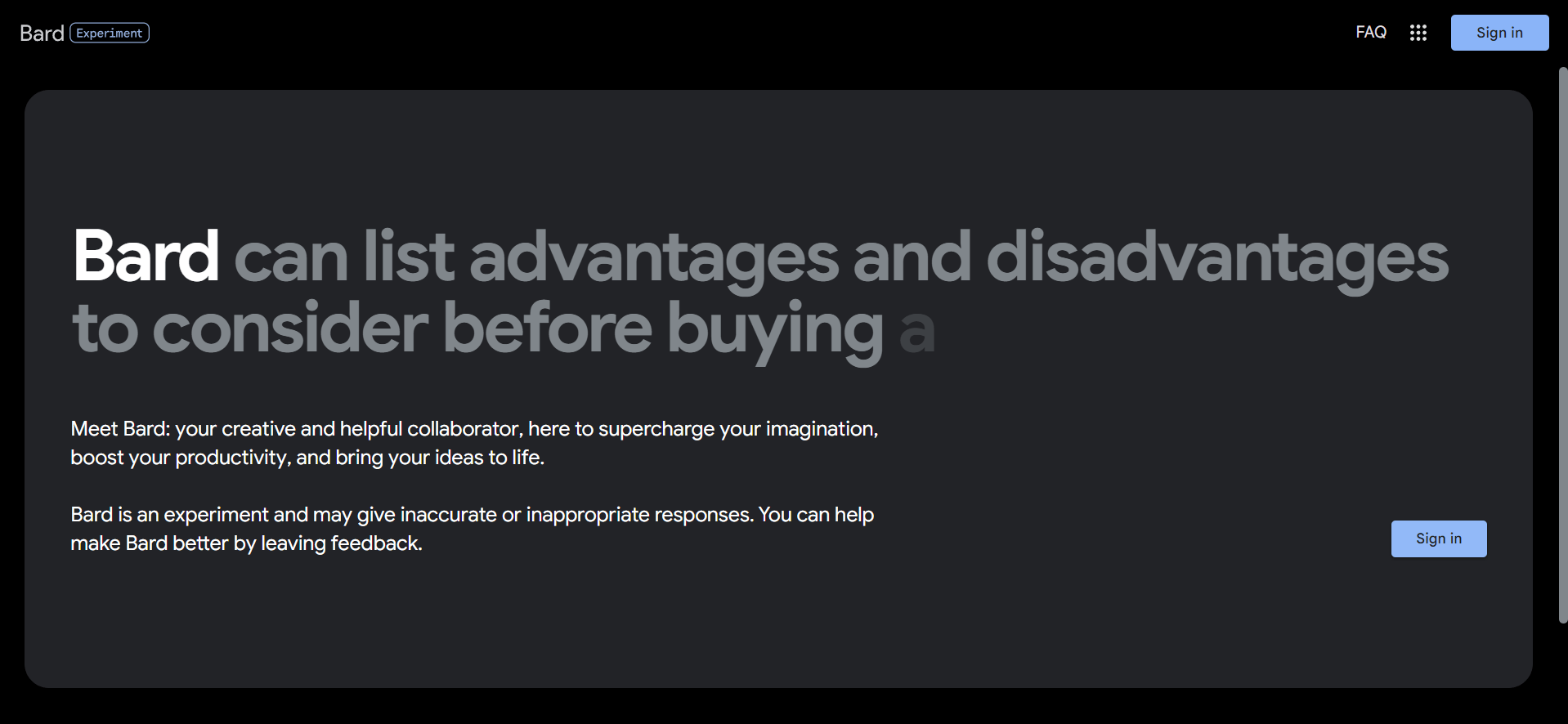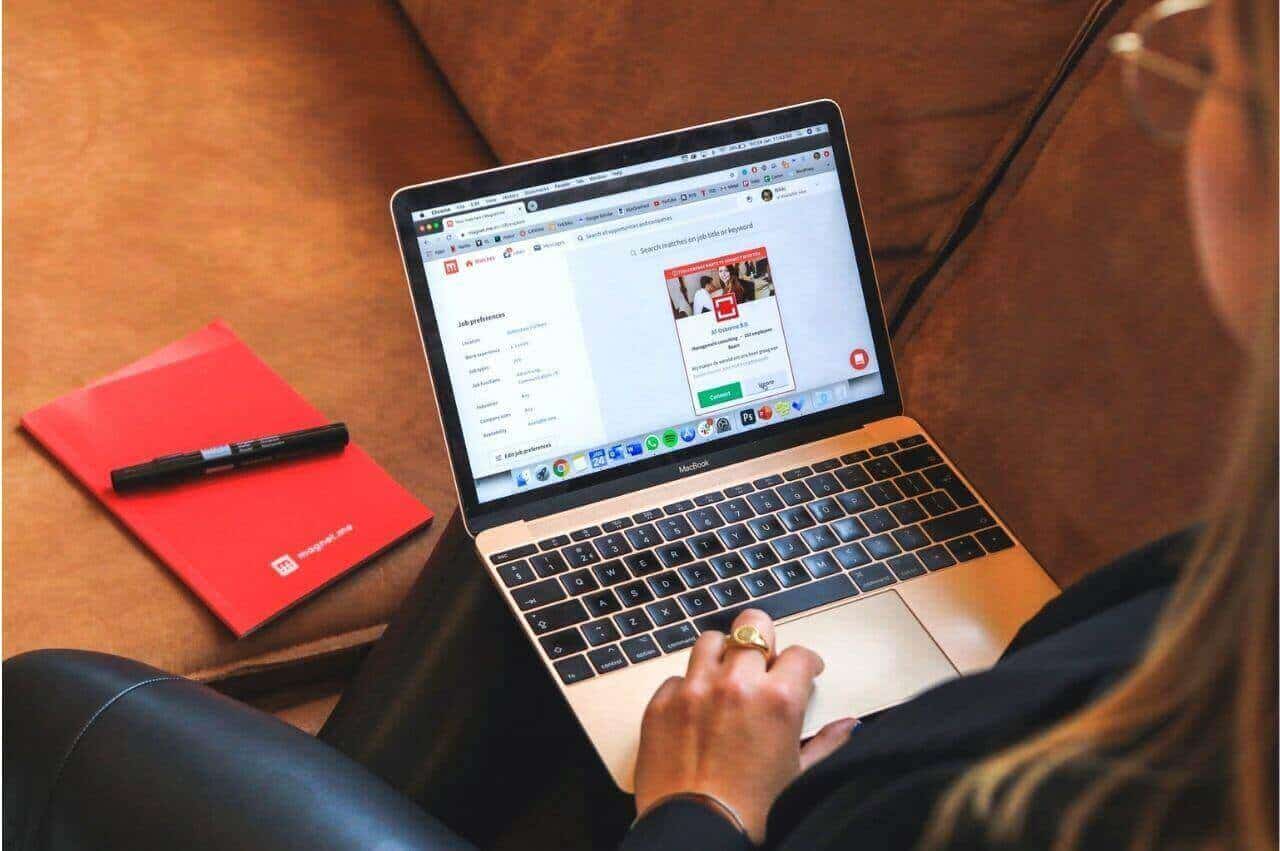Have you ever heard of Artificial Intelligence? It’s this technology that’s making our lives easier, whether we’re dealing with hard or easy tasks. Nowadays, we use a bunch of fancy techniques like machine learning, AI, and deep learning to find out things we need to know.
Now, imagine you’re a student, a pro, or just someone who loves learning new things. Well, Google Gemini (which used to be called Bard) has some awesome features for you!
In this article, we’re going to talk about all the amazing things Gemini AI can do. It’s like a magic tool that can totally change how you look for information online. We’ll help you figure out how to use Gemini to make your online searches way better.
So, get ready to dive into the world of Google Gemini and discover how it can supercharge your quest for knowledge online!
- What is Gemini AI?
- Google Gemini WiKi
- How to use Google Gemini?
- Google Gemini Features
- What is Google Gemini used for?
- How to Use Google Gemini to Find Images?
- Advantages of Using Google Gemini
- Here are some tips for using Google Gemini effectively:
- How accurate is Google Gemini?
- Is Gemini Better Than Other AI Tools?
- Final Words
- FAQs
What is Gemini AI?
Gemini AI (formerly Bard) is an artificial intelligence conversation tool developed by Google AI that is designed to have natural conversations with users, understand their intentions, and provide relevant responses. It is powered by PaLM 2, a large language model (LLM) trained on massive text and code datasets.
Google Gemini was created for various purposes, such as-
- Answer your questions in an informative way, even if they are open-ended, challenging, or strange.
- Generate content in different creative text formats, such as poetry, code, scripts, musical compositions, emails, letters, etc.
- Translation Language
- Generate Images
It represents a significant step towards a more engaging search experience, and it is likely to continue advancing with the integration of emerging technologies like artificial intelligence, virtual reality, and augmented reality.
Google Gemini WiKi
| Information | Details |
|---|---|
| Languages Supported | Over 43 |
| Countries and Territories Availability | Over 180 |
| Release Date | May 10, 2023 |
| Availability Check | Search “Google Gemini” in the search bar |
| Current Status | Experimental, but valuable resource for users worldwide |
How to use Google Gemini?
Choose a Web Browser:
- Decide which web browser to use, such as Google Chrome or Mozilla Firefox.
Locate the Browser Icon:
- Find the browser icon on your device’s screen or taskbar. This icon typically looks like a globe or displays the browser’s logo.
Open the Browser:
- Click or tap on the browser icon to open it.
Visit Google Gemini Website:
- In the browser, navigate to the Google Gemini website. You can do this by typing the website’s address into the browser’s address bar and pressing Enter.
Sign In or Create an Account:
- Once on the Google Gemini website, sign in with your Google account if you already have one. If you still need to, you can create a Google account by following the instructions.
Then let’s see how to create an account and use it.
Steps:
- If you don’t have a Google account, click “Create account” on the sign-in page.
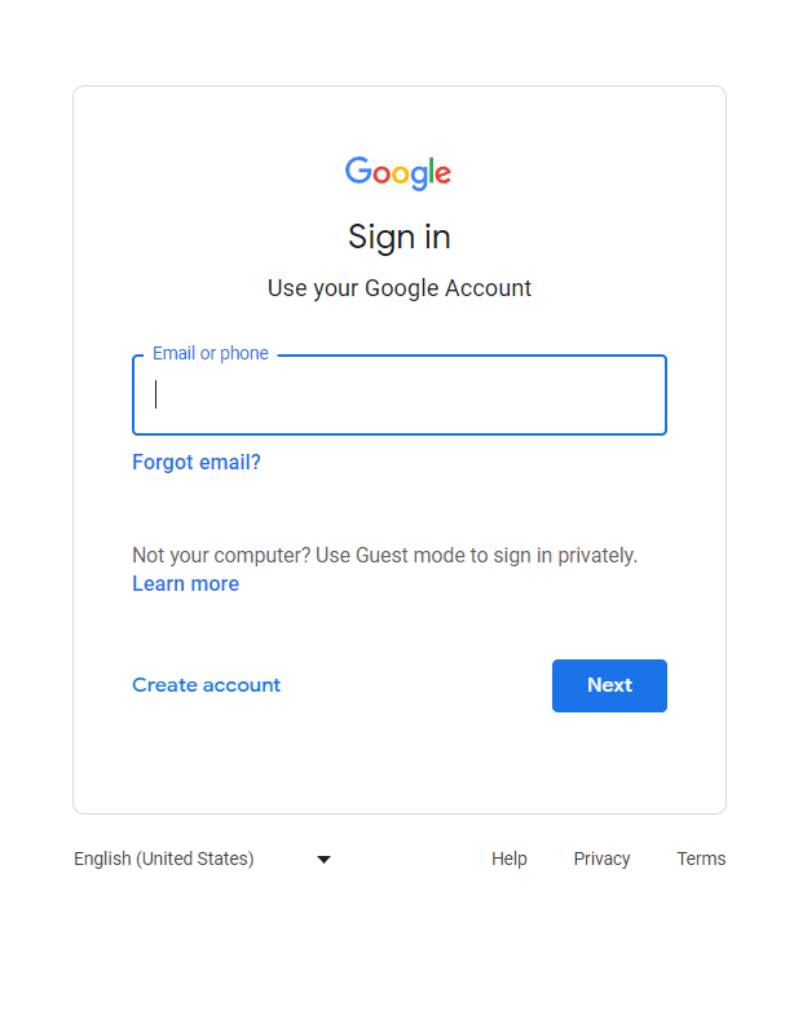
Provide the below details carefully.
- Provide your first name, last name, date of birth, and gender.
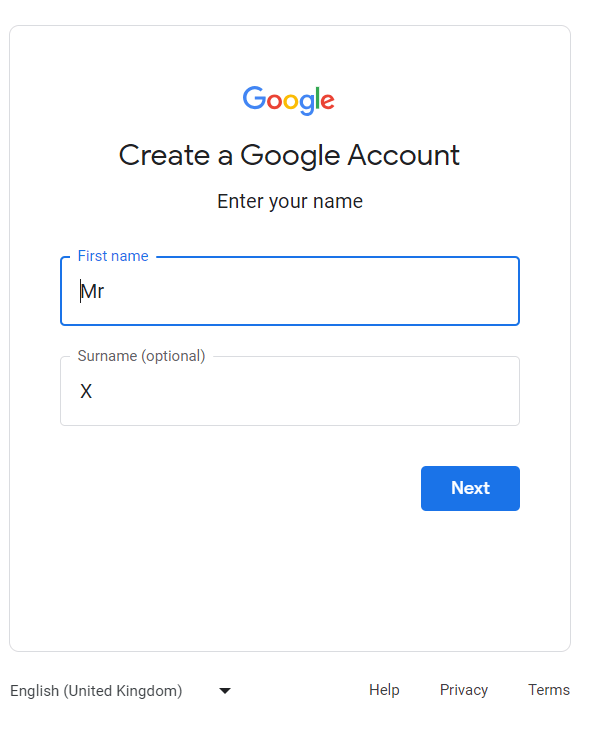

- Enter your desired email address.
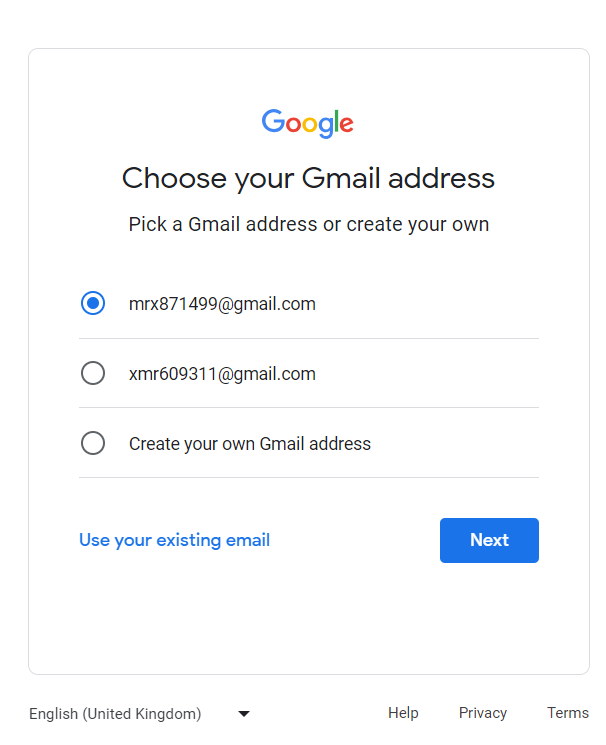
- Create a password at least 8 characters long, including a mix of uppercase and lowercase letters, numbers, and symbols.
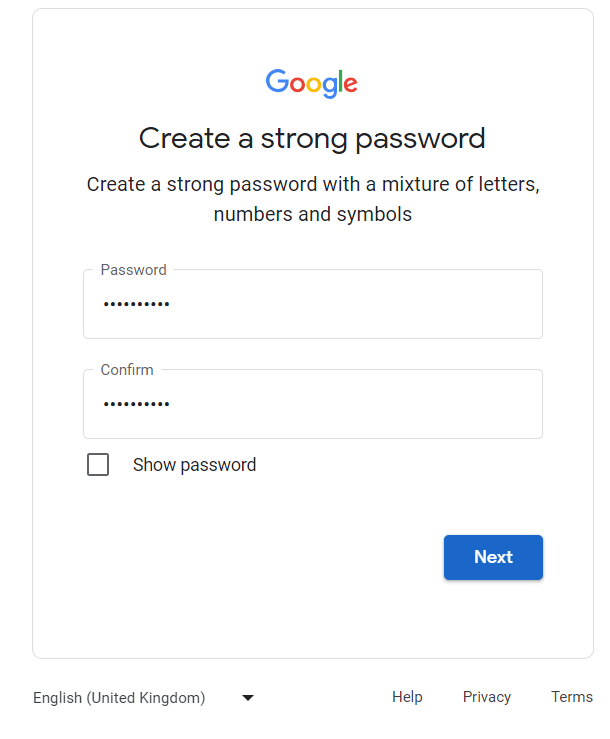
- Provide a phone number that you can use to recover your account if you forget your password.
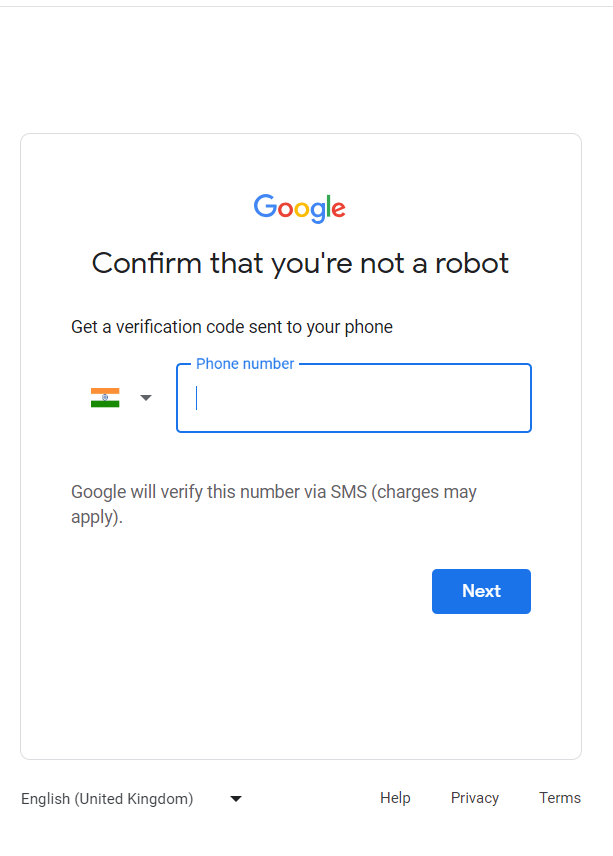
- Read the terms of service and privacy policy and click “I agree” if you agree to the terms.
- Click “Next” to create your account.
Once you have created your account, you will be directed to the Google Gemini home page. You can now use Google Gemini to get creative and boost your productivity.
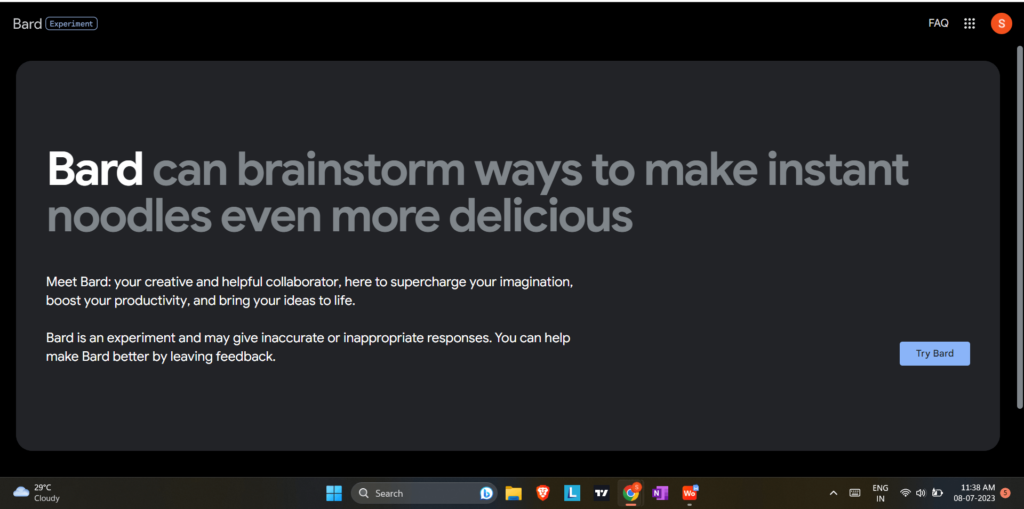
Steps
Click on Try Gemini -> I agree-> Continue the Gemini will open
Take a moment to acquaint yourself with the interface and the available options.
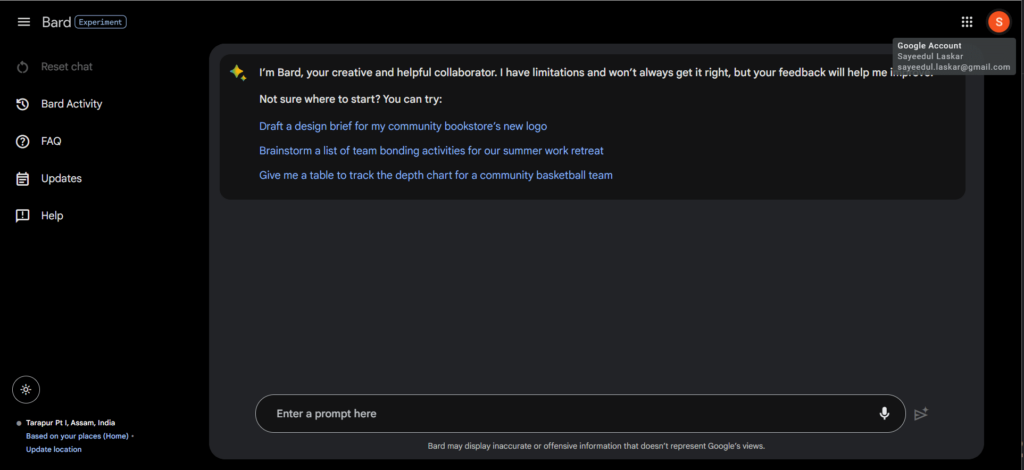
- Click the “New Document” button or the “+” icon to start a new document.
- A blank document will open, ready for you to write in.
- To access your documents later, return to the Google Gemini home page.
Google Gemini Features
Google Gemini offers a variety of features that make searching easier and more enjoyable. Here are some of the most notable features:
- Interactive visuals: Google Gemini search results can include interactive visuals, such as image carousels, slideshows, and 3D models. This makes it easy to see information at a glance and gather it quickly without visiting multiple websites.
- Video integration: Google Gemini seamlessly integrates videos into search results, so you can watch relevant videos without leaving the search page. This makes for a more streamlined and engaging search experience.
- Audio clips and podcasts: Google Gemini lets you listen to audio clips, such as music samples, podcast episodes, or recorded interviews, directly within the search results. This is great for people who prefer to consume information through audio formats.
- Virtual reality (VR) and augmented reality (AR): Google Gemini integrates VR and AR content into search results, so you can explore 360-degree images or interact with virtual objects. This gives you a glimpse into the future of search.
What is Google Gemini used for?
Data Analyst
Google Gemini is an AI-powered tool that helps analyze and understand large data sets such as ML and Deep Learning Data. It can process data quickly and efficiently, generating visualizations, spotting trends, and identifying outliers.
You can also create reports based on the analysis to share with others. Unlike complex tools, Google Gemini is designed to be user-friendly for marketers and people with different experience levels.
It can answer questions about your input data, revealing patterns that can guide marketing strategies and decision-making. Google Gemini provides real-time insights into consumer behavior, allowing marketers to adapt their tactics quickly.
It is adaptable to specific needs and can analyze customer data, generate reports on customer sentiment and behavior, and analyze financial data to optimize performance.
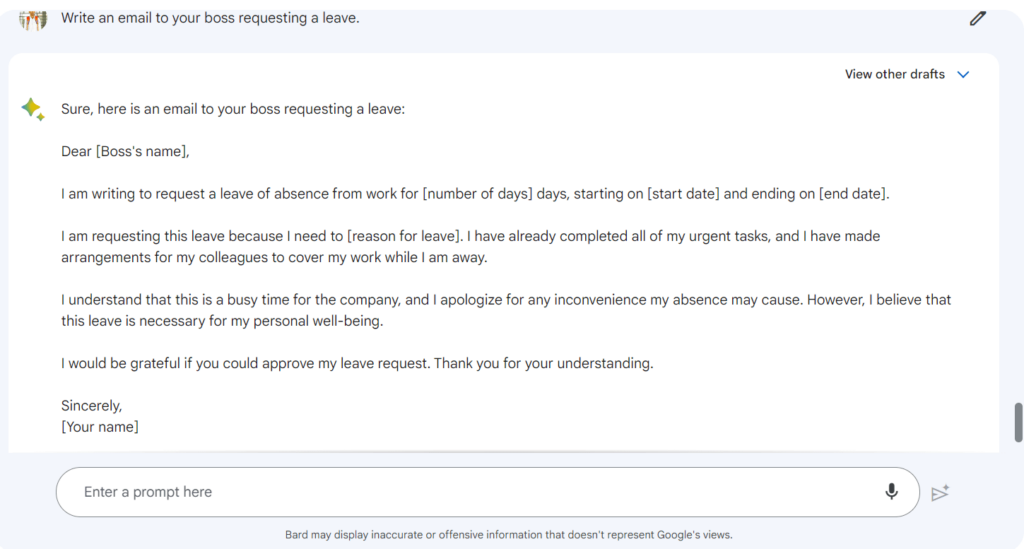
Writing Email
Google Gemini AI can help you write better emails faster. It can help you follow email etiquette rules and write emails that convert subscribers into customers.
Let’s write an email using Google Gemini to be given to my boss for grant leave.
Prompt “Write an email to your boss requesting a leave.”
You can see how nicely and professionally the email was written for me.
Google Gemini text-to-image creation
In collaboration with Adobe’s Firefly technology, Google Gemini can help with text-to-image creation in several ways. You can type something into Gemini, and Firefly will generate an image based on your text. You can edit the image further using the Adobe Express app or other Adobe tools like Photoshop.
This integration between Gemini and Firefly is impressive, considering the relatively recent introduction of both technologies.
The images created through this collaboration will be labelled as AI-generated, acknowledging the involvement of artificial intelligence. As the Content Authenticity Initiative led by Adobe continues to develop, it will become increasingly important to differentiate between AI-generated and human-created images.
Firefly’s beta launch has been highly successful, generating over 100+ million images in just two months. The technology offers various capabilities, such as text-to-image conversion, vector re-coloring, and text effects.
Firefly is designed to ensure safety and has been trained on Adobe Stock images, openly licensed content, and public domain content with expired copyrights.
How to Use Google Gemini to Find Images?
Here are the step-by-step instructions for using Google Gemini for image searches:
- Step 1: Open a web browser and go to www.google.com.
- Step 2: In the search bar, type “Google Gemini” and press Enter or click the search button.
- Step 3: The Google Gemini interface will appear, featuring a search bar with a microphone icon on the right.
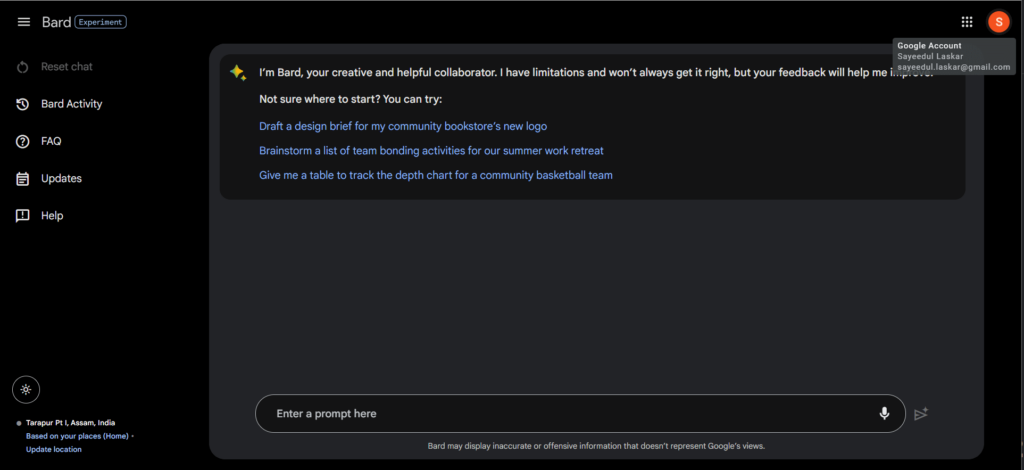
- Step 4: Click on the microphone icon to enable voice search. Alternatively, enter your search query directly in the search bar if you prefer typing.
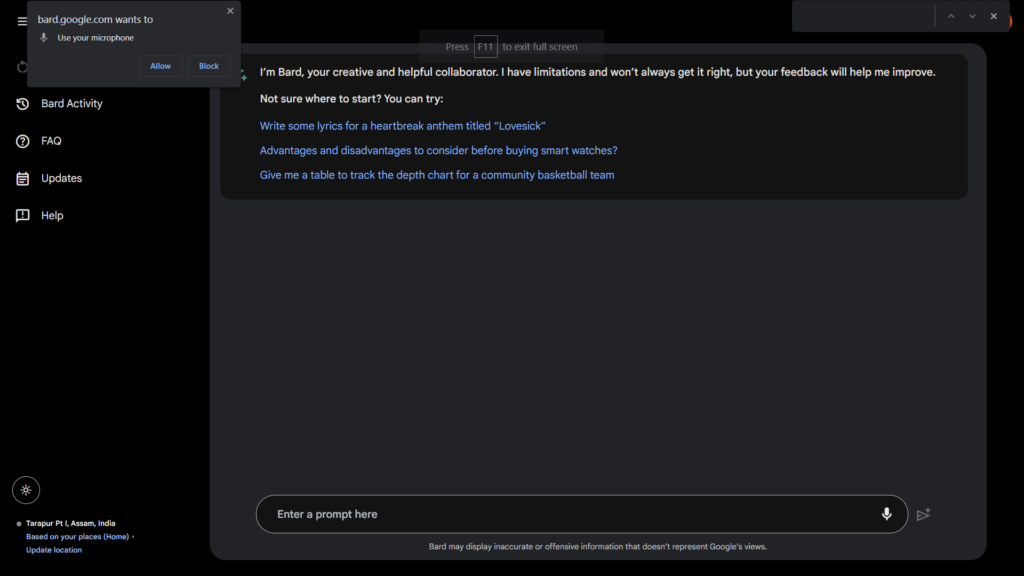
- Step 5: Speak or type your search query related to your desired image. For example, you could say or type “beautiful landscapes” or “cute kittens.”
- Step 6: Google Gemini will generate a response as a poem or verse and display a series of images relevant to your search query.
- Step 7: Scroll through the images to find the desired result. Click on an image to view it in a larger size.
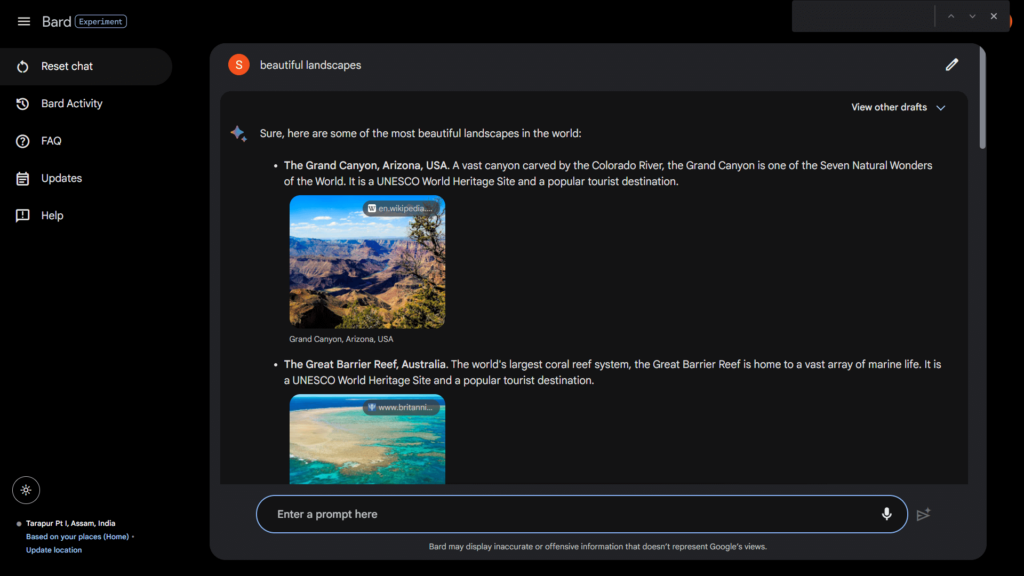
- Step 8: If you wish to refine your search or explore further options, modify your search query in the search bar and repeat the process.
- Step 9: You can use Google Gemini to find images. Enjoy exploring and discovering visually appealing content!
Advantages of Using Google Gemini
Saves Time
Google Gemini helps you save time! It quickly looks at data, gives you answers right away, and shows you pictures to help you understand. That means you can spend less time doing boring math stuff and can focus on learning what the data is telling you.
Get Insights Right Away
With Google Gemini, you get answers super fast. This is helpful, especially for companies studying what people are doing. You can see what’s happening in real time and change your plans quickly.
Customized Data Analysis
Google Gemini can be changed to fit what you need. You can look at the information that matters most to you, making reaching your goals easier.
Helps with Making Decisions
Google Gemini gives you helpful information to help you make good choices. It finds patterns in the data so you can make your plans better and help your business do well.
Easy to Use
And guess what? It’s really easy to use! Even if you could be better with computers, you can put in your information and let Gemini do the rest. No tricky computer stuff is needed!
Limitations of Google Gemini
Limited language support: Google Geminican only generate text in 43 languages. This means that users of other languages may need help using it effectively.
Lack of contextual understanding: Google Geminican generate readable text, but it needs to understand the context of the prompt. This can lead to accurate or relevant outputs.
Inconsistencies in output: Google Gemini can sometimes generate contradictory or illogical statements. Users should carefully review the result to make sure that it’s accurate.
Difficulty in fine-tuning: Fine-tuning Google Gemini to suit specific needs is challenging. This is because the model’s architecture and training process are complex.
Ethical concerns: Using AI language models like Google Gemini raises ethical concerns. As the generated text becomes increasingly human-like, there is potential for misuse and manipulation.
Here are some tips for using Google Gemini effectively:
- Be clear about your purpose when you’re giving the prompt.
- Use simple language.
- Be aware of the model’s limitations; don’t rely on it for everything.
- Always fact-check the output before using it.
Main Competitors of Google Gemini
Google Gemini has several main competitors in the AI language model space. Here are some of them:
GPT-3 (Generative Pre-trained Transformer 3) by OpenAI: GPT-3 generates readable and contextually relevant text. It is highly regarded for its language generation capabilities.
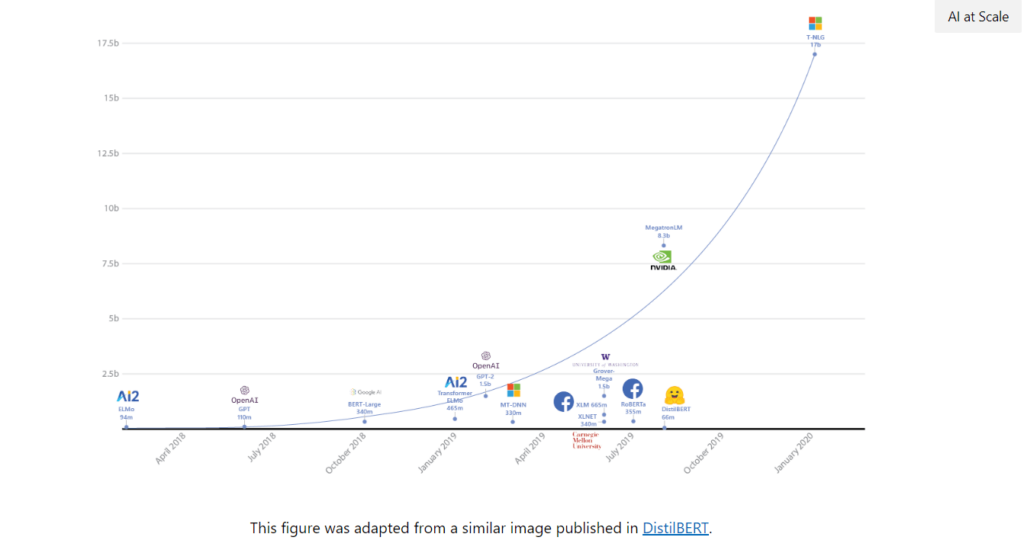
Turing Natural Language Generation (T-NLG) by Microsoft: T-NLG focuses on natural language generation and can produce human-like text. It has been used in various applications, such as chatbots and content generation.
Blender by Facebook: Blender is primarily a chatbot but can generate text. It has been utilized in tasks like story writing and text completion.
Transformers by Hugging Face: Transformers is an open-source library that provides access to different pre-trained AI language models, including GPT-3. Developers can use and fine-tune these models for specific applications.
Watson Natural Language Understanding (NLU) by IBM: Watson NLU is an AI-powered service that offers advanced language understanding capabilities, such as sentiment analysis and entity recognition. While not a direct competitor to Google Gemini, it provides valuable language processing features.
Each of these competitors has its own strengths and features. The choice of model to use depends on specific requirements and use cases.
Controversies Surrounding Google Gemini
Potential for Misinformation:
Google Gemini’s powerful text creation can spread misinformation if misused. It may be exploited to manipulate public opinion. The responsible use of AI-generated content is crucial for the integrity of internet data.
Bias in AI-generated Content:
AI models like Google Gemini learn from large datasets that may contain biases. This can result in the generation of biased or discriminatory content. Efforts are needed to address these biases and promote fairness in text generation.
Copyright and Plagiarism Issues:
Google Gemini generates text based on existing data, which raises the risk of copyright infringement and plagiarism. It may unintentionally reproduce copyrighted material or resemble content created by others. Proper attribution and thorough content review are necessary when using AI-generated text.
Influence on Human Creativity:
The use of AI-generated content raises concerns about its impact on human creativity. While Google Gemini can assist in generating text, it cannot replicate the unique creative abilities of humans. Some worry that relying too much on AI-generated content may reduce originality and authenticity in human creations.
Impact on the Job Market:
People worry that AI might take jobs as it gets better at writing. Some think AI can help humans be more creative and do harder tasks faster.
How does Google Gemini compare to Google Search?
The main difference between Google Search and Google Gemini is that Google Search is a passive tool you use to find information, while Google Gemini is an active tool you can use to complete tasks.
For example, if you want to find information about the history of the United States, you could use Google Search to find websites that contain information about the topic. However, if you want to have Google Gemini write a short essay about the history of the United States, you need to provide Google Gemini with a prompt that tells it what to do.
In general, Google Search is a good tool for finding information, while Google Gemini is a good tool for completing tasks. However, both tools can be used together to get the most out of the information on the internet.
| Feature | Google Search | Google Gemini |
| Purpose | Find information on the internet | Complete tasks |
| How to use | Enter a keyword or phrase | Provide a prompt |
| Output | Websites, documents, images, videos, and other content | Text, translations, creative content, answers to questions |
How accurate is Google Gemini?
It is tough to tell the exact and how accurate it is.
Many users have more questions, like- Does Gemini provide inaccurate answers?
Determining the exact accuracy of Google Gemini is challenging. As an AI model, Google Gemini requires extensive training on large datasets, and Google continuously works on enhancing its accuracy by incorporating user feedback. It is important to note that while Google strives for accuracy, verifying the information provided by any AI model is always advisable.
Is Gemini Better Than Other AI Tools?
For real-time and updated data, Google Gemini is the best among all other AI tools because it uses Google to get updated data.
Final Words
By seamlessly integrating multimedia elements into search results, Google Gemini provides a more immersive and engaging search experience. This integration can help users better understand the information they are seeking, and it can also help them discover new and exciting content.
As technology advances, we can expect Google Gemini to augment its features and capabilities further. Integrating emerging technologies such as artificial intelligence, virtual, and augmented reality may pave the way for even more innovative search experiences.
FAQs
Google Gemini is a collaboration between Google AI and DeepMind, with Jack Krawczyk leading the project’s development. The Responsible AI team ensures that Gemini is created responsibly and safely. Together, they work to develop Gemini as a thoughtful and secure tool for users.
Yes, Google Gemini is available for free. You can use it by visiting the Gemini website or the Google Search app.
People who have their own discoveries often wonder if they can’t share them as open source. These people may be worried that someone will steal and publish their work as their own.
The most frequent question is, “Does Google Gemini keep my data?“.
The answer is No. Google Gemini didn’t save your entire conversation, but it saved the prompts. Prompt history can be checked by clicking on Gemini Activity.
Google Gemini can do lots of work, such as
1. It can Generate, Debug, and Understand a piece of code in any language.
2. It can summarize any article.
3. It can generate Content creation ideas and scripts.
4. It can analyze vast amounts of data and provide helpful information.
5. It can create articles, emails, notices, applications, etc.
6. It can generate images from text prompt.
Yes, Google Gemini supports over 43 languages, including Arabic, Chinese (simplified/traditional), German, Hindi, Spanish and more. Google also expanded access to more places, including all 27 countries in the European Union (EU) and Brazi.
No, Google Gemini uses Google’s newest language model PaLM 2 (Pathways Language Model).
Yes, you can use Google Geminifor work or school-related tasks. Google Gemini can assist with generating text or performing text-based operations, which can benefit various work or school projects. However, it’s important to note that the information provided by Google Gemini should be double-checked for accuracy and appropriate usage in professional or academic settings.
Yes, you can use Google Gemini with your Google Workspace account, but you have to enable access to Gemini from the administrator.
Yes, because Google Gemini uses real-time data from the internet, and Chat GPT uses a predefined data set of 2022.
Google Gemini is not going to replace Google Search. It might be integrated with Google Search, like Google Lens. Gemini and Google Search do different things, and they work together to give you a better search experience.
Yes, google Gemini search from the internet. If you need anything from any particular URL, then provide the URL and search for whatever you want.
You can ask Google Gemini any question or request. As an AI model, it is designed to understand and perform various text-based operations, allowing you to inquire about various topics and tasks.
No, Google Gemini previously had a waitlist, but now there is no need to be on a waitlist to use it. Gemini has been expanded to 230 countries, and Google is actively encouraging users to utilize Gemini to enhance the AI model.
References