Nowadays, cloud storage has become an important tool that is gradually replacing physical storage. In cloud storage, the data is stored in a remote data center instead of your computer, which is accessed through the Internet. This provides users with scalable, flexible, and cost-effective storage options.
In this, users hand over their data to third-party service providers, who manage and maintain the underlying infrastructure. There is very little possibility of losing data on this. It is easy to recover data from it at any time.
In this article, we will talk about cloud storage in detail and find out whether cloud storage is really better than physical storage. Also, find out which provider offers the best cloud storage. By reading this article, you can decide whether cloud storage is good for you or not.
What is cloud storage?
Cloud storage means that data is stored on a remote server other than a physical hard disk drive or SSD, which can be accessed from anywhere through the Internet. In this, the data is uploaded to a server maintained by a third-party service provider and accessed through a web-based interface or application.
Types of cloud storage
There are many types of cloud storage, each with its advantages and disadvantages. Some common cloud storage is given below.
Public Cloud Storage
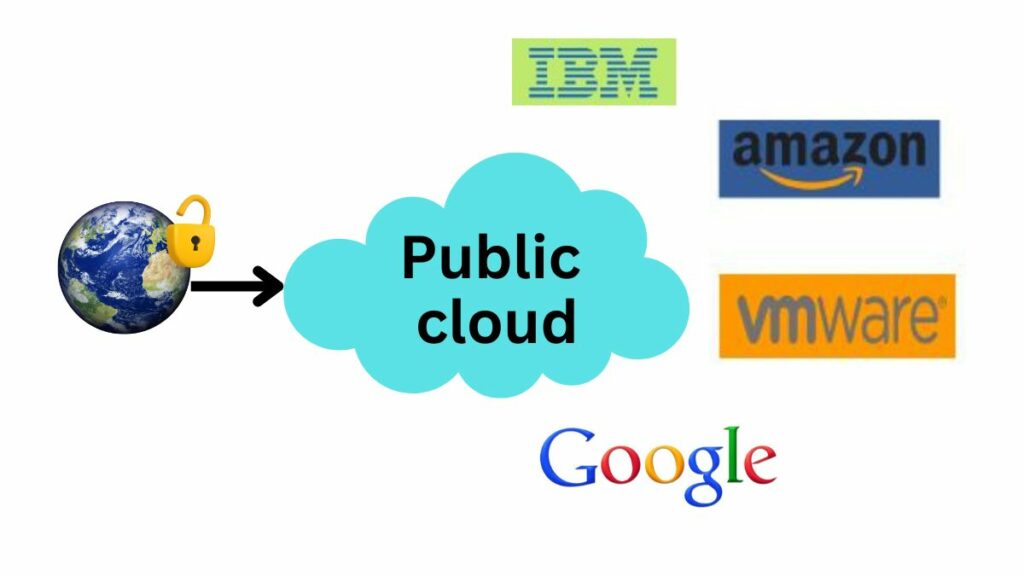
Public cloud storage refers to a form of cloud storage where third-party service providers offer cloud storage services to the general public over the Internet. This allows the general public to store their data and access it from anywhere at any time through the Internet.
In public cloud storage, the general public uploads their files to the cloud storage provider’s servers through their website or mobile app, so that the data is stored securely on the provider’s network of servers. You can access your files from anywhere with this data, from any device with an internet connection.
In public cloud storage, the general public buys space as per their requirement, and if more storage is not required, then they can remove it later. Its advantage is that you pay only as much storage as you need.
Some popular public cloud storage providers are Google Drive, Dropbox, Microsoft OneDrive, Amazon S3, and iCloud, which provide good public cloud storage.
Private Cloud Storage
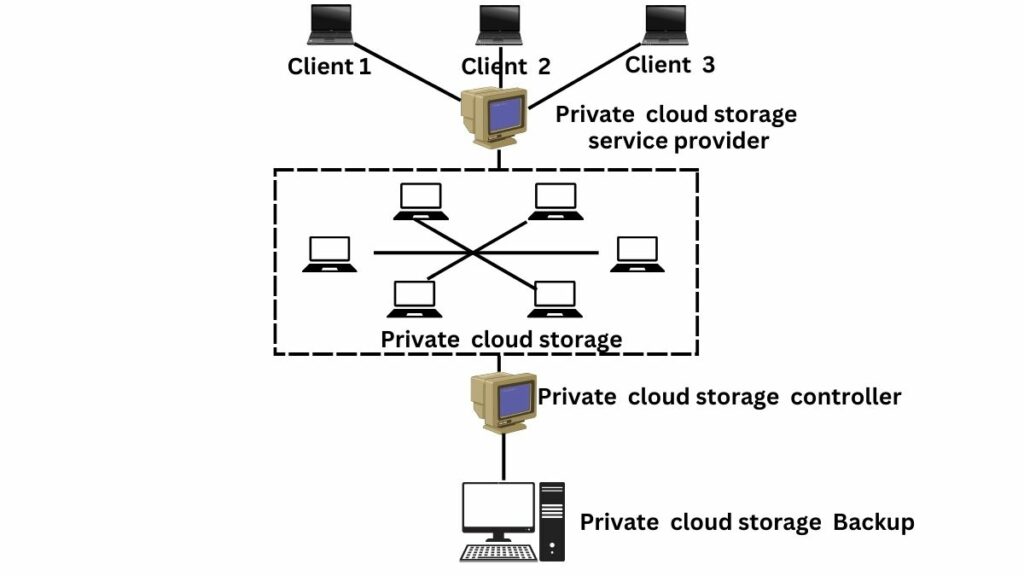
Private cloud storage is cloud storage that is designed for an organization or business. It is a more secure and dedicated storage space than public cloud storage because while the resources are shared among multiple users in public cloud storage, private cloud storage is designed for the exclusive use of a single organization.
Only those who have access to it can access the data in private cloud storage. In this, hardware and software resources are completely dedicated to the organization, providing complete control and isolation from other users.
Some popular private cloud storage providers are Microsoft Azure Stack, VMware vCloud, OpenStack, and IBM Cloud Private, which provide good public cloud storage.
Hybrid Cloud Storage
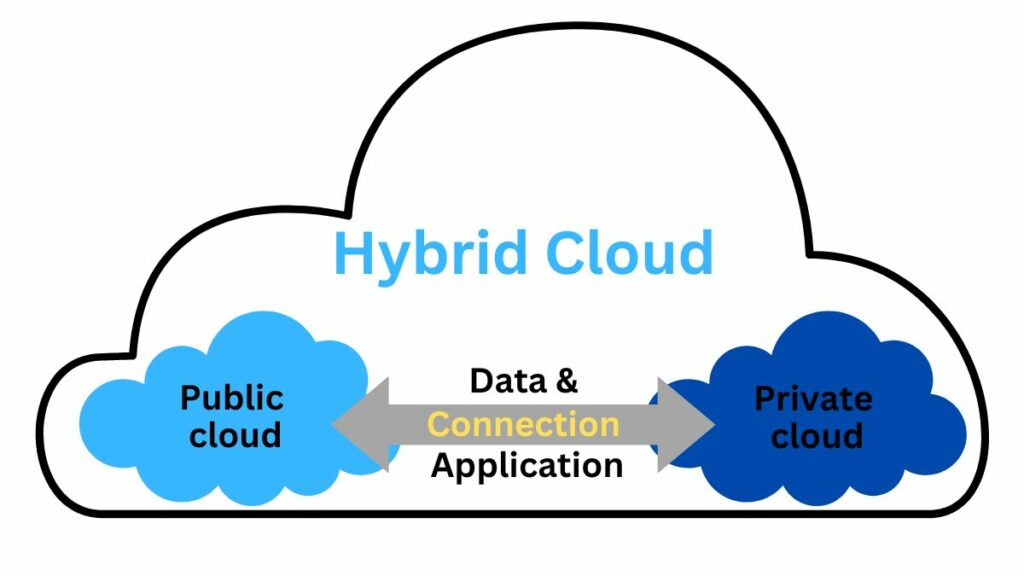
Hybrid cloud storage is cloud storage that features both public and private cloud storage. In this, organizations use a mix of on-premises or private cloud infrastructure and public cloud services, creating a unified and integrated storage environment.
In this, the data that requires maximum security and control is kept on the private cloud, and the data that does not require maximum security is kept on the public cloud. They use software and tools that seamlessly integrate private and public storage environments.
Some popular hybrid cloud storage providers are Google Cloud Anthos, VMware Cloud Foundation, Amazon AWS Outposts, and Microsoft Azure Arc, which provide good public cloud storage.
Personal Cloud Storage
Personal cloud storage is cloud storage that has a more personalized approach to storing data, focused on individual needs and convenience. It is slightly different from public, private, and hybrid cloud storage in that instead of relying on a remote server, it uses a dedicated device in the home, and this device connects directly to the home network, making it easily accessible from all connected devices.
It provides a convenient and secure way to store and manage personal documents, photos, videos, and other digital content. In this, the individual has complete control over the data and decides what is stored, who has access, and how it is backed up.
Concept of Cloud Storage
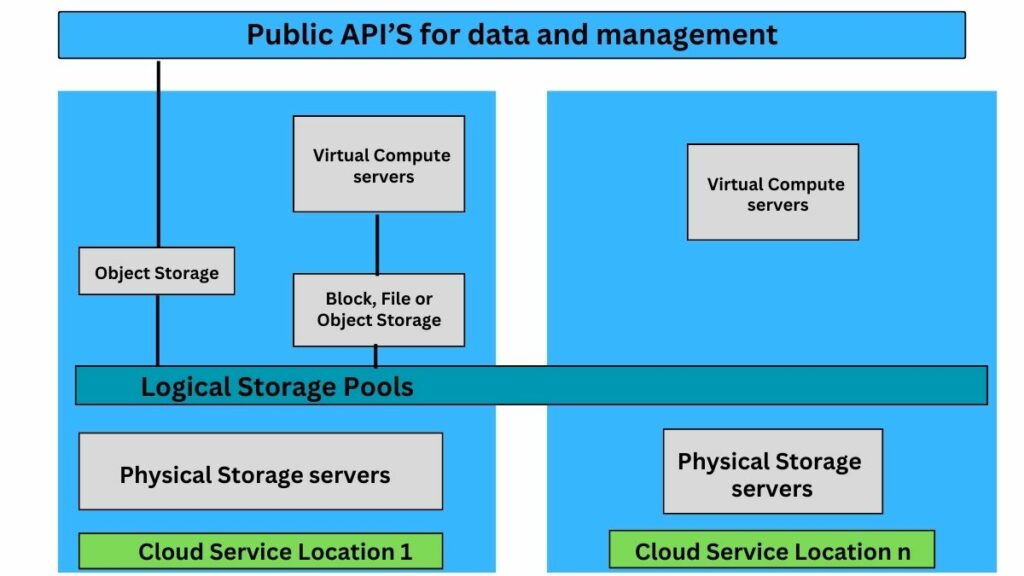
Remote Data Storage
In cloud storage, the data resides on a vast network of servers maintained by third-party service providers such as Google, Amazon, Microsoft, etc., instead of any physical storage.
Different locations create these servers, so if one data center experiences a problem, another location can access the data. The design aims to strategically collect or manage data to minimize the risk of data loss or disruption.
Accessibility
Data stored in cloud storage is accessed from anywhere in the world with an internet connection. Due to this, there is no need to carry physical storage with you anywhere.
It is compatible with various operating systems and platforms, allowing data to be accessed from any device, such as a laptop, smartphone, tablet, or smart TV. Additionally, most cloud storage providers offer user-friendly web interfaces and mobile apps that make accessing and managing files easy and intuitive.
Security Measures
Cloud service providers provide encryption, firewalls, and intrusion detection systems to protect data from unauthorized access. Apart from this, the servers of the cloud service provider are in many places of the world, so if any disaster occurs in one data center, then the data is safe in the other data center.
Scalability
The best feature of cloud storage is that it is highly scalable. This means that users can easily adjust their storage space as per their needs. So, the user pays the amount of data storage he requires. Apart from this, it has the advantage that it saves a lot of money from being spent on physical storage at once.
Collaboration and Sharing
The biggest feature of cloud storage is that users can share files and folders with others, so users can share their documents and projects by giving access to whoever they want.
It provides real-time collaboration features that allow multiple users to work simultaneously on the same document or project. Changes made by one user are instantly reflected to others, promoting seamless collaboration.
Technical Aspects Of Cloud Storage
Data Security
The most important thing for data is its security, and people trust the provider which provides good security. Cloud storage providers implement strong access controls such as passwords, multi-factor authentication (MFA), and biometric authentication to restrict unauthorized access to data so that only those who own the data or have access rights can access the data.
Cloud storage providers Cloud storage systems use secure communication protocols to encrypt data transmission over the network and prevent interception or tampering so that no stranger can access the network data. It also adheres to industry-specific regulations and strict security standards like GDPR and HIPAA and protects sensitive data.
Encryption
Cloud storage providers use encryption techniques to encode data at rest and in transit, ensuring that even if data is intercepted, it remains unreadable without a decryption key.
Some cloud storage services also offer client-side encryption, where data is encrypted on the client’s device before transmission to the Cloud. This has the advantage that only the client has the decryption key, further increasing data security.
Data redundancy
To avoid data loss due to natural disasters, hardware failures, and other unexpected events, cloud storage systems often replicate data across multiple geographically distributed servers or data centers to ensure redundancy.
So that if data is lost at one place, the data remains safe at the other place. Cloud storage providers typically offer various redundancy options, such as single-site redundancy, multi-site redundancy, and geo-redundancy, allowing customers to choose the level of redundancy based on their specific needs.
Advanced error detection and correction techniques are employed to identify and repair data corruption or loss during storage or transmission to ensure data integrity and reliability.
Popular Cloud Storage Providers
Google Drive

Google Drive is a type of cloud storage provided by Google in which 15 GB of free cloud storage is provided. But if you need more than this, then you will have to pay separately for it. Google charges different amounts for different plans. To keep your data on Google Drive, you have to upload it, and if you want to access the data, you can directly access or download it through the internet.
Its strong security and user-friendly features make Google Drive a common choice for personal use and flexible business terminology.
iCloud

iCloud is cloud storage that comes pre-installed on Apple devices. In this, Apple users are given 5GB free storage, but if more storage is required, then you can increase your storage by opting for different storage plans.
Its automatic backup is great for Apple users, so if you want to keep data on iCloud in real-time, go to Settings > [your name] > iCloud > iCloud Backup. Turn on iCloud Backup. The advantage of this backup is that users can restore their device from iCloud backup in case they buy a new device or lose data.
iCloud synchronizes data and settings across multiple Apple devices, such as iPhones, iPads, Macs, and Apple Watches, so that changes made on one device are automatically reflected on all other connected devices.
Find My iPhone is a feature within iCloud that allows users to locate their Apple devices if they are lost or stolen and also can remotely lock, erase, or play sounds on a misplaced device.
Dropbox

Dropbox is a cloud storage that offers a simple and intuitive interface, which makes it one of the most popular cloud storage services that even non-technical users can easily operate. It is very easy to upload, sync, and share files on it. It offers various options like public links, shared folders, and password protection.
Its negative point is that it provides only up to 2GB of free storage, whereas Google Drive offers 15 GB, and iCloud provides 5GB of free storage.
It seamlessly synchronizes files across devices for easy access on any device, anywhere. Also, its mobile apps are well-designed and user-friendly.
It takes security seriously, offering features like two-factor authentication, file encryption, and data backup. Its uptime and reliability are excellent, keeping data secure and accessible.
Microsoft OneDrive

Microsoft OneDrive is cloud storage that is tightly integrated with the Microsoft ecosystem and Office suite. This allows applications like Word, Excel, and PowerPoint to edit, save, and access documents directly from OneDrive.
It offers 5GB of free storage as iCloud, which is not much but is suitable for some photos and documents. If you need more than this, you can upgrade the storage space by paying money.
Its interface is tailored to the file management system, and the entire look and feel are tailored to Windows users, making it easy for them to pick up and use it. Its automatic syncing syncs files across all Windows devices, allowing easy access on any Windows device.
OneDrive excels on Windows devices but feels less intuitive on other platforms like macOS or Linux.
Microsoft is known for security, so OneDrive benefits from this strong infrastructure. Features like two-factor authentication, file encryption, and data backup keep data highly secure.
Amazon S3

Amazon S3 stands for Amazon Simple Storage Service. It is a highly scalable, secure, and durable cloud storage provided by Amazon Web Services (AWS). It is an object storage service, meaning it stores data as objects rather than in a traditional file hierarchy. Each object contains data, a key, and metadata.
It offers different storage classes, allowing users to choose the appropriate class based on their data access patterns and durability requirements, like in STANDARD, INTELLIGENT_TIERING, and ONEZONE_IA classes. Access to data is controlled through a combination of bucket policies, access control lists (ACLs), and AWS Identity and Access Management (IAM) policies.
Amazon has built data centers in many places around the world to store the data, where the data is stored securely. If there is any failure in one data center, the data remains safe in the other data center; hence, the risk of data loss is very low. Its standard durability is 99.99%.
It provides many security features to keep data safe. That includes encryption, access control, and logging at rest and in transit.
And like all cloud storage, Amazon offers scalability, so you only pay for the amount of storage you need. If you do not need more storage later, you can pay for less storage next time.
How to Choose the Right Cloud Storage Provider
Choosing the right cloud storage provider is an important decision as your data goes to a third party, making it vital for you to know which provider will keep your data more secure. If you choose the right provider, your data may be recovered or used in the future.
No matter the provider, the most important thing is to ensure that the provider uses strong encryption for data in transit and at rest. Look for options like TLS/SSL for data in transit and AES-256-bit encryption for data at rest.
Check whether the provider follows industry standards and regulations to protect data. Also, check whether the provider has complete control over your data or not because some providers impose limited rules on accessing the data. You need to have complete control over your data.
Also, know where the provider stores your data and whether it has data centers at different places because if there are no different data centers, there will be a greater possibility of losing your data. If there are more centers, then if the data center at one place gets damaged, your data will be safe at the other data center.
Which provider uploads and accesses data faster? If your provider is not fast, then it will take time for you to upload and access data. Also, check whether a data backup facility is available or not.
The most important thing is to check which provider offers the most cloud storage at the lowest price and also provides the most security. Also, check that no provider is charging hidden fees.
Therefore, see which provider has a clear and transparent pricing structure.
Also, check which provider provides more free storage so that you can get the storage as per your requirement without spending any money.
Before choosing a provider, check that it is compatible with the tools and services your organization uses, such as project management, office suites, or workflow automation tools.
Also, check whether the provider has a scalability facility or not because if you need more storage, then you can pay more money; if you need less storage later, then you can pay less money.
Also, pay attention to the customer service of the provider so that if your data is lost in the future, you can get your data back.
Applications of Cloud Storage
File Sharing and Collaboration
The biggest advantage of cloud storage is that it allows sharing of files with others so that anyone, wherever they are, can access the files through the internet.
This is why it is most useful in organizations where there are many employees, and everyone accesses data simultaneously, allowing multiple users to access, edit, and comment on documents in real-time.
Personal Storage and Accessibility
Nowadays, most mobile phones and tablets come with cloud storage like Google Drive and iCloud, which provide some amount of free cloud storage that is enough for personal use. Users upload their files like photos, videos, and music and access them later. This is why personal users use cloud storage.
Data Backup and Recovery
By keeping data on cloud storage, it can be easily recovered. This makes data recovery easy when your device is lost or damaged. To avoid data loss, people do their best to keep their data on cloud storage. Cloud storage is the best medium for data recovery.
Data Synchronization
The data kept on it is easily accessible from any device. Any changes made to the data stored on it are automatically synchronized across all devices connected to the same cloud storage account.
Remote Access
The data stored on it can be easily accessed from anywhere through the internet. Hence, there is no need to carry a physical storage device. Cloud storage providers provide web-based interfaces that can be easily accessed through a standard web browser. So that there is no need to install additional software to access your files.
Business Solutions and Applications
Cloud storage is used in various business solutions and applications as it offers scalable, flexible, and cost-effective storage solutions. Businesses use cloud storage for automated data backup, whereby data is backed up regularly so that it can be recovered quickly in the event of data loss or system failure.
Cloud storage facilitates collaboration by providing teams with a centralized platform to share, access, and collaborate on files in real-time. That makes it easier for remote or distributed teams to access files.
Many companies use cloud storage to deliver content such as marketing materials, software updates, and multimedia files, ensuring efficient and reliable delivery to a global audience.
Entertainment and Media
Cloud storage plays an important role in the entertainment and media industry, providing a scalable and flexible platform to store, manage, and distribute digital content. It is used to produce and distribute digital content to a global audience.
All OTT platforms, like Netflix, Amazon Prime, Hotstar, Spotify, etc, use cloud storage and provide high-quality video and audio to the user.
Advantages of Cloud Storage
Scalability
Cloud storage provides scalability to meet changing storage needs, allowing users to choose the amount of storage they need. It also has the advantage that if you need more storage now, you can select more storage. If you need less storage later, you can reduce it.
Cost Efficiency
Cloud storage saves you from spending a lot of money on physical storage, such as hard disks and SSDs. The user pays for the amount of storage according to requirements, making it a cost-effective option for small and medium-sized businesses.
Collaboration and File Sharing
Data stored on cloud storage can be accessed, edited, and shared by multiple users in real-time. It empowers remote work by making data easily available to employees no matter where they are. This advantage increases work productivity.
Security Features
Cloud storage provides extreme security so that only the user who has access can access the data, and only those who are allowed to access it can access the data. It uses firewalls and dual-user authentication to provide greater security to the data. Also, cloud storage providers have their data centers at different places, so if the data center at one place gets damaged, then the data remains safe at the other data center, due to which the possibility of losing data is very less.
Backup and Recovery
The biggest advantage of cloud storage is that it is very easy to recover or backup data from it. Its automatic backup feature allows data to be backed up regularly, reducing the risk of data loss. Also during hardware failure or other problems, data can be easily recovered from the cloud.
Disadvantages of Cloud Storage
Data Uploading and Downloading
Small data can be easily uploaded and downloaded on cloud storage, but if large files have to be uploaded or downloaded, it takes more time. If the internet speed is low then it takes a lot of time to download large data.
Limited Offline Access
Almost all cloud storage is accessed through the internet, but some cloud storage allows offline file access, but it does not provide complete access, only limited access.
Limited Customization and Control
Cloud storage has less control over data than physical storage. Users have limited control over infrastructure and settings. Additionally, users have to depend on the service provider for updates and maintenance.
Downtime and Service Outages
Even the largest providers of cloud storage experience downtime or service outages that make data difficult to access at times and disrupt business operations for users.
Dependence on Internet Connection
To upload, download, or access data on cloud storage, an internet connection is required. You cannot access the data completely without an internet connection.
You Might Also Like
Final Word
Cloud storage provides a lot of benefits and solutions for diverse needs. By keeping the data on it, the data can be easily recovered at any time. As the data gets lost due to failure of physical storage, the possibility of losing data on it is very low.
Users can purchase storage based on their needs, making it cost-effective compared to physical storage. However, ongoing monthly or annual payments can accumulate, especially for long-term data storage, making it less cost-effective over time.
You can easily share the data kept on it with your friends. If you have an organization, you can share your data with your team in real-time. So the work productivity increases.
Any change made to the data on it is reflected across all connected devices. The securely stored data can be easily accessed from any device through the Internet.
It takes a little more time to upload and download data, especially if the internet connection is slow.
Many cloud storage providers provide cloud storage, which is safe and secure, but it is difficult to find where its data center is. There is difficulty in accessing the data kept on it during the downtime of the cloud storage provider.




