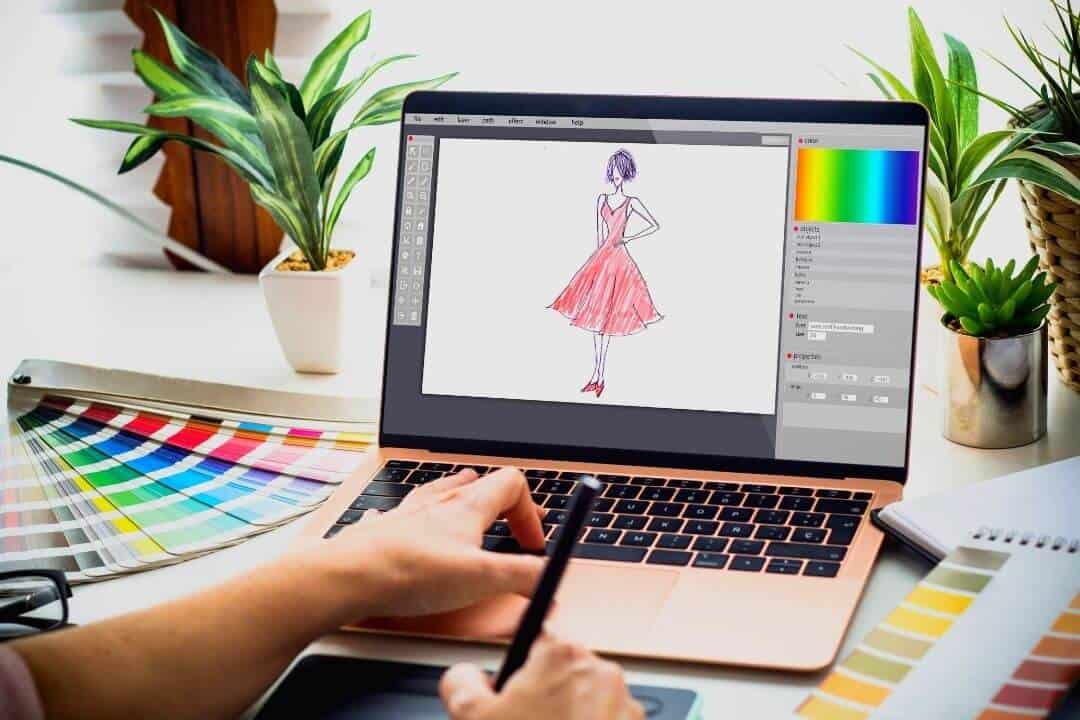If you love to travel and look for the Best Digital Nomad Laptops, you have come to the right place.
We have listed the best laptops for digital nomads, which will help you make your journey more accessible and comfortable.
There is a new word that comes to work: remote work. You can work from anywhere without going to the office. Many people prefer remote work while traveling. They want to travel the world along with pc.
Honestly…
The most beautiful feeling is that you can work from anywhere and travel worldwide. While traveling, you can efficiently work from your computer and earn.
A laptop is the best way to help you work as a digital nomad and provide comfort while traveling.
When I started working as a digital nomad, I looked for a laptop to make my journey exciting and memorable. But in my expectation, it disappointed me.
The reason for this????
It is not that I do not want to work while traveling, but the problem lies with my laptop. Most digital nomads face the same issues over time.
This is most important for viewing a laptop that gives a snug experience while traveling, but not all laptops have this capability.
When you work as a digital nomad, look for a laptop that can work anywhere efficiently and provides a pleasant work experience.
MacBook vs. Windows laptop vs. Chromebook vs. Tablet for Traveling
If you spend most of your time traveling, you may want to consider using a laptop or tablet. Although the choice is yours, laptops and tablets have their advantages.
Chromebooks are entering the market and are becoming very popular because of their design and price.
Read on to learn how to choose the product that suits your needs. Here are some things to consider.
MacBook
A MacBook is a good choice if you use your laptop primarily for travel.
Most travelers use MacBook because it is reliable and has excellent performance.
Mac OS is more powerful and less likely to crash, but compatible devices are more expensive.
Using the latest models, it’s easy to travel with your Mac. The Apple World Travel Adapter Kit has an extra set of international wall plugs to match your MacBook charger perfectly.
Windows Laptop
If you use your laptop only for daily tasks, a Windows laptop may better meet your needs.
Windows laptops are more widely used than Chromebooks, MacBooks, or tablets, so you may need to spend more on a Windows laptop for comparable performance.
The Windows operating system is also more popular and can run proprietary software. Because of these limitations, Windows laptops are a better choice for most nomads. Its price is the main factor in deciding whether you should buy it or not.
Chromebook
In the past, most Chromebooks were identical, regardless of manufacturer. However, this situation has changed, and both laptops have more options.
Additionally, Chromebooks can now run Linux and VMware Windows applications. Similarly, the current generation of these laptops is compatible with Android and web applications from the Google Chrome store.
The biggest advantage of a Chromebook is its portability. Due to this, the nomad does not face any problem carrying it anywhere.
Which is the Best Laptop for Digital Nomads?
- Apple MacBook Air M2
- Dell XPS 13 Plus
- Microsoft Surface Pro 9
- HP Envy x360
- Lenovo Yoga 7i
- Acer Predator Helios 16
- Asus ZenBook 14 Flip
- Acer Swift Go
- Acer Spin 3
- Lenovo Ideapad 3i Chromebook
Any laptop with a powerful CPU is highly portable and durable and has lots of RAM, storage, and excellent battery backup will serve well for Digital Nomad.
Also, You must go for the Business, Traditional, and 2-in-1 laptop brands Like Apple, Acer, Dell, Lenovo, and Asus; It’s All Good.
The 10 Digital Nomad Laptops: Top Picks
| Image | Product | Feature | Price |
|---|---|---|---|
|
TOP Pick

|
Apple Macbook Air M2
|
|
Check Price |
Best Overall

|
Dell XPS 13 plus
|
|
Check Price |
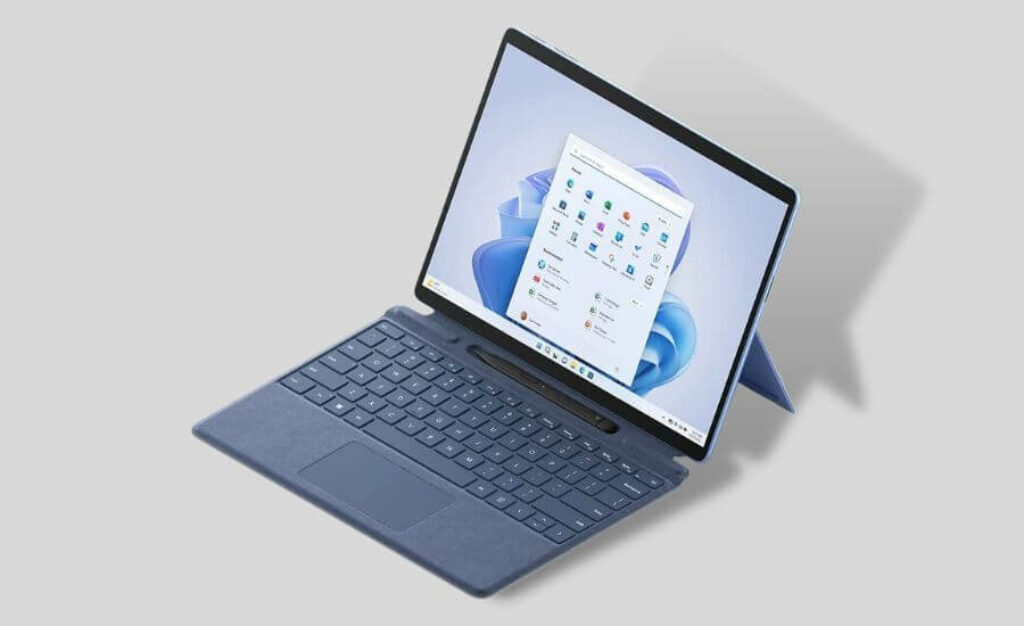
|
Microsoft Surface Pro 9
|
|
Check Price |

|
HP Envy x360
|
|
Check Price |

|
Lenovo Yoga 7i
|
|
Check Price |

|
Acer Predator Helios 16
|
|
Check Price |

|
ASUS Zenbook 14 Flip
|
|
Check Price |

|
Acer Swift Go
|
|
Check Price |

|
Acer Spin 3
|
|
Check Price |

|
Lenovo Ideapad 3i Chromebook
|
|
Check Price |
1. Apple Macbook Air M2

Specifications
| CPU (Processor) | Apple 8-core M2 chip CPU and 16-core Neural Engine Processor |
| GPU | Apple 10-core M2 GPU |
| RAM | 8GB LPDDR5 Memory |
| Storage | 256GB SSD |
| Screen | 13.6-inch Liquid Retina display with True Tone display, (2560 by 1664 pixels); 500 nits brightness |
| Weight | 2.7 pounds (1.24 kg) |
| Battery Life | Up to 18 hours |
| Others | Two Thunderbolt / USB 4 ports, Wi-Fi 6, Bluetooth 5.1, and a Fingerprint sensor |
| PROS |
|---|
| ✔ Great Tech Support |
| ✔ Excellent Battery Performance |
| ✔ Blazing-fast CPU and GPU performance |
| ✔ Latest ports and connectivities |
| ✔ Stunning Screen Quality with notch design |
| CONS |
|---|
| ✘ Not for Gaming |
| ✘ No USB Type-A port |
This MacBook Air is the best choice if you want to buy a better Apple laptop for Digital Nomad at a mid-range price. Apple MacBook Air M2 is the best laptop for travel and business.
Apple MacBook Air is an outstanding and powerful laptop, and this M2 processor can perform very well for traveling purposes. The design also looks great and has an all-day battery life, which will be very helpful for digital nomads.
This laptop is slim and easy to use outside; most successful nomads use the MacBook Air.
MacBooks are expensive, while other companies have begun putting out lighter, faster, and cheaper machines. Keeping this in view, Apple has also made the price of its MacBook Pro cheaper so that it can be purchased.
It has a 13.6-inch UHD screen and supports 25% more colors, so this display produces sharp and clear images in video editing.
Apple will probably eliminate the MacBook Air M2 at a high price for many years. However, after ignoring it for years, the company proved us wrong. Not only that, but the model has not stopped selling. In the end, Air received a significant update.
Now, it takes work to decide between Air and Pro. Both types of machines have their advantages and disadvantages. This is a matter of weight and price versus power and details. However, for most travelers, we recommend Air.
The newly launched M2 chip in this Apple MacBook Air is high-speed; it provides 5 times more processing speed. Also, in terms of graphics, it offers 3.5 times more performance.
If we talk about the memory and storage in this Apple laptop, there are two options available in MacBook: a 256GB SSD with 8GB RAM and a 512GB SSD with 8GB RAM.
You can choose any of these MacBooks according to your budget.
Like many other current laptops, the laptop has two USB-C Thunderbolt 4 ports; they double as charging sockets. Unfortunately, there are no connectors other than the headphone jack, so your bag will be full of dongles and accessories.
A keyboard problem was seen in the previous most expensive MacBook, which this laptop solved very well.
You will not have any problem with the keyboard of this laptop when typing, and the trackpad is also giant.
This Apple laptop also has a backlit feature, which helps you type at night or in dim light.
While nothing about the latest MacBook Air can set the laptop world on fire, it simply offers the best of what travelers need.
It is small, light, and powerful and can watch videos or play multiple browser tabs simultaneously. The weight of this MacBook is only 2.7 pounds (1.24 kg).
Its battery life is the most improved, as the previous version (Intel Version) gave 12 hours of battery life, but a new Apple MacBook Air will provide 18 hours of battery backup.
For all Apple laptops, you pay more than equivalent Windows machines. It is worth mentioning that since high-end Windows laptops have become better only in terms of hardware, there are still benefits to having Apple.
For example, you will better integrate with an iPhone or any other Apple device. You can also easily walk into the Apple store or global service agents for support if you need it. Both of these things have practical value.
Most successful digital nomad professionals prefer the MacBook Air M2 because it has high-quality security with MacOS.
Also, the fingerprint scanner is provided, so locking or unlocking will take less time.
For more info, visit the Apple Store.
Read our Apple MacBook Air M2 Review
2. Dell XPS 13 Plus

Specifications
| CPU (Processor) | 13th Gen Intel Core i7-1360P (18 MB cache, 12 cores, up to 5.00 GHz Turbo) |
| GPU | Intel Iris Xe Graphics |
| RAM | 16 GB LPDDR5, 6000 MT/s |
| Storage | 512 GB M.2 PCIe NVMe SSD |
| Screen | 13.4-inch FHD+ (1920×1200) 60Hz, Touch, Anti-Reflect, 500 nits, InfinityEdge |
| Weight | 2.71 lbs (1.23 kg) |
| Battery Life | 3 Cell, 55 Wh (14 hours) |
| Others | Wi-Fi 6E, Bluetooth 5, Windows 11 Home, Backlit keyboard, Fingerprint reader |
| PROS |
|---|
| ✔ Affordable Price |
| ✔ Latest and Powerful Processor |
| ✔ Excellent Battery Life |
| ✔ Secure Fingerprint Reader |
| ✔ Great Cooling Management |
| ✔ Ultra Slim and Portable |
| CONS |
|---|
| ✘ Refresh Rate Could be More |
| ✘ Average Graphics for 3D Rendering |
The Dell XPS 13 Plus is an excellent digital nomad laptop but is expensive. It is the best because it has good battery life and portability.
The design of the Dell XPS 13 Plus is excellent, the battery life has reached the level that travelers want, and the CPU and GPU are also very powerful.
The Dell XPS 13 Plus is designed with comfortable soft-touch, carbon fiber deck, Infinity Display, and pink color options. Generally, the thinnest and best ultralight laptops have shorter battery life and fewer ports. But this Dell XPS 13 Plus gives up to 14 hours of battery backup and has more ports than competitor laptops, so that you will get all the connection options in this notebook.
It has a 13.4-inch FHD+ (1920 x 1200 pixels) touch anti-reflective display. This screen can give you up to 500 nits brightness.
If you’re a PC user, the Dell XPS 13 Plus is the best travel computer in the $1,000 range. However, if you want more memory than 256MB or an i7 processor, you will have to pay more.
This Dell XPS 13 Plus is a highly portable laptop as it weighs less than 2.71 pounds (1.23 kg). Therefore, it can be taken out and worked for nomadic purposes.
This is an affordable, high-quality laptop. This is one of the best Digital Nomad laptops. For under $1,000, you should be able to find a high-quality travel laptop that meets the most important specifications for the average traveler: weight, portability, and reliability.
3. Microsoft Surface Pro 9
Specifications
| CPU (Processor) | 12th Gen Intel Core i5-1235U processor |
| GPU | Intel Iris Xe graphics |
| RAM | 8 GB LPDDR5 |
| Storage | 256 GB SSD |
| Screen | 13-inch FHD+ (2880 X 1920) Gorilla Glass 5; 120 Hz Touchscreen Display |
| Weight | 1.94 lbs (0.87 kg) |
| Battery Life | Up to 15.5 hours |
| Others | Wi-Fi 6, Bluetooth 5.0, Thunderbolt 4, and Windows 11 Home OS |
| PROS |
|---|
| ✔ Sleek and Portable |
| ✔ Excellent Battery Backup |
| ✔ Powerful Processor |
| ✔ Military-Grade Durability |
| ✔ DTS:X Ultra Cinematic Sound Experience |
| ✔ Fastest Fingerprint Sensor |
| CONS |
|---|
| ✘ Not for Gaming |
| ✘ Not suitable for professional video editing |
If you want an advanced tablet suitable for digital nomads, the Microsoft Surface Pro 9 is the best choice, as you can use this laptop as a complete tablet.
If you’re looking for a Windows laptop for blogging, design, social media, storing photos, writing, or drawing, the Surface Pro is an excellent choice.
Its weight is very light; You will always feel light carrying it anywhere. This Microsoft Surface Pro 9 is the most suitable laptop provided by Microsoft for outdoor use.
As far as laptops and tablets are concerned, it is one of the most popular products globally. With the fast charging function, you will get up to 15 hours of battery life compared to the Pro 9.
Additionally, it is equipped with a 10th Gen Intel Core i5-1235U processor that delivers excellent performance in daily tasks and multitasking.
Its weight is only 1.94 pounds (0.87 kg), which is the lightest laptop to date, so there is no problem carrying it anywhere.
It has 8GB DDR4 memory and 256GB ultra-high-speed SSD, enough for a nomad to store all the documents he needs while traveling. An additional slot for upgrading RAM and storage is also available if you need more.
A simple laptop can be a bit bulky for a nomadic lifestyle, especially when on the road or traveling a lot. But its premium design and portability are perfect for the nomad.
A fully tactile screen eliminates the need for a keyboard. It is very suitable for making drawings or marking essential documents.
The microphone function on this Microsoft Surface is impressive, delivering clear and crisp sound.
4. HP Envy X360

Specifications
| CPU (Processor) | 13th Gen Intel Core i5-1335U (up to 4.6 GHz, 12 MB L3 cache, 10 cores, 12 threads) |
| GPU | Intel Iris Xe |
| RAM | 8 GB DDR4 RAM |
| Storage | 512 GB PCIe NVMe M.2 SSD |
| Screen | 14-inch FHD (1920 x 1080), multitouch-enabled, IPS, 250 nits |
| Weight | 3.35 lbs (1.52 kg) |
| Battery Life | Up to 8.5 hours |
| Others | Wi-Fi 6E, Bluetooth 5.3, Windows 11 Home, and Fingerprint reader |
| PROS |
|---|
| ✔ Affordable Price |
| ✔ Latest and Powerful Processor |
| ✔ Excellent Battery Life |
| ✔ Surface Pen Included |
| ✔ Excellent Touch response |
| ✔ Great Cooling Management |
| ✔ It has Wi-Fi 6 and Bluetooth 5 |
| CONS |
|---|
| ✘ Not for Heavy Gaming |
The HP Envy X360 is a laptop that comes at a reasonable price and can handle everything. Along with long battery life, it has a 14-inch screen, which is neither too big nor too small.
It’s a best-selling 2-in-1 laptop, and experts highly recommend the HP Envy X360 for digital nomads.
You can use this laptop in both tablet and laptop mode. It’s great for taking notes, drawing, and other daily activities while standing or in tent mode, and it feels as natural as pen on paper.
Powering it is a 13th generation 10-core Intel Core i5-1335U processor. This CPU comes with Intel Turbo Boost technology, with a frequency of up to 4.2 GHz.
It has integrated Intel Iris Xe graphics, where you can play casual games, edit videos, and perform other school and business tasks.
This laptop has 8 GB DDR4-3200Hz RAM and 512 GB PCIe NVMe M.2 SSD, which is very good for nomads as it gives you no problem accessing files and multitasking.
In terms of battery, I found this laptop to have average battery life. For mixed-use, If you use it for Cricut designs and any high-end applications, it will provide you with up to 8 hours of battery life.
It also has a fast-charging function, which can be fully charged up to 50% in 30 minutes.
It has multiple ports and features to achieve a fast connection, including a reliable Wi-Fi 6E connection, Bluetooth 5.3 connection, 2 USB Type-A ports, 1 USB Type-C port, an HDMI port, an SD card reader, etc. Are.
It features a 14.0-inch Full HD IPS micro-edge WLED backlit touchscreen display with a maximum screen resolution (1920 x 1080), which delivers impressive image quality. The 3-sided micro-edge display allows your photos and videos to fill the entire screen.
It has a unique design combines unique patterns, tones, and finishes. The hourglass shape and 360-degree hinge allow you to quickly open your laptop and enter the ideal space for work, writing, viewing, and entertainment.
This thin and light laptop weighs only 3.35 pounds (1.52 kg). It also has an excellent backlit keyboard for typing in the dark or low light.
5. Lenovo Yoga 7i

CHECK Today’s Best Deals
Specifications
| CPU (Processor) | 13th Gen Intel Core i5-1335U (10 Cores, 12 threads, Up to 4.4 GHz, 12 MB Cache) |
| GPU | Intel Iris Xe Graphics with the shared graphics memory |
| RAM | 8GB LPDDR5 4800Mhz Memory |
| Storage | 512GB M.2 PCIe NVMe SSD |
| Screen | 14-inch 2.2K (3840 x 2160) 16:10 aspect ratio IPS, touchscreen, 300 nits, 10-point multitouch, 100% RGB |
| Weight | 3.3 lbs (1.5 Kg) |
| Battery Life | Up to 16 hours |
| Others | Backlit Keyboard, Wi-Fi 6, Windows 11 Home, Bluetooth 5.1, and Fingerprint Reader |
| PROS |
|---|
| ✔ Powerful Processor and Graphics Card |
| ✔ Excellent Battery Backup |
| ✔ Killer Wi-Fi 6 and Bluetooth 5 |
| ✔ Secure Fingerprint reader |
| ✔ Much more Memory and Storage |
| ✔ Stunning Display with Narrow Bezels |
| ✔ Thunderbolt 4 Port |
| CONS |
|---|
| ✘ No Dedicated Graphics |
| ✘ Heating while gaming |
If you want a 2-in-1 laptop at a mid-range price for these digital nomads, you can buy this Lenovo Yoga 7i PC as it is quite light with top-of-the-line specs, and it Could be the perfect choice for your needs.
The Lenovo Yoga 7i laptop is high-end due to its powerful CPU and excellent graphics card. It also offers plenty of RAM and storage space and is exceptional in terms of battery life.
It has a 14-inch full HD display with a 3840 x 2160 pixels resolution and a touch screen. This display has an aspect ratio of 16:10 and a maximum brightness of 300 nits, which is suitable for outdoor use. This display also supports a 10-point multitouch, which makes the display operate smoothly.
This laptop has a 13th Gen Intel Core i5-1335U processor with 10 cores and 12 threads and can work at a maximum of 4.4 GHz. It also has 12 MB Cache memory so that the processor does not take time to multitask.
It has an Intel Iris Xe Graphics card, suitable for everyday tasks like making presentations and small graphics tasks but unsuitable for gaming and video editing.
Talking about RAM, it has 8GB LPDDR5 and 4800 MHz memory. Apart from this, there is a free upgrade slot, which you can expand up to 32GB.
This laptop is only 3.3 pounds (1.5 kg), lighter than some of its competitors. It gives an average of 16 hours of battery backup with an FHD+ screen.
The backlit feature on the keyboard is beneficial. The most important thing about this Lenovo Yoga laptop is that the sound quality is incredible, which is very helpful for online meetings and video conferencing.
Thanks to the many USB ports, which significantly impact data transfer, connecting external devices, etc. This notebook has a fingerprint reader, a backlit keyboard, Wi-Fi 6, and Bluetooth 5. Lenovo Yoga 7i features Windows 11 Home operating system.
6. Acer Predator Helios 16

Specifications
| CPU (Processor) | 13th Gen Intel Core i7-13700HX Processor (16 MB Cache, 8-core, 2.3Ghz to 5.0Ghz) |
| GPU | NVIDIA GeForce RTX 4060 8GB GDDR6 |
| RAM | 16GB DDR5 4800MHz |
| Storage | 1TB Gen 4 SSD |
| Screen | 16-inch QHD (2560 x 1600) LED-backlit IPS Display, 165Hz refresh rate |
| Weight | 5.73 lbs (2.59 KG) |
| Battery Life | Up to 6 hours |
| Others | Thunderbolt 4, Wi-Fi 6E, Bluetooth 5.0, Windows 11 Home, RGB Backlit keyboard |
| PROS |
|---|
| ✔ Affordable and powerful laptop |
| ✔ Ultrafast 1TB SSD |
| ✔ Great performance |
| ✔ Good battery life for a 16-inch gaming laptop |
| ✔ RGB Backlit keyboard |
| ✔ 240 Hz Refresh rate |
| ✔ DTX Audio |
| CONS |
|---|
| ✘ Little bit Heavy |
Its unconventional performance, excellent design, and affordable price make it more suitable for gamers. In this gaming laptop, you can efficiently run all the software required for nomadic purposes.
Acer Predator Helios 16 The Helios has a stunning design and powerful specifications. This laptop is specially designed for gaming. Also, with this, you can easily multitask and run any high-level programming application, video editing, etc.
It is powered by a 13th-generation Intel Core i7-13700HX 8-core processor with a maximum turbo frequency acceleration technology of up to 5.0GHz.
It has NVIDIA GeForce RTX 4060 graphics and 8GB of dedicated GDDR6 VRAM. This GPU provides great performance for gamers and creators.
It comes with 16GB DDR4 with a memory speed of 4800MHz dual-channel memory and 1TB SSD storage, which is equally good at storing all these files, videos, and documents, and it works great for multitasking.
If we talk about its battery life, it has a lithium-ion battery. It gives a battery backup of 6 hours if used throughout the day, which is the average battery life of a gaming laptop.
This laptop comes with a 16-inch QHD widescreen LED-backlit IPS display with a maximum screen resolution of (2560 x 1600) and a refresh rate of 165 Hz, which results in very clear and brilliant color contrast while playing games.
The design of this laptop is great as it is a gaming laptop; Therefore, its weight is a bit high, so it will not be easy for you to carry it anywhere. Its weight is 5.73 pounds (2.59 KG).
It has a beautiful 4-zone RGB backlit keyboard, which is great for gaming; you can work even in low light.
This laptop has many ports and connectivity ports, including Wi-Fi 6E and Bluetooth 5. It has a USB Type-C port, one USB 3.2 Gen 2 port, two USB 3.2 Gen 1 Ports, one USB 3.2 Gen 2 Port, and an HDMI 2.0 Port with HDCP Support.
Read our Acer Predator Helios 16 Review
7. ASUS Zenbook 14 Flip

| PROS |
|---|
| ✔ Enough RAM and Storage |
| ✔ 1080p Webcam |
| ✔ Decent Battery Life |
| ✔ Affordable |
| ✔ Lightweight and Portable |
| CONS |
|---|
| ✘ Heat up under Heavy Workloads |
If you are looking for a laptop that can provide you with all the latest technologies, then you do not have to worry; The ASUS ZenBook 14 has all the features available to you.
The ASUS ZenBook 14 Flip is designed for students, digital nomads, and business people. This is the best ASUS Thunderbolt 4 laptop because of its overall performance.
It has the latest 13th Gen Intel Core i7-1360P processor and Intel Iris Xe graphics. The CPU clock speed is up to 5GHz, so you can run office and university tasks with smooth and fast processing power.
Remember, this laptop is not designed for hardcore gamers, but you can easily play entry-level games.
You don’t have to worry about memory and storage as it has a 1TB M.2 NVMe PCIe 4.0 SSD and 16GB LPDDR5 RAM with a clock speed of 4800 MHz.
The 14-inch OLED display features a 4-sided NanoEdge ultra-thin frame. When working anywhere, it delivers WQXGA+ (2880 x 1800) pixel resolution, ultra-bright colors, and vivid and detailed visual effects.
It has a 360-degree ergo lift hinge design that can be operated at any angle. Plus, it’s highly portable; This laptop weighs only 3.31 pounds (1.5 kg).
This notebook gives a battery backup of about 12 hours, which is very good for a nomad. It has a Thunderbolt 4 port, so you can easily connect all the latest peripherals, including an external GPU. It also has a wide range of ports, such as HDMI and USB 3.2 Type-A. Along with this, it also has Wi-Fi 6E and Bluetooth 5.2.
8. Acer Swift Go

Specifications
| CPU (Processor) | 13th Gen Intel Core i7-13700H (2.4 to 5 GHz, 24 MB Cache, 14 Core, 20 Threads) |
| Graphics | Intel Iris Xe |
| RAM | 16 GB LPDDR5, 6400 MHz |
| Storage | 512GB PCIe Gen 4 NVMe SSD |
| Screen | 14-inch FHD+ (1920 x 1200), 60 Hz, 400 Nits, IPS LCD-backlit display |
| Weight | 2.76 lbs (1.25 kg) |
| Battery Life | Up to 10 hours |
| Others | Backlit Keyboard, Fingerprint Reader, Wi-Fi 6, QHD Webcam, Windows 11 Home |
| PROS |
|---|
| ✔ Versatile Port Selection |
| ✔ High-Resolution QHD Webcam |
| ✔ Affordable |
| ✔ Lightweight and Portable |
| CONS |
|---|
| ✘ Limited Gaming Performance |
Acer is an excellent brand for business, professional, and gaming laptops. If your budget is small, this Acer Swift Go will be the best laptop as its performance is good in every field, whether daily tasks or multitasking.
This laptop is powered by the 13th generation Intel Core i7-13700H 14-core processor, which can be boosted from 2.4GHz to 5GHz. It also has 24MB L3 cache memory, which makes the performance of the CPU even better as it helps the CPU multitask, and Web browsing does not take time.
It has integrated Intel Iris Xe graphics, which are great for multitasking, general video editing, and rendering for small projects.
Its memory and storage come with 16 GB LPDDR5 RAM and 512GB PCIe Gen 4 NVMe SSD storage, which is quite suitable for multitasking. If you want to store files, documents, and projects, 512GB SSD storage will be enough.
You don’t have to worry about the battery life of the Acer Swift Go as it delivers 10 hours of battery life so that you can work the whole day.
It has multiple ports and connection functions for quick connections, including Intel Wireless Wi-Fi 6, Bluetooth 5, a QHD webcam, 2 x USB 4.0 Type-C ports, 2 x USB 3.2 Gen 1 Type-A, an earphone jack and 1 x HDMI port included
The Acer Swift Go features a 14-inch Full HD widescreen IPS LCD-backlit display with a maximum screen resolution (1920 x 1200). It provides good brightness and vivid color accuracy.
If we talk about its design, its body is made of sleek magnesium-aluminium. It is an extremely thin (0.59 inches), lightweight notebook. Its weight is only 2.76 pounds (1.25 kg), so there is no problem in carrying it anywhere.
Its light, slim design, and good battery life make it great for nomads.
Read our Acer Swift Go Review
9. Acer Spin 3

Specifications
| CPU (Processor) | 12th Gen Intel Core i5-1235U Processor (1.30 GHz to 4.4 GHz, 10 Core, 12 MB Cache) |
| GPU | Intel Iris Xe |
| RAM | 8GB LPDDR4X |
| Storage | 512GB PCIe NVMe SSD |
| Screen | 14-inch FHD (1920×1080), Aspect Ratio: 16:9, LCD LED-backlit touchscreen, 60Hz display |
| Weight | 3.31 pounds (1.5 kg) |
| Battery Life | Up to 10 hours |
| Others | Fingerprinting Reader, Backlit Keyboard, Wi-Fi 6, Bluetooth 5.0, Windows 11 Home, and HD Webcam |
| PROS |
|---|
| ✔ Very reasonably priced |
| ✔ Slim and Highly Portable |
| ✔ Great Battery Life |
| ✔ WiFi-6 and Bluetooth 5 |
| ✔ Has Fingerprint Sensor |
| ✔ Backlit Keyboard |
| ✔ Stunning Display |
| CONS |
|---|
| ✘ Average Webcam |
| ✘ Average Audio Output |
If you want a cheap 2-in-1 digital nomad laptop, this Acer Spin 3 is one of your choices in 2024. This Acer Spin 3 is the best and most affordable digital nomad laptop for students.
Acer Spin 3 will be the best choice in the affordable touchscreen laptop category as it gets a new processor and a powerful graphics card.
The Spin 3 comes with a 12th Gen Intel Core i5-1235U processor with integrated Intel Iris Xe graphics. It is a mid-range processor and graphics card but is enough to handle all Nomad’s tasks easily.
Talking about memory, it has 8GB RAM, which makes the laptop run faster, and it has 512GB of storage space, which is not much space but is enough to store important files.
It’s a convertible 2-in-1 device that allows you to use it as a tablet or watch movies in “stand” mode by folding the screen back. This feature makes it look compact and easy to use, especially while editing videos, photos, and drawings.
However, the port selection is strange. You’ll find two USB-A ports, a USB-C port, an SD card reader, and an HDMI port for connecting external displays. With so many ports, almost all important tasks can be done easily, whether it is file transfer or connecting an external monitor.
Acer says that its battery life lasts up to 10 hours, but it is not. It gives a backup of 7-8 hours of continuous work, which is almost fine.
It weighs approximately 3.31 pounds (1.5 kg), which is suitable for portability, and one can carry it while traveling.
10. Lenovo Ideapad 3i Chromebook

Specifications
| CPU (Processor) | Intel Pentium Silver N6000 (1.11GHz to 3.27 GHz, 4 cores, 4 threads) Processor |
| GPU | Integrated Intel UHD Graphics |
| RAM | 4 GB LPDDR4X-2933MHz |
| Storage | 128GB eMMC, 128GB MicroSD |
| Screen | 15.6″ FHD (1920 x 1080), IPS, Anti-Glare, Touch Screen, 45%NTSC, 300 nits, LED Backlight |
| Weight | 3.59 lbs (1.62 Kg) |
| Battery Life | Up to 10 hours |
| Others | Wi-Fi 6, Bluetooth 5, Chrome OS |
| PROS |
|---|
| ✔ Affordable Price |
| ✔ Excellent Battery Life |
| ✔ Comfortable Keyboard |
| ✔ Wi-Fi and Bluetooth |
| ✔ Ultra Slim and Portable |
| ✔ Full HD Display |
| CONS |
|---|
| ✘ Storage Capacity should be more |
Lenovo IdeaPad 3i Chromebook is the best-selling laptop online or offline. Nowadays, nomads buy Chromebooks more because they are more portable and budget-friendly.
In particular, students love Chromebooks because it is a lightweight and inexpensive notebook. Lenovo IdeaPad 3i Chromebook can be a good choice for you due to its good battery life and high portability.
This Chromebook has an Intel Pentium Silver N6000 processor, which gives high processing power, so all the work is done almost easily.
It has 4 GB LPDDR4X memory and 128GB eMMC microSD storage, which is not that good because it cannot handle all your tasks at once. But that’s about right for this kind of budget.
This Chromebook weighs only 3.59 pounds (1.62 kg). This Chromebook is one of the lightest laptops. Keeping it with you, there won’t be much trouble in moving here and there.
Depending on your application, it can provide a battery backup of 10 hours or more, which will be very helpful while going out and using it.
Nowadays, data transmission is high-speed. That is why Lenovo provides WiFi 6 and Bluetooth 5 through new technologies, so this Chromebook is very fast regarding internet connection.
Buying Guide: How to Choose the Best Digital Nomad Laptops?
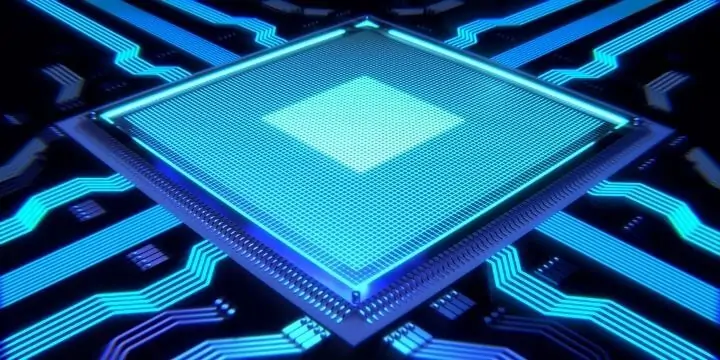
Processing power
Processing power helps determine how fast your laptop can run software and is especially important for those working with editing programs and high-resolution videos.
This will depend on two factors-
- (CPU) Central Processing Unit
- (RAM) random-access-memory
The former is essentially the computer’s brain and has several notable processors available, including an Intel Core i5 or similar that works well for the best travel laptops.
RAM is the memory the CPU accesses to run software and other services. The more random access memory (RAM) you have, the better the performance. Most travel laptops should be good with 4-8GB of RAM.
Display
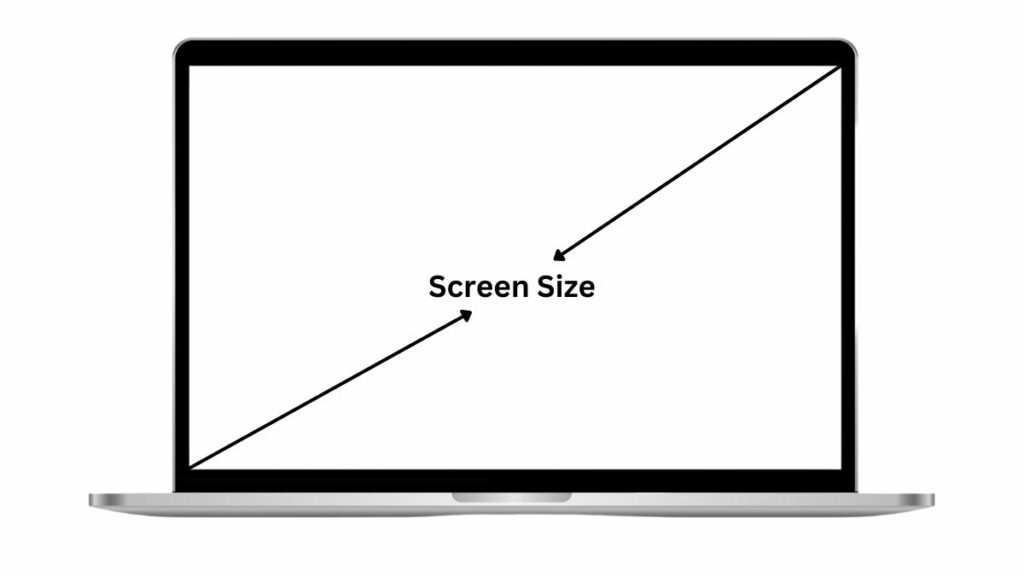
The importance of laptop display cannot be ignored, as it can affect eyes and mental health. Before choosing a laptop for digital nomads, consider factors like screen quality, size, technology, and refresh rate. Screen sizes range from 13 to 18 inches, with smaller screens being more travel-friendly and larger screens suitable for content creation.
The 14″ or 15.6″ screen is ideal for multitasking and work. A 16 to 18-inch display is recommended for content creation and video editing tasks. Consider the refresh rate based on your usage; Gaming or video editing benefits from higher rates.
Choose an anti-glare, budget-friendly screen to protect your eyes, especially for digital nomads often on the go.
Battery Life
It would help if you bought a laptop with long battery life. Battery life is significant as the best laptop for digital nomads; you travel a lot and work from places like home, PG, etc., where a plug socket may not be next to you. Therefore, choose only a laptop with a long battery life.
The battery life of your new laptop should be at least 8 hours, which will be safe.
Storage space
Due to the growing number of cloud storage services (such as Dropbox, Box, and Google Drive) and affordable external hard drives available, integrated storage space is no longer important. However, choosing proper storage is more important than just size.
You need to know about two storage drives: SSD (solid-state disk) and HDD (hard disk drive). HDDs generally provide more space for files than SSDs. However, SSDs weigh less and run faster than HDDs, which improves start-up speeds.
Portability
For on-the-go travelers (nomads), portability is especially important after battery and is an essential factor to consider when choosing the best laptop for travel.
You’ll want something light so your backpack doesn’t weigh too much (as we say in the hiking world, an ounce adds many pounds and many pounds of pain!). If you still need to pick up a backpack for travel, check out this post for tons of backpack inspiration.
The size of your laptop is also necessary (usually weight-related) to easily pull your computer out of your bag/over the TSA security line, etc. The smallest or lightest travel laptops and tablets have less storage space and processing power but are also inexpensive and highly portable. If you’re hitting the road, try to find a lightweight laptop.
You can also invest in a small laptop if you have a small unit. So, portability applies to the laptop and what you will use it to carry.
Durability
A good travel laptop should also be sturdy enough to withstand life.
Be sure to check what material has been used in the case. The one-piece aluminum chassis is usually more protective than a plastic case.
It is also important to check the warranty terms. It takes time to understand the durability and longevity of a new laptop. A good warranty will protect your investment and allow you to replace a defective or damaged laptop easily.
Operating System
When deciding which laptop to take on your trip, remember your preferred OS.
However, keeping an open mind when shopping for a new laptop is also important. Your tried-and-true OS may be appropriate for school, but as a digital nomad, your needs are unique.
Many software are available for only one or two operating systems, such as iOS, Windows, or Linux. If you want to buy a laptop with a different operating system than the one you are using, make sure that your favorite software will work on this OS before purchasing anything. Or decide if you’re ready to buy new software.
If you decide to buy a new OS, buy from a store (online or brick-and-mortar) where returns are allowed. Even if you like your new OS and can quickly adapt, things can go wrong, and you shouldn’t be forced to keep it.
Recommended Digital Nomads Laptop Requirements
| Specs | Minimum | Recommended |
|---|---|---|
| Screen | HD (1366 x 768) | Full HD (1920 x 1080) or more |
| Processor | 11th Gen Intel Core i3 or equivalent AMD Ryzen 3 | 12th, 13th Gen Intel Core i5, i7 or equivalent AMD Ryzen 5,7 or more |
| Memory | 4GB DDR4 | 8GB DDR4 |
| Storage | 128GB SSD | 256GB SSD or more |
| Graphics | Shared Intel HD | Integrated Intel Iris Plus or Dedicated Nvidia |
| Battery | 5 Hour | 8 Hour |
If you have some specific requirements for the specifications, then go with that.
This list’s minimum features and specifications are suitable for budget buyers.
However, if you don’t have any budget constraints, only choose a laptop with recommended specifications if you want to run smoothly over the next four to five years.
Frequently Asked Questions
Q1. Which Type of Laptop is best for Digital Nomad?
If you want a laptop suitable for digital nomads, portability, durability, and battery life should be your top priorities.
Gaming laptop:
If you like to play games, you should choose a gaming laptop.
If you want to buy a laptop for the digital nomads, we will not highly recommend choosing a gaming laptop. All gaming laptops are heavy and can be a problem to carry whenever you go out.
Gaming laptops could have been better in portability and durability because they are heavy and could break if dropped. However, almost every gaming laptop computer is made of high-quality metal.
Do you know??
In terms of battery life, gaming laptops will perform poorly because they will quickly generate vast amounts of power and battery consumption.
Therefore, you must compromise battery life if you want a gaming laptop suitable for digital nomads.
2-in-1 laptop or touch screen laptop:
The touch screen laptop is usually thin and easy to carry, perfect for digital nomads or outdoor work.
You may need to spend a little more money to buy a 2-in-1 laptop.
The touch screen laptop is portable and durable, so we strongly recommend it.
A two-in-one laptop can perform very well; almost every computer can provide more than 10 or 12 hours of battery backup.
Business laptop
Weight is the main factor you want a thin and light laptop, so many laptops are launched in the business category, all of which are the best and most portable.
The most successful digital nomads use business laptops; your job depends on whether you need a business laptop.
Business laptops have all the functions that digital nomads need. They also have excellent portability, durability, and battery life.
At last…
If you do heavy work such as video editing, design, etc., this business laptop will not perform well, so you must go to the gaming laptop section.
So our suggestion is-
- Beginner: 2-in-1 laptop, business laptop
- A heavy task for players: gaming laptops are the best
- For business professionals or external employees: business, two-in-one laptops
Q2. What is a digital nomad?
Great question! Like any other nomad, they remain nomadic and work online while traveling. They have temporary residence, travel, and work whenever and wherever they want. Some digital nomads only travel for a particular time of the year, but sometimes they can suddenly move to a new place for short periods.
Q3. Is the laptop safe to travel with?
It is safe to travel with a laptop if you take proper precautions. Be careful where you take it off, and there is always room to lock it; consider buying travel insurance covering your laptop.
Q4. What is the best travel laptop?
The best travel laptop depends on your specific needs and preferences. If you have no operating system preference, the best travel laptop on our list for most people is the Dell XPS 13 Plus.
Every nomadic person would say that a MacBook is the best choice for traveling because they are powerful, portable, and stylish.
Q5. Is a MacBook good for traveling?
The MacBook is a long-lasting machine because it uses the newly launched M series processor, which is more power-efficient than other processors.
A MacBook is the best option if you are looking for a light and easy laptop to carry around.
Final Words
As a remote worker, you probably rely more and more on your income in new forms. For example, if you are a travel writer, you may one day start editing photos to go along with your stories.
Your laptop needs to meet all those needs, mainly because, as a digital nomad, you don’t have a desktop to fall back on.
It all comes down to accomplishing everything on your laptop, how long you need battery life, and how much money you are ready to invest.
Whether managing social media, deploying websites, or creating 3D prototypes, one of the laptops on this list is sure to meet your needs. You must ensure your laptop matches this experience in every way.
Remember that you are investing in your business. This laptop will be your moneymaker! Invest a little money in a machine that will boost your productivity and help you produce better results in the long run.
In many ways, traveling the world and working remotely is a dream come true. You must ensure your tablet or laptop matches this experience in every way.