Asus’s ASUS ROG Strix G16 (2023) made its mark as soon as it entered the gaming laptop market, which is liked a lot by people. This laptop is like a supercharged device to improve the gaming experience.
It is equipped with all the features that a gaming laptop should have. It is capable of handling regular gaming and modern games. It has a new powerful CPU and GPU, perfect for a gaming laptop.
Asus says it has all the latest technologies that will make games come incredibly to life. In the article, we will look at its incredible screen and the powerful things inside and find out how it lives up to the claims made by Asus.
Along with gaming, we will see its performance in every field so that you will know what this laptop can do besides gaming.
- ASUS ROG Strix G16
- ASUS ROG Strix G16: Price and Availability
- ASUS ROG Strix G16: Performance
- For Everyday Use For Multitasking
- Gaming
- For Video Editing
- For Programming
- ASUS ROG Strix G16: Display
- ASUS ROG Strix G16: Battery
- ASUS ROG Strix G16: Ports and Connectivity
- ASUS ROG Strix G16: Operating System and Software
- What’s Good
- What’s Bad
- Final Word
- FAQs

ASUS ROG Strix G16
- Release Date: February 2023
- Model: G614JI-AS94
- Laptop Type: Gaming
- Series: ROG Strix
- Available on:
Key Features
| Model Name | ASUS ROG Strix G16 |
| Processor | 13th Gen Intel Core i9-13980HX |
| Frequency/Core | 2.2 GHz (36M Cache, up to 5.6 GHz, 24 cores: 8 P-cores and 16 E-cores) |
| RAM | 16 GB GDDR5 |
| Storage | 1TB PCIe 4.0 NVMe M.2 SSD |
| Graphics Card | NVIDIA GeForce RTX 4070 |
| Display | 16-inch, FHD+ 16:10 (1920×1200 pixels, WQXGA), anti-glare display, 240Hz |
| Operating System (OS) | Windows 11 Home |
| Weight | 2.50 Kg (5.51 lbs) |
| Battery | 90WHrs, 4S1P, 4-cell Li-ion |
Full Specifications
Processor (CPU)
| Processor Model Name | 13th Gen Intel Core i9-13980HX |
| Processor Speed | 2.2 GHz-5.6 GHz |
| Cores | 24 (8 P-cores and 16 E-cores) |
| L3 cache | 36M Cache |
Video Card
| Graphics Processor | NVIDIA GeForce RTX 4070 |
| Graphics Memory Capacity | 8 GB |
| Graphic Type | Dedicated |
| Memory Type | GDDR6 |
| GPU Frequency | 2175MHz Boost Clock+50MHz OC, 115W+25W Dynamic Boost |
RAM
| Memory Capacity | 16 GB |
| Memory Type | GDDR5 |
| Frequency | 4800 MHz |
| Memory Slots | 2 |
Storage
| Storage Capacity | 1TB |
| Storage Type | SSD (M2) |
| Drive Interface | PCI Express |
| Channels | 1×512 GB |
| Total Slots | 2 |
Display
| Screen Size | 16-inch |
| Screen Resolution | 1920×1200 pixels |
| Refresh Rate | 240 Hz |
| Display Screen Type | IPS |
| Display Screen Technology | LCD |
| HDR support | Yes, Dolby Vision |
| Touch Input | No |
| Coating | Matte |
| Maximum brightness | 300 nits |
| Contrast | 1560:1 |
| sRGB color gamut | 100% |
Battery
| Capacity | 4 Cell, 90WHrs |
| Full charge time | 1:40 hr |
| Battery type | Li-Ion |
| Removable | No |
| Fast charging | Yes |
| USB power delivery | Yes |
| Charging connector location | Left |
| Charging power | 240 / 280 / 330 W |
| Charger weight | 834 / 966 grams |
Frame
| The weight | 2.5 kg (5.51 lbs) |
| Dimensions | 354 x 264 x 22.6 mm 13.94 x 10.39 x 0.89 inches |
| Square | 935 cm2 (144.8 inches2) |
| Screen-to-body ratio | ~79.4% |
| Side frames | 4.7 mm |
| Colors | Black |
| Transformer | No |
| Screen opening angle | 130° |
Thermal Management
| Cooling type | Active |
| Evaporation chamber | No |
| Number of coolers | 3 |
| Noise level | 51 dB |
Sound
| Audio Chip | N/A |
| Audio Format | 2.2 (2 tweeters and 2 woofers) |
| Speaker Power | 4x2W |
| Dolby Atmos | Yes |
| Max. volume | 87 dB |
| microphones | 2 |
Communications
| WiFi version | v6E |
| Bluetooth | v5.3 |
| The fingerprint scanner | No |
| Drive | No |
| Webcam | Above the display |
| Webcam Resolution | 1280 x 720 |
IO and Ports
| USB-A | 2x USB 3.2 Gen 2 |
| USB Type-C | 1x USB 3.2 Gen 2 |
| Thunderbolt | 1x Thunderbolt 4 support DisplayPort |
| HDMI | 1x HDMI 2.1 FRL |
| display port | No |
| VGA | No |
| Audio port (3.5mm) | Yes |
| Ethernet (RJ45) | Yes |
| card reader | Not |
| Separate charging port | Yes |
Keyboard and Touchpad
| Key type | Island |
| Numeric block | Yes |
| Backlight | Yes |
| The size | 13.0 x 8.5 cm |
| Surface | Glass |
| Windows Precision | Yes |
Benchmark
| Test | (Single-Core) | (Multi-Core) |
|---|---|---|
| Geekbench 5 | 2177 | 20483 |
| Cinebench R23 | 2148 | 32201 |
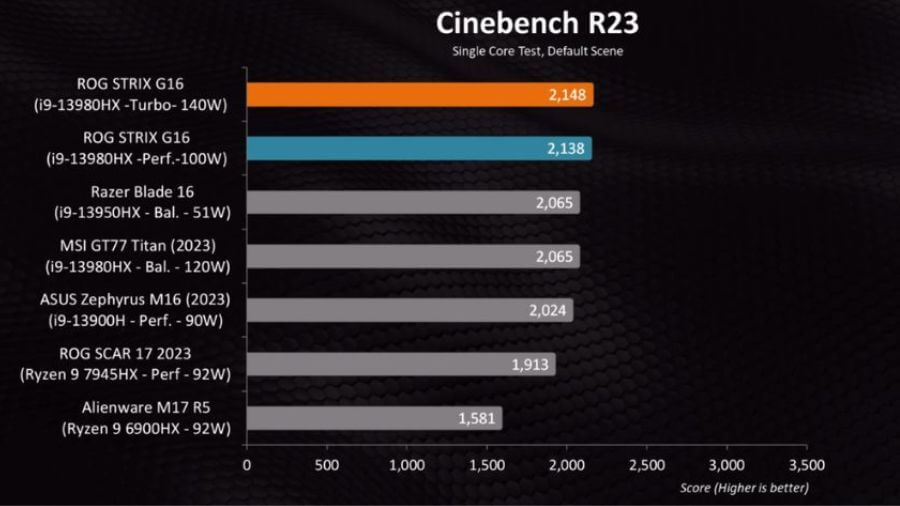
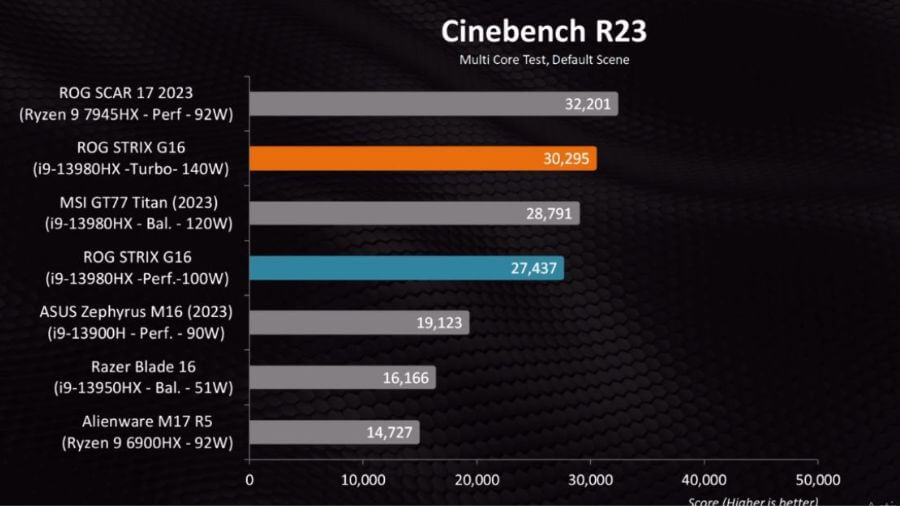
ASUS ROG Strix G16: Price and Availability
As the ASUS ROG Strix G16 is a gaming laptop with high-end specifications, its price is also higher, which is typical for a gaming laptop.
Since its release, the price of laptops has generally fallen within the range of high-end gaming devices. This is due to this gaming powerhouse’s cutting-edge technology and top-notch components.
Its current price is around $1750, with a 13th Gen Intel Core i7-13650HX processor, 16 GB RAM, NVIDIA GeForce RTX 4070 graphics card, and 1 TB storage.
But it has to be kept in mind that this price is not fixed and can vary from place to place, and its cost can also increase or decrease with time. Therefore, when you plan to buy it, you should visit the official website and check the price.
It is available on the official Asus website. Apart from this, it is also available on Amazon and Walmart e-commerce websites.
ASUS ROG Strix G16: Performance
Processor
It has an Intel Core i9-13980HX processor, which provides high-performance computing, giving this laptop better gaming power.
This processor is purpose-built to meet the demands of modern gaming and multitasking, delivering exceptional speed and responsiveness.
Cores and Threads
This Gaming Computer has an impressive 24 cores (comprising 8 P-cores and 16 E-cores) and 32 threads. This configuration empowers the laptop to handle complex tasks and manage multiple processes concurrently effortlessly.
Frequency
While the base clock speed of the processor is noteworthy, what sets it apart are its turbocharged frequencies.
The Intel Core CPU of the ASUS ROG Strix G16 can reach frequencies up to 5.6 GHz, delivering blazing speeds when you need extra power.
This turbo boost is great for smoother gameplay and faster application launches, maximizing the computing experience at every moment.
Graphics Card
This laptop has the latest NVIDIA GeForce RTX 4070 graphics card. In ROG Boost mode, the graphics card achieves frequencies up to 2225MHz at 140W (with 2175MHz boost clock and 50MHz OC, 115W+25W with Dynamic Boost).
This graphics card delivers excellent gaming performance and graphics quality for a truly immersive gaming experience.
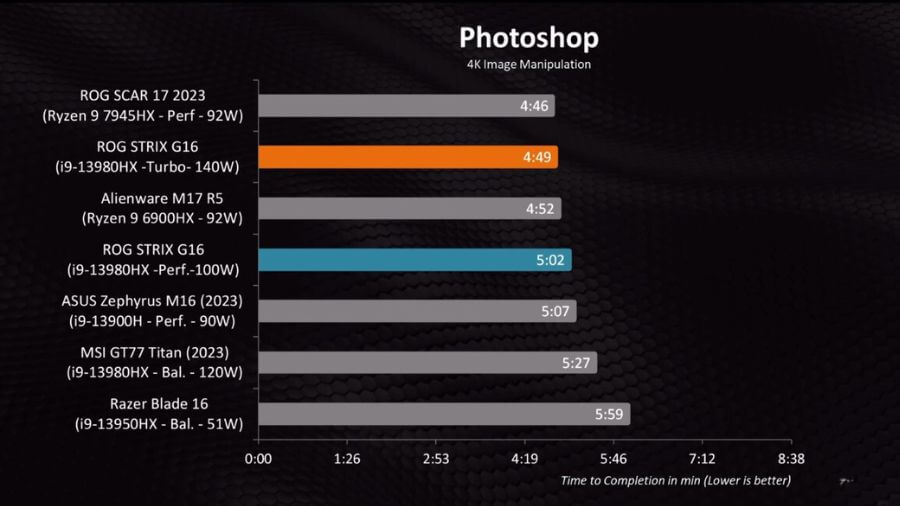
For Everyday Use For Multitasking
The ASUS ROG Strix G16 (2023) Gaming Laptop isn’t just designed for gaming; it’s also good at handling everyday tasks..
For Multitasking
Whether you use it for work, school, or managing many things simultaneously, this ASUS laptop can do everything for you.
It has a powerful Intel Core i9-13980HX processor and 16GB DDR5 RAM, so you can switch between apps quickly and work on different things simultaneously, and the laptop won’t slow down or get laggy.
Making Presentations
If you make project presentations, this powerful machine is excellent for that. Apps like Microsoft PowerPoint run smoothly so that you can create slideshows with amazing animations, pictures, and smooth transitions.
The laptop’s screen is clear and colorful, which helps make your presentations look fantastic.
Dealing with Complex Spreadsheets
If you deal with large and complex spreadsheets and want to analyze a lot of data, this laptop can handle it like a champ.
Its powerful Intel Core i9 processor is up to the task. So, using Microsoft Excel or Google Sheets will help you perform calculations faster, even when working with many numbers.
For Internet Browsing and Streaming
If you want to surf the internet, watch videos, and stay in touch with people, this ASUS ROG Strix G16 laptop is a good choice. It’s got speedy Wi-Fi 6, so websites load quickly, and videos play without annoying pauses.
Plus, its graphics card makes videos look excellent, making your entertainment time enjoyable by Streaming games.
For Emails and Documents
This laptop is excellent for handling emails, editing documents, and organizing digital things. It comes with a large trackpad and a keyboard with a Num key. The keyboard and trackpad are easy to use and comfortable, whether you’re typing emails or working on important papers.
For Video Conferencing and Online Meetings
With more people working and meeting online, having a laptop that’s good for video calls is essential.
The ASUS ROG Strix G16’s camera and vital parts ensure your video calls go smoothly, as it has a 720P Webcam. It doesn’t matter if you’re using Zoom, Microsoft Teams, or other apps – your video and sound will come through clearly, helping you stay connected and get things done.
Gaming
The ASUS ROG Strix G16 (2023) Gaming Laptop isn’t just a regular laptop but a special door to the gaming world.
Minecraft
If you love Minecraft, you’ll be super happy with this laptop. It has a strong brain called an Intel Core i9 and a super graphics card called GeForce RTX 4070. Together, they make sure that even when you’re building huge castles and exploring, everything looks smooth and nice.
GTA 5
Have you played GTA 5?
It’s like a big virtual city where you can drive and do thrilling things. This laptop is great because it has a special screen showing everything smoothly. So, when you’re racing cars or doing crazy stuff in the game, it won’t slow down or look weird.
Fortnite
The 240Z screen’s FPS is one of the main advantages of playing Fortnite on this gaming PC. So, when you’re playing against other people, you can react quickly and perform better.
The graphics card enhances the game’s visuals, allowing you to see details and build structures more easily.
Cyberpunk 2077
Think of being in an excellent future city in Cyberpunk 2077. This laptop makes that experience awesome because it’s strong and can handle the game without problems. The city looks extra real with fancy effects that show reflections and shadows, making the game world feel alive.
Call of Duty: Warzone
If you enjoy action-packed shooting games like Call of Duty: Warzone, this laptop resembles having a superhero’s gadget.
It’s incredibly fast, so the game reacts promptly when engaged in firefights with enemies. This helps you perform better in challenging battles and stay on top of everything.
Many gamers opt for this ASUS ROG laptop as one of the best choices within a $1,500 budget.
The Witcher 3: Wild Hunt
The Witcher 3 is like a fantasy story where you go on an adventure. Games look amazing on this laptop as it has a special screen that shows all the beautiful details. So, when you’re walking through the woods or talking to characters, it feels like you’re actually there.
Gaming Test
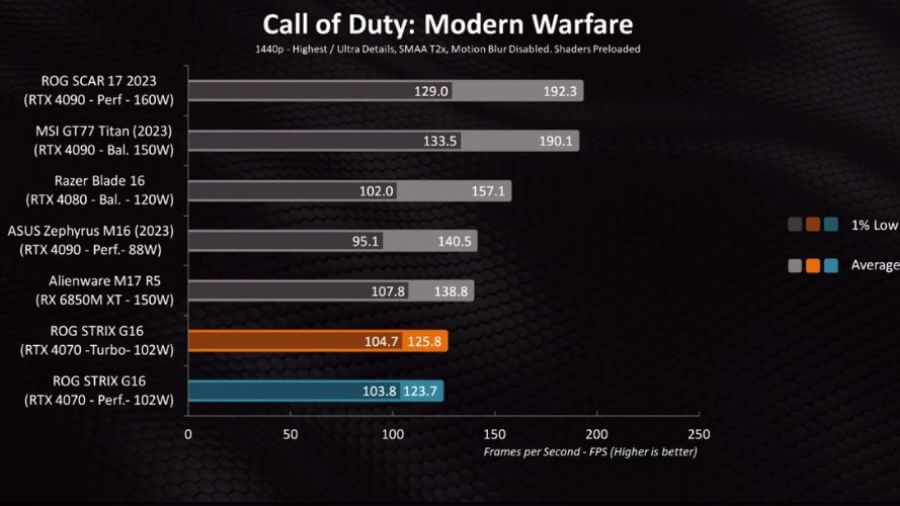
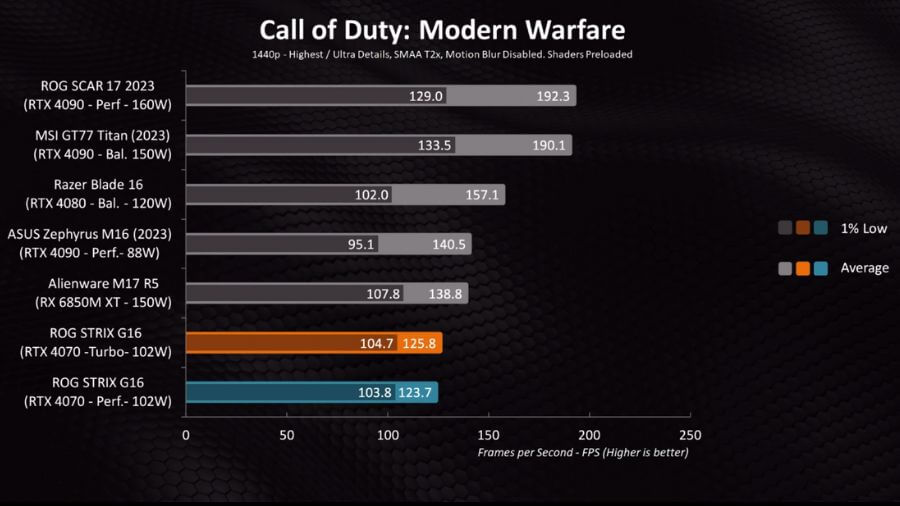
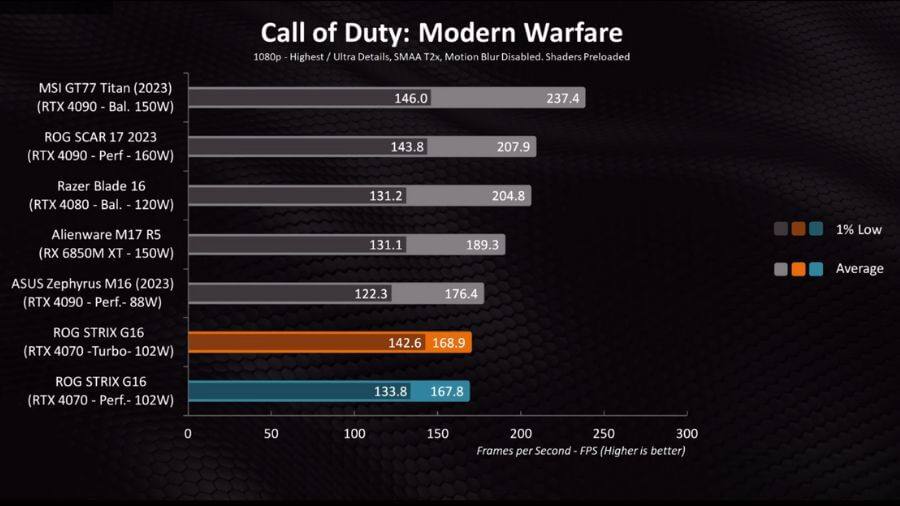
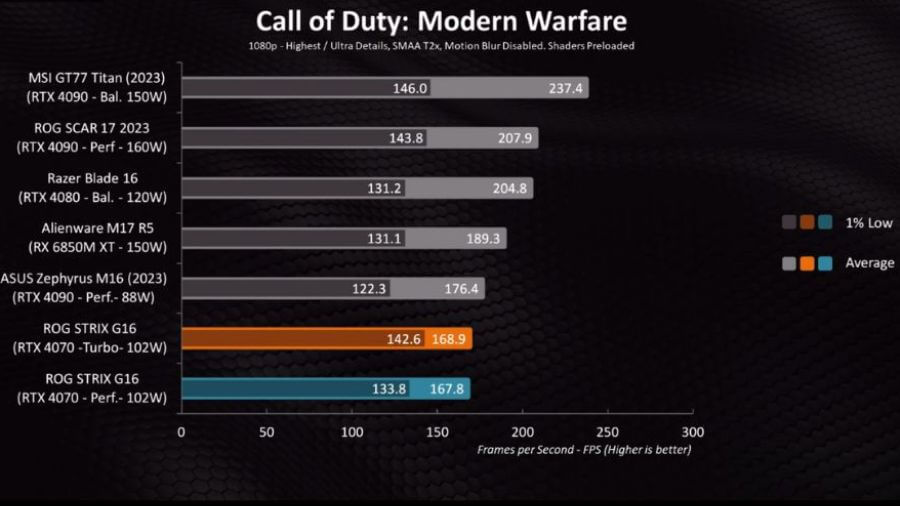


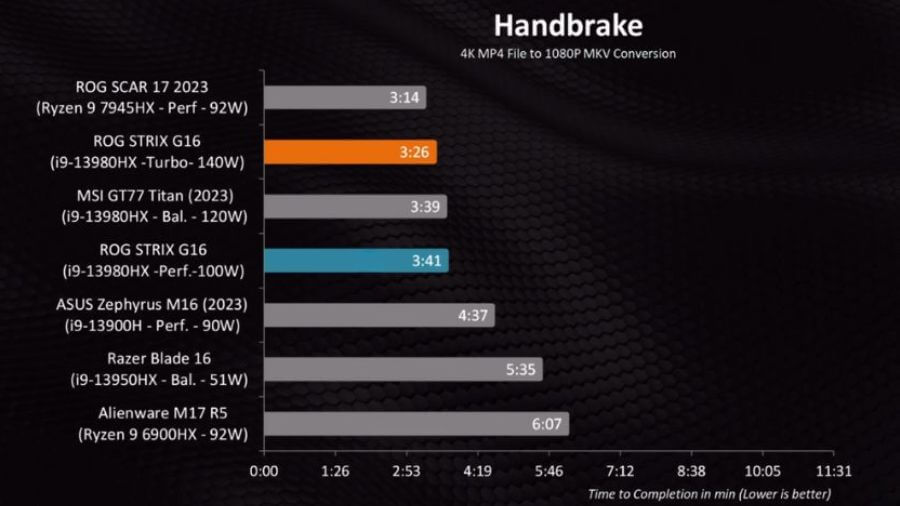
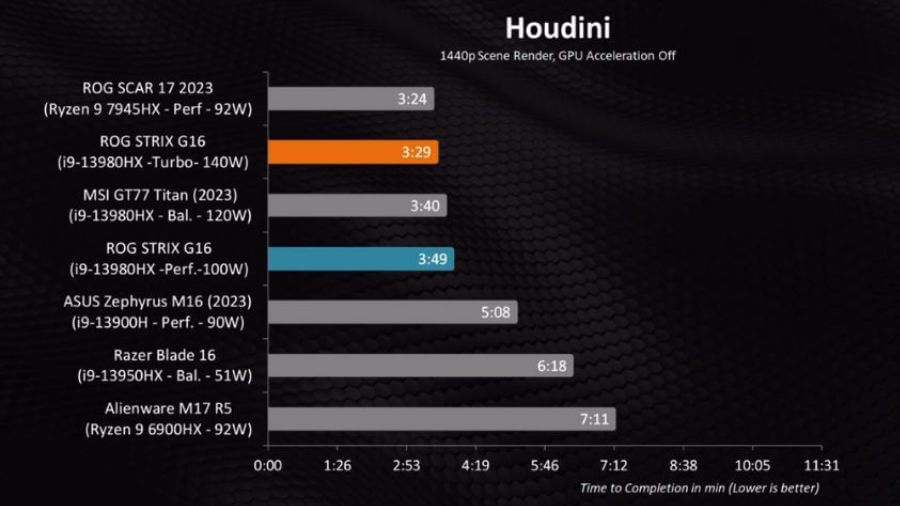
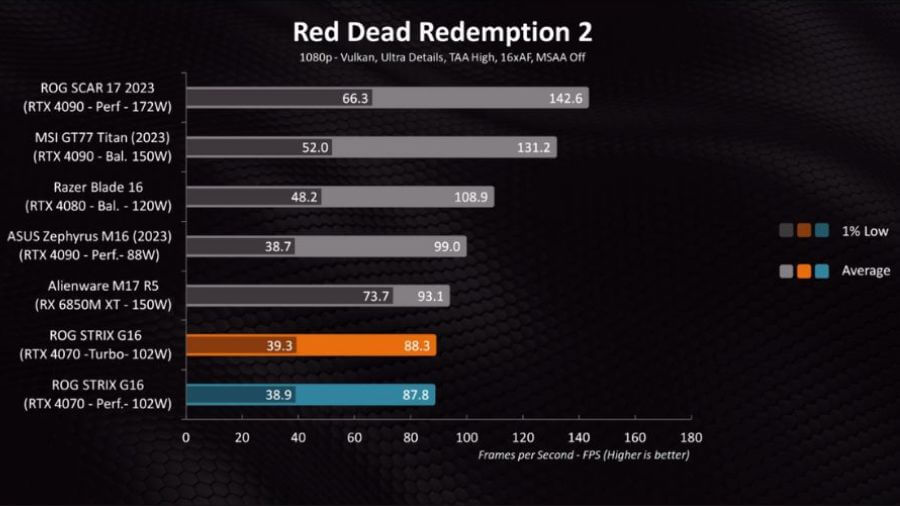
For Video Editing
It would help to have a laptop that can handle the job well when editing videos, especially high-quality ones. The ASUS ROG Strix G16 is a laptop designed for Rendering, gaming, but it’s also really good for video editing.
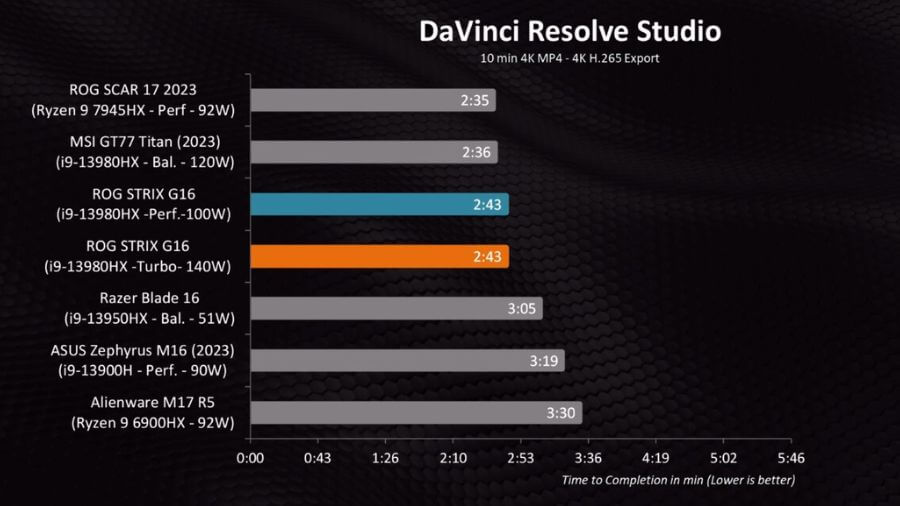
For Full HD Videos
This Gaming laptop works well when you’re working with standard HD videos. It has a special Raptor Lake Intel Core i9 processor and a strong graphics card called GeForce RTX 4070.
These parts of the laptop help you smoothly work on your 1080P videos.
So, things like cutting, putting clips together, and seeing how they look happen without problems. The laptop’s screen is also really good, showing clear pictures and smooth Full HD videos while editing.
For 4K Videos
You can also do 4K video editing on an affordable laptop, but when you go to export, you will need the support of a powerful processor and a graphics card.
Due to this Asus gaming laptop’s advanced processor and graphics card, 4K video editing can be done easily and quickly.
For 8K Videos
Imagine editing videos that are sharper than 4K – that’s 8K. This is where things can get really tough for most laptops, but not for the ASUS ROG Strix G16.
The laptop’s strong parts, like its processor and memory, work together with a good graphics card to ensure you can handle these huge videos.
Editing, making changes, and seeing how they look – it all happens quickly and without any trouble. Even though 8K is hard to work with, this laptop makes it easy.
For Programming
It’s also great for people who do computer programming, including things like making machines learn and coding new software. Let’s see how this laptop can help experienced programmers and those just starting out.
1. Machine Learning and Data Analysis
If you’re teaching a computer to learn from data and make smart decisions. This laptop is like a powerful brain for that.
It has a special Intel Core i9 brain and a strong GeForce RTX 4070 graphics card that helps you quickly work with lots of data and complicated math. This means you can make your computer learn things faster and analyze big sets of information without any problems.
2. Coding and Development
When writing code and creating software, you need a computer that listens to you quickly and does what you say. This laptop is really good at that.
It has lots of power, so it runs smoothly and doesn’t slow down when writing code in Python, Java, or C++. This is important because you want to see the results of your code quickly.
3. Testing New Ideas and Virtual Stuff
Programmers often need to create pretend computers inside their real ones to test their software. This laptop is excellent for that, too.
Its strong parts let you quickly make these pretend computers (we call them virtual machines). This is helpful when you want to ensure your software works on different types of computers or pretend network setups.
4. Writing Code with Special Tools
Imagine you have a big digital canvas where you paint your code. This laptop’s screen is like that canvas, but it’s big and high-quality. You can open your code-writing space, notes, and internet search simultaneously.
This laptop is really powerful, so it will work smoothly even if you use tools that need a lot of computer energy.
5. Making Math and Hard tasks easier
Sometimes, programming involves doing a lot of math and calculations. This laptop has a graphics card that can help with this math.
It’s like having a super smart assistant that helps you with all the heavy math, making your work faster. This is especially useful when making computers learn things, as they need a lot of math.

ASUS ROG Strix G16: Display
It has a big 16-inch IPS Anti-glare 1920 x 1200 pixels display. It has approximately 79.4% screen-to-body ratio with a 16:10 Aspect ratio.
From a gaming perspective, it comes with a 165 Hz refresh rate with 3ms response time and has G-Sync Support for better quality.

ASUS ROG Strix G16: Battery
The ASUS ROG Strix G16 packs a substantial 90 Wh battery. It can deliver 7-8 hours of usage for everyday tasks like web browsing, document work, and light multitasking. You can expect around 2-2.5 hours of battery life during gaming.
For Everyday Use
This laptop’s battery excels for internet browsing, document work, and light multitasking tasks. It’s designed to be power-efficient, easily lasting an entire workday without needing a recharge. This means you can use it for regular tasks without worrying about the battery running out quickly.
It will provide 4 to 6 hours for everyday use, which is ideal for gaming laptops.
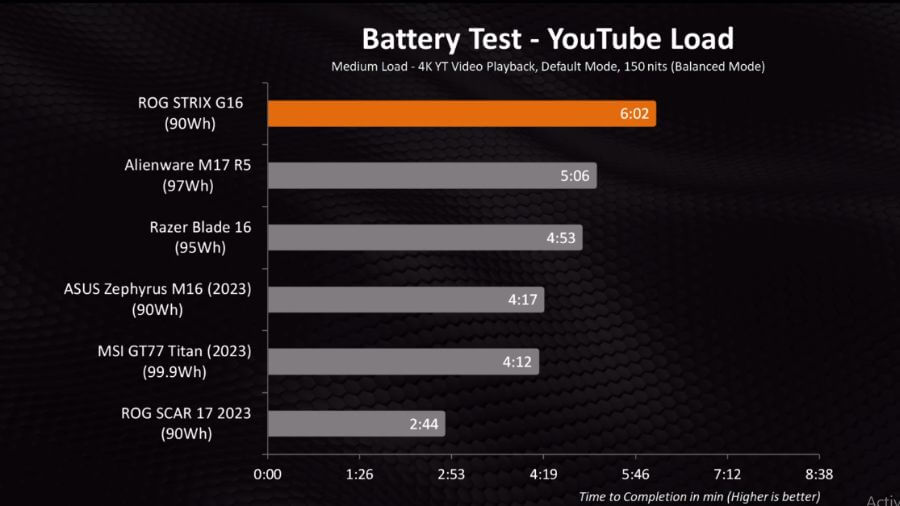
Gaming
Playing games on laptops has become difficult due to the high graphics requirements. When playing graphically intense games on the ASUS ROG Strix G16, the battery does not last as long as during regular use.
To ensure optimal performance and prevent shutdowns, it is important to keep the laptop plugged in while gaming.
Video Editing
Video editing is as resource-intensive as gaming and can drain the battery fast.
While the robust internals of the ASUS ROG Strix G16 facilitate smooth video editing, it is important always to keep the laptop connected to a power source while working on video projects to avoid draining the battery mid-work.
Programming
Programming in C, Machine Learning, AI, Python, etc., involves coding, and software development usually doesn’t put as much stress on a laptop as gaming or video editing.
The powerful processor in the ASUS ROG Strix G16 delivers fast and efficient coding. Although programming consumes less battery, keeping a laptop charged, especially during extended coding sessions, is an excellent practice for maintaining productivity without battery worries.
Adapter (Power and Charging)
This laptop includes high-capacity 240W, 280W, and 330-Watt power adapters, which provide ample charging.
With this robust charger, the G16 goes from empty to half-charged in 30 minutes, ensuring you can get back to work or play faster without charging.

ASUS ROG Strix G16: Ports and Connectivity
Connecting your computer to a big TV or fancy monitor uses a special part called a ‘dedicated GPU‘ with an HDMI 2.1 port. This port sends data quickly, delivering sharp and smooth videos, like 4K at 120Hz or even 8K at 60Hz.
Your computer also has USB Type-C ports for various connections. One of them powers your laptop and connects to your screen. The other supports Thunderbolt 4, enabling fast data transfer.
The Strix G16 gaming device features an RJ45 port for a stable internet connection. It supports Wi-Fi 6E, a new, less crowded wireless signal, ensuring your gaming isn’t interrupted by other devices on the network.

ASUS ROG Strix G16: Operating System and Software
The exact operating system and software that come with the ASUS ROG Strix G16 might vary depending on when you get it, but usually, it comes with Windows 11 Home as the operating system.
Windows helps you use your computer, open programs, and browse the internet.
In terms of software, ASUS often includes some special tools and apps to make your experience better.
There might also be software for updating drivers, like little programs that help your computer’s parts work together.
What’s Good
Powerful Performance
The laptop has an advanced Raptor Lake 13the gen high-end Intel Core i9 processor and NVIDIA GeForce RTX 4000 series GPU, providing excellent gaming performance and handling demanding tasks.
Impressive Display
The laptop features a stunning LED display with a 240HZ refresh rate, offering vibrant colors and sharp visuals for an immersive gaming experience.
ROG Design
The laptop showcases the iconic ROG design, featuring a sleek and visually appealing aesthetic.
Windows 11
With the inclusion of Windows 11, users can benefit from the latest features and improvements in the operating system.
What’s Bad
Price
Laptops with the best features and speed usually cost more, which can be a concern for budget buyers.
Weight and Size
As a gaming laptop, the ASUS ROG Strix G16 (2023) is heavier than ultraportable laptops, which may impact portability and convenience for some users.
Cooling and Noise
High-performance gaming laptops generate more heat and noise during intensive gaming sessions, which may require additional cooling solutions or result in louder operating noise.

Final Word
The ASUS ROG Strix G16 is a modern gaming laptop that currently costs around $1750. It has a powerful processor and graphics card so that it does not face any problems performing tasks like playing games, working and video editing.
For gamers, it’s incredible. Whether you’re into Minecraft, GTA 5, Fortnite, or other big games, this laptop makes everything smooth and great. Its powerful parts make it suitable for editing videos, even in 4K and 8K.
This laptop is not just good for gaming; it is also good for regular things. It has a strong brain (Intel Core i9) and plenty of memory, so it doesn’t slow down when using multiple apps simultaneously. The screen is clear and colorful, making it great for presentations, watching videos, or working on spreadsheets.
The battery lasts for a long time in everyday use, and it also supports fast charging so that it gets charged quickly. It also has various ports to connect to other devices and a stable internet connection.
FAQs
The ASUS ROG Strix G16 can be a good buy if you’re into gaming, coding, and content creation and want a powerful laptop.
The ASUS ROG Strix G16 stands out with its powerful combination of the latest 13th gen Intel Core i9 processor and the GeForce RTX 4070 GPU.
This dynamic duo ensures exceptional gaming performance for modern and AAA-rated games, making it a top choice for gamers who demand the best.
Absolutely! The robust specifications of the laptop, including the high-refresh-rate display and powerful graphics card, make it well-equipped for an immersive VR gaming experience.
Yes, the laptop’s Intel Core, the latest one of its advanced processors, and ample RAM make it easily handle content creation tasks such as video editing, graphic design, and more.
While the laptop comes with impressive specs out of the box, it’s worth noting that the RAM and storage are also user-upgradable. It’s recommended that you choose a configuration that meets your future needs.
Yes, the laptop’s GeForce RTX 4070 GPU supports ray tracing technology, enhancing games’ visual realism by simulating how light interacts with objects.
Indeed, the laptop features a robust cooling solution with strategically placed vents and heat pipes, ensuring efficient heat dissipation even during intense gaming sessions.




