Apple’s new MacBook Pro 14-inch has been launched in the market in January 2023. It is a powerful and versatile MacBook with incredible performance thanks to its M2 Pro or M2 Max chip. Its long battery life and portable design make it an excellent choice for students and business users.
One of the most striking features of this MacBook Pro is it uses the M2 Pro and M2 Max processors, which are superior to the previous M1 Pro and M1 Max. With significant improvements in performance, memory bandwidth, and efficiency, these chips make this MacBook a powerhouse.
In terms of graphics performance, the M2 Pro and M2 Max chips are significantly superior to their predecessors, with base models featuring 16 or 19 GPU cores and the models above featuring 30 or 38 GPU cores.
It has many hardware options you can configure and buy based on your needs. But the thing to note is that if you choose more storage and RAM, you will have to pay more for it.
In this article, we will discuss everything about it and find out whether it is right for you. If it is right for you, then why is it right, and if it is not suitable for you, then why is it not right?

Apple MacBook Pro 14
- Release Date: January 2023
- Laptop Type: Traditional
- Series: Apple M2 Pro
- Available on:
Apple MacBook Pro 14: Key Features
| Model Name | Apple MacBook Pro 14 |
| Processor | Apple M2 Pro |
| Core | 12 Cores, 12 Threads |
| Frequency | 1 GHz up to 3.5 GHz |
| RAM | 16 GB LPDDR5 |
| Storage | 1TB SSD |
| Graphics Card | Apple M2 Pro GPU (19-core) |
| Display | 14.2-inch Liquid Retina XDR display |
| Operating System (OS) | Mac OS |
| Weight | 1.6 kg (3.53 lbs) |
| Battery | 70 Wh, Li-Polymer |
Apple MacBook Pro 14: Full Specifications
Processor (CPU)
| Processor Model Name | Apple M2 Pro |
| Processor Speed | 1 GHz up to 3.5 GHz |
| Cores | 12 (8P + 4E) |
| Thread | 12 |
| Fabrication Process | 5 nm |
Video Card
| Graphics Processor | Apple M2 Pro GPU |
| Graphics Memory Capacity | System Shared |
| Graphic Type | Integrated |
| Memory Type | LPDDR5 |
| Fabrication process | 5 nm |
| Base clock | 450 MHz |
| Boost clock | 1398 MHz |
| Memory speed | 6.4 Gbps |
| Total Graphics Power | 35 W |
| Graphics Core | 19 |
RAM
| Memory Capacity | 16 GB |
| Memory Type | LPDDR5 |
| Frequency | 6400 MHz |
| Memory Slots | 4×4 GB |
| Upgradable | No |
| No Of Slot | 4 |
Storage
| Storage Capacity | 1 TB |
| Storage Type | M2 SSD |
| Channels | 2×512 GB |
| No Of Slots | 2 |
| Upgradable | No |
Display
| Screen Size | 14.2 inches |
| Screen Resolution | 3024 x 1964 pixels |
| Refresh Rate | 120 Hz |
| Display Screen Type | Mini LED |
| Pixel Density | 254 ppi |
| HDR support | Yes |
| Touch Input | No |
| Coating | Glossy (Antireflective) |
| Maximum brightness | 500 nits |
| Aspect ratio | 16:10 |
| Contrast | 1,000,000:1 |
| sRGB Color Space | 99.2% |
| DCI-P3 Color Gamut | 99.2% |
| Response time | 31 ms |
Battery
| Capacity | 70 Wh |
| Charging time | 2:10 hr |
| Battery type | Li-Polymer |
| Removable | No |
| Fast charging | Yes |
| USB power delivery | Yes |
| Charging connector location | Left, Right |
| Charging power | 67 / 96 W |
| Charge Weight | 274 grams |
Frame
| The weight | 1.6 kg (3.53 lbs) |
| Dimensions | 12.31 x 8.71 x 0.61 inches |
| Screen-to-body ratio | ~84.6% |
| Side Frames | 3.4 mm |
| Material | Aluminum |
| Colors | Silver, Gray |
| Transformer | No |
| Opening angle | 135° |
Thermal Management
| Cooling type | Active |
| Evaporation chamber | No |
| Liquid Metal | No |
| Number of Fans | 2 |
| Noise Level | 47 dB |
Sound
| Speakers | 4.2 (4 tweeters and 2 woofers) |
| Dolby Atmos | Yes |
| Loudness | 84 dB |
| Microphones | 3 |
Communications
| WiFi Version | v6E |
| Bluetooth | v5.3 |
| Fingerprint Scanner | Yes |
| Drive | No |
| Webcam | Above the display |
| Webcam Resolution | 1920 x 1080 |
IO and Ports
| USB Type -A | No |
| USB Type -C | 3x USB 4.0 |
| Thunderbolt | Thunderbolt 4 |
| HDMI | 1x HDMI 2.1 |
| Display port | No |
| VGA | No |
| Audio port (3.5mm) | Yes |
| Ethernet (RJ45) | No |
| card reader | Yes |
| Separate charging port | Yes |
Keyboard and Touchpad
| Key type | Island |
| Numeric Block | No |
| Size | 13.2 x 8.1 cm |
| Key Travel | 1 mm |
| Backlight | Yes |
| Surface | Glass |
| Windows Precision | No |
Benchmark
| Test | Single-Core | Multi-Core |
|---|---|---|
| Geekbench 6 | 2664 | 12367 |
| Cinebench R23 | 1527 | 11811 |
CPU Performance
| Geekbench 15 (Single-Core) | 2,700 |
| Geekbench 15 (Multi-Core) | 14,500 |
| Cinebench R23 (Single-Core) | 1,750 |
| Cinebench R23 (Multi-Core) | 15,200???? |
GPU Performance
| Geekbench 6 (Metal Score) | 83,000 |
| 3DMark Wild Life Extreme | 23,000–25,000 |
| GFXBench Aztec Ruins (High Offscreen) | 34–36 fps |
Storage Performance
| Blackmagic Disk Speed (Read) | 3,400–3,800 MB/s |
| Blackmagic Disk Speed (Write) | 3,200–3,600 MB/s |
Real-World Tasks
| Xcode Compile Time | 45–50 sec |
| Lightroom Classic (500 RAW export) | 17–18 min |
| Lightroom Export | 45–50 fps |
| HandBrake (4K → 1080p) | 230–250 sec (≈4 min) |
| Final Cut Pro (10 min 4K) | 3.5–4 min |
AI Performance
| Apple Neural Engine (16-core NPU) | 9–10 TOPS |
| ML Compute Benchmark | 1.0× |
Thermals
| Avg Load Temp | 65–70 °C |
| Peak Temp (Stress Test) | 85 °C |
Battery Life
| Productivity / Web Browsing | 12–14 hours |
| Video Playback (1080p, HDR Off) | 15–16 hours |
| Gaming (Metal Native, High Load) | 7.5–8 hours |
| Office / Light Tasks | 13–15 hours |
Price and Availability
The price of this new MacBook Pro 14-inch Apple, launched in January 2023 with an M2 chip, is different at different places. And it comes with different configurations, so the price of different formats is different.
Its base model is currently priced at $1,999 and has a 10-core M2 Pro CPU, 16-core GPU, 16 GB memory, a 512 GB SSD, and a 14.2-inch Liquid Retina XDR display. Apart from this, the model above, which is priced at $2499, has a 12-core M2 Pro CPU, 19-core GPU, 16 GB memory, a 1 TB SSD, and a 14.2-inch Liquid Retina XDR display.
There is also an option to buy it by customizing it, in which you can customize the MacBook Pro with a higher-end processor, more RAM, and more extensive storage for $6,299.
You can buy it from Apple’s official website, or you can easily get it from Apple’s offline store. Apart from this, it is also available on famous e-commerce websites like Amazon and Walmart. It depends on where you would like to buy it. But the thing to remember is that its price can be seen differently on different websites.
Also Read: What to Look for in a Computer?
Performance
Processor (M2 Chip)

Apple has given the option of two processors in it: the first is M2 Pro, and the second is M2 Max. These processors are much better than the previous M1 Pro and M1 Max models. The M2 Pro comes with 10 or 12 CPU cores. Meanwhile, M2 Max has the option of 12 CPU cores.
M1 Pro and M1 Max are good processors and very powerful, but the M2 Pro and M2 Max are new and upgraded versions with more powerful performance.
Its higher memory bandwidth and more efficient design allow it to handle various tasks efficiently. These processors demonstrate impressive capabilities, whether it’s editing video, doing 3D rendering, recording music, editing graphics, or running intensive software like Final Cut Pro or Adobe Photoshop. It performs very well in both single and multi-core tasks.
Graphics Card
The MacBook Pro is much better than its predecessor in graphics performance. The M2 Pro has 16 or 19 GPU cores, and the more powerful M2 Max has 30 or 38 GPU cores. Both of these offer excellent GPU capabilities. These GPUs are specifically designed for graphics-intensive tasks.
With the M2 Pro and M2 Max chips, the MacBook Pro 14-inch better handles graphics-related tasks like video editing, rendering, 3D modeling, image processing, and visual effects. Quickly codecs high-resolution videos like 4K videos to 1080p. It makes it easy to edit high-resolution videos and manipulate complex visual effects. Its Metal 3 graphics API provides advanced rendering capabilities, making even high-graphics games run smoothly on this MacBook.
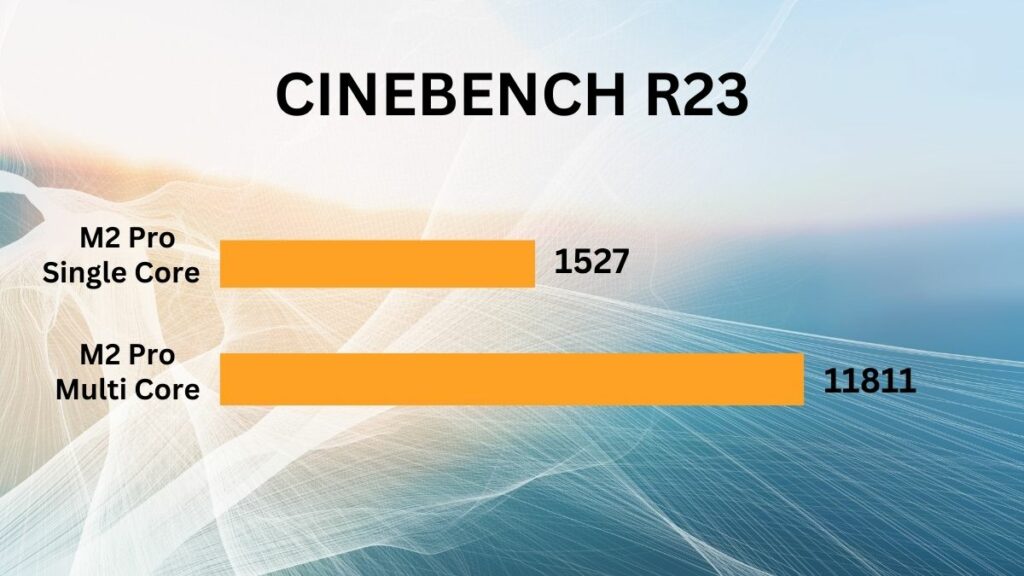
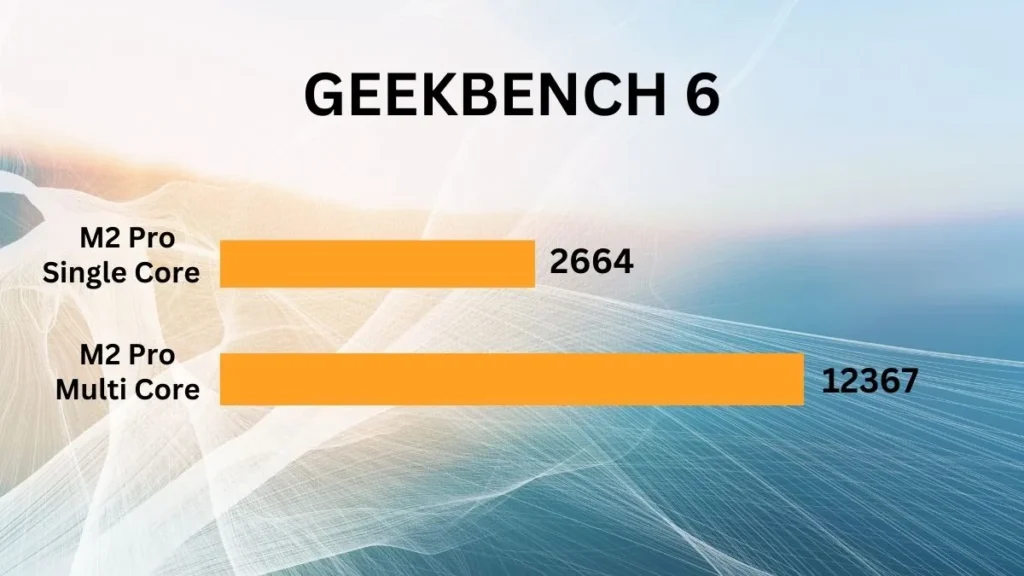
RAM
This new MacBook M2 Pro from Apple comes with integrated memory. Unified memory combines both standard and video RAM into a single pool of memory. It has 16 GB LPDDR5 RAM with an impressive 6400 MHz frequency. This RAM’s high operating frequency LPDDR5 memory easily handles everyday tasks like multitasking, faster application loading, 8K video editing, graphic design, and more.
With its 16GB RAM, almost all tasks are done with ease, and the MacBook handles even the heaviest tasks without slowing down, whether it is video editing with heavy graphics or running heavy workload applications like Adobe Photoshop.
The most important thing to note about RAM is that, Unlike some older MacBooks, the memory in the MacBook Pro 14-inch (2023) is not upgradable. When you purchase, you must select RAM as per your need. There are multiple RAM options available as per your requirement.
Storage
It has two storage options, 512 GB and 1 TB M2 SSD. The 1TB storage is configured using two 512GB SSDs in a RAID configuration. M2 SSD is flash storage that is faster than previous generations of SSDs. This storage is enough to store files, applications, and multimedia content.
There is no option to upgrade this storage, so while purchasing it, you must remember it is as per your need. Instead of a storage upgrade option, Apple has given you the option to buy a laptop with the same configuration and more storage.
Also Read: Best SSD Laptops
Design and Build Quality

Its dimensions are 12.31 x 8.71 x 0.61 inches and weighs 1.6 kilograms (3.53 pounds). Considering its dimensions and weight, this MacBook is quite slim and highly portable, making it easy to carry in a backpack. Its screen-to-body ratio is around 84.6%, so its bezels are tiny, around 3.4mm, making its display look large.
Apple is known for sleek, minimalist designs, which continues into its new MacBook Pro. It has a choice of two colors, traditional silver and space grey. Its chassis is made of high-quality aluminum, which makes this MacBook quite premium. This chassis is strong and durable, which increases its life.
It has rounded edges, a glowing emblem on the lid, and an engraved MacBook Pro logo at the bottom, making this MacBook look quite nice. The keyboard deck is also constructed from the same high-quality aluminum as the chassis, making it balanced and sophisticated.
There’s a 1080p webcam with a noticeable notch above its display. But it looks fine on the display. In practice, this does not significantly affect usability.
Display

It has a 14.2-inch Liquid Retina XDR display, one of the best laptops ever. It comes with a 3024 x 1964 pixel resolution. Its refresh rate is 120 Hz, especially for video playback and gaming. The pixel density is 254 PPI, giving a high level of detail in images and text displayed on the screen.
The display covers a significant portion of the color gamut, delivering 117.7% of the sRGB color gamut and 83.4% of the DCI-P3 color space, resulting in vibrant and accurate color reproduction.
The display comes with impressive brightness levels with an average of 500 nits and reaches 1,491 nits when watching HDR content, making images and videos appear vivid even in well-lit environments. There’s also an impressive contrast ratio of 1,000,000:1, contributing to deep blacks and vivid highlights.
True Tone technology has been used to create this display, which automatically adjusts the screen’s color temperature depending on the surrounding lighting conditions. This makes it great for tasks like web browsing and watching movies, where accurate color representation is important. Additionally, the display uses Mini-LED technology that allows precise control of local dimming zones and improves contrast and black levels.
Battery
MacBook Pro has a 70 Wh (Watt-hour) Lithium-Polymer battery. Li-polymer batteries are known for their high energy density, relative compactness, and lightweightness and for providing ample power. This battery lasts up to 18 hours in video playback and 12 hours in web browsing.
It has been given a MagSafe 3 port for charging, which causes the MacBook to charge fast. It can also be charged through a USB-C charging port, but it does not charge as fast as the MagSafe 3 port. Its charger, which weighs 274 grams, offers different charging powers with 67W and 96W options.
Ports and Connectivity
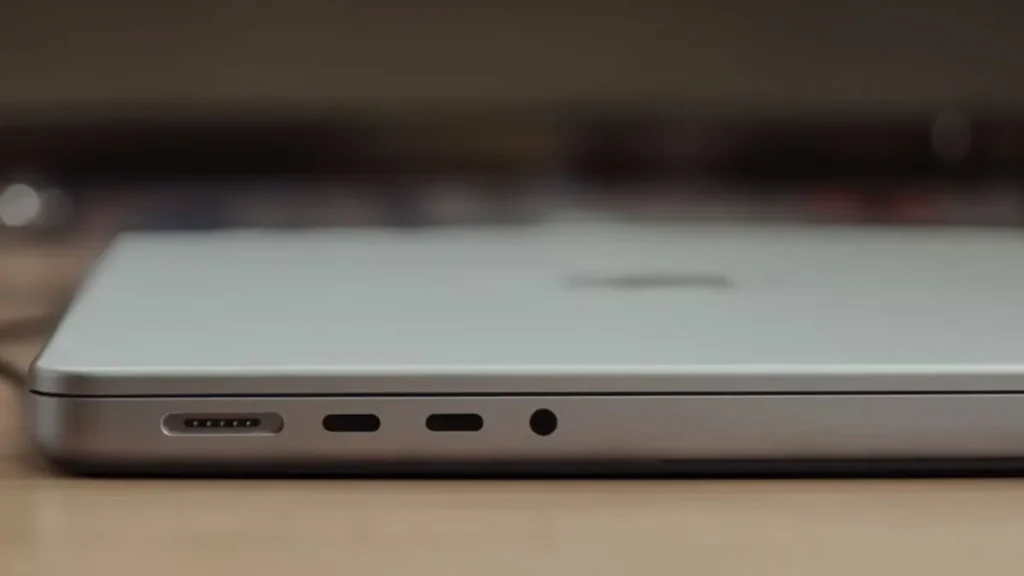
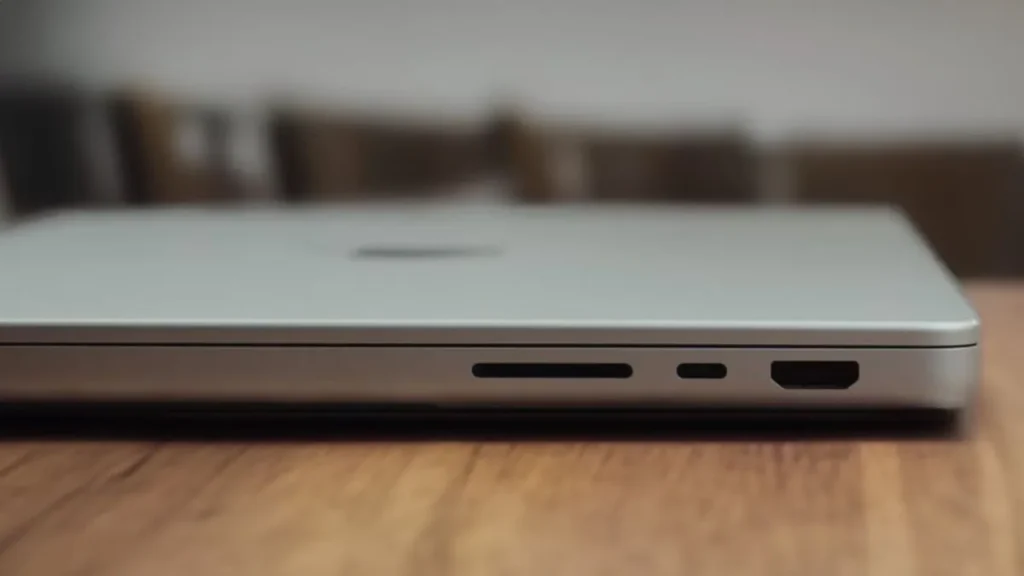
Apple has provided a few ports in this new MacBook, but the ports provided are still very responsive. It has an SDXC card slot, an HDMI port, a 3.5mm headphone jack, and three Thunderbolt 4 (USB-C) ports.
On the left side is the proprietary MagSafe 3 charging port with magnetic attachment for a secure and convenient power connection. Its HDMI port supports up to 8K resolution at 60Hz and can also handle 4K displays up to 240Hz.
It has Wi-Fi 6E, which gives faster wireless connectivity with a 6GHz band and higher speed than Wi-Fi 6. There is no problem with internet connectivity while web browsing, streaming online, or watching web series on OTT. Apart from this, its Bluetooth connectivity is also excellent, so the Bluetooth device connects very fast and runs smoothly.
Keyboard and Touchpad

It has a magic keyboard which has big and springy keys. There is a good distance between the keys, which are not bouncy or crackling like mechanical keyboards, making typing comfortable. The keyboard also has a bright backlight, so there is no problem typing in low light. There’s a function row key option, including buttons for Dictation, Do Not Disturb, and Spotlight, which are great for shortcut tasks.
The touchpad is also made of aluminum, like the chassis, and its size is 5.1 x 3.4 inches. It is very smooth and comfortable to use. It supports all the multitouch gestures that are available in macOS. This makes the trackpad run smoothly while navigating documents, watching videos, or switching between web pages.
Everyday Use
Multitasking
This MacBook Pro 14 from Apple is a powerhouse for multitasking. Its powerful chip handles almost all multitasking tasks like web browsing, running multiple applications simultaneously, and multiple open tabs without any slowdown. Its powerful M2 Pro and M2 Max chips deliver a fast, responsive multitasking experience.
Everyday work
The most important thing for daily work is the battery and performance of this MacBook. This laptop has a 70 Wh battery and a powerful M2 Pro chip, perfect for everyday work. By charging it once, everyday work can be done easily for the whole day, and its M2 Pro chip does not let the MacBook slow down.
Video Editing
Its M2 Pro and M2 Max chips handle video editing even at demanding resolutions like 4K or 8K. Its high-quality Liquid Retina XDR display is perfect for video editing. The display has a wide color gamut and high resolution (3024 x 1964 pixels), which allows video footage to appear rich in detail.
The MacBook Pro has various professional video editing software, such as Final Cut Pro and Logic Pro. Due to this, everything sufficient for video editing is available.
Online Meetings and Video Conferencing
It has a 1080p FaceTime HD camera, which provides much better image quality than the lower-resolution webcams found in many other laptops, making your video feed look sharp and clear during video conferences.
In addition to the camera, the MacBook has a three-microphone array with directional beamforming, which captures voice with clarity and reduces background noise. Due to this, the voice comes clearly during online meetings. Plus, its high-fidelity speaker delivers excellent audio quality for both listening and speaking.
Its M2 Pro or M2 Max chip laptop easily handles video conferencing applications even with multiple participants and high-resolution video streams. Due to this, one can avoid facing performance-related obstacles during important meetings. Its macOS Ventura operating system is well-optimized for video conferencing applications like Zoom, Microsoft Teams, and Google Meet.
Integrating these apps with macOS provides a better experience with features like virtual backgrounds, screen sharing, and more. Its Retina display with ProMotion technology provides a bright and vibrant screen, making it easier for your colleagues and Shared content is easier to view.
This laptop has a compact and lightweight design, making it easy to carry so that you can take it anywhere and do online meetings or video conferencing.
Gaming
While this laptop isn’t ideal for gaming, its integrated GPU is powerful enough to handle older, less graphics-demanding games well.
It can run better on demanding modern games that require higher resolutions and frame rates. Its resolution is 3024 x 1964 pixels, which is fine for gaming, but its frame rate of 120Hz is not enough. If you need a laptop just for gaming, there are better options than this. You’ll need to invest in a laptop with dedicated graphics for gaming.
Meanwhile, the MacBook Pro can run larger games with the Metal 3 API, which is important in boosting graphics performance. Games that support Metal run smoothly on the MacBook Pro, making this laptop a favorite gaming laptop.
When running Shadow of the Tomb Raider at 1920 x 1200 resolution with the highest graphics settings, it achieved 89 frames per second. When running Sid Meier’s Civilization VI at the same settings, it achieved 100 frames per second. When running Resident Evil Village at the same settings, it achieved 62 frames per second.
Programming (Coding)
This laptop is great for programmers as its powerful M2 Pro, or M2 Max chips compile code quickly and efficiently. Its macOS Ventura operating system is highly compatible with various integrated development environments (IDEs) such as Xcode, Visual Studio Code, and IntelliJ IDEA.
These IDEs are well-optimized for macOS, providing a smooth and efficient coding experience. It provides a Unix-based terminal, making it easy to work with command-line tools and execute scripts.
Its thermal architecture is designed to handle sustained heavy workloads without overheating and is excellent for tasks like code compilation, rendering, and running virtual machines without facing performance bottlenecks.
The best thing is its portability, which is compact and lightweight, making it easy to carry to college or office.
What’s Good in Apple MacBook Pro 14
Display
This laptop features a 14.2-inch Liquid Retina XDR display with a vivid 3024 x 1964 resolution, fast 120Hz refresh rate, and accurate color reproduction, making it ideal for video editing and content creation.
Battery Life
This laptop has an impressive 70 Wh lithium-polymer battery that delivers up to 18 hours of video playback and 12 hours of web browsing, ensuring all-day usage on a single charge.
Build Quality and Premium Design
The chassis is made from high-quality aluminum making it feel premium, sleek, strong and solid. It is also thin and light making it easy to carry.
What’s Bad in Apple MacBook Pro 14
Fixed RAM
There is no option to upgrade RAM. If you need more RAM, then you will have to buy a laptop with more RAM at the time of purchasing the laptop, you cannot upgrade it later.
Notch in the display
There is a webcam notch above the display but it is not very noticeable. This notch is a remarkable feature even though it seems a little irritating.
Is the Apple MacBook Pro 14 Worth Buying?
Reasons to Buy
Powerful Performance
Its M2 Pro or M2 Max chip provides very good performance. Whether it’s video editing, 3D rendering, music production, graphic design, or running intensive software like Final Cut Pro or Adobe Photoshop, it does it all smoothly.
Impressive Display
Its 14.2-inch Liquid Retina XDR display is the best display of all laptops so far. Its resolution of 3024 x 1964 pixels, 120 Hz refresh rate and excellent color accuracy are great for creative work, media consumption and everyday use.
Good Battery Life
It comes with a 70 Wh Li-polymer battery that lasts for up to 18 hours of video playback and up to 12 hours of web browsing. It runs smoothly for the whole day without recharging again and again.
Reasons to Not Buy
Not Suitable for Gaming
If you want to buy a laptop only for gaming then this laptop is not a good option for you. Because for high graphics demanding gaming, a laptop with dedicated graphics and a capable 144Hz refresh rate is required and both of these are not available in this laptop.
High Price
It is a bit expensive especially if you want to get a laptop with high-end configuration. The base model is a bit budget-friendly but configurations above this can be expensive for you.
Final Words
This laptop excels at various tasks and is powered by efficient M2 and M2 Max processors. It easily handles video editing, rendering, and resource-intensive software, including Final Cut Pro and Adobe Photoshop. The upgraded M2 Pro and M2 Max GPUs improve graphics performance for 3D modeling and video editing tasks.
Although not designed for gaming, it still provides commendable performance in various games. Programmers will appreciate its efficient code compilation and compatibility with different development environments.
This laptop has a longer battery life for a full day of use and supports fast charging. Made of high-quality aluminum, its sleek and lightweight design ensures you can take it anywhere.
FAQs
Is the MacBook Pro 14 suitable for gaming?
While the MacBook Pro 14 has a powerful integrated GPU, its resolution is great but the frame rate is a bit low making it no good for demanding modern games.
Is the MacBook Pro 14 a good choice for programming?
Yes, the MacBook Pro 14 is great for programming and development work. Its powerful M2 Pro and M2 Max chips compile code efficiently.
What is the highest storage on a MacBook?
It comes with many storage options in which the highest RAM can be configured up to 96GB and the highest storage can be configured up to 8TB.






