The ideal choice for SSD Laptops depends on your specific needs and budget, as there is no one-size-fits-all recommendation.
Many people have been using laptops more often in recent years as they are easy to carry and can be used almost anywhere.
There has also been a rise in the number of laptops used for professional use, such as in engineering, graphics design, or other forms of content creation.
However, with the laptop having a hard disk drive instead of an SSD, it will not perform as well as it could. SSD can process data faster and has better read/write speeds than a hard drive.
Why SSDs are faster than HDDs?
SSDs are becoming increasingly more prevalent in the laptop market and are faster and more reliable than their traditional hard disk drive counterparts.
An SSD is usually found on higher-end laptops, so you should try to get one if you can afford it!
SSDs provide better performance when we compare them to hard drives. Generally, SSDs are faster for data-intensive tasks and work best for power-hungry applications that don’t need to stay on for long periods, such as video editing or gaming.
SSDs are more durable and less likely to fail. They also have lower access time, no moving parts, higher data transfer rate, and lower power consumption than hard disks.
What to look for in an SSD Laptop?
SSD Type
Before buying a laptop with an SSD, make sure to check the type of SSD installed in it. There are only two types of SSDs: the latest NVME and the old SATA. Always select NVME; it has fast data transfer and good performance.
SSD Capacity
Always choose the SSD capacity considering the work you want to buy the laptop for.
Nowadays you will get options ranging from 128GB to 4TB. A 256GB SSD is a good minimum for general use, but if you plan on storing larger files or games, consider 512GB or more.
You can now choose a laptop with less SSD; if you need more later, you can add it externally.
Performance
When you’re picking a laptop with an SSD, you need to think about how well it performs. Look at the read and write speeds because they affect how fast your computer works.
NVMe SSDs are better than the regular SATA ones. This matters a lot, especially when you’re using apps that need a lot of data speed from your laptop. So, if you want your laptop to run smoothly with demanding apps, it’s a good idea to check and choose NVMe SSDs.
Others Factor
Choose reputable brands like Samsung, Crucial, WD, and Kingston for reliable SSDs. Check user reviews for durability.
Consider the form factor of the SSD (M.2 or 2.5-inch) and ensure a balanced laptop with a fast SSD, capable processor, and enough RAM.
Check if the SSD is upgradeable for future needs. SSDs are power-efficient, extending battery life. Check laptop and SSD warranties.
The laptop manufacturer does not provide details, but if you want, you can get all this information by visiting their website or store.
The Best SSD Laptops
| Image | Product | Feature | Price |
|---|---|---|---|
|
128 GB SSD
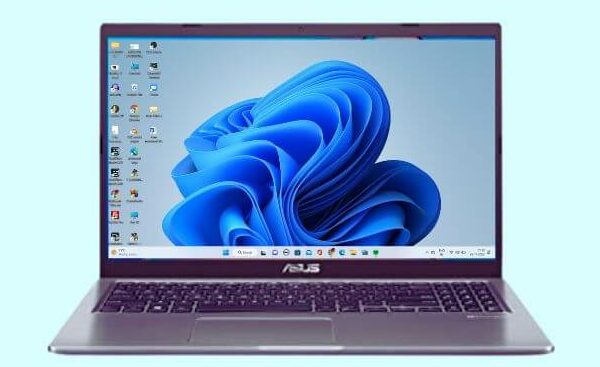
|
ASUS VivoBook 15
|
|
Check Price |
128 GB SSD

|
Acer Aspire 3
|
|
Check Price |
128 GB SSD

|
Lenovo Ideapad 3i Chromebook
|
|
Check Price |
256 GB SSD

|
Apple MacBook Air M2
|
|
Check Price |
256 GB SSD

|
Lenovo IdeaPad Gaming 3
|
|
Check Price |
256 GB SSD

|
HP 15
|
|
Check Price |
512 GB SSD

|
Apple MacBook Pro M2
|
|
Check Price |
512 GB SSD
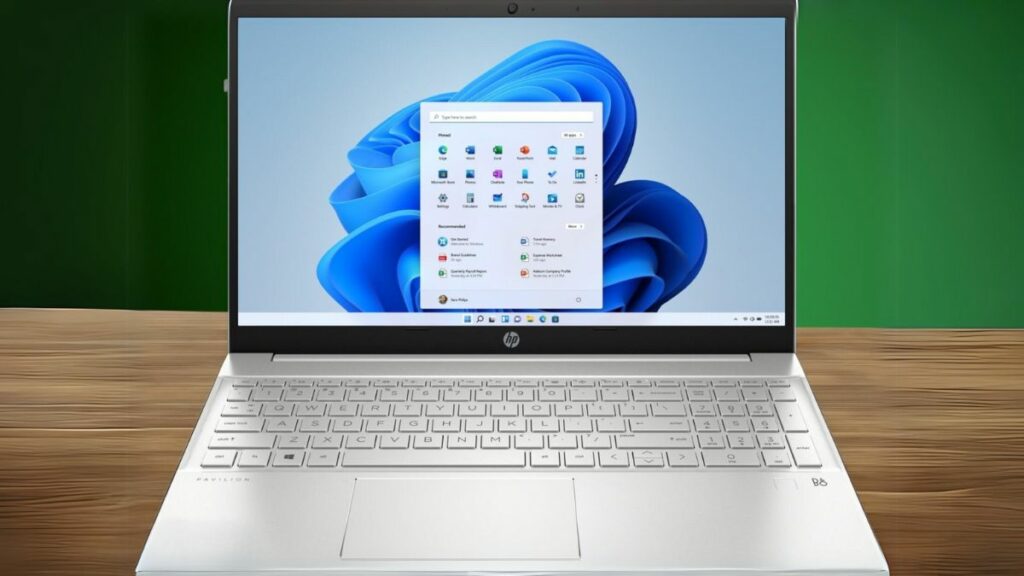
|
HP Pavilion 15
|
|
Check Price |
512 GB SSD

|
Acer Nitro 5
|
|
Check Price |
512 GB SSD

|
HP Envy x360
|
|
Check Price |
1TB SSD

|
ASUS TUF Dash F15
|
|
Check Price |
1TB SSD

|
Lenovo LOQ 15
|
|
Check Price |
1TB SSD

|
ASUS ROG Strix G16
|
|
Check Price |
2TB SSD

|
MSI Raider GE68
|
|
Check Price |
128GB SSD Laptops
1. ASUS VivoBook 15
Specifications
| CPU (Processor) | 12th Gen Intel Core i3-1215U Processor (10M Cache, up to 4.4 GHz, 6 cores) |
| GPU | Intel UHD |
| RAM | 8 GB DDR4 |
| Storage | 128GB M.2 NVMe PCIe 3.0 SSD |
| Screen | 15.6-inch Full HD display with a stunning 84% screen-to-body ratio |
| Weight | 3.75 lbs (1.7 Kg) |
| Battery Life | Up to 6 hours |
| Others | Bluetooth 4.1, Wi-Fi 5, Windows 11 Home (S Mode) |
| PROS |
|---|
| ✔ Good Battery Life |
| ✔ Affordable Price |
| ✔ Great Design and Extremely Portable |
| ✔ Fast Charging |
| CONS |
|---|
| ✘ Average Graphics Performance |
The ASUS VivoBook 15 is a light and thin laptop with a 180° hinge design.
It has a 12th-generation Intel Core i3-1215U processor with up to 4.4 GHz, 6 cores, and 6M cache memory. It also has an Intel UHD graphics card to handle low-level graphics-related tasks.
The 8 GB DDR4 RAM takes on everyday jobs so that you can enjoy excellent responsiveness and higher speed.
It has a 128GB M.2 NVMe PCIe 3.0 solid-state drive that provides plenty of space for documents, photos, and other files.
Its battery lasts for about 6 hours. It still has about 3 hours of battery life if you use it for more intensive tasks like gaming.
The laptop is very portable, weighing only 3.75 pounds (1.7 kg), and will help you carry it with you in school, college, or office.
It is powered by a 15.6-inch FHD display with a 1920 x 1080 pixels resolution and a 180-degree hinge for diverse usage.
This laptop offers versatile connectivity options, including two USB 3.2 Gen 1, USB 2.0 and USB-C ports, an HDMI, and an audio combo jack.
It runs on Windows 11 Home in S Mode and provides Bluetooth 4.1 and Wi-Fi 5 802.11ac for wireless connections.
2. Acer Aspire 3

Specifications
| CPU (Processor) | AMD Ryzen 3 7320U Quad-Core Mobile Processor(up to 4.1 GHz) |
| GPU | Integrated AMD Radeon Graphics |
| RAM | 8GB LPDDR5 2400 MHz |
| Storage | 128GB NVMe SSD |
| Screen | 15.6-inch FHD (1920 x 1080) IPS Display |
| Weight | 3.92 lbs (1.78 Kg) |
| Battery Life | Up to 11 hours |
| Others | Wi-Fi 6, Bluetooth 5, Windows 11 Home in S Mode |
| PROS |
|---|
| ✔ Cheap Price |
| ✔ Powerful Processor |
| ✔ Great Upgradability |
| ✔ Responsive Keyboard and Touchpad |
| ✔ Enough RAM and Storage |
| CONS |
|---|
| ✘ Lower-quality built-in speakers |
| ✘ No Backlit Keyboard |
The Acer Aspire 3 is a budget laptop that can handle most basic computing needs, such as web browsing, word processing, and media playback.
It has an AMD Ryzen 3 7320U quad-core processor that can run at a maximum frequency of up to 4.1 GHz so that users will get more speed and power than usual.
It comes with an average of 8 GB LPDDR5 RAM, which is suitable for browsing and everyday work.
This Acer Aspire 3 comes with a 128GB SSD so that files load quickly, and it does not take much time to boot the laptop. This storage may be enough for many average users; your specific needs and usage will determine whether it is enough.
Its battery life is fantastic, offering 11 hours, which is enough for those who enjoy watching and browsing online content while on the go.
It features a large 15.6-inch display with full HD (1920 x 1080) and an 82.58% wide-body screen.
Its weight is approximately 3.92 lbs (1.78 Kg), and its build quality is excellent, so you will not face any problem carrying it anywhere.
This laptop has 2 USB 3.2 Type-A ports and a USB 3.2 Type-C Gen 2 port for various connections. It supports Wi-Fi 6 and Bluetooth for fast internet access and device pairing.
The laptop operates on the Windows 11 Home operating system, featuring a new S Mode feature.
Read our Acer Aspire 3 Review
3. Lenovo Ideapad 3i Chromebook

Specifications
| CPU (Processor) | Intel Pentium Silver N6000 (1.11GHz to 3.27 GHz, 4 cores, 4 threads) Processor |
| GPU | Integrated Intel UHD |
| RAM | 4 GB LPDDR4X-2933MHz |
| Storage | 128GB eMMC, 128GB MicroSD |
| Screen | 15.6″ FHD (1920 x 1080), IPS, Anti-Glare, Touch Screen, 45%NTSC, 300 nits, LED Backlight |
| Weight | 3.59 lbs (1.62 Kg) |
| Battery Life | Up to 10 hours |
| Others | Wi-Fi 6, Bluetooth 5, Chrome OS |
| PROS |
|---|
| ✔ Affordable Price |
| ✔ Excellent Battery Life |
| ✔ Comfortable Keyboard |
| ✔ Wi-Fi and Bluetooth |
| ✔ Ultra Slim and Portable |
| ✔ Full HD Display |
| CONS |
|---|
| ✘ Storage Capacity should be more |
The Lenovo Ideapad 3i Chromebook is an affordable and reliable laptop tailored for budget-conscious students who excel in web browsing and entertainment.
The Lenovo Ideapad 3i Chromebook is a cost-effective, student-friendly laptop boasting a capable processor, ample memory and storage, a vibrant display, and versatile connectivity options, ensuring it meets the diverse computing needs of its target audience.
With its Intel Pentium Silver N6000 processor running at 3.27 GHz, it easily manages multitasking without performance bottlenecks, which is excellent for college students, professionals, and tech enthusiasts. While its integrated Intel UHD graphics can handle most PC games, these graphics are not great for more graphically demanding games.
It has 8GB DDR4 SDRAM and 128GB storage, which is enough for files and applications. The laptop has a commendable battery life of 8-10 hours, which lasts almost an entire working day without charging.
Its 15.6-inch Full HD touch display (1920 x 1080 pixels) delivers sharp visuals, enhancing user interaction for specific tasks.
Connectivity options include 2 USB-C Type 3.2 Gen 1 ports with video out capabilities, USB-A, a micro SD card reader, and an audio jack. While Bluetooth 5 and Wi-Fi 6 facilitate wireless connections to various devices and networks.
It runs on Chrome OS, which offers a streamlined experience. Nowadays, this operating system is becoming very common among people.
256GB SSD Laptops
1. Apple MacBook Air M2

Specifications
| CPU (Processor) | Apple 8-core M2 chip CPU and 16-core Neural Engine Processor |
| GPU | Apple 10-core M2 GPU |
| RAM | 8GB LPDDR5 Memory |
| Storage | 256GB SSD |
| Screen | 13.6-inch Liquid Retina display with True Tone display (2560 by 1664 pixels); 500 nits brightness |
| Weight | 2.7 pounds (1.24 kg) |
| Battery Life | Up to 18 hours |
| Others | Two Thunderbolt / USB 4 ports, Wi-Fi 6, Bluetooth 5.1, and a Fingerprint sensor |
| PROS |
|---|
| ✔ Great Tech Support |
| ✔ Excellent Battery Performance |
| ✔ Blazing-fast CPU and GPU performance |
| ✔ Latest ports and connectivities |
| ✔ Stunning Screen Quality with notch design |
| CONS |
|---|
| ✘ Not for Gaming |
| ✘ No USB Type-A port |
Apple MacBook Air laptop is equipped with the M2 chip, a powerful and efficient processor designed by Apple.
This Apple M2 chip is a System on Chip (SoC) used in the latest MacBook Air models. It is a powerful and efficient chip that combines several components into one package, including the CPU, GPU, and Neural Engine.
The M2 chip has an 8-core CPU with 4 performance cores and 4 efficiency cores, providing faster and more efficient performance. Additionally, the GPU has 10 cores, allowing for high-performance graphics and visual computing.
8GB of RAM and 256GB of SSD storage are standard configurations for most MacBook Air models, providing a balance of performance and storage space.
With a battery life of 15 hours and 50 minutes, which is quite high, you can use the laptop for the whole day without any worries by charging it once. This long battery life is achieved due to the M2 chip, designed to be energy efficient and provide long battery life.
Its 13.6-inch Liquid Retina display is known for its high resolution, vibrant colors, and wide viewing angles. The display is designed to deliver an immersive visual experience with over 500 nits of brightness, P3 wide color, and support for 1 billion colors.
Its ports are two Thunderbolt 3 ports and a 3.5mm headphone jack, while connectivity includes Wi-Fi 6 (802.11ax) and Bluetooth 5.0 technology.
In the operating system, it comes with macOS pre-installed.
Read our Apple MacBook Air M2 Review
2. Lenovo IdeaPad Gaming 3
Specifications
| Processor | AMD Ryzen 5 6600H |
| Graphics | NVIDIA GeForce RTX 3050 Graphics |
| RAM | 8GB DDR4 3200MHz Memory |
| Storage | 256GB NVMe SSD |
| Screen | 15.6-inch FHD IPS LED-backlit 120Hz Display |
| Weight | 4.84 lbs (2.19 kg) |
| Battery Life | Up to 6 hours |
| Others | Backlit Keyboard, Wi-Fi, Bluetooth 5.1, and Windows 11 Home OS |
| PROS |
|---|
| ✔ Affordable Price |
| ✔ Powerful GPU and CPU |
| ✔ Various Customize and Buy Options |
| ✔ Backlit Keyboard |
| ✔ Lots of ports available |
| ✔ Great sound |
| CONS |
|---|
| ✘ Heavy |
| ✘ Average Battery Backup |
The Lenovo IdeaPad 3 is lightweight and compact, great for students or professionals who need portability and an attractive design.
It has an AMD Ryzen 5 6600H processor with 6 cores with 12 threads, which is powerful enough to multitask.
This gaming laptop features dedicated NVIDIA GeForce RTX 3050 graphics, which delivers an incredibly powerful system while still being compact and lightweight. It easily handles everything from midrange gaming to video editing and graphics-intensive tasks.
It has 8GB DDR5 memory and 258 GB SSD storage. This laptop is ideal for those who need to store large amounts of data and work on it simultaneously.
Its battery life is average, lasting 4-6 hours on a single charge, which may be disappointing for those who use their laptop outside the house a lot.
It sports a 15.6-inch FHD display that looks crisp and clear, while the narrow bezels give you more screen real estate.
Its thin and light design looks premium, and carrying it anywhere will be no problem.
This laptop offers diverse connectivity options, including USB Type-C and Type-A ports, HDMI, and an audio jack. It also supports Bluetooth and Wi-Fi for wireless connections.
Operating on Windows 11, it adds various features for a versatile computing experience.
3. HP 15

CHECK Today’s Best Deals
| CPU (Processor) | AMD Ryzen 3 5300U (up to 3.8 GHz, 4 MB L3 cache, 4 cores, 8 threads) |
| GPU | AMD Radeon Graphics |
| RAM | 8 GB DDR4-3200 MHz SDRAM (1×8 GB) |
| Storage | 256 GB of PCIe NVMe M.2 SSD |
| Screen | 15.6-inch, HD 1366 x 768 Pixels, Micro-Edge Display |
| Weight | 3.7 pounds (1.69 kg) |
| Battery Life | Up to 7 hours |
| Others | Bluetooth 5, Wi-Fi 6, and Windows 11 Home |
| PROS |
|---|
| ✔ Powerful Processor |
| ✔ Excellent Battery Backup |
| ✔ Looking Stylish |
| ✔ Multi-touch gesture support |
| ✔ Four sides narrow Bezels |
| ✔ Responsive trackpad |
| CONS |
|---|
| ✘ The display should be Full HD |
| ✘ Reduced performance under heavy workloads |
The HP 15 is an excellent choice for laptops with the latest processors and solid-state drives (SSDs). This laptop offers a combination of power, performance, and portability.
Its AMD Ryzen 3 5300U processor gives excellent performance. It also has AMD Radeon graphics, which boosts performance and easily handles all graphics tasks.
The 8 GB DDR4 SDRAM makes it easy to run multiple programs simultaneously, and while multitasking and opening various browsers simultaneously, the laptop does not experience lag.
The 256 GB PCIe NVMe M.2 SSD with PCIe interface performs significantly faster than traditional hard drives.
Battery life is up to 7 hours, which is exactly half of HP’s claims, yet it can regularly last a whole working day.
It has a large 15.6-inch display whose resolution is 1920 x 1080 pixels, which is very fun to use to edit videos and play games.
This laptop offers practical connectivity with two USB Type-A ports, one USB Type-C, HDMI, and a charging port. Comes with built-in Wi-Fi and Bluetooth for seamless wireless connectivity.
512GB SSD Laptops
1. Apple MacBook Pro M2

| PROS |
|---|
| ✔ Stunning Display with Notch Design |
| ✔ Machine Learning Level Performance |
| ✔ Powerful Processor |
| ✔ Decent Sound Quality |
| ✔ Very Slim and Lightweight |
| ✔ Excellent Battery Life |
| ✔ Thunderbolt 4 port and Wi-Fi, Bluetooth Connectivity |
| CONS |
|---|
| ✘ Expensive |
| ✘ Lack of Type-A Port |
The MacBook Pro M2 is a fancy laptop for people who do important work like designing, video editing, or writing code. It is famous for being very strong, having great features and good looks.
It comes with an Apple M2 chip. This chip has eight parts that work together to make the laptop perform extremely fast. Its performance in daily tasks and multitasking is worth seeing. Its integrated graphics make videos and photos look very clear and vivid. These graphics are mid-range gaming, and they are smooth.
MacBook Pro has 16GB memory and 512GB storage. This combination of RAM and storage allows even heavy tasks to be performed smoothly without delay.
One important thing about the MacBook Pro is that it can go for a long time without charging. It runs comfortably for 20 hours on a single charge, so it does not require frequent charging.
Its display measures 13.3 inches and is extremely clear with bright colors. A high-quality video will be received on this.
For ports, it has a Thunderbolt 3 port headphone jack. To connect to the internet and other devices, it has Wi-Fi 6, which is fast, and Bluetooth 5.0, which helps it talk to things like headphones or a mouse.
Read our Apple MacBook Pro M2 Review
2. HP Pavilion 15
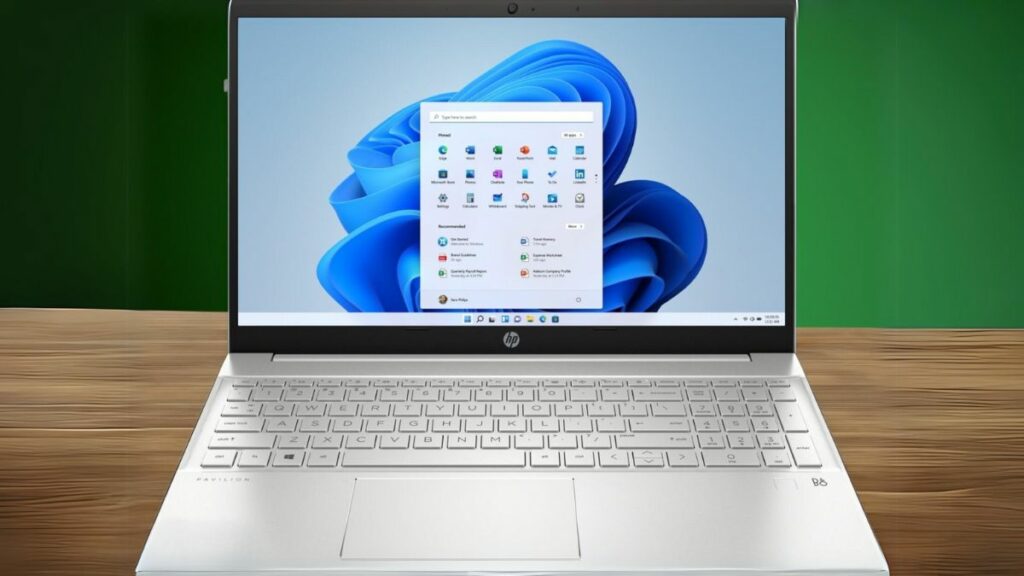
Specifications
| CPU (Processor) | 13th Gen Intel Core i5-1335U (1.3 GHz to 4.6 GHz, 10 cores, 12 threads, 12 MB cache) |
| GPU | Intel Iris Xe Graphics |
| RAM | 8 GB DDR4 RAM |
| Storage | 512GB PCIe SSD |
| Screen | 15.6-inch FHD (1920 x 1080) diagonal BrightView IPS Micro-edge Display |
| Weight | 5.07 lbs (2.29 Kg) |
| Battery Life | 3-cell, 41 Whr, Lithium-ion (6.5 Hours) |
| Others | Backlit Keyboard, Wi-Fi 6, Bluetooth 5.3, Windows 11 Home |
| PROS |
|---|
| ✔ Enough RAM and Storage |
| ✔ Latest and Powerful Processor |
| ✔ Latest Wi-Fi 6E |
| ✔ Affordable Price |
| ✔ Great Design and Portable |
| CONS |
|---|
| ✘ Battery Could Be Better |
| ✘ No Thunderbolt Port |
If you need a laptop for everyday things like browsing the Internet, writing documents, and watching videos, then the HP Pavilion 15 is a good choice.
Its 13th-generation Intel Core i5-1335U processor can handle more advanced tasks like editing photos and videos.
The laptop also has an Intel Iris Xe graphics processor, which makes photos and videos look good and run smoothly.
It has enough storage space of a 512GB PCIe SSD to save lots of files and 8GB DDR4 RAM, so it can multitask without slowing down.
The laptop has a 3-cell, 41 Whr, Lithium-Ion battery that lasts 6 hours and 30 minutes on a single charge under normal usage. If you do heavy work, then you may get less battery backup.
It features a 15.6-inch FHD IPS display with a resolution of 1920×1080 pixels and a micro-edge display showing clear and detailed images. You can view the screen from different angles as it has a wide viewing angle.
You’ll find multiple input/output ports and connections, like one USB 3.2 Type-C and two USB 3.2 Type-A ports, an HDMI port (useful for plugging in a TV or monitor), and a headphone jack.
It has Wi-Fi 6 and Bluetooth 5.3, so there is no problem with connectivity.
Read our HP Pavilion 15 Review
3. Acer Nitro 5

CHECK Today’s Best Deals
Specifications
| CPU (Processor) | 12th Gen Intel Core i5-12500H ( 6 cores, 12 threads, Boost up to 4.5 GHz) |
| GPU | 6GB NVIDIA GeForce RTX 3050 graphics |
| RAM | 8GB DDR4 RAM 3200MHz |
| Storage | 512GB NVMe SSD |
| Screen | 15.6-inch full HD (1920 x 108) widescreen LED-backlit IPS, 144Hz display |
| Weight | 5.51 lbs (2.5 kg) |
| Battery Life | Up to 7 hours |
| Others | Red Backlit Keyboard, Bluetooth 5.1, Wi-Fi 6, Windows 11 Home |
| PROS |
|---|
| ✔ Strong Build Quality |
| ✔ Smooth Graphics Performance |
| ✔ Powerful CPU with Powerful GPU |
| ✔ Great Backlit Keyboard |
| ✔ Cheap Price |
| CONS |
|---|
| ✘ Should be provided more Storage |
The Acer Nitro 5 is a great gaming laptop with good performance and features for the price.
It is powered by a 12th-generation Intel Core i5-12500H processor, which is solid and suitable for playing demanding games or doing creative work. This is the top choice if you want a high-performance laptop.
What makes it excellent for gaming is the NVIDIA GeForce RTX 3050 graphics card. This is one of the best options for serious gamers.
It has 8GB of dedicated memory (called DDR4 SDRAM), enabling everything to run quickly and smoothly.
You get a speedy 512GB PCIe Gen 4 SSD to store all your stuff, and that’s plenty of storage.
If you use this laptop for regular work, the battery can last up to 7 hours when fully charged. But it will last only a few hours if you play demanding games.
The screen measures 15.6 inches and has Full HD resolution with a fast 144Hz refresh rate, due to which games and videos look smooth and clear.
To connect things up, it has 4 USB 3.0 ports and an HDMI 2.0 port for connecting to larger screens. To go online and connect to other devices, it supports Wi-Fi 6 and Bluetooth.
It has Windows 11 Home pre-installed, which is its operating system.
Read our Acer Nitro 5 Review
4. HP Envy x360

Specifications
| CPU (Processor) | 13th Gen Intel Core i5-1335U (1.3 to 4.6 GHz, 12 MB L3 cache, 10 cores, 12 threads) |
| GPU | Intel Iris Xe |
| RAM | 8 GB DDR4 RAM 3200 MHz |
| Storage | 512 GB PCIe NVMe M.2 SSD |
| Screen | 14-inch FHD (1920 x 1080), multitouch-enabled, IPS, 250 nits |
| Weight | 3.35 lbs (1.52 kg) |
| Battery Life | 4-cell, 55 Wh Li-ion polymer (up to 8.5 hours) |
| Others | Wi-Fi 6E, Bluetooth 5.3, Windows 11 Home, and Fingerprint reader |
| PROS |
|---|
| ✔ Affordable Price |
| ✔ Latest and Powerful Processor |
| ✔ Excellent Battery Life |
| ✔ Surface Pen Included |
| ✔ Excellent Touch response |
| ✔ Great Cooling Management |
| ✔ It has Wi-Fi 6 and Bluetooth 5 |
| CONS |
|---|
| ✘ Not for Heavy Gaming |
The HP Envy x360 Convertible is a versatile 14-inch laptop that can convert into tablet mode when needed.
It runs on the 13th generation Intel Core i5-1335U processor, which is fast with a clock speed of 4.6 GHz. It runs multiple virtual machines simultaneously without any problem.
What makes it even better is the integrated Intel Iris Xe graphics, which easily handles challenging tasks like editing photos and streaming videos.
It has 8GB of DDR4-3200MHz memory, which helps with multitasking, and a 2512GB PCIe NVMe M.2 SSD to store your stuff.
The 4-cell, 55 Wh Li-ion polymer battery lasts 8 hours and 30 minutes on everyday use, which is quite impressive.
There is a 14-inch FHD multitouch IPS display. Thanks to its 360-degree hinge, you can also flip the screen around, allowing it to switch between laptop and tablet.
To tie things up, it has two Thunderbolt 4 and two USB Type-A ports along with USB Type-C, an HDMI port for plugging in bigger screens, and a headphone jack for your audio needs. It has Wi-Fi 6E and Bluetooth 5.3, so you can wirelessly connect to the internet and other devices.
Windows 11 Home operating system is pre-installed in it. Talking about portability, its weight is 3.35 pounds (1.52 kg); if you carry this laptop, you will feel as if you have nothing on your shoulders.
Read our HP Envy x360 Review
1TB SSD Laptops
1. ASUS ROG Strix G16

| CPU (Processor) | 13th Gen Intel Core i9-13980HX Processor (2.2 to 5.6 GHz, 32M Cache, 24 cores) |
| GPU | NVIDIA GeForce RTX 4070, 8GB GDDR6 |
| RAM | 16GB DDR5 4800 MHz Memory |
| Storage | 1TB PCIe 4.0 NVMe M.2 SSD |
| Screen | 16-inch, FHD+ 16:10 (1920×1200 pixels), anti-glare display, 100% sRGB, 165Hz |
| Weight | 5.51 lbs ( 2.5 Kg) |
| Battery | 90WHrs, 4S1P, 4-cell Li-ion (up to 6 Hours) |
| Others | Wi-Fi 6E, Bluetooth 5.3, Windows 11 Home, Backlit Keyboard |
| PROS |
|---|
| ✔ Powerful Processor |
| ✔ Smooth Graphics Performance |
| ✔ Excellent Cooling System |
| ✔ Solid Build |
| ✔ Great Display with Fewer bezels |
| CONS |
|---|
| ✘ Heavy |
| ✘ Average Battery Backup |
The ASUS ROG Strix G16 is a high-performance laptop for professionals and power users. It belongs to the Republic of Gamers series, which is famous for its elegant and lightweight design, great performance capabilities, and advanced features.
The laptop is powered by a 13th generation Intel Core i9-13980HX processor with a base clock speed of 2.2 GHz, boost clock speed of 5.6 GHz, and 32MB L3 cache. It has 24 cores, making it suitable for multitasking and resource-intensive applications.
The laptop is equipped with an NVIDIA GeForce RTX 4070 graphics card, built on NVIDIA Ampere architecture. It comes with 8GB of GDDR6 memory for fast and efficient performance in gaming and professional tasks.
Storage and memory are robust, with 1TB PCIe 4.0 NVMe M.2 SSD storage and 16GB DDR5 4800 MHz memory, ensuring fast data access and smooth multitasking.
Battery life is a consideration, as the laptop provides about 6 hours of usage on a single charge.
The laptop features a 16-inch, FHD+ anti-glare screen with 100% sRGB NanoEdge bezel display for an immersive viewing experience.
It is sleek, light, and made of aluminum, which looks quite beautiful. Its weight is 5.51 lbs (2.5 Kg), which is common for gaming laptops. Additionally, it has a touchpad for better usability.
It has many ports, including 2 USB 3.2 Gen 1 (Type A), 1 USB 3.2 Gen 2 (Type C), 1 Thunderbolt 4 (Type C), 1 HDMI port, 1 headphone, mic combo jack and RJ45 (LAN). Connectivity included is modern, with Bluetooth 5.3 and Wi-Fi 6E for seamless wireless connections.
The laptop comes pre-installed with Windows 11 Home, providing a feature-rich and up-to-date operating system for professionals and power users.
Read our ASUS ROG Strix G16 Review
2. Lenovo LOQ 15

CHECK Today’s Best Deals
Specifications
| CPU (Processor) | 13th Gen Intel Core i5-13420H (8 core, 12MB cache, 12 threads, 3.40GHz to 4.60GHz) |
| GPU | NVIDIA GeForce RTX 3050, 6GB GDDR6 VRAM |
| RAM | 16GB DDR5 RAM 5200 MHz |
| Storage | 1TB M.2 PCIe Gen4 SSD |
| Screen | 15.6″ FHD (1920 x 1080), IPS, Anti-Glare, 350 nits, 144Hz, LED Backlight, Narrow Bezel |
| Weight | 5.28 lbs (2.4 kg) |
| Battery | 60Whr, 4-cell, Lithium-polymer (up to 7 Hours) |
| Others | Backlit Keyboard, Wi-Fi 6, Bluetooth 5, Windows 11 Home |
| PROS |
|---|
| ✔ Powerful Gaming Laptop |
| ✔ Smooth Graphics Performance |
| ✔ 1080p FHD Webcam |
| ✔ Solid Build Quality |
| ✔ Latest wireless connectivity |
| CONS |
|---|
| ✘ Little bit Heavy |
| ✘ No Thunderbolt Port |
Lenovo LOQ 15 is a gaming laptop that offers a powerful and immersive gaming experience.
The laptop has a 13th-generation Intel Core i5-13420H with 8 high-performance cores, 12MB cache, and 12 threads, so it multitasks without stopping.
The NVIDIA GeForce RTX 3050 graphics card is a powerful GPU designed for gaming and other demanding applications. It delivers a smooth and intense gaming experience even with high resolution and demanding game settings.
It has 16GB DDR5 memory and 1TB SSD for better performance, which is excellent for gaming and heavy tasks.
The battery lasts for 7 hours. This is on the low end of typical battery life for a gaming laptop. You can try adjusting power settings, closing unnecessary programs, and dimming the screen to extend battery life. It supports Super Rapid Charge technology, which provides zero to 30% charge in just 10 minutes, zero to 70% charge in 30 minutes, and zero to 100% charge in 80 minutes.
It features a 15.6-inch FHD (1920 x 1080) IPS anti-glare, 350 nits, 144Hz, LED backlight, and a narrow bezel display, which offers responsive and accurate color delivery.
The Lenovo LOQ 15 offers advanced connectivity with 3 USB Type-A ports and 1 USB Type-C, Wi-Fi 6, Bluetooth 5.2, and an HDMI port to ensure you’re always connected to your home or office network. Stay in. It also has a backlit keyboard for working in low-light conditions.
Read our Lenovo LOQ 15 Gaming Laptop Review
3. ASUS TUF Dash F15

Specifications
| CPU (Processor) | 12th Gen Intel Core i7-12650H Processor (24M Cache, up to 4.7 GHz) |
| GPU | NVIDIA GeForce RTX 3060 |
| RAM | 16GB DDR5 |
| Storage | 1TB PCIe NVMe M.2 SSD |
| Screen | 15.6-inch, FHD (1920 x 1080) 16:9, anti-glare display,300Hz |
| Weight | 4.41 lbs (2 kg) |
| Battery | 76WHrs, 4S1P, 4-cell Li-ion |
| Others | Thunderbolt 4, Backlit Keyboard, Windows 11, Fingerprint Reader |
| PROS |
|---|
| ✔ Great design that runs efficiently and quietly |
| ✔ Powerful Alder Lake CPU |
| ✔ The keyboard is backlit nicely |
| ✔ Displays graphics beautifully with vibrant colors |
| ✔ Plenty of Memory and Ports available |
| CONS |
|---|
| ✘ Not as premium as other ASUS models |
| ✘ Battery life isn’t great |
| ✘ Little bit heavy |
ASUS TUF Dash F15 is a powerful gaming laptop with a top-notch gaming experience.
The ASUS TUF Dash F15 is a high-performance gaming laptop ideal for gamers looking to balance power and portability.
It is powered by a 12th Gen Intel Core i7-12650H processor with a maximum clock speed of up to 4.7 GHz, delivering impressive gaming and multitasking performance. The NVIDIA GeForce RTX 3060 GPU ensures smooth graphics rendering and games with better fps.
With 16GB DDR5 RAM and a fast 1TB PCIe NVMe M.2 SSD, this laptop offers fast storage access, quick boot times, and responsive performance.
The 15.6-inch FHD (1920 x 1080) anti-glare display with a high refresh rate of 300Hz delivers a stunning gaming visual experience.
Weighing 4.41 pounds (2 kilograms), it is relatively light and portable for a gaming laptop.
It has a 76WH battery, which gives a battery backup of about 3-4 hours for continuous gaming. This is a good battery backup for a gaming laptop.
Additional features include Thunderbolt 4 support, a backlit keyboard, and a fingerprint reader for security.
Read our ASUS TUF Dash F15 Review
2TB SSD Laptops
1. MSI Raider GE68

| CPU (Processor) | 13th Gen Intel Core i9-13950HX (2.2 to 5.5 GHz, 36 MB L3 cache, 24 cores, 32 threads) |
| GPU | NVIDIA GeForce RTX 4070, 8GB GDDR6 |
| RAM | 32 GB DDR5 5600 MHz |
| Storage | 2TB PCIe Gen 5.0 (4x) SSD |
| Screen | 16-inch, QHD+ (2560 x 1600), 240 Hz, IPS, Low Blue Light, 350 nits |
| Weight | 5.95 lbs (2.7 Kg) |
| Battery | Up To 6 Hours |
| Others | Wi-Fi 6E, Bluetooth 5.3, Windows 11 Home, Backlit Keyboard, 1080p webcam |
| PROS |
|---|
| ✔ Powerful Processor |
| ✔ Smooth Graphics Performance |
| ✔ Excellent Cooling System |
| ✔ Solid Build |
| ✔ Great Display with Fewer bezels |
| CONS |
|---|
| ✘ Little Bit Heavy |
| ✘ Expensive |
The MSI GE68 Raider is a high-performance gaming laptop with powerful hardware and an attractive design.
The 13th Gen Intel Core i9-13950HX processor is the best for this high-performance device designed for gaming and other demanding tasks. It has 32 threads with speeds up to 5.5GHz, delivering fast and efficient performance for demanding gaming, video editing, and content creation tasks.
The RTX 4060 graphics card is a powerful choice for gaming, and the 8GB of GDDR6 video memory delivers smooth and fluid visuals for gaming and high-performance applications.
Battery life lasts about 6 hours in standard usage scenarios like Internet browsing or video playback.
The 32GB DDR5 RAM provides enough high-bandwidth memory to run multiple programs and games smoothly.
It comes with 2TB PCIe SSD storage, providing fast file saving and storage space for major gaming, multiple servers, backups, and more.
It features a 16-inch QHD+ display with a resolution of 2560 x 1600 pixels. The 240Hz refresh rate ensures smooth and seamless visuals, delivering an immersive gaming experience.
The anti-glare coating on the LED-LCD screen reduces glare and reflections, making it more comfortable to use in different lighting conditions, and the backlit keyboard helps you type in the dark.
A variety of ports for connecting to different devices and peripherals. It has 4 USB 3.2 ports, 1 USB Thunderbolt 4 Type-C port, an HDMI, and an SD card reader.
Read our MSI Raider GE68 Gaming Laptop Review
Different Types of Storage
Hard disk drives (HDD) and solid-state drives (SSD) are two storage devices commonly used in computers.
HDD
An HDD is a non-volatile storage device that stores data on rapidly spinning disks. It reads and writes data using a mechanical arm that moves over the spinning disks slower than SSDs.
SSD
An SSD is a non-volatile storage device that stores data on interconnected flash-memory chips. It reads and writes data electronically rather than mechanically. As a result, SSDs are faster and more reliable than HDDs. They also consume less power and generate less heat.
How to Pick the Right Laptop with SSD Storage
If you want a good laptop with SSD for better performance, decide how much money you will spend. For basic use in Delhi, $500 should be enough, but if you want to play games or run heavy apps, consider spending around $1000. Spending over $1000 can get you a great laptop for tasks like creating content.
Look for a powerful processor like the latest Intel or AMD for good performance. Ensure the laptop has at least 8GB RAM and 256GB storage. The screen should be clear and good quality. For people who take their laptops outside, battery life is important. This is crucial for professionals, students, and those using it for work. If you give presentations, a good webcam is also important. Check how many ports the laptop has for connecting other devices.
The operating system you choose is important because it affects how well your laptop works for the things you want to do. If you like gaming, Windows is good, but a MacBook might be better for video editing and coding.
Frequently Asked Questions
SSDs have a record of lasting 5 to 7 years, but nowadays, technology is advancing a lot, so after upgrading, you can get a life of 10 to 15 years.
The lifespan of an SSD depends on factors such as its type, data writing, and temperature. SSDs have limited write cycles, typically in the hundreds of thousands or millions, which affects their lifespan.
Writing a lot of data, especially for photographers or videographers, can cause the SSD to degrade rapidly. Operating an SSD in high temperatures can also cause it to degrade more quickly.
Yes, you can install an SSD on most laptops, but check compatibility first. Choose the correct form factor (2.5-inch or M.2) and interface (NVMe or SATA).
Back up your data, install the SSD by securing it in the drive bay, connecting it, and configuring your laptop to boot from it.
You can also get professional help if needed. Handle the SSD delicately, connect it to the correct port, and avoid over-tightening the screws. After installation, update your laptop’s firmware for optimal SSD performance.
Yes, you can upgrade your laptop or desktop with an SSD, and it’s a great way to boost your computer’s performance, especially if it’s older.
SSDs are much faster than traditional hard drives, making your computer boot faster, load applications quicker, and respond more quickly.
If you’re unsure, you can go to a computer repair shop; they will do it for you.
Final Words
All the laptops reviewed in this article are top sellers and excellent SSD choices with SSDs. We’ve categorized them based on their innovative features. You can find laptops with premium options and features at affordable and budget-friendly prices, depending on your needs.
When choosing a laptop, consider the kind of work you’ll be doing. Opting for 128GB may become slow in the future, so it’s wise to choose at least 512GB, especially if you have many files. To save money, consider a laptop with a smaller storage option.
After buying a laptop, it’s crucial to know how to use it for a longer time. For instance, an SSD laptop is faster, and you should use it efficiently during work. Remember to turn off the laptop when it’s idle to conserve power and ensure longevity.




