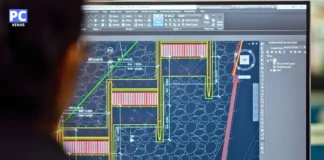Let’s be honest, most people don’t need 64GB of RAM in their laptop. But if you’re reading this, you’re definitely not “most people.”
Whether you’re an engineer, content creator, video editor, software developer, AI enthusiast, or a hardcore gamer, you know that 64GB of RAM isn’t just more, it’s a must-have for now and in the future.
In 2026, when AI applications, ultra-high-resolution content, huge code bases, and demanding multitasking become the norm, laptops with this much RAM are finally getting the attention they deserve.
So why upgrade now?
Because 2026 is the perfect time. Hardware is catching up to the needs of professionals. We’re seeing powerful new processors (like Intel Ultra 9 and AMD Ryzen 7000+), lightning-fast SSDs, next-gen GPUs, and even Wi-Fi 7—all packed into sleek, portable machines that don’t sacrifice power or cooling.
This guide is prepared to help you navigate the specifications that everyone should know, as well as every detail.
We’ve picked the best 64GB RAM laptops of 2026 based on real-world use cases, performance benchmarks, and future-proof features to help you find the right laptop for your workflow, projects, and goals.
Selected Laptop Comparison Table
| Image | Laptop Model | CPU | GPU | RAM | Storage | Display | Battery | Ports & Connectivity | Cooling System | Best For |
|---|---|---|---|---|---|---|---|---|---|---|
![6 Best 64GB RAM Laptops in 2026 –[Power Users, Creators & Gamers] 1 Lenovo Legion Pro 7i Gen 10](https://pcvenus.com/wp-content/uploads/2025/06/Lenovo-Legion-Pro-7i.webp) | Lenovo Legion Pro 7i Gen 10 | Intel Core Ultra 9 275HX | NVIDIA RTX 5080 (16GB) | 64GB DDR5 | 2TB SSD | 16″ OLED, 240Hz | ~6–7 hrs | HDMI, USB-C, TB4, SD, Wi-Fi 7 | Coldfront HyperChamber, AI Engine+ | Gaming, AI, 3D Rendering |
![6 Best 64GB RAM Laptops in 2026 –[Power Users, Creators & Gamers] 2 Alienware 16 Area-51](https://pcvenus.com/wp-content/uploads/2025/07/Alienware-16-Area-51.webp) | Alienware 16 Area-51 | Intel Core Ultra 9 275HX | NVIDIA RTX 5080 (16GB) | 64GB DDR5 | 2TB SSD | 16″ QHD+, 240Hz | ~5–6 hrs | HDMI, TB5, USB-A/C, SD, Wi-Fi 7 | Cryo-Tech Vapor Chamber, Quad-Fan | Gamers & Streamers |
![6 Best 64GB RAM Laptops in 2026 –[Power Users, Creators & Gamers] 3 Lenovo ThinkPad P14s Gen 6](https://pcvenus.com/wp-content/uploads/2026/01/lenovo-thinkpad-p14s-front-open-display.webp) | Lenovo ThinkPad P14s Gen 6 | AMD Ryzen AI 9 HX PRO 370 | Integrated Radeon 890M | 64GB DDR5 | 1TB SSD | 14″ WUXGA, 60Hz | ~7–9 hrs | TB4, USB-C, USB-A, HDMI, Wi-Fi 7 | Efficient Dual-Fan | Business, Developers, Engineers |
![6 Best 64GB RAM Laptops in 2026 –[Power Users, Creators & Gamers] 4 ASUS ROG Strix G18](https://pcvenus.com/wp-content/uploads/2025/05/ASUS-ROG-Strix-G18.webp) | ASUS ROG Strix G18 | Intel Core Ultra 9 275HX | NVIDIA RTX 5080 (16GB) | 64GB DDR5 | 4TB SSD | 18″ 2.5K, 240Hz | ~5 hrs | HDMI, TB5, USB-A/C, RJ-45, Wi-Fi 7 | ROG Intelligent Cooling | Extreme Gaming |
![6 Best 64GB RAM Laptops in 2026 –[Power Users, Creators & Gamers] 5 Acer Predator Helios Neo 16S AI](https://pcvenus.com/wp-content/uploads/2026/01/acer-predator-helios-neo-16s-ai-front-open.webp) | Acer Predator Helios Neo 16S AI | Intel Core Ultra 9 275HX | NVIDIA RTX 5070 Ti | 64GB DDR5 | 4TB SSD | 16″ 2.5K OLED, 240Hz | ~5–6 hrs | HDMI, USB-C, USB-A, SD, Wi-Fi 7 | Liquid Metal + AeroBlade 3D Fans | OLED Gaming & Creators |
![6 Best 64GB RAM Laptops in 2026 –[Power Users, Creators & Gamers] 6 MSI Titan 18 HX AI](https://pcvenus.com/wp-content/uploads/2026/01/msi-titan-18-hx-ai-front-open-view.webp) | MSI Titan 18 HX AI | Intel Core Ultra 9 285HX | NVIDIA RTX 5080 (16GB) | 64GB DDR5 | 4TB SSD | 18″ UHD+ Mini-LED, 120Hz | ~4–5 hrs | TB5, HDMI 2.1, USB-C, USB-A, Wi-Fi 7 | Advanced Vapor Chamber | Hardcore Gaming & AI Workloads |
Who Should Buy a 64GB RAM Laptop in 2026?
Laptops with 64GB of RAM aren’t designed for daily browsing or everyday office use, but are built for heavy workloads, advanced multitasking, and future-proof performance.
If you’re not sure if you need that much memory, here are the users who really want it:
1. Content Creators & Professionals
If your work involves editing high-resolution videos like 4K or 8K, working with large Photoshop or Illustrator files, audio production, 3D animation, or running software like Adobe Premiere Pro, Blender, or DaVinci Resolve, 64GB of RAM will keep your workflow smooth — even when multitasking or rendering.
2. Engineers, Architects, and Designers
Do you use CAD software or simulation platforms like AutoCAD, Revit, Solidworks, etc.? These applications take up a lot of memory, especially when working with large models or projects. A laptop with 64GB RAM ensures real-time performance without any lags.
3. Software Developers & AI Researchers
If you develop with tools like Android Studio, Docker, TensorFlow, or run multiple virtual machines, or do advanced coding, development of MATLAB, deep learning, AI, machine learning, etc., 64GB of RAM gives you the space you need. It also helps compile large code bases and handle test environments simultaneously.
4. Gamers and Streamers
While most modern games will run smoothly on 16GB or even 32GB, if you’re playing games at 4K resolution, streaming through OBS, and running Discord, a browser, or mods in the background, 64GB will provide enough space to prevent your system from slowing down or crashing.
5. Power Users and Heavy Multitaskers
If you frequently run dozens of browser tabs while managing spreadsheets, designing documents, and analyzing dashboards, 64GB of RAM will ensure steady speeds even under stress.
In short, if your current laptop struggles to keep up with even the slightest load, a laptop with 64GB of RAM is more than just a luxury. It’s a long-term solution that can help you work smarter, faster, and with fewer interruptions.
Also Read: Best 32GB RAM Laptops (Gaming, Ultrabook)
Why 2026 is the best time to buy a 64GB RAM laptop?
A few years ago, 64GB of RAM on a laptop seemed like a lot. Today, it’s quickly becoming the new performance standard for professionals, creators, and power users.
Why 2026 is the perfect time to upgrade:
Cutting-Edge Processors Are Now Mainstream
With the release of Intel’s Ultra 9 series and AMD’s Ryzen 7000+ series, laptops now come with desktop-class multi-core CPUs – perfect for parallel processing, AI acceleration, and real-time rendering.
High-End Graphics, Unmatched Performance
The latest GPUs like the NVIDIA RTX 5080 and RTX 4090 deliver unprecedented frame rates, lifelike ray tracing, and AI-powered gaming, rendering, and editing.
Faster Storage, Networking & Connectivity
PCIe Gen 4 and Gen 5 SSDs reduce load times dramatically. Wi-Fi 7 and Thunderbolt 4/5 make external displays, high-speed file transfers, and remote workflows smoother than ever—ideal for professionals and creators on the go.
Apps are Getting Bigger and Smarter
Modern creative, productivity, and development tools are no longer lightweight. Apps like After Effects, Unreal Engine, and even Chrome can consume tens of GB of memory when performing intensive tasks. Having more RAM is no longer a nice-to-have, it’s a smart thing to prepare.
AI Workflows are Now Standard
From photo editing to real-time background processing, many apps today use AI to handle everyday tasks. These features leverage the GPU and system memory in real time, and 64GB of RAM ensures you’re always up to speed.
Also Read: Best Laptops with 16GB RAM
How We Selected These Laptops
To compile this list of the best laptops with 64GB RAM, we followed a rigorous multi-point evaluation process. First, we screened more than 45 models from major brands such as Dell, Lenovo, Asus, MSI, Acer, and Alienware, all of which were equipped with at least 64GB of DDR5 memory.
We only considered laptops with the latest generation processors (Intel 14th Generation Ultra 9 series or AMD Ryzen 7000+), powerful discrete graphics cards (RTX 4060 to 4090), and fast SSD storage.
In addition, we added points based on factors such as screen quality (4K OLED, QHD+ 240Hz), thermal engineering, port diversity, upgrade options, and AI enhancements.
The final selection is based on customer ratings, actual usage reports, and editors’ professional opinions, which you can view here.
Detailed Reviews: Best 64GB RAM Laptops in 2026
Best Overall for Gaming & AI
1. Lenovo Legion Pro 7i Gen 10
Key Specs
| Processor | Intel Core Ultra 9 275HX |
| Graphics | NVIDIA RTX 5070 Ti |
| Memory | 32GB DDR5 |
| Storage | 1TB SSD |
| Display | 16-inch WQXGA, 240Hz |
| Battery | 99.9Whr |
| Weight | 5.7 lbs (2.6 kg) |
The Legion Pro 7i Gen10 is designed for users who demand the ultimate in performance—speed, visuals, and smart thermal control. Powered by an Intel Xeon 9 275HX processor (24 cores, up to 5.4GHz) and the latest RTX 5080 16GB GPU, this laptop delivers outstanding performance across the board, from AAA games to AI-accelerated workloads.
What makes it special is its 240Hz OLED display, which combines vivid visuals with ultra-low latency. In addition, it is equipped with Lenovo AI Engine+, which automatically optimizes CPU and GPU usage based on your activities. The Coldfront HyperChamber thermal design ensures that even at 250W TDP, it can maintain lower temperatures and lower noise than expected.
In addition, it is equipped with 64GB DDR5 RAM and 2TB SSD, which can easily handle real-time rendering, multi-VM development, or large 8K video projects. Built for durability and excellent performance.
Who Should Buy This & Why:
This laptop is ideal for you if you are a competitive gamer, AI developer, or someone who frequently works with 3D modeling and simulations. It is also ideal for users who need top-level performance for multitasking and powerful future-proof features.
Why You Might Skip It:
If you prefer a lightweight notebook for productivity on the go, or don’t need powerful graphics processing, this machine might not be for you in terms of performance and price.
Pros
✔ Powerful Intel i9 Processor
✔ Stunning 240Hz OLED display
✔ AI-optimized cooling and performance
✔ Premium Build and Design
✔ Great GPU Performance for AI/ML Tasks
Cons
✘ Slightly Heavy
✘ Expensive
Read Lenovo Legion Pro 7i Gen 10: Full Specifications and Benchmarks
Best for Gamers & Streamers
2. Alienware 16 Area-51
Key Specs
| Processor | Intel Core Ultra 9 275HX |
| Graphics | NVIDIA RTX 5070 Ti |
| Memory | 32GB DDR5 |
| Storage | 1TB SSD |
| Display | 16-inch WQXGA, 240Hz |
| Battery | 99.9Whr |
| Weight | 5.7 lbs (2.6 kg) |
Designed for gamers who love streaming, creating, and multitasking, the Alienware Area-51m 16 is a futuristic teal-colored machine with powerful performance. It’s powered by a powerful Intel Ultra 9 275HX processor and RTX 5080 GPU with support for ray tracing and AI rendering.
The 16-inch QHD+ display with 240Hz refresh rate, NVIDIA G-SYNC, and Advanced Optimus technology delivers stunning visuals and tear-free gaming. The 4K infrared webcam is ideal for high-quality streaming and secure Windows Hello login.
It features a low-temperature cavity cooling system with 4 fans and copper heat pipes. Add to that AlienFX RGB lighting, Dolby Atmos, and a feature-rich Command Center, and you’ve got one of the most customizable premium laptops of 2026.
Who Should Buy This & Why:
Designed for streamers, competitive gamers, and digital creators who value performance and visual quality. Combining gaming and productivity features in one, it’s perfect for multitasking.
Why You Might Skip It:
If you need long battery life, ultra-portability, or you don’t use GPU-intensive applications, the size and cost may not be right for you.
Pros
✔ Top-tier CPU & GPU Performance
✔ QHD+ 240Hz G-SYNC display
✔ Powerful vapor chamber cooling
✔ AI Support
Cons
✘ Bulky design
✘ Premium pricing
Best for Creative Professionals
3. Lenovo ThinkPad P14s Gen6
Key Specs
| Processor | AMD Ryzen AI 9 HX PRO 370 |
| Graphics | Integrated AMD Radeon 890M |
| Memory | 32GB DDR5 |
| Storage | 1TB SSD |
| Display | 14-inch WUXGA (1920 × 1200), 60Hz |
| Battery | 57 Whr |
| Weight | 4 lbs (1.8 kg) |
If you want a professional-grade business laptop with excellent performance and outstanding appearance, the Lenovo ThinkPad P14s Gen 6 is worth your attention.
This laptop is equipped with an efficient AMD Ryzen AI 9 HX PRO 370 processor, 64GB of DDR5 memory, and a 1TB PCIe Gen 4 SSD, and is designed for creators, engineers, and professionals to meet their daily office needs.
The most eye-catching thing about it is the 14-inch WUXGA (1920 × 1200) IPS non-touch display. With clear and sharp details, good contrast, and excellent color accuracy with 100% sRGB coverage and 500 nits brightness, it is an ideal choice for designers, developers, engineers, and all those who value visual accuracy. Although larger premium laptops provide higher resolutions for visual workflows, the ThinkPad’s color accuracy and brightness stand out, which is undoubtedly a big advantage for professional tasks and long working sessions.
Lenovo is also excellent in user experience. The precision touchpad is responsive, the ThinkPad keyboard is comfortable and quiet, and the thin-bezel design makes for an immersive display experience.
Its durable ThinkPad chassis and professional aesthetic are comparable to premium business laptops in terms of build quality, while still maintaining Lenovo’s signature design language.
In terms of connectivity, the ThinkPad P14s Gen 6 supports the latest Wi-Fi 7 standard and Thunderbolt 4 ports, making it ideal for connecting to docking stations, high-speed data transfer, or multiple external displays.
Compared to bulky traditional workstations, Lenovo sticks to a thin, lightweight, and professional design, offering a clean appearance without compromising on essential workstation features.
Who Should Buy This & Why:
Perfect for business professionals, developers, engineers, and creators who value performance efficiency, color accuracy, portability, and a professional design.
Why You Might Skip It:
Gamers and advanced 3D designers may find that the integrated GPU is less suited to extremely heavy graphical workloads than a high-end gaming rig.
Pros
✔ Powerful AMD Ryzen AI 9 HX PRO 370 Processor
✔ 64GB DDR5 Memory for Heavy Multitasking
✔ Sharp 14-inch WUXGA Display with 500 nits & 100% sRGB
✔ Lightweight and Highly Portable Workstation
✔ Excellent ThinkPad Keyboard and Build Quality
Cons
✘ 60Hz Refresh Rate Display
✘ Premium Pricing for Configuration
✘ No Dedicated GPU Option
Extreme Performance Gaming Beast
4. ASUS ROG Strix G18
Key Specs
| Processor | Intel Core Ultra 9 275HX |
| Graphics | NVIDIA GeForce RTX 5080 |
| Memory | 64GB DDR5 |
| Storage | 4TB SSD |
| Display | 18-inch 2.5K (2560 × 1600), 240Hz |
| Weight | 7.54 lbs (3.42 kg) |
If you’re looking for the perfect balance between performance and price, the ASUS ROG Strix G18 64GB RAM is definitely one of the best gaming laptops in its class.
It’s powered by an Intel Core Ultra 9 275HX (24-core processor) paired with an NVIDIA GeForce RTX 5080 GPU, which delivers exceptional performance for high-resolution gaming, streaming, or running demanding software like Blender, AutoCAD, or Premiere Pro.
What makes it stand out in this class is its 18-inch 2.5K ROG Nebula display with a 240Hz refresh rate. This ultra-smooth visual performance is usually only found in flagship models like high-end Lenovo Legion or MSI Raider systems, but ASUS has packed it into a powerful gaming chassis.
It also supports 64GB of fast DDR5 RAM, making it a powerful multitasking engine, especially for gamers who need to edit, stream, or use creative tools. You also get a 4-zone RGB backlit keyboard, Wi-Fi 7, and Thunderbolt 5 support—features that are typically reserved for premium gaming laptops.
The Strix G18 doesn’t compromise on GPU horsepower like mid-range options (it features a top-tier RTX 5080 GPU), and it is fully capable of handling modern AAA games and professional workloads at maximum settings—all while delivering flagship-level performance
Who Should Buy This & Why:
Best for hardcore gamers, streamers, and creators who want desktop-class performance, a powerful RTX 5080 GPU, and a large 18-inch 240Hz display.
Why You Might Skip It:
Not ideal if you prefer a lightweight, portable laptop or don’t need extreme gaming and GPU power.
Pros
✔ Flagship Intel Core Ultra 9 275HX Performance
✔ NVIDIA GeForce RTX 5080 with 16GB GDDR7
✔ Massive 18-inch 2.5K ROG Nebula 240Hz Display
✔ 64GB DDR5 RAM and 4TB SSD for Extreme Multitasking
✔ Advanced ROG Intelligent Cooling System
Cons
✘ Very Heavy and Bulky
✘ Not Portable for Daily Carry
✘ Premium Pricing
Best OLED Esports Gaming Laptop
5. Acer Predator Helios Neo 16S AI
Key Specs
| Processor | Intel Core Ultra 9 275HX |
| Graphics | NVIDIA GeForce RTX 5070 Ti |
| Memory | 64GB DDR5 |
| Storage | 4TB SSD |
| Display | 16-inch 2.5K (2560 × 1600) OLED, 240Hz |
| Weight | 5.07 lbs (2.30 kg) |
If you’re looking for powerful performance and a big screen, the Acer Predator Helios Neo 16S AI is the perfect choice for you. Built for gamers, developers, and serious creators, this Predator doesn’t compromise on performance.
It has a 16-inch 2.5K WQXGA OLED display with a 240Hz refresh rate, which is sharper and smoother than the displays on most high-end laptops, including the Lenovo Legion Pro or Alienware 16. Whether you’re playing games, editing high-resolution videos, or developing with Unreal Engine, this display delivers outstanding clarity, smoothness, and immersiveness.
It is powered by an Intel Core Ultra 9 275HX processor, 64GB DDR5 memory, and a 4TB SSD. Paired with the powerful NVIDIA GeForce RTX 5070 Ti GPU, this configuration can easily handle a variety of workloads—whether it’s playing AAA games at high image quality, performing 3D rendering, video editing, or running demanding professional applications.
The RGB backlit keyboard enhances the gaming experience, while the robust chassis and advanced Predator cooling system with liquid metal and AeroBlade 3D fans ensure long-term stable performance even under high load. Unlike many competitors, it is designed with high-performance thermals and strong connectivity, making it well suited for creators and multi-monitor configurations.
Compared to competitors like Alienware or MSI Raider models, the Predator Helios Neo 16S AI focuses on performance efficiency and display quality. With its OLED panel, strong GPU, and creator-focused features, it is an excellent choice for users who want high performance in a more manageable 16-inch form factor.
Who Should Buy This & Why:
Ideal for hardcore gamers, esports players, and creators who want strong CPU/GPU performance, a 240Hz OLED display, and desktop-class power in a relatively portable 16-inch laptop.
Why You Might Skip It:
Not suitable if you want a thin, lightweight laptop or long battery life for all-day use, as performance is clearly prioritized over portability.
Pros
✔ Intel Core Ultra 9 275HX (24-core) Performance
✔ NVIDIA GeForce RTX 5070 Ti with Ray Tracing & DLSS
✔ Stunning 16-inch 2.5K OLED 240Hz Display
✔ Massive 64GB DDR5 RAM and 4TB SSD
✔ Advanced Predator Cooling with Liquid Metal
Cons
✘ Battery Life Is Average
✘ Slightly Heavy for a 16-inch Laptop
✘ Premium Pricing
Most Powerful 18-Inch Gaming Laptop
6. MSI Titan 18 HX AI
Key Specs
| Processor | Intel Core Ultra 9 285HX |
| Graphics | NVIDIA GeForce RTX 5080 |
| Memory | 64GB DDR5 |
| Storage | 4TB SSD |
| Display | 18-inch UHD+ Mini-LED (3840 × 2400), 120Hz |
| Weight | 7.93 lbs (3.6 kg) |
If you’re looking for a laptop that’s both hardcore gaming and extreme productivity, the MSI Titan 18 HX AI is the one for you. Built with gamers in mind and equipped with creator-grade specs, it’s the perfect choice for those who want versatility without compromise.
At the heart of the Titan is an Intel Core Ultra 9-285HX processor and an NVIDIA GeForce RTX 5080 GPU, with 64GB of DDR5 memory. Whether you’re editing 4K video in Adobe Premiere, modeling in SolidWorks, or building in Unreal Engine, this configuration can handle it with ease.
The 18-inch UHD+ Mini-LED 120Hz display delivers extremely sharp visuals and smooth motion, offering significantly higher resolution and brightness than standard QHD or FHD panels found on many high-end laptops.
It’s also top-notch in terms of cooling and stability—thanks to MSI’s advanced vapor-chamber cooling system, which keeps temperatures stable even during long gaming or rendering sessions.
Plus, it comes with thoughtful extras like a Cherry MX mechanical RGB keyboard, an IR camera for Windows Hello, and a full suite of connectivity features including Thunderbolt 5, HDMI 2.1, USB-C, and Wi-Fi 7. The Titan is noticeably bulkier than thinner laptops, but it delivers maximum performance, superior airflow, and extreme expandability.
Who Should Buy This & Why:
Great for hardcore gamers, 3D artists, AI developers, and creative professionals who need desktop-class performance, massive RAM and storage, and a large 4K-class display.
Why You Might Skip It:
If you prefer an ultraportable laptop or long battery life for everyday use, this machine may feel too heavy and overpowered.
Pros
✔ Intel Core Ultra 9-285HX Desktop-Class Performance
✔ NVIDIA GeForce RTX 5080 with Advanced Ray Tracing & DLSS
✔ Stunning 18-inch 4K Mini-LED 120Hz Display
✔ Massive 64GB DDR5 RAM and 4TB NVMe SSD
✔ Thunderbolt 5 and Wi-Fi 7 Support
Cons
✘ Very Heavy and Bulky
✘ Extremely Expensive
✘ Short Battery Life Under Load
What to Look for in a 64GB RAM Laptop: A Practical Buying Guide
If you’re shopping for a laptop with 64GB of RAM, you’re clearly not a casual user. Whether you’re an engineer, a designer, a developer, or a serious gamer—you’re here because you need a machine that can keep up with you. But just having a lot of RAM isn’t enough. The rest of the hardware matters just as much.
1. Figure Out What You’ll Use It For
First, understand what types of tasks your laptop will handle.
Start with the most important question: Why do you need 64GB of RAM?
For creative work like video editing or 3D modeling? You’ll need a fast GPU, a color-accurate display, and plenty of SSD storage.
For gaming? A high-refresh-rate display and powerful cooling are key.
For programming, AI, or heavy multitasking? Prioritize a powerful CPU and plenty of storage to handle large builds or datasets.
2. Go for a Powerful Processor
The processor is the brain of your laptop – make sure it’s powerful enough to handle heavy tasks. If your CPU is weak, 64GB of RAM won’t work to its full potential. Keep in mind the following:
- Intel Core Ultra 9 (like 275HX or 185H) for top-tier multitasking and AI support
- AMD Ryzen 9 7000+ series for strong multi-core performance
- Apple M3/M4 Max if you’re in the Apple ecosystem (though the RAM is not upgradeable)
- Snapdragon X Elite (for ultra-slim fanless AI laptops, though still new)
Note: We didn’t choose any MacBook in this article because it’s too expensive.
3. Make Sure the Graphics Card Matches the Power
For gaming, rendering, or AI—your GPU matters just as much as your CPU.
- RTX 4070 and up (like 4080 or 4090) if you’re gaming or rendering
- RTX 4060 for mid-level creatives and gamers
- Integrated GPUs are only okay for basic office work, not for creators or gamers
4. Don’t Overlook the Display
Your screen can make or break your experience, especially if you’re staring at it for 10+ hours a day.
- Gamers: Look for 144Hz to 240Hz refresh rate with fast response time
- Editors & designers: Prioritize OLED or IPS displays with 100% sRGB or DCI-P3 color coverage
- Everyone else: A bright, sharp display (300+ nits) with anti-glare is a solid choice
5. You’ll Want Fast, Spacious Storage Too
Speed and space both matter when handling large files or software projects.
- 1TB SSD should be your starting point
- 2TB or 4TB is better if you don’t want to constantly offload to external drives
- PCIe Gen 4 SSDs offer faster load times and transfers
6. Make Sure It Stays Cool
Performance laptops get hot—especially with 64GB RAM, powerful CPUs, and GPUs.
- Look for laptops with vapor chambers, dual-fan setups, or AI-optimized cooling
- Want something quieter for work? There are models with whisper-quiet fan profiles too
7. Think About Battery Life
These laptops are powerful—and that means they use a lot of power.
- 5–8 hours is common on gaming or workstation laptops
- 12+ hours is possible on Apple Silicon or fanless Snapdragon models
If you’re mostly at a desk, battery life won’t be a dealbreaker—but if you’re mobile, choose wisely.
8. Check Upgrade Options
Not all laptops let you upgrade RAM or storage later. If you want flexibility:
- Go for models with dual RAM slots and extra SSD bays
- Avoid fully soldered setups (many thin ultrabooks or Macs have this limitation)
9. Don’t Forget the Ports
More ports mean more flexibility—especially for creative pros and power users.
- Look for USB-C, Thunderbolt 4, HDMI 2.1, and SD card slots
- Wi-Fi 6E or Wi-Fi 7 is great for fast and stable wireless connections
- If you’re into gaming or video editing, Ethernet ports can be very handy
Soldered vs Upgradeable RAM: What’s the Difference, and Why It Matters
When choosing a high-performance laptop with 64GB of RAM, an important but often overlooked factor is whether the memory is soldered or upgradeable. It may seem like a technical detail, but it can have a significant impact on the future flexibility, repair options, and even resale value of the laptop.
| Feature | Soldered RAM | Upgradeable RAM |
| Can you upgrade it later? | ❌ No | ✅ Yes |
| Common in | MacBooks, ultra-slim, fanless laptops | Gaming, workstation, business laptops |
| Size/Design | Thin and compact | Bulkier, often heavier |
| Power Efficiency | Slightly better | Moderate |
| Repairability | Difficult/expensive | Easier and cheaper |
| Future-Proofing | Limited | Flexible |
So… Which One Should You Choose?
- Go with soldered RAM if:
- You’re 100% sure 64GB is all you’ll ever need
- You want a lightweight laptop like a MacBook or ultraportable
- You value compact design over upgrade options
- Choose upgradeable RAM if:
- You want the freedom to upgrade in the future
- You’re working with heavy workloads that may grow over time
- You want the best long-term value from your investment
Frequently Asked Questions
Q1. Is 64GB RAM too much for a laptop?
Not for power users. If you’re running virtual machines, editing 8K videos, training AI models, or multitasking across 30+ browser tabs and apps, 64GB offers a noticeable performance edge.
Q2. Do all laptops with 64GB RAM support upgrades?
Not always. Some models (especially ultrabooks or Apple devices) have soldered RAM. Gaming and workstation laptops usually offer upgradeable slots—check product details before purchase.
Q3. What GPU is best paired with 64GB RAM?
For gaming and content creation: NVIDIA RTX 4070 or higher. For advanced 3D rendering and simulations: RTX 4090 or RTX 5080 are ideal.
Q4. Are these laptops good for programming and development?
Absolutely. The combination of 64GB RAM, high-core-count CPUs, and SSD storage makes them ideal for coding, compiling, emulation, and running heavy IDEs like Android Studio or Visual Studio.
Q5. Do I need 64GB RAM for gaming?
Most games don’t need 64GB—but if you’re a streamer, use mods, or keep lots of background apps running, it helps ensure performance doesn’t dip.
Final Thoughts
Choosing a laptop with 64GB of RAM isn’t just about the extra memory; it’s also about having a powerful processor, a strong graphics card, reliable cooling, and plenty of upgrade options.
Whether you’re editing 8K videos, rendering high-resolution 3D models in Blender, compiling heavy codebases, or pushing for extreme frame rates in the latest games, these laptops will not only meet your needs, but also lead the way.
Each laptop has its own unique features. From the smooth display experience of the Lenovo Legion Pro 7i to the beastly performance of the Acer Predator 18, you can find the right choice. If you want a laptop that can keep its cool under pressure and not be afraid of high-load work, these laptops will last until 2026 and beyond.

![6 Best 64GB RAM Laptops in 2026 –[Power Users, Creators & Gamers] 7 Lenovo Legion Pro 7i Gen 10](http://pcvenus.com/wp-content/uploads/2025/07/Lenovo-Legion-Pro-7i-Gen-10.webp)
![6 Best 64GB RAM Laptops in 2026 –[Power Users, Creators & Gamers] 8 Alienware 16 Area-51](http://pcvenus.com/wp-content/uploads/2025/07/Alienware-16-Area-51.webp)
![6 Best 64GB RAM Laptops in 2026 –[Power Users, Creators & Gamers] 9 Front view of Lenovo ThinkPad P14s with display on, showing productivity dashboard and keyboard layout](http://pcvenus.com/wp-content/uploads/2026/01/lenovo-thinkpad-p14s-front-open-display.webp)
![6 Best 64GB RAM Laptops in 2026 –[Power Users, Creators & Gamers] 10 Lenovo ThinkPad P14s angled open view](http://pcvenus.com/wp-content/uploads/2026/01/lenovo-thinkpad-p14s-angled-open-view.webp)
![6 Best 64GB RAM Laptops in 2026 –[Power Users, Creators & Gamers] 11 Top-down view of Lenovo ThinkPad P14s showing full-size keyboard, TrackPoint, and wide display](http://pcvenus.com/wp-content/uploads/2026/01/lenovo-thinkpad-p14s-keyboard-top-view.webp)
![6 Best 64GB RAM Laptops in 2026 –[Power Users, Creators & Gamers] 12 Rear view of Lenovo ThinkPad P14s with lid closed showing ThinkPad branding and hinge placement](http://pcvenus.com/wp-content/uploads/2026/01/lenovo-thinkpad-p14s-closed-lid-rear-view.webp)
![6 Best 64GB RAM Laptops in 2026 –[Power Users, Creators & Gamers] 13 Left-side profile of Lenovo ThinkPad P14s USB ports, audio jack, and slim chassis design](http://pcvenus.com/wp-content/uploads/2026/01/lenovo-thinkpad-p14s-left-side-ports.webp)
![6 Best 64GB RAM Laptops in 2026 –[Power Users, Creators & Gamers] 14 Right-side profile of Lenovo ThinkPad P14s](http://pcvenus.com/wp-content/uploads/2026/01/lenovo-thinkpad-p14s-right-side-ports.webp)
![6 Best 64GB RAM Laptops in 2026 –[Power Users, Creators & Gamers] 17 ASUS ROG Strix G18](http://pcvenus.com/wp-content/uploads/2025/05/ASUS-ROG-Strix-G18.webp)
![6 Best 64GB RAM Laptops in 2026 –[Power Users, Creators & Gamers] 18 Front view of Acer Predator Helios Neo 16S AI gaming laptop with display on and power adapter connected](http://pcvenus.com/wp-content/uploads/2026/01/acer-predator-helios-neo-16s-ai-front-open.webp)
![6 Best 64GB RAM Laptops in 2026 –[Power Users, Creators & Gamers] 19 Top-down view of Acer Predator Helios Neo 16S AI showing RGB keyboard and large touchpad](http://pcvenus.com/wp-content/uploads/2026/01/acer-predator-helios-neo-16s-ai-keyboard-top-view.webp)
![6 Best 64GB RAM Laptops in 2026 –[Power Users, Creators & Gamers] 20 Close-up view of Acer Predator Helios Neo 16S AI keyboard, touchpad, and Predator branding](http://pcvenus.com/wp-content/uploads/2026/01/acer-predator-helios-neo-16s-ai-keyboard-close-up.webp)
![6 Best 64GB RAM Laptops in 2026 –[Power Users, Creators & Gamers] 21 Rear view of Acer Predator Helios Neo 16S AI with lid closed showing illuminated Predator logo and rear vents](http://pcvenus.com/wp-content/uploads/2026/01/acer-predator-helios-neo-16s-ai-closed-lid-rear.webp)
![6 Best 64GB RAM Laptops in 2026 –[Power Users, Creators & Gamers] 22 Left side view of Acer Predator Helios Neo 16S AI showing additional ports and airflow vents](http://pcvenus.com/wp-content/uploads/2026/01/acer-predator-helios-neo-16s-ai-left-side-ports.webp)
![6 Best 64GB RAM Laptops in 2026 –[Power Users, Creators & Gamers] 23 Right side view of Acer Predator Helios Neo 16S AI showing USB ports and cooling vents](http://pcvenus.com/wp-content/uploads/2026/01/acer-predator-helios-neo-16s-ai-right-side-ports.webp)
![6 Best 64GB RAM Laptops in 2026 –[Power Users, Creators & Gamers] 26 Front view of MSI Titan 18 HX AI gaming laptop with RGB keyboard and high-contrast action game displayed on screen](http://pcvenus.com/wp-content/uploads/2026/01/msi-titan-18-hx-ai-front-open-view.webp)