This GIGABYTE GeForce RTX 3060 graphics card is made for gamers and creative people who want a powerful GPU. It uses the latest Ampere architecture, which means it can give you fantastic performance and stunning graphics. Whether you love playing games, making videos, or doing other tasks that need a strong graphics card, this review will help you understand what this GPU can do.
The Ampere architecture is the magic behind this card’s performance. It’s like the brain of the GPU that helps it do its job. With Ampere, you’ll see big improvements in how your games look and how fast they run.
So, if you’re looking for a top-notch graphics card that will make your computer a gaming and creative powerhouse, the GIGABYTE GeForce RTX 3060 is an excellent choice. It’s user-friendly and packed with cutting-edge technology to deliver outstanding performance and stunning visuals. You won’t be disappointed!
GIGABYTE GeForce RTX 3060: The Gaming Beast
The GIGABYTE GeForce RTX 3060 is a powerful GPU in NVIDIA’s 30-series graphics card lineup. It has features that redefine gaming experiences and empower gamers with next-gen technologies.
The GIGABYTE GeForce RTX 3060 is a fantastic choice for anyone who wants a great gaming experience. It can handle the latest games and give you smooth, high-quality graphics. If you enjoy creating content, like videos or 3D designs, this card will make your work faster and more impressive.
In simple terms, this graphics card is like having a super-powered engine for your computer. It makes everything look beautiful and run fast like a powerful sports car.
With the GIGABYTE GeForce RTX 3060, gamers can expect outstanding performance. Powered by the NVIDIA Ampere architecture, this graphics card boasts 3584 CUDA cores and 12GB of GDDR6 memory, delivering blazing-fast frame rates and smooth gameplay. Whether you’re conquering the latest AAA titles or exploring the vast virtual worlds of VR gaming, the RTX 3060 stands tall as a reliable and powerful companion.
Whether playing games, working on creative projects, or anything else, this GPU will give you an amazing experience.





4K Gaming
The GIGABYTE GeForce RTX 3060 is designed to handle 4K gaming with ease. Its advanced AI-driven technology optimizes settings to deliver the best possible visuals while maintaining high frame rates. You can immerse yourself in your favorite games at 4K resolution without lag or visual artifacts.
If you want to experience 4K gaming, the Gigabyte RTX 3060 graphics card can be a good choice. The RTX 3060 is a mid-range GPU capable of handling 4K gaming at reasonable settings, but you may need to make some adjustments in more demanding games to maintain smooth frame rates.

Ampere Architecture
The GIGABYTE GeForce RTX 3060 boasts NVIDIA’s Ampere architecture, which is a significant leap forward in GPU technology. The Ampere architecture brings improved performance, enhanced ray tracing, and AI capabilities, making it a game-changer for modern gaming.
The GIGABYTE GeForce RTX 3060 is built upon NVIDIA’s Ampere architecture, a revolutionary leap in graphics technology. With 3584 CUDA cores and 12GB of GDDR6 memory, this GPU offers exceptional performance, providing an extraordinary gaming experience. Its core clock speed of 1320 MHz, which can boost up to 1777 MHz, ensures seamless gameplay and smooth graphics rendering.
Also Read: EVGA GeForce GT 1030 SC Graphics Card Review, Specs, Price, and Deals
Ray Tracing and DLSS: Elevating Visuals
Ray tracing and Deep Learning Super Sampling (DLSS) are two groundbreaking features that the GIGABYTE GeForce RTX 3060 offers. These features enhance visual realism and improve performance, providing gamers with a surreal gaming experience.
One of the most remarkable features of the RTX 3060 is its real-time ray tracing capability, which simulates the behavior of light, creating breathtakingly realistic visuals. Moreover, the RTX 3060 is equipped with AI-powered features like DLSS (Deep Learning Super Sampling), which leverages the Tensor Cores to upscale lower-resolution images in real-time, ensuring higher frame rates without compromising on image quality. This means you can enjoy your favorite games at higher settings without any performance hit.

Cooling and Design
GIGABYTE has gone the extra mile in designing a robust cooling solution for the RTX 3060. The WINDFORCE 3X cooling system consists of three unique fans that efficiently dissipate heat away from the GPU, allowing it to run cooler under heavy loads.
The custom-designed heat pipes enhance the card’s heat transfer capabilities, ensuring optimal performance and reliability even during extended gaming sessions. Additionally, the direct-touch heat pipes quickly transfer heat away from the GPU, ensuring optimal performance and stability.
Customizable RGB Lighting
Personalize your gaming rig with GIGABYTE’s RGB Fusion 2.0 lighting system. Choose from a vast array of colors and lighting effects to match your setup or synchronize it with other compatible devices for a stunning visual display
The card’s design is sleek and stylish, featuring a triple-fan configuration with customizable RGB lighting. It not only keeps the GPU cool but also adds a touch of aesthetic appeal to your gaming rig.

Power Efficiency
Despite its immense power, the RTX 3060 is surprisingly energy-efficient. NVIDIA’s Ampere architecture, coupled with GIGABYTE’s engineering prowess, ensures that the GPU delivers impressive performance per watt, making it a greener choice for eco-conscious gamers.
In addition to its remarkable performance, the GIGABYTE GeForce RTX 3060 excels in power efficiency. The NVIDIA Ampere architecture, combined with advanced power-saving technologies, ensures that the card delivers outstanding performance without consuming excessive power. This not only leads to lower electricity bills but also reduces heat output, contributing to the overall longevity of the card.

Connectivity and Ports
GIGABYTE has equipped the RTX 3060 with a range of connectivity options to meet the needs of modern gamers. It features three DisplayPort 1.4a outputs and an HDMI 2.1 port, allowing you to connect multiple displays and enjoy high-resolution, high-refresh-rate gaming or content creation.
The RTX 3060 is equipped with HDMI 2.1 and DisplayPort 1.4a connectors, allowing for seamless connectivity to the latest high-resolution displays and VR headsets. Moreover, GIGABYTE has included multiple HDMI ports, making it easier to connect multiple monitors or VR devices for multitasking and immersive gaming experiences.

Software Support: GIGABYTE AORUS Engine
Fine-tune your GPU’s performance with the GIGABYTE AORUS Engine software. This intuitive utility allows you to overclock your graphics card, adjust fan speeds, and monitor vital performance statistics in real-time, empowering you to maximize the potential of your RTX 3060.
The Aorus Engine allows users to overclock their Aorus graphics cards, which can potentially boost performance in supported games and applications. However, please be cautious when overclocking, as it may increase power consumption and heat output.
The Gigabyte Aorus Engine can be a handy tool for gamers who want to maximize the performance and aesthetics of their Gigabyte Aorus graphics cards. However, as with any software, it’s crucial to ensure that you download it from a trusted source, and always use the latest version to take advantage of any improvements and security updates.
Also Read: VisionTek Radeon 7750 Graphics Card Review, Price, Specs
Pricing and Availability
Currently, the GIGABYTE GeForce RTX 3060 offers impressive value for its cost. Availability might differ by location, so it’s best to stay updated by checking official retailers or GIGABYTE’s site, or even AMAZON or WALLMART.
Overclocking Potential
The Gigabyte RTX 3060 has shown promising overclocking potential, according to various sources. One user reported achieving stable performance by running the GPU at 1920 MHz with a voltage of 1v, resulting in a slight reduction in power consumption from 170W to 150W while still maintaining improved speed and lower temperatures.
Initial attempts to overclock the card proved challenging, but a boost clock increase of +183MHz was found to be stable during Time Spy Extreme stress tests
Furthermore, RTX 3060 overclocking can be pushed to reach clock speeds over 2200MHz without any modifications, showcasing its impressive potential. The tutorial also provided information on the maximum and average core voltage, as well as the maximum and average power draw of the GPU.
The Gigabyte RTX 3060 demonstrates favorable overclocking capabilities, allowing users to achieve improved performance by tweaking clock speeds and voltages. With careful adjustments, users can optimize the GPU’s speed while keeping temperatures in check and potentially reducing power consumption.
Also Read: What is VRAM? Everything You Need to Know
Driver Support and Updates
The graphics card’s driver support and timely updates are essential to ensure compatibility with the latest games and applications. Let’s see how GIGABYTE delivers on this front and keeps its users up to date.
To ensure your GIGABYTE GeForce RTX 3060 graphics card is running optimally, here’s what you can do:
Automatic Updates: GIGABYTE usually offers software that can automatically detect and download the latest drivers for your specific graphics card. Check the official GIGABYTE website for their utility or software designed for driver updates.
GIGABYTE’s Website: Visit the official GIGABYTE website and navigate to the support section. Look for the “Drivers” or “Support” page. Enter your graphics card model (in this case, GeForce RTX 3060) and the operating system you are using (Windows 10, 8.1, 7, etc.). You should find a list of available driver updates.
NVIDIA’s Website: Alternatively, you can visit NVIDIA’s official website (www.nvidia.com) and navigate to their drivers section. They offer GeForce Game Ready drivers that are optimized for various games and applications, including those that support the RTX 3060. Simply enter your graphics card model and operating system to find the latest driver.
GeForce Experience: NVIDIA provides a software called GeForce Experience, which can automatically check for driver updates and install them for you. It also offers other features like game optimization and recording capabilities.
Windows Update: Sometimes, Windows Update may also provide driver updates for your graphics card. While these drivers may not always be the latest version available, they should be stable and functional.
Remember, before installing any new driver, it’s good practice to create a system restore point or backup your important data, just in case something unexpected happens during the update process.
PROS
- Excellent Performance: Smooth gameplay at 1080p and 1440p resolutions.
- Ray Tracing: Stunning visuals with realistic lighting effects.
- DLSS Technology: Improved image quality and high frame rates through AI upscaling.
- Efficient Power Consumption: Balanced performance and power efficiency.
- Ample VRAM: 12GB GDDR6 for higher resolutions and future-proofing.
CONS
- Limited Availability: Due to high demand and supply constraints.
- Price: Relatively expensive compared to some competitors.
- Stock Cooling: Potential for higher temps and noise under heavy load.
- Lower Ray Tracing Performance: Less performance in ray-traced games.
- 4K Limitations: Better suited for 1080p and 1440p gaming; may struggle at 4K.
Gigabyte GeForce RTX 3060 vs Gigabyte GeForce RTX 2060
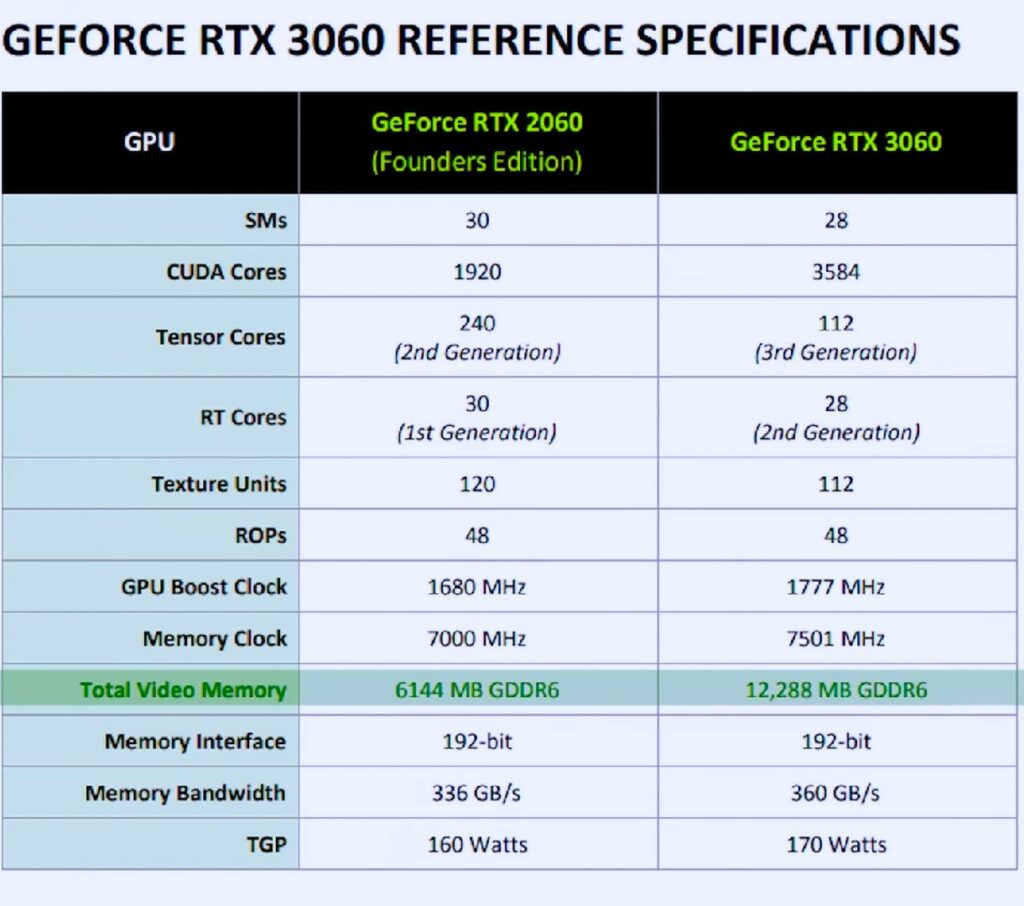
Gigabyte GeForce RTX 3060 Full Specifications:
| Feature/Spec | Description |
|---|---|
| Graphics Processing Unit | NVIDIA GeForce RTX 3060 |
| Model | Gigabyte |
| Core Clock Speed | Varies depending on specific model and settings |
| Memory Clock Speed | Varies depending on specific model and setting |
| CUDA Cores | 3584 |
| Memory Size | 12GB GDDR6 |
| Memory Bus | 192-bit |
| Memory Bandwidth | 360 GB/s |
| Power Supply Requirement | 170 Watt |
| Recommended Power Supply | 600 watt or higher |
| Power Connectors | 8-pin x 1 |
| Output | DisplayPort 1.4a x 3, HDMI 2.1 x 2 |
| Multi-GPU Technology | NVIDIA SLI |
| Dimensions | 7.87 inches (200 mm) x 4.41 inches (112 mm) |
| DirectX Version | DirectX 12 Ultimate |
| OpenGL Version | OpenGL 4.6 |
| Maximum Digital Resolution | 7680 x 4320 @60 Hz |
| Maximum Displays Supported | 4 |
| Recommended System Req. | Varies depending on specific model and performance expectations |
| Additional Features | RGB Fusion 2.0, Windforce cooling system, Ultra-Durable components, AORUS Engine software |
| Manufacturer | NVIDIA |
| Reference card? | Yes |
| Target market segment | Desktop |
| Die name | GA106-300-A1 |
| Architecture | Ampere |
| Fabrication process | 8 nm |
| Transistors | 13.25 billion |
| Bus interface | PCI-E 4.0 x 16 |
| Launch date | February 2021 |
| Price at launch | $329 |
| Base clock | 1320 MHz |
| Boost clock | 1777 MHz |
| Memory type | GDDR6 |
| Memory clock | 1875 MHz |
| Memory clock (effective) | 15 GHz |
| Memory interface width | 192-bit |
| L1 cache | 128 KB per SM |
| L2 cache | 3 MB |
| CUDA | 8.6 |
| RT cores | 28 |
| Tensor cores | 112 |
| ROPs | 64 |
| SM count | 28 |
| Texture units | 112 |
| Max power draw | 170 W |
| Max digital resolution | 7680 x 4320 @60 Hz |
| Max DP resolution | 7680 x 4320 @120 Hz |
| Max HDMI resolution | 4096 x 2160 @ 60 Hz |
| HDMI | Yes |
| HDMI version | 2.1 |
| Pixel fill rate | 113.73 Gigapixels/s |
| Texture fill rate | 199.02 Gigatexels/s |
| Single precision power | 12.74 TFLOPS |
| Double precision power | 199.02 GFLOPS |
| Standard display connectors | 3 x DisplayPort 1.4a |
| HDMI Power connectors | 1 x 8-pin |
| Audio input for HDMI | Yes |
| Dimensions | 7.87 inches (200 mm) x 4.41 inches (112 mm) |
| Width | Dual Slot |
| 3D Vision | Yes |
| 3D Vision Surround | Yes |
| HDCP 2.3 | Yes |
| PhysX | Yes |
| Open CL support | 2.0 |
| OpenGL support | 4.6 |
| DirectX support | 12 Ultimate |
| Vulkan support | 1.2 |
| Shader model | 6.5 |
Also Read: ZOTAC GeForce GT 730 Review, Specs, Price and Best Deal
FAQs
Is the GIGABYTE GeForce RTX 3060 suitable for 4K gaming?
The GIGABYTE GeForce RTX 3060 is a powerful GPU, it is better suited for smooth 1080p and 1440p gaming rather than 4K gaming. For 4K gaming, higher-tier GPUs like the RTX 3080 or RTX 3090 would be more appropriate.
Does the GIGABYTE GeForce RTX 3060 support Ray Tracing?
Yes, the GIGABYTE GeForce RTX 3060 supports Ray Tracing, which enables realistic lighting and reflections in compatible games.
What is the recommended power supply wattage for the GIGABYTE GeForce RTX 3060?
NVIDIA recommends a minimum 550W power supply for the GIGABYTE GeForce RTX 3060. It is essential to have a reliable and efficient power supply to ensure stable performance.
Can I use multiple GIGABYTE GeForce RTX 3060 cards in SLI configuration?
No, the RTX 3060 does not support SLI configuration. NVIDIA has disabled SLI on the RTX 3060, making it unavailable for multi-GPU setups.
Does the GIGABYTE GeForce RTX 3060 come with RGB lighting?
Yes, many GIGABYTE RTX 3060 models feature RGB lighting, allowing you to customize the card’s appearance to match your gaming setup.
Can the GIGABYTE GeForce RTX 3060 handle virtual reality (VR) gaming?
Yes, the GIGABYTE GeForce RTX 3060 is well-equipped to handle VR gaming with smooth performance and realistic visuals.
Final Words
The GIGABYTE GeForce RTX 3060 is a strong graphics card that gives you a really good gaming experience. It has special technology like ray tracing and DLSS that make games look and play great. It works really well for games at 1080p and 1440p resolutions, but it might not be the best for super high-quality 4K gaming.
This GPU keeps cool, uses power well, and has good support from its software, making it a great choice for most gamers. If you want a powerful and dependable graphics card for modern gaming, the GIGABYTE GeForce RTX 3060 is definitely a card you should think about getting.



