In the world of screens and displays, clarity and detail matter. The transition from blurry, low-resolution images to high-definition (HD) has changed how we experience visual content. HD has become synonymous with sharpness, vibrancy, and immersive visuals.
These days, you can find HD-resolution screens on mobile phones, televisions, tablets, monitors, laptops, and even some medical equipment.
So, it’s essential to understand what HD is and how it’s used.
History of HD
In the beginning, the Tele Vision had a low number of lines, only 405. But they were better than older mechanical TVs with even fewer lines.
1939, Europe and America tried to make their TVs clearer by using 605 and 441 lines. However, in 1941, the U.S. government mandated that everyone use 525 lines, which became the new standard.
During World War II, a man named René Barthélemy in France used even more lines, up to 1,042i. However, France did not officially use the 819 lines until late 1949. In 1984, France adopted a different standard with 625 lines and color TV.
Fast forward to the late 1960s in the United States. A company called CBS developed a new type of TV called High Definition TV or HDTV. It had a wider screen size (16:9) and more lines, making images look much better.
The first HDTV shows debuted in 1998, and major American TV networks such as ABC, CBS, NBC, Fox, and PBS began airing them. These special HDTV broadcasts used digital signals to clear the pictures, but you needed an HDTV screen to see them properly.
Before HDTV came along, most TVs had lower resolutions, like 640×480 or 720×576, depending on where you live. When HDTV, or “high definition” (HD), became popular, these became known as “standard definition” (SD).
Also Read:
What is HD?
HD stands for “High Definition” or is a technology that makes images on the screen appear clearer and more detailed than usual. It provides more detail in any video than in a regular video. Sometimes, this refers to a specific type of HD with a resolution of 1920×1080 pixels, but it can also be slightly less detailed with a resolution of 1280×720 pixels. People also call it “HD ready” or “720p”.
When HD Devices Emerged, There Were Three Standard Versions:
- 720p – 1280×720 progressive scan
- 1080i – 1920×1080 interlaced
- 1080p – 1920×1080 progressive scan
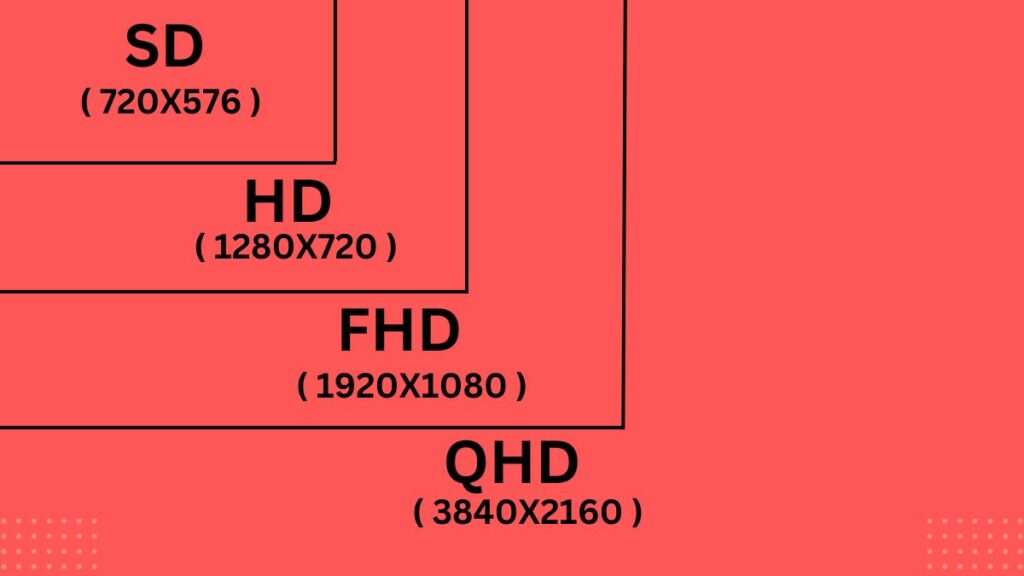
Concept of HD
To be called HD, the picture must have a resolution of 1080 vertical lines of resolution or less (but at least 720 vertical lines of resolution) and 1920 lines of horizontal resolution or less (but at least 1280 lines of horizontal resolution).
Special colors like red, green, blue, and cyan are used in HD videos to make the images look great.
The main thing to know about HD is that it depends on how many tiny dots, called pixels, make up the picture. The more pixels you have, the clearer the picture will be. HD starts at 1280 x 720 pixels; anything below that is called the “standard definition.”
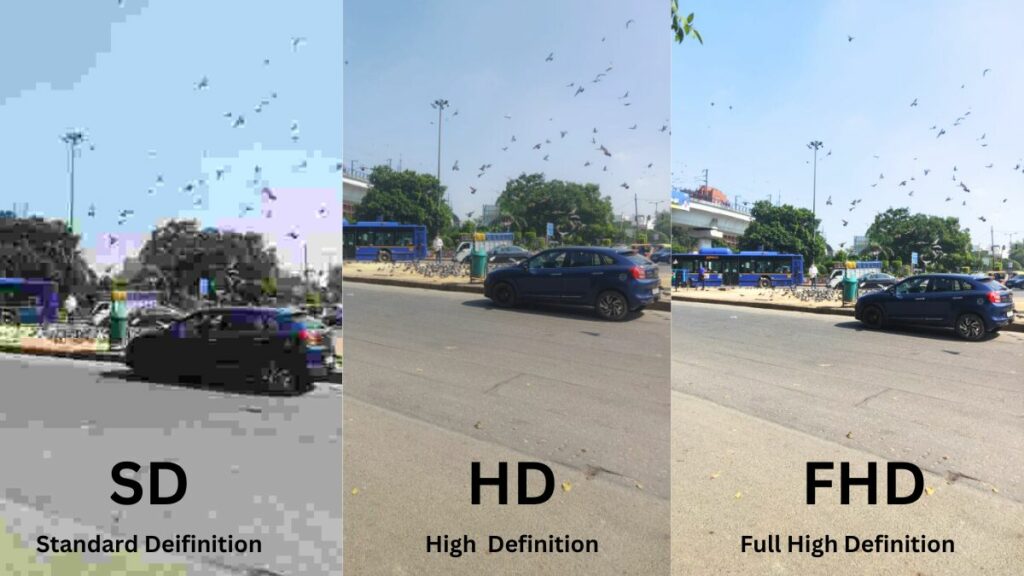
Top 10 Practical Uses of HD
- Home Entertainment:
HDTVs are commonly used for home theatre systems and DVD/VCR combos. Some DVD players also come with built-in HDTV tuners to show high-quality videos on your TV. Whereas nowadays the era of DVD player is over.
2. High-Definition Multimedia Interface (HDMI):
HD devices such as set-top boxes, discs, and players often use HDMI connections. This technology connects one device to another and transmits high-quality video and audio.
3. Cameras:
Both standard-definition and HD cameras use a similar principle to produce high-definition video. However, HD cameras use two channels instead of one, resulting in much sharper images.
4. DVD Video Format:
Initially, 720p (known as “HD Ready”) was the standard DVD video format, while 1080i and 1080p (known as “Full HD”) were Used in HD broadcasts. Were common. Blu-ray Discs later made 1080p the standard.
5. Television Broadcasting:
HDTV is a new way to digitally broadcast television content, offering higher resolutions of 720 or 1080 pixels.
6. Connectivity:
To watch HDTV, you need to connect it to various devices such as a cable or satellite receiver, antenna, DVD player, game console, or a combination of these. The choice depends on your device and preferences. Sometimes, you may need a special HD package or channel from your satellite provider to access HD content.
7. HD on Gaming:
HD gaming consoles and monitors have changed gaming a lot. Now, gamers can enjoy realistic graphics, quick gameplay, and amazing visual effects, improving their gaming experiences.
8. HD on Mobile Phones:
High Definition offers sharp visuals, enhancing video streaming, gaming, and video calls, making content enjoyable and communication clear, all within the palm of your hand.
A few years ago, mobile phones came with HD display, but nowadays, you can find full HD and even higher resolution display.
9. HD in Computer Monitors:
When computers had larger monitors, they typically had monitors with HD (high-definition) resolution. However, nowadays, computers have transitioned to LED monitors with full HD or even higher resolutions, providing better and sharper display quality.
HD sharpness boosts productivity and enriches gaming, content creation, and multimedia experiences, providing a crisp canvas for tasks on larger screens.
10. HD in LCD Screens:
High Definition, or HD, makes TV, signs, education, medical images, and gaming look much better on LCD screens by giving us clearer and more detailed pictures.

HD vs. Other Resolution
| Resolution | Abbreviation | Pixel Count | Common Applications |
|---|---|---|---|
| HD (High Definition) | HD | 1280×720 | TV broadcasts, streaming content |
| Full HD | FHD | 1920×1080 | Blu-ray, gaming, video streaming |
| QHD (Quad HD) | QHD | 2560×1440 | High-end smartphones, computer monitors |
| 4K (Ultra HD) | UHD or 4K | 3840×2160 | Ultra HD TV, gaming, video production |
| 8K (Full Ultra HD) | FUHD or 8K | 7680×4320 | High-end displays, future-proofing |
Final Word
High Definition (HD) has brought a new visual quality to our lives, making digital content more enjoyable and engaging. It has become a crucial part of our daily routine, enhancing our entertainment, work, and communication.
Even as technology progresses, HD remains a reliable standard, guaranteeing that our screens display vivid and detailed images that enhance our everyday experience with technology.
FAQs
What is HD Calling?
HD Voice is a technology that improves the audio quality of voice calls. HD Voice calls use a wider frequency range and higher sampling rate than traditional voice calls, resulting in clearer and more natural-sounding audio.
When smart phones were initially introduced, the voice quality was not that good, but nowadays it is gradually improving and the clarity is also increasing.
Is there a difference between HD and HDR?
Yes, HD and HDR are not the same things. HD means how clear the picture is, like if it’s sharp or blurry. On the other hand, HDR (which stands for High Dynamic Range) makes colors and brightness look better in pictures. It makes them seem more real and colorful.
For Example, If you’re looking at a photo. HD is like making sure the lines are clear, so you can see things well. HDR is like making the colors in the photo pop out and look amazing. You can have both HD and HDR in a picture or video, and it will look really good.
Can I watch HD content on a non-HD TV?
You can watch HD content on a non-HD TV, but you won’t get the full benefits of HD quality. The image may be downscaled to fit the TV’s resolution, resulting in lower image quality.
For Example, If you have a big picture, and you try to fit it into a smaller frame. Some parts might get cut off, and it won’t look as good. That’s what happens when you watch HD on a non-HD TV.




