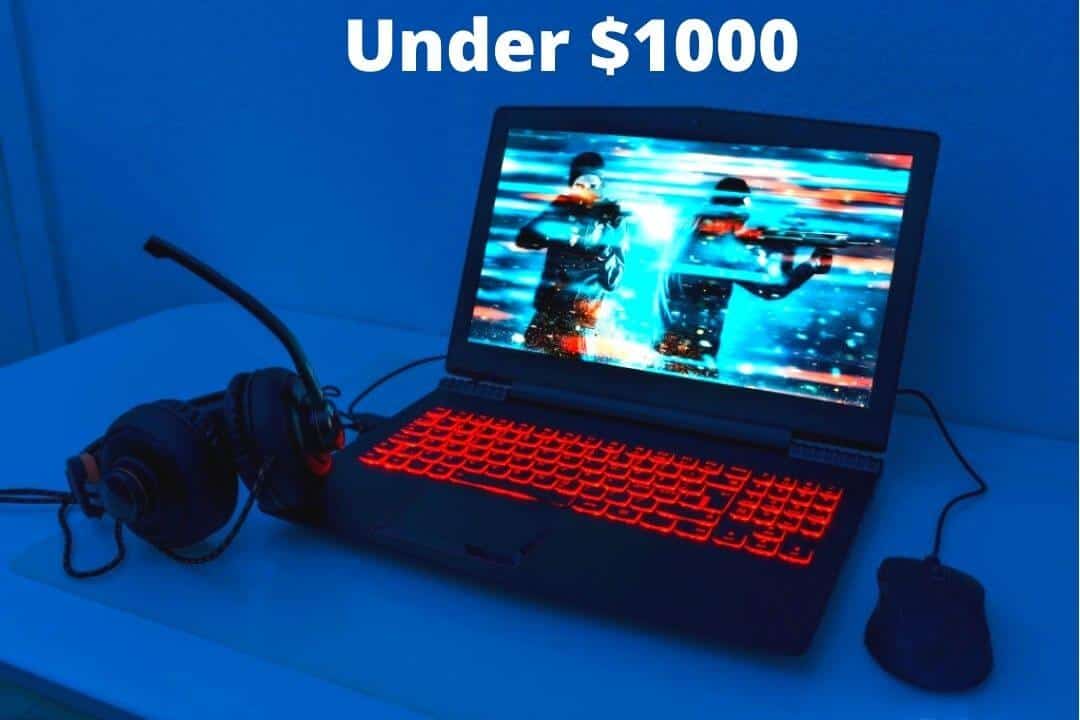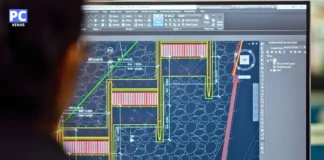Do you want to know which is the most expensive gaming laptop in the world?
If yes, you’re in the right place.
In this post, we’ll explore the top high-end gaming laptops, their prices, standout features, and why they cost so much.
How much do the most expensive gaming laptops cost?
Premium gaming laptops can range from $3,000 to over $10,000, depending on their specifications and customizations. Models like the ASUS ROG Strix G18 Scar, Alienware 18-inch Area-51, and custom-built laptops are known for their extreme performance and high prices.
These machines are not just for gaming — they’re also capable of handling demanding tasks like 3D rendering, video editing, MATLAB programming, and professional creative workloads.
Who should buy high-end gaming laptops?
If you’re a professional gamer, content creator, or someone who streams games on platforms like YouTube, Facebook, or Twitch, investing in a powerful gaming laptop makes sense. These laptops offer top-tier CPUs, GPUs, high-refresh-rate displays, and advanced cooling systems designed for extended use.
The gaming industry continues to grow rapidly, blending with content creation and live streaming. Having a high-performance laptop ensures you can play modern AAA titles like Cyberpunk 2077, Call of Duty, or Minecraft without lag, while also managing your creative work.
Table of Contents
What Makes Them So Expensive?
The price of these laptops is justified by:
- Flagship next-gen processors (Intel i9 / AMD Ryzen 9).
- High-end GPUs (NVIDIA RTX 4090, dual GPU setups).
- 4K OLED or Mini-LED displays with 120Hz+ refresh rates.
- Advanced thermal cooling systems.
- Massive RAM (32GB to 128GB) and ultra-fast PCIe Gen 4/5 SSD storage.
- Premium build quality (aluminum chassis, RGB, mechanical keyboards).
What to Look for in a Computer? A Quick Guide
A few crucial elements must be considered when purchasing a laptop or computer.
Features and specifications must be compared. This will assist you in getting the best value laptop or PC for your needs.
Furthermore, it is a good idea to read internet reviews to evaluate whether or not the model you are contemplating is a suitable fit.
Once you’ve decided on a general direction, examine your budget and the type of computer you desire.
Make sure to select the ideal computer for your needs by considering factors such as processor, graphics card, RAM, storage space, operating system, battery life, and build quality.
The Most Expensive Gaming Laptops: Top Picks
| Image | Product | Feature | Price |
|---|---|---|---|
TOP Pick
 |
Alienware 18 Area-51 |
| Check Price |
TOP Pick
 |
ASUS ROG Strix SCAR 16 |
| Check Price |
 |
MSI Titan 18 HX AI |
| Check Price |
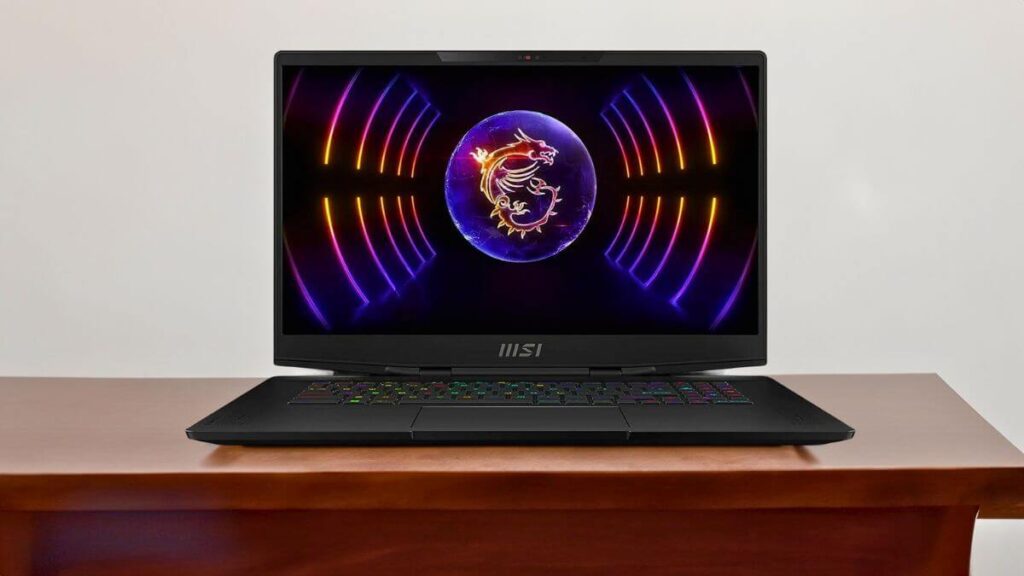 |
MSI Stealth 17 Studio |
| Check Price |
 |
HP OMEN 17 |
| Check Price |
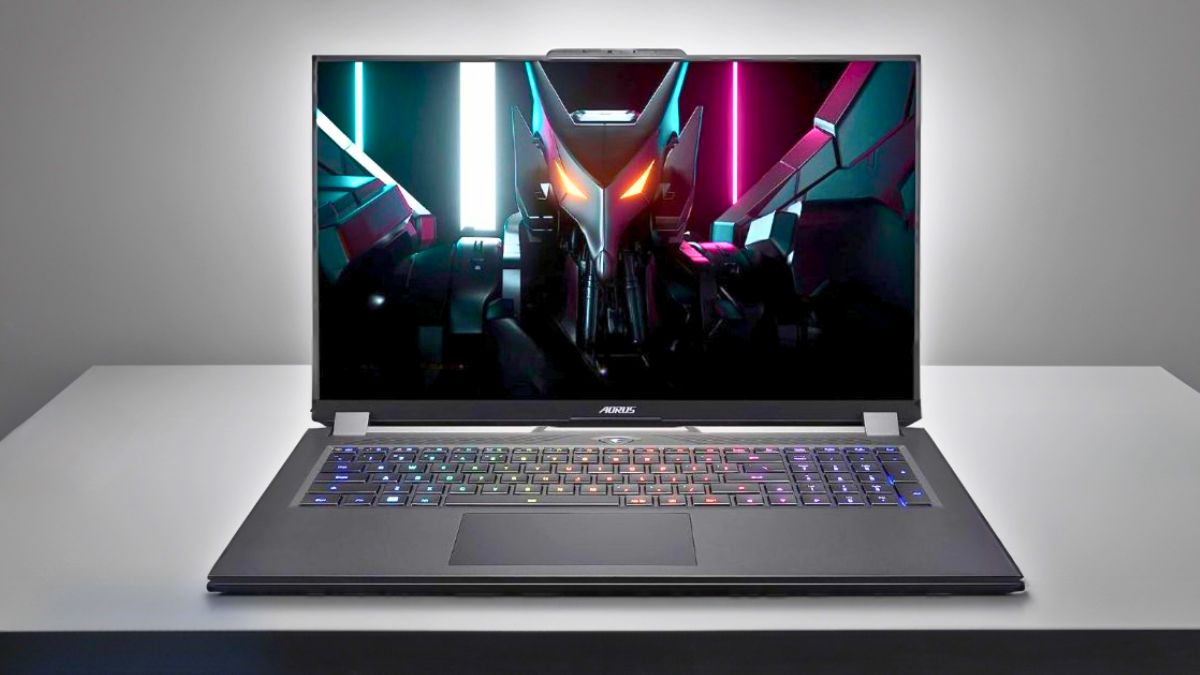 |
GIGABYTE AORUS 17X |
| Check Price |
 |
Razer Blade 18 |
| Check Price |
1. Alienware 18 Area-51

Key Specs
| Processor | Intel Core Ultra 9 275HX |
| GPU | NVIDIA GeForce RTX 5080 |
| Display | 18-inch QHD+ (2560×1600), 300Hz |
| RAM | 64GB DDR5 |
| Storage | 8TB SSD |
| Weight | 3.4 kg (7.5 lbs) |
| Wireless | Wi-Fi 7, Bluetooth 5.4 |
When you think of Alienware, the first things that come to mind are powerful design and massive gaming power, and the new Alienware 18-inch Area 51 does not disappoint.
This machine feels extremely roomy, and is made for gamers who don’t care about portability and simply want the best performance available in laptop form. Compared to the older Alienware M18 R2, the Area 51 takes everything from design to performance to the next level.
Why we chose it
The Alienware Area 51 is not just a gaming laptop, it’s more like a portable gaming studio. We chose it because it delivers desktop-class performance in a laptop body, which is rare.
With the latest RTX 5080 graphics option and Intel’s most powerful HX processor, it’s designed for enthusiasts who want only the best, whether for 4K gaming or demanding creative workloads.
Overall experience
Using the Alienware Area 51 feels more like gaming on a high-end desktop than a traditional laptop. The huge 18-inch display with a refresh rate of up to 300Hz makes fast-paced games like Call of Duty or Fortnite incredibly smooth, while the QHD+ resolution ensures sharpness and detail.
With Alienware’s typical futuristic lighting and sturdy build, its design remains attractive, although carrying it around isn’t practical due to its weight of around 4kg.
The performance is unmatched; It can run modern AAA games on ultra settings without any trouble, and creative professionals working on 8K videos or 3D rendering will find it just as capable.
The cooling system gets noisy under heavy load, but it keeps components from overheating. Battery life is very limited, making this a true desktop replacement rather than a travel-friendly option.
Who it’s for / Who it’s not for
The Area-51 is perfect for gamers, streamers, and creators who want desktop-level performance in a laptop. It is not the right choice for those who need something lightweight, portable, or capable of lasting long hours on battery power.
Pros
✔ Immersive large-screen gaming experience
✔ Smooth and responsive gameplay for competitive titles
✔ Cooling system keeps performance reliable
✔ Premium design and build quality
✔ Rich audio with Dolby Atmos speakers
Cons
✘ Too heavy for daily travel
✘ Fans can get loud during long sessions
✘ Battery life is short
2. ASUS ROG Strix SCAR 16

Key Specs
| Processor | Intel Core Ultra 9 275HX |
| GPU | NVIDIA GeForce RTX 5090 |
| Display | 16-inch ROG Nebula HDR, 2.5K (2560×1600), 240Hz |
| RAM | 32GB DDR5 |
| Storage | 2TB PCIe Gen 4 SSD |
| Weight | 2.85 kg (6.3 lbs) |
| Wireless | Wi-Fi 7, Bluetooth |
| Ports | USB-C, USB-A, HDMI 2.1, Ethernet, Thunderbolt, audio jack |
The ASUS ROG Strix SCAR 16 is a laptop that feels like it was made for people who don’t want to compromise. It packs Intel’s latest Core Ultra 9 275HX and NVIDIA’s awesome RTX 5090 processor, so you know how powerful it is before you even open the lid.
But the real star is the ROG Nebula HDR display – a bright, colourful mini LED panel that makes games, movies and creative work look amazing. This is no ordinary laptop either. With RGB lighting and a customisable AniMe Vision lid, it shows off its gaming prowess.
Why we chose it
We chose the SCAR 16 because it combines massive power with thoughtful extras. Many gaming laptops chase raw stats, but ASUS gives you more: a display that rivals pro monitors, cooling that keeps performance stable, and enough storage and RAM to handle almost anything.
This feels like a laptop that’s built not just for high frame rates, but for creators who want precise and lifelike visuals.
Overall Experience
Using the SCAR 16 is a pleasure. Games feel smooth and responsive thanks to the 240Hz refresh rate, and the mini LED panel brings out colors in a way you don’t often see on a laptop.
The RTX 5090 has no problem playing even the latest games on high settings, and it also acts as a powerhouse for video editing or 3D design. The keyboard is comfortable for long periods of use, and there are plenty of ports for plugging in gear.
The cooling works well, but you can definitely hear the fan noise when the GPU is under pressure. At 2.85 kg (6.3 lbs), it’s not exactly suitable for travel, and its battery life is short, so it’s best used as a plugged-in gaming machine.
Who it’s for / Who it’s not for
The SCAR 16 is for gamers who want high performance and one of the best displays available on a laptop. Creators who care about precise visuals will also love it.
If you need long battery life or a device that’s easy to carry everyday, this isn’t the right one for you.
Pros
✔ Brilliant Mini LED display with great color and brightness
✔ Handles the latest games with ease
✔ Cooling system keeps performance consistent
✔ Strong storage and memory setup
✔ Future-ready with Wi-Fi 7
Cons
✘ Heavier than many 16-inch laptops
✘ Fans get noticeable during gaming
✘ Battery life is fairly short
Also read: ASUS ROG Strix G16: Full Specifications and Benchmarks
3. MSI Titan 18 HX AI
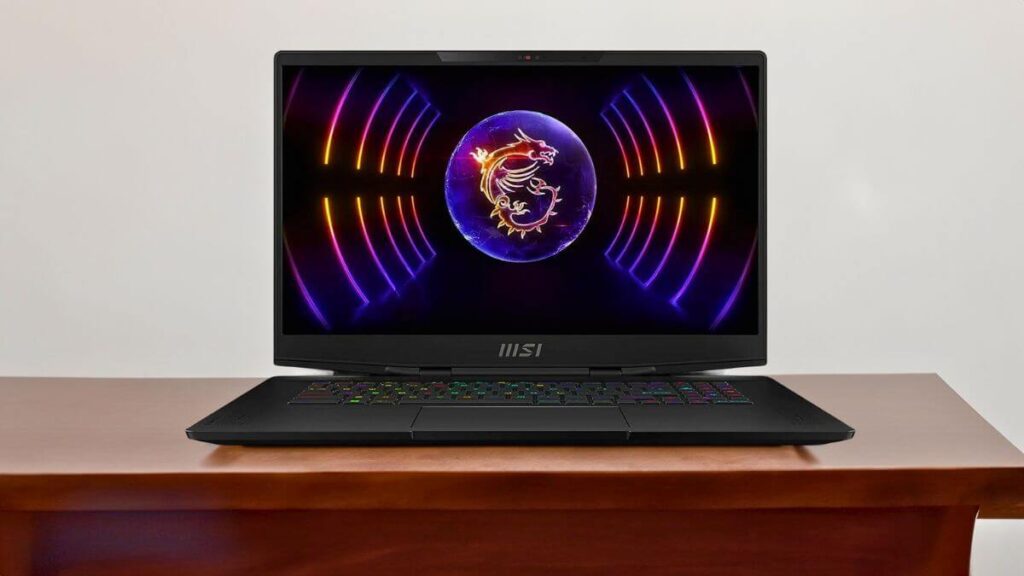
Key Specs
| Processor | Intel Core Ultra 9-285HX |
| GPU | NVIDIA GeForce RTX 5090 |
| Display | 18-inch 4K Mini LED, 120Hz |
| RAM | 96GB DDR5 |
| Storage | 6TB SSD |
| Weight | 3.6 kg (7.9 lbs) |
| Wireless | Wi-Fi 7, Bluetooth 5.4 |
The MSI Titan 18 HX AI isn’t just a gaming laptop, it feels like a stealth desktop replacement.
With its massive 18-inch 4K Mini LED display, Intel’s flagship Ultra 9-285HX processor, and NVIDIA’s powerhouse RTX 5090, this laptop is built for those who want the ultimate in quality.
The design is bold and professional, with MSI’s signature gaming aesthetic, but what really sets it apart is the combination of cutting-edge hardware and AI-enhanced performance features that push the limits of what any laptop can do.
Why We Chose It
We chose the Titan 18 HX AI because it represents the pinnacle of MSI’s engineering. Where other laptops focus on portability, this one is all about power.
It is one of the few ideal option available in the market that offers both a full 4K Mini LED display and the latest RTX 5090, along with enough RAM and storage to rival professional workstations. It’s not just about playing games at the highest settings, but it’s also a dream machine for 3D artists, video editors, and anyone with AI-heavy workloads.
Overall Experience
Using the Titan 18 HX AI feels like experiencing a whole next level of performance. The 4K Mini LED panel is amazing, with incredible brightness and contrast that brings games and creative projects to life.
The RTX 5090 tackles the most demanding games with ease, even at 4K, and the Ultra 9-285HX processor ensures that multitasking is never slow. With up to 128GB of RAM and 8TB of storage, there’s almost no limit to what you can run or store on this laptop.
The cooling is strong enough that performance remains stable, although you will hear the fans whirring when the system is under load. At 7.9 pounds, it’s heavy and not suitable for travel, and its battery life is also short, so this laptop is designed to stay plugged in and function as a workstation.
Who it’s for / Who shouldn’t buy it
The Titan 18 HX AI is perfect for gamers, creators, and professionals who want top-notch performance in laptop form.
If you need portability, quiet operation, or long battery life, this machine won’t suit your needs.
Pros
✔ Stunning 4K Mini LED display
✔ Flawless gaming performance even at ultra settings
✔ Handles creative and AI-driven workloads with ease
✔ Massive memory and storage capacity
✔ Reliable cooling system for heavy use
Cons
✘ Very heavy and bulky
✘ Fans are noticeable under stress
4. Acer Predator Triton Neo 16

Key Specs
| Processor | Intel Core Ultra 9 185H |
| GPU | NVIDIA GeForce RTX 4070 |
| Display | 16-inch 3200×2000 (3.2K) IPS, 165Hz |
| RAM | 32GB LPDDR5X |
| Storage | 1TB PCIe Gen 4 SSD |
| Weight | 2.05 kg (4.52 lbs) |
| Wireless | Wi-Fi 6E, Bluetooth 5.3 |
| Ports | Thunderbolt 4, USB-C 3.2 Gen 2, 2× USB-A 3.2 Gen 2, HDMI 2.1, audio jack, microSD |
The Acer Predator Triton Neo 16 is one of the first laptops to come with Intel’s new Core Ultra 9 185H processor, and it seems like Acer has finally found the perfect balance between portability and performance.
Unlike the bulky gaming laptops of a few years ago, this 16-inch machine is slim, refined, and light enough to carry around everyday, yet it doesn’t compromise on power. With a sharp 3.2K display, fast refresh rate, and RTX 40-series graphics, it’s built for modern gaming and is also a capable creator laptop.
Why we picked it
We picked the Triton Neo 16 because it really offers versatility. On the one hand, you get high-end gaming features like a 165Hz panel and RTX graphics; on the other, it’s NVIDIA Studio certified, which means it’s great for editing, rendering, and design. This is a laptop you can use to grind ranked matches at night and edit videos the next morning, without needing a separate machine.
Overall Experience
In everyday use, the Triton Neo 16 feels smooth and responsive. Its 3.2K screen is its highlight – crisp, bright, and sharp enough to keep up with competitive shooter games like Valorant or Apex Legends. Larger single-player games look just as great, with plenty of detail and accurate colors.
The Core Ultra 9 185H is fast, efficient, and works beautifully with the RTX 4070 to deliver consistently high frame rates. Creators will appreciate the 32GB of RAM and fast SSD, which make handling large projects much easier.
The cooling is well designed, although the fans become noticeable when the GPU is under pressure. At just over 2 kg (4.52 lbs), it’s easy to stash in a bag, but its battery life is average, so gaming without needing to be plugged in isn’t its forte.
Who it’s for / Who it’s not for
This laptop is for gamers and creators who want a high-resolution display and reliable performance in a portable form factor.
If you need all-day battery life or completely silent operation, you might want to look elsewhere.
Pros
✔ Slim, portable design with a premium chassis.
✔ Gorgeous LED display.
✔ Strong gaming and creative performance.
✔ NVIDIA Studio certified for creators.
✔ Excellent build quality.
✔ Fans are quieter compared to older Predator laptops.
Cons
✘ Can get hot under extended load.
✘ Battery life is average.
5. Razer Blade 18

Specifications
| CPU (Processor) | 13th Gen Intel Core i9 13950HX |
| GPU | NVIDIA GeForce RTX 4090 |
| RAM | 32GB DDR5-5200MHz RAM |
| Storage | 2TB PCIe SSD |
| Screen | 18-inch QHD+ (2560 x 1600) 240Hz IPS display |
| Weight | 6.75 lbs (3.1 kg) |
| Battery | 4-cells, 91.7WHr, Lithium-ion polymer |
Aside from its cute looks, it’s also very powerful on the inside, as it’s designed with a hardcore gaming vibe, and its software is finely tuned to give you optimized frame rates with a mid-range dedicated graphics card.
The Razer Blade 18 is a devil in angel clothing. It surpassed its contemporaries with its stylish design, superior performance, and, most importantly, its build.
13th-generation Intel Core i9 13950HX processors divide processes into multiple channels for smoother operation. With 24 cores and 5.5 GHz turbo clock speed, you will surely experience gaming on your laptop like never before.
But the real star is its discrete NVIDIA GeForce RTX 4090 graphics card with 16GB GDDR6 VRAM. It delivers on its promise by running famous AAA games at maximum settings.
So, overall, the graphics card’s performance is only worthy of praise if you want to play heavy gaming at a 240 Hz refresh rate.
It has 32GB DDR5-5200MHz RAM and 2TB PCIe SSD storage. It’s safe to say that this laptop is suitable for high-range gaming at high speeds.
The Razer Blade 18 features an 18-inch QHD+ IPS display with a 2560 x 1600 screen resolution and a 240Hz refresh rate. Additionally, it boasts a 100% DCI-P3 color space, ensuring an incredible visual experience.
Weighing 6.75 pounds (3.1 kg), it is slightly heavy. Equipped with a 4-cell, 91.7WHr lithium-ion polymer battery, it provides ample battery life to meet all your work and gaming needs.
Also, what I like about this is the design. It’s sophisticated, stylish, and almost like a simple laptop. You can bring it to your office virtually; no one will know about it.
The CNC aluminum casing does more than look good. It dissipates heat effectively, giving you a cooler case than ever before.
Talking about ports, it has three USB 3.2 Type-A ports, two Thunderbolt 4 ports via USB Type-C, an HDMI 2.1 port, an Ethernet port, an SD card reader, and an audio combo jack. It also has Wi-Fi 6E and Bluetooth 5.3 wireless connectivity.
Pros
✔ Sleek, professional design with premium build quality
✔ Stunning 4K Mini LED display
✔ Excellent gaming and creative performance
✔ Lighter than many competing 18-inch laptops
✔ Smooth multitasking and reliable cooling
Cons
✘ Expensive compared to rivals
✘ Fans can get noticeable during gaming
✘ Battery life is short
6. HP Omen MAX 16

Key Specs
| Processor | Intel Core Ultra 9 275HX |
| GPU | NVIDIA GeForce RTX 5090 |
| Display | 16-inch QHD+ (2560×1600), 240Hz |
| RAM | 32GB DDR5 |
| Storage | 2TB SSD |
| Weight | 2.7 kg (6 lbs) |
| Wireless | Wi-Fi 7, Bluetooth 5.4 |
The HP Omen MAX 16 is HP’s boldest step yet into the world of high-end gaming laptops.
It packs the latest Intel Core Ultra 9 processors and NVIDIA’s flagship RTX 5090 GPU, all in a sleek 16-inch chassis that strikes a balance between portability and power.
The design is more refined than flashy, but still gamer-friendly with subtle RGB accents and the signature Omen logo. It’s pitched as a laptop that can deliver top-notch performance without sacrificing much in size or weight.
Why we picked it
We picked the Omen MAX 16 because it strikes a great balance between power and everyday usability. While it’s not as big as 18-inch laptops from Alienware or MSI, it still gives you great performance with a more manageable form factor. HP has also done a great job with the cooling and display quality, making it a great choice for gamers who want portability without sacrificing a lot of power.
Overall Experience
Gaming on the Omen MAX 16 feels smooth and responsive. The QHD+ display with a 240Hz refresh rate offers crisp visuals and fluid motion, which makes a big difference in competitive games.
The RTX 5090 is capable of running the latest games at maximum settings, and with the Core Ultra 9 processor, multitasking is easy. Cooling is good for a 16-inch laptop, though it does get warm when used for long periods of time.
The keyboard feels comfortable for gaming and long typing, and there are enough ports for most accessories without feeling overly cumbersome.
Weighing around 6 pounds, it’s still heavier than most ultraportable laptops, but easier to carry than the larger 18-inch model. Battery life is limited, so like most gaming laptops, it performs best when plugged in.
Who is it for / Who shouldn’t buy it
The Omen Max 16 is ideal for gamers and creators who want flagship-like performance in a size that’s also slightly portable.
If you need an ultra-light laptop or long battery life, you should avoid buying this.
Pros
✔ Excellent balance of performance and portability
✔ Smooth and sharp display
✔ Strong cooling for a 16-inch laptop
✔ Refined design with gamer-friendly touches
✔ Comfortable keyboard and solid build
Cons
✘ Still heavy for daily commuting
✘ Can get warm under extended load
✘ Short battery life
7. GIGABYTE AORUS Master 16

Key Specs
| Processor | Intel Core Ultra 9 275HX |
| GPU | NVIDIA GeForce RTX 5090 (24GB GDDR7) |
| Display | 16-inch OLED QHD+ (2560×1600), 240Hz |
| RAM | 32GB DDR5 |
| Storage | 2TB SSD (expandable) |
| Weight | 2.5 kg (5.5 lbs) |
| Wireless | Wi-Fi 7, Bluetooth 5.4 |
The Gigabyte AORUS Master 16 is proof of how far gaming laptops have come in blending power and portability. With its deep, premium design and brilliant OLED display, it performs as good as it looks.
It features Intel’s Core Ultra 9 275HX paired with NVIDIA’s RTX 5090, ensuring that even the latest AAA titles and creative workloads can be handled with ease.
Unlike larger 18-inch laptops, the AORUS Master 16 makes things easier to handle without compromising on cutting-edge features like AI-optimized performance and advanced cooling.
Why we picked it
We picked the AORUS Master 16 because it offers a strong balance between desktop-class power and a size that’s practical to carry around. Gigabyte has added AI-powered optimizations through GiMATE, which automatically fine-tunes performance based on your laptop’s usage.
Combine this with a Pantone validated OLED display and Dolby Atmos audio, and you get a gaming machine that’s a dream come true for content creators as well.
Overall Experience
Using the AORUS Master 16 feels effortless and premium the moment you open the lid. The 16-inch OLED panel is absolutely beautiful, delivering deep blacks and vibrant colors that bring games and movies to life. At 240Hz, it’s fast enough for competitive gaming while also offering great detail for creative tasks.
The RTX 5090 GPU runs demanding games with ease, and the Ultra 9 processor ensures that multitasking and AI-heavy tasks never slow down.
The cooling system keeps performance steady, though the fans can get loud when the system is stressed. Weighing just 5.5 pounds, it’s lighter than most flagship gaming laptops, making it easy to carry around, though battery life is limited if you plan on using it unplugged for long periods of time.
Who it’s for/Who it’s not for
The AORUS Master 16 is for gamers and professionals who want a powerful machine with a premium OLED display that’s more portable than a bulky 18-inch laptop.
It shouldn’t be purchased by people who need long battery life or a completely silent system.
Pros
✔ Gorgeous OLED display with true-to-life colors
✔ Strong balance of portability and performance
✔ AI optimization enhances everyday use
✔ Reliable cooling system
✔ Premium build and audio experience
Cons
✘ Fans get noticeable under heavy load
✘ Battery life is limited
✘ Still heavier than ultraportables
Frequently Asked Questions
Which is the Best and Most Expensive Gaming Laptop in the World?
It’s difficult to answer this question in a single line because the top-ranked Alienware Area-51 includes gaming yet has limited availability.
It would have been best if it had been available on the market.
According to availability, Dell’s Alienware m18 is the best expensive gaming laptop in 2026.
Pick the ASUS ROG Strix G18 Scar if you want extra unique features. Its additional display helps a lot with streaming games and is reasonably priced.
Ranking wise Best Most Expensive Gaming Laptop in the world:-
- Alienware Area-51
- ASUS ROG Strix G18
- MSI Titan 18 HX AI
- Lenovo Legion Pro 7i
- Razer Blade 18
- Acer Predator Triton Neo 16
- HP Omen MAX 16
- GIGABYTE AORUS Master 16
Are gaming laptops suitable for everyday use?
Yes, gaming laptops are acceptable for everyday use; however, you should use them at home rather than outside because they are primarily designed to play modern games and give much power.
Gaming laptops are rather weighty due to their powerful hardware.
They could be better because battery life and portability are more crucial for everyday usage than gaming computers.
If you want to use a gaming laptop while traveling, you must bring a power adapter.
As a result, a business or conventional laptop will be the ideal solution for everyday usage.
Why are gaming laptops so expensive?
Comparing regular and business laptops to gaming laptops makes it easy to see why gaming laptops are more expensive.
In gaming laptops, all-powerful components are utilized; for example, if we’re talking about CPUs, we’re talking about the latest generation of Intel H-series or K-series processors. Furthermore, the most powerful and up-to-date AMD Ryzen processors are chosen for gaming laptops.
You’ll need the latest technologies to make the game run smoothly when you play a high-performance game on your laptop.
Similarly, gaming laptops will never have integrated graphics; instead, they will always have a dedicated smooth NVIDIA Geforce to RTX GPU.
Similarly, all components are of outstanding quality and are made using the most advanced technology, which is one reason gaming laptops are so costly.
Should I invest in a high-end gaming laptop?
Do we ever ask ourselves, “Why do you want to buy an expensive gaming laptop?”
This is because modern games such as Fortnite, Call of Duty 9, and Cyberpunk 2077 require a graphics card with a powerful processor.
If you want to buy a cheap business or conventional laptop, you won’t be able to play any of these games and will constantly have latency.
Furthermore, you will have a lot of fun with for favorite games if you play all of these modern titles on a giant gaming laptop.
In addition to AAA games, other development activities, such as rendering, AutoCAD, 3d design, machine learning, and coding, require a powerful laptop, and the best choice is a popular gaming laptop.
As a result, you should only purchase expensive gaming laptops for these sorts of activities rather than for everyday usage.
The primary reasons to purchase an expensive gaming laptop are the powerful components, design and display, and powerful performance.
Why is a dedicated GPU unit essential for gaming laptops?
Yes, you need dedicated graphics cards in premium or affordable gaming laptops because these GPUs render the images, scenes, and animations you often see when playing games.
Most gaming laptops now require it because of the high rendering capabilities of dedicated graphics cards.
Nowadays, GPUs use multi-processing and rendering capabilities to provide smooth performance for graphics-intensive tasks.
You will enjoy more favorite games with higher refresh rates and settings on dedicated graphics instead of integrated graphics.
Intel’s and AMD’s shared graphics card is only useful for everyday tasks, not gaming; that’s why a dedicated one is needed.
Final Words
We looked at reviews and researched a bunch of gaming laptops. They’re powerful and cover everything – performance, display, design. It’s a good idea to get one that you can upgrade later.
Decide how much you want to spend and go from there. If you want a really fancy gaming laptop, you can find them online or in stores.
This article clears up questions about the most expensive gaming laptops.
Let us know in the comments if you have more questions or suggestions. We’ll update you with more info soon!