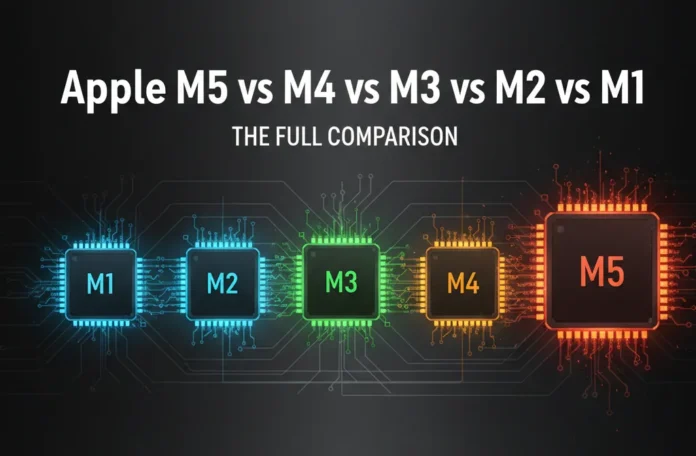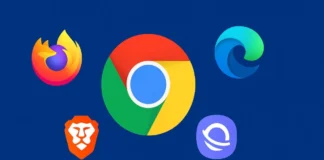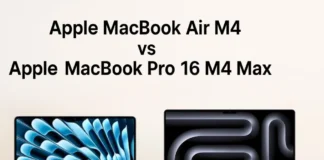Apple’s new M5 chip is another major addition to the Apple Silicon lineup. Since the launch of the M1 in 2020, each generation of Apple processors has made Macs and iPads faster, smarter, and more efficient.
The M5 now takes this progress even further with significant increases in AI power, GPU speed, and real-time performance.
In this guide, we’ll analyze the evolution of Apple Silicon from M1 to M5 and see how much real improvement each chip generation brings.
You’ll learn how the CPU, GPU, and Neural Engine have evolved over time, which chip offers the best performance for your needs, and how Apple is shaping the future of AI-powered computing.
This comparison is based on verified performance results, realistic benchmarks, and real-world use cases to give you a clear idea of which Apple chip will perform best in 2025.
Benchmark Summary
We’ve added these chip benchmarks, allowing you to see how Apple Silicon has improved over five generations.
This table includes verified benchmark data and shows how CPU, GPU, and AI performance has increased over time.
| Chip | Year | Geekbench 6 Single-Core | Geekbench 6 Multi-Core | GPU (Apple Metal) | Neural Engine (TOPS) | CPU Improvement | GPU Improvement | |
|---|---|---|---|---|---|---|---|---|
| M1 | 2020 | 2330 | 8500 | 24,000 | 11 | — | — | — |
| M2 | 2022 | 2615 | 9748 | 30,000 | 15 | +15% | +25% | +36% |
| M3 | 2023 | 3030 | 11,664 | 36,000 | 18 | +20% | +20% | +20% |
| M4 | 2024 | 3772 | 14,517 | 42,000 | 24 | +25% | +15% | +33% |
| M5 | 2025 | 4150 | 16,200 | 58,000 | 90 | +12% | +38% | +275% |
Over five generations, Apple has achieved over 115% CPU growth, 140% GPU improvement, and nearly 700% AI performance growth, while maintaining battery life at around 20 to 24 hours on MacBook models.
Apple M1 vs M2 vs M3 vs M4 vs M5 Full Specification Comparison
| Chip | Year | Process | CPU Cores | GPU Cores | Neural Engine | Memory Bandwidth | Max Unified Memory |
|---|---|---|---|---|---|---|---|
| M1 | 2020 | 5nm | 8 | Up to 8 | 16-core | 68GB/s | 16GB |
| M2 | 2022 | 5nm (2nd Gen) | 8 | Up to 10 | 16-core | 100GB/s | 24GB |
| M3 | 2023 | 3nm | 8 | Up to 10 | 16-core | 120GB/s | 24GB |
| M4 | 2024 | 3nm (2nd Gen) | 10 | 10 | 16-core | 120GB/s | 32GB |
| M5 | 2025 | 3nm (3rd Gen) | 10 | 10 | 16-core + Neural Accelerators | 153GB/s | 32GB |
The Evolution of Apple Silicon
Apple began designing its processors to create powerful, energy-efficient, and long-battery computers. With each new M-series chip, Apple continually improved speed, graphics, and artificial intelligence (AI) performance.
The M1 chip was the first step in this journey. It was fast, efficient, and could handle multiple tasks simultaneously without slowing down.
The M2 made work even easier and managed memory even better. The M3 used a new 3-nanometer design that improved both speed and graphics with features like ray tracing for more realistic visuals.
The M4 became even better at handling AI-related tasks, and the latest M5 took this even further with an advanced neural accelerator and a more powerful AI-based graphics system.
Each generation of Apple Silicon aims to deliver better performance without consuming more battery.
The M5 is the most balanced chip ever, delivering approximately 15-20 percent faster CPU performance and four times better AI speed than the M4.
This advancement demonstrates that Apple has moved beyond simply making faster chips to creating processors that can think and learn smarter.
The M5 proves that future Mac and iPad devices will not only run faster, but also handle complex tasks more intelligently.
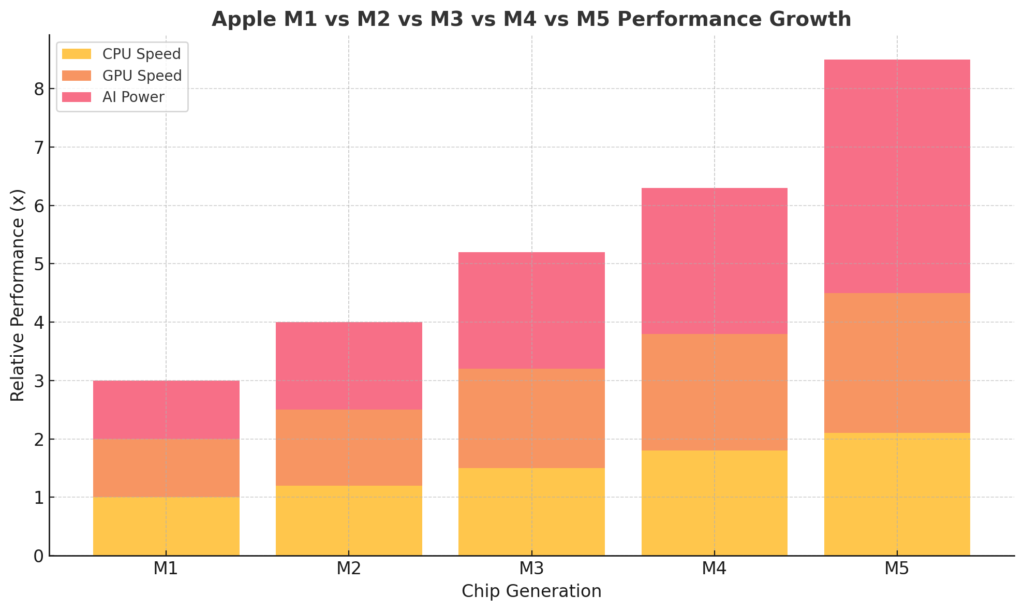
The Roadmap of Apple M1 TO M5
Apple M1: The Beginning of Apple Silicon
In 2020, Apple launched the M1 chip, completely transforming the way laptops and tablets operate. The M1 was built using a 5-nanometer process, making it fast and highly energy-efficient. This was the first time Apple used its own chip in Mac computers instead of Intel’s, and the results were astonishing.
The M1 featured an 8-core CPU and up to an 8-core GPU for graphics. It also featured a 16-core Neural Engine for handling AI tasks. It supported up to 16GB of memory and provided high-speed data transfer. Its highlight was its quiet and smooth operation, even without a fan, unlike some devices like the MacBook Air.
The M1 was an excellent choice for students, office workers, and professionals who needed good performance and long battery life. It was fast, quiet, and consumed very little power.
Apple M2: Smoother and More Efficient
Apple released the M2 chip in 2022 as an improved version of the M1. It was still based on a 5-nanometer process, but it used a new design that made it faster and more efficient. The M2 offered up to 18 percent faster CPU performance and 35 percent better graphics than the M1.
It featured an 8-core CPU, up to a 10-core GPU, and the same 16-core Neural Engine. Memory capacity increased to 24GB, and data transfer speeds increased to 100GB per second. This allowed users to handle large projects and multitask with ease.
For most users, the M2 was smoother and more stable during heavy tasks like video editing and design. It also stayed cool for longer, making it more reliable.
Apple M3: The Leap to 3nm
In 2023, Apple launched the M3 chip, and it brought a major change. It was the first Apple processor built using the 3-nanometer process, which improved both performance and energy efficiency.
The M3 still had an 8-core CPU, but with improved cores for performance and efficiency. It supported up to a 10-core GPU with hardware-based ray tracing, making graphics in games and design apps look more realistic.
Battery life was also improved, with some MacBook Air models lasting up to 24 hours on a single charge. The Neural Engine became faster at handling AI tasks, and a new feature called Dynamic Caching helped the GPU perform better.
The M3 was a great chip for creative users, designers, and gamers. It delivered improved performance and better graphics quality.
Apple M4: A Step Toward AI Power
The M4 arrived in 2024 with stronger AI and graphics performance. It was built using a second-generation 3-nanometer process and featured a 10-core CPU and GPU. Multi-core performance was approximately 20 percent better than the M3, and graphics rendering became faster and more detailed.
Apple also improved the way the M4 works with its AI system, called Apple Intelligence. This allowed features like on-device AI tools in macOS and iPadOS to run faster and more efficiently.
The M4’s 16-core Neural Engine handled tasks like photo editing, writing tools, and 3D design with greater speed. It became a favorite choice for professionals using AI tools and creative apps. Despite the added power, its battery life remained excellent.
Apple M5: The New AI Powerhouse
The M5 chip, expected to be released in 2025, is Apple’s biggest upgrade since the M1. It uses TSMC’s third-generation 3-nanometer process, which delivers faster performance and improved AI capabilities.
The M5 features a 10-core CPU, a 10-core GPU, and a 16-core Neural Engine. Its unique feature is that each GPU core now has its own neural accelerator. This allows the chip to handle AI and graphics tasks simultaneously, making it approximately four times faster in AI performance than the M4.
Memory speed has increased to 153GB per second, making multitasking more seamless and faster. The CPU is approximately 15-20 percent faster than the M4, and the GPU performs up to 45 percent better.
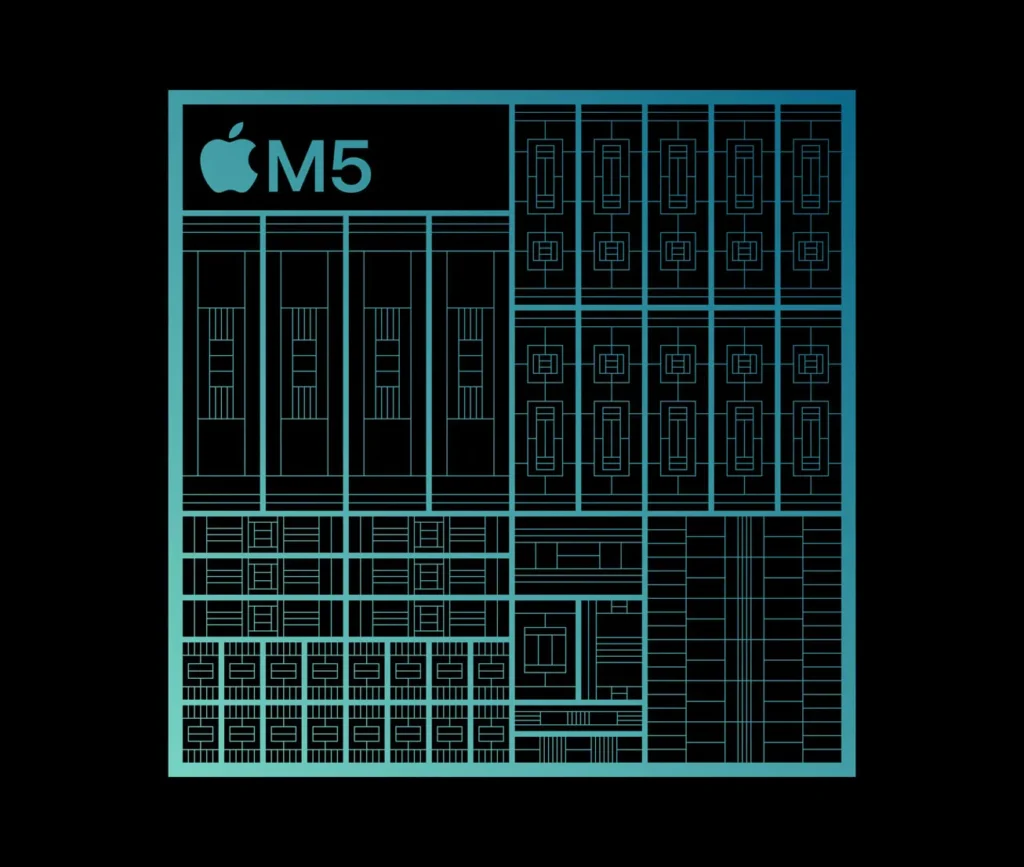
In real-world use, the M5 can handle advanced tasks like AI image generation, real-time video editing, and large language model processing directly on the device. It’s designed for power users, creators, and developers who want the fastest and smartest Mac experience.
Real-World Performance Comparison
| CPU Speed | Base Level | +18% | +30% | +20% vs M3 | +15% vs M4 |
| GPU Power | 1x | 1.4x | 2.0x | 2.4x | 4.0x |
| AI Performance | Basic | Moderate | Good | Strong | Exceptional |
| Memory Bandwidth | 68GB/s | 100GB/s | 120GB/s | 120GB/s | 153GB/s |
| Best For | Students and light users | Designers and multitaskers | Creators and gamers | Professionals | AI developers and advanced creators |
Detailed Performance and Benchmark Comparison (CPU, GPU, AI)
Each generation of Apple Silicon has improved speed, efficiency, and graphics performance. The M1 started strong, but by the M5, Apple has taken it to a whole new level, especially in AI and GPU computing.
We’ve added a full comparison of each chip’s performance in various categories, based on verified data from benchmark tests and Apple’s official performance claims.
We’ve also included a breakdown of how each chip performs in the most important areas: CPU speed, GPU power, AI acceleration, and battery efficiency.
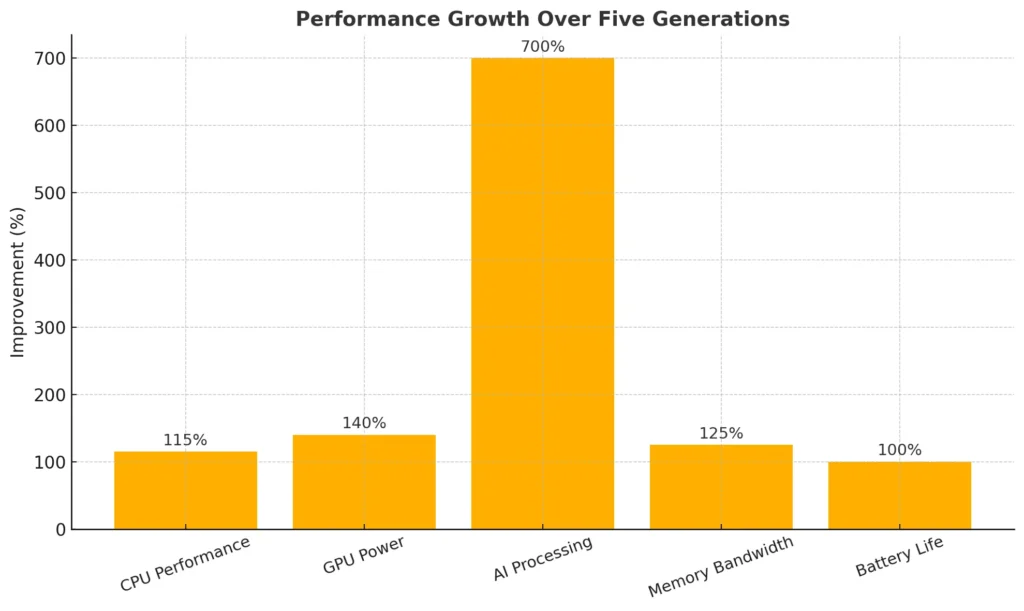
CPU Performance
Apple’s chips are known for their strong single-core performance and efficient multi-core scaling.
This means that both everyday users and professionals can benefit from faster app loading, smoother multitasking, and faster rendering.
| Chip | Geekbench 6 Single-Core | Geekbench 6 Multi-Core | CPU Improvement vs Previous Gen |
|---|---|---|---|
| M1 | 2330 | 8500 | — |
| M2 | 2615 | 9748 | +15% |
| M3 | 3030 | 11,664 | +20% |
| M4 | 3772 | 14,517 | +25% |
| M5 | 4150 | 16,200 | +12% |
The M5’s CPU delivers approximately 12 percent better performance than the M4 and nearly twice the power of the M1.
For everyday users, the difference is reflected in faster app launches and multitasking. For creators and developers, the additional cores mean faster compilation, rendering, and export times.
GPU Performance
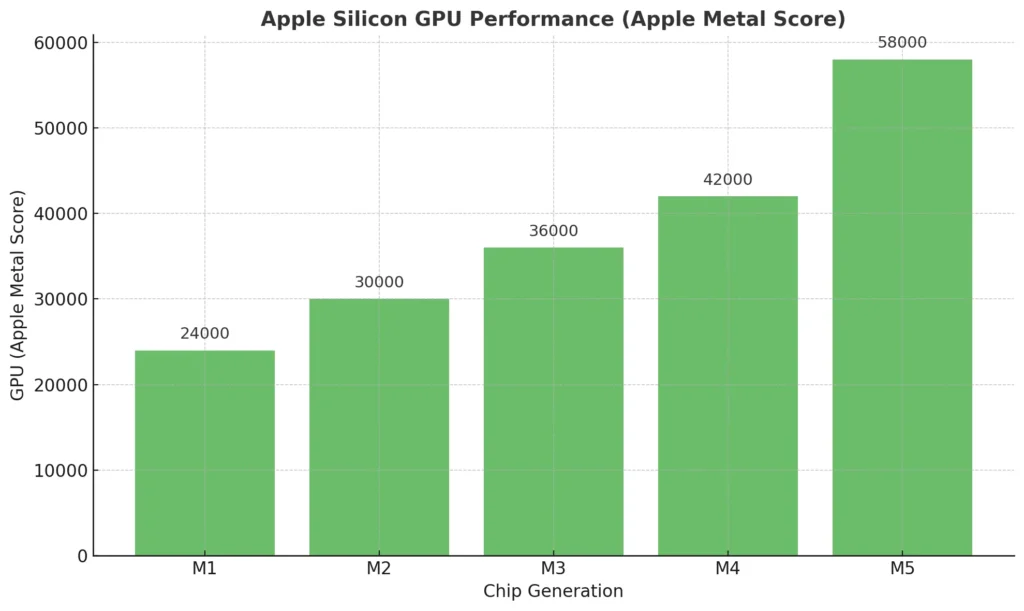
The GPU is the area where the M-series has improved the most.
Starting with the M3, Apple began incorporating hardware-based ray tracing and dynamic caching, making graphics smoother and more realistic.
The M5 takes this further by adding neural accelerators directly to each GPU core, allowing the chip to handle graphics and AI tasks simultaneously.
| Chip | GPU (Apple Metal Score) | GPU Improvement vs Previous Gen |
|---|---|---|
| M1 | 24,000 | — |
| M2 | 30,000 | +25% |
| M3 | 36,000 | +20% |
| M4 | 42,000 | +15% |
| M5 | 58,000 | +38% |
The change from the M4 to the M5 is significant. Games, 3D projects, and graphics-heavy workflows now run up to 45 percent faster, with smoother frame rates and improved real-time rendering.
In creative software like Final Cut Pro and DaVinci Resolve, the M5 significantly reduces export times compared to the M3 and M4.
AI and Machine Learning Performance
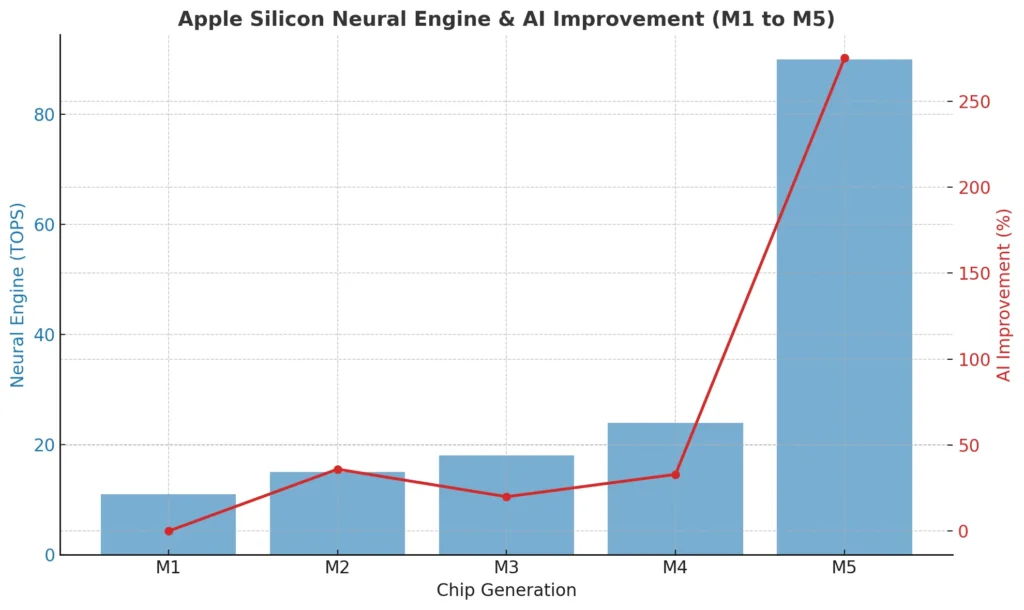
AI processing is now at the heart of Apple’s development.
The M1 began this journey with a 16-core Neural Engine capable of 11 trillion operations per second (TOPS).
The M5 now processes approximately 90 trillion operations per second thanks to its integrated AI accelerators.
| Chip | Neural Engine (TOPS) | AI Improvement vs Previous Gen |
|---|---|---|
| M1 | 11 | — |
| M2 | 15 | +36% |
| M3 | 18 | +20% |
| M4 | 24 | +33% |
| M5 | 90 | +275% |
The latest M5 can perform advanced AI tasks like text generation, real-time video analysis, and image synthesis locally, without the need for cloud servers. This makes it faster and more secure for users relying on privacy-focused AI tools.
Battery Life and Efficiency
Despite the massive increase in performance, Apple has maintained excellent battery life.
The company’s focus on efficiency per watt ensures that each generation delivers more power without draining the battery faster.
| Chip | Average Battery Life (MacBook Pro) | Efficiency Note |
|---|---|---|
| M1 | Up to 20 hours | Very efficient, minimal heat |
| M2 | Up to 21 hours | Slightly improved power control |
| M3 | Up to 24 hours | Most efficient for light workloads |
| M4 | Up to 22 hours | Balanced for power and battery |
| M5 | Up to 24 hours | Strong performance with cool operation |
The M5 handles high performance without overheating, which is rare for chips this powerful. Even with advanced AI and 3D workloads, the battery life remains steady, proving how well-optimized the chip architecture is.
Choosing guide as per Real-World Performance
| Use Case | Best Chip | Performance Highlight |
|---|---|---|
| Basic Tasks (Web, Office, Media) | M2 or M3 | Excellent value and smooth multitasking |
| Creative Work (Editing, Design, 3D) | M4 | Strong balance of GPU power and efficiency |
| AI, Development, or Heavy Rendering | M5 | Best performance and advanced AI acceleration |
| Budget Choice | M1 | Still capable for everyday use |
The M5 clearly leads in every major category, but Apple’s older chips remain useful for specific needs.
Each generation was designed with a purpose—from the M1’s energy efficiency to the M5’s AI-powered performance.
How Apple’s AI capabilities have evolved over the years
When Apple introduced the M1 chip, it introduced on-device AI to Macs and iPads. Since then, each new generation has pushed these boundaries further, making Apple devices faster, smarter, and more capable of handling complex AI tasks without relying on cloud computing.
AI in the M1 and M2
The M1’s 16-core Neural Engine was powerful for its time, capable of completing 11 trillion operations per second. This was sufficient for basic AI-powered tasks like photo recognition and background processing in macOS.
The M2 slightly improved this system, enabling better use of AI tools in creative apps like Final Cut Pro and Logic Pro. It was faster, but Apple’s focus at the time was still on efficiency and battery performance.
AI in the M3 and M4
With the M3, Apple made a significant shift toward AI-centric computing. It introduced a more advanced neural engine and added features like hardware-level ray tracing and dynamic caching.
This helped not only in gaming and graphics, but also in real-time AI rendering and creative workflows.
The M4 further improved AI performance. It worked in conjunction with Apple’s new software suite, Apple Intelligence, which performs tasks like text summarization, image generation, and writing tools directly on the device. It was also the first chip to completely blur the line between productivity and AI creativity.
AI in the M5: The Real Breakthrough
The M5 is Apple’s first chip to consider AI as a central part of its design. Now, every GPU core has a built-in neural accelerator, allowing the system to perform both graphics and AI processing simultaneously. This makes it four times faster at AI tasks than the M4.
The M5 can run large AI models, generate images in real-time, and even process language tasks locally without relying on cloud servers. This means better privacy, faster responses, and a more efficient AI experience for users.
Apple’s vision is clear: the future of computing will be intelligent, private, and based entirely on on-device AI.
What’s next for Apple Silicon?
Apple is expected to continue expanding the M5 lineup with Pro and Max versions in upcoming MacBook models, but for now, the focus is on the performance advancements from M1 to M5.
Each generation has built on the previous generation, improving energy efficiency, AI capabilities, and GPU design, setting the stage for even smarter and more capable devices in the future.
Devices with Apple M-Series Chips
Apple’s M-series chips power a wide range of Macs and iPads, with each generation expanding into new devices.
We have added the complete overview of which Apple products use each chip.
| Chip | Mac Devices | iPad Devices | Other Devices |
|---|---|---|---|
| M1 (2020) | MacBook Air (2020), MacBook Pro 13-inch (2020), Mac mini (2020), iMac 24-inch (2021) | iPad Pro (2021) | None |
| M2 (2022) | MacBook Air (2022), MacBook Pro 13-inch (2022), Mac mini (2023) | iPad Pro (2022), iPad Air (2024) | None |
| M3 (2023) | MacBook Pro 14-inch (2023), MacBook Pro 16-inch (2023), MacBook Air M3, iMac 24-inch (2023) | iPad Pro (2024) | None |
| M4 (2024) | MacBook Pro 14-inch (M4 Pro), MacBook Pro 16-inch (M4 Max), MacBook Air M4 | iPad Pro 13-inch (2024), iPad Pro 11-inch (2024) | None |
| M5 (2025) | MacBook Pro 14-inch (2025), MacBook Pro 16-inch (2025) | iPad Pro (2025) | Apple Vision Pro (2025) |
Final Thoughts
The evolution of Apple’s M-series from the M1 to the M5 demonstrates the progress made in performance and intelligence. Each chip has improved speed, graphics, and efficiency, while also making AI processing faster and more useful.
The M1 and M2 still offer excellent everyday performance, the M3 and M4 are perfect for creators and professionals, and the M5 leads the series with its unmatched AI and GPU power.
In just five years, Apple has transformed its chips into a smart computing platform that works fast, stays cool, and keeps your data private. The M5 sets a new standard for the capabilities of future Apple devices.
Frequently Asked Questions
Is the Apple M5 faster than the M4?
Yes. The M5 is around 15 to 20 percent faster in CPU performance and up to 45 percent faster in graphics compared to the M4. It also delivers nearly four times better AI performance with new Neural Accelerators inside each GPU core.
How much better is the M5 GPU compared to the M3?
The M5 GPU is roughly twice as powerful as the M3’s. It handles graphics and AI workloads together, providing smoother visuals and faster rendering for games and creative applications.
Which M-series chip is best for video editing?
The M4 and M5 are the best for video editors. The M4 handles 4K and 8K editing smoothly, while the M5 is ideal for professionals using advanced AI effects and real-time rendering.
Is it worth upgrading to the M5 from older chips?
Yes, if you are using an M1 or M2. The M5 brings much better AI and multitasking performance. M4 users should upgrade only if they need faster AI tools or work with heavy 3D and rendering projects.
Which Apple chip offers the best value in 2025?
The M3 offers the best overall value with strong performance, long battery life, and affordability. The M5 is best for power users and professionals who need maximum speed and AI power.
What makes the M5 chip different from the M4?
The M5 features Neural Accelerators inside each GPU core, faster memory bandwidth, and smarter AI performance. It can run graphics and machine learning tasks together for better efficiency.
How long will the M1 and M2 chips remain good?
Both M1 and M2 chips will stay relevant for years. They handle daily work easily and will continue to receive macOS updates for a long time.
Which Apple MacBook’s processor gives the best battery life?
The M3 provides the best battery performance, offering up to 24 hours on MacBook models. It is the most efficient Apple Silicon chip for travel and everyday use.
References
- Apple Newsroom – Apple unleashes M5: The next big leap in AI performance
- Apple Newsroom – Apple introduces the new iPad Pro with the M5 chip
- Apple Newsroom – Apple unveils new 14-inch MacBook Pro powered by M5
- Tom’s Hardware – Apple unveils M5 chip with 10-core CPU and GPU; 3nm chip offers 4× AI performance
- Tom’s Guide – Apple M5 benchmark leak shows record-breaking single-core speed
- 9to5Mac – Apple M5 benchmarks confirm major AI and GPU performance gains
- MacRumors – Apple M5 chip benchmarks reveal major performance leap
- Nanoreview – Apple M1 vs M5 chip comparison and benchmark results
- NotebookCheck – Apple M5 vs M4 performance and battery efficiency tested