Are you searching for the best budget laptops under $500 in 2026? If yes, then this article is just for you. We’ll cover all the important aspects to help you make an informed decision.
After reading this guide, you’ll be able to quickly decide which laptop is right for your needs and which one isn’t. The affordable laptops in this range come with either Windows or Chrome OS, giving users a wide range of options.
All of the laptops we’ve selected for college students feature reliable performance, long battery life, responsive keyboards, and Full HD displays—everything you need for study and entertainment.
Since the outbreak of the epidemic, the unemployment rate has risen sharply and students’ academic progress has been affected. With everything moving online, universities now rely heavily on digital platforms for learning and working.
That’s why choosing a reliable laptop has become more important than ever. Luckily, you don’t have to spend a lot of money—there are plenty of great laptops under $500 that can help you achieve your academic or career goals.
While $500 may seem budget-strained, it’s one of the most competitive price ranges in the notebook market. Therefore, it is important to do research, compare features, and read reviews before buying.
So, without further ado, let’s dive into our list of the best budget laptops under $500 in 2026!
Table of Contents
Why do you need a laptop to study?
This is the most crucial question: It’s different if you want a laptop for everyday use.
But if you want to complete some specific work, you must pay attention to the components of this task.
Laptops are:
- Essential tools for students.
- Offering efficient note-taking.
- Quick access to online information.
- A variety of educational software.
They facilitate communication and collaboration, providing forums and video conferencing.
Laptops also empower students to create engaging presentations and multimedia content. Moreover, owning a laptop helps develop digital literacy skills, preparing students for future career demands.
It would help if you had a laptop because…
Students have to write a lot of notes, collect information, give lectures, and have a lot of work completed in the shortest time in their study life.
In addition, college students can play some entry-level games, watch movies, take and edit photos, and edit blogs can do all of this.
What is the Best Laptop for Students Under $500?
All the laptops we picked are good, but what you like is important too.
If you want a laptop that’s easy to carry and tough, go for a Chromebook.
But, if you need a computer for games or school work like Microsoft Office or AutoCAD, think about the processor, RAM, and GPU when you choose.
Best Laptops for College Students Under $500: Top Picks
| Image | Product | Feature | Price |
|---|---|---|---|
Best Overall
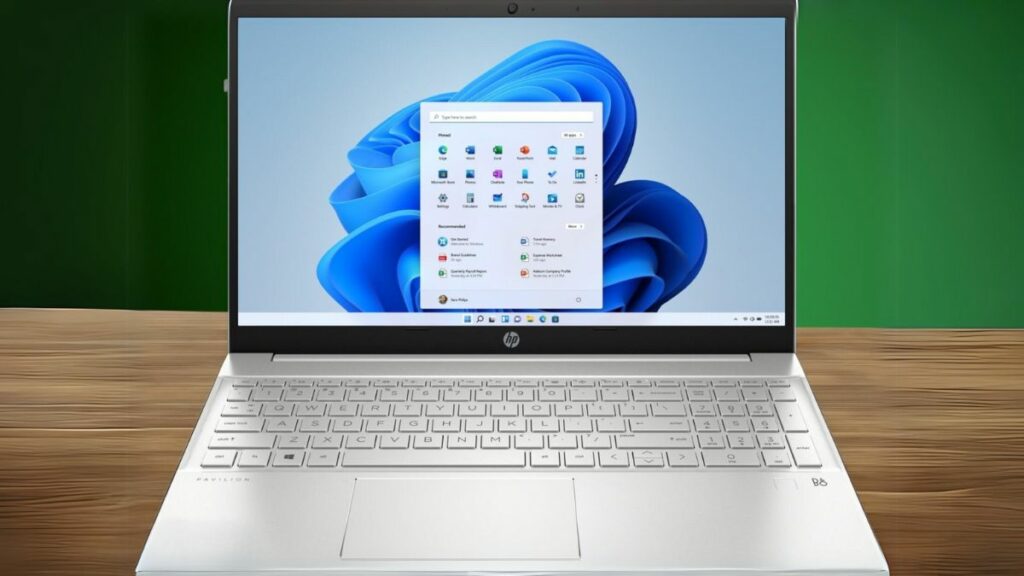 |
HP Pavilion 15 |
| Check Price |
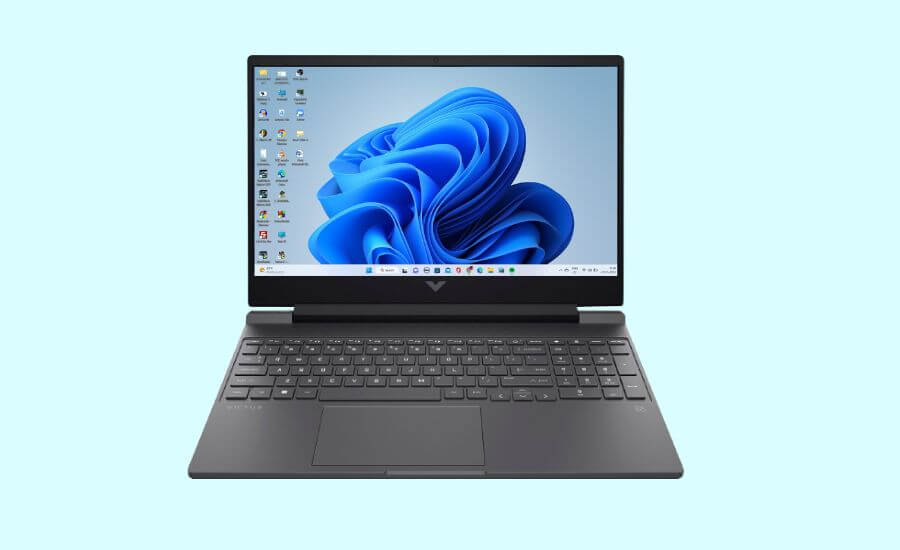 |
HP Victus 15 |
| Check Price |
 |
Lenovo IdeaPad Flex 5 |
| Check Price |
 |
MSI Thin 15 |
| Check Price |
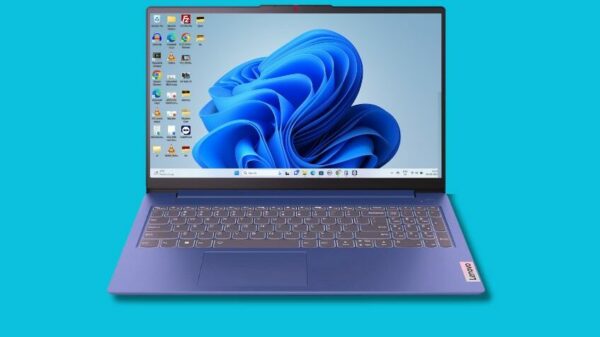 |
Lenovo IdeaPad Slim 3 |
| Check Price |
 |
ASUS VivoBook 14 |
| Check Price |
 |
Dell Inspiron 15 |
| Check Price |
 |
Acer Chromebook Spin 314 |
| Check Price |
 |
Lenovo Ideapad 3i Chromebook |
| Check Price |
1. HP Pavilion 15

Specifications
| CPU (Processor) | 13th Gen Intel Core i5-1335U |
| GPU | Intel Iris Xe Graphics |
| RAM | 8 GB DDR4 RAM |
| Storage | 512GB PCIe SSD |
| Screen | 15.6-inch FHD (1920 x 1080) diagonal, BrightView IPS Micro-edge Display |
| Weight | 5.07 lbs (2.29 Kg) |
| Battery Life | 3-cell, 41 Whr, Lithium-ion (10 Hours) |
In this review article, I’ve provided tips on what to consider when choosing a laptop. We’ve also explored Acer’s business, gaming, and 2-in-1 laptops in detail.
Acer laptops have significantly impacted the computing field, known for their reliability, speed, and impressive design.
Acer has been a leader in the laptop industry for years, and it’s no surprise why. They offer products that deliver exceptional performance and build quality at surprisingly affordable prices.
Performance
It has a 13th-generation 10-core Intel Core i5-1335U processor. This processor is very suitable for beginner games. No matter what work you’re engaged in, it can provide top-notch performance for creation, work, and entertainment.
Furthermore, it also comes with Intel Iris Xe graphics, which provide excellent performance for mid-range games. It executes images fast and smoothly, making games run smoothly without any issues.
It features 8 GB DDR4 RAM, reducing loading times significantly. Additionally, it comes with 512GB PCIe NVMe M.2 SSD storage for storing photos, videos, and documents. This SSD outperforms traditional hard disk drives, enhancing overall system speed and responsiveness.
HP products are excellent; You will get up to 10 hours of battery life with continuous use throughout the day. This long-lasting battery backup is more than enough for a student. By charging it once, you can use it the whole day without any worries.
Regarding ports, it also has multiple ports and connection options to easily connect to other devices, such as a combination of Wi-Fi 6 and Bluetooth 5.3, as well as a super-speed One USB Type-C port, and a Speed Two USB Type-A ports, AC Smart Pin, HDMI 2.1 support and a headphone/microphone combo jack.
Display and Design
It features a 15.6-inch FHD BrightView IPS micro-edge display and a maximum screen resolution of up to (1920 x 1080), allowing you to enjoy your favorite content in 1080p format for crystal clear visual effects and vivid image quality.
The display’s visual quality is stunning, and the 6.5mm micro bezel and anti-glare screen allow you to enjoy your content anywhere.
Other Features
HP Pavilion 15 comes with a light, thin, and portable design. It is a gaming laptop, so it weighs a little more, but still, it is worth the portability that you can take anywhere and get your work done. It weighs approximately 5.07 pounds (2.29 kg).
| PROS |
|---|
| ✔ Enough RAM and Storage |
| ✔ Latest and Powerful Processor |
| ✔ Latest Wi-Fi 6E |
| ✔ Affordable Price |
| ✔ Great Design and Portable |
| CONS |
|---|
| ✘ Battery Could Be Better |
| ✘ No Thunderbolt Port |
2. HP Victus 15
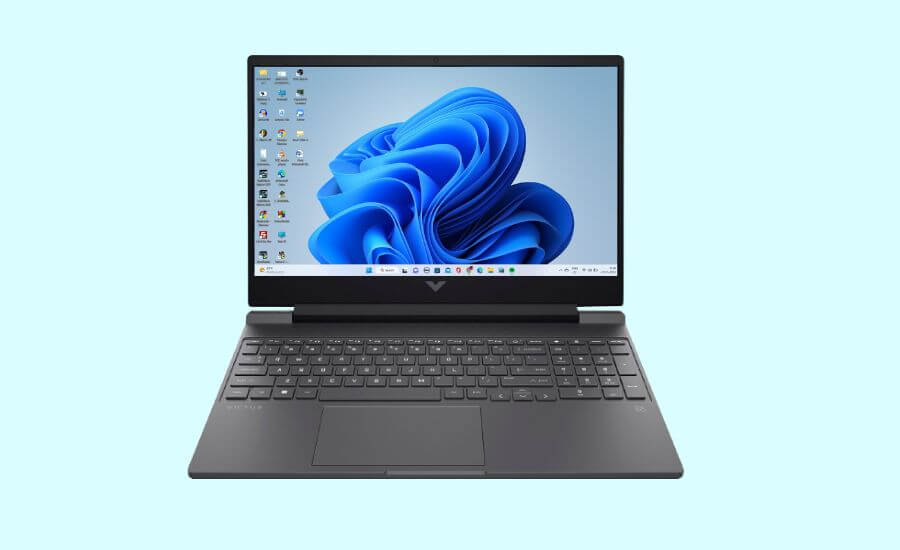
Specifications
| CPU (Processor) | AMD Ryzen 5 7535HS |
| GPU | NVIDIA GeForce RTX 2050 (4GB GDDR6 VRAM) |
| RAM | 16 GB DDR5-4800 SDRAM |
| Storage | 512GB PCIe M.2 SSD |
| Screen | 15.6-inch FHD (1920 x 1080) 144Hz anti-glare IPS Micro-edge 250 nits display |
| Weight | 5.10 lbs (2.3 kg) |
| Battery | 3-cell, 52.5 Wh, Li-ion polymer |
The HP Victus 15 has come a long way with its modern design and powerful setup. HP makes great student laptops, and students love them, providing a comfortable and productive writing experience.
This HP Victus 15 is also designed for students and can easily handle student-related tasks like keeping notes, doing projects, watching movies, etc.
Performance
The HP Victus 15 is powered by an AMD Ryzen 5 7535HS 6-core processor with a 3.3 GHz base clock speed, 16 MB cache, Turbo Boost technology up to 4.55 GHz, and an ultra-low-voltage platform that delivers the most efficient power. Due to this, any work is completed in less time with high performance.
In addition, it also has NVIDIA GeForce RTX 2050 with 4GB GDDR6 video memory, which provides stable image quality for Internet use, movies, basic photo editing, and casual games.
It offers 16GB DDR5-4800 SDRAM so that you can run multiple browser applications smoothly. In addition, it also has 512GB PCIe M.2 SSD storage space, which is very suitable for fast startup and data transfer, and this storage is fine for this budget.
You don’t need to worry about the batteries of HP products. It has a 3-cell, 52.5 Wh Li-ion polymer battery that will provide good battery life, so you won’t need to charge frequently. Battery life depends on the usage of the laptop. For example, if you watch videos or play games continuously at 100% brightness, the battery life will not last that long, but if you do light work by keeping the screen brightness low, the battery life will be good.
Among other functions, the HP Victus 15 comes with multiple ports and connection options for quick and easy connection, such as -2 x USB 3.2 Type-A, 1 x USB 3.2 Type-C, 1 x HDMI 2.1, 1 x Headphone /Microphone combo jack, 1 x SD card reader, 1 x RJ-45 ports. Apart from this, it has Wi-Fi 6 and Bluetooth 5.1 for connectivity.
Display and Design
The HP Victus 15 comes with a 15.6-inch FHD anti-glare IPS micro-edge display and a maximum screen resolution (1920 x 1080). It will provide great image quality with a 144Hz refresh rate and 250 nits screen brightness.
Other Features
If we talk about the design of the HP Victus 15, it is simple, light, and stylish, and its weight is 5.10 pounds (2.3 kg), which is a bit heavy due to which it is a bit difficult to carry it anywhere. It also has a full-sized backlit keyboard, which helps in typing in the dark.
| PROS |
|---|
| ✔ Powerful Processor |
| ✔ 144Hz FHD Display |
| ✔ Affordable |
| ✔ Reliable Wi-Fi Connectivity |
| ✔ Enough RAM and Storage |
| CONS |
|---|
| ✘ No Fingerprint Reader |
3. Lenovo IdeaPad Flex 5

Specifications
| CPU (Processor) | AMD Ryzen 5 7530U Processor |
| GPU | AMD Radeon graphics |
| RAM | 8 GB LPDDR4X-4266MHz |
| Storage | 512 GB M.2 2242 PCIe Gen4 SSD |
| Screen | 14-inch (1920 x 1200), IPS, Glare, Touch, 45%NTSC, 300 nits, 60Hz, LED Backlight |
| Weight | 3.42lbs (1.55 kg) |
| Battery Life | Up to 10 hours |
There is another Lenovo product in this list with powerful features. This is the 360-degree laptop with the most rotation globally, and you can use it in tablet or notebook mode. You can quickly flip it to the opposite side during your working time.
It offers more creative options by combining performance, connectivity, entertainment, and economy with fashionable design. This laptop is an excellent choice for students and businessmen.
Performance
It is powered by an AMD Ryzen 5 7530U mobile processor with AMD Radeon graphics. This will give you the best performance in all your tasks. Its flexible graphics and high productivity will meet your needs, and you will be able to play low-level games along with everyday tasks with ease.
It has 8 GB LPDDR4X RAM, which is very fast for any heavy applications and gets the job done in less time. It also comes with 512GB M.2 2242 PCIe Gen4 SSD storage space, enough storage for you to easily store everything you need.
After a full day of continuous use, it offers up to 10 hours of battery life, making it the best choice for students or business people. Additionally, it delivers 2 hours of battery life after just 15 minutes of charging.
It is equipped with multiple ports and connection options to easily connect to another device, such as Wi-Fi 6 and Bluetooth 5, two USB-A ports, one USB-C port, a power button, a 4-in-1 1 card reader, an AC adapter port, a headphone/mic combo jack, and an HDMI port.
Display and Design
Lenovo IdeaPad Flex 5 comes with a 14-inch FHD IPS touchscreen display with a maximum screen resolution of (1920 x 1200), making the Lenovo Flex 5 2-in-1 laptop comfortable, fun, and easy to use.
The narrow, 4-sided bezel also looks excellent. With its narrow borders all around, you’ll enjoy a larger viewing area and less confusion in Full HD mode.
Other Features
Its design is very compact and stylish, and its weight is quite low; You can easily take it anywhere. It weighs only 3.42 pounds (1.55 kg) and is 0.70″ thick. This design makes the laptop look premium despite being budget-friendly.
| PROS |
|---|
| ✔ Stunning Display with fewer Bezels |
| ✔ Powerful Processor at this Price Range |
| ✔ Free Lenovo Digital Pen |
| ✔ Backlit Keyboard with Responsive Touchscreen |
| ✔ 1080P Webcam |
| CONS |
|---|
| ✘ Limited upgradability |
| ✘ Limited gaming performance |
4. MSI Thin 15

CHECK Today’s Best Deals
Key Specs
| Component | Specification |
| CPU | 13th Gen Intel Core i5-13420H |
| GPU | NVIDIA GeForce RTX 4050 (6GB GDDR6 VRAM) |
| RAM | 16GB DDR4 3200MHz |
| Storage | 512GB NVMe SSD |
| Display | 15.6-inch Full HD (1920×1080) IPS, 144Hz |
| Battery | 8 Hours |
| Weight | 4.18 lbs (1.9 kg) |
The MSI Thin 15 B13VE-1697CA is an impressive all-round laptop designed for students seeking a laptop that can easily handle their studies, creativity, and entertainment needs. Its sleek and lightweight design delivers powerful performance for multitasking and gaming.
Whether you’re writing a paper, attending a lecture, or editing photos, this laptop delivers smooth and reliable performance. Its advanced cooling system and long-lasting battery life make it perfect for long university days and late-night study sessions.
Performance
Powered by a 13th Gen Intel Core i5-13420H processor and NVIDIA GeForce RTX 4050 graphics, this laptop boasts exceptional performance in its class. The CPU ensures fast multitasking, research, and project work, while the RTX 4050 delivers high-quality visuals for games and creative applications like Photoshop or AutoCAD.
A 16GB of DDR4 memory runs multiple applications seamlessly, while a 512GB NVMe SSD ensures fast boot-up and provides ample space for your university documents, videos, and software. With up to 8 hours of battery life, you can get a full day of productive work on a single charge.
Display and Design
The MSI Thin 15 features a 15.6-inch Full HD IPS display with a 144Hz refresh rate, delivering bright, clear visuals and smooth graphics. Its vibrant colors and wide viewing angles make it ideal for live streaming, editing, and gaming. The slim bezels enhance immersion, while the matte screen helps reduce glare during extended work sessions.
The Cosmic Gray aluminum exterior gives it a premium feel, and despite its generous capacity, it weighs only 4.18 pounds (1.9 kg), making it easy to carry around campus. The backlit keyboard not only looks stylish but also allows you to work comfortably even in low-light environments.
Other Features
This laptop features Wi-Fi 6 and Bluetooth 5.2, providing fast and stable connectivity, making it ideal for online classes and cloud-based work. MSI App Player allows users to run mobile apps directly on the laptop, achieving the perfect combination of productivity and entertainment.
It also supports Matrix Display technology, allowing you to connect up to two external monitors for multitasking or presentations. An advanced cooling system keeps the device running efficiently even under heavy load, while its rugged manufacturing process ensures durability for everyday use.
Why It’s Special
The MSI Thin 15 B13VE-1697CA stands out for its perfect balance of performance, portability, and price. Equipped with an RTX 4050 GPU and a 13th Gen Intel processor, this thin and stylish laptop is a rare find in its class.
It delivers desktop-level performance in a lightweight package, making it ideal for students seeking both productivity and entertainment on the go. Whether for study, creative work, or gaming, this laptop is one of the most versatile choices for college students in 2026.
Pros
✔ Lightweight design for daily carrying
✔ Quiet operation even under load
✔ Good color accuracy on the high refresh rate display
✔ MSI Center software is intuitive and useful
✔ Expandable RAM for future needs
✔ Competitive pricing
✔ Solid build quality with minimal flex
Cons
✘ GPU limits high-end gaming potential
✘ Battery provides mediocre endurance
✘ No webcam (dealbreaker for online classes)
5. Lenovo IdeaPad Slim 3

Specifications
| CPU (Processor) | AMD Ryzen 5 7520U |
| GPU | AMD Radeon 610M |
| RAM | 8 GB DDR4-3200MHz |
| Storage | 256GB NVMe SSD |
| Screen | 15.6″ FHD (1920 x 1080), IPS, Anti-Glare, 45%NTSC, 300 nits, 60Hz, LED Backlight |
| Weight | 3.52 lbs (1.6 kg) |
| Battery Life | Up to 10 hours (MM18) |
Let’s say you work from home, need a lightweight laptop for school students, or just an excellent entry-level Windows computer for entertainment, video chat, and other daily use. In such a situation, this laptop is the best choice for you.
Lenovo IdeaPad Slim 3 has all these configurations at a low price, making this laptop best for students. If you are a student and love playing games, you can run low-end games on it efficiently.
Performance
Powered by the new AMD Ryzen 5 7520U mobile processor with AMD Radeon 610M graphics, this laptop is perfect for everyday tasks. With multi-core processing capabilities, it delivers incredible bandwidth and handles multiple applications simultaneously with increased speed.
It comes with 8 GB DDR4 RAM and 256 GB NVMe SSD storage, which is enough for a student.
In terms of battery, I found this laptop quite good; It has 1 Lithium Polymer battery and gives up to 10 hours of battery life after continuous use, which is perfect for a student.
It also has some ports and connectivity options, like WiFi 6 (2×2 802.11ax) and Bluetooth 5.1 connectivity, two USB Type-A ports, a USB-C port, and an HDMI port.
Display and Design
It features a 15.6-inch FHD (1920 x 1080), four-sided narrow bezel display, which delivers beautiful image clarity. Thin bezels around the display eliminate clutter and help deliver a cleaner, more immersive viewing experience.
Other Features
If we talk about its design, its body is made of silicone leather and premium plastic and is finished with metallic shine. These are designed to be taken everywhere. It is lightweight and suitable for traveling or long trips, and It weighs only 3.52 pounds (1.6 kg).
This laptop stays cool and quiet because it has a special way of getting rid of heat. It can do different things to match how fast you want it to work, and it also helps reduce noise with special technology.
| PROS |
|---|
| ✔ Secured Fingerprint Reader |
| ✔ Affordable Price |
| ✔ Powerful Processor |
| ✔ Enough Memory |
| ✔ Superfast SSD Storage |
| ✔ Highly Portable |
| CONS |
|---|
| ✘ Average Graphics |
6. ASUS VivoBook 14

Specifications
| CPU (Processor) | 12th Gen Intel Core i5-1235U |
| GPU | Intel Iris Xe Graphics with shared memory |
| RAM | 8GB DDR4 2400MHz |
| Storage | 256GB M.2 NVMe PCIe 3.0 SSD |
| Screen | 14-inch FHD (1920 x 1080) display with ultra-slim NanoEdge bezels |
| Weight | 3.09 lbs (1.4 Kg) |
| Battery Life | Up to 6 hours |
If you are a student looking for a good and cheap laptop, look at this: Budget-wise, ASUS VivoBook 14 has everything a student needs. This is one of the best laptops for college students at a low price.
If you want a good laptop that can change your life, then the ASUS VivoBook 14 is one of them. Which is budget-friendly, has great performance, and is light and compact.
Performance
A 12th Gen Intel Core i5-1235U processor with integrated Intel Iris Xe graphics powers the ASUS VivoBook 14. This slightly older version cannot handle heavy tasks like heavy games and other graphics loads for primary performance as it does not have a powerful graphics card. But it is perfect for everyday tasks and student-related tasks like making presentations, working on a project, playing entry-level games, etc.
It comes with 8GB DDR4 RAM, which is perfect for college students, where you can multitask efficiently and get the best performance. It also has 256GB M.2 NVMe PCIe 3.0 SSD storage, which gives you excellent data speed. This storage is not enough for a student but is very good for the budget.
VivoBook 14 has a high-quality Lithium-Ion battery, giving it an average battery life of up to 6 hours on regular usage. This battery life is almost fine. Battery life depends on how you use your laptop. The battery lasts accordingly. If you continuously do heavy work on the laptop at full brightness, then the battery life of any laptop will not last that long.
It also has fast charging technology; It takes only 49 minutes to get 60% power, which is a good thing for this laptop so that you will not have to wait too long for the laptop to do it again.
It has multiple ports and connection options, such as Bluetooth 5, 802.11ac dual-band connection, a USB 3.2 Type-C port, a 3.5mm combo audio jack, an HDMI 1.4 port, two USB 3.2 Type-A, and a USB 2.0 Type-A port. So you can easily connect to most peripheral devices.
Display and Design
It features a 14-inch Full HD (1920×1080) NanoEdge bezel display with a screen-to-body ratio of up to 82%, which offers a better refresh rate.
The new frameless four-sided NanoEdge display minimizes capacity and takes up less space. Yet the HD camera is still placed on the top frame with a thin bezel.
Other Features
Regarding its design, the stylish VivoBook 14 comes in Quiet Blue, Cool Silver, and Terra Cotta colors, making it more attractive. This laptop is small and light, so you can easily take it to university or anywhere else. It only weighs 3.09 pounds (1.4 kg).
This laptop comes with a great backlit keyboard, making it easier to type in low-light conditions. It also has a responsive touchpad and a secure fingerprint reader.
| PROS |
|---|
| ✔ Affordable Price |
| ✔ Compact design with Narrow Bezels |
| ✔ 14-inch FHD display |
| ✔ 180° wide viewing angle |
| ✔ Fingerprint sensor |
| ✔ Backlit keyboard |
| ✔ Fast charging (60% in 49 mins) |
| CONS |
|---|
| ✘ Less Storage |
| ✘ No Ethernet port |
7. Dell Inspiron 15

CHECK Today’s Best Deals
Specifications
| CPU (Processor) | 12th Gen Intel Core i3-1215U |
| GPU | Intel UHD Graphics |
| RAM | 8 GB DDR4, 2666 MHz |
| Storage | 256 GB M.2 PCIe NVMe SSD |
| Screen | 15.6″ FHD 1920×1080 120Hz WVA Non-Touch Anti-Glare 250 nit LED-Backlit |
| Weight | 3.65 lbs. (1.65 kg) |
| Battery Life | 3 Cell, 41 Wh, 65 Watt AC Adapter (up to 6 hours) |
The Dell Inspiron 15 is an excellent laptop for college students. This machine has better features. Dell laptops are appreciated for their sturdy quality.
This laptop was designed with an advanced processor and graphics card for better performance, and its design also looks premium.
Performance
This laptop features a 12th Gen Intel Core i3-1215U processor, 10MB cache, Turbo Boost technology up to 4.40GHz, ultra-low-voltage platform, and six processing cores to deliver maximum efficient power.
It comes with Intel UHD graphics and shared video memory graphics to deliver stable image quality for Internet use, movies, basic photo editing, and casual games.
It has 8 GB DDR4 high-bandwidth memory, which can smoothly run multiple applications and browser tabs at the same time. Also, it has 256 GB M.2 PCIE NVME SSD storage. The best thing is that both RAM and storage have been given the option to upgrade, which you can upgrade as per your need.
If we talk about its battery, it gives a battery life of up to 6 hours, which is average for students. Battery life depends on what you do with it. Watching a movie at full brightness or doing other work will last less than 6 hours.
It also has multiple ports and connection options for fast and easy connections, such as one USB 2.0 Type-A port, two USB 3.2 Gen 1 Type-A ports, one HDMI 1.4, and a headphone/microphone combo jack. It also has WiFi 6 and Bluetooth 5.2 for smooth connectivity.
Display and Design
Dell Inspiron 15 comes with a 15.6-inch FHD anti-glare LED-backlit non-touch narrow-bezel display with a maximum screen resolution (1920×1080) and a spectacular large screen that delivers powerful image quality.
Other Features
If we talk about its design, it is thin, compact, and stylish. If you are a student and have to take it to university or school, you can easily take it anywhere. It weighs only 3.65 pounds (1.65 kg).
| PROS |
|---|
| ✔ Affordable Price |
| ✔ Latest and Powerful Processor |
| ✔ Decent Audio Quality |
| ✔ Light-Weight and Portable |
| ✔ Enough Memory and Storage |
| ✔ Wireless Wi-Fi 6 Convenience |
| CONS |
|---|
| ✘ No Fingerprint Reader |
| ✘ Plastic Build |
8. Acer Chromebook Spin 314

Specifications
| CPU (Processor) | Intel Pentium Silver N6000 |
| GPU | Intel UHD graphics |
| RAM | 8GB LPDDR4X, 4266 MHz |
| Storage | 128 GB eMMC |
| Screen | 14-inch HD (1366 x 768) LED-backlit TFT LCD Corning Gorilla Glass Touch Display |
| Weight | 3.42 lbs (1.5 kg) |
| Battery Life | Up to 10 hours |
If you are a student looking for a good laptop, then Acer Chromebook Spin 314 will be your best choice.
This smooths almost all college students’ daily and important tasks, be it data entry, file management, or low-level games.
Performance
This laptop is equipped with an Intel quad-core Pentium Silver N6000 processor. It starts at 1.1 GHz but can go up to a maximum turbo frequency of 3.3 GHz. While it may not be the best choice for heavy tasks or gaming, it handles university and office tasks efficiently.
It also has the processing power and Intel UHD graphics to handle 4k content and even low-end games.
The Acer Chromebook Spin 314 features 8GB of LPDDR4X RAM with a memory speed of 4266MHz, which is ideal for higher bandwidth and greater performance improvements. It also has 128GB eMMC SSD storage, which is enough storage for most people.
Chrome OS powers Acer Chromebooks, Which provides an easy user interface.
Its battery is also amazing. This will give you up to 10 hours of battery life, which is good for students. By charging it once, you can use it the whole day without any tension. It supports fast charging, which charges the laptop up to 50% in just 45 minutes.
The Acer Chromebook Spin 314 has multiple ports and easy connection options, like Wi-Fi 6 and Bluetooth 5.1, along with a super-speed USB Type-C port, two super-speed USB Type-A ports, HDMI support, a headset, and a microphone combination Jack.
Display and Design
It features a 14-inch HD LED-backlit TFT LCD Corning Gorilla Glass touch display with a maximum screen resolution of (1366 x 768). It provides you with very bright and clear image quality. You can play 4K videos easily.
Other Features
Its finish is lightweight and stylish; You can take it anywhere. Its weight is only 3.42 pounds (1.5 kg).
It includes basic applications and software suitable for most students without any additional investment.
| PROS |
|---|
| ✔ Versatile Port Selection |
| ✔ High-Definition Webcam |
| ✔ Affordable |
| ✔ Lightweight and Portable |
| ✔ Excellent Battery Backup |
| CONS |
|---|
| ✘ Should have FHD Display |
9. Lenovo Ideapad 3i Chromebook

Specifications
| CPU (Processor) | Intel Pentium Silver N6000 |
| GPU | Integrated Intel UHD Graphics |
| RAM | 4 GB LPDDR4X-2933MHz |
| Storage | 128GB eMMC, 128GB MicroSD |
| Screen | 15.6″ FHD (1920 x 1080), IPS, Anti-Glare, Touch Screen, 45%NTSC, 300 nits, LED Backlight |
| Weight | 3.59 lbs (1.62 Kg) |
| Battery Life | Up to 10 hours |
There is a significant debate between Windows laptops and Chromebooks, but the Lenovo Ideapad 3i Chromebook is the best choice for students and business people with limited budgets. Here, you get all the necessary functions at a low cost to complete the work efficiently and quickly.
This laptop is perfect for college, working from home, or daily entertainment. Thanks to its lightweight Google Chrome OS, it can function on the go, even without an internet connection. However, it primarily relies on an active internet connection.
Performance
It is supported by the Intel Pentium Silver N6000 processor, which is unsuitable for heavy work. Still, it can adjust your smart performance features for a personalized, intuitive, and responsive experience.
It has 4 GB LPDDR4X RAM; this is unsuitable for any heavy machine and will increase your loading times. Still, it is ideal to use Google Docs for network work, web surfing, entering documents, downloading lyrics, etc.
In addition, it has 128GB eMMC and 128GB MicroSD storage space, which is very fast but not enough to store all your data, movies, or projects.
It is back with great battery life. It gives up to 10 hours of battery backup so that you can complete all your work efficiently anytime and anywhere.
There are many ports and connection options to easily connect to another device, such as two USB 3.2 Gen 1 Type-A ports and one USB 3. Gen 1 Type-C port, an HDMI port, a MicroSD card slot, a Kensington Nano Security Slot, and a Headphone/mic combo jack. It also has the latest Wi-Fi 6 and Bluetooth 5 for the fastest and most reliable connection.
Display and Design
Lenovo Ideapad 3i Chromebook comes with a 15.6-inch Full HD, Anti-Glare, Touchscreen, IPS display with a maximum screen resolution of up to (1920 x 1080), so you can enjoy all your favorite movies and videos with clear and vibrant details, reducing interference. There are also two user-oriented stereo speakers.
Other Features
If we talk about its design, it comes with a slim, thin, and lightweight design, and you can take it with you. It weighs only 3.59 lbs (1.62 Kg).
| PROS |
|---|
| ✔ Affordable Price |
| ✔ Excellent Battery Life |
| ✔ Comfortable Keyboard |
| ✔ Wi-Fi and Bluetooth |
| ✔ Ultra Slim and Portable |
| ✔ Full HD Display |
| CONS |
|---|
| ✘ Storage Capacity should be more |
How to Choose the Best Laptop for College Students Under $500
Finding a reliable and efficient laptop for under $500 can be challenging, especially for college students who need it to complete daily academic tasks. Here are the most important factors to consider before buying:
Processor and performance
The processor of a laptop determines how smoothly it runs the study-related applications. For basic college tasks like browsing, typing documents, taking online classes or streaming, you’ll need at least an Intel Core i3, AMD Ryzen 3, or newer Intel N-series processor. These entry-level processors are sufficient for most students’ needs.
Battery life
If you’re traveling between classrooms or studying on the go, long battery life is essential. Try to choose a laptop with at least 6 to 8 hours of battery life so you don’t have to constantly search for a charging outlet.
Chromebooks are known for offering excellent battery backup, especially at this price point.
Portability
Since you’ll be taking your laptop with you to class, the library, or a cafe, portability is important. Buy a laptop that weighs about 3 to 4 pounds. Screen sizes between 13 and 15 inches strike a good balance between usability and portability.
Don’t buy a large or heavy laptop that is too heavy as it will be tiring to carry it all day.
Display quality
Your screen should be clear and comfortable to watch for long periods of time. A Full HD (1920 x 1080) monitor is recommended compared to older 1366 x 768 resolutions (which may appear blurry or too small). The improved display makes reading, writing, and watching movies more enjoyable.
Storage
Storage affects how fast your laptop runs and how much money you save. Choose a laptop with an SSD (solid state drive) instead of a traditional HDD (hard disk drive) as SSDs are faster and more reliable.
A 256GB SSD is a good start for a student. Also, pick a laptop with an extra M.2 slot, so if you need more space later, you can always use cloud storage or an external drive.
Operating System
Most students prefer Windows laptops because they are compatible with a wide range of software. However, if your classes are primarily web-based and you use Google apps like Docs, Drive, and Sheets, then a Chromebook is also a good option. MacBooks in this range may be out of budget, but there are some refurbished models worth considering.
Before purchasing, check with your school or college to see if they have any special requirements or software needs.
Mac OS vs Windows vs ChromeOS – What Should You Choose?
There are different computer systems you can use. Some common ones are Windows, macOS, and ChromeOS. Each has good and not-so-good things, but which is best for you?
Windows is known for being steady, macOS for being safe, and ChromeOS for being fast and reliable.
Many people like using macOS on their desktop computers. It’s been around since 1984, and you can change how it looks. It’s easy to use because of its look.
Windows has many programs, and macOS is simpler. ChromeOS is a good choice if you want something fast and safe.
Sometimes, Windows is slow, MacOS can crash, and ChromeOS is a new system getting more popular.
Windows has been used by most computer users around the world since 1985.
Suppose you need to do school tasks like making a presentation in Microsoft PowerPoint, sending emails, making video calls, and taking online classes. In that case, a Windows operating system is a better choice for $500 laptops.
In this price range, laptops mostly have either Windows or Chrome OS, not macOS. A Chromebook might have some limits because it has a slightly weaker processor and less storage. This means you can install fewer study apps on a Chromebook.
However, if you’re doing basic studying, a Chromebook can be a good choice because it’s slim, and the system is also very easy to use.
| Operating System | Pros | Cons |
|---|---|---|
| Windows | – Compatible with most devices – It is a well-known operating system – Extremely stable – Windows is a great operating system for beginners | – Slow performance – Not compatible with macOS and Linux |
| macOS | – Highly user-friendly and easy to navigate – It is known for its speed and reliability – It is a popular operating system – Compatible with many devices, such as MacBooks and iPhones | – Extremely expensive – Not compatible with Windows and Linux |
| ChromeOS | – It is a fast, reliable, and secure operating system – An excellent operating system for beginners | – It is a New yet growing operating system – Not compatible with Windows and macOS |
Frequently Asked Questions
Q1. How much RAM do I Need for a College Student Laptop?
If you want a budget laptop for under $500, choose at least 8GB of RAM because the more memory you have, the better its performance.
But you must consider some components, such as which generation of RAM, and how much power it has (in Mhz).
Your laptop will always perform well if you choose a good memory after knowing all the other aspects.
Buying a $500 laptop with 8GB DDR4 RAM should be smooth when performing basic or everyday tasks. However, if budget is not a concern, getting a laptop with 16GB or more memory is worth considering. A laptop with more memory will perform better and easily last 4-5 years.
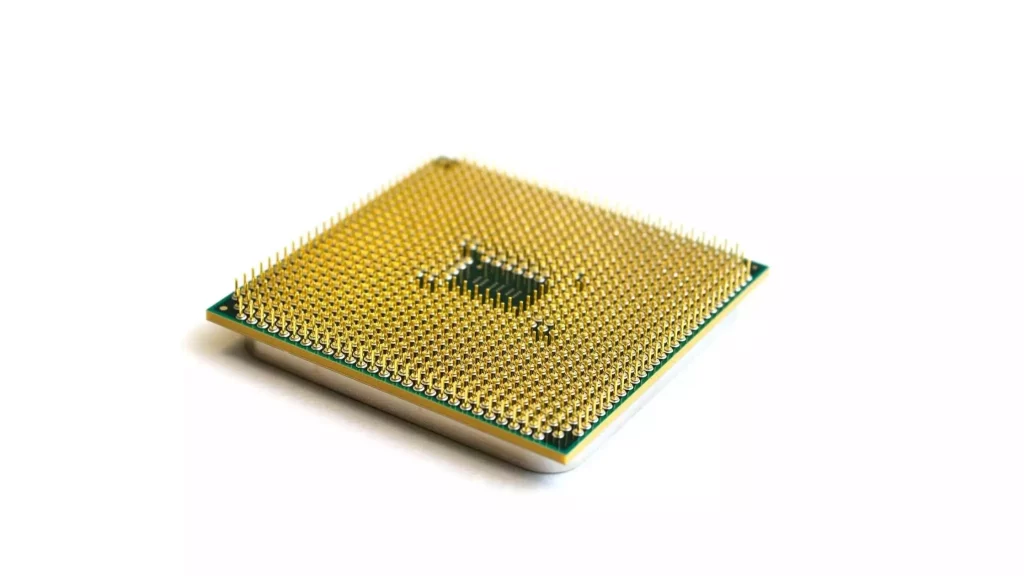
Q2. What is the best CPU for a gaming laptop?
It is said that the better the CPU or processor of a computer, the better its performance, but the graphics card is also essential for gaming.
Therefore, choosing a good CPU paired with a capable GPU is crucial for smooth gaming experiences.
Explore opportunities with Intel i5, AMD Ryzen 5, and Ryzen 7 processors. Consider choosing the latest-generation Intel i5 processor or any recent AMD gaming CPU.
The AMD Ryzen CPU is known for its affordable price, making it popular for gaming and other resource-intensive tasks.
Q3. What is the best gaming laptop for students?
We carefully considered all available laptops before making our final decision. If you choose any of these laptops, you’ll be well-prepared for studying or taking online classes, as mentioned earlier.
For the best gaming laptop for students under 500 dollars, select one from the table above according to your budget.
Specifically designed for gaming, the HP Victus 15 and MSI GF63 Thin Thin are excellent options.
However, if gaming is not a priority, consider a Chromebook, although it’s not the best choice for gaming.
Final Words
Now, you have an idea of which laptop is right for you. Keep in mind that for students, it’s important that the laptop is easy to carry and lasts a long time because you will only sometimes be at home.
If you’re in college or university, having a laptop with a longer battery life is really important.
Finding a laptop that fits your budget can be tricky, but it’s as important as spending more money to get a good computer.
This article can help answer your questions. If you have any more questions or suggestions, leave a message in the comments, and we’ll do our best to reply quickly.




