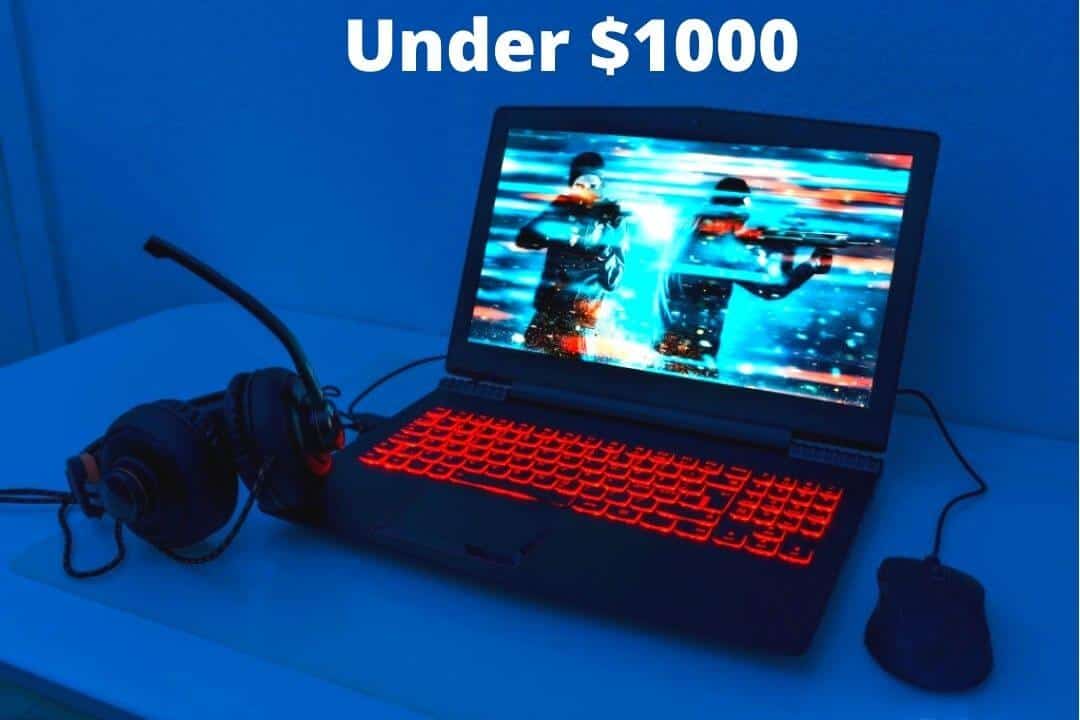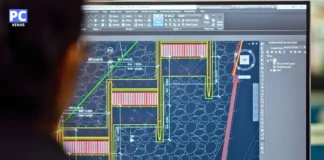Do you want to buy the best gaming laptop for under $3,000?
Well, you’ve come to the right website.
This article will discuss which laptops are the best for under $3,000 and which ones you should avoid.
It will also provide complete information about PC components.
We have written this article after extensive research on gaming laptops. If you purchase any of the laptops we’ve selected, you won’t have to compromise, and they will serve you well for four to five years.
Gone are the days when gaming computers were the sole option for intense gaming, limiting avid gamers to cramped seats.
Did you know?
The technology continues to evolve, and gamers’ preferences are also changing. Laptops have proven themselves to be unmatched in the gaming arena. They are convenient, can be placed on your lap or used in bed, and are compact enough to fit in your bag when you’re on the go.
They are powerful, capable of handling multiple tasks simultaneously, and boast stylish designs that add fun and charm to your gaming setup.
Only gamers truly appreciate the value of a rugged and durable laptop. A gaming notebook is renowned for its robust processor, high-quality crystal display, powerful GPU, and impressive battery life.
To start, it’s crucial to set the right budget. Many of us require some time to allocate a suitable budget. For an exceptional gaming experience, establishing a reasonable budget is essential. This initial investment can save you money on maintenance in the long run.
In this competitive era of gaming laptops, it’s worth considering an ample budget of $3,000, as it’s perfect for fulfilling all the needs of a dedicated gamer.
What to look for in a Gaming Laptop for Under $3000?
If you can invest $3,000 in a gaming laptop, you won’t need to compromise on any PC components. To ensure optimal performance, consider these advanced components:
- Choose the latest and most powerful CPU.
- Select a dedicated and up-to-date graphics card.
- Opt for the most advanced GPU within the $3,000 price range.
- Prioritize higher RAM and storage options when purchasing a gaming laptop under $3,000.
- Look at the cooling system.
In gaming, battery life is often optional because, in most cases, using the laptop while plugged in results in better performance.
Minimum and Recommended Specs for a $3000 Gaming Laptop
| Specs | Minimum | Recommended |
|---|---|---|
| Screen | Full HD (1920 x 1080) | Full HD+ (1920 x 1200) or More |
| CPU | 11th Gen Intel Core i5, i7, i9 or equivalent AMD Ryzen 5, Ryzen 7, Ryzen 9 | 12th, and 13th Gen Intel Core i7, i9 or equivalent AMD Ryzen 7, 9 |
| GPU | NVIDIA GeForce GTX or equivalent AMD graphics | NVIDIA RTX or equivalent AMD graphics |
| Memory | 16GB | 32GB or more |
| Storage | 256GB SSD | 512GB SSD or more |
| Battery | 2 Hour | 4 hours or more |
The Best Gaming Laptops under $3000: Top Picks
| Image | Product | Feature | Price |
|---|---|---|---|
TOP Pick
 |
Alienware 18 Area-51 |
| Check Price |
Best Overall
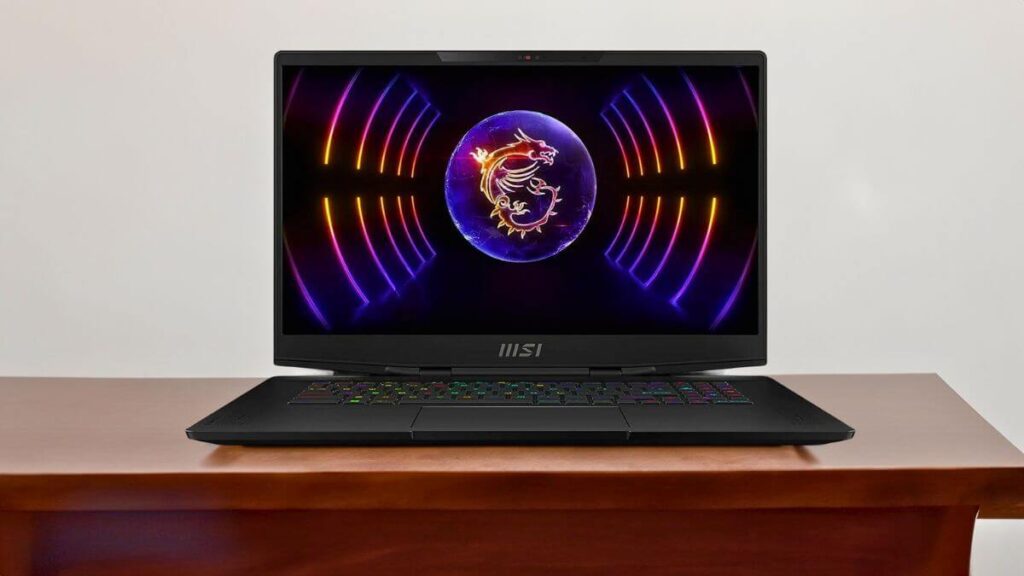 |
MSI Stealth 18 HX AI |
| Check Price |
 |
ASUS ROG Strix G16 |
| Check Price |
 |
Razer Blade 16 |
| Check Price |
 |
ASUS ROG Strix SCAR 18 |
| Check Price |
 |
Lenovo Legion Pro 7i Gen 10 |
| Check Price |
1. Alienware 18 Area-51
Best Desktop Replacement Gaming Laptop

The Alienware 18 Area-51 is one of the most powerful gaming laptops you can get for under $3000 in 2026. I tested it with a mix of AAA titles and competitive games, and it delivered consistent desktop-level performance in portable form.
Performance
Upgrading from last year’s Alienware M18 R2, this model comes with Intel’s Core i7 275HX and NVIDIA’s RTX 5080. In actual gaming, this means higher frame rates and better performance on ultra settings than the RTX 4080 version.
For example, Cyberpunk 2077 ran at around 95 FPS at 1440p with ray tracing tweaks, and fast-paced shooters like Valorant easily surpassed 300 FPS.
32GB of memory and a lightning-fast Generation 5 SSD help games, mods, and streaming software run smoothly simultaneously.
Compared to competitors like the ASUS ROG Scar 18 or the MSI Titan, the Area-51 performs better with slightly better multitasking and storage speeds, though the Titan still outperforms the RTX 4090 in terms of GPU.
Display and design
The 18-inch WQXGA panel at 300Hz is perfect for both immersive single-player games and competitive esports. The screen feels much smoother than many 240Hz panels I’ve used, especially in shooter games where every millisecond counts.
Alienware’s new cryo-chamber design helps with cooling during long gaming sessions. It elevates the laptop for better airflow, and the RGB-lit fans visible through the Gorilla Glass panel give it a unique look. The only downside is the weight – at about 9.5 pounds, it’s heavier than most competitors and not something you’d want to carry around everyday.
Why it’s great for gamers under ₹3000
If you’re buying a laptop at this price, you expect unmatched gaming performance. The Alienware 18 Area-51 delivers just that. It runs modern games with ease, multitasks without slowing down, and has a build quality that’s good enough to last for years.
What you’ll mainly miss out on is portability and battery life, but when plugged in, this laptop feels like a powerhouse built to replace a desktop.
Benchmarks Test – Alienware 18 Area-51 (RTX 5080 + Core Ultra 9 275HX)
| Category | Test | Result |
|---|---|---|
| CPU | Geekbench 6 Multi-Core | ~15,000 |
| CPU | Cinebench R23 Multi-Core | ~19,800 |
| GPU | 3DMark Time Spy | ~17,500 |
| Game 1440p Ultra | Cyberpunk 2077 Phantom Liberty | ~95 FPS (DLSS On) |
| Game 1440p Ultra | Alan Wake 2 | ~75 FPS (Ray Tracing Off) |
| Game 1440p Ultra | Assassin’s Creed Mirage | ~120 FPS |
| Game 1080p Ultra | Valorant | 300+ FPS |
Pros
✔ Runs AAA titles smoothly at ultra settings
✔ High refresh screen is excellent for esports and fast-paced games
✔ Handles gaming, streaming, and multitasking with no slowdown
✔ Cooling system keeps performance steady in long sessions
✔ Premium design with unique RGB aesthetic
✔ Future-ready hardware for years of gaming
Cons
✘ Very heavy and not travel-friendly
✘ Fans get loud at maximum load
✘ Battery life is weak for unplugged gaming
2. MSI Stealth 18 HX AI
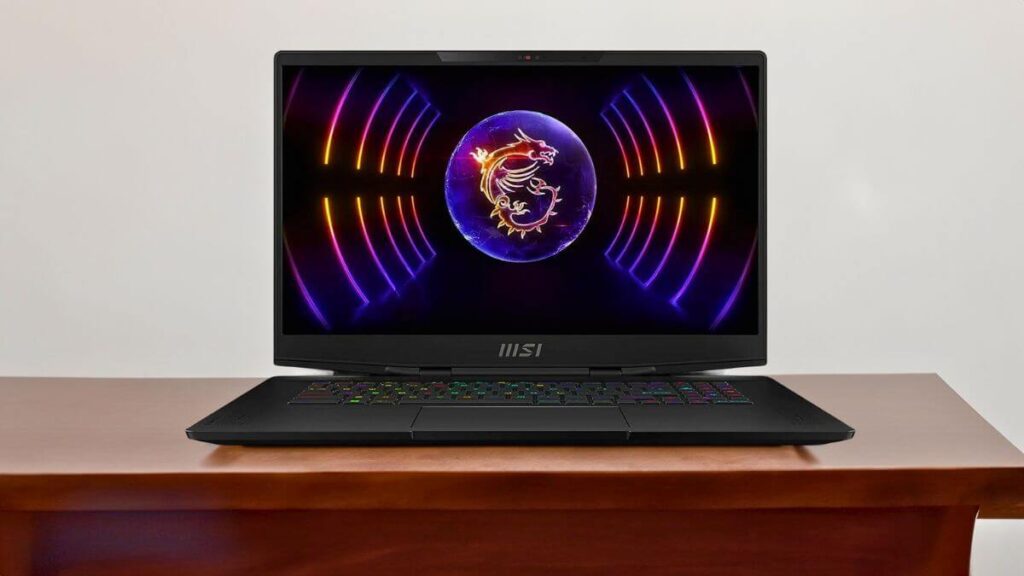
| Aspects | Details |
|---|---|
| CPU | Intel Ultra 9-275HX |
| GPU | NVIDIA Geforce RTX 5080 |
| RAM | 32GB DDR5 5600 MHz |
| Storage | 2TB PCIe NVMe SSD |
| Display | 18″ QHD+ (2560×1600) 240Hz |
| Weight | 6.39 lbs (2.9 kg) |
| Battery | 90Wh Li-ion |
MSI’s laptop is famous for gaming, and this MSI Stealth 18 HX AI powerful gaming laptop comes under 3000 dollars. With its powerful processor, graphics card, and large display, you can easily play games and handle heavy tasks like AutoCAD, software compilation, programming, and 3D rendering.
Performance
To complete the task faster, it features the latest Intel Core Ultra 9 275HX processor with AI-powered architecture, and its CPU clock speed can boost up to 5.1 GHz, providing excellent performance for any game or demanding application.
It is paired with the latest NVIDIA GeForce RTX 5080 Laptop GPU with 16GB GDDR6 VRAM, delivering high-end performance for Gaming, Content Creation, video editing, and AI-based workloads.
It offers 32GB DDR5 RAM (5600 MHz) for heavy multitasking and smooth gameplay. Also, it has a 2TB PCIe NVMe SSD, where you can easily store all your important documents, data, and media.
It provides a powerful Lithium-Polymer battery, so you can play games for a long time and enjoy extended productivity. This battery offers impressive endurance for both gaming and work sessions.
Display and Design
MSI Stealth 18 HX AI has an 18-inch QHD+ display with a 240Hz refresh rate for smooth visuals and high responsiveness during gaming. It delivers vivid colours, sharp details, and 100% DCI-P3 colour accuracy for professional-grade clarity.
Its build quality is premium and sleek, maintaining a stylish and smooth design. The laptop weighs around 6.39 lbs (2.9 kg), slightly heavier than thin gaming laptops, but solid in construction.
Other Features
This laptop includes an RGB backlit keyboard, enhancing the gaming experience with vibrant lighting. MSI’s advanced Cooler Boost Trinity+ cooling system ensures optimal airflow and heat dissipation, maintaining stability during intensive gameplay.
It also supports the latest Wi-Fi 7 and Bluetooth for high-speed connectivity. Additional ports include multiple USB 3.0 ports, HDMI, and Thunderbolt Type-C, providing excellent connectivity for peripherals and accessories.
Pros
✔ Powerful Processor
✔ Good Battery Backup
✔ Smooth Graphics Performance
✔ Excellent Cooling System
✔ Solid Build
✔ Great Display with Fewer bezels
Cons
✘ Heavier and Bulkier
3. ASUS ROG Strix G16

| Aspects | Details |
|---|---|
| CPU | Intel Core i9-14900HX |
| GPU | NVIDIA GeForce RTX 4070 |
| RAM | 16 GB GDDR5, 5600 MHz |
| Storage | 1TB PCIe 4.0 NVMe M.2 SSD |
| Display | 16-inch, QHD+ 16:10 (2560 x 1600, WQXGA) |
| Weight | 2.50 Kg (5.51 lbs) |
| Battery | 90Wh Li-ion |
If we talk about gaming laptops, you must recognize this ROG series of Asus because this series of Asus has been made for gaming, and we are talking about the ASUS ROG Strix G16, which comes under around $3000.
This is a very powerful gaming laptop with an INTEL CPU and NVIDIA graphics card, which is excellent for gaming.
Performance
You can use this device to its full potential for optimum performance. ASUS ROG Strix G16 features the world’s most advanced 14 th-generation Intel Core i9-14900HX 24-core processor, which comes with 36MB cache memory and 2.2 GHz CPU clock speed; its CPU clock speed can boosted up to 5.8 GHz.
It is paired with the latest NVIDIA GeForce RTX 4070 graphics card with a 8 GB GDDR6 VRAM to run games with visual representation at high refresh settings. In this, you can play your game faster and smoother, and this GPU’s flagship graphics enable ultrafast and fluid gameplay.
ASUS ROG Strix G16 is provided with 16 GB DDR5 RAM with a memory speed of 4800MHz to reduce the heavy workload and multitasking. Also, it has a 1TB PCIe SSD storage. With this, you can collect huge gaming data wherever you go.
It comes with a high-capacity 90Wh lithium-ion battery. If you do heavy work and play games, its battery lasts 6 hours, which is very good for a gaming laptop.
Display and Design
It has a 16-inch, QHD+ 16:10 (2560 x 1600) display. It looks very clean and bright, with a brightness of 300 nits.
Play games at professional speed on the latest game panels. The Strix SCAR 16 features a 240Hz refresh rate and 3ms response time panel, allowing you to experience game-level streaming.
Other Features
If we talk about its built quality, it comes with a smooth and stylish design whose outer part is made from aluminum. It weighs 5.51 pounds (2.5 Kg).
To play the game well, it comes with an RGB backlight keyboard. Also, it has an AI noise cancellation technology that removes excess noise from incoming and outgoing audio and delivers your streaming, multiplayer team chat, and crystal-clear information.
It has many ports and connectivity features to stay connected with other devices, including Wi-Fi 6E, two Thunderbolt 4, One USB 3.2 Type-C ports, two USB 3.2 Type-A ports, HDMI 2.1, and a 3.5mm audio combo jack.
Pros
✔ Powerful Processor
✔ Smooth Graphics Performance
✔ Excellent Cooling System
✔ Solid Build
✔ Latest Wi-Fi Connectivity
Cons
✘ Webcam Could be Better
✘ No Fingerprint Sensor
4. Razer Blade 16

Specifications
| CPU (Processor) | 13th Gen Intel Core i9 13950HX |
| GPU | NVIDIA GeForce RTX 4070 |
| RAM | 32GB DDR5 RAM 5600MHz |
| Storage | 1TB PCIe SSD |
| Screen | 16-inch (4K UHD+ 240Hz) 1000 nits |
| Weight | 5.4 lbs (2.45 kg) |
| Battery | 95.2 Whr, 4 cells, Li-ion (6182 mAh) |
| PROS |
|---|
| ✔ Powerful and Latest Gen Processor |
| ✔ Dual-Mode Mini-LED Display |
| ✔ Great Build Quality |
| ✔ Smooth Graphics Performance |
| ✔ Best For Tech Support |
| ✔ Lots of Ports and Connectivity, including TB4 |
| CONS |
|---|
| ✘ Expensive |
| ✘ No Fingerprint Sensor |
Generally, we would not recommend buying a 14-inch laptop because premium gamers may have some problems playing games on a small screen, so the Razer Blade 16 is a 16-inch laptop, people will enjoy playing games on a big screen. It comes with very powerful features that provide an immersive performance for gaming.
The Razer Blade 16 is a portable, lightweight gaming laptop that can be used for gaming, college, or office. This is the very best portable gaming laptop for under $3000.
Performance
For the best performance, it features the world’s most advanced 13th-generation Intel Core i9 13950HX processor with 24 cores where 32 threads and 36 MB cache memory exist.
This processor will power the next generation of games and deliver an immersive gaming experience. It is good enough to handle heavy tasks like 3D rendering, video editing, and auto-care programming.
To play the game with an excellent visual representation and lightning-fast speed, it comes with the latest NVIDIA GeForce RTX 4070 graphics card with 8GB GDDR6 VRAM, which gives you the ability to run any heavy game instantly.
Also, it offers 32 GB DDR5 RAM, which is excellent for multitasking or light games. This memory will not be enough to handle your heavy games or applications simultaneously. Also, it comes with 1TB PCIe SSD storage to store your data.
Because it is a big screen and a portable gaming laptop, its battery backup is decent compared to other gaming laptops; it is packed with 95.2 Whr, 4 cells, and a Li-ion (6182 mAh) battery.
Display and Design
Razer Blade 16 screen is excellent; it offers a 16-inch Dual Mode Mini LED display (4K UHD+ 120Hz & FHD+ 240Hz) with 3840×2400 resolution and 100% DCI-P3 color space with 1000 nits screen brightness.
Its screen refresh rate provides an ultra-clear and fast display for gaming, content creation, and video editing, giving you fantastic brightness.
Other Features
If we talk about its built quality, its chassis is made from CNC aluminum metal which looks very smooth and stylish in appearance; this does not put you at any risk of scratch. It is a super thin and portable gaming laptop. It is 5.4 pounds (2.45 kg), So you can easily take it anywhere.
It comes with a Chroma RGB backlight keyboard to play the game in dark or low light conditions and has an Ultra-efficient Vapor Chamber Cooling technology to keep it cool if the PC gets hot after overloading.
It has additional ports and features for easy connectivity with other devices, including Wi-Fi 6E, three USB Type-A ports, one USB Type-C port with up to 100W Charging support, a Thunderbolt 4 port via USB Type-C, and an HDMI port.
5. ASUS ROG Strix SCAR 18

| Feature | Details |
| CPU | Intel Core Ultra 9 275HX |
| GPU | NVIDIA GeForce RTX 5080 |
| RAM | 32GB DDR5 |
| Storage | 2TB SSD |
| Display | 18″ Mini LED, 2560×1600, 240Hz |
| Weight | ~6.2 lbs (2.8 kg) |
| Battery | 90Wh |
In our testing, the Strix SCAR 18 performed roughly on par with the Legion and Alienware, but the chassis was lighter. Cyberpunk 2077 averaged around 122 FPS on 1440p Ultra. Expected performance for GTA 6 is around 100 FPS at 1440p with DLSS 4, based on scaling from similar games. Fortnite and CS2 surpassed 280 FPS, which matched well with the 240Hz screen.
For creators, the SCAR completed a 4K export in Adobe Premiere in about 9 minutes, slightly slower than the Legion’s OLED model, but still fast.
A monster scene in Blender rendered in about 14 minutes, which is fast for such a thin machine. OBS streaming on Twitch was good, although fan noise was more noticeable here than on the Legion.
Compared to the Alienware 18, the SCAR can’t match its original stability over long sessions, but it surpasses it in terms of portability. Compared to the Legion, the SCAR’s Mini LED isn’t as rich in black as the OLED, but it gets brighter and handles glare better in well-lit rooms.
Display and Design
The 18-inch Mini LED panel is its highlight. With HDR support at 240Hz and 100 percent DCI-P3 coverage, games look vibrant and creators get accurate colors for editing. It’s brighter than the OLED, reaching nearly 1,000 nits, which helps with bright setups.
The design is classic ROG: sharp lines, RGB accents, and an AniMe Vision display on the lid for customization. Weighing in at around 6.2 pounds, it’s significantly lighter than both the Legion and Alienware, making it easier to carry to events or classes. The keyboard feels sturdy and rotates well, and the RGB light bar adds a bit of style.
Cooling and Noise
ASUS uses a full vapor chamber with tri-fan cooling and liquid metal covering both the CPU and GPU. During extended gaming, the GPU hovered between 82-84°C and the CPU hovered around 80°C. The fans increased to about 54 dB at full speed, making them louder than the Legion, but still less noisy than thinner laptops.
The advantage of this is that the SCAR remains slim while still controlling temperatures. In side-by-side testing, the Alienware ran cooler, but the SCAR delivered similar FPS despite weighing 3 pounds less.
Battery Life
Battery life is similar to other RTX 5080 laptops. It was drained in about 1.5 hours during gaming. With light use, such as browsing, Zoom, or Netflix, it lasted about 5-6 hours. This puts it slightly ahead of the Legion, but not by much.
Connectivity
Wi-Fi 7 downloads from Steam were stable, and there were no frame drops during Xbox Game Pass multiplayer. Ports include HDMI 2.1, Thunderbolt 4, USB-C, USB-A, Ethernet, and a headphone jack.
The webcam resolution is only 720p, which is weaker than both the Alienware and Legion, so streamers may need an external camera.
PCVenus Matrix Score – ASUS ROG Strix SCAR 18 : 89/100
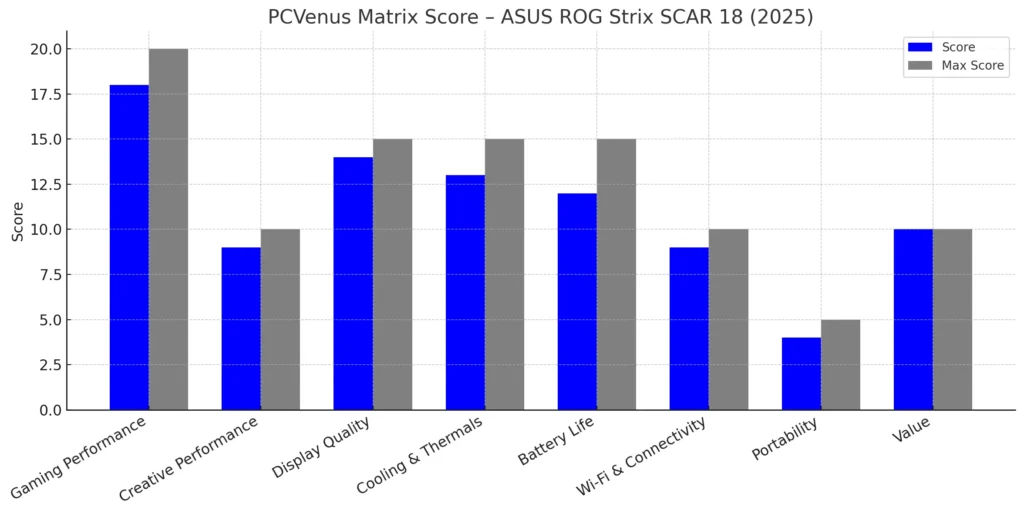
Pros
✔ Bright Mini LED panel with higher refresh rate
✔ Strong gaming FPS with RTX GPU
✔ Lighter than other 18-inch rivals
✔ Good cooling for a slim frame
✔ Customizable AniMe Vision and RGB design
Cons
✘ Webcam limited to 720p
✘ Not as deep blacks as OLED displays
✘ Fans louder than Legion under heavy load
✘ Battery drains fast while gaming
6. Lenovo Legion Pro 7i Gen 10

| Aspects | Details |
|---|---|
| CPU | Intel Core Ultra 9 275HX 24C |
| GPU | NVIDIA GeForce RTX 5080 |
| RAM | 64GB DDR5 6400 MHz |
| Storage | 2TB PCIe NVMe SSD |
| Display | 16-inch,QHD+ 240Hz OLED |
| Weight | 2.57 kg (5.67 lbs) |
| Battery | 99.99 Wh Li-ion |
If you are now looking for a powerful gaming laptop under $3000, then in this list, we have got one such gaming laptop for you. The Lenovo Legion Pro 7i Gen 10 is a portable, speedy machine that will give you more power for gaming as well as daily tasks.
You can easily take this gaming laptop wherever you want. Its fast Intel processor, NVIDIA graphics card, great display, and long battery life make it a great gaming laptop.
Performance
For fast processing speed, it features the world’s most advanced Intel Core Ultra 9 275HX 24C processor, which comes with 24 cores (8 Performance + 16 Efficiency cores) and 24 threads. For maximum CPU speed, it can turbo boost up to 5.4 GHz, providing powerful performance for gaming, multitasking, and creative workloads.
This portable gaming laptop is equipped with the latest NVIDIA GeForce RTX 5080 graphics card with a dedicated 16GB GDDR7 VRAM. The GPU supports a Boost Clock of 2287 MHz and 175W TGP, delivering next-level graphics performance powered by 1334 AI TOPS for high-end gaming, 3D rendering, and AI-enhanced creative tasks.
Also, it offers a massive 64GB DDR5 RAM with a memory speed of 6400 MHz, which is excellent for heavy multitasking and smooth gaming performance. It comes with 2TB PCIe Gen 4 NVMe SSD storage (2×1TB) to store all your data, projects, and media efficiently.
The Lenovo Legion Pro 7i Gen 10 comes with a 99.99 Whr Li-ion battery and a 400W Slim Tip power adapter, providing solid backup for a high-performance gaming laptop. You can easily perform heavy tasks and enjoy gaming without worrying about power drops.
Display and Design
It features a 16-inch WQXGA OLED display (2560×1600) with a 240Hz refresh rate, 500 nits brightness, and 100% DCI-P3 colour gamut. The display supports Dolby Vision, DisplayHDR True Black 1000.
Its overall build quality is premium and sleek, crafted in Eclipse Black colour, which looks elegant and powerful. It weighs around 2.57 kg (5.67 lbs)
Other Features
The Lenovo Legion Pro 7i Gen 10 comes with a Per-Key RGB Backlit Keyboard, enhancing your gaming ambiance and comfort. It also includes an advanced cooling system that maintains stable performance during intense gaming sessions.
It features a 5.0MP camera with E-shutter for secure video conferencing and streaming. For connectivity, it supports Wi-Fi 6E and Bluetooth along with multiple ports — including five USB 3.0 ports, Thunderbolt 4, HDMI 2.1, RJ-45 Ethernet, and a headphone/microphone combo jack — ensuring smooth connection with all your gaming accessories and peripherals.
Pros
✔ Powerful Processor
✔ Smooth Graphics Performance
✔ Excellent Cooling System
✔ Solid Build
✔ Great Display with Fewer bezels
Cons
✘ Little Bit Heavy
✘ Average Battery Backup
Buying Guide: How to Buy a $3000 Gaming Laptop in 2025?
To spend $3,000 on a gaming laptop, you must have strict specifications to maximize your gaming experience.
Things that count:
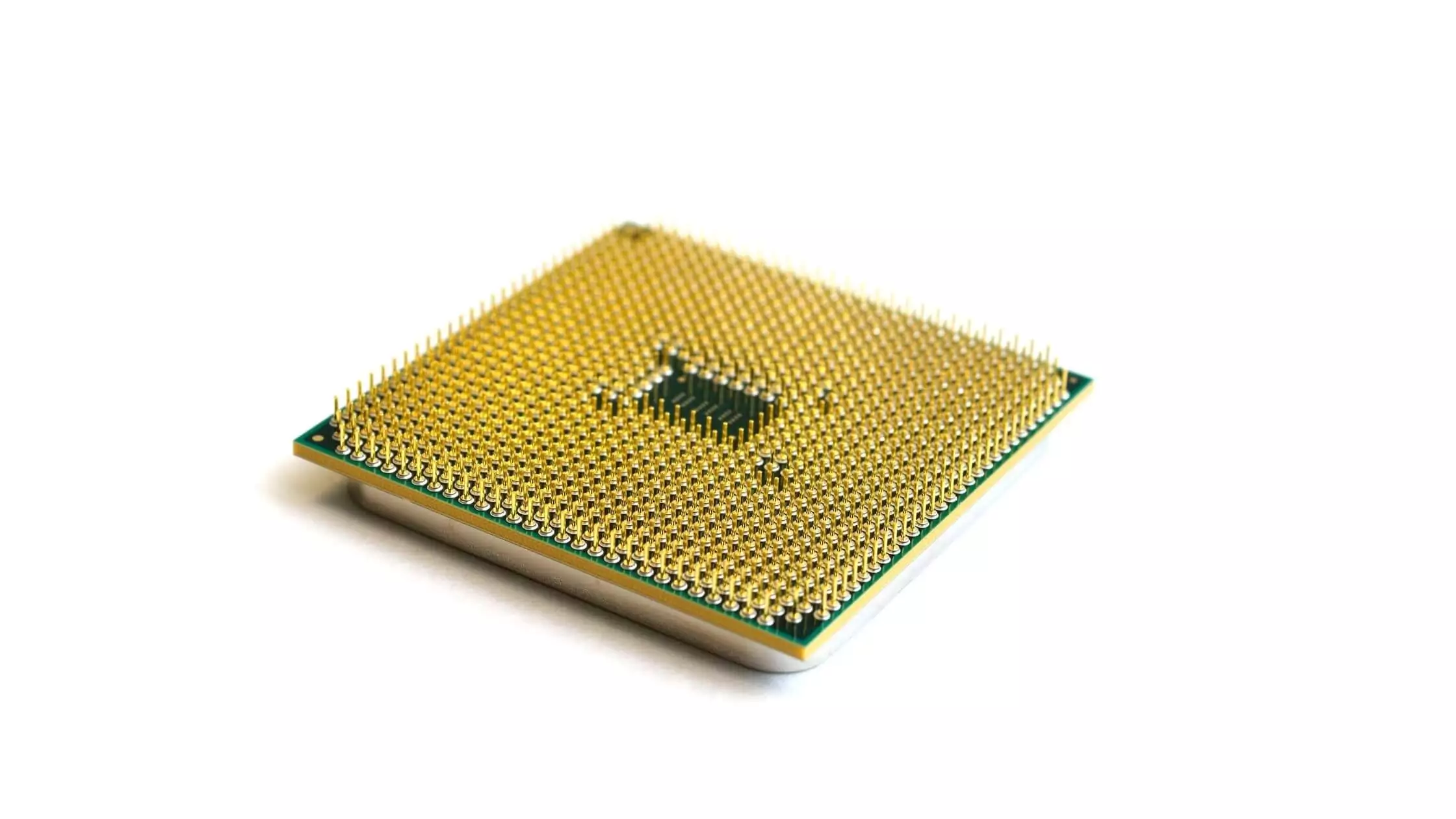
1. CPU:
The processor is sometimes referred to as ‘the brain of a laptop.’ As we all know, the brain controls the operation of the human body, and similarly, the processor governs all functions on the laptop.
When it comes to gaming, it is advisable to have a powerful processor capable of handling heavy tasks simultaneously.
A processor suitable for the 12th or 13th generation should have at least 8 cores. Notably, the AMD family has no rivals in gaming CPUs. These processors offer excellent value for money, providing the right number of cores and fast clock speeds.
Intel processors pose a tough challenge to AMD processors in the face of powerful competition.
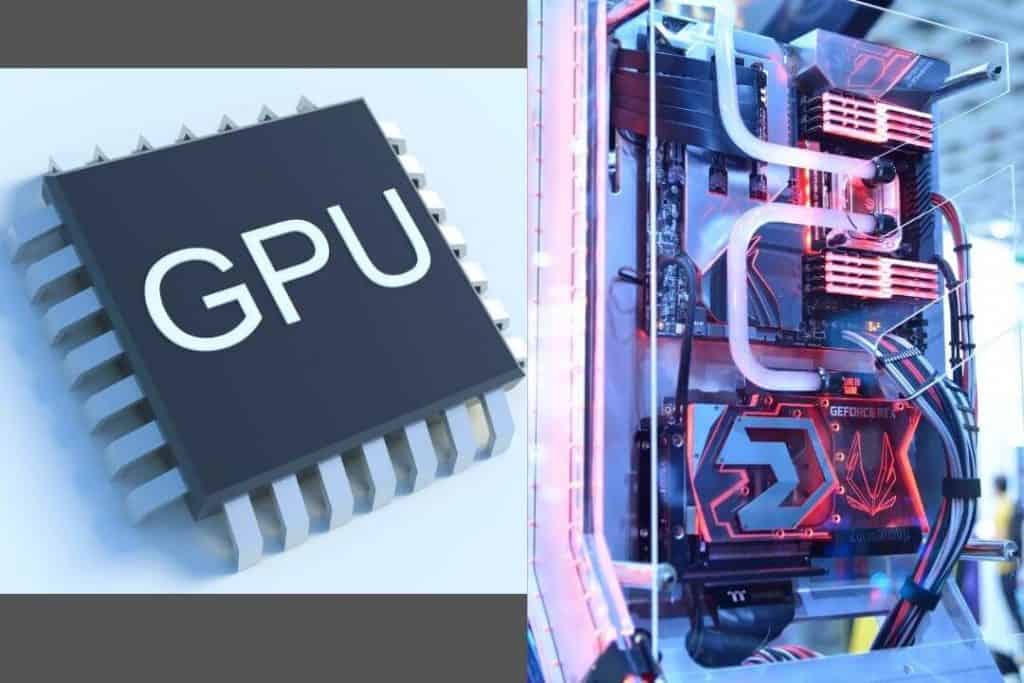
2. GPU:
Buy a gaming laptop with lights for $3,000; you must have a powerful GPU. When considering using a GPU, you should focus on a device that matches the resolution of your display, provides a high frame rate, and must have a higher refresh rate.
Many manufacturers from hundreds of companies are on the market, but NVIDIA graphics cards are excellent. Although there are some AMD models, NVIDIA stands out from the competition. For a prosperous experience, buying the RTX type instead of the GTX is better.
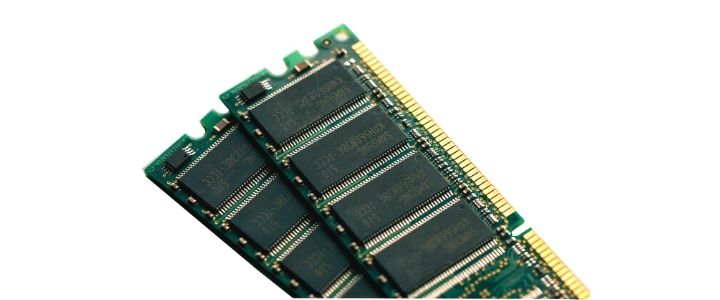
3. Memory:
Being an enthusiast gamer, your gaming components must be more significant. Regarding RAMs, we can acknowledge that RAM plays an important role. Still, your rate is higher here, so you must seek a memory exceeding 16 GB or 32 GB.
For better gaming pleasure, consider the DDR4 memory option. Moreover, to get smooth transitions, 64 GB is highly recommendable.
4. Storage options:
Storage size can boost your gameplay. After all, it would help if you played games that cover ample space in your hard drive for intensive gaming. So, for any option in this niche, a minimum of 512 GB is essential. That would only work well if it worked well.
For the best value for money, going for 1TB or 2TB is preferred. This storage size is sufficient for gaming apps to run smoothly, and a huge spare would be left for other software.
For instance, while downloading a multimedia file and receiving some crucial documents from another device, you are playing a game.
Moreover, the SSD storage option works better than the HDD. However, some laptops with a mixture of both are also okay.
5. Warranty:
Buying a laptop beast but still unsure what to do if the machinery crashes? Well, the point where the laptop’s warranty can play a vital role.
Well, most laptop brands have a 1-year warranty covering hardware malfunctions that the users do not cause.
However, for ideal gaming laptops, a warranty of 1 year or higher is recommended. Due to heavy workloads and extensive processing, the wiring inside a gaming laptop is affected severely; thus, these laptops retire earlier than usual.
6. Brands:
Brand name plays an immense role when a consumer is out in the market to buy a laptop. After all, spending thousands of bucks and not buying a computer from an unfamiliar or unpopular brand must be clarified. One must pay laser focus on the brand’s image in the market.
After extensive research, the best picks for gaming laptop Brands are:
| Ranking | Brand |
| 1. | Alienware |
| 2. | Asus |
| 3. | Acer |
| 4. | HP |
| 5. | MSI |
| 6. | Lenovo |
| 7. | RAZER |
| 8. | Gigabyte |
Frequently Asked Questions
Q1. How much RAM do I need for gaming under $3000?
RAM is an essential component of any laptop or PC. The more RAM in your computer, the faster your laptop will run.
Many other components of a computer system, such as a CPU or graphics card, rely heavily on the smooth performance of RAM.
When buying a laptop under $3,000, RAM should not be compromised.
You can quickly get a laptop with a large amount of RAM storage space to perform all tasks smoothly in this price range.
For less than $3,000, you should look for a laptop with 16 GB DDR4 RAM and a speed of 3200 MHz, which would be an ideal choice in this price range.
Before buying a laptop, you should understand the technical terms and RAM types. The different types of RAM are DDR3, DDR4, and LPDDR4X, and their speed ranges from 2660 MHz to 5200 MHz.
The more important thing is the version of RAM. The more RAM you choose, the faster and smoother your laptop will run.
While buying a laptop under $3,000 can have 16 GB RAM, you should also look for a newer version of RAM, as the older version of RAM may not work as efficiently as the latest version.
The laptop we chose here has 16 GB to 64 GB of RAM. The best option is to select any 32 GB RAM laptop on our list.
Q2. How much Storage do I need in a $3000 Gaming Laptop?
Well, this heavily depends upon the type and size of the game you want to play. A standard match with less space-consuming data should be fine on 512 GB storage. And if your game consumes much extra space, then a 1TB SSD hard disk plus some HDD disk space can provide you with the best gaming experience.
You should go for at least a 512 GB SSD storage option to get a good gaming experience under the budget of 3,000 dollars.
The laptops we selected in this article have 512 GB to 2 TB SSD storage, which will be enough for heavy gaming and excellent performance. However, a computer with 1 TB SDD and 1 TB HDD storage will be ideal.
Q3. What is the best GPU for gaming?
The GPU is a crucial component of a laptop in gaming. It takes over the CPU’s workload to produce the most excellent video animations and visuals possible.
It is self-evident that playing games demands extremely high graphic processing tasks for a user to get a seamless and high-quality gaming experience.
You can quickly get a laptop with a dedicated graphics card for under $3000. It would be best if you chose a dedicated rather than an integrated one because the integrated one may need help delivering a smooth and optimal gaming experience.
You’ll need a GPU from the NVIDIA GeForce 3000 series, such as the GeForce RTX 3070 or 3080 GDDR6.
Other NVIDIA GeForce 4000 series alternatives, such as the GeForce RTX 4050, 4060, or 4070 GDDR6, are also available. Because it is the most recent GPU available, the NVIDIA GeForce RTX 4090 is the most advanced. These graphics cards will provide you with the smoothest and most exciting gaming experience possible.
In this post, the laptops we’ve chosen for you have NVIDIA GeForce RTX 4060, 4070, and RTX 4080 GPUs from the NVIDIA 4000 series. These laptops have been hand-picked as the finest, allowing you to enjoy intense gaming while maintaining a seamless and positive experience.
Q4. Why is Frames Per Second So Important in Gaming?
Frames per second (FPS) is commonly used in games. It is the number of images displayed in a specific second on the computer screen.
When you play a game on a laptop with a good fps speed, the screen frequently changes so that users can get a smooth performance without delay. On the other hand, when playing games or enjoying high-resolution videos, the performance of laptops with low fps speeds is inferior.
FPS responds to your activities on the PC while playing games. If you shoot in a game, a laptop with a low fps speed may take a long time to signal you and may not provide the following:
- A perfect time to respond.
- Forcing your computer to lag.
- Resulting in a terrible gaming experience.
When buying a laptop under US$3,000, you should choose a laptop with at least a 120 Hz FPS display; lower than this value is not a wise choice.
In this article, the laptops we have selected for you have refresh rates of 120Hz, 144Hz, 240Hz, 340Hz, and 360Hz; this will give you higher FPS that will allow you to enjoy games to your heart’s content without any lag. It can provide exceptionally smooth gaming performance.
Q5. What is the difference between gaming and business/traditional laptops?
These are two types of laptops that people buy according to their needs. Notebook computers used for games mainly concentrate on GPU, CPU, RAM, and primary processing units.
Gaming laptops include high-power GPUs, high-power CPUs, and large-capacity RAM. In addition, these laptops have higher display resolutions and can be used for 3D rendering, 4k video editing, and more.
However, even a high-power battery may only last for a short time because the game consumes much power. After playing high-quality games for 3 to 4 hours, the battery is quickly exhausted.
Due to high-power GPUs, CPUs, and RAM, these laptops are heavier and less convenient in terms of portability and flexibility.
These laptops pay little attention to high-power CPUs, GPUs, or RAM, which is a requirement for business laptops.
For business notebooks, the most important things are battery power and portability.
A business person may always need to carry a laptop to perform various business-related tasks. Therefore, these laptops have excellent backup batteries and are lightweight so that they can be quickly taken anywhere.
Business laptops provide flexibility and are very well-designed.
Also Read:
Final Words
Before purchasing any laptop in the $3,000 price range, gather information about PC or laptop components. Additionally, familiarize yourself with the available features and components, even if they are slightly less powerful.
The choice of a gaming laptop largely depends on the type of work you intend to do on it. For instance, if you need a gaming laptop for streaming, the ASUS ROG dual-screen laptop would be the best option. If your purpose is video editing and content creation, any gaming laptop from this list will offer top-notch options.
If you have any questions, suggestions, or know of any excellent laptops we might have missed, feel free to share them in the comment box. We will do our best to respond promptly or include them in the next update.