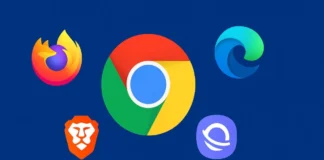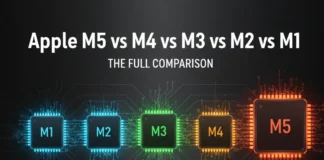Choosing a laptop for your work is not as easy today as a few years ago, especially if you want to invest a lot of money.
This becomes even more difficult when you have a specific budget and many laptops sell for the same price.
Is not it?
There are so many laptops, tablets, Chromebooks, and MacBooks on the market that it can be difficult to choose one.
Do not worry…
This article gives you the differences between two popular and powerful laptops, the Apple MacBook Pro 14 and the Razer Blade 14.
Let’s see which laptop is right for you and you shouldn’t buy one.
We’ll give you the full comparison in this article by discussing all the components, from specs to price.
Razer Blade 14 vs Apple MacBook Pro 14:
Performance
The two laptops also have different specs such as CPU, graphics card, RAM, storage, etc.
Performance-wise, the Apple MacBook Pro and Razer Blade 14 2021 are in different categories, so comparisons aren’t possible.
The Apple MacBook will be more suitable for students and study-related work, while the Razer Blade is a gaming laptop.
The base models of both laptops are very powerful, but the Apple MacBook Pro 14 has the advantage of the M1 Max chip and is better with regular use.
When it comes to gaming performance, the Razer Blade 14 is excellent and will run modern games with its AMD Ryzen 9 5900HX processor, something Apple has never been known for.
If we talk about its memory and storage, the Apple MacBook Pro 14 comes with a 512GB SSD and a 1TB in the Razer Blade 14’s base model.
If you need more storage, you can upgrade to 2TB on the Razer Blade 14 laptop and 8 TB on the Apple MacBook Pro.
If you want to store a lot of big data, then the MacBook Pro will give you a better option in terms of storage.
The Razer Blade 14 laptop comes with 16GB DDR4 RAM at 3200Mhz, and the Apple MacBook Pro 14 comes with 16GB LPDDR5 at 6400 Mhz. Therefore, the Apple MacBook Pro has a lot of advantages when it comes to memory.
Graphics-wise, the Razer Blade 14 has NVIDIA GeForce RTX 3080 dedicated VRAM, and the Apple MacBook Pro 14 m1 has the Apple M1 Pro (14-core GPU).
If you want to play modern games at refresh rate and max settings, then the Razer Blade will be a better choice for you. However, if you perform graphics-related video editing and rendering tasks, the Apple MacBook Pro will give you better performance.
Apple MacBook Pro m1 vs Razer Blade 14: Display
If we talk about the display size of these two laptops, the Razer Blade 14 comes with a screen size of 14 inches, and the Apple MacBook Pro has 14.2 inches.
But there is a difference in the display refresh rates of the two laptops. The Razer Blade 14 has a display refresh rate of 165Hz, and the Apple MacBook Pro has a 120Hz refresh rate.
If you want to use a higher refresh rate, like scrolling games, the Razer Blade 14 will go a little further than the Apple MacBook Pro.
The Apple MacBook Pro’s screen is QHD, as is the Razer Blade 14, but the difference is in resolution: the first is 3024 x 1964 pixels, the latter 2560 x 1440 pixels.
So if you do 4K video editing or watch higher resolution movies, shows, or photo editing, the Apple MacBook Pro will give you some advantages over the Razer Blade 14.
Design
Design-wise, both laptops look very premium and special, as it’s built with premium materials and looks like a bloated laptop. However, the Apple MacBook Pro’s notch is an advantage, a design you won’t find in any other laptop.
The Razer Blade 14 has a green logo on the back and the Apple MacBook Pro has a gray logo.
The device has a relatively thick aluminum build that looks premium.
The display bezels on the Razer Laptops are slightly taller but not that high among Apple’s, so design-wise, the MacBook will have a more favorable option than the Razer Blade.
The Razer Blade 14 isn’t as compact and portable as the MacBook Pro 14. The Razer’s aluminum casing makes it look classy, making it a popular choice for many. The two laptops are nearly identical in size and weight, with the MacBook Pro slightly smaller than the Razer Blade 14.
Razer Blade 14 vs Apple MacBook Pro 14: Specifications
| Razer Blade 14 2021 | Apple MacBook Pro 14 2021 | |
|---|---|---|
| CPU | AMD Ryzen 9 5900HX Processor 8 Cores / 16 Threads 3.3GHz Base, 4.6GHz Max Boost | Apple M1 Pro (8-Core CPU) Apple M1 Pro (10-Core CPU) |
| Graphics | NVIDIA GeForce RTX 3080 (8GB VRAM) | Apple M1 Pro (14-Core GPU) Apple M1 Pro (16-Core GPU) |
| RAM | 16GB DDR4-3200MHz | 16GB LPDDR5-6400MHz 32GB LPDDR5-6400MHz 64GB LPDDR5-6400MHz |
| Storage | 1TB SSD | 512GB 1TB 2TB 4TB 8TB |
| Display | 14-inch QHD 165Hz, 2560 x 1440 | 14.2-inch QHD 120Hz, 3024 x 1964 |
| Battery | 61.6WHr | 70Whr |
| Ports | 2 x USB 3.2 Gen 2 Type-A 2 x USB 3.2 Gen 2 Type-C 1 x HDMI 2.1 output 1 x 3.5mm headphone/microphone combo | 3x USB-C 1 x HDMI 3.5mm headphone jack 1 x MagSafe 3 1 x SD Card slot |
| Connectivity | Wi-Fi 6 Bluetooth 5.0 | Wi-Fi 6 Bluetooth 5.0 |
| Audio | Built-in stereo speakers Built-in array microphone THX Spatial Audio | High-fidelity six-speaker sound system with force-canceling woofers and spatial audio support when playing Dolby Atmos content |
| Webcam | Full HD 1080p | HD 1080p |
| Color | Black with green Razer logo on the lid | Silver Space Gray |
| OS | Windows 10 Home – Free Upgrade to Windows 11 | Mac OS |
| Weight | 1.78 kg / 3.92 lbs | 1.6 kg / 3.53 lbs |
| Price | Starts at $1,999 | Starts at $1,999 |
Final Words
Both laptops are priced the same, but they are in different categories, which is why it will be up to you to choose one of the two.
It will increasingly depend on what kind of work you want to buy this laptop for; if you want a laptop for gaming, never look at the MacBook and go for the Razer Blade 14 because Apple was never made for gaming.
If you learn about machine learning, coding, etc., or want to do something digitally and for business purposes, the Apple MacBook Pro will be the best choice.
Businesses and students need maximum security, and you know how secure your MacOS system is now.
If we talk about performance, the MacBook Pro is a bit ahead in both performance and gaming, the Razer Blade.
I hope that in this article, we have given you the differences between the Razer Blade 14 and the MacBook 14 as much as possible.
If you still have any questions, please write in the comment box as we will be there as soon as possible.