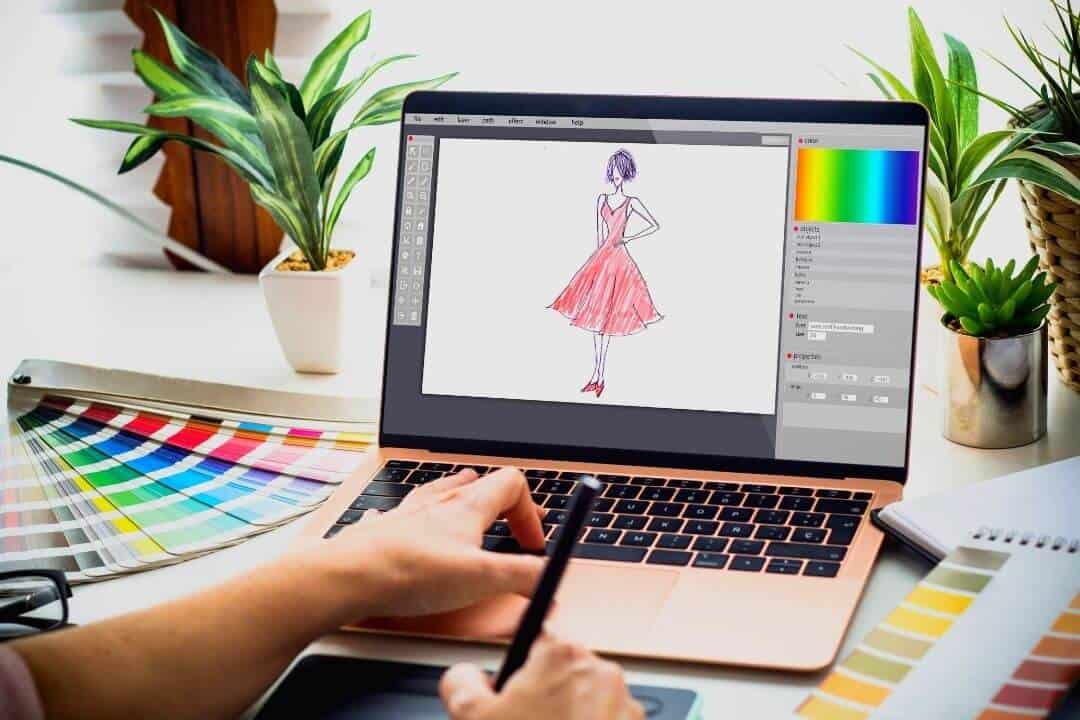Are you searching for a video editing laptop that costs under $2,000 and can effectively handle rendering in less time?
You’re in the right place! In this post, we’ll guide you on which $2,000 laptop is perfect for video editing and which you should avoid.
A decent laptop should include extra functions to make things easier regarding video editing.
If you’re doing any task, such as rendering, AutoCAD, or programming, it’s ideal to complete the whole laptop function simultaneously.
If you choose a laptop without considering its software requirements, it may not be able to perform certain tasks because it doesn’t meet the minimum requirements.
Additionally, laptops are not just for one specific task; they are used for multitasking, watching videos, streaming, and performing everyday tasks.
This is why carefully considering and investing extra money in one go to purchase a better one is a brilliant idea.
We reviewed and included several laptops under $2,000 in this list, which are ideal for video editing.
What to Look for in a Good Video Editing Laptop?
The most crucial features in a video editing laptop are the CPU, RAM, graphics card, storage drive, screen resolution, ports and connectivity options, and so on.
It should have a solid and up-to-date CPU
Consider the generations, the number of cores and threads, and the frequency when selecting a processor for your laptop. If the latest generation of CPUs powers the computer, it will have more cores and threads, providing the highest possible speed.
Pick the Right Graphics Card
Using the most recent and smooth dedicated graphics card will offer you an edge when rendering videos. Consider utilizing a laptop with a dedicated graphics card to reduce rendering and import times.
Graphics cards (GPU) are better and faster at rendering videos than regular computer processors (CPU).
Choose maximum and speedy RAM.
A notebook computer’s primary element is RAM, also used for video editing. Having more RAM makes video editing faster. In some computer systems, data is stored in RAM and transferred to the CPU through one or two channels.
Video editing requires a lot of memory, so laptops with less than 16GB RAM are unsuitable for this price range.
Get SSD storage for faster loading and Booting
There are several factors to consider when choosing a storage drive for a video editing laptop, including Types of storage, capacities, and speeds.
If you want a super-fast storage thing (SSD) that can store a lot, it might be expensive. So, it’s important to find the right mix of how fast it is, how much it can store, and what type of SSD it is.
Even though SSDs are perfect for storing high-quality videos, regular hard drives are usually enough for most tasks. Video editors can make their workspace bigger by using a larger hard drive.
The Best $2000 Laptops for Video Editing: Top Picks
| Image | Product | Feature | Price |
|---|---|---|---|
|
TOP Pick

|
ASUS ROG Strix G17
|
|
Check Price |
Best Overall

|
Acer Predator Helios 16
|
|
Check Price |

|
Alienware X15 R2
|
|
Check Price |

|
ASUS ROG Strix G16
|
|
Check Price |

|
Razer Blade 15
|
|
Check Price |

|
HP Omen 17
|
|
Check Price |

|
MSI Raider GE68
|
|
Check Price |
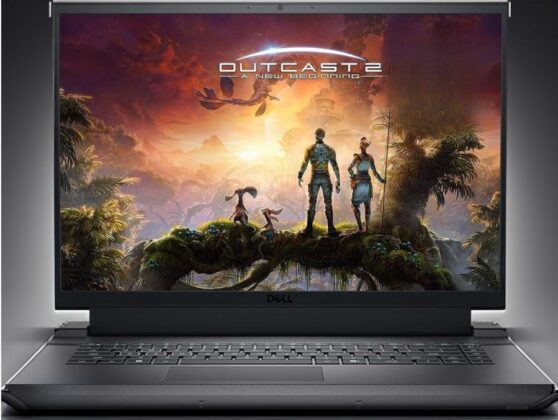
|
Dell G16
|
|
Check Price |
1. ASUS ROG Strix G16

| CPU (Processor) | 13th Gen Intel Core i9-13980HX Processor (2.2 to 5.6 GHz, 32M Cache, 24 cores) |
| GPU | NVIDIA GeForce RTX 4070, 8GB GDDR6 |
| RAM | 16GB DDR5 4800 MHz Memory |
| Storage | 1TB PCIe 4.0 NVMe M.2 SSD |
| Screen | 16-inch, FHD+ 16:10 (1920×1200 pixels), anti-glare display, 100% sRGB, 165Hz |
| Weight | 5.51 lbs (2.5 Kg) |
| Battery | 90WHrs, 4S1P, 4-cell Li-ion (up to 6 Hours) |
| Others | Wi-Fi 6E, Bluetooth 5.3, Windows 11 Home, Backlit Keyboard |
| PROS |
|---|
| ✔ Powerful Processor |
| ✔ Smooth Graphics Performance |
| ✔ Excellent Cooling System |
| ✔ Solid Build |
| ✔ Great Display with Fewer bezels |
| CONS |
|---|
| ✘ Heavy |
| ✘ Average Battery Backup |
LEARN MORE
ASUS ROG Strix G16 Gaming Laptop [Review]
Asus is a well-known brand, creating a new identity in the market by making a powerful laptop. Its ROG series is specially designed for gaming purposes, but you can easily play gaming, video editing, 3D rendering, etc.
ASUS ROG Strix G16 runs with Windows 11 Home Edition. Coming at a low price of $2000, this is a very powerful laptop that can be an excellent option for video editing.
Performance
From the performance side, it features the most advanced 13th-generation Intel Core i9-13980HX Processor with 24 cores and a 2.2GHz CPU base clock speed which can be boosted up to 5.6GHz. This processor provides maximum high-efficiency power to go. You can efficiently complete any heavy work without taking too much time.
Also, it is powered by NVIDIA GeForce RTX 4070 graphics and Backed by 8GB GDDR6 dedicated video memory. It will give you enough power for everyday image quality for internet use, basic photo editing, video editing, and casual gaming.
ASUS ROG Strix G16 offers 16GB DDR5, Plenty of high-bandwidth rams to run your games smoothly, and multiple programs simultaneously.
Also, it has a 1TB PCIe 4.0 NVMe M.2 SSD to store large files fast and with more data. With plenty of storage and advanced information power, great for significant gaming and many more.
Battery life may be better, but those who play games casually use it mainly for school software. It is packed with a 4-cell lithium-ion battery. Its battery lasts up to 6 hours during web browsing and multimedia.
Display and Design
This machine’s Display enhances gaming quality and 4k video editing. ASUS ROG Strix G16 has a 16-inch FHD+ Anti-glare Energy-efficient IPS LED 165Hz display with (1920 x 1200) pixels resolution.
In this, you can easily play videos with 4k video quality. It boasts impressive color and clarity.
Other Features
If we talk about its built quality, it comes with a straightforward and stylish design. Its chassis is made from solid plastic material. This is a thin, portable gaming laptop weighing 5.51 lbs ( 2.5 Kg).
Also, it comes with a tremendous Backlit keyboard for working in dark and low light conditions and has a quick, secure Built-in Fingerprint Reader and Two-Way AI Noise cancellation.
It has many input-output and connectivity features to stay connected with other devices, including two USB Type-A ports, one USB Type-C port, one headphone jack, one HDMI, Thunderbolt 4, and many more.
2. Acer Predator Helios 16

Specifications
| CPU (Processor) | 13th Gen Intel Core i7-13700HX Processor (16 MB Cache, 8-core, 2.3Ghz to 5.0Ghz) |
| GPU | NVIDIA GeForce RTX 4060 8GB GDDR6 |
| RAM | 16GB DDR5 4800MHz |
| Storage | 1TB Gen 4 SSD |
| Screen | 16-inch QHD (2560 x 1600) LED-backlit IPS Display, 165Hz refresh rate |
| Weight | 5.73 lbs (2.59 KG) |
| Battery Life | Up to 6 hours |
| Others | Thunderbolt 4, Wi-Fi 6E, Bluetooth 5.0, Windows 11 Home, RGB Backlit keyboard |
LEARN MORE
Acer Predator Helios 16 [Full Specs, Test and Review]
| PROS |
|---|
| ✔ Affordable and powerful laptop |
| ✔ Ultrafast 1TB SSD |
| ✔ Great performance |
| ✔ Good battery life for a 16-inch gaming laptop |
| ✔ RGB Backlit keyboard |
| ✔ 240 Hz Refresh rate |
| ✔ DTX Audio |
| CONS |
|---|
| ✘ Little bit Heavy |
The Acer Predator Helios 16 is one of the most powerful video editing and gaming laptops for under $2000. This Predator series from Acer is specially designed for heavy work. With this, you can efficiently complete video editing and 3D designing, AutoCAD, and also your daily tasks.
It has a 165Hz display and NVIDIA GPU for faster video editing and gameplay. Overall, this is a perfect option to edit videos with 4k or Full HD resolution and upload them to YouTube and other media-sharing platforms.
Performance
From the performance side, it is powered by a 13th Gen Intel Core i7-13700H Processor that includes 8-cores and 16 MB intel smart Cache memory and offers a 2.3 GHz Base Clock Speed.
To improve the performance of your CPU, you can boost its Clock Speed up to 5GHz. This processor gives you the ability to complete multiple applications simultaneously and efficiently.
It features the latest NVIDIA GeForce RTX 4060 GPU with 8GB dedicated GDDR6 VRAM that supports DirectX 12 Ultimate and NVIDIA G-SYNC for high graphics settings. You can edit high-quality videos and play today’s new games smoothly.
Acer Predator Helios 16 offers 16GB DDR5 RAM with a speed of 4800 MHz for smooth multitasking. It can handle any of your heavy applications easily and reduce the loading time of your laptop. Also, its 1TB SSD Gen 4 storage is enough to store all your gaming files and applications.
It has a long-lasting battery that lets you work from anywhere. Its 4-cell lithium battery can handle basic tasks all day and lasts up to 6 hours, which is quite good for a gaming laptop.
Display and Design
Acer Predator Helios 16 comes with a 16-inch QHD Widescreen LED-backlit IPS Display with a 16:9 aspect ratio, 3ms response time, and 300nit Brightness on (2560 x 1600) pixel resolution.
It will give you fantastic color accuracy and image quality, so you can edit videos and play games in Full HD. With its fast 165Hz screen refresh rate, you can play the game at pro speed.
Other Features
Predator Helios 16 build quality is excellent. Its chassis is made from a solid material that looks premium and stylish. It weighs 5.73 lbs (2.59 KG), which is heavy; hence, you will have little problem taking it anywhere.
This gaming notebook has a great Full-size Island-style RGB Backlit Keyboard for good video editing and gameplay in dark conditions. It has a dual front-facing stereo speaker for better audio quality.
Predator Helios 16 negative point is that its fan’s noise is very high, and its keyboard gets hot during heavy work.
It has lots of additional input-output ports and connectivity features, including WIFI 6E, Bluetooth5.0, Thunderbolt 4 with USB 3.2 Gen 2 Type-C ports, two USB 3.2 Gen 1 port, one USB 3.2 Gen 2 ports, HDMI 2.1, Mini DisplayPort 1.4, one Headphone/micro combo Jack, RJ-45 LAN, DC-in for AC Adapter.
3. Alienware X15 R2
Specifications
| CPU (Processor) | 12th Gen Intel Core i7 12700H (14-Core, 20-Thread, 24MB Cache, up to 4.7GHz) |
| GPU | NVIDIA GeForce RTX 3070 Ti, GN20-E6 8GB GDDR6 |
| RAM | 16GB LPDDR5 5200MHz |
| Storage | 512GB M.2 PCIe NVMe SSD |
| Screen | 15.6-inch FHD (1920 x 1080 pixels) Display, 360Hz refresh rate |
| Weight | 5.01 lbs (2.3 kg) |
| Battery Life | Up to 7 hours |
| Others | Thunderbolt 4, WIFI 6, Bluetooth, Windows 11 Home, Backlit keyboard |
| PROS |
|---|
| ✔ Premium Design |
| ✔ Very Powerful Processor |
| ✔ Various Customization and Buying Options |
| ✔ Stunning Display Quality with a Massive 15.6-inch Screen |
| ✔ Great Sound Quality |
| ✔ Advanced Heating Management |
| CONS |
|---|
| ✘ Battery Life Could be Better |
Another excellent video editing and gaming laptop under $2000 on our list is the Alienware X15 R2. You can efficiently run any heavy application, video editing, and gaming without shedding sweat.
It has a perfect combination of Intel’s i7 CPU and NVIDIA GPU. It will give you enough power to complete your daily tasks.
This laptop is a monster; it runs some games and automatically detects the highest settings. If you put pressure on the GPU, it will become deafening, but this is a 3070 Ti GPU.
Performance
In this machine, you can run all the work on maximum settings. It is powered by a 12th Generation Intel Core i7-12700H processor with 24MB Cache memory and 8 cores; to increase your performance, you can boost its CPU clock speed up to 4.7GHz. It can finish any of your work in a jiffy.
The high refresh rate screen is always ensured to provide a great view. It offers the latest NVIDIA RTX 3060 graphics card with 8GB GDDR6 video memory. It can complete your tasks like video editing and 3D designing with a resolution of 4k quality.
This powerful machine provides you with high-performance memory and storage. It offers 16GB LPDDR5 RAM with a memory speed of 5200MHz, giving you enough power to handle any middle-range application easily.
It has 512GB M.2 PCIe NVMe storage that helps you to fast data transfer and store your applications, files, etc.
The battery backup of Alienware X15 R2 is excellent. It is backed by a 19.5 Volts 1 Lithium-ion battery. It lasts up to 7 hours during typical video playback, web browsing, and Photoshop.
Display and Design
Alienware X15 R2 offers a 15.6-inch FHD 240Hz WVA QHD Display on (2560 x 1440) pixel resolution. In this, you can edit videos in full HD and ultra-high resolution.
It stays clean, has good brightness and contrast settings by default, and has plenty of room for adjustment. Its 360 Hz, screen refresh rate allows you to play games with high-speed acceleration and an excellent visual experience.
Other Features
X15 R2 has excellent build quality. Its outer body is made of sleek aluminum metal and has an Alienware logo on the top. Its stain-resistant paint design was even more captivating, thanks to a new silky-smooth finish. It comes with 5.20 lbs (2.36 kg).
In addition, it has an advanced cooling system that will protect your laptop from overheating and has an excellent backlit keyboard to edit video in dim light or dark conditions.
To stay connected with other devices, it comes with many additional input-output ports and connectivity features, including Wi-Fi 6, Bluetooth 5, three USB Gen 1 Type-A ports, thunderbolt 4 with Type-C port, HDMI 2.1, Rj-45 LAN, and a headphone jack.
4. ASUS ROG Strix G17

Specifications
| CPU (Processor) | AMD Ryzen 9 7945HX Processor (24M Cache, up to 5.4 GHz) |
| GPU | NVIDIA GeForce RTX 4060 (16GB GDDR6 VRAM) |
| RAM | 16GB DDR5 4800MHz |
| Storage | 1TB PCIe SSD |
| Screen | 17.3-inch QHD (2560 x 1400) 3 ms IPS-Type Display, 240Hz |
| Weight | 5.96 lbs (2.70 kg) |
| Battery Life | Up to 10 hours |
| Others | RGB Backlit Keyboard, Wi-Fi 6E, Bluetooth 5.1, Windows 11 Home |
| PROS |
|---|
| ✔ Powerful Processor |
| ✔ Powerful and Dedicated GPU |
| ✔ Narrow Bezels Screen |
| ✔ Super Fast 240 Hz refresh rate |
| ✔ Able to take a heavy workload |
| ✔ Lots of ports |
| CONS |
|---|
| ✘ Average battery life |
The ROG series of Asus comes on the market with a very powerful hardware configuration. We have added ASUS ROG Strix G17 to our list, giving you all the power for heavy tasks like video editing and gaming.
This is a very powerful video editing laptop for under $2000. With its 17-inch big screen, you will enjoy editing videos or playing games even more.
Performance
It provides the best performance and is powered by one of the most advanced 6th Gen AMD Ryzen 9 7945HX Mobile Processor. This chip has 24 MB cache memory and can increase its clock speed to 5.4 GHz for more performance. You can run your daily tasks or applications smoothly without any lagging issues.
Also, it has the latest NVIDIA GeForce RTX 4060 GPU and dedicated 8GB GDDR6 VRAM with ROG Boost up to 1660MHz. It will give you the tremendous power to complete tasks like 3D designing, content creation, and video editing.
ASUS ROG Strix G17 offers 16GB DDR5 RAM with a speed of 4800MHz. This RAM provides enough power to run all video editing tasks efficiently.
In addition, it comes with superfast 1TB PCIe SSD storage, and it will help you fast transfer data and store all video editing files, applications, projects, etc.
ASUS ROG Strix G17 battery backup is very high compared to other gaming laptops. It is packed with 20 volts and 1 Lithium-ion battery. It will provide you with 10 hours of battery life while doing web browsing and multimedia tasks.
If you run tasks like video editing, 3D rendering, and gaming, its battery lasts up to 5 hours.
Display and Design
ROG Strix screen quality is excellent. It features a 17.3-inch QHD 3 ms IPS-Type Display on (2560 x 1000) pixel resolution for video editing, rendering, 3D designing, and gaming.
It will give you excellent color contrast and brightness during video editing, gaming, and watching multimedia. You can edit videos in 4K and 8K resolution quality. Its 240Hz screen refresh can finish the game at a lightning-fast speed.
Other Features
The laptop’s body is crafted from pieces of solid plastic material. Compared to previous generation products, it has a 7% reduction in volume, making it more portable. You can use it comfortably anywhere on the chassis. It weighs 5.96 lbs (2.70 kg).
It has a ROG Intelligent Cooling thermal system and an RGB backlit keyboard to cool your laptop in dim light.
This $2000 laptop has some ports and connectivity features to stay connected with other devices, including Wi-Fi 6E, Bluetooth 5.1, three USB Type-A ports, one USB Type-C port, and an HDMI 2.0 port.
5. MSI Raider GE68

| CPU (Processor) | 13th Gen Intel Core i9-13950HX (2.2 to 5.5 GHz, 36 MB L3 cache, 24 cores, 32 threads) |
| GPU | NVIDIA GeForce RTX 4060, 8GB GDDR6 |
| RAM | 16 GB DDR5 5600 MHz |
| Storage | 1TB PCIe Gen 5.0 (4x) SSD |
| Screen | 16-inch, QHD+ (2560 x 1600), 240 Hz, IPS, Low Blue Light, 350 nits |
| Weight | 5.95 lbs (2.7 Kg) |
| Battery | up to 6 Hours |
| Others | Wi-Fi 6E, Bluetooth 5.3, Windows 11 Home, Backlit Keyboard, 1080p webcam |
| PROS |
|---|
| ✔ Powerful Processor |
| ✔ Smooth Graphics Performance |
| ✔ Excellent Cooling System |
| ✔ Solid Build |
| ✔ Great Display with Fewer bezels |
| CONS |
|---|
| ✘ Little Bit Heavy |
| ✘ Expensive |
LEARN MORE
MSI Raider GE68 Gaming Laptop [Price, Full Specs, Review, Test]
Another powerful laptop from MSI is the MSI Raider GE68. It is one of the best video editing laptops for under $2000. Its excellent hardware configuration makes it convenient to carry out all the productivity tasks.
If you like to edit videos on the big screen, this MSI Raider GE68 can be the best option. This laptop handles everything you throw, including 3D modeling, video editing, AutoCAD, or games.
Performance
From the performance side, it features a 13th-generation Intel Core i9-13950HX processor, and for more performance, its CPU clock speed can be boosted up to 5.5 GHz. It can finish any heavy work in a pinch without lag issues.
For an excellent visual experience, it is powered by the latest NVIDIA GeForce RTX 4060 Graphics card with 6GB GDDR6 video memory, allowing games and high-performance application users to run smoothly.
Also, it offers 16 GB DDR5 RAM with a memory speed of 5600MHz. It is excellent for multitasking and provides enough power to edit high-quality videos. For fast data processing and storing all your data, project, and media, it comes with 1TB PCIe Gen 5.0 (4x) SSD storage.
The laptop also uses an optional charging scheme to maximize the battery’s health when you expect to insert the battery for a long time.
99.9Wh Li-Ion Battery backs it. It will give you an excellent battery backup. Its battery lasts up to 6 hours after continuously working all day and night.
Display and Design
MSI Raider GE68 Raider is perfect for video editing and playing games as it has a display of 16-inch IPS QHD+ with a screen resolution of (2560 x 1600).
It will give you good color contrast and brightness during video editing and gaming. Its 240Hz Screen refresh rate lets you play games faster on high graphic settings.
Other Features
If we talk about its built quality, it comes with a very stylish and simple design. MSI Raider GE68 case is made of aluminum metal. It weighs slightly more than other gaming laptops and comes with 5.95 lbs (2.7 Kg).
It has an RGB Keyboard with an Anti-Ghost Key to work in dark and low-light conditions.
The only negative point is that the CPU gets hot when running your game on high and extreme settings.
For more connection, it comes with many additional input-output ports and connectivity features, including Wi-Fi 6E, Bluetooth 5.3, three USB 4.0 Type-C ports, Thunderbolt 4, two USB 3.2 Type-A port, an HDMI 2.1, an SD Card Reader, Ethernet (RJ45), an audio jack.
6. Dell G16 7630

Specifications
| CPU (Processor) | 13th Gen Intel Core i9-13900HX (36 MB Cache, 2.2 to 5.4 GHz, 24 cores, 32 Threads) |
| GPU | NVIDIA GeForce RTX 4070, 8GB GDDR6 |
| RAM | 16GB DDR5 4800MHz Memory |
| Storage | 1TB M.2 PCIe Gen 4 SSD |
| Screen | 16-inch QHD+ (2560 x 1600) 165Hz 300 nits Anti- Glare Display |
| Weight | 6.02 lbs (2.73 kg) |
| Battery | Li-ion, 86 Wh with 240W AC Adapter (up to 6 Hours) |
| Others | Backlit Keyboard, Wi-Fi 6, Bluetooth 5.3, Thunderbolt 4, Windows 11 Home |
| PROS |
|---|
| ✔ Powerful Gaming Laptop |
| ✔ Smooth Graphics Performance |
| ✔ 165Hz QHD+ Display |
| ✔ Outstanding Battery Performance |
| ✔ Solid Build Quality |
| CONS |
|---|
| ✘ Little bit Heavy |
| ✘ No Fingerprint Reader |
If you want a professional, beautiful, premium feel, strong, and reasonably quiet laptop for video editing, this Dell Gaming G16 will be your best option.
Also, you can use it for gaming, business purposes, college work, and video editing. This is the best video editing and multitasking laptop for under $2000.
This Dell 16 gaming machine comes with a solid hardware configuration. This carefully crafted innovative software improves your gaming experience, fine-tunes all your games and system settings, solves problems, and manages time.
Performance
For decent video editing performance, it is powered by a 13th-generation Intel Core i9-13900HX processor with 36MB Cache, 24 cores, and a max CPU clock speed of up to 5.4 GHz to easily edit Full HD and 4K videos without lag.
For the ultimate gaming and content-creating experience, it comes with the latest NVIDIA GeForce RTX 4070 GPU with 8 GB GDDR6 video memory. It will help you edit videos with an excellent visual experience and high graphics settings.
Dell G16 offers 16GB DDR5 RAM with a memory speed of 4800MHz. It is excellent for daily multitasking, but more is needed to handle all your heavy applications.
Also, it has an upgradable 1TB M.2 PCIe Gen 4 SSD storage for fast data transfer and storing all your large files, applications media, etc.
It is packed with 1 Lithium-Ion battery of 86 Wh. After a full charge, If you run video editing software, web browsing, documents, or Photoshop, its battery lasts up to 6 hours.
Display and Design
Dell G16 offers a 16-inch QHD+ 165Hz 300 nits WVA Anti-Glare LED-Backlit display with a maximum screen resolution of up to (2560 x 1600).
You can edit videos and play games with full HD and 4K quality. Due to its narrow bezel border, its screen is even bigger and looks quite beautiful.
Other Features
If we talk about its build quality, it comes with a simple and stylish design. Its outer body is made from plastic material. It weighs 6.02 pounds (2.73 kg).
It has an Alienware-inspired thermal design incorporating a dual air intake from the top of the keyboard and the bottom of the G16 to keep your laptop cool from overheating.
Also, it will offer you a tremendous backlit keyboard to complete your game, video editing, and other work in low light and dark conditions.
Dell G16 comes with many input-output ports and connectivity features, including Wi-Fi 6E, Bluetooth 5.3, three USB 3.2 Type-A ports, one USB 3.2 Type-C port, Thunderbolt 4, HDMI, RJ-45 LAN, and a headphone or micro combo jack.
7. Razer Blade 15

Specifications
| CPU (Processor) | 13th Gen Intel Core i7-13800H (14-core, 20 threads, up to 5.2 GHz Turbo Boost) |
| GPU | NVIDIA GeForce RTX 4060, 8GB GDDR6 VRAM |
| RAM | 16GB DDR5 RAM 5200MHz |
| Storage | 1TB PCIe SSD |
| Screen | 15.6-inch QHD (2560×1440) pixels 240Hz display |
| Weight | 4.40 lbs (2.0 kg) |
| Battery | 80Whr, 4-cell Li-Po, 240W power adapter (up to 6 Hours) |
| Others | CNC Aluminum, Chroma RGB, Thunderbolt 4, Windows 11 |
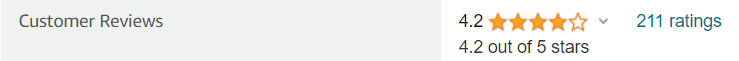
| PROS |
|---|
| ✔ Powerful and latest Gen Processor |
| ✔ 240 Hz at UHD |
| ✔ Great Build Quality |
| ✔ Smooth Graphics Performance |
| ✔ Best For Tech Support |
| ✔ Lots of Ports and Connectivity, including TB4 |
| ✔ Long Lasting Battery Life |
| CONS |
|---|
| ✘ Expensive |
| ✘ Noisy Fan |
Learn More
Razer Blade 15 Full Specifications, Price, and Benchmark
If you want to buy a slim, portable gaming and video editing laptop for under $2000, the Razer Blade 15 will be the best option. It comes to the market with a very powerful configuration; that’s why we’ve added this to our list.
For editing videos in 4K quality, it comes with a QHD 240Hz display and NVIDIA’s GPU. Because it is a portable gaming laptop, you can efficiently complete college work and daily tasks.
Performance
It features a 13th-generation Intel Core i7-13800H 14-core processor with 2.5GHz clock speed for high performance. To improve the performance of the CPU, it can boost the base clock speed up to 5.2GHz.
This CPU is powerful enough to handle demanding tasks like gaming, video editing, and production work without any problems.
For video editing and playing games with a stunning visual experience and high graphics settings, it is powered by an NVIDIA GeForce RTX 4060 graphics card with 8GB GDDR6 VRAM.
It offers 16GB DDR5 RAM with a memory speed of 5200 MHz. It is capable of handling any application you are dealing with video editing. Also, it has a 1TB PCIe SSD storage for fast data processing and storing all your media and data.
The battery backup of the Razer Blade 15 is lackluster, providing average battery backup. However, continuous use can be extended through battery management and power mode adjustments.
Display and Design
Razer Blade 15 offers a 15.6-inch QHD 240Hz display with (2560 x 1440) pixels resolution. You will get a Fabulous QHD screen, one of the best in this price range.
Its QHD display allows you to edit videos and play games with 2K clarity. It will provide you with the best color contrast and image quality.
Other Features
Its chassis is made from sleek black-colored CNC aluminum metal. It is one of the thinnest video editing laptops; hence it can be easily carried anywhere. It comes with a 4.54 pounds (2.06 kg) weight.
This notebook comes with Vapor Chamber Cooling Technology to run smoothly and keep calm even under heavy loads. It has a Razer Chroma RGB Backlit keyboard for editing videos in dark and low-light conditions. Its speakers are one of the worst in this price range.
For more convenience, it offers many additional input-output ports and connectivity features, including built-in Wi-Fi 6E, Thunderbolt 4, Three USB Type-A ports, one charging port, HDMI, and an SD card slot.
8. HP OMEN 17

| CPU (Processor) | 13th Gen Intel Core i7-13700HX (up to 5.0 GHz, 30 MB L3 cache, 16 cores, 24 threads) |
| GPU | NVIDIA GeForce RTX 4060, 8GB GDDR6 |
| RAM | 16 GB DDR5 4800 MHz |
| Storage | 512 GB PCIe NVMe TLC M.2 SSD |
| Screen | 17.3-inch, FHD (1920 x 1080), 144 Hz, 7 ms response time, IPS, anti-glare, Low Blue Light, 300 nits |
| Weight | 6.13 lbs (2.78 Kg) |
| Battery | 6-cell, 83 Wh Li-ion polymer (up to 6 Hours) |
| Others | Wi-Fi 6E, Bluetooth 5.3, Windows 11 Home, Backlit Keyboard |
| PROS |
|---|
| ✔ Powerful Processor |
| ✔ Smooth Graphics Performance |
| ✔ Excellent Cooling System |
| ✔ Solid Build |
| ✔ Great Display with Fewer bezels |
| CONS |
|---|
| ✘ Little Bit Heavy |
| ✘ Average Battery Backup |
HP has made a mark for itself by manufacturing laptops for offices and students. Still, at the same time, it has launched the HP Omen 17 machine for an excellent video editing and gaming experience. It is one of the best video editing laptops for under $2000.
The HP OMEN 17 gaming and entertainment laptop complete the task confidently with a similar window feel. It has an integrated webcam so video chats can be carried out even in low-light conditions.
Performance
The 13th-generation Intel Core i7-13700HX Processor powers it with up to 5.0 GHz CPU clock speed and 30MB L3 Cache.
This CPU will give you enough power to optimize your performance with the included software easily. It can finish any of your games and heavy work in a pinch.
For a new level of graphics performance, this thin laptop is powered by an NVIDIA GeForce RTX 4060 graphics card with 8GB GDDR6 dedicated video memory to get crisp and stunning visuals.
On behalf of the memory department, it is loaded with 16 GB DDR5 4800 MHz. It helps your laptop to run smoothly, along with multitasking. Also, it comes with 512 GB PCIe NVMe TLC M.2 SSD storage for fast data processing and storing your files, projects, and data.
HP Omen’s 6-cell, 83 Wh Li-ion polymer battery is not enough for this heavy work but still gives you a great battery backup. Its battery lasts up to 6 hours after doing all the continuous work.
Display and Design
It has a 17.3-inch Full HD IPS Display (1920×1080) pixel resolution for an excellent visual experience. It will provide incredible brightness and color contrast during video editing and gaming. With its fast 144Hz Refresh Rate, you can execute your game at pro speed.
Other Features
HP Omen 17 is easy on the eyes with a pleasing design and fast display. It is made from a solid material that makes it even more sturdy, and weighs 6.13 pounds (2.78 Kg); hence, taking it wherever you go can be challenging.
It offers a 4-Zone RGB Backlit Keyboard to achieve gaming and video editing goals and has an omen cooling technology that stays cool under pressure on your laptop.
The left and right Panels of the HP OMEN 17 Gaming and Entertainment Laptop Consist of many connectivity ports, including Wi-Fi 6E, Bluetooth 5.3, Thunderbolt 4, Rj-45, two USB 3.2 Type-A ports, HDMI 2.1, one USB 4.0 Type-C port, and a Headphone/Microphone Combo Jack.
How to Pick the Right $2000 video editing laptop?
If you’re in the market for a $2000 laptop for video editing, prioritize components that deliver high performance. Opt for a new-generation processor, a dedicated graphics card like the NVIDIA RTX series, and a minimum of 16GB RAM for optimal performance.
It’s recommended to choose primary storage of at least 512GB, considering larger file sizes in video editing. A Full HD display with good color reproduction is crucial for video editing, and a lightweight laptop ensures better portability and performance.
When it comes to portability, a MacBook stands in a different league, emphasizing that there’s no comparison with other laptops. While battery life might not match gaming laptops, aim for a decent backup of around 5 hours or more, with a battery capacity of at least 44Wh for regular use.
Additionally, consider the thermal management of the laptop to control excessive heat. Lastly, before making a purchase, check the laptop’s brand, and the availability of a service center in your nearby location, and read reviews, as these factors significantly impact.
Final Words
The market rivalry is becoming increasingly aggressive, making it challenging for anybody to pick the best laptop for video editing.
There are many different specifications in this price range, so you should execute this task too, such as 4K or 8K video editing, which you should buy after checking the system requirements.
If you purchase a high-end laptop but your rendering time is too long due to bitrate, J-Cut, L-Cut, and other factors, this laptop isn’t very beneficial for professionals.
The laptops mentioned above are the best under $2,000 options available today.
Please refer to the minimum and recommended specifications of editing software such as Filmora and Adobe Premiere Pro to minimize performance issues.
I hope this post has addressed any misconceptions regarding video editing notebooks.
Kindly inform us if you have any questions or recommendations or believe we must include crucial information.
You may also leave a note in such a comment box if alternative laptops are perfect for editing on the market, and we will respond as soon as possible.