Remember when 8GB of RAM felt like a big deal? Well, those days are over.
In 2026, if you want your laptop to handle everyday work without slowing down, 32GB of RAM is almost a must-have. Because nowadays it is the era of Artificial Intelligence, at this time a laptop will need a minimum of 16GB RAM to work well, if it is 32GB then it will work smoothly in the coming times.
These days, people multitask like pros. You might be using Photoshop, listening to music, keeping lots of browser tabs open, and maybe writing or coding at the same time. All of that needs memory. With 32GB of RAM, your laptop won’t freeze or lag—it just works smoothly at least coming 5+ years.
So whether you’re editing videos, building 3D art, or doing serious number crunching, you need a laptop that can handle it all. This guide will break things down simply—no confusing tech words—so you can find the right laptop for your work and your budget.
Table of Contents
Quick Overview of Best Laptops with 32GB RAM
| Image | Product | Feature | Price |
|---|---|---|---|
TOP Pick
 |
Alienware 18 Area-51 |
| Check Price |
Best Overall
 |
Apple MacBook Pro M4 |
| Check Price |
 |
Acer Nitro V |
| Check Price |
 |
Lenovo Legion 7i |
| Check Price |
 |
MSI Raider GE68 |
| Check Price |
Why Choose a Laptop with 32GB RAM in 2026?
1. Better Multitasking
If you frequently have multiple browser tabs open, a code editor running, and Zoom or Teams running in the background, this is the product for you. 32GB of RAM ensures that you can manage all of these operations at the same time without your system feeling sluggish.
32GB of RAM allows you to run multiple large applications at the same time without lags or slowdowns. This is absolutely necessary for developers, video editors, and digital artists who need to open multiple browser tabs, tools, and platforms at the same time.
2. Improved Performance in Professional Applications
Software like Adobe Premiere Pro, Blender, AutoCAD, MATLAB, and virtual machine environments like VMware and VirtualBox perform significantly better with 32GB RAM.
3. Optimized for Rendering & Creative Work
3D modeling, video editing, visual effects – these tasks put a lot of work on a laptop. 32GB of RAM provides enough space to handle large files, quickly render timelines, and work with layers without any lags or delays.
3. Gaming and Streaming
Modern AAA games now recommend 16GB RAM. With 32GB, gamers can stream, record, and run background apps (like Discord or OBS) without any performance hit.
4. Future-Proofing
With increasing RAM requirements in both software and operating systems, 32GB RAM ensures your laptop remains relevant for at least the next 4–6 years.
5. AI and Machine Learning
AI workloads and frameworks (TensorFlow, PyTorch, Llama, etc.) often require large memory pools to train and test models efficiently. 32 GB is a reasonable minimum for light to moderate machine learning.
4. Built for Virtualization
If you’re a developer or IT professional running virtual machines, Docker containers, or emulators, 32GB RAM is a must. It allows you to run multiple OS environments simultaneously without taxing system resources.
What to Look For in a 32GB RAM Laptop: Recommended Components
| Component | Recommendations |
| Processor (CPU) | – Intel: Core i7/i9 (13th or 14th Gen) – AMD: Ryzen 7/9 (7000+ Series) – Apple: M2 / M3 / M4 (Pro or Max) – Snapdragon X Elite (fanless AI) |
| Graphics (GPU) | – NVIDIA: RTX 4060 or higher – AMD Radeon: RX 7600M or better – Apple: Integrated 30+ core GPU (M4 Max) – Intel ARC (AI/office tasks) |
| Display Quality | – Gaming: 144Hz–240Hz, FHD/QHD – Creators: 100% sRGB / DCI-P3, 4K/UHD – General: IPS panel, 300–500 nits brightness |
| Storage | – Minimum: 1TB SSD (PCIe Gen 4 or higher) – Bonus: Dual SSD slots or RAID support |
| Battery Life | – Power Users: 5–8 hours acceptable – Mobility Users: 12–29 hours preferred |
| Ports & Connectivity | – USB-C, USB 3.2, Thunderbolt 4 – HDMI 2.1 – SD card reader (for creators) – Wi-Fi 6E or Wi-Fi 7 |
| Build Quality | – Magnesium alloy or CNC aluminum – Lightweight & slim for portability |
| Cooling System | – Dual-fan or vapor chamber (for performance) – Fanless/low-noise (for office use) |
| Keyboard & Trackpad | – Key travel: 1.3mm–1.8mm – Backlit keys (RGB for gamers) – Precision or haptic trackpad (like MacBook) |
| Upgradability | – Dual RAM slots & extra NVMe slot preferred – Avoid models with fully soldered RAM/storage |
5 Best Laptops with 32GB RAM
1. Alienware 18 Area-51
Best Desktop Replacement Gaming Laptop

I’ve been using the Alienware 18 Area-51, and it really feels like a desktop replacement for gamers and creators who need power. With 32GB of RAM, this laptop doesn’t slow down even when multitasking with heavy games, streaming, and creative apps.
Performance
The comparison to the Alienware M18 R2 is obvious. The new Intel Core Ultra 9 chip not only delivers strong CPU performance, but it also has an NPU that helps with AI-powered features and background tasks. With the RTX 5080, it handles today’s AAA titles on ultra settings and even manages video editing or 3D work without any hassle.
Loading times are lightning fast with the Generation 5 SSD, and having 32GB of DDR5 memory means you can keep dozens of Chrome tabs, Discord, OBS, and FL Studio open while gaming, and it stays smooth. Compared to competitors like the ASUS ROG Scar 18, it feels more future-ready thanks to its faster storage and extra cooling design.
Display and Design
The 18-inch WQXGA screen is huge, bright, and smooth at 300Hz. It makes gaming immersive and also gives you plenty of room for creative workflows. The new cryo-chamber design keeps things cool and also gives it a unique look thanks to the RGB fans visible on its glass panel. Its only major drawback is its weight – at about 9.5 pounds, it’s not as portable as a MacBook Pro or thinner ultrabooks.
Why it’s great for 32GB users
If you want a laptop that lets you play games at the highest settings, run virtual machines, or edit large video projects, the 32GB of RAM in this machine gives you that freedom. It’s built for power users who need a reliable laptop that can do everything without compromise.
Benchmarks Test – Alienware 18 Area-51 (RTX 5080 + Core Ultra 9 275HX)
| Category | Test | Result |
|---|---|---|
| CPU | Geekbench 6 Multi-Core | ~15,000 |
| CPU | Cinebench R23 Multi-Core | ~19,800 |
| GPU | 3DMark Time Spy | ~17,500 |
| Game 1440p Ultra | Cyberpunk 2077 Phantom Liberty | ~95 FPS (DLSS On) |
| Game 1440p Ultra | Alan Wake 2 | ~75 FPS (Ray Tracing Off) |
| Game 1440p Ultra | Assassin’s Creed Mirage | ~120 FPS |
| Game 1080p Ultra | Valorant | 300+ FPS |
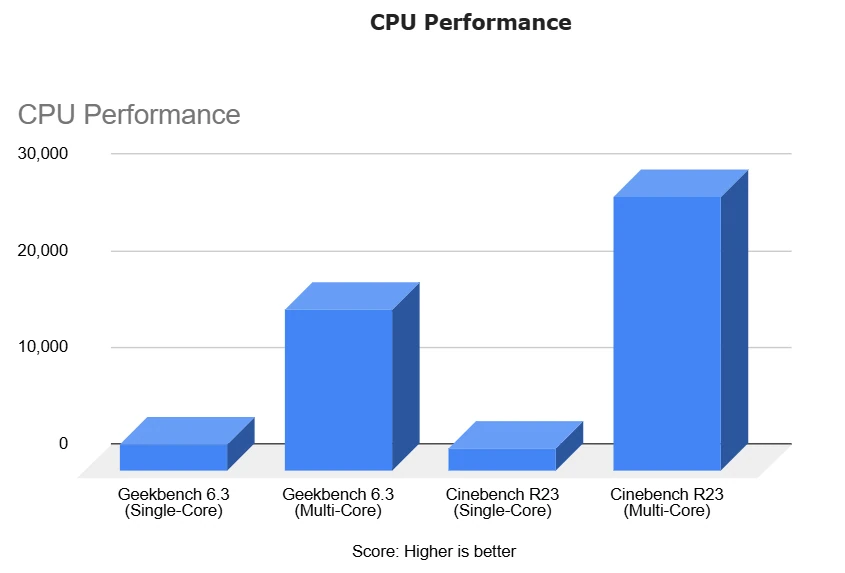
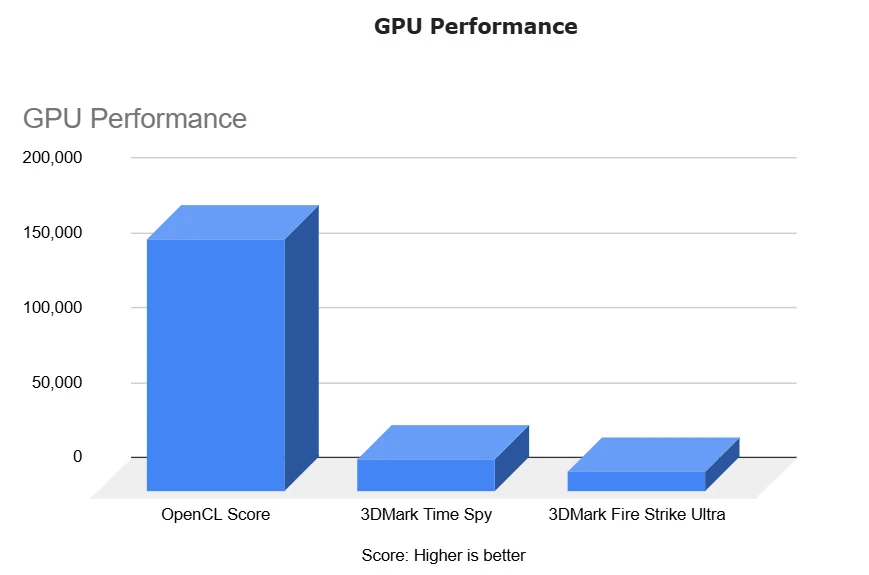
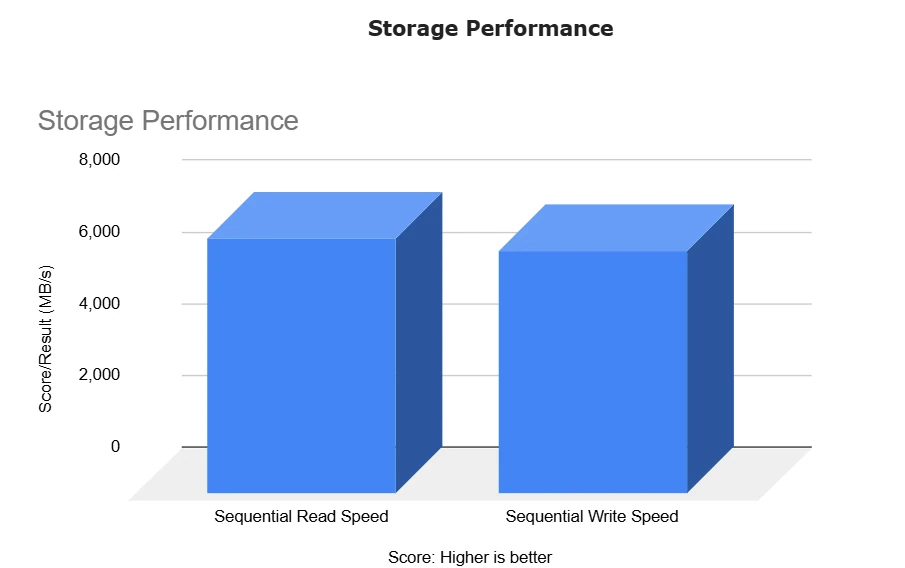
Pros
✔ Top-tier CPU & GPU (i9-14900HX + RTX 4080)
✔ Fast DDR5 RAM and Gen 4 SSD
✔ Stunning 18″ QHD+ 165Hz display
✔ Advanced Cryo-Tech cooling
✔ Mechanical keyboard with RGB
Cons
✘ Very bulky and heavy (4.2+ kg)
✘ High price point
2. Apple MacBook Pro M4

If you are looking for the best 32GB RAM laptop, the MacBook Pro with M4 Max is the best—it has 36GB of unified memory. For professionals working with large files, 4K/8K videos, 3D models, code building, or heavy multitasking, a little extra RAM means a lot. Not only does it give you the full performance of a laptop with 32GB RAM, but it is even more powerful.
It is equipped with a 14-core CPU, 32-core GPU, and Apple’s latest M4 Max chip, making it one of the most powerful and efficient laptops in the market today. Whether you are editing videos, developing apps, rendering graphics, or working with AI tools, this device runs smoothly without noise or overheating.
Its 14.2-inch Liquid Retina XDR display delivers stunning visuals with great brightness, contrast, and HDR support. Creators will love its color accuracy, while power users will appreciate its eye-pleasing comfort, even with prolonged use.
Despite its powerful performance, it’s incredibly quiet and energy-efficient, with over 15 hours of battery life on a typical workflow. It’s lightweight, portable, and high-quality, making it the perfect choice for mobile office creators.
The only drawback? It’s expensive and limited to the Apple ecosystem. But if you already use an iPhone, iPad, or Mac software, this MacBook is the perfect choice. With over 32GB of RAM, great performance, and unrivaled battery life, it’s the perfect choice for creators who want a compact, powerful laptop.
Pros
✔ Exceptional M4 Chip Performance
✔ Stunning Liquid Retina XDR Display
✔ Long Battery Life
✔ Premium Build Quality
✔ MagSafe 3 for Secure Charging
Cons
✘ Expensive for Base Configuration
✘ Fewer Ports Compared to Some Competitors
Read our Apple MacBook Pro M4 Review
3. Acer Nitro V

The Acer Nitro V is an excellent mid-range gaming laptop, especially considering its powerful performance and good value. With a 13th-generation Intel i9-13900H processor, RTX 4060 graphics card, and 32GB of DDR5 memory, it is more than capable of handling the latest games and creative workloads.
The 15.6-inch Full HD 144Hz display makes fast-paced gaming a breeze, while Wi-Fi 6, dual-fan cooling, and a fourth-generation SSD make it a powerful configuration. It also supports Thunderbolt 4, which is rare at this price point.
The appeal of the Nitro V lies not only in its features, but also in its well-balanced configuration. It’s not the flashiest or thinnest laptop, but it is reliable enough for demanding tasks, and it’s affordable.
If you’re a student, content creator, or gamer who wants a future-proof laptop without spending too much money on a laptop like MacBook, the Nitro V is a good choice. Battery life is average, but that’s to be expected for a gaming laptop, but for the price, it’s a smart, capable choice.
| PROS |
|---|
| ✔ Affordable Price |
| ✔ Robust gaming performance |
| ✔ High-refresh-rate display with accurate color reproduction |
| ✔ Comprehensive connectivity options |
| ✔ AI-enhanced features for improved user experience |
| ✔ Advanced cooling system ensuring sustained performance |
| CONS |
|---|
| ✘ Battery life may require frequent charging during heavy use |
| ✘ Webcam limited to 720p resolution |
Read Acer Nitro V 16: Full Specifications and Benchmarks
4. Lenovo Legion 7i

The Lenovo Legion 7i strikes the perfect balance between gaming performance and professional productivity. Powered by a 20-core Intel i7-14700HX processor, paired with an NVIDIA RTX 4060 GPU and 32GB of DDR5 memory, this laptop is designed for those who want powerful multitasking capabilities without having to push the limits of performance.
Whether you’re editing in Lightroom or playing a competitive FPS game, its 16-inch WQXGA 240Hz display delivers a smooth and vivid viewing experience. Lenovo’s build quality is impressive—a sturdy aluminum chassis, a simple aesthetic, and a keyboard that’s comfortable to use for long periods of time.
What sets the Legion 7i apart is its versatility. The Legion 7i offers lifetime support for Microsoft Office software, a high refresh rate screen for gamers, and a color-accurate panel for creatives. It’s not just for “gamers,” so it’s perfect for those who want something a little more sophisticated.
Thanks to Lenovo’s Coldfront cooling system, this laptop stays cool and offers great battery life even when it’s not drawing power from the GPU. Whether you’re gaming at night or editing a presentation during the day, this laptop is perfect for that.
| PROS |
|---|
| ✔ Powerful Processor |
| ✔ 240 Hz Refresh Rate Display |
| ✔ Great Build Quality |
| ✔ Smooth Graphics Performance |
| ✔ Enough RAM and Storage |
| ✔ Long Lasting Battery Life |
| CONS |
|---|
| ✘ Expensive |
| ✘ May Heat up Under Heavy Workloads |
5. MSI Raider GE68HX

If you’re looking for powerful performance and an excellent gaming experience, the MSI GE68HX Raider may be the perfect choice for you. This laptop is not only fast, but also a top-of-the-line model with excellent performance, equipped with Intel’s 24-core i9-14900HX processor and NVIDIA RTX 4070 graphics card, equipped with 32GB DDR5 memory and a high-speed 1TB SSD.
The highlight of this model is that it can easily handle gaming and heavy multitasking. Whether you are editing a large video project, playing a AAA game at extreme quality, or streaming to OBS with multiple tabs open, it can handle it easily.
The 16-inch Full HD+ display with a 144Hz refresh rate brings vivid visuals and excellent gaming experience, while the customizable Mystic Light RGB system gives the Raider a unique futuristic look. Add in Wi-Fi 7, Bluetooth 5.4, and Cooler Boost 5 cooling technology, and you’ve got a beast of a laptop built for long, intense gaming sessions.
Unlike many gaming laptops, this one comes with Windows 11 Pro and a lifetime Microsoft Office license, making it just as useful for professional work. Yes, it’s a little bulky—and expensive—but if you’re looking for a laptop that combines extreme gaming performance with productivity, the GE68HX is the way to go.
| PROS |
|---|
| ✔ Powerful Processor |
| ✔ Smooth Graphics Performance |
| ✔ Excellent Cooling System |
| ✔ Solid Build |
| ✔ Great Display with Fewer bezels |
| CONS |
|---|
| ✘ Little Bit Heavy |
| ✘ Expensive |
Which Laptop Should You Choose?
Still unsure which 32GB RAM laptop is right for you? Let’s break it down in simple terms based on what you actually do every day:
If You’re a Gamer…
You want power, speed, and top-tier graphics. In that case, go for the Alienware 18 Area-51 or the Lenovo Legion 7i. Both are built to crush modern games and give you that smooth, high-FPS experience—even while streaming or multitasking.
If You’re Into Video Editing or Design…
Working on 4K videos, Photoshop layers, or animation? You’ll love the MacBook Pro with the M4 Max chip. It’s very powerful, super quiet, and designed to handle creative work like a pro—especially if you already use other Apple devices.
If You Want the Best Value…
Maybe you want great specs without the sky-high price tag. Then check out the Acer Nitro V. It’s affordable but doesn’t cut corners—perfect for students, casual creators, or anyone who wants serious performance without overspending.
If You’re Always On the Go…
Need something lightweight, efficient, and future-ready? The Apple MacBook Pro is made for you. It’s sleek, runs cool, and lasts almost an entire day on one charge. Plus, it’s packed with smart AI tools to help you get more done, wherever you are.
Buying Guide: How to Choose The Best 32GM RAM Laptop
When you’re spending on a laptop with 32GB RAM, you’re already aiming for high performance—so it’s only fair that the rest of the machine keeps up. Here’s a deeper look at the essential features you should be checking before hitting that buy button:
1. The Right Processor (CPU)
The CPU is like the brain that coordinates everything—it needs to be fast enough to keep up with the memory. For most users, Intel’s 13th or 14th Generation Core i7 or i9 processors offer top-tier performance. If you’re leaning toward AMD, a 7000-series Ryzen 7 or 9 will give you great multitasking and plenty of performance.
Apple fans should opt for an M2, M3, or M4 Pro/Max chip for smooth macOS performance, while those interested in a quiet, fanless machine can consider the Snapdragon X Elite chip, which is becoming increasingly popular in the next generation of AI-focused laptops.
2. Powerful Graphics (GPU)
If you’re interested in gaming, video editing, or 3D design, don’t overlook a graphics card. NVIDIA’s RTX 4060 or higher graphics cards are ideal for gaming and creative tasks. AMD’s Radeon RX 7600M also offers strong GPU performance.
On Apple devices, the M4 Max’s integrated 30+ core GPU is powerful and optimized for macOS. If you’re an office or AI tool user, Intel ARC GPUs can easily handle integrated workloads without breaking a sweat.
3. Pick a Display That Matches Your Needs
The display is often overlooked, but it’s crucial. For the best gaming experience, gamers should choose a FHD or QHD resolution panel with a high refresh rate (144Hz-240Hz).
Content creators need accurate colors, so it’s recommended to choose a display with 100% sRGB or DCI-P3 color gamut and at least 4K or UHD resolution. If you’re a general user, an IPS panel with a brightness of at least 300-500 nits is enough for daily use.
4. Enough Storage with Good Speed
Great performance also means more file capacity—so get at least a 1TB SSD, preferably one with PCIe Gen 4. This will ensure fast boot times and great performance.
If you’re working with large assets, such as 4K footage or a game library, look for a laptop that supports dual SSD slots or even a RAID configuration for extra speed or redundancy.
5. Choose the Right Battery Life
Battery life varies by device. Performance laptops like gaming, and with other powerful specs typically last between 5-8 hours, which is plenty if you’re plugged in most of the time. On the other hand, Ultrabooks and mobile-first devices like the Apple MacBook Pro last between 12-29 hours, making them great for frequent travelers.
6. Build Quality & Portability
No one wants a heavy laptop. Choose one made of magnesium alloy or CNC aluminum—they’re strong but light. If you travel a lot, check how thick and heavy it is. Thin laptops can still be tough.
7. Cooling System
Performance generates heat, especially on gaming or editing equipment. You need a laptop with dual fans or a vapor chamber cooling system to ensure the system runs smoothly. If you are a general user, fanless or low-noise models can make your working environment quieter and more comfortable.
8. Keyboard and Trackpad Comfort
This is often overlooked, but a good typing and navigation experience is essential. Choose a keyboard with at least 1.3mm to 1.8mm of key travel and a comfortable layout.
If you’re a gamer, you might prefer RGB backlighting. For everyday users and MacBook enthusiasts, a precision trackpad or haptic trackpad will feel great under your fingers.
9. Ports and Connectivity Options
Make sure your laptop has the right ports for your workflow. Essential ports include USB-C, USB 3.2, Thunderbolt 4, and HDMI 2.1 for external displays. Creators will appreciate an SD card reader, and fast connectivity is a must—preferably Wi-Fi 6E or Wi-Fi 7 if possible.
10. Upgradability: Future-Proofing Matters
Not all laptops are upgradeable. If you want to be able to add storage or memory later, look for models with dual memory slots and an additional NVMe SSD slot.
If everything is soldered in (like some Ultrabooks and Apple laptops), you’re locked into your current configuration for life—so choose carefully.
Soldered vs Upgradeable RAM – What’s Better for You?
When buying a 32GB RAM laptop, one thing many people overlook is whether the RAM is soldered or upgradeable. This can seriously affect your laptop’s long-term usability—especially if your needs grow over time. So let’s break it down:
Soldered RAM – Sleek but Fixed
In many ultra-thin laptops and Apple MacBooks, the RAM is connected directly to the motherboard. This allows for slimmer designs and sometimes faster performance—especially in Apple’s case, where the unified memory architecture is built into its custom chips (such as the M4 chip).
Choose soldered RAM if:
- You’re buying a MacBook or thin ultrabook for portability
- You’re 100% sure 32GB is more than enough for your use
- You don’t plan to tinker or upgrade in the future
Upgradeable RAM – Flexible and Future-Proof
Most gaming laptops and professional workstations offer upgradeable memory, usually with one or two slots underneath the baseplate. This means you can start with 32GB and expand to 64GB (or more) as needed. This is a smart choice for developers, creators, or gamers who expect their workloads to grow.
Go for upgradeable RAM if:
- You like the idea of upgrading later instead of replacing the whole laptop
- You work with large files, virtual machines, or AI models
- You want a more future-proof setup
So, What Should You Choose?
If you want a computer that’s as thin and sleek as possible, and you’re confident that 32GB of RAM will last you many years, then soldered RAM is a good choice. But if you like the freedom of upgrading, or you work in a demanding field, then upgradeable RAM is a safer, more flexible option.
Who Should NOT Buy 32GB RAM?
- Casual users who only browse, watch videos, and use Office
- Students with basic study needs
- Budget-conscious buyers who don’t use intensive applications
In these cases, 16GB is still sufficient, and your money is better spent on SSD upgrades or a better display.
Frequently Asked Questions
Q1. Is 32GB RAM overkill for students?
Yes, unless they are doing specialized work like video editing, game dev, or data science.
Q2. Will 32GB RAM improve gaming performance?
If you’re just playing games, 16GB is usually plenty. But if you like to stream, chat on Discord, or run other apps in the background, 32GB can make things smoother.
Q3. What’s better: 32GB RAM or a faster SSD?
Both are important, but if you multitask a lot or work with creative tools, 32GB RAM will make a bigger difference in overall performance.
Q4. Can I upgrade my laptop to 32GB RAM later?
Yes, but only if your laptop has upgradeable RAM and an extra slot available. Always check the specs before buying.
Q5. Is 32GB RAM required for AI tools like Copilot+, ChatGPT or other Gen AI tools?
Not required, but 32GB helps them run faster—especially if you’re using other heavy apps at the same time.
Final Thoughts
Choosing a laptop with 32GB RAM in 2026 is a wise investment for users who demand more from their systems. It offers tangible improvements in speed, responsiveness, and future-proofing. Whether you’re a developer, gamer, editor, or business user, understanding the right specs and configurations will ensure you get the most value from your machine.
In the next sections, we’ll explore five of the best laptops with 32GB RAM, each carefully chosen for different user profiles and needs.




