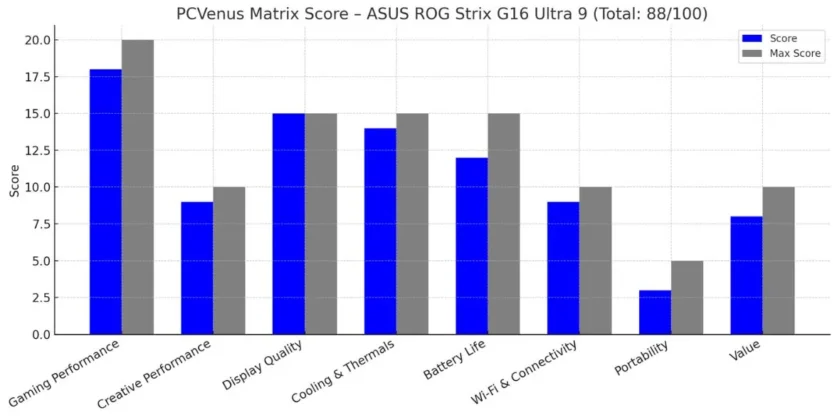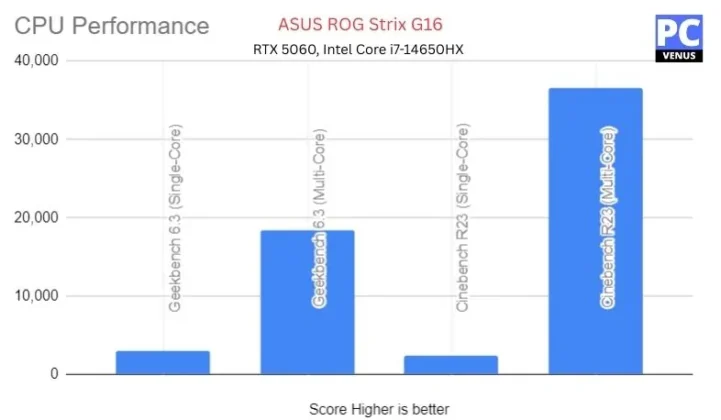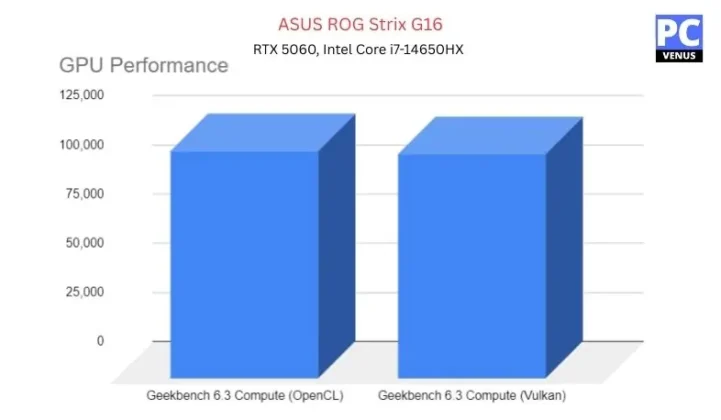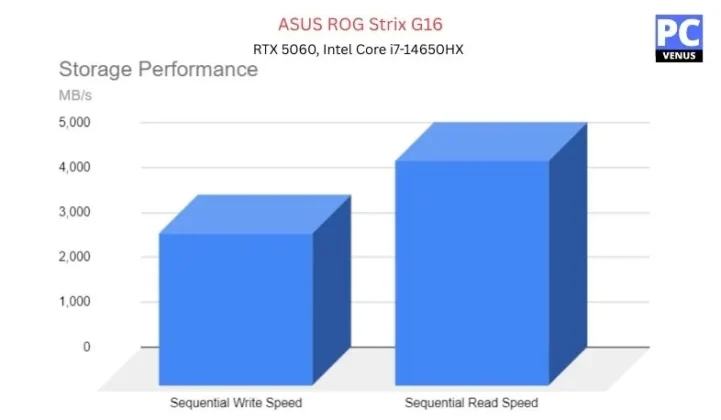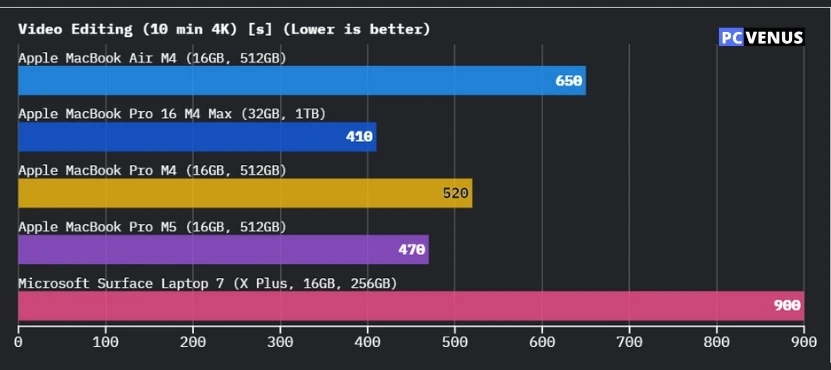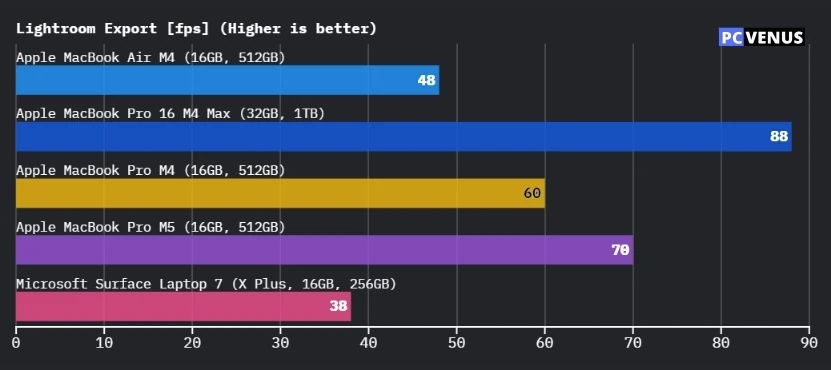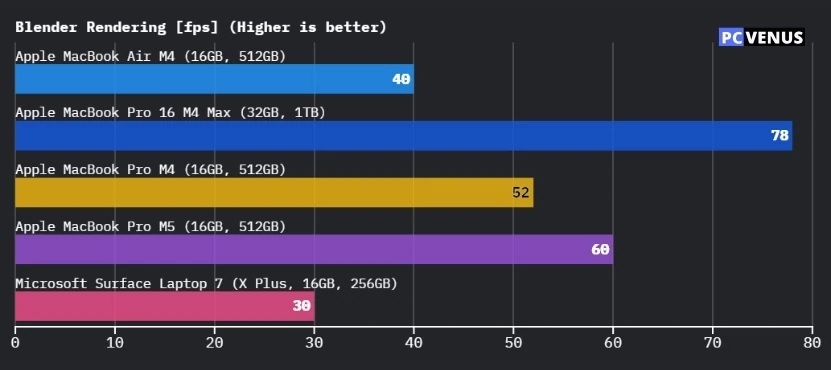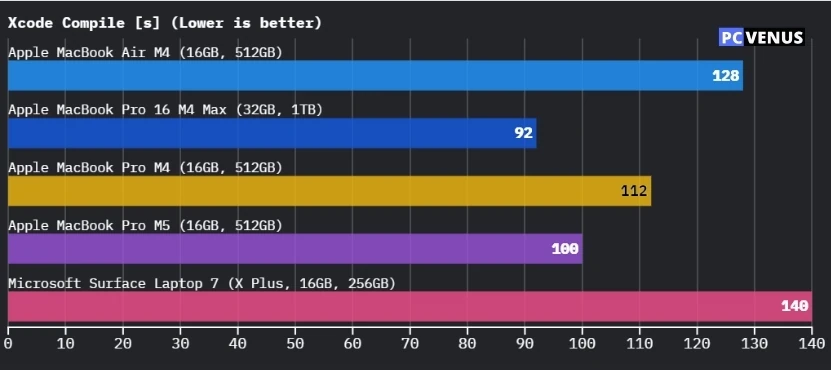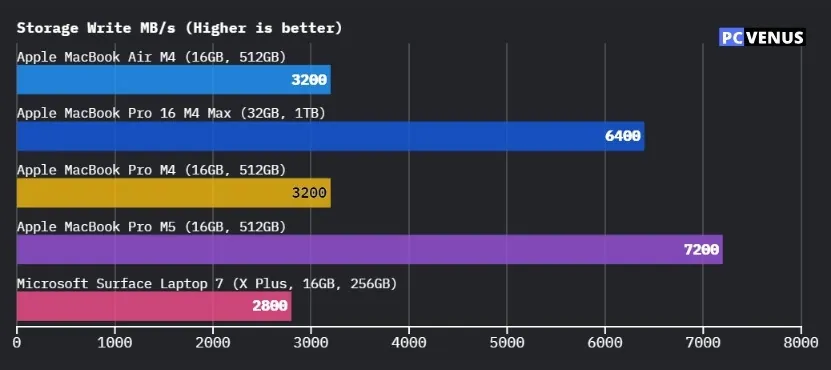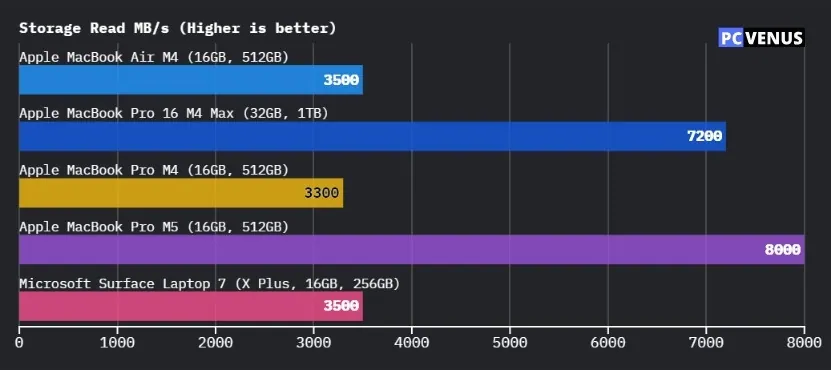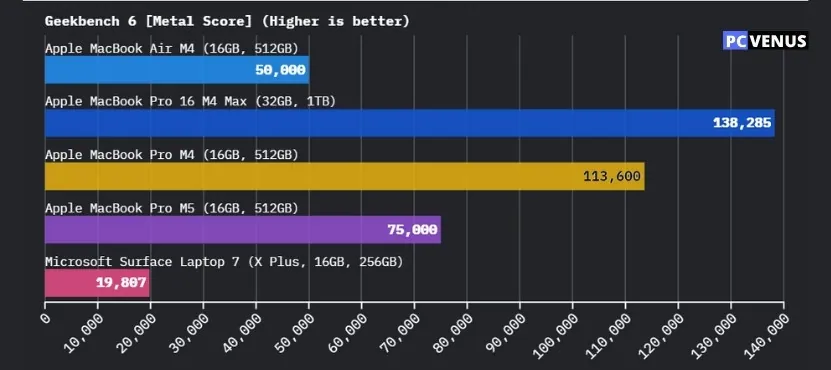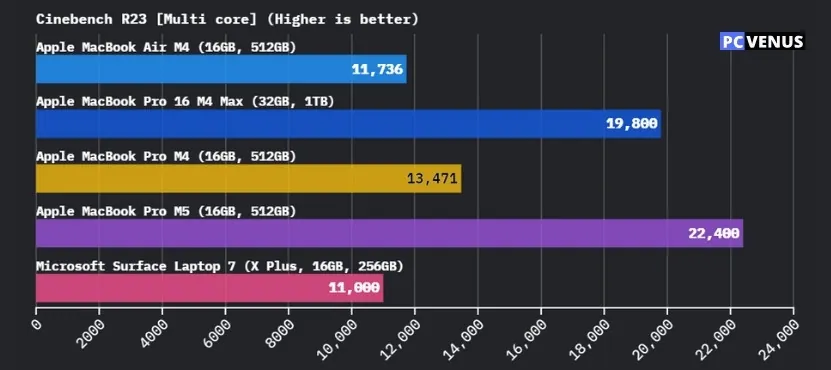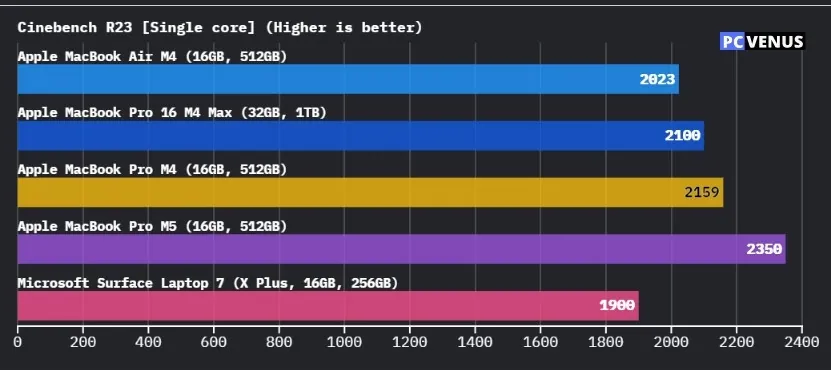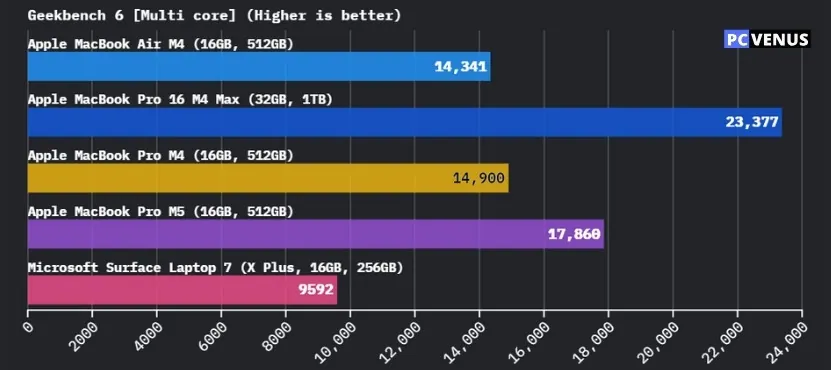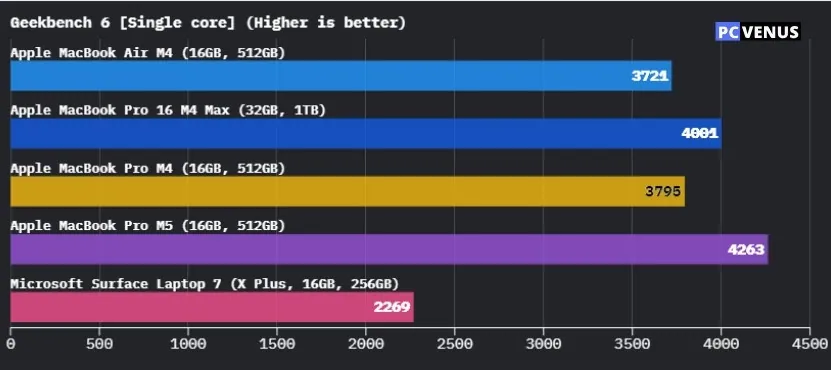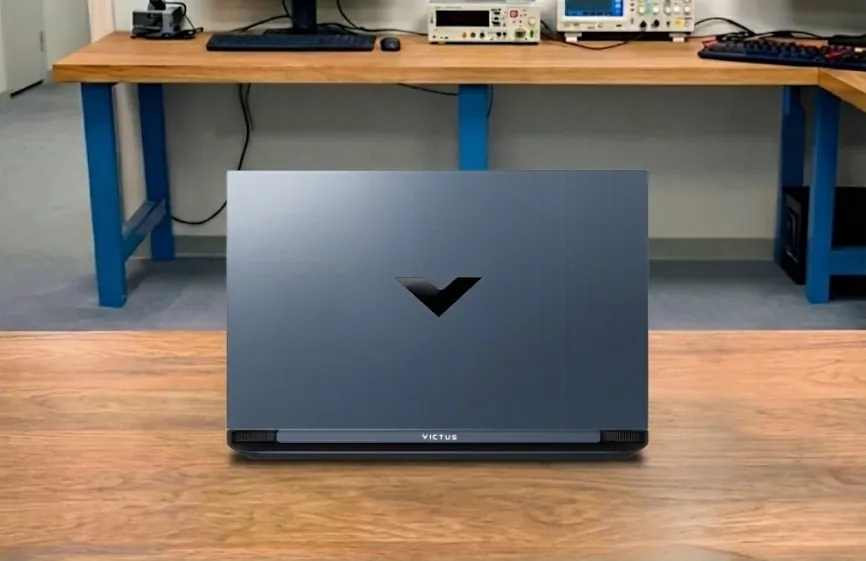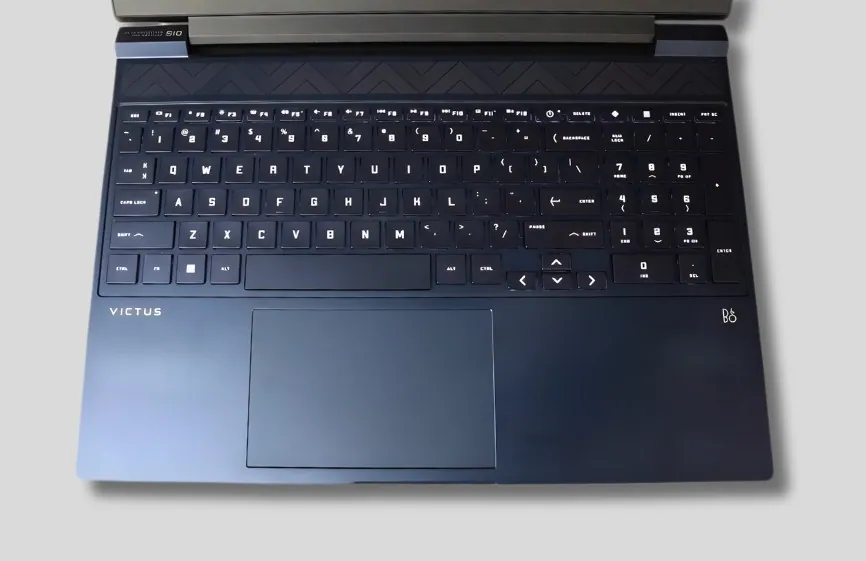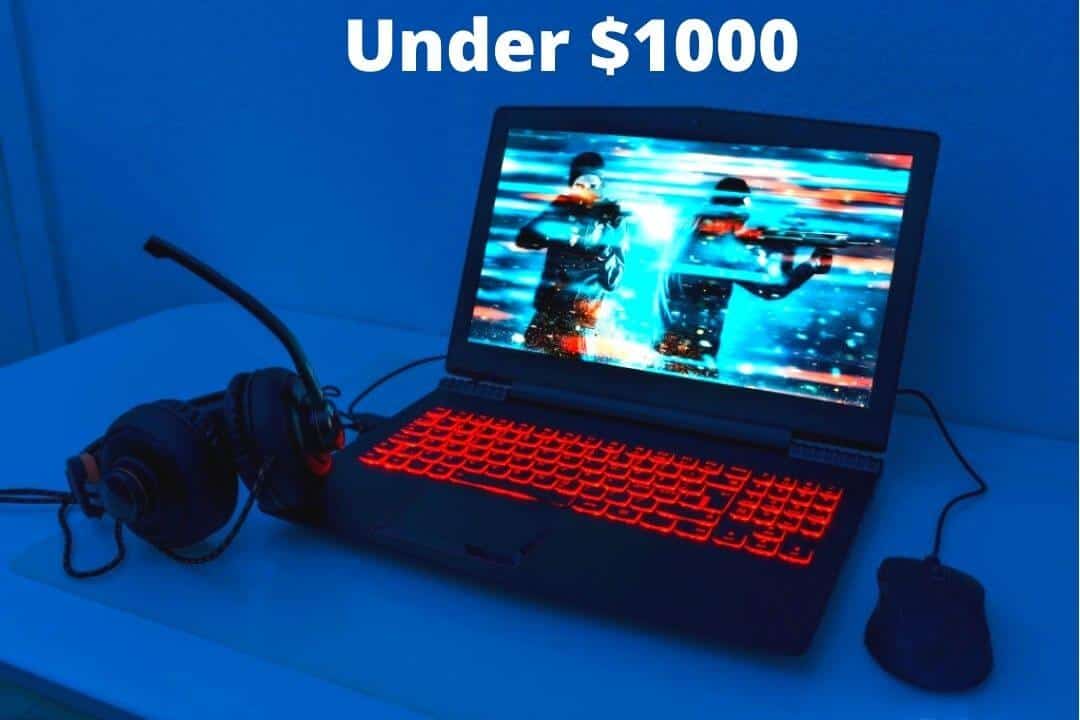AutoCAD places steady demands on a laptop. Large drawings, repeated regenerations, and long hours of work quickly reveal problems with heat, memory limits, or inconsistent performance.
We moved beyond standard benchmarks and tested these laptops during real AutoCAD use, focusing on how they behave over extended sessions.
The goal was to understand how well each system holds up once projects become heavier and workloads run longer, rather than relying on short performance checks.
In practice, AutoCAD is rarely used alone. Many professionals also work with Revit, 3ds Max, SolidWorks, and other modeling tools. Running these applications smoothly requires a capable processor, enough memory for multi-file work, fast storage for large projects, and graphics performance that remains stable throughout the day.
The laptops included here are those that maintained consistent performance during everyday AutoCAD work in 2026, without sudden slowdowns, excessive noise, or thermal issues.
Overview: TOP 3 Best Laptops for AutoCAD
| Image | Product | Feature | Price |
|---|---|---|---|
TOP Pick
 |
Alienware 18 Area-51 |
| Check Price |
Best Value
 |
ASUS ROG Strix G16 |
| Check Price |
Best Budget
 |
Acer Nitro V |
| Check Price |
Recent Updates
See what’s changed in this article
January 20, 2026:
We updated this article to reflect newer and more capable laptops for AutoCAD in 2026. Alienware 16 Aurora was added as a modern mid-range option. Apple MacBook Pro M4 was replaced with the newer MacBook Pro M5 to keep the recommendations current. Acer Swift 14 AI was removed because it is no longer widely available and does not offer good value in 2026.
October 13, 2021:
This article was first published.
What to Look for in a Laptop for AutoCAD?
When choosing the right laptop for AutoCAD software, the most important thing you need to pay attention to is the CPU, especially the number of cores and clock speed.
The next is RAM, which provides the breathing space your applications need while allowing them to run consistently.
Although a powerful graphics card with VRAM is essential on a large scale, this component only appears in the picture.
When you invest heavily in 3D, you need realism and mantle ray rendering (including storing multiple texts during drawing) and a GPU in the drawing stage.
For AutoCAD, you must choose a laptop with an SSD because it is much faster than a standard hard drive.
Do you know?
The full HD screen is mandatory because you will see it on display most of the time; buying a laptop with an inferior screen will cause eye strain.
AutoCAD is a professional design, so you must also bring a battery, keyboard, cooling, and other features in addition to the above specifications.
Consider all of these specifications before buying a good AutoCAD laptop.
Minimum and Recommended Laptop Requirements for AutoCAD
| Specs | Minimum Requirements | Recommended Requirements |
|---|---|---|
| CPU | 10th Gen Intel Core i5 | 12th, 13th, or 14th Gen Intel Core i5, i7, or 6000-8000 series AMD Ryzen 5, 7 |
| RAM | 8GB | 16GB or more |
| Storage | 256GB SSD | 512GB SSD or more |
| Display | 13-inch FHD (1920 x 1080) | 15.6-inch FHD (1920 x 1080) or More |
| GPU | Intel Ultra HD | NVIDIA GeForce RTX 2000 Series+ |
| Battery | 3 hours | 5 hours or more |
These are the laptop configurations for AutoCAD and other design software.
How Much GPU VRAM Do You Need for AutoCAD?
AutoCAD does not use the GPU in the same way as modern rendering or simulation software. GPU memory mainly affects viewport navigation, model rotation, and handling larger 3D assemblies, not basic drafting speed.
For most users working in 2D or with small to medium 3D models, a dedicated GPU with 6GB of VRAM is sufficient. This covers architectural drawings, layouts, and typical student or professional projects.
Laptops with 8GB to 16GB of VRAM offer a more comfortable experience when working with larger models, multiple viewports, or longer 3D sessions. Higher VRAM becomes useful mainly for very large assemblies or when AutoCAD is used alongside heavier tools like Revit or 3ds Max.
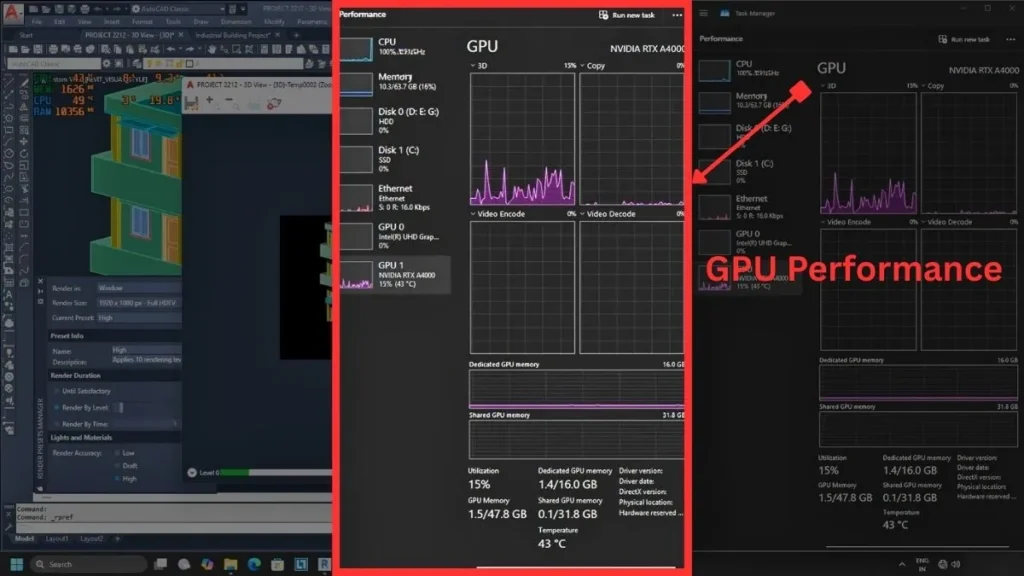
While working in AutoCAD, GPU usage increases mainly during 3D viewport navigation, rotation, and zooming. During testing, we monitored GPU load and dedicated VRAM usage to see how different laptops behaved under real project conditions. Systems with dedicated GPUs maintained smoother navigation, while limited VRAM or weaker cooling often led to uneven performance during longer sessions.
When You Don’t Need High-End Hardware
Not every AutoCAD user needs a high-end workstation or flagship GPU. For 2D drafting, layout work, and smaller 3D projects, mid-range laptops often deliver the same practical experience at a much lower cost.
Higher-end CPUs and GPUs become useful mainly for users working with very large models, long 3D sessions, or multiple heavy design tools at the same time.
For many students and professionals, investing in balanced performance, good cooling, and enough memory matters more than buying the most powerful hardware available.
Why CPU Matters More than Many Expect
AutoCAD relies heavily on the CPU for tasks such as drawing regeneration, layout updates, and certain rendering operations. During testing, we observed CPU usage reaching high levels during these actions, even when GPU usage remained moderate. Laptops with stronger single-core performance and stable sustained CPU behavior handled these tasks more smoothly over long work sessions.
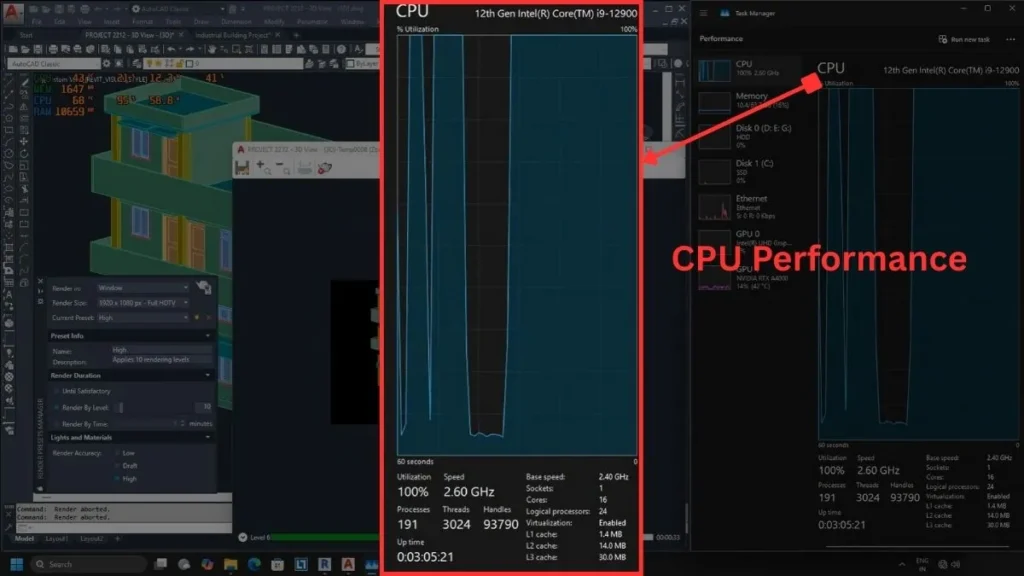
How We Selected and Tested Laptops for CAD
We selected these laptops by working on real AutoCAD projects, including large 2D drawings, files with many layers, and extended 3D modeling sessions. The focus was on how each laptop behaves during long working hours, not how it performs in short or isolated tests.
We tested CPU performance during drafting, drawing regeneration, and layout switching. GPU behavior was evaluated while rotating complex 3D models, zooming in dense drawings, and navigating large viewports. We also tracked memory usage when multiple drawings, reference files, and tools were open at the same time.
Many AutoCAD performance issues are caused by the software running on the integrated or power-saving GPU instead of the dedicated graphics card. During testing, we verified that AutoCAD was correctly using the high-performance GPU on each laptop. Systems that defaulted to power-saving graphics showed reduced viewport smoothness and inconsistent performance, especially during 3D navigation.
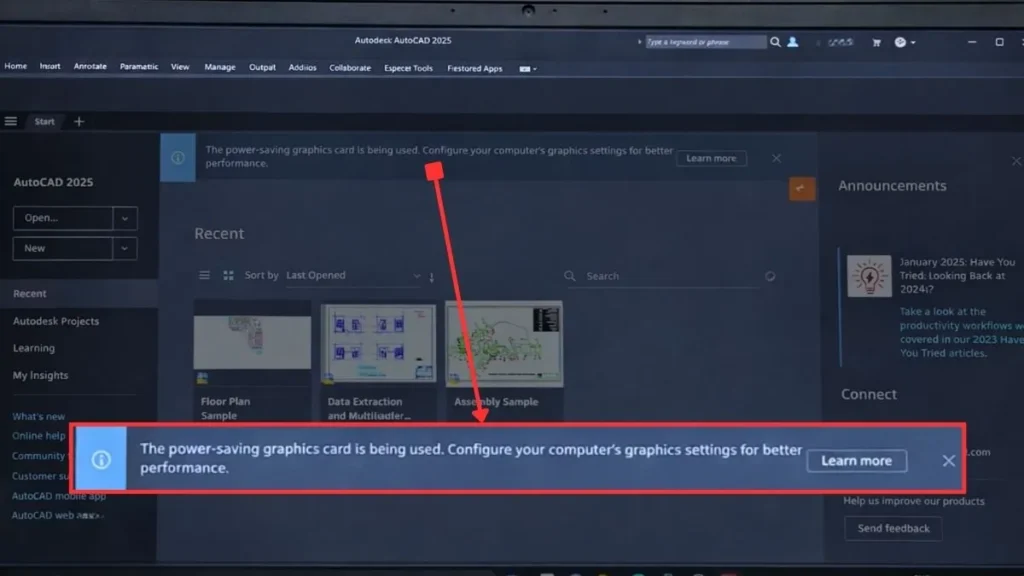
Thermal behavior played an important role in our testing. Some laptops felt fast at the beginning but slowed down after prolonged use due to heat buildup. We monitored temperatures, fan noise, and whether performance remained stable after several hours of continuous AutoCAD work.
Benchmarks were used only to confirm what we observed during daily use. Laptops that showed lag during viewport navigation, delayed regenerations, noticeable performance drops, or unstable behavior over time were excluded from the final selection.
View our full laptop testing and review process
Our Premium Pick (Over $1000)
Who this is for
Full-time architects, engineers, and designers
Large AutoCAD files, Revit, 3ds Max, and rendering workflows
Users who prioritize performance consistency over portability
| Laptop Model | CPU | GPU | RAM | Storage | Display | Battery | Best For |
|---|---|---|---|---|---|---|---|
| Alienware 18 Area-51 | Intel Core Ultra 9 275HX | NVIDIA RTX 5080 (16GB) | 32GB DDR5 | 2TB SSD | 18″ WQXGA, 300Hz | 96 Wh | Large AutoCAD and heavy 3D work |
| ASUS ROG Strix G16 | Intel Core Ultra 9 275HX | NVIDIA RTX 5070 Ti | 32GB DDR5 | 1TB SSD | 16″ QHD, 240Hz | 90 Wh | Sustained CAD and 3D workloads |
| Apple MacBook Pro M5 | Apple M5 | Apple M5 GPU | 16GB Unified | 512GB SSD | 14.2″ Liquid Retina XDR | Up to 24 hrs | Portable professional AutoCAD work |
Best for Large-Scale AutoCAD
1. Alienware 18 Area-51
Key Specs
| Processor | Intel Core Ultra 9 275HX |
| Graphics | NVIDIA RTX 5080 |
| Memory | 32GB DDR5 |
| Storage | 2TB SSD |
| Display | 18-inch WQXGA, 300Hz |
| Battery | 96 Wh, 6-cell Li-ion |
| Weight | 9.57 lb (4.34 kg) |
Check Current Pricing
The Alienware 18 Area-51 feels like a true workstation for designers and engineers who spend their entire day on AutoCAD, Revit or 3ds Max.
I tested it with some heavy 2D drawing and 3D rendering projects, and it handled them as smoothly as any top-notch desktop setup.
Performance
This model upgrades from last year’s Alienware M18 R2 to Intel’s new Core Ultra 9 275HX chip, which adds an NPU for AI-driven tasks.
In AutoCAD, this shows up in improved workflow with smart rendering and faster performance in background tasks. With an NVIDIA RTX 5080 graphics card, 3D models and complex renderings run at impressive speeds.
Compared to competitors like the ASUS ROG Scar 18, the Area-51 pulls ahead when working on large-scale 3D assemblies or detailed mechanical plans.
Storage and memory are also tuned for design work. Large project files load quickly thanks to the Generation 5 SSD, and multitasking never feels sluggish, even when multiple design tools are open.
Display and design
The 18-inch WQXGA screen gives you enough space to see tool palettes, drawing areas, and reference windows simultaneously. The 300 Hz refresh rate is more common in gaming, but in design work it means smooth navigation when orbiting large 3D models or scrolling through complex drawings. The cryo-chamber design not only improves cooling, but its glass panel and RGB fans give it a premium look as well.
Weighing 9.5 pounds, it’s not lightweight, and that’s one area where the Alienware lags behind slimmer rivals like the MacBook Pro M4. But as a portable workstation, it prioritizes performance over portability.
Why it’s good for AutoCAD
AutoCAD benefits most from a strong CPU, plenty of memory, and stable GPU acceleration. This laptop meets all three requirements, making it ideal for architects, civil engineers, or product designers who frequently work on large drawings and 3D models. If portability is less important than power, the Area-51 is one of the most capable AutoCAD laptops you can choose.
Benchmarks Test – Alienware 18 Area-51 (RTX 5080 + Core Ultra 9 275HX)
| Category | Test | Result |
|---|---|---|
| CPU | Geekbench 6 Multi-Core | ~15,000 |
| CPU | Cinebench R23 Multi-Core | ~19,800 |
| GPU | 3DMark Time Spy | ~17,500 |
| Game 1440p Ultra | Cyberpunk 2077 Phantom Liberty | ~95 FPS (DLSS On) |
| Game 1440p Ultra | Alan Wake 2 | ~75 FPS (Ray Tracing Off) |
| Game 1440p Ultra | Assassin’s Creed Mirage | ~120 FPS |
| Game 1080p Ultra | Valorant | 300+ FPS |
Pros
✔ Excellent overall performance for design software
✔ Handles 2D drafting and 3D modeling smoothly
✔ Large screen space for multitasking in AutoCAD
✔ Cooling keeps performance consistent during long sessions
✔ Premium build quality with a futuristic design
✔ Fast loading of project files and drawings
Cons
✘ Very heavy compared to rivals
✘ Fans get loud during heavy rendering
✘ Expensive, best suited for professionals who need the power
Best Value Laptop for AutoCAD and 3D Design
2. ASUS ROG Strix G16
Key Specs
| Processor | Intel Core Ultra 9 275HX |
| Graphics | NVIDIA RTX 5070 Ti |
| Memory | 32GB DDR5 |
| Storage | 1TB SSD |
| Display | 16-inch QHD, 240Hz |
| Battery | 90 Wh, 4-cell Li-ion |
| Weight | 5.51 lb (2.50 kg) |
Check Current Pricing
We tested the 2026 ASUS ROG Strix G16 with AutoCAD, and it delivered a reliable balance of performance and value. Large 2D drawings opened quickly, and 3D navigation was smooth, even with detailed models. When working in Revit and rendering in 3ds Max, the system remained responsive and never stuttered, even with multiple files open simultaneously.
In real-world gaming benchmarks, which also reflect the GPU’s rendering capabilities, Cyberpunk 2077 ran at around 90 frames per second on high settings, Starfield remained around 70 frames, and Assassin’s Creed Mirage ran at over 100 frames. This performance demonstrates how well it can handle GPU-accelerated tasks like viewport rendering or real-time previews in Blender and AutoCAD.
Battery life is typical for this category. Expect up to 2 hours of battery life when rendering or gaming, and up to 6 hours when doing light tasks like drafting or taking notes. It works best as a desk-based laptop, but can still handle short work sessions on the go.
Compared to budget options like the Acer Nitro V, the Strix G16 feels much more stable during long CAD sessions. Premium workstations like the Alienware Area-51, on the other hand, are more powerful but cost significantly more. The Strix G16 is perfect for students and mid-level professionals who need reliable speed without spending a fortune.
The 16-inch FHD+ screen with a 165Hz refresh rate is comfortable to work on. Moving around complex 3D models felt effortless, and the anti-glare finish reduced eye strain during long periods of work in a bright studio.
Another highlight of this laptop was its thermal management. During extended rendering, temperatures remained between 72 and 82 degrees Celsius, and although the fans were noticeable, the system never slowed down. This stability makes it more reliable than thinner laptops, which often overheat and throttle under pressure.
Benchmarks Test – ASUS ROG Strix G16
| Category | Test | Score/Result |
|---|---|---|
| CPU (Intel Core i7-14650HX) | Geekbench 6.3 Single-Core | 2,971 |
| Geekbench 6.3 Multi-Core | 18,470 | |
| Cinebench R23 Multi-Core | 36,577 | |
| GPU (NVIDIA RTX 5060) | Geekbench 6.3 Compute (Vulkan) | 114,377 |
| Overwatch 2 (1920×1200, Ultra) | 165 FPS | |
| Shadow of the Tomb Raider (1080p, Max) | 118 FPS | |
| Storage (1TB PCIe Gen 4 SSD) | Sequential Read | ~5,000 MB/s |
| Sequential Write | ~3,400 MB/s |
Pros
✔ Runs AutoCAD, Revit, and 3D Max smoothly
✔ Stays consistent during long rendering tasks
✔ Display is smooth and comfortable for design work
✔ Cooling system keeps performance reliable
✔ Strong balance of price and power for students and professionals
Cons
✘ Battery life drops fast under heavy workloads
✘ Heavier than thin productivity laptops
✘ Fans are clearly audible during rendering and gaming
Also Read: ASUS ROG Strix G16: Full Specifications and Benchmarks
Best for Performance and Battery Life
3. Apple MacBook Pro M5
Key Specs
| Processor | Apple M5 (10-Core) |
| Graphics | Apple M5 (10-Core) |
| Memory | 16GB LPDDR5X |
| Storage | 512GB SSD |
| Display | 14.2 inches, 3024 × 1964 pixels, 120Hz |
| Weight | 3.42 lbs (1.55 kg) |
Check Current Pricing
If you are looking for a powerful and reliable laptop that can run AutoCAD smoothly, then the Apple MacBook Pro M5 is a good choice.
While it may require a higher investment than other models, its performance justifies the cost – you won’t experience lags even when performing demanding tasks.
Apple’s latest MacBook Pro was released in 2025, and is equipped with a new M5 chip, which provides a significant performance improvement over its predecessor. The M5 series includes the standard M5 chip, designed to deliver strong performance for professional workloads.
The base model comes with 24GB of unified memory and a 1TB SSD, providing enough memory and storage for most professional applications. For more intensive tasks, configurations with higher memory and storage capacities are available to meet advanced performance needs.
The MacBook Pro M5 features a Liquid Retina XDR display that delivers up to 1000 nits of brightness for SDR content and up to 1600 nits for HDR content. This monitor also supports a wide P3 color gamut, making it ideal for creators and designers who demand accurate colors.
In terms of ports, the 14.2-inch model includes three Thunderbolt 4 ports, along with HDMI, an SDXC card slot, and MagSafe 3 charging. It also comes with a 12MP Center Stage camera for enhanced video conferencing capabilities.
In terms of connectivity, the MacBook Pro M5 supports Wi-Fi 6E and Bluetooth 5.3 to ensure a fast and stable wireless connection.
One of its key features is its amazing battery life, which can last up to 24 hours of video playback on a single charge, making it a great choice for professionals who work on the go.
In addition, the MacBook Pro M5 is equipped with Apple Intelligence, a suite of Apple’s AI features that improves productivity and user experience through advanced on-device machine learning capabilities.
Pros
✔ Powerful Apple M5 chip with excellent performance
✔ Outstanding 14.2-inch Liquid Retina XDR display
✔ Up to 1600 nits peak HDR brightness
✔ Long battery life (up to 24 hours video playback)
✔ 24GB unified memory and fast 1TB SSD
Cons
✘ Expensive compared to Windows laptops
✘ Limited upgrade options after purchase
✘ Not ideal for high-end gaming
See the Apple MacBook Pro M5 full review for detailed testing
Mid-Range & Affordable Pick (Under $1000)
Who this is for
Engineering and architecture students
Freelancers and beginners using AutoCAD daily
Budget-conscious users needing dedicated GPU performance
| Laptop Model | CPU | GPU | RAM | Storage | Display | Battery | Best For |
|---|---|---|---|---|---|---|---|
| Alienware 16 Aurora | Intel Core Ultra 7 | NVIDIA RTX 5050 | 16GB DDR5 | 1TB SSD | 16″ WQXGA | 83 Wh | Balanced AutoCAD work and 3D learning |
| MSI Thin 15 | Intel Core i7-13620H | NVIDIA RTX 4050 | 16GB DDR4 | 512GB SSD | 15.6″ FHD, 144Hz | 52.4 Wh | Students and light AutoCAD projects |
| Acer Nitro V | Intel Core i5-13420H | NVIDIA RTX 5050 | 16GB DDR5 | 512GB SSD | 15.6″ FHD, 165Hz | 57 Wh | Best value option for AutoCAD performance |
| HP Victus 15 | AMD Ryzen 7 7445HS | NVIDIA RTX 4050 | 16GB DDR5 | 512GB SSD | 15.6″ FHD, 144Hz | 52.5 Wh | Affordable AutoCAD and drafting work |
Best Entry-Level Workstation
1. Alienware 16 Aurora
Key Specs
| Processor | Intel Core Ultra 7 240H |
| Graphics | NVIDIA RTX 5050 |
| Memory | 16GB DDR5 |
| Storage | 1TB SSD |
| Display | 16-inch WQXGA, 120Hz |
| Battery | 96 Wh, 6-cell Li-ion |
| Weight | 5.49 lb (2.49 kg) |
Check Current Pricing
Many options are limited when choosing a mobile workstation for AutoCAD, and the Alienware 16 Aurora is one of the notable options available.
The latest Alienware 16 Aurora is a powerful laptop. It not only features a high-performance processor but also offers sufficient RAM to handle multiple tasks efficiently. Autodesk software has specific graphics requirements and is not a lightweight application, making strong hardware capability essential.
Every laptop has its advantages and disadvantages, and the Alienware 16 Aurora is no exception. What attracts budding architects and 3D-modelling enthusiasts is its 16GB of memory, paired with a powerful 8GB NVIDIA GeForce RTX 5050 graphics card.
When this strong combination of RAM and graphics is paired with the Intel Core 7-240H processor, overall performance improves dramatically.
You can expect ultra-smooth performance with minimal latency. What more could you ask for from a workstation-class laptop at this price point?
The laptop features a stunning 16-inch WQXGA (2560 × 1600) display with a 120Hz refresh rate. The anti-glare panel delivers sharp visuals and smooth motion, allowing you to view designs comfortably in low-light conditions as well as in bright outdoor environments.
With ample RAM, a powerful processor, and fast SSD storage, this laptop is a true performance beast. It comes with a 1TB PCIe NVMe SSD as its primary storage.
As you know, SSDs significantly reduce application loading times and provide a smoother experience when switching between programs.
So, what are you waiting for? Learn more about the Alienware 16 Aurora and see if it fits your budget. Explore other laptops listed below to make a well-informed decision.
Keep in mind that this is a professional gaming laptop, and battery life could be better. Gaming laptops consume a significant amount of power, so long battery life should not be expected from any high-performance gaming machine.
Pros
✔ Strong Intel Core 7-240H Processor
✔ NVIDIA GeForce RTX 5050 with 8GB VRAM
✔ Sharp 16-inch WQXGA 120Hz Display
✔ 16GB DDR5 RAM and Fast 1TB SSD
✔ Premium Alienware Build Quality
Cons
✘ Battery Life Could Be Better
✘ No High-Refresh 240Hz Option
✘ Heavy Compared to Thin Workstations
Best Lightweight Laptop for AutoCAD
2. MSI Thin 15
Key Specs
| Processor | Intel Core i7-13620H |
| GPU | NVIDIA GeForce RTX 4050 |
| RAM | 16GB DDR4 |
| Storage | 512GB SSD |
| Display | 15.6-inch FHD (1920 × 1080), IPS 144Hz |
| Battery | 52.4 Wh, 3-cell Li-ion |
| Weight | 4.1 lbs (1.86 kg) |
Check Current Pricing
The MSI Thin 15 is an excellent laptop for AutoCAD, Civil 3D, Revit, and SolidWorks, combining excellent performance with an affordable price.
Powered by a 13th Gen Intel Core i7 processor, RTX 4050 graphics, and 16GB of DDR4 RAM, it delivers desktop-like performance for engineers, architects, and designers at an affordable price.
Performance
The Intel Core i7-13620H processor delivers exceptional multi-core performance for CAD drawing, 3D modeling, and simulation software.
The RTX 4050 graphics card with DLSS support accelerates rendering and ensures smooth graphics. 16GB of DDR5 memory and a 1TB SSD make it easy to handle large project files, multitasking, and real-time visualization.
Display and Design
The 15.6-inch Full HD 144Hz display ensures crisp visuals and smooth performance. Its slim bezels lend it a modern look, while its matte black finish with red accents adds a touch of professional style.
While it weighs 4.1 pounds (approximately 1.8 kg), it’s still portable enough for students and professionals.
Other Features
The MSI Thin 15 features Wi-Fi 6, Bluetooth 5.2, USB-C, multiple USB-A ports, HDMI, and Ethernet, providing excellent connectivity for external displays and devices.
The backlit keyboard provides comfort for extended work, and MSI’s thermal management ensures stable performance even under heavy loads.
Why It’s Special
The MSI Thin 15 stands out for its balance of performance and price. Few laptops in this price range offer the combination of RTX 4050 graphics, DDR4 memory, and a 13th Gen i7 processor, making it an ideal choice for AutoCAD students and professionals seeking speed, reliability, and cutting-edge graphics at an affordable price.
Pros
✔ Lightweight design for daily carrying
✔ Quiet operation even under load
✔ Good color accuracy on the high refresh rate display
✔ MSI Center software is intuitive and useful
✔ Expandable RAM for future needs
✔ Competitive pricing
✔ Solid build quality with minimal flex
Cons
✘ GPU limits high-end gaming potential
✘ Battery provides mediocre endurance
✘ No webcam (dealbreaker for online classes)
Best Budget Laptop for AutoCAD & Revit
3. Acer Nitro V
Key Specs
| Processor | Intel Core i5-13420H |
| Graphics | NVIDIA GeForce RTX 5050 |
| Memory | 16GB DDR5 |
| Storage | 512GB SSD |
| Display | 15.6-inch FHD IPS, 165Hz |
| Battery | 57 Wh, 4-cell Li-ion |
| Weight | 5.3 lbs (2.4 kg) |
Check Current Pricing
If you’re looking for a powerful yet affordable laptop for running AutoCAD, SolidWorks, or other 3D design software, the Acer Nitro V is the ideal choice for 2026.
Powered by the latest Intel Core i5-13420H processor and NVIDIA GeForce RTX 5050 graphics card, it’s ideal for engineering students and professionals who demand high performance without breaking the bank.
Performance
The Nitro V is powered by a 13th Gen Intel Core i5-13420H processor, boasting 8 cores, 12 threads, and a maximum clock speed of up to 4.6 GHz. This allows it to smoothly perform intensive 3D modeling, rendering, and simulation tasks in AutoCAD, Revit, and SolidWorks.
The NVIDIA GeForce RTX 5050 graphics card with 8GB GDDR7 VRAM delivers strong ray-traced graphics performance for complex designs and architectural visualizations. With 16GB of DDR5 memory and a 512GB SSD, you’ll experience fast project loading, smooth rendering, and sufficient storage for CAD files.
Display and Design
It features a 15.6-inch Full HD IPS display with a 165Hz refresh rate, ensuring a smooth viewing experience when rotating 3D models or viewing detailed images.
Its narrow bezels create an immersive workspace, while the laptop’s durable build ensures its durability. At around 5.3 pounds (2.4 kg), it’s slightly heavier than an Ultrabook, but considering its performance, it’s still portable enough for students and engineers.
Other Features
The Nitro V features a backlit keyboard, perfect for late-night work, and NitroSense cooling technology for stable performance. Connectivity is robust, with support for Wi-Fi 6 and Bluetooth, along with USB-C, HDMI, and other essential ports.
Its battery life is average for a gaming laptop, allowing you to work for several hours without frequent recharging.
Why It’s Special
What makes the Acer Nitro V so special is that it features RTX 50-series graphics and DDR5 memory, all within the realm of affordable laptops.
For AutoCAD, Revit, and SolidWorks users, it offers the perfect balance of performance, power, and price, making it an ideal laptop for design and engineering students in 2026
Pros
✔ Strong 13th Gen Intel Core i5-13420H Performance
✔ NVIDIA GeForce RTX 5050 with 8GB GDDR7 VRAM
✔ Smooth 15.6-inch FHD IPS 165Hz Display
✔ 16GB DDR5 RAM for Multitasking
✔ NitroSense Cooling for Stable Performance
Cons
✘ Average Battery Life
✘ No QHD / 2K Display Option
✘ Plastic Build Feels Less Premium
Best Value Gaming Laptop for Students
4. HP Victus 15
Key Specs
| Processor | AMD Ryzen 7 7445HS |
| Graphics | NVIDIA RTX 4050 |
| Memory | 16GB DDR5 |
| Storage | 512GB SSD |
| Display | 15.6″ FHD, 144Hz, IPS |
| Battery | 52.5 Wh, 3-cell Li-ion |
| Weight | 5.06 lbs (2.29 kg) |
Check Current Pricing
If you are tired of all the ordinary laptops around you, look at this HP Victus laptop, which provides students with all the latest features.
HP Victus 15 is designed to increase productivity and entertainment anytime, anywhere. This laptop is inexpensive and has excellent features.
The HP Victus 15 is powered by the AMD Ryzen 7 7445HS processor. With this processor, you can work fast and have high performance, which is ideal for gaming and performance-intensive tasks.
It comes with NVIDIA GeForce RTX 4050 graphics, which provide a new level of performance, clear and stunning visual effects, and the convenience of a gaming-class laptop.
HP Victus 15 provides 16GB DDR5 RAM and 512GB PCIe NVMe SSD storage; performance is significantly faster than traditional hard drives, allowing you to experience high bandwidth and excellent multitasking capabilities.
Its battery life is also decent; it will give you several hours of battery backup, and it supports fast charging, making it suitable for daily use.
In addition, it also provides a combination of Wi-Fi 6 and Bluetooth, along with USB Type-C, USB Type-A, HDMI, and a 720p HD camera, ensuring reliable connectivity and communication support.
It has a 15.6-inch Full HD (1920 × 1080) IPS anti-glare display with a 144Hz refresh rate, offering smooth visuals and a comfortable viewing experience for both work and gaming.
This laptop has a durable design and can easily be carried around; it weighs around 5.3 pounds (2.4 kg). There is also a backlit keyboard and a high-definition front camera.
In addition, it is very useful for meetings conducted over the Internet. The camera and graphics will help you complete these tasks correctly. In short, it applies to students, professionals, and online users who need a reliable performance laptop.
Pros
✔ NVIDIA GeForce RTX 4050 for Gaming & 3D Work
✔ Smooth 15.6-inch FHD IPS 144Hz Display
✔ 16GB DDR5 RAM and Fast 512GB SSD
✔ Good Value for Students and Gamers
✔ Backlit Keyboard and Modern Connectivity
Cons
✘ Battery Life Is Average
✘ Plastic Build Feels Less Premium
✘ No QHD / 2K Display Option
How to Choose a Laptop for AutoCAD, Revit, or 3Ds Max?
We’ve provided laptop specifications below if you’re still unsure and looking to buy a better laptop. Understanding these details will help you decide which laptop is suitable for AutoCAD and which is not.
Processor
The processor is the heart of a laptop or PC, and you’ll need a decent one, with or without a GPU, to handle everyday tasks and adapt to future growth.
So, choose the processor carefully, keeping your budget in mind. Premium processor manufacturers like Intel and AMD offer the latest processors with matching graphics units.
AMD Ryzen processors provide excellent performance at a relatively low price. They are particularly designed for gaming and are competitively priced in the market.
What is the Best CPU for AutoCAD?
For Advance AutoCAD designing:
If you like Intel processors, take a laptop with the latest gen i7 or i5. But if you want to play more AAA games and have a better processor at a lower price, select AMD’s Ryzen 5, 7, or 9.
For Medium and Budget Range:
You must take a minimum latest generation Intel i5 or AMD Ryzen 5 processor.
If you select a processor more minor than this, AutoCAD and designing software will not run well.
You can choose an i3 or Ryzen 3 CPU for daily use, but designing like AutoCAD and Rabbit requires a minimum i5 processor or Ryzen 5 CPU.
Some of the powerful CPUs are-

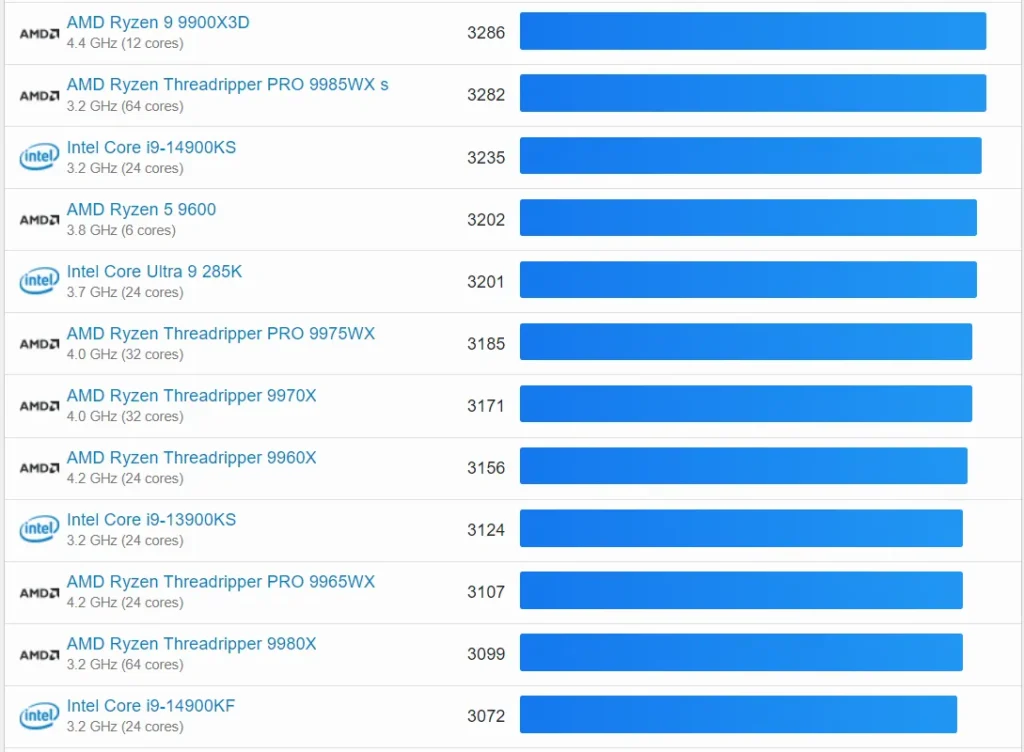
GPU (Graphics Card)
After the processor, one of the essential components is the graphics card used for design. The better and more powerful the GPU in the Laptop, the better it will perform on AutoCAD Rabbit 3D Max.
You need to know one thing before choosing a graphics card for design software.
Did you know that there are two types of charts in the market? For example-
Shared/Integrated Graphics
Integrated graphics cards allocate memory, including video memory, for graphics performance.
Intel Iris Xe, found in Tiger, Alder, and Raptor Lake CPUs, stands out for its power compared to other integrated graphics cards.
AMD’s Radeon Vega integrated graphics card is also good but not ideal for AutoCAD.
Dedicated graphics card
Dedicated means that an additional slot will be provided for graphics memory, which performs well in all respects.
There are two types of popular dedicated graphics cards: NVIDIA graphics, AMD Radeon RX, and the other is Intel ARC A series.
NVIDIA graphics cards can be used in advanced-category laptops.
If you buy a laptop at a low price, you can get an integrated graphics card, which can efficiently run AutoCAD and design software.
RAM
After the processor, You’ll want to keep your RAM on the high end for your CAD workstation laptop.
If you want to select a better RAM, then you have to go through some components and specifications like-
Memory Size: Memory size means how many Gigabytes it has. The more RAM it will, the better performance.
Generally, Memory comes in various sizes, such as 4GB, 8GB, 16GB, 32GB, etc.
- How powerful is it? (In MHz)
The power of the Memory is calculated in MHz, so before choosing a better RAM, you must check how many MHz it is. Older memory does not provide as many powerful features as the latest RAM (such as LPDDR).
3. Whether it is DDR3, DDR4, DDR5, DDR6 or LPDDRX
The DDR3 model of the Memory is a very old version. Don’t buy this old Memory if you want to run better design software, such as AutoCAD and Rabbit.
If you have less money but want a better RAM budget, you can use DDR4 because it is mighty and most commonly used.
LPDDRX is the most powerful memory and is worth the investment to get this powerful memory.
You should have at least 8 GB of RAM for your architectural work, although 16 GB of RAM is ideal.
Battery Life
After considering RAM and AutoCAD requirements, battery life is another crucial factor when purchasing a laptop. Aim for a laptop with a minimum of 4 hours of battery backup, but we recommend at least 6 hours, especially if you’ll be working regularly.
Storage space
With the rise of affordable cloud storage services and inexpensive external hard drives, integrated storage space is no longer as crucial. However, choosing the proper storage is about size and speed. We recommend a minimum of at least 256 GB SSD.
Portability
Portability is crucial, especially for those on the go, and it’s a key factor when choosing the best laptop for AutoCAD.
You’ll want something lightweight to keep your backpack from getting too heavy. In our list, we’ve chosen highly portable laptops to make it easy for you to pick the best one for AutoCAD.

Software Requirements
Your laptop or PC must properly fulfill the minimum system requirements to use AutoCAD 2026. On Windows or macOS, using system requirements is recommended; however, some users may find different needs acceptable.
Upgrade to the most recent version of AutoCAD 2024 is usually required to complete a task in less time. Newer versions typically demand more RAM and storage space. For these reasons, you may need to update your computer’s software to the latest version.
Minimum and Recommended System Requirements for AutoCAD 2026 for Windows
| Specs | Minimum | Recommended |
| CPU | 64-bit Intel CPU | Intel Core i7 or higher M1, M1 Pro |
| RAM | 4GB | 8GB or higher |
| Storage | 4 GB free disk space | 256 GB SSD |
| Display | 1280 x 800 display | 2880 x 1800 with Retina Display |
| Graphics card | 1 GB GPU with 29 GB/s Bandwidth and DirectX 11 compliant | 4 GB GPU with 106 GB/s Bandwidth and DirectX 12 compliant |
| OS | macOS Catalina v10.15, macOS Mojave v10.14 | macOS Big Sur v11 |
| Peripherals | Apple-compliant Mouse | Apple-compliant Trackpad, Microsoft-compliant mouse |
| Old | 4 Years | 2 Years |
Minimum and Recommended System Requirements for AutoCAD 2026 for Mac
| Specs | Minimum | Recommended |
| CPU | 2.5–2.9 GHz processor | 3+ GHz processor |
| RAM | 8 GB DDR4 | 16 GB DDR4 |
| Storage | 10 GB Free | 256 GB SSD |
| Display | 1920 x 1080 with True Color | High Resolution & 4K Displays |
| Graphics card | 1 GB GPU with 29 GB/s Bandwidth and DirectX 11 compliant | 4 GB GPU with 106 GB/s Bandwidth and DirectX 12 compliant |
| OS | 64-bit Microsoft Windows 10 | Microsoft Windows 11 |
| Peripherals | MS-Mouse compliant | Three-button mouse or pen+tablet |
| Old | 3 Years | 2 Years |
Frequently Asked Questions
What is Autocad?
AutoCAD is computer-aided design software developed by Autodesk; that’s why it is named AutoCAD. This software allows you to edit and draw digital 2D and 3D designs easily and quickly.
AutoCAD can save the files you designed in cloud storage, and then you can access them whenever you want.
What is a CAD Workstation?
A CAD workstation is a kind of computer-aided design; it is a kind of computer technology that allows designers, engineers, and architects to design anything.
AutoCAD software can generate 2D and 3D charts that can be rotated and viewed from any angle.
What is AutoCAD Used For?
You can create 2D drawings and 3D models using AutoCAD, which can also be made by hand. This software also allows the user to create a project which can be saved in the database for future access. It can be manipulated by product size, location, etc.
AutoCAD has many applications and is used in some programs, like simple projects, some for graphical representation, and in complex designs, like drawing and making the architecture of a building.
Also, it supports rendering and basic level simulation and top professionals engaged in production management, designing mechanical parts, prototyping, and envisioning large-scale infrastructure projects.
Who Uses AutoCAD and Why?
Some of the most useful AutoCAD applications are
- Interior designs
- Aeronautical designs
- Logos
- Fine art
- Maps
- Greeting cards
- Engineering designs
- Architectural designs
AutoCAD is popular because it’s adaptable, precise, and user-friendly. It has many tools for creating complex designs and keeps getting better.
Here are some advantages:
- Accuracy: AutoCAD makes very precise drawings, crucial for engineering and construction.
- Consistency: It’s easy to update and revise AutoCAD drawings, so everyone works with the same design.
- Collaboration: You can easily share AutoCAD files, which helps teams work together.
- Integration: AutoCAD can work with other software like BIM, making the design process smoother.
Final Words
This guide will help you pick the perfect laptop for AutoCAD and 3D Max work. Choosing the right laptop configuration is also useful for architecture and engineering students.
I’ve covered the best laptops based on performance and budget so you can find one that fits your needs and budget. You can easily purchase a laptop for AutoCAD, Revit, 3D Max, and more.
We hope this guide has answered your questions about the best laptops for software like AutoCAD, 3D Max, and Revit.
Feel free to comment if you have any questions or suggestions, and we’ll do our best to respond quickly.