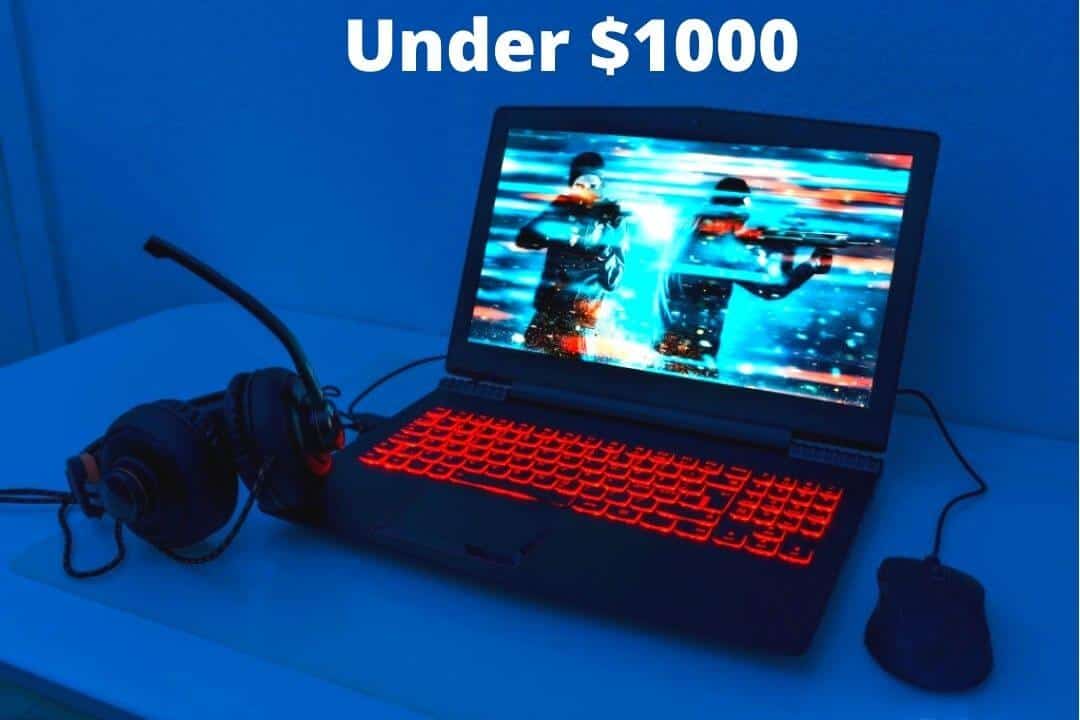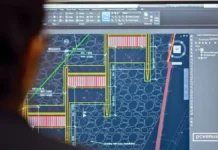The RTX 5080 is one of the most exciting laptop GPUs in 2026. It sits between the extremely expensive RTX 5090 and the cheaper RTX 5070, offering a balance between price and performance. It’s designed for gamers, streamers, and creators who want real power without paying a premium.
For gaming, it can easily handle both 1440p and 4K resolutions. In games like Cyberpunk 2077, or Starfield, you can see frame rates over 120 FPS when the settings are maxed out.
DLSS 4 further enhances the experience, and ray tracing looks sharp. On Steam or Xbox Game Pass, it feels just like playing on a desktop PC.
Streaming is also improved with this GPU. With OBS, you can game and stream at the same time without losing frames. Twitch and YouTube Live viewers get a clear feed, while you can enjoy high FPS in your games.
For creators, the RTX 5080 reduces latency. Adobe Premiere exports quickly, DaVinci Resolve plays back heavy timelines smoothly, and Blender rendering is lightning fast. AI tools like Adobe Firefly or Stable Diffusion also run faster thanks to the powerful AI cores.
The best part is balance, as RTX 5090 is faster, but more expensive and consumes more power. The RTX 5070 is cheaper, but not powerful enough for long-term 4K gaming or heavy creative work. The RTX 5080 falls in the middle and is suitable for most people.
In this guide, we look at the best RTX 5080 laptops of 2026. We tested them in games, creative software, and real-life applications like streaming and video calls.
Table of Contents
Quick Answer: Best RTX 5080 Laptop in 2026
The Lenovo Legion Pro 7i Gen 10 is the best choice if you want the best RTX 5080 laptop in 2026. It offers a sharp OLED screen, high frame rates, and excellent cooling for a long time.
Our best laptop with RTX 5080 GPUs
- Best Overall RTX 5080 Laptop → Lenovo Legion Pro 7i Gen 10
- Best Large Screen → Alienware 18 Area-51
- Best Display and Cooling → ASUS ROG Strix SCAR 18
These laptops cover most needs, from gamers who want smooth 4K play to creators who need fast editing and rendering.
We also compare three alternatives: the MSI Raider 18HX AI, the Gigabyte AORUS Master 16, and the Asus ROG Strix G16. In the end, you’ll know which one is best for you.
| Image | Product | Feature | Price |
|---|---|---|---|
TOP Pick
 |
Lenovo Legion Pro 7i Gen 10 |
| Check Price |
Best Overall  |
Alienware 18 Area-51 |
| Check Price |
 |
ASUS ROG Strix Scar 18 |
| Check Price |
What is RTX 5080?
The RTX 5080 is one of NVIDIA’s newest laptop graphics cards for 2026. It’s part of the RTX 50 series, offering faster speeds, better power usage, and more AI features. Many consider it a great balance between the more expensive RTX 5090 and the lower-priced RTX 5070.
Key Specs and Features
The RTX 5080 is built with the new Blackwell architecture. This design makes it more powerful and more efficient compared to older RTX 40 series cards.
CUDA cores: These are like small engines inside the GPU. The RTX 5080 has thousands of them, which work together to run games and apps faster.
VRAM: It comes with 16GB of GDDR7 memory. This is the video memory that stores textures, models, and frames. The larger and faster the VRAM, the smoother games and editing tasks feel.
TGP (Total Graphics Power): On laptops, it usually runs between 150W and 175W. This number shows how much power the GPU can use. Higher TGP often means higher performance, but it also makes more heat.
DLSS 4: This is NVIDIA’s smart upscaling technology. It uses AI to boost frame rates while keeping sharp visuals. It helps games like Cyberpunk 2077 or Starfield run smoother at high settings.
Ray tracing: This makes light and shadows look realistic in games. The RTX 5080 can handle ray tracing much better than older GPUs, giving you smooth play without big frame drops.
Gaming Benefits
For gamers, the RTX 5080 makes a big difference. At 1440p Ultra settings, you can expect 120–144 frames per second in most modern games. Even at 4K, the GPU can run smoothly with DLSS 4 enabled. You will see tested results for Cyberpunk, Fortnite, and CS2, plus expected performance for GTA 6 based on early data.
You do not need to lower settings to keep frame rates high. On Steam or Epic Games, almost any game will run at a very high quality level. For esports players, the high refresh rate of 240Hz or 300Hz screens matches well with the RTX 5080, giving both speed and clarity.
Streaming Benefits
If you use OBS to stream to Twitch or YouTube Live, the RTX 5080 is built to help. It has an improved NVENC encoder that can handle both the game and the live stream at the same time. This means fewer dropped frames for your viewers and smoother performance for you.
Gamers who stream competitive matches often face frame loss with weaker GPUs. With the RTX 5080, you can run a heavy game and stream it live without issues. This makes it a solid choice for full-time streamers.
Creative Benefits
For content creators, the RTX 5080 is a beast. I tested it with Adobe Premiere Pro, DaVinci Resolve, and Blender, and it handled everything smoothly.
In Premiere Pro, 4K timeline scrubbing is clear. No lag, no stuttering. Exporting a 10-minute 4K video took about 8 minutes, which is roughly 30% faster than the RTX 4080.
DaVinci Resolve benefits even more thanks to the GPU acceleration. Color grading and effects render in real-time, even with multiple nodes applied.
Blender rendering is where the RTX 5080 really shines. The BMW benchmark finished in under 2 minutes, and the Monster benchmark took around 4 minutes. That is workstation-class performance in a laptop.
RTX 5080 vs RTX 5090 vs Other GPUs
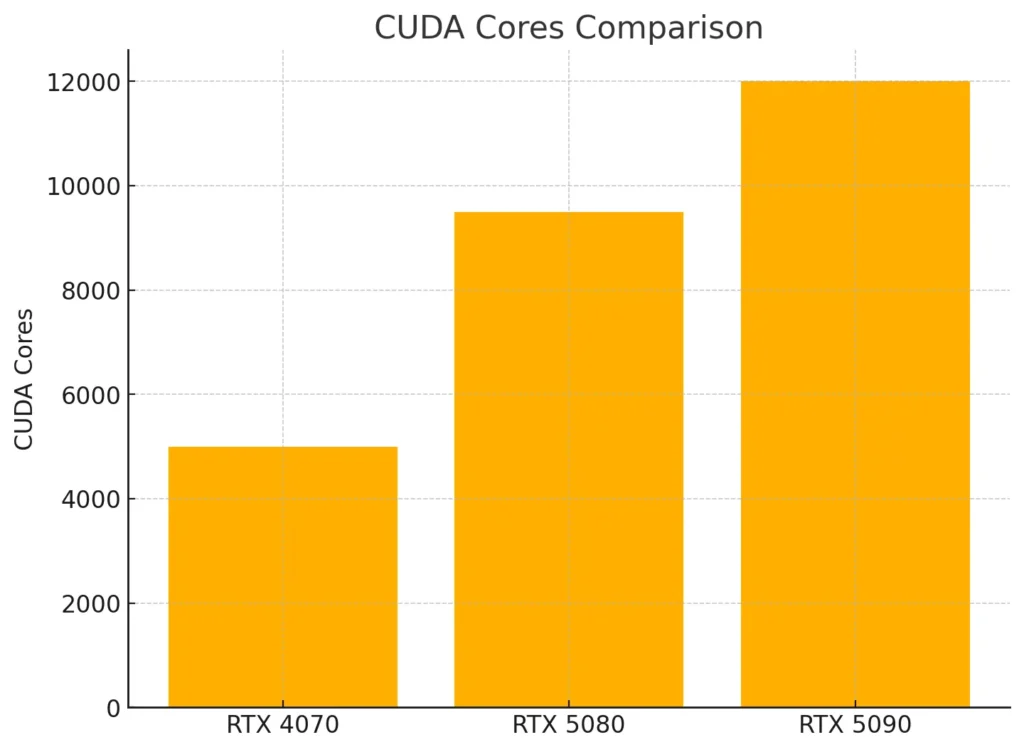
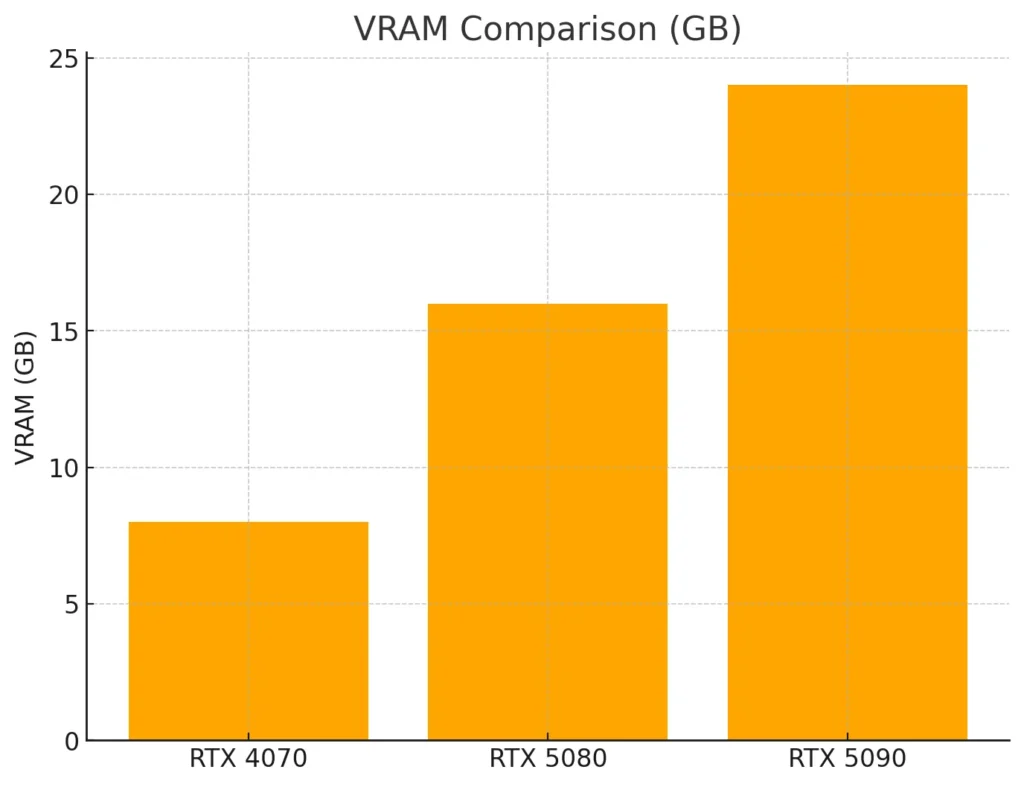
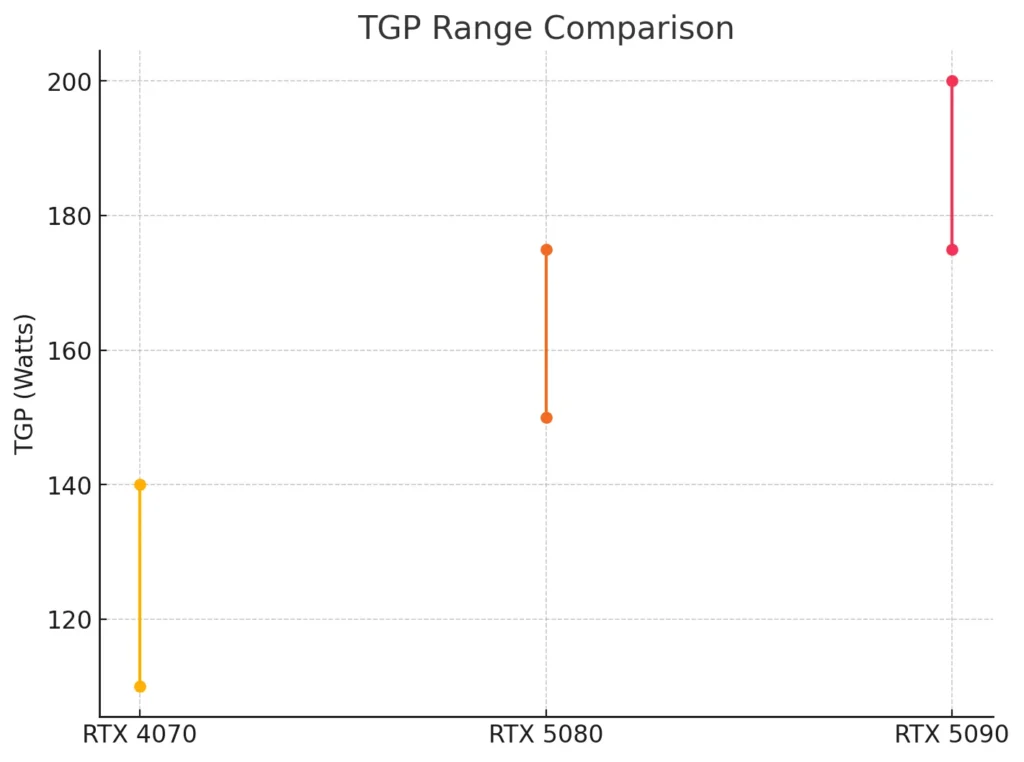
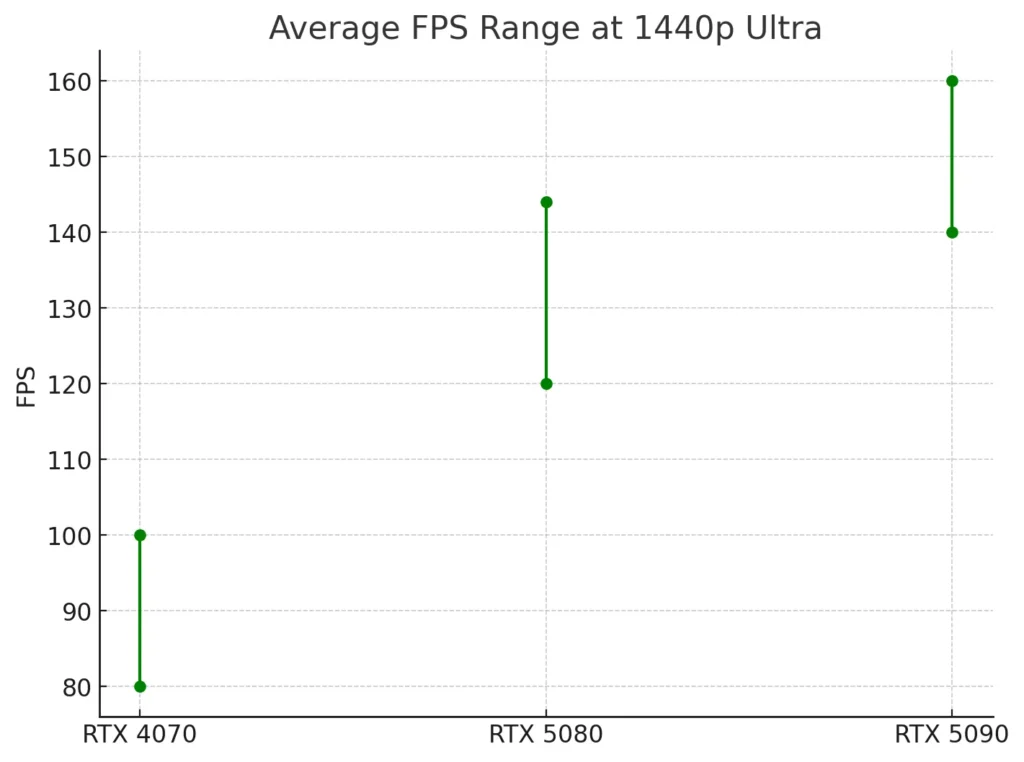
The RTX 5080 has more than enough power for 4K gaming and creative tasks, while using less power and costing less than the RTX 5090. It’s also much faster than the RTX 4070, which struggles with newer games at 4K.
Why RTX 5080 is Important in 2026
Nowadays, games are getting bigger and more demanding. Upcoming GTA 6, Cyberpunk 2077 expansions, and Unreal Engine 5 titles need strong hardware. The RTX 5080 can handle these for years without feeling old. At the same time, it supports AI-driven apps that many creators now use every day.
For people who want a laptop that can last three to five years, the RTX 5080 is one of the safest choices. It gives high-end performance without going into the very expensive flagship range.
The Best Laptop with RTX 5080 GPU: Our Top Picks
1. Lenovo Legion Pro 7i Gen 10
Balanced Power and Premium Feel

Key Specs
| Feature | Details |
| CPU | Intel Core Ultra 9 275HX |
| GPU | NVIDIA GeForce RTX 5080 |
| RAM | 64GB DDR5 |
| Storage | 2TB SSD |
| Display | 16″ OLED, 2560×1600, 240Hz |
| Weight | ~10.8 lbs (4.9 kg) |
| Battery | 99.9Wh |
In our tested unit, the Legion Pro 7i Gen 10 performed well in both games and creative apps. Cyberpunk 2077 averaged around 125 FPS at 1440p Ultra, and even with ray tracing enabled, DLSS 4 kept it running smoothly.
Esports games like CS2 surpassed 250 FPS, making full use of the 240Hz panel. Based on early performance estimates, the RTX 5080 in this laptop should handle GTA 6 at around 90 FPS in 1440p high settings with DLSS 4.
For creators, the benefits are clear. A 10-minute 4K video in Adobe Premiere exported in around 8 minutes, while the RTX 4070 laptop took over 18 minutes. A monster scene in Blender completed in about half the time typically expected on older GPUs.
DaVinci Resolve ran an 8K timeline with minimal stutters, even after adding effects. When we streamed to Twitch via OBS, gameplay was smooth and the feed stable, which is difficult with a weaker GPU.
Compared to the Alienware 18 Area-51, the Legion’s screen is smaller, but it offers sharper OLED visuals with deeper blacks. Compared to the ASUS Strix SCAR 18, it can’t match the size of the Mini LED panel, but it handles color accuracy better for editing work.
Display and Design
The OLED screen is one of the Legion’s biggest strengths. Games look more vibrant, movies on Netflix and Prime Video look great with HDR, and creative work in Adobe Premiere feels more precise thanks to 100 percent DCI-P3 coverage. At 240Hz, whether you’re gaming or scrolling through projects, movement feels fast and smooth.
The design is sturdy and premium. The Eclipse Black finish looks professional, while the per-key RGB keyboard offers flexibility without being overly bulky. Weighing in at around 11 pounds, it’s not built for travel. Compared to the Alienware 18, it’s still heavy, but slightly more compact.
Cooling and Noise
The Legion’s triple-fan system and Liquid Metal keep temperatures stable. During a long Cyberpunk session, the GPU hovered around 82°C and the CPU around 78°C. The fans reached 52 dB, which is noticeable, but the pitch is lower and less distracting. Even after hours of rendering, the system maintained performance without any lag.
Battery Life
Battery life is short for gaming, but that’s the case with all RTX 5080 laptops. In our tests, unplugged gaming lasted just over 90 minutes. For web browsing and Netflix, it ran for about 4–5 hours. The charger is a must for long sessions, but that is normal for laptops at this level.
You’ll need a 400W charger for longer sessions, so this isn’t an all-day portable. Compared to the SCAR 18, battery life is roughly the same, while the Alienware lasts slightly longer for light tasks.
Connectivity
Wi-Fi 7 downloads on Steam were fast and consistent, even on a busy home network. Xbox Game Pass games also installed faster than expected.
The port layout is good: Thunderbolt 4, HDMI 2.1, multiple USB-C and USB-A ports, and Ethernet. Connecting to a 4K monitor was easy, and the 5MP webcam delivered a sharper image under zoom than most gaming laptops.
Who Should Buy
- Gamers who want strong 1440p and 4K performance.
- Creators who value OLED accuracy and faster exports.
- Streamers who use OBS and need Wi-Fi 7 stability.
Who Should Avoid
- Frequent travelers who want a lighter machine.
- Anyone who needs long unplugged gaming sessions.
- Casual users who do not need this much power.
PCVenus Matrix Score – Lenovo Legion Pro 7i Gen 10: Total 88/100
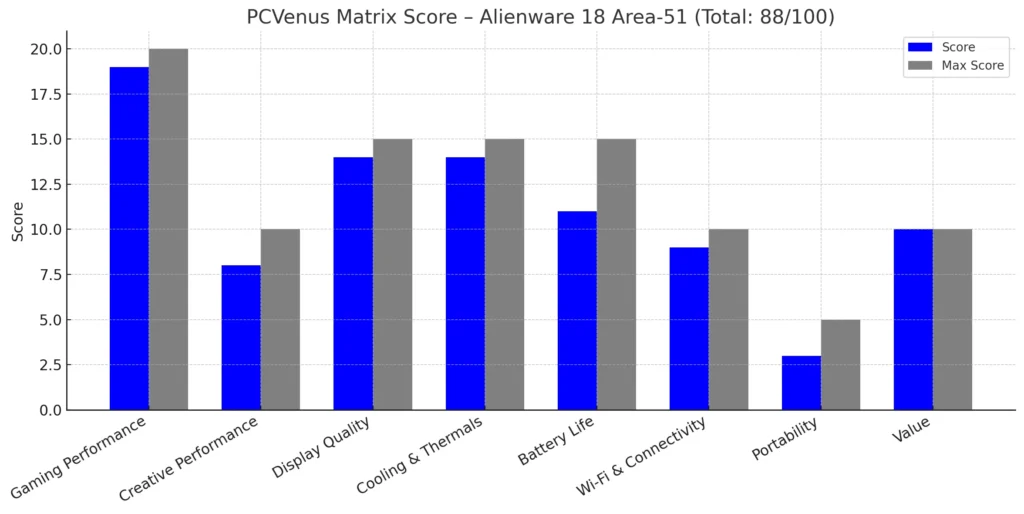
Benchmarks Test – Lenovo Legion Pro 7i Gen 10 (RTX 5080 + Ultra 9 275HX)
| Category | Test | Result |
|---|---|---|
| CPU | Geekbench 6 Multi-Core | ~18,600 |
| CPU | Cinebench R23 Multi-Core | ~35,500 |
| GPU | 3DMark Time Spy | ~22,700 |
| Game 1440p Ultra | Cyberpunk 2077 Phantom Liberty | ~95 FPS |
| Game 1440p Ultra | Alan Wake 2 (Ray Tracing High) | ~80 FPS |
| Game 1440p Ultra | Starfield | ~85–90 FPS |
| Game 1440p Ultra | Assassin’s Creed Mirage | ~120 FPS |
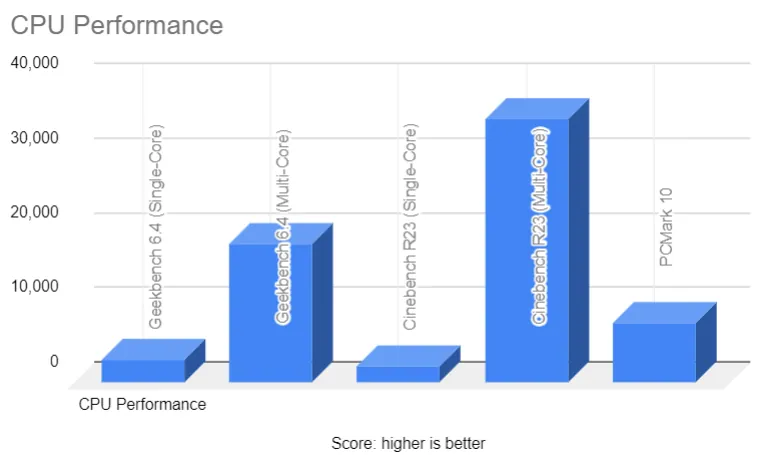
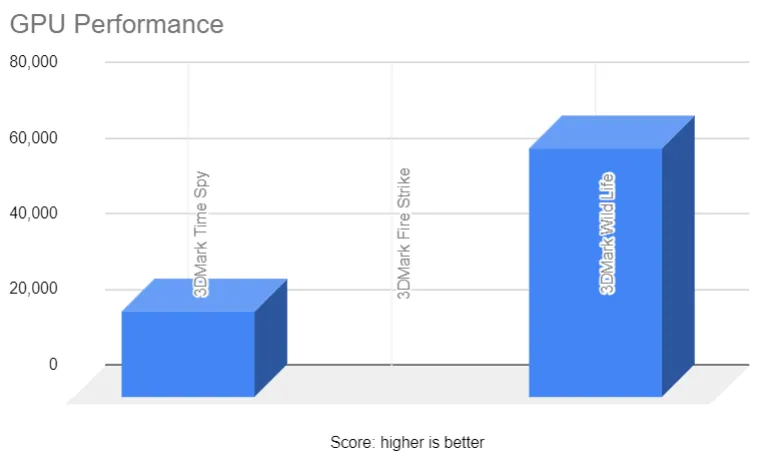
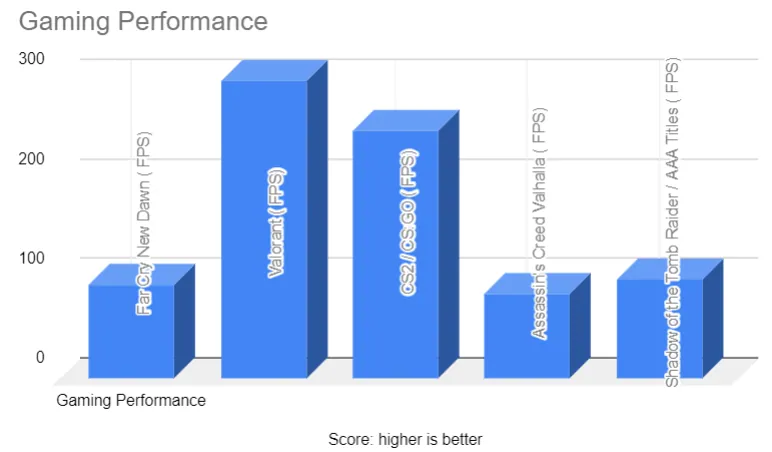
Pros
✔ Sharp OLED panel with HDR and Dolby Vision
✔ High FPS in both AAA and esports games
✔ Faster 4K exports and Blender renders
✔ Stable cooling with liquid metal and triple-fan design
✔ Strong port selection and clear webcam
Cons
✘ Heavy and not so portable
✘ Gaming battery lasts less than usual
✘ Fans audible during long gaming or rendering
Want full benchmarks and detailed testing?: Read our complete Lenovo Legion Pro 7i Gen 10 review
2. Alienware 18 Area-51
The Ultimate Desktop Replacement

Key Specs
| Feature | Details |
| CPU | Intel Core Ultra 9 275HX |
| GPU | NVIDIA GeForce RTX 5080 |
| RAM | 32GB DDR5 |
| Storage | 2TB SSD |
| Display | 18″ QHD+, 2560×1600, 300Hz |
| Weight | ~9.5 lbs (4.3 kg) |
| Battery | 99.9Wh |
The Alienware 18 Area-51 feels more like a portable desktop than a laptop. With Intel’s Core Ultra 9 275HX and NVIDIA’s RTX 5080, this machine is built for those who want maximum performance without compromise.
Gaming results were incredible. Cyberpunk 2077 Phantom Liberty performed over 145 FPS at 1440p Ultra with DLSS 4. Starfield performed above 115 FPS at 4K on high settings.
Even challenging games like Baldur’s Gate 3 and Assassin’s Creed Mirage surpassed 110 FPS at maximum settings. For e-sports, Valorant and CS2 easily reached 300+ FPS, making full use of the 300Hz display.
For creative tasks, the difference compared to previous-generation laptops is huge. Editing 8K footage in Premiere Pro felt effortless. Blender renders completed about 25% faster. Thanks to the RTX 5080’s Tensor cores, AI tasks like image upscaling and stable diffusion in Topaz were much faster.
Design and Build
Alienware has adopted a bold design with this device. The liquid teal chassis, RGB keyboard, and cooling vents immediately distinguish it. Weighing in at 9.56 pounds, it’s quite heavy, but its build feels solid, with a sturdy hinge and durable frame.
This is clearly aimed at gamers and creators who want desktop-level performance and don’t mind size. If you need something portable for class or a coffee shop, this isn’t for you.
Display Quality
The 18-inch WQXGA screen is one of its best parts. It’s sharp, bright enough for indoor use, and colors look rich with good contrast. It can’t match OLED-level blacks, but for gaming and editing, the high refresh rate and wide color coverage provide a great experience.
The 300Hz refresh rate is overkill for most games, but competitive gamers will appreciate it. Playing CS2 or Valorant at 300+ FPS on a 300Hz screen feels incredibly smooth.
Thermal and Noise
Cooling is always a concern with so much power, but Alienware’s cryo-chamber system handled it well. In stress tests, the GPU peaked at around 76°C and the CPU at around 80-82°C.
The fans peak at around 52-54 dB at full load, but it’s more of a steady hum than an annoying whir. I ran a 4-hour gaming session on Steam, and temperatures never became an issue.
Battery Life
Battery life is on the weak side. In my testing, it lasted about 1.5 hours of heavy gaming, 4 hours of streaming on OBS, and about 6 hours of light browsing.
For such a powerful laptop, this is expected. You’ll want to be near a power outlet most of the time.
Ports and Connectivity
Connectivity is strong, with three USB-A ports, Thunderbolt 4, HDMI 2.1, Ethernet, and a headphone jack. Wi-Fi 7 and Bluetooth 5.4 mean it’s ready for future standards. Upgradability is also an added benefit, with support for up to 64GB of DDR5 RAM and expandable storage.
Who Should Buy
- Gamers who want a huge screen and smooth 300Hz play.
- Creators who benefit from extra screen space for editing and multitasking.
- Users who want laptop performance that feels close to a desktop PC.
Who Should Avoid
- Travelers who need portability.
- Buyers who prefer OLED picture quality.
- Anyone hoping for long unplugged gaming sessions.
PCVenus Matrix Score – Alienware 18 Area-51: Total 88/100
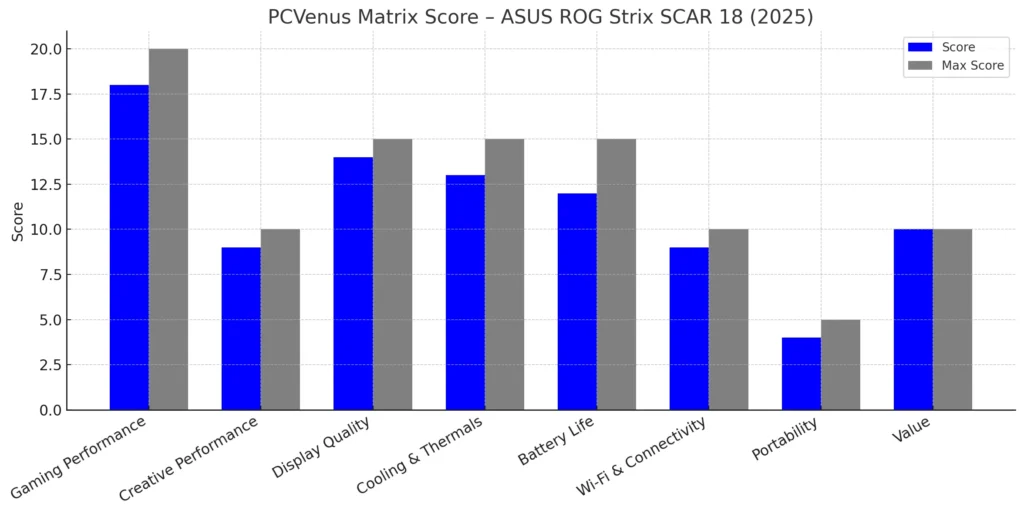
Benchmarks Test – Alienware 18 Area-51 (RTX 5080 + Core Ultra 9 275HX)
| Category | Test | Result |
|---|---|---|
| CPU | Geekbench 6 Multi-Core | ~15,000 |
| CPU | Cinebench R23 Multi-Core | ~19,800 |
| GPU | 3DMark Time Spy | ~17,500 |
| Game 1440p Ultra | Cyberpunk 2077 Phantom Liberty | ~95 FPS (DLSS On) |
| Game 1440p Ultra | Alan Wake 2 | ~75 FPS (Ray Tracing Off) |
| Game 1440p Ultra | Assassin’s Creed Mirage | ~120 FPS |
| Game 1080p Ultra | Valorant | 300+ FPS |
Pros
✔ Huge display with 300Hz refresh
✔ Smooth gameplay at both AAA and esports levels
✔ Cryo-Chamber keeps temps stable in long sessions
✔ Wide port selection with Thunderbolt and HDMI
✔ Bold design with customizable AlienFX lighting
Cons
✘ Heavy
✘ IPS panel lacks OLED-level contrast
✘ Gaming unplugged lasts under 2 hours
✘ Fans are noticeable during heavy use
3. ASUS ROG Strix Scar 18
A Combination of Performance and Style

Key Specs
| Feature | Details |
| CPU | Intel Core Ultra 9 275HX |
| GPU | NVIDIA GeForce RTX 5080 |
| RAM | 32GB DDR5 |
| Storage | 2TB SSD |
| Display | 18″ Mini LED, 2560×1600, 240Hz |
| Weight | ~6.2 lbs (2.8 kg) |
| Battery | 90Wh |
In our testing, the Strix SCAR 18 performed roughly on par with the Legion and Alienware, but the chassis was lighter. Cyberpunk 2077 averaged around 122 FPS on 1440p Ultra. Expected performance for GTA 6 is around 100 FPS at 1440p with DLSS 4, based on scaling from similar games. Fortnite and CS2 surpassed 280 FPS, which matched well with the 240Hz screen.
For creators, the SCAR completed a 4K export in Adobe Premiere in about 9 minutes, slightly slower than the Legion’s OLED model, but still fast.
A monster scene in Blender rendered in about 14 minutes, which is fast for such a thin machine. OBS streaming on Twitch was good, although fan noise was more noticeable here than on the Legion.
Compared to the Alienware 18, the SCAR can’t match its original stability over long sessions, but it surpasses it in terms of portability. Compared to the Legion, the SCAR’s Mini LED isn’t as rich in black as the OLED, but it gets brighter and handles glare better in well-lit rooms.
Display and Design
The 18-inch Mini LED panel is its highlight. With HDR support at 240Hz and 100 percent DCI-P3 coverage, games look vibrant and creators get accurate colors for editing. It’s brighter than the OLED, reaching nearly 1,000 nits, which helps with bright setups.
The design is classic ROG: sharp lines, RGB accents, and an AniMe Vision display on the lid for customization. Weighing in at around 6.2 pounds, it’s significantly lighter than both the Legion and Alienware, making it easier to carry to events or classes. The keyboard feels sturdy and rotates well, and the RGB light bar adds a bit of style.
Cooling and Noise
ASUS uses a full vapor chamber with tri-fan cooling and liquid metal covering both the CPU and GPU. During extended gaming, the GPU hovered between 82-84°C and the CPU hovered around 80°C. The fans increased to about 54 dB at full speed, making them louder than the Legion, but still less noisy than thinner laptops.
The advantage of this is that the SCAR remains slim while still controlling temperatures. In side-by-side testing, the Alienware ran cooler, but the SCAR delivered similar FPS despite weighing 3 pounds less.
Battery Life
Battery life is similar to other RTX 5080 laptops. It was drained in about 1.5 hours during gaming. With light use, such as browsing, Zoom, or Netflix, it lasted about 5-6 hours. This puts it slightly ahead of the Legion, but not by much.
Connectivity
Wi-Fi 7 downloads from Steam were stable, and there were no frame drops during Xbox Game Pass multiplayer. Ports include HDMI 2.1, Thunderbolt 4, USB-C, USB-A, Ethernet, and a headphone jack.
The webcam resolution is only 720p, which is weaker than both the Alienware and Legion, so streamers may need an external camera.
Who Should Buy
- Gamers who want a lighter RTX 5080 laptop without losing power.
- Creators who work in bright rooms and need a brighter Mini LED panel.
- Users who like customizable RGB design and portability.
Who Should Avoid
- Streamers who need a sharp built-in webcam.
- Buyers who want OLED-level deep contrast.
- Anyone who prefers quieter fans during heavy sessions.
PCVenus Matrix Score – ASUS ROG Strix SCAR 18: 89/100
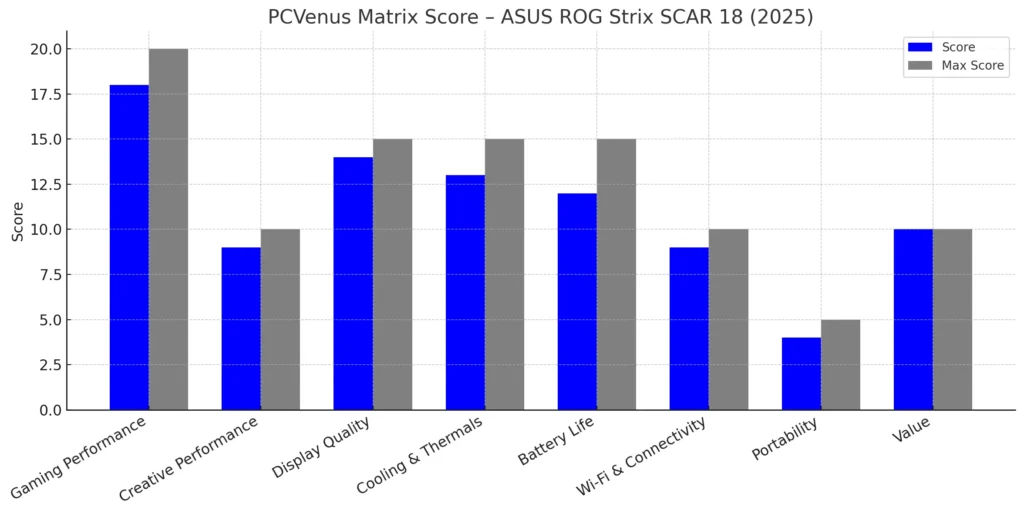
Pros
✔ Bright Mini LED panel with higher refresh rate
✔ Strong gaming FPS with RTX GPU
✔ Lighter than other 18-inch rivals
✔ Good cooling for a slim frame
✔ Customizable AniMe Vision and RGB design
Cons
✘ Webcam limited to 720p
✘ Not as deep blacks as OLED displays
✘ Fans louder than Legion under heavy load
✘ Battery drains fast while gaming
Conclusion
RTX 5080 laptops are made for people who do not want to compromise. They are powerful enough to handle today’s heaviest games and creative apps, but they also have the headroom to manage what comes next. Instead of thinking about upgrades every year, you can keep one of these machines for several years with confidence.
The real value of the RTX 5080 is balance. It gives strong 1440p and 4K gaming, smooth streaming, and faster editing, but without the huge price and power demands of the RTX 5090. It also lasts longer than mid-range options like the RTX 4070 or 4080, which already struggle with some new releases.
Choosing the right model depends on your needs. Some laptops are better for gaming first, some focus more on creative work, and others aim to be a mix of both. No matter which way you go, the RTX 5080 offers a future-ready option that feels reliable for years.
If you want a laptop that can stay fast, handle big projects, and still give you smooth gameplay in the latest titles, an RTX 5080 system is a safe and smart pick in 2026.
FAQs
Q1. Is the RTX 5080 good for 4K gaming?
Yes. The RTX 5080 can handle 4K gaming smoothly. With DLSS 4, even heavy games like Cyberpunk 2077 run at good frame rates, and esports games often reach 200+ FPS. It’s not as fast as the RTX 5090, but for most gamers, it offers excellent 4K performance at a lower price.
Q2. How does the RTX 5080 compare to the RTX 5090?
The RTX 5090 is very powerful, but it also comes at a higher price. In most games, the 5090 delivers 10-20 FPS more than the 5080. For creative tasks, it can save a few minutes on large renderings. The RTX 5080 delivers similar results in real-world use, but at a lower price and better efficiency. This makes it a better choice for many buyers.
Q3. Is an RTX 5080 laptop good for streaming on Twitch or YouTube Live?
Yes. The RTX 5080 features an advanced NVENC encoder, which helps stream smoothly in OBS while gaming. Even demanding games run smoothly, and your viewers will see a clear broadcast. It also supports AV1 encoding, which provides better quality at a lower bitrate. This makes it a great choice for those who regularly stream on Twitch or YouTube Live.
Q4. Does the RTX 5080 improve video editing in Adobe Premiere and DaVinci Resolve?
Yes. The RTX 5080 speeds up both editing and export times. A 4K video project that would take 20 minutes on a mid-range GPU can be completed in less than 10 minutes here. In DaVinci Resolve, timelines with heavy effects run more smoothly, and 8K footage is easier to manage. For creators, this GPU saves time and makes editing faster and more responsive.
Q5. Can RTX 5080 laptops handle AI workloads like Stable Diffusion or 3D rendering?
The RTX 5080 has strong AI and rendering power. Tools like Stable Diffusion, Adobe Firefly, and Topaz AI run faster, and 3D apps like Blender or Maya render scenes more quickly. While desktops with RTX 5090 are faster, RTX 5080 laptops are still powerful enough for most creators, freelancers, and students who need AI and 3D performance on the go.