Over the past few years, something extraordinary has been happening in video games. It’s all thanks to a super advanced technology called “Ray Tracing.“
This sophisticated technique, tracing the path of light rays as they interact with digital objects, has transformed industries like 3D rendering, visual effects, and gaming.
We will explain what Ray Tracing is, how it works, and why it’s making a big impact in gaming.
What is Ray Tracing?
Ray tracing is a computer graphics technique used to generate realistic images by simulating the path of light rays as they interact with objects in a scene.
It traces the direction of each beam of light from the camera’s perspective, calculating how it interacts with things, and ultimately determines the color and brightness of each pixel in the final image.
Ray tracing is widely used in fields such as 3D rendering, visual effects, video games, architectural visualization, and scientific simulations.
It allows for creating visually accurate and realistic images by accurately simulating the behavior of light. This technique is beneficial in creating lifelike reflections, refractions, shadows, and global illumination in computer-generated scenes.




Why is Ray Tracing Important?
Ray tracing is important in computer graphics because it creates visually realistic and immersive environments.
Here are a few reasons why ray tracing is considered important:
1. Realism
Ray tracing copies how light works in the real world, making lighting in graphics look very real. It makes reflections, shadows, and bending of light look just like they do in reality, which makes pictures look more lifelike and better.
2. Immersion
By accurately portraying lighting effects, ray tracing helps to immerse users in virtual environments. The realistic lighting enhances the overall visual experience, making the graphics more believable and engaging.
3. Artistic Expression
Ray tracing gives artists and designers a powerful tool to create visually stunning and expressive imagery. It allows for precise control over lighting and shadows, helping to convey mood, atmosphere, and depth in digital scenes.
4. Cinematic Quality
With the advancements in real-time ray tracing, games, and other interactive applications can achieve cinematic-quality visuals. This brings gaming experiences closer to the quality of blockbuster movies, creating more immersive and visually compelling storytelling.
5. Technological Advancements
Real-time ray tracing, like NVIDIA’s RTX graphics cards, has advanced graphics greatly. It’s leading to more complex and impressive graphics techniques, pushing the whole industry to be more creative and innovative in computer graphics.
Also Read:
Types of Ray Tracing
There are different types of ray tracing techniques used in computer graphics:
1. Ray Casting
This is the most basic form of ray tracing, where a ray is cast from the viewer’s eye through each pixel on the screen and into the scene. The ray is then tested for intersection with objects in the scene, and the color of the closest intersected object is used to determine the pixel’s color.
2. Whitted Ray Tracing
This technique, introduced by Turner Whitted, extends ray casting by including additional rays for handling reflection and refraction. In addition to the primary viewing ray, secondary rays are traced for each surface intersection to simulate specular reflections and transparent objects.
3. Path Tracing
Path tracing is a Monte Carlo method that simulates the random path of light rays in a scene. It traces rays from the camera into the scene, bouncing them off surfaces and calculating their contribution to the final image. This technique can simulate complex lighting effects like global illumination and caustics.
4. Bidirectional Path Tracing
This method combines the paths from the camera with those from light sources, allowing for more accurate and efficient simulation of complex lighting interactions. Bidirectional path tracing improves the quality and speed of rendering compared to traditional path tracing.
5. Photon Mapping
Photon mapping is a two-step process that involves emitting photons from light sources and storing information about their interactions with objects in the scene. This stored information is then used to simulate indirect lighting effects like caustics and global illumination.
How Ray Tracing Works?
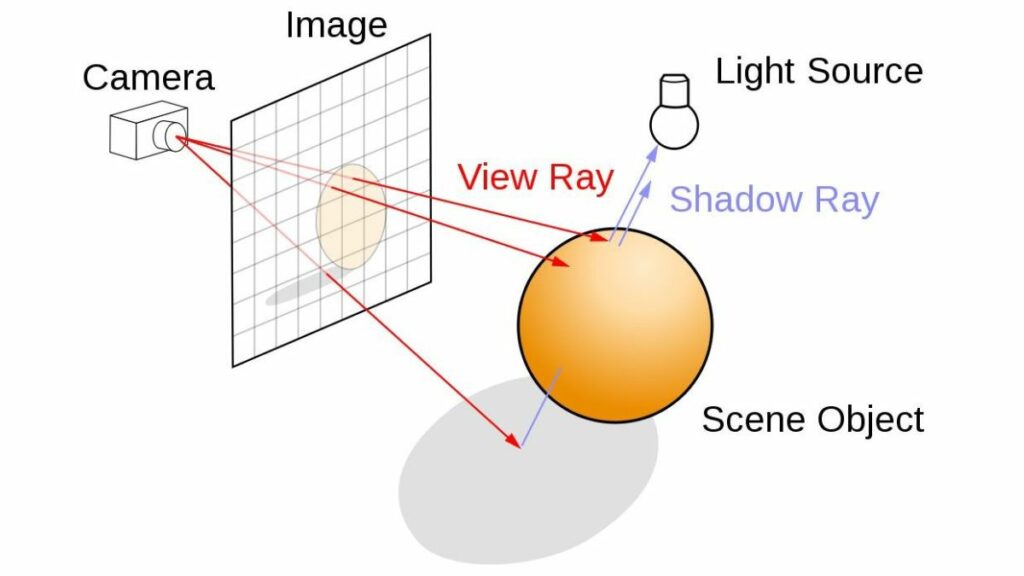
Ray tracing works by simulating the behavior of light in a digital environment. Here are some crucial aspects of how ray tracing works:
It simulates the path of light rays as they bounce off objects and materials in a scene.
Think of shining a flashlight into a room. The rays of light from the flashlight hit things and show you what’s around. Ray tracing works like this but with digital light rays.
It traces their path from where you’re looking (like a camera) into the scene. These rays hit stuff and show you what they hit and how they act. Ray tracing mimics reflections, like how a mirror reflects things.
When a ray hits something shiny, it bounces off just like it should, making surfaces look like mirrors. It also deals with refraction, which is how light bends through fine things.
Ray tracing shows this by tracing rays that enter and exit clear objects, making it look like they bend the light.
Additionally, ray tracing continues beyond just direct lighting. It also deals with light that bounces around the scene. This makes shadows and the way light spreads look more natural and contributes to creating lifelike and visually appealing images.
Ray Tracing Working Algorithms
Step 1: For each pixel in the image, the ray tracing algorithm casts a ray from the camera into the scene.
Step 2: If the ray hits a light source, the pixel is assigned the light source’s color.
Step 3: If the ray hits a non-light-emitting object, then the algorithm determines the material properties of the object and the lighting conditions in the scene.
Step 4: The algorithm then casts one or more secondary rays to simulate the effects of indirect lighting.
Step 5: The algorithm repeats steps 3 and 4 until it reaches a predefined maximum number of bounces or until it reaches a light source.
Step 6: The algorithm then calculates the final color of the pixel by combining the colors of all the light rays that reached the pixel.
Also Read:
Advantages of Ray Tracing
Ray tracing offers several advantages in computer graphics rendering:
1. Realistic Lighting
Ray tracing makes light in graphics look just like real light. It means shadows, reflections, and the way light bends all look real. This makes the pictures look more like the real world and more engaging.
2. Global Illumination
Ray tracing can simulate global illumination, considering indirect lighting from multiple light sources. This leads to more realistic and natural-looking lighting in scenes, as light bounces and interacts with objects.
3. Accurate Reflections
Ray tracing provides accurate reflections by tracing the path of light rays and determining how they interact with reflective surfaces. This allows for rendering realistic reflections of objects and environments, adding depth and realism to scenes.
4. Transparency and Refractions
Ray tracing can accurately handle transparent and refractive materials like glass or water. It accurately calculates the bending of light rays as they pass through these materials, resulting in realistic refractions and transparent effects.
5. Real-Time Capabilities
With advancements in hardware, such as NVIDIA RTX graphics cards, real-time ray tracing has become possible. This means real-time ray tracing can be performed during gameplay, providing dynamic and interactive lighting effects without sacrificing performance.
6. Artistic Control
Ray tracing gives artists and developers more control over a scene’s lighting and visual aesthetics. They can manipulate light sources, materials, and other parameters to achieve the desired look and mood, leading to more creative and visually stunning results.
Challenges and Performance Considerations
While capable of producing realistic and visually stunning graphics, Ray tracing has particular challenges and performance considerations. These include:
1. Computational Complexity
Ray tracing involves tracing the path of each ray of light, which can be computationally demanding. The sheer number of rays needed to simulate complex lighting effects accurately can strain hardware resources and impact performance.
2. Real-Time Performance
The computational requirements can be challenging for real-time ray tracing, especially in complex scenes. Generating and tracing rays for every pixel in a scene in real time can be resource-intensive and may require specialized hardware or optimizations.
3. Optimization Techniques
Various optimization techniques can improve performance. These include spatial data structures like bounding volume hierarchies (BVH), acceleration structures like kd-trees, and methods like spatial and temporal coherence to reduce redundant ray calculations and improve efficiency.
4. Hardware Requirements
Real-time ray tracing often requires dedicated hardware, such as NVIDIA RTX graphics cards specifically designed to accelerate ray tracing computations. These hardware advancements enable faster ray tracing performance and make it more accessible to various systems.
5. Trade-offs and Quality Settings
To achieve real-time performance, developers may need to make trade-offs regarding quality settings. Lowering the number of rays or using simplifications in the rendering process can impact the visual fidelity of the final image.
6. Scene Complexity
The complexity of the scene being rendered can affect ray tracing performance. Scenes with many light sources, reflective surfaces, and complex geometry can require more computational resources and may result in lower frame rates.
7. Integration and Development Effort
Implementing real-time ray tracing requires expertise and effort from developers. It involves integrating ray tracing algorithms into existing graphics pipelines, optimizing code, and balancing performance with visual quality.
Also Read:
Applications of Ray Tracing
Ray tracing is a powerful technique used in various applications such as 3D rendering, VFX, video games, architectural visualization, etc. Each of these applications has unique benefits and limitations regarding ray tracing.
1. 3D Rendering
Ray tracing revolutionized the field of 3D rendering by simulating the behavior of light, providing more realistic and accurate image generation. It simulates the behavior of light, resulting in lifelike reflections, refractions, shadows, and global illumination.
The benefits of ray tracing in Voxelization include improved visual quality, increased realism, and enhanced lighting effects. However, the main limitation is the computational complexity, as ray tracing requires significant computing power and time to render high-quality images.
2. VFX (Visual Effects)
Ray tracing creates visual effects in movies, commercials, and television shows. This allows realistic rendering of complex scenes such as explosions, particle systems, and fluid simulations.
The benefits of ray tracing in VFX include accurate lighting and shading, realistic reflections, and better integration of CGI elements with live-action footage.
However, the computational demands are limited, as VFX often involves complex scenes with multiple objects and light sources, which can take time to render.
3. Video Games
Video game makers use ray tracing to make games look better and more real. It makes things like shadows and reflections look just right, which makes the game world feel more real. This is good for making games look awesome but can also make games run slower because it needs a lot of computer power.
4. Architectural Visualization
Ray tracing is often used in architecture to make realistic pictures of buildings and interiors. It allows architects and designers to accurately simulate how light interacts with materials and objects, helping them visualize and communicate their designs effectively.
The benefits include:
- Realistic lighting and material representation.
- Accurate shadowing.
- The ability to showcase different lighting scenarios.
The limitation lies in the time required for rendering complex scenes, especially when dealing with large-scale architectural projects.
Hardware and Software Support
Ray tracing needs both good hardware and software support to work well.
For hardware, modern GPUs (Graphics Processing Units) are essential. Some GPUs, like NVIDIA’s RTX series, have particular parts just for ray tracing. These parts help do the hard math quickly, making ray tracing work in real-time for complex scenes.
On the software side, ray tracing is supported by different tools and programs. NVIDIA has something called RTX technology, which includes the OptiX framework. It helps programmers use ray tracing efficiently. Game engines like Unreal Engine and Unity also support ray tracing now, so game makers can use it in their projects.
Software tools like Intel Embree and AMD Radeon Rays also help developers with ray tracing. These tools make the math work faster and better, so ray tracing looks good and doesn’t take forever.
Even though GPUs do most of the ray tracing work, CPUs are still important. They help manage everything and make sure all the parts work together smoothly.
Future of Ray Tracing
The future of ray tracing looks promising, with continued advancements and improvements expected in various areas like-
1. Real-time Ray Tracing
Real-time ray tracing is a significant area of focus for developers and researchers. The goal is to achieve interactive frame rates and real-time rendering capabilities, allowing for more immersive experiences in gaming, virtual, and augmented reality applications.
2. Hardware Acceleration
The development of dedicated hardware, such as ray tracing cores in GPUs, is expected to optimize the performance of beam tracing further. Hardware Acceleration will enable faster and more efficient ray tracing calculations, reducing the computational requirements and making it more accessible for a wider range of applications.
3. Hybrid Rendering
Combining ray tracing with other rendering techniques, such as rasterization or screen space techniques, is becoming increasingly popular. Hybrid rendering leverages each method’s strengths to balance visual quality and performance, allowing for more efficient rendering pipelines.
4. Improved Denoising Techniques
Ray tracing can be computationally expensive, especially when high levels of realism are desired. Denoising techniques, which reduce noise in ray-traced images, are constantly improving. These advancements enable faster rendering times without compromising visual quality, making ray tracing more feasible for real-time applications.
5. Enhanced Realism
We can expect more realistic and visually stunning results as ray tracing evolves. This includes improved global illumination, accurate material representation, advanced light transport algorithms, and better handling of complex scenes. The aim is to achieve levels of realism indistinguishable from real-world imagery.
6. Expanded Applications
As hardware becomes more capable and efficient, ray tracing may be adopted in fields such as automotive design, industrial simulations, medical imaging, and more, where accurate lighting and reflection simulations are crucial.
Ray Tracing vs Rasterization
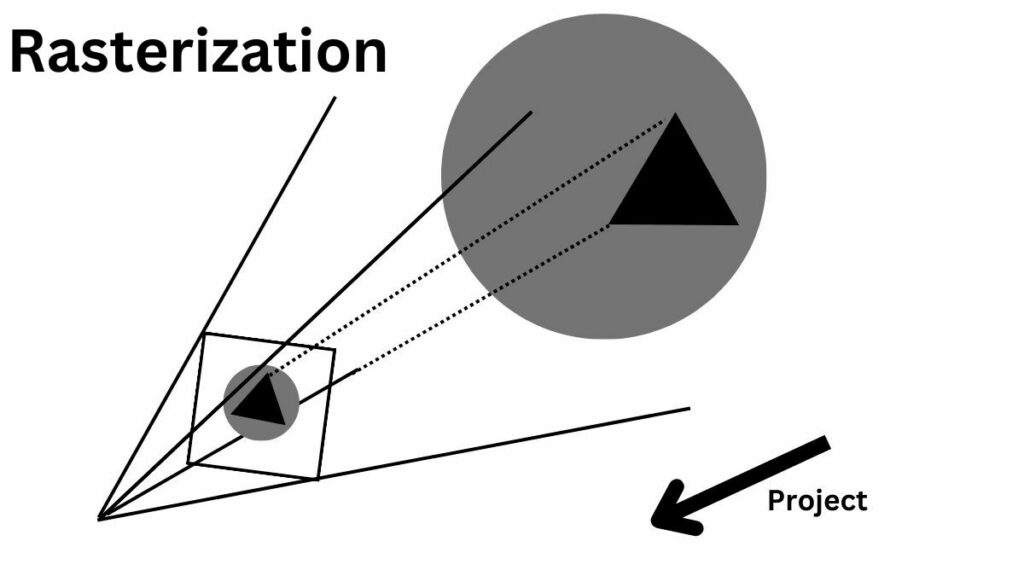
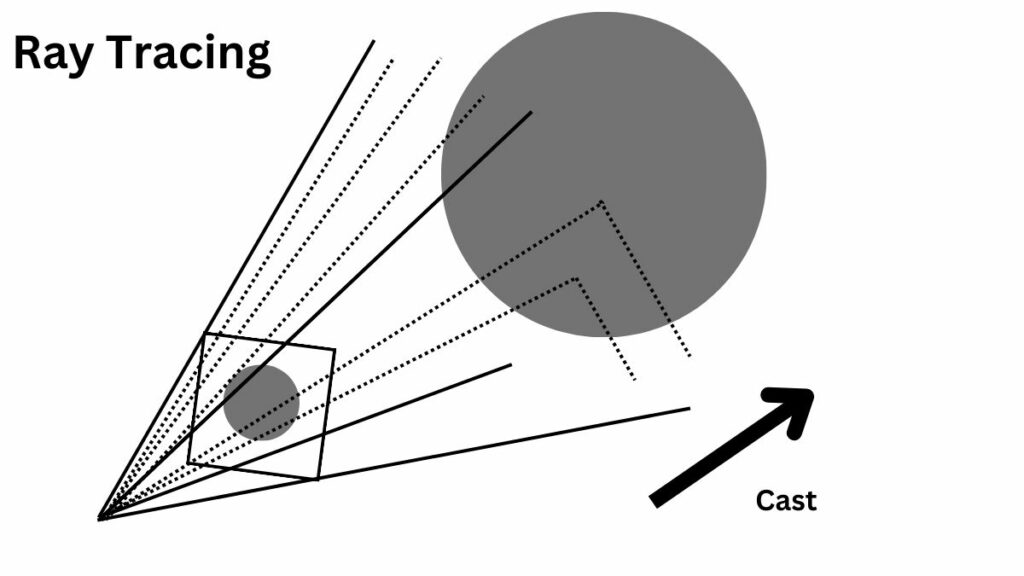
| Aspect | Ray Tracing | Rasterization |
|---|---|---|
| Method | Simulates light rays in the scene | Converts objects to pixel grids |
| Real-Time Rendering | More computationally intensive | Yes, suitable for real-time apps |
| Lighting and Shadows | Accurate calculations | Approximations and interpolation |
| Realism | Higher realism and precision | Limited realism |
| Hardware Requirements | More demanding | Less demanding |
| Render Speed | Slower, longer render times | Faster |
| Lighting Effects | Complex and realistic effects | Limited capabilities |
Ray Tracing and Rasterization are methods in computer graphics to make pictures.
Rasterization is a common way for real-time pictures. It changes things and scenes into pixel grids on the screen. It uses triangles to show which pixels are in each triangle and colors those pixels. Rasterization is fast and suitable for video games, but it can’t make lighting, shadows, and reflections look very real.
Ray tracing is more advanced but needs more computer power. It makes pictures by following light rays from the camera into the scene. The rays bounce around, making good lighting, reflections, and shadows. Ray tracing makes pictures look very real but needs vital computers and more time.
The big difference is how they make lighting and shadows. Rasterization guesses, but ray tracing follows rays, so it’s more exact.
Recently, people have mixed both methods for better real-time pictures. It’s called hybrid rendering or real-time ray tracing. It’s faster than ray tracing but looks better than rasterization.
FAQs
Yes, ray tracing is used in some video games to create more realistic graphics and lighting effects.
No, Ray Tracing is not available on all GPUs. It requires specialized hardware, and not all graphics cards support it.
Yes, Ray Tracing is typically found in high-end gaming PCs because it demands powerful hardware to run effectively.
Ray tracing simulates how light behaves in the real world by tracing rays interacting with objects, producing more realistic lighting and reflections. On the other hand, Rasterization creates images by rendering objects as 2D pixels on a screen without simulating light paths, which is faster but less realistic.
Yes, you can toggle Ray Tracing on and off in the graphics settings in many games to balance visual quality and performance.
Some modern gaming consoles, like the PlayStation 5 and Xbox Series X, support Ray Tracing for enhanced game graphics and realism.
Global illumination in Ray Tracing is a technique that simulates how light bounces and interacts with surfaces in a 3D scene, creating realistic and natural lighting effects by considering indirect light reflections and refractions.
Denoising in Ray Tracing is a process that reduces the visual noise or graininess in rendered images, making them smoother and more visually appealing by removing unwanted artifacts.
You don’t need a special monitor for Ray Tracing. Still, you’ll need a capable graphics card and a monitor with good resolution and refresh rate to appreciate its improved graphics fully.
Yes, Ray Tracing can be used in virtual reality (VR) to enhance the realism of VR experiences by providing more realistic lighting and reflections. However, it requires powerful hardware for smooth VR performance.
Final Words
Ray tracing is a game-changer in computer graphics. Its adoption across industries promises a future where virtual worlds seamlessly blend with reality. Whether you’re a gamer, designer, or filmmaker, understanding ray tracing opens doors to limitless creative possibilities.




