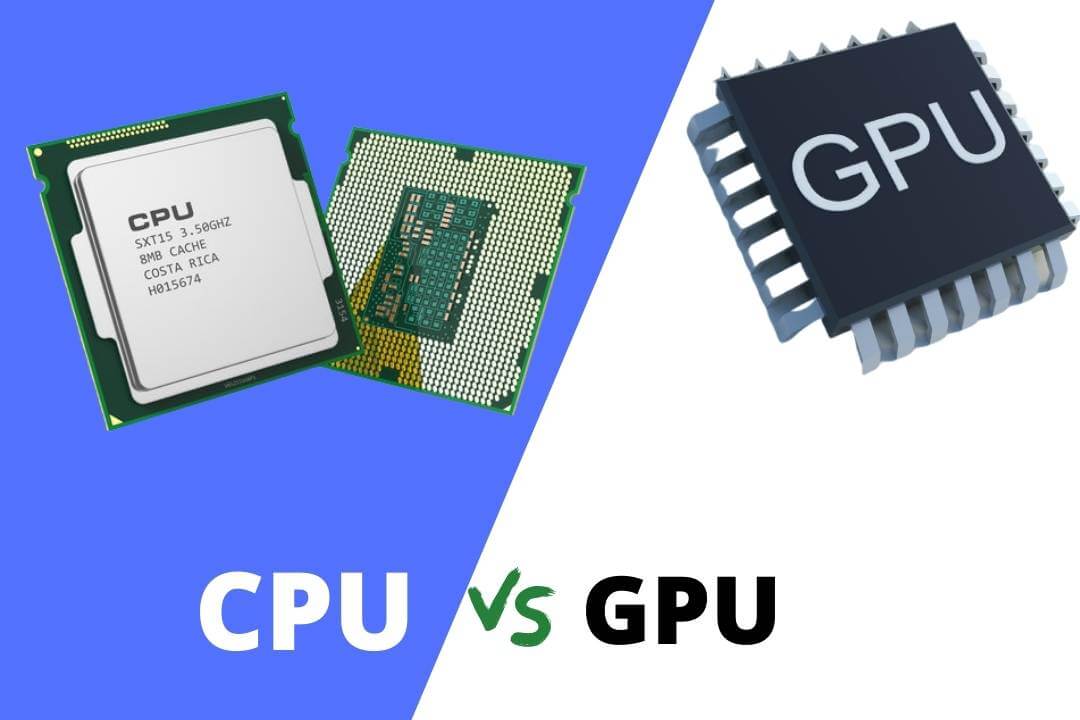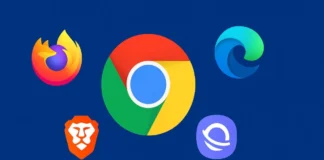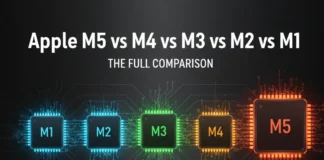Whenever we talk about GPU and CPU, most people have one question: which is more important for gaming?
Still, for now, both play significant roles.
According to tech-savvy, the CPU is the brain, and the GPU is the soul of the PC.
There are different types, such as integrated and dedicated GPUs. Read this article to know more details about which one is more powerful.
GPU vs CPU: Full Specifications
| Aspect | CPU | GPU |
|---|---|---|
| Full Form | Central Processing Unit | Graphics Processing Unit |
| Primary Function | General-purpose processing | Graphics processing |
| Number of Cores | Few (typically 4-16) | Many (typically hundreds or thousands) |
| Core Type | Powerful | Weaker |
| Memory | More (Shared RAM, DDR) | Less (Dedicated VRAM, GDDR) |
| Speed | Slower | Faster |
| Architecture | Versatile, few powerful cores, MIMD | Streamlined, many cores, SIMD |
| Suitability for Serial | More suitable | Less suitable |
| Suitability for Parallel | Less suitable | More suitable |
| Common Uses | Operating system, web browsing, productivity software, gaming, video editing, machine learning | General computing, Gaming, video editing, machine learning, scientific computing, |
| Clock Speed | Measured in gigahertz (GHz) | Measured in megahertz (MHz) |
| Bandwidth | Measured in gigabytes per second (GB/s) | Measured in terabytes per second (TB/s) |
| Precision | Typically single-precision (FP32) or double-precision (FP64) | Typically single-precision (FP32) but can also support half-precision (FP16) and mixed-precision |
| Power Consumption | Lower Intel Core i7-13700K – 150 watts | Higher NVIDIA GeForce RTX 3080 Ti- 350 watts |
Which is better, a CPU or a GPU?
CPU and GPU are essential computer components, each with its own advantages and disadvantages.
CPUs are highly versatile and can handle a broad range of tasks. They are suitable for everyday use, office work, and basic applications.
GPUs, on the other hand, excel at graphics-intensive tasks. They are faster in rendering images, videos, and animations.
The choice between CPU and GPU depends on your specific needs:
- A CPU will suffice if you primarily use your computer for basic tasks like web browsing and office work.
- However, you’ll need a GPU for more demanding tasks such as gaming or video editing.
What is GPU?
The graphics processing unit, or Video RAM, is an important tech part for computers in this era. The processor can handle all types of tasks, but GPU is designed for 3D image processing, video editing, and playing games. All those small tasks like image processing calculations are sent to GPU instead of CPU. It can handle a wide range of tasks at a time.
With time, developers improved the GPU, which has also become more flexible and programable. With advanced technology, creators can create more interesting visual effects and realistic scenes.
Types of GPU
1. Dedicated Graphics Card
A dedicated graphics card is like a special computer that helps make pictures and videos look good on your screen.
It works separately from the main computer brain (CPU) and has its memory, so it can do hard jobs like games or graphics without slowing down the rest of your computer.
Dedicated graphics cards are expensive, and you must purchase and mount these cards independently.
If you plan to spend a few dollars on this, it’s worth it because dedicated graphics cards can handle complicated tasks such as 4K video editing, programming, and playing high-end games.
It is faster than integrated graphics cards, and this is the best-performing graphics card in the market.
2. Integrated Graphics Card
An integrated graphics card, or an integrated GPU, is a graphics processing unit built into the central processing unit (CPU). It shares the same memory and processing resources as the CPU.
Integrated graphics cards are cheaper than dedicated graphics cards and come with the CPU. It can handle essential tasks like streaming, playing mid-range games, and watching 4K videos.
Compared to dedicated graphics cards, it also has a few benefits, like better power efficiency, and the ability to share space with the CPU.
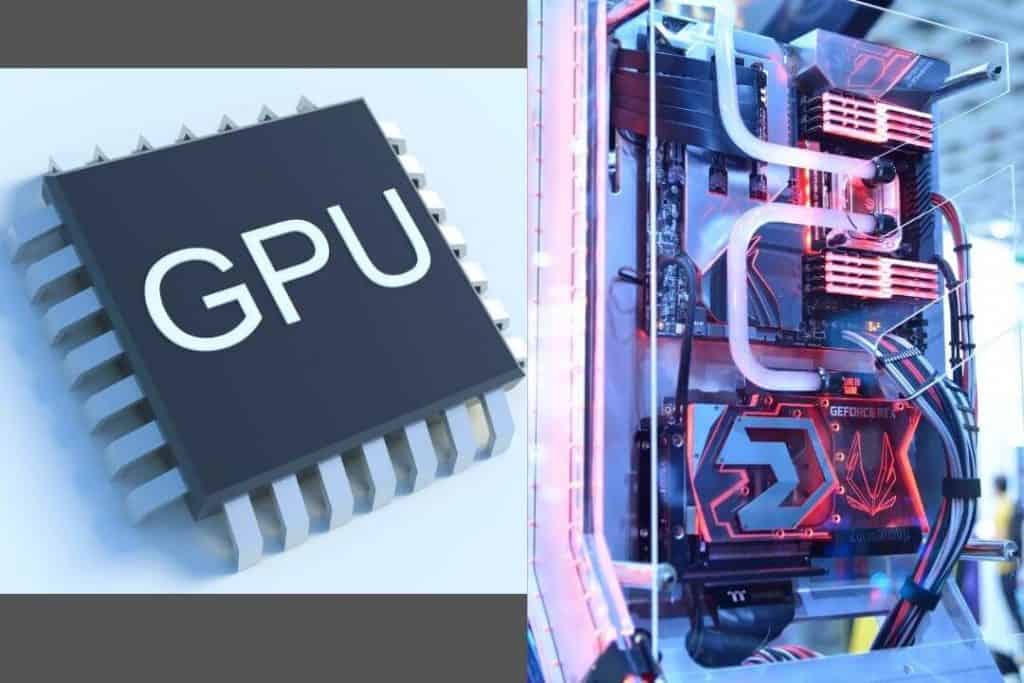
What is CPU?
The central processing unit (CPU) is one of a computer’s most important internal parts. It can function with hardware, and a separate memory temporarily stores information.
It handles different tasks such as running programs and making calculations—a few smart devices run by CPU, such as desktops, laptops, smartphones, etc.
CPUs come in different types: single-core, dual-core, quad-core, hexa-core, octa-core, and deca-core. The processor’s core count determines speed, efficiency, and performance.
Intel
On a performance basis, Intel is the best processor for computers. If you want a processor that can handle intense tasks like rendering video editing, go with Intel.
Recently, Intel launched a 14th-generation processor. Compared to previous chips, it is more stable. For the first time, it has a performance core and an efficiency core. Now, the battery will last longer than the previous processor.
AMD
AMD chips are top performers on the market. They offer a well-balanced and powerful processor that can handle essential tasks such as playing mid-range games and higher-resolution video editing. Their affordability makes them accessible to a wide range of users.
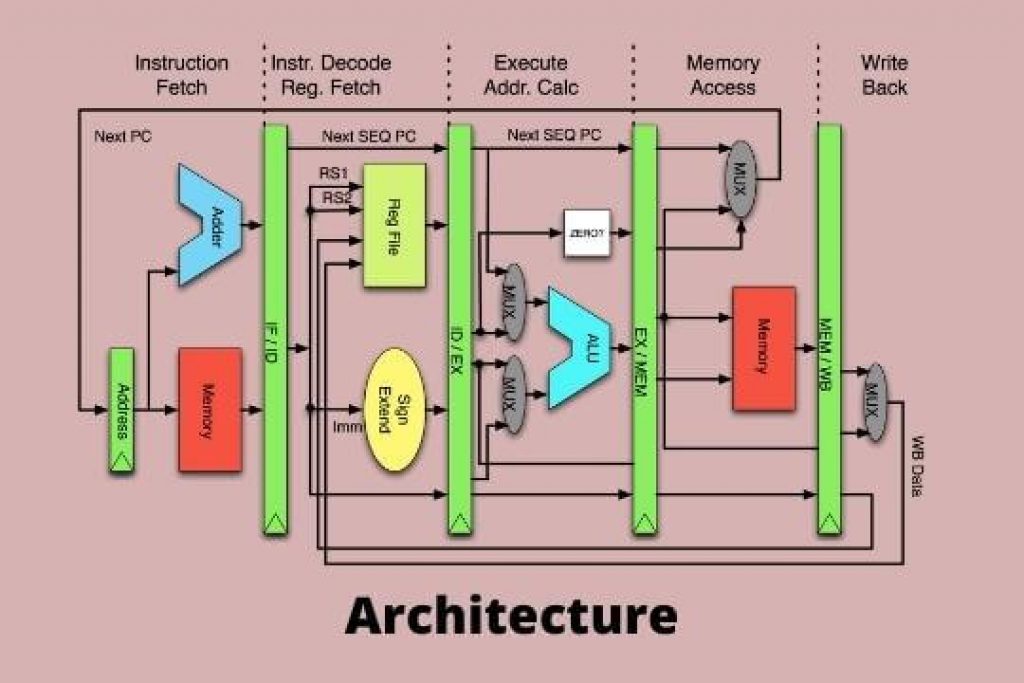
CPU vs. GPU for Gaming
| CPU | GPU |
|---|---|
| CPU is designed to control the different operations. | Some processors, like single or dual cores, cannot offer enough power to run properly, and your game will lag. |
| GPU is designed to render high-quality 3D images, games, and videos. | It also performs different types of tasks, such as machine learning and scientific calculations. |
| Some processors, like single or dual cores, cannot offer enough power to run properly, and your game will lag. | Some processors, like single or dual cores, cannot offer enough power to run properly, and your game will lag |
Both GPU and CPU play an essential role in computers. CPU has small dedicated cores, and they work in a sequential process. GPU is built for multitasking, with thousands of cores that can handle thousands of instructions simultaneously.
A few processors have a hyper-threading process that is beneficial while playing games. It improves PC performance and gives gamers a seamless gaming experience.
For the latest games, the GPU is more important than the CPU. Without GPU, you can’t run games like Far Cry 6, Call of Duty, etc. Only GPU can render high-quality 3D scenes or animations of the games. These games are built to take advantage of all cores.
Role of GPU in Gaming
Most graphics cards are built into the CPU to handle mid-range games. If you want to play high-end games or the latest games, you need advanced graphics cards because each game has minimum graphics requirements. Far Cry 6 has a Ryzen 5 series GPU, which is the minimum requirement to play.
Role of CPU in Gaming
The CPU is your computer’s brain. You might not know this, but the CPU gives the GPU instructions to complete different tasks. The CPU also handles audio, video, and graphics in your system.
Let me give you an example so you can understand better. Let’s assume that you are playing Counterstrike. Whatever visuals you see in that game world are because of the.
CPU controls the machine’s input and then processes them. For example, machine cycling happens if you are firing your enemy at someone or moving around during your gameplay.
Also, the CPU calculates each movement, like how many bullets you used and how much remaining ammo you have, where you pointed your mouse while firing your ammo at someone, etc.
Which GPU Specs are needed for Gaming?
If you play a video on your system, then each second, the GPU will calculate lots of data because it is responsible for rendering any video or images.
Which graphics card features are needed for gaming? It mostly depends on what kind of games you are playing. For mid-range games like Call of Duty, a minimum of 4GB graphics card is enough, but if you are playing high-end games with 1080P or 4K resolution, you will need 6GB to 8GB graphics cards.
Which CPU Specs are needed for Gaming?
While playing games, the GPU is responsible for visuals, and the CPU is responsible for better performance. Mostly, it depends on what kind of games you are playing.
If you are looking for a CPU that can handle mid-range games, the minimum requirement is Intel i5 and i7, latest generation chips with 4 cores, or Ryzen series 5. Intel i5 and i7 generation chips with 6 to 8 cores or Ryzen series 7 & 9 are recommended for high-end games.
Which is the most Important for Gaming: CPU or GPU?
Simply put, a powerful processor and a smooth, dedicated graphics card are needed for gaming.
CPU and GPU are essential components for PC gaming because the processor controls everything. It provides instructions to graphics cards and controls overall performance while playing games. Graphics cards handle the game visuals like scenes, images, and animation.
How do GPU and CPU work together?
GPU is designed to work as a support system for the CPU; if you think that it can replace the CPU, then, for now, that is not possible. The processor controls your entire system. The graphics processing unit performs some specific tasks that the processor instructs.
It is not a difficult thing to understand. Let’s assume you open a file, and that data will be stored in the RAM temporarily; from there, the CPU will read and calculate the data then send it to graphics or other components in a single-thread system.
Why Do I Need CPU and GPU on Computer?
Without GPU, you can run the PC, but if you don’t have a CPU, you can’t, because everything, like if you press the power-on button to move your mouse point controlled by the processor and for intense tasks like gaming, streaming, and programming will you need a graphics card.
How To Choose CPUs & GPUs For Gaming?
Selecting a graphics card or central processing unit isn’t difficult; it mainly depends on your game type. Remember that you can upgrade other components, but upgrading the CPU is challenging; choose carefully.
First, you need to check out how many cores your CPU has; the more cores you have, the better performance you will get.
Next, you should look for clock speed, which means how many instructions processors can execute in a second; the higher the clock speed, the better the result. Then, look for overclocking; it will maximize the PC’s performance.
After completing these steps, look for a hybrid CPU such as the Ryzen 7 or 9 series. The Intel 12 generation is the best processor for gaming.
If you plan to play high-end games, look for a 6GB or 8GB graphics card; it can also handle 1080P or 4K videos.
It would be best if you also looked for the size of the graphics cards, such as single-slot, dual-slot, and three-slot graphics cards; for gaming, two-slot graphics cards are preferred.
Thermal design power or the cooling system is essential. I suggest the RTX 3080 or RTX 6800, which is the best. Most graphics cards have a lower clock speed. A faster memory card is also important, and I recommend GTX 1650 GDDR6 because it is 15% faster than the previous version.
Should I upgrade my GPU or CPU?
If you are looking for a PC that can handle basic needs like Microsoft Office, internet surfing, or playing basic games, you don’t need to upgrade your PC.
The CPU controls the entire system, so upgrading it will improve performance and the gaming experience. Similarly, upgrading your graphics card will allow you to experience more detailed scenes during gameplay.
Things to consider when choosing and upgrading your GPU & CPU
Know your gaming requirements
Gaming requirements depend on your needs. As I mentioned, if you are looking for high-end or mid-range games, you will need powerful graphics cards and a hybrid processor.
For GPU
Monitor resolution: If you are looking for a gaming monitor, 1080P or 1440P is the minimum requirement. Other options, like 4K pixel and 8K pixel, offer impressive quality and more detailed video quality.
Refresh rate: 144Hz and 240Hz is recommended for playing games.
Memory: 6GB or 8GB RAM is the minimum requirement for playing games.
Form factor: There are different sizes and cooling options of graphics cards like SSF graphics cards, low profile graphics cards, single & dual-slot graphics cards, passively cooled graphics cards, water-cooled graphics cards, etc.
AMD FreeSync or NVIDIA G-Sync: While selecting a PC or laptop pixel quality is essential, FreeSync and G-Sync are the two standards for tearing or lag. If you are okay with low input lag, then FreeSync fits you; if you are looking for standard input lag, then G-Sync is suitable for you.
VR support: If you want to play VR mode games, the minimum GPU requirement is 8GB or 11GB. Because gaming generates more heat, you should install a better cooling system to prevent that.
AI: Graphics processing unit is an artificial intelligence system specially developed for deep learning. GPU can handle any type of intense task in the future; GPU can easily handle machine learning tasks because it has thousands of cores.
For CPU
Generation: Intel’s new version is known as a generation. You have heard of the 9th, 10th, 11th, 12th, 13th, and 14th Gen. Each generation upgrades its connectivity, extended battery efficiency, faster clock speed, and image process quality; Intel’s 14th Gen is the latest and most powerful processor in the market.
Core: Different types of cores are available, such as Intel’s 4 cores, 6 cores, 8 cores, and 11 cores. You can choose how many you want for your PC according to your needs.
Thread: As I mentioned before, a thread is similar to a chain system that connects one component to another; for example, in a single thread, the CPU transfers data to the GPU through the thread. There are two types of threads: single thread and multi-thread (two or more threads).
Frequency: The processor runs billions of operations each second, so the more operations it will complete, the better. For gaming, a minimum of 3.5GHz to 4.0GHz is the minimum clock speed.
Which types of games require more power from the CPU?
There are a lot of games designed in a way to utilize each core and thread. All the latest games need a better CPU; the first-person gunfight game Call of Duty’s minimum requirement is a Quad-cores processor to run smoothly, like the Intel i5 with quad cores and four threads, AMD Ryzen series 5 with 12 cores and 6 threads.
Recently famous multiplayer game World of Warcraft, the minimum requirement is Intel i7 Generation with 4 core and 8 threads, AMD FX-8310 with 8 cores and 8 threads.
In another popular game, Grand Thief Auto 5, the minimum requirement is Intel i5 3470 with quad cores and 4 threads, AMD FX-8350 with octa cores and 8 threads.
Which types of games require more power from the GPU?
Most games depend on the GPU; the more graphics card storage you have, the better details and smoother experience.
Call of Duty is one of the amazing games; for this, you need NVIDIA GeForce GTX 970 with 4GB, GTX 1060 with 6GB, Radeon R9 390, or AMD RX 580. These are the mid-range graphics cards.
World of Warcraft is a fun game to play; for this, you need NVIDIA GeForce GTX 960 with 4GB and AMD Radeon 280. GTX 960 is a hybrid graphics card, and you can run both cards at higher resolution.
Grand Thief Auto 5 and Fortnite Battle Royal can run at low-end graphics; the minimum requirements are NVIDIA GTX 660 2GB and AMD Radeon HD 7870 2GB.
Frequently Asked Questions
Can GPU be used as a CPU?
A CPU and GPU are different but work together.
The GPU is faster and can handle multiple tasks, but the CPU still tells it what to do, like your brain telling your hand to write. So, they can’t replace each other; they complement each other.
Can I use an AMD GPU with an Intel CPU?
Yes, you can use an AMD GPU with an Intel CPU on your computer. Ensure your motherboard has the right slots, and your power supply can handle it. Compatibility isn’t an issue, so it’s good for gaming and graphics work.
When choosing a GPU for your Intel CPU, there are a few things to keep in mind:
1. Check motherboard compatibility.
2. Ensure your power supply can handle it.
3. Verify it has the desired features.
AMD GPUs compatible with Intel CPUs:
AMD Radeon RX 6500 XT
AMD Radeon RX 6600 XT
AMD Radeon RX 6700 XT
AMD Radeon RX 6800 XT
Are GPUs More Important Than CPUs?”
Definitely not, because CPU and GPU play an essential role in the PC. Processors handle tasks like instructing other components on what they should do and graphics cards used for rendering images and videos.
Why is the GPU faster than the CPU?
The GPU is faster than the CPU due to its parallel processing ability, which is enhanced by having more SM/CU units and larger core sizes, leading to better performance.
Is GPU a graphics card?
The GPU is a graphics card component that handles the actual processing of images and videos.
A graphics card, on the other hand, is an expansion card in a computer that includes the GPU and other components like memory and connectors. It generates images and displays them on a monitor.
Final Words
If you want to play a modern game with a higher refresh rate, you must take a powerful graphics card and an advanced processor for a PC or laptop.
If you do not want to play heavy games, you can also take a light graphics card with a powerful CPU; it does most office work.
Graphics Card works for rendering and CPU managing the process and all components like RAM Storage, so what should you do? According to the graphics card or take, the type of game should be played, decided, and selected.