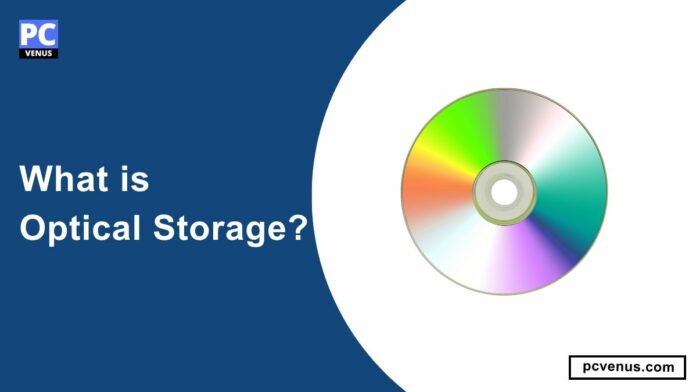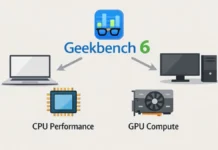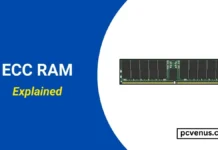Digital technology is continuously progressing because something new keeps happening in this field every day. Similarly, data storage solutions are also being explored, in which people are always looking for better ways to store information. Among these data storage solutions, optical storage is a better method that uses light to store and retrieve data.
Before cloud storage and flash drives, optical storage was very much liked by people, but with the advent of cloud storage and flash drives, its popularity has reduced. However, still, optical storage remains an important tool in many industries and for personal use.
Table of Contents
What is Optical Storage
Optical storage is a technology that uses light to read and write data. It consists of a specially designed disk with reflective surfaces that interact with the laser beam in the optical drive.
This process encodes information on the disk by creating variations in reflectivity. These variations are then read by the laser, and the data is then translated into digital information. The most common types of optical storage are compact discs (CD), digital versatile discs (DVD), and Blu-ray discs.
Types of Optical Storage
There are many types of optical storage. The main types of optical storage that are more common are given below.
CD

A CD, also known as a compact disc, is a 12 cm plastic disc with a standard diameter and a center hole. It was first introduced in 1982 and has since become a widely used medium for storing and playing digital audio recordings, as well as for software distribution and data storage.
Its maximum data storage size is 700 MB. It is primarily used to store digital audio recordings that use the Red Book Audio to store the audio. In addition to audio, CDs also store digital data, including software, documents, pictures, and videos.
DVD

DVD stands for Digital Versatile Disc and is also called Digital Video Disc. It was first introduced in the 1990s as an evolution of the compact disc (CD), which offered higher storage capacity and better data formats than CDs, rapidly becoming the standard medium for video delivery and storing digital data.
DVD has a larger storage capacity than CD. Because a single-layer DVD stores approximately 4.7 GB of data, a dual-layer DVD stores up to 8.5 GB.
It is used to store digital video content such as movies and TV shows due to the high-quality video and audio formats it offers. It comes in various DVD-ROM (read-only memory), DVD-R (recordable), DVD+R, DVD-RW (rewritable), and DVD+RW formats.
MD
A mini disk is a small 2.5-inch magneto-optical disk enclosed in a protective casing, similar to a floppy disk but smaller. It was first introduced by Sony in 1992 for audio storage, later used as a general-purpose data storage and portable medium for recording and playback.
It offers very little storage. Its maximum storage capacity is 140 MB. It uses a combination of magnetic and optical technologies. Data is written and read using a laser to heat a magnetic layer on the disk, allowing both writing and erasing the data.
Blu-ray Disc
Blu-ray Disc, commonly known as Blu-ray. It was first introduced in the 2000s as an evolution of the Digital Versatile Disc (DVD), which offered higher storage capacity and better data formats than DVD, and this became the standard medium for high-definition video and large data storage.
Blu-ray discs have a larger storage capacity than DVDs. Because a single-layer Blu-ray Disc stores approximately 25 GB of data, a dual-layer DVD stores up to 50 GB.
Because it has better image quality and resolution than DVD, it is used as the primary format for distributing high-definition (HD) video content such as HD movies and TV shows.
GD-ROM
GD-ROM stands for Gigabyte Disk Read-Only Memory. It was designed by Sega in 1998 to provide a larger storage capacity than the standard CD. It was created specifically for the Sega Dreamcast gaming console.
While it was widely used for Sega Dreamcast games, it did not become a standard format for other applications.
Its capacity is slightly more than that of a standard CD. The data storage capacity of a traditional CD is approximately 700 MB, while the storage capacity of a GD-ROM is up to 1 GB. Also, it transfers data more quickly than CDs.
Components of Optical Storage
The Main Components Of Optical Storage are:
Disc

The base of the optical disc is made of a transparent polycarbonate plastic substrate, allowing the laser to pass through the disc and read the data. The data is arranged in a continuous, spiral track that starts in the center and spirals toward the edge.
Its surface has microscopic pits and lands that represent binary data. Potholes are depressions on the surface, while lands are flat areas. The presence or absence of these features corresponds to the binary code (0s and 1s) that encodes the data.
On top of the substrate, there is a thin reflective layer made of aluminum. This layer reflects the laser light back to the photodetector when the laser beam encounters the pits and lands on the disc.
The reflection layer is followed by the data layer, which encodes the actual information. This layer contains organic dye compounds that change their physical properties when exposed to a high-powered laser during the writing process. A protective layer made of a hard polymer material is applied to protect this layer from physical damage, dust, and scratches.
Laser Diode

The Laser diode is a vital component of optical storage that emits a focused and coherent beam of laser light. This light is used for both reading and writing on optical discs.
It works with a lens system to focus the laser beam onto the surface of an optical disc, allowing it to use this focus precisely to read microscopic features on the disc accurately. A high-powered laser creates pits and grounds on the disc during the writing process, and its power output is carefully controlled.
The wavelength of the light is an important factor because different optical discs use different wavelengths of light, with CD players using red with a wavelength of about 780 nanometers, DVD players using red with a wavelength of about 650 nanometers, or infrared and blue-Ray players use a blue-violet laser with a short wavelength of about 405 nanometers.
Spindle Motor
In order for the light to reach different areas of the disk to read or write data, the disk must rotate. The spindle motor rotates the disc at a constant and controlled speed. Thereby, the disk rotates at a constant angular or linear velocity depending on the optical drive design, as constant speed is important to maintain a continuous data transfer rate.
Photodetector
The Photodetector is also known as a photodiode. It is located near the lens system within the optical pickup assembly. It converts optical signals into electrical signals, and these electrical signals represent binary data encoded on the optical disc.
When the laser beam falls on the pits and the ground on the disc, the intensity of the reflected light changes because the pits scatter more light, making it less intense, while the ground reflects more light, so its intensity is higher. The Photodetector detects whose intensity is lower and whose intensity is greater, then converts these intensity variations into electrical signals, which are processed by the signal processing circuitry of the optical drive.
Controller Board
The controller board is the brain of the device in an optical storage system. It talks to the computer or device connected to the optical drive. It manages how the optical drive works by controlling the various parts of the drive so that everything happens in the right order and at the right time.
How Optical Storage Works

Data Encoding
The data is held on the disk as a series of pits and lands. Due to these variations, light is reflected from some parts and not reflected from some parts. Where there are pits on the disc, they are represented as binary 0, and where there are flats, they are represented as binary 1. Or, depending on the specific encoding method, pits are represented as 1, and flats are represented as 0.
Reading Data
In this, the laser beam is used to read the data. The laser is projected onto the surface of the rotating disk, and a sensor detects the reflected light. When light hits the crater, less light is reflected back to the sensor because the crater scatters the light, and when the light hits the ground, more light is reflected. The sensor detects this light’s emission difference and converts it into binary data.
Writing Data
When data is to be written on an optical disc, high-power light is shone on the disc’s surface, which heats the disc’s surface. This process is called burning. It modifies the physical characteristics of the reflective layer, creating pits and lands in the desired pattern.
Applications of Optical Storage
Optical storage is good for storing, searching and sharing information; hence, it is used in many fields.
Scanned Document Management
Optical storage is used to scan a document, store it, move it from one place to another, or preserve it for a long time. That’s why it is mostly used by businesses and organizations that need to manage large amounts of paperwork.
Educational Content
It is used to store educational materials in schools and colleges. It stores multimedia presentations, interactive lessons, and educational software that can be easily retrieved later.
Data Archiving
Optical storage is used for long-term data preservation, particularly in the form of archival-grade disks. That is why it is mostly used in archival institutions, libraries, and government records where data integrity and longevity are important.
Media Distribution
Optical storage is most commonly used in the form of optical discs such as DVD and Blu-ray, which store movies, music, and software.
Software Distribution
It is used to distribute many software applications and operating systems. This is common for commercial software, games, and large software packages where physical media provides reliable distribution.
Advantages of Optical Storage
Cost Effective
Some optical storage, such as CDs and DVDs, are much cheaper than other storage options, such as SSDs and HDDs. That is why it is especially used to distribute large amounts of data.
Compatibility
While the use of optical storage has become less common now, optical drives and discs are still compatible with most computers and many entertainment devices.
Durability
Its durability and data stability are very high as, unlike magnetic hard drives, they are not sensitive to head crashes or data loss from magnetic fields. Optical discs last for decades, even centuries, under proper storage conditions, making them great for long-term storage of important data.
Portability
Optical discs are relatively small and light, making them easy to carry anywhere. This portability is especially useful for sharing data, multimedia content, or software installation.
High Storage Capacity
Although some optical discs, such as CDs, DVDs, and Blu-ray, provide significantly more storage than other traditional storage media. The storage capacity of a Blu-ray Disc is 128 GB, which is several times the capacity of a standard DVD and hundreds of times the capacity of a CD. Due to this, it is suitable for high-definition video content, large datasets, and other applications that require ample storage space.
Disadvantages of Optical Storage
Slower
Nowadays, modern hard drives and fast data transfer storage like SSD have come, compared to the data transfer rate in optical storage drives, which is very low, and it takes more time to access large files.
Limited Reusability
Most optical discs, except rewritable CDs and DVDs, are write-once media. This means data can only be written on them once, and then they cannot be erased or reused. As a result, they are not suitable for scenarios where data needs frequent updates.
Limited Multi-Tasking Capability
Optical drives do not have multi-tasking capabilities; when in use it is not available for other tasks simultaneously, which affects the entire system’s performance.
Limited Random Access
Accessing data on an optical disc requires physically moving the laser head to the desired location on the disc, which makes random access to the data time-consuming. This means that moving video and audio files from one place to another is much slower than on other storage mediums such as hard drives and SSDs.
Final Word
Optical storage is good in some areas and bad in some areas. If we talk about its good qualities, it is compact and light, so there is no problem carrying it easily. Some disks support write-once formats, providing a level of protection against data tampering. It is resistant to physical damage and environmental factors, so it can store data for longer periods.
Its limitations include its storage capacity and data transfer rate being lower than other storage devices like SSD and HDD. It takes time to access data randomly. It can be scratched or damaged, affecting data integrity, which makes it important to keep it safe. Nowadays, better storage devices have come into the market, so their usage has reduced considerably, and their slots need to be provided for in new modern devices.
Optical storage is still used in some specific applications. Still, there are a lot of advancements in data storage that are leading people to use alternatives like hard drives, solid-state drives, and cloud storage, which provide better facilities than optical storage. But in some cases, like write-once formats, compact and lightweight ETC optical storage is better than all these; hence, the choice of storage technology depends on the specific requirements.
You Might Also Like
FAQs
Can optical storage be used for backup purposes?
Yes, optical storage, such as DVD and Blu-ray, offers a durable and cost-effective option for long-term backups. Resistant to physical damage and offering offline storage, these compact discs are easy to transport, and their affordability and compatibility make them a reliable option. While slower than modern alternatives, and limited rewrite cycles.
For Example: When purchasing a new laptop, stores often inform you that the pre-installed Microsoft Windows operating system is genuine. Once the warranty expires, you will have to purchase Windows again to reinstall. To overcome this concern, it is recommended to purchase a low-cost external CD drive and make a backup of the operating system to avoid possible complications in the future.
Is Optical Storage still relevant?
Optical storage such as CD, DVD, and Blu-ray remain relevant for specific uses despite SSD, HDD, and cloud storage advancements. It’s cost-effective and durable for long-term storage, making it valuable for certain applications like offline backup, large file sharing, and enjoying classic media.
Will optical storage be there in the future?”
If, in the future, the price of faster storage like SSDs, and HDDs decreases significantly, there is a possibility that optical drives may not be available.
Research and development continue, but progress in optical storage technology has been slow compared to other storage mediums. Blu-ray remains the most advanced optical storage standard widely adopted.