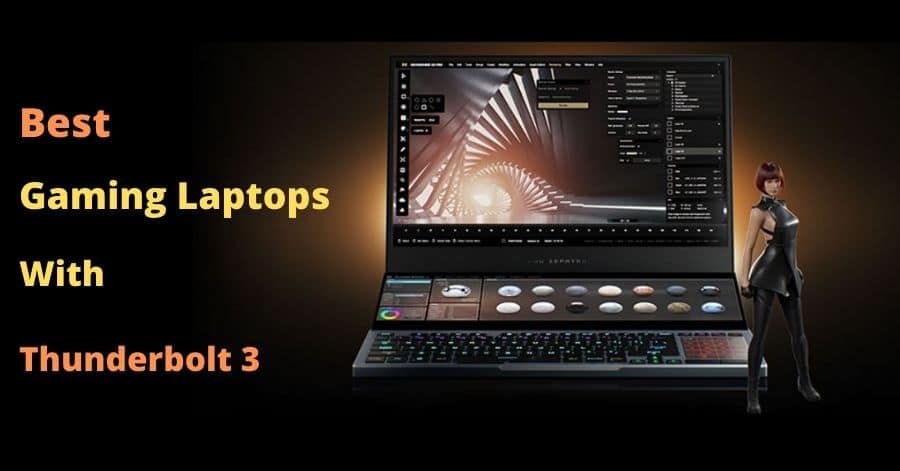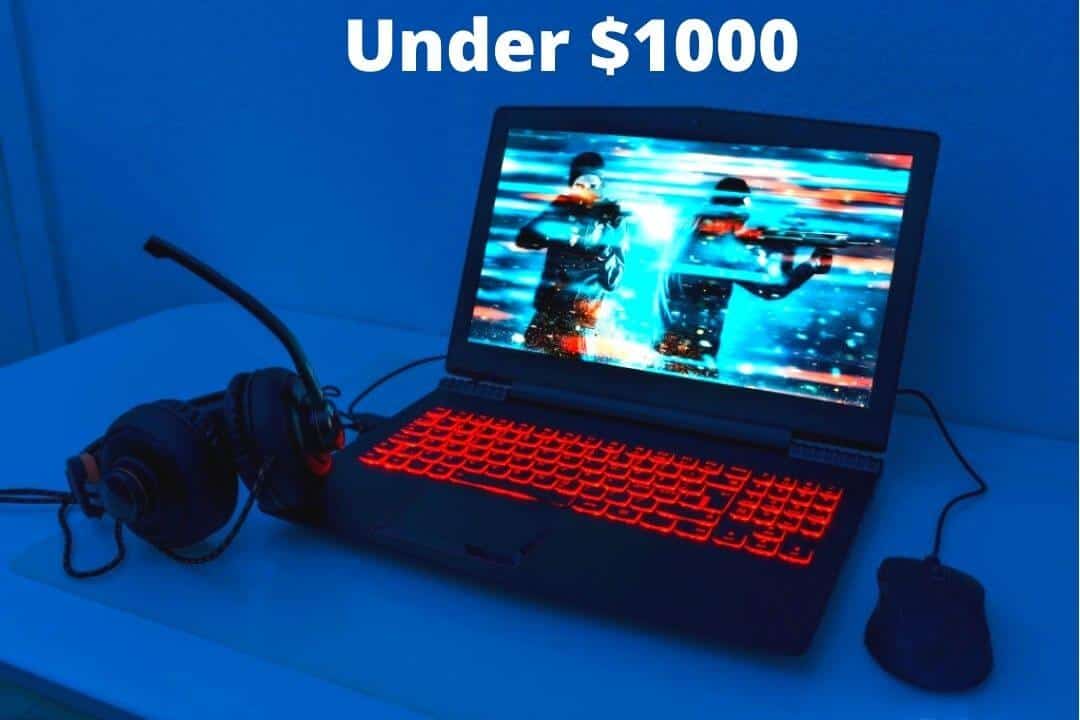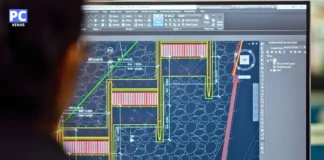Are you looking for the Best Gaming Laptop with Thunderbolt 3 ports?
You are in the right place. We list all the best laptops that come with Thunderbolt ports.
We have prepared this Laptop list after doing a lot of research, so all laptops are the best in the market.
You will have all our knowledge to complete the details if you read them in detail.
What kind and type of laptop do you want? We have selected a category with the high price and the mid-range and cheap Thunderbolt 3 laptops.
We chose and made the Thunderbolt 3 gaming laptops list, all of which are best at the particular price range. So if your budget is less, buy the laptop from the bottom. Also, if the price is not a problem, you can hang any Thunderbolt 3 gaming PC.
Table of Contents
What is Thunderbolt 3 Port?
Thunderbolt 3 is a compact universal connector that can charge laptops, transfer files quickly, and connect external displays and other peripherals.
You can also connect a PCIe-compatible graphics unit so that OEMs can design ultra-portable laptops that can handle high-end games smoothly once connected to these external GPU docking stations.
Why is Thunderbolt 3 crucial?
The USB-C connector is used for the Thunderbolt 3 port, which is very suitable and fast. The Thunderbolt 3 port lets you connect any peripheral devices you need to your laptop.
The Thunderbolt 3 port has a speed of up to 40 GB per second, which is 5 times faster than a general USB port.
With the help of Thunderbolt 3 ports, you can add an external GPU to ensure future development and that evolving technology does not just leave you behind.
We will discuss in detail the functions of this Thunderbolt 3 port.
Features and Benefits of Thunderbolt 3 Port
- It supports charging
- Connect all external peripherals
- It can be used as a universal standard cable (USB)
- Thunderbolt 3 port can provide a wide range of high-speed data transfer (40GB/s)
- You can connect an external GPU with a Thunderbolt 3 port
- Small space required by Thunderbolt 3 port
- The Thunderbolt 3 port can also power two 4K displays, which is ideal for multi-display settings.
How to Choose the Best Gaming Laptops with Thunderbolt 3 ports?
This should be essential if you want a better gaming laptop with a Thunderbolt 3 port.
Apart from this, for gaming, you will also have to pay attention to the Processor, Graphics Card, Display quality, Speaker quality, etc. If you have better quality in all these components, your laptop will never show an issue in gaming if bought correctly.
First of all, you should clear this thing in yourself…
Minimum and Recommended System Requirements
| Specs | Minimum | Recommended |
|---|---|---|
| Screen | Full HD (1920 x 1080) | Full HD (1920 x 1080) or more |
| CPU | 10th Generation Core i5 or equivalent AMD Ryzen 5 | 12th, 13th Gen Core i5 or equivalent AMD Ryzen 5,7 or more |
| GPU | Intel UHD or equivalent AMD graphics | Intel Iris Xe Graphics or equivalent AMD graphics |
| Memory | 4GB | 8GB or more |
| Storage | 128GB SSD | 256GB SSD or more |
| Battery Life | 3 Hour | 5 hours or more |
| Ports | At least 1 Thunderbolt 3 Port | 1 or more Thunderbolt 3 Port |
Use the lowest specification Thunderbolt 3 gaming laptop with a small budget.
Please choose the recommended or more specifications if your budget is not tight for a gaming laptop equipped with Thunderbolt 3.
Playing modern games is not easy in the cheap Thunderbolt 3 game notebook, but it can be done quickly with powerful functions.
The Best Gaming Laptops with Thunderbolt 3 Port: Top Picks
| Image | Product | Feature | Price |
|---|---|---|---|
TOP Pick  |
ASUS ROG Zephyrus Duo SE 15 |
| Check Price |
Best Overall
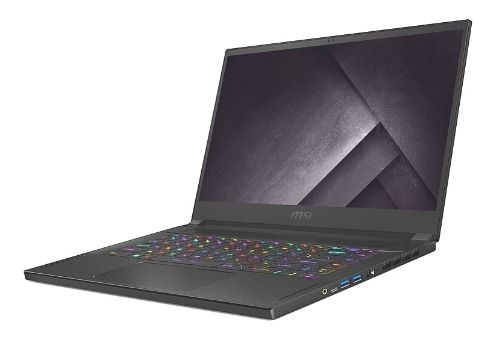 |
MSI GS66 Stealth 10SE |
| Check Price |
 |
ASUS ROG Strix G16 |
| Check Price |
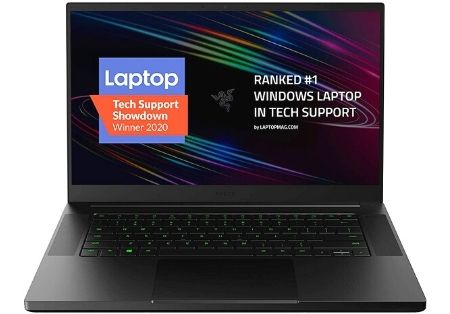 |
Razer Blade 15 |
| Check Price |
 |
GIGABYTE AORUS 15 |
| Check Price |
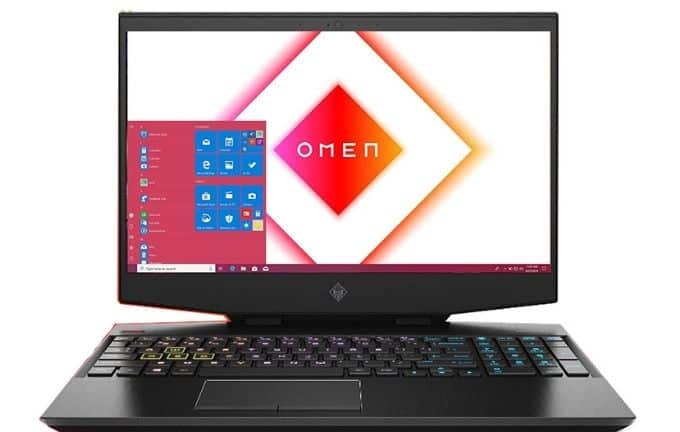 |
HP OMEN 15 |
| Check Price |
 |
Acer Swift 3 |
| Check Price |
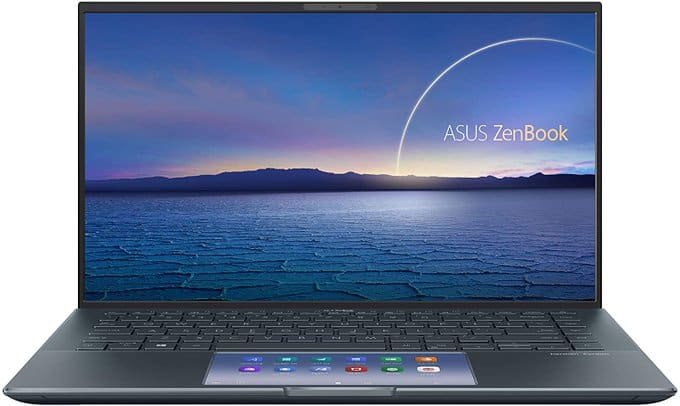 |
ASUS ZenBook 14 |
| Check Price |
 |
Lenovo Yoga C940 2 in 1 |
| Check Price |
1. ASUS ROG Zephyrus Duo SE 15

Specifications
| CPU (Processor) | 5th Gen AMD Ryzen 9 5980HX |
| GPU | NVIDIA GeForce RTX 3080 8GB GDDR6 |
| RAM | 32GB DDR4 3200MHz RAM |
| Storage | 1TB PCIe NVMe M.2 SSD |
| Screen | 300Hz 3ms 15.6” Full HD 1920×1080 IPS-Type |
| Weight | 5.47 lbs (2.48 Kg) |
| Battery Life | Up to 6 hours |
| PROS |
|---|
| ✔ Powerful Processor |
| ✔ Latest and Dedicated Powerful GPU |
| ✔ 300Hz Refresh rate Display |
| ✔ Much more Memory and Storage |
| ✔ RGB Backlit Keyboard |
| ✔ It has a 14-inch secondary touchscreen display |
| CONS |
|---|
| ✘ Battery Life is not up to the Mark |
ASUS ROG Zephyrus Duo SE 15 is a powerful gaming computer that can be used as a creator. This powerful laptop is made of aluminum alloy and looks stylish and durable.
It has advanced features and is more expensive than ordinary gaming laptops. On the other hand, ASUS ROG Zephyrus Duo SE 15 is the best gaming laptop with a Thunderbolt 3 port.
Processor
It has the latest fifth-generation AMD Ryzen 9 5980HX processor with a 16MB high-speed cache. In addition, Intel Turbo enhances the CPU, and the clock speed is up to 4.8 GHz. This is the latest and most powerful processor released by AMD Ryzen Brand.
The processor can provide extremely high speed for heavy tasks such as video editing, 3D rendering, games, and streaming media.
GPU
In addition to the powerful processor, This laptop is equipped with the most advanced NVIDIA GeForce RTX 3000 GPU for everyday work and entertainment.
This is the most powerful GPU that can achieve higher frame rates and incredible fidelity for a more immersive gaming experience. This is a dedicated graphics card. The size of this GPU is 8 GB GDDR6, which is ideal.
RAM and Storage
The memory specifications are good, with 32GB DDR4 3200MHz RAM and 1TB PCIe NVMe M.2 SSD. If you need more, you can upgrade it later, providing an extra slot.
Display
It has a 15.6-inch full HD 1920×1080 IPS type PANTONE-certified display and a fast refresh rate of 300Hz. This ultra-smooth and precise thin-bezel display can bring you gaming and high-intensity tasks.
On the ultra-fast 300Hz/3ms display, you can experience an incredibly smooth gaming experience. Also, you may gain a competitive advantage in fast-paced FPS and multiplayer games with precise visual effects and clear motion.
Ports and Connectivity
You need to check the ports and connectivity because your requirement is a Thunderbolt 3 gaming laptop. It has Thunderbolt 3, USB Type-A and Type-C ports, and HDMI.
The latest wireless connection also provides the newest dual-band Wi-Fi 6, Gigabit Ethernet, and Bluetooth 5. Unfortunately, ports are limited, and we hope it should be equipped with more ports.
To achieve ultra-fast data transfer and fast charging, you can connect next-generation devices through the USB 3.2 Gen 2 Type-C Thunderbolt port.
Keyboard
It comes with a unique design Trackpad and keyboard. The trackpad is inserted right off the keyboard and has a style like a touchscreen. In addition, it has an sRGB Backlit feature, and this feature is needed if you are looking for laptops for gaming.
Battery Life
It contains a 20-volt lithium-ion battery, which is very powerful, but its lifespan may not reach the expected time for a powerful CPU and GPU. ASUS ROG Zephyrus Duo SE 15 supports fast charging through the USB 3.2 Gen 2 Type-C port.
Other Specs
It is equipped with ROG intelligent cooling heat system To maintain heating management, Active Aerodynamic System Plus, and a hot grizzly liquid metal heat transfer agent. However, it is slim and heavy, weighing 5.47 pounds (2.48 kg), which is a downgrade.
2. MSI GS66 Stealth
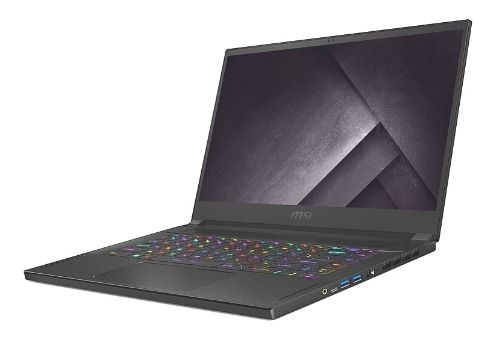
Specifications
| CPU (Processor) | 5th Gen AMD Ryzen 9 5900HX |
| GPU | NVIDIA GeForce RTX 3070 8GB GDDR6 |
| RAM | 32GB DDR4 3200MHz RAM |
| Storage | 1TB PCIe NVMe M.2 SSD |
| Screen | 300Hz 3ms 15.6” Full HD 1920×1080 IPS-Type |
| Weight | 5.47 lbs (2.48 Kg) |
| Battery Life | Up to 6 hours |
| PROS |
|---|
| ✔ Powerful Processor |
| ✔ VR Ready GPU |
| ✔ Powerful AI enhances Graphics |
| ✔ Great Cooling management |
| ✔ Slim and Portable |
| ✔ Much more ports and Memory |
| ✔ Up to 5.3 GHz CPU clock Speed |
| ✔ Stunning Design |
| CONS |
|---|
| ✘ Expensive |
| ✘ Large Display Bezel |
The MSI GS66 Stealth 10SE-442 is one of the best gaming laptops with Thunderbolt 3 ports.
It is a powerful, full-featured game package that can be used for heavy games and content creation. In a sense, it has powerful components with affordable Inside. These components make it the best budget gaming laptop with Thunderbolt 3.
Processor
It is equipped with the latest Intel Core i7-10875H processor, which can increase the CPU speed from 2.3GHz to 5.1GHz through Intel Turbo Boost.
This is an Octa-core processor dedicated to multi-tasking work and heavy games. It is one of the best MSI gaming laptops with Thunderbolt 3 ports so that you can connect laptop accessories in the best way for operation. This time, MSI demonstrated its Octa-core processor and higher CPU performance.
GPU
NVIDIA GeForce RTX2060 6G GDDR6 GPU is 60% faster than the previous generation and supports V.R. Ready dedicated graphics cards.
RAM and Storage
Its RAM indicates an upgradeable 16 G.B. (8G * 2) DDR4 3200MHz gaming performance. It has two slots for upgrades, and the maximum memory support is up to 64GB. With 512GB NVMe SSD and more available memory, it is the first choice for gaming laptops with Thunderbolt 3 ports.
Display
With its 15.6-inch FHD screen, you can enjoy the theater scenery of all games from a clearer and wider perspective. In addition, the display has anti-glare comprehensive viewing angle technology with a refresh rate of 240Hz.
Its ultra-thin 3ms frame and continuous game function provide gamers with powerful functions with powerful V.R. graphics, which is a tough choice for creators.
Ports and Connectivity
The Thunderbolt 3 port can provide additional charging and fast data connections. In addition to Thunderbolt 3 ports, it has 3 USB 3.2 Gen2 ports and 1 USB-C USB 3.2 port.
Keyboard
MSI GS66 Stealth provides customizable Steel series per-key RGB with anti-ghost keys (84 keys). It also has a backlight function, silky glass responsiveness, and a touchpad that supports multiple gestures.
Battery Life
Its six 99.6 WHr batteries provide long-lasting performance. Games and heavy work may last 5-6 hours. You will not find such a powerful battery in a gaming laptop.
Other Specifications
The MSI laptop Thunderbolt 3 has three fans and seven heat pipes to enhance its performance and keep it cool during playback. In addition, it provides advanced network connections for games and the best connection through its fast and efficient Thunderbolt 3 port.
It weighs only 4.63 pounds (2.1 kg), which is light because it provides a lot of power. All gaming laptops are bulky, but this MSI GS66 Stealth 10SE-442 is small.
N.B.: Some Facts and Stats About this MSI GS66 Stealth 10SE-442 Laptop
- Best Gaming Laptops in CES 2020 – Digital Trends
- Best in Show CES 2020 – Laptop Mag
- The Most Intriguing Laptops in CES 2020- PCWorld
3. ASUS ROG Strix G16

| CPU (Processor) | 13th Gen Intel Core i7-13650HX |
| GPU | NVIDIA GeForce RTX 4060, 6GB GDDR6 |
| RAM | 16GB DDR5 4800 MHz Memory |
| Storage | 512 GB PCIe 4.0 NVMe M.2 SSD |
| Screen | 16-inch, FHD+ 16:10 (1920×1200 pixels), anti-glare display |
| Weight | 5.51 lbs ( 2.5 Kg) |
| Battery | 90WHrs, 4S1P, 4-cell Li-ion with 280W AC Adapter |
| PROS |
|---|
| ✔ Powerful Processor |
| ✔ VR Ready GPU |
| ✔ Powerful AI enhances Graphics |
| ✔ Great Cooling management |
| ✔ Slim and Portable |
| ✔ Much more ports and Memory |
| ✔ Up to 5.3 GHz CPU clock Speed |
| ✔ Stunning Design |
| CONS |
|---|
| ✘ Heavy |
| ✘ No Thunderbolt 4 Port |
LEARN MORE
ASUS ROG Strix G16 Gaming Laptop [Review]
If you are a hardcore gamer who desires the best laptop for gaming, check out ASUS ROG Strix G16. We recommend all gamers buy the new ASUS ROG Strix G16 gaming laptop. Unfortunately, Thunderbolt 3.0 port laptops are rare.
Processor
This thin, light gaming laptop has the latest 13th Gen Intel Core i7-13650HX processor. This is a 6-core processor that provides desktop-level gaming performance that you can take with you. In addition, Intel Turbo Boost Technology increases the CPU clock speed from 2.6GHz to 4.9GHz.
GPU
It has an overclockable NVIDIA GeForce RTX 4060 SUPER Graphics with a Max-Q function, which can provide a desktop experience. In addition, the 6 GB dedicated GDDR6 VRAM and powerful CPU make it ideal for gamers.
RAM and Storage
The 16GB DDR5 4800MHz Memory and 512GB PCIe NVMe SSD ensure that you do not require more than this. It has two PCIe M.2 Slots with 1 Slot Open for Easy Upgrades and also an extra slot for Memory Upgradation.
Display
Also, the 16-inch, FHD+ 16:10 anti-glare display, 100% sRGB of the ASUS ROG Strix G16 has Full HD (1920 x 1080) pixels and 300nit brightness, which may not attract some people’s attention, but it is the best choice for gaming laptops.
This is a widescreen LED-backlit IPS display with 100% sRGB color clothing. Naturally, Asus has placed the cherry tree in the first place by equipping the Display with a 165Hz refresh rate and G-SYNC technical support.
Ports and Connectivity
A full-size HDMI 2.0 port with HDCP support, an analog microphone, a headphone jack charging port, and an Ethernet port are installed on the left.
For a wireless connection, it has Dual-band Killer Wi-Fi 6E and Bluetooth 5.3 functions. Also, on the right side of the ASUS ROG Strix G16, you will find two USB-A 3.2 ports, two USB 3.2 Gen 2 Type C ports with Thunderbolt 3, an HDMI, an Ethernet, and an audio jack.
Keyboard
The sRGB backlight with RGB customized keyboard for each key provides you with many colors to choose from and can be individually programmed. I like the dedicated up, down, left, and right buttons.
Battery Life
ASUS ROG Strix G16 comes with an 82Wh lithium-ion battery with a service life of up to 6 hours. Compared to competitors’ gaming laptops, it’s a slightly lower price, but it’s still good.
Other Specifications
This Asus gaming laptop weighs 5.51 lbs (2.5 Kg) and is considered portable. The DTS X: Super Audio, with optimized bass, loudness, and Acer True Harmony technology. With built-in stereo speakers and voice technology, you can enjoy it.
4. Razer Blade 15
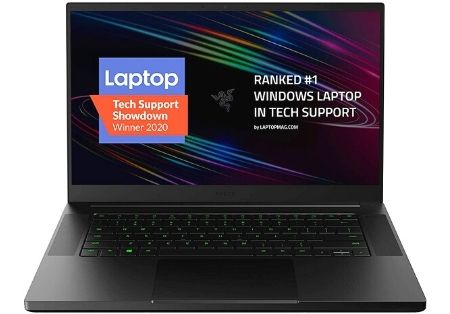
| CPU (Processor) | 6-Core 10th Gen i7-10750H |
| GPU | Up to NVIDIA GeForce RTX 2060 |
| RAM | 16GB DDR4-2933MHz (8GB x 2) |
| Storage | 512GB PCIe NVMe |
| Screen | 15-Inch FHD 144Hz or QHD 165Hz Up to 2560 x 1440 |
| Weight | 4.6 lbs (2 Kg) |
| Battery Life | Up to 5 hours |
| PROS |
|---|
| ✔ Powerful Processor |
| ✔ Powerful GPU |
| ✔ Thin and Compact Design |
| ✔ CNC aluminum unibody frame |
| ✔ Has Wi-Fi 6 |
| ✔ 144Hz Full HD thin-bezel display with up to 100% sRGB colors |
| ✔ Great and responsive support |
| CONS |
|---|
| ✘ Little bit Expensive |
The Razer Blade brand is trendy in the gaming category because the Razer Blade offers particular gaming laptops in various price ranges.
With the release of each new laptop, the brand Razer Blade will always bring some excellent hardware and software upgrades to cope with the competition.
Gaming laptops always provide powerful features and performance, and this Razer Blade 15 will never disappoint you. Compared with other brands, the Razer Blade gaming laptop series has left a deep impression on all aspects.
The Razer Blade 15 laptop equipped with Thunderbolt 3 has impressive hardware inside.
Processor
Razer Blade 15 comes with the 10th generation Intel Core i7-10750H processor, which provides the highest level of performance.
This is a powerful processor of Hexa Core, which is quite a good processing speed for daily use. Moreover, as the speed of this CPU is up to 5.0GHz Max Turbo, it will provide the highest performance.
GPU
It has a second-generation NVIDIA GeForce RTX 2060 6GB dedicated GPU with a second-generation NVIDIA RT. The Tensor core, RT core, and streaming multi-processor can ensure the most realistic graphics and improve performance through high-end graphics projects.
RAM and Storage
The memory specifications are good, with 16GB DDR4-2933MHz (8GB x 2) DDR4 RAM and 512GB PCIe NVMe. Both memory and storage are upgradable, and more is not needed.
Display
It has a 15.6-inch full HD thin-bezel display that will provide incredible performance and a fast 144Hz refresh rate. 144Hz Full HD thin-bezel display can bring you benefits.
The screen will provide up to 100% sRGB color, which is very suitable for content creators.
Ports and Connectivity
When buying high-quality laptops, users need to look for ports, so Razer Blade 15 is equipped with good ports. It has Thunderbolt 3, USB Type-A and Type-C ports, HDMI for a desktop-class experience, and RJ 45 ports.
In terms of wireless connection, it has the latest dual-band Wi-Fi 6, Gigabit Ethernet, and Bluetooth 5.
Keyboard
I like this keyboard. You can customize the backlight color of the keyboard with Razer Chroma. It has the green Backlit function and looks great.
Battery Life
We always say gaming laptops are not made to provide excellent battery backup, and this razor blade 15 does the same. Instead, gaming laptops are designed to generate tremendous power and performance. As a result, the Razer Blade 15 is a compelling gaming laptop.
It needs extra power, so it has a powerful charger instead of a regular one. The battery can generally work up to 6 hours; if you do heavy work such as games, video editing, etc. You can only use it for 3-4 hours.
Other Specs
The Razer Blade 15 is thin and compact and is constructed with a CNC aluminum one-piece body frame. It is durable, only 0.78 inches thick, highly portable, and weighs only 4.6 pounds (2 kg).
5. GIGABYTE AORUS 15

| CPU (Processor) | 9Th Gen Intel Core i7-9750H |
| GPU | 8GB GDDR6 NVIDIA GeForce RTX 2070 graphics card |
| RAM | 16GB (2*8GB) DDR4 3200MHz |
| Storage | 512GB of PCIe NVMe SSD |
| Screen | 15.6-inch FHD 240Hz IPS Anti-Glare Display |
| Weight | 5 lbs (2.26 Kg) |
| Battery Life | Up to 8 hours |
| PROS |
|---|
| ✔ Powerful Processor |
| ✔ Super Smooth Dedicated Graphics card |
| ✔ Stunning Display with 240Hz Refresh rate |
| ✔ Excellent Battery Backup |
| ✔ Microsoft Azure AI Auto Optimize |
| ✔ Enjoy Lag-Free Gaming With Killer Ethernet E2600 |
| CONS |
|---|
| ✘ Small Trackpad |
| ✘ Less Customer Support |
GIGABYTE AORUS 15 is the latest powerful gaming laptop at an affordable price. There is also available GIGABYTE AORUS 17, which is larger and heavier than this. Therefore, you can purchase as needed. This Machine is the best Thunderbolt 3 laptop for gaming and video editing.
Processor
Gigabyte AORUS 15 uses the latest 9th generation Intel Core i7-9750H processor, which provides a smooth gaming experience and multitasking efficiency. The clock speed of this six-core processor is 5.1 GHz, and gamers can expect extremely high rates.
With Intel Thermal Velocity Boost dynamic overclocking technology, the technology can provide high-speed processing and gaming experience.
GPU
With AORUS 15, you can use an NVIDIA GeForce RTX 2070 dedicated graphics card to get more details and smoother performance.
This latest, powerful GPU is based on the NVIDIA Turing architecture, with real-time ray tracing, AI, and many other technologies.
RAM and Storage
It has 16GB (8GBx2) of DDR4 ram, which provides a speed of 3200MHz for the ultimate gaming and multitasking productivity.
The GIGABYTE AORUS 15 has 512GB of PCIe NVMe SSD for rapid loading time and storage speed. In addition, it has an extra slot for upgrading both Memory and Storage.
Display
It has a 15.6-inch FHD IPS panel display, which is also anti-glare. The display refresh rate is 240Hz and supports 100% sRGB and 72% NTSC color clothing. This screen is an ultra-thin 3mm frame, and the ratio of the screen to the body has reached an astonishing 89%, which is impressive.
Ports and Connectivity
This laptop also has Killer Ethernet E2600 and Killer Wi-Fi 6, which can be connected to your favorite online games.
These ports include Thunderbolt 3, USB-A 3.2 Gen1, USB 3.1, USB 3.1 Gen2, HDMI 2.0 port, mini DP 1.4 port, combined headphone/microphone jack, RJ-45, and a UHS-II SD card reader.
Keyboard
The lightest AORUS 15 gaming laptop is equipped with a mechanical keyboard with a 2.5mm keystroke, packaged in a thin chassis of less than 1 inch. It also has an sRGB backlight function, providing good response input under dim light conditions.
AORUS 15 breaks the traditional specifications of heavy mechanical keyboard laptops. Players will notice its excellent ultra-durable structure and excellent key actions and responsiveness.
Battery Life
We can’t disclose information about its backup battery because it depends on its usage type. However, it has a 94WHr battery that can last up to 8 hours in daily tasks.
If you play a heavy game and do a lot of work, the duration will be less than 5 hours, which will be tested by PCMark 10.
Other Specifications
This laptop comes with the outstanding Gigabyte Exclusive WINDFORCE Infinity Cooling System that you won’t have to worry about overheating during a game.
It has double fan blades to keep the laptop stable, which is 30% lower than the previous generation.
This Gaming laptop weighs 4.85 pounds (2.2 Kg), which is considered portable.
6. HP OMEN 15
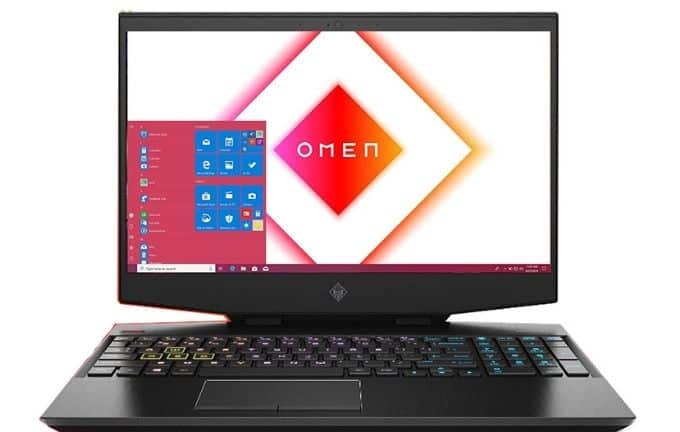
Specifications
| CPU (Processor) | Intel Core i7-10750H |
| GPU | NVIDIA GeForce RTX 3070(8 GB GDDR6) |
| RAM | 16 GB DDR4 2933 MHz (2 x 4 GB), 2 accessible slots |
| Storage | 512 GB PCIe NVMe M.2 SSD |
| Screen | 15.6-inch FHD display (1920 x 1080) with 60Hz refresh rate |
| Weight | 5.4 lbs (2.45 Kg) |
| Battery Life | Up to 6 hours |
| PROS |
|---|
| ✔ Affordable Price |
| ✔ Powerful CPU with Smooth GPU |
| ✔ Lots of Ports Available |
| ✔ Fastest Memory and Storage |
| CONS |
|---|
| ✘ Not so stylish |
| ✘ Bulky |
The OMEN 15 gaming laptop is a dedicated gaming version of the HP gaming laptop series, which has improved internal components.
If you compare it with an earlier version, you will automatically find out how many changes this version has and reduce the price. However, compared with competitors, the price is not very affordable.
The manufacturing quality is high, the hinge moves smoothly, the base is firm, and the lid feels firm. In addition, the OMEN 15 gaming laptop looks smarter, and the entire system uses a matte black metal coating.
Processor
Internally, it has a 6-core 10th generation Intel Core i7-10750H processor. As well as the base frequency speed of 2.6 GHz, it can reach up to 5 GHz with Intel Turbo Boost Technology.
This HP laptop with Thunderbolt 3 is even better in the CPU department. It set a new record with testers who ranked high in our benchmarks.
GPU
The graphics function comes from NVIDIA GeForce RTX 3070, which can provide a desktop experience. It is an 8GB GDDR6 dedicated graphics card, and you can enjoy the NVIDIA Pascal architecture with Superfast speed and power efficiency.
The combination of 6 GB dedicated GDDR6 VRAM with a powerful CPU makes it ideal for gamers.
RAM and Storage
The OMEN 15 gaming laptop with Thunderbolt 3 port is connected to 16 GB DDR4-2933 SDRAM with 2933 MHz memory. It has a 512 GB PCIe NVMe M.2 solid-state drive and has expandable options. Also, you can expand the memory for this, and it has two accessible memory slots.
Display
The 15.6-inch display of this OMEN 15 also has micro-edges with anti-glare technology. This display is a diagonal full HD IPS WLED backlit.
The resolution of OMEN 15’s screen is (1920 x 1080) pixels. The screen-to-body ratio is 78%, but this is the best choice for gaming laptops with a 60Hz refresh rate.
Ports and Connectivity
The HP machine provides three SuperSpeed USB Type-A ports supported by SuperSpeed USB Type-C and Thunderbolt 3. In addition, there is an HDMI port and a headphone/microphone combo jack on the outside.
It also has RJ-45 AC and Mini DisplayPort. Compared with the smooth wireless experience of dual-band Wi-Fi 6 and Bluetooth 5.0, all your connections are strong, and file transfer speeds are 3X times faster.
Keyboard
HP OMEN 15 has a full-size, island-style numeric keypad with a 4-zone RGB backlight. In addition, it has 26-key rollover anti-ghost key technology and outlines WASD keys to highlight essential game controls.
On the bright side, the black shadow keyboard trackpad is very good-it’s very wide, and its buttons are crisp and responsive, despite pushing the keystrokes too far. For this reason, OMEN 15 is better at gaming, especially speed.
Battery Life
The OMEN 15 gaming laptop comes with a 6-cell 71 Wh lithium-ion polymer battery, and the final decision depends on the usage. In daily tasks, this battery can last for 6 hours and 15 minutes; if playing heavy games, it will take 3 hours.
Other Specifications
It is not a portable gaming laptop with a Thunderbolt 3 port because it weighs 5.4 pounds (2.45 Kg). However, the Windows 10 Home operating system has the functions of this HP gaming laptop.
7. Acer Swift 3

Specifications
| CPU (Processor) | 11th Gen Intel Core i7-1165G7 |
| GPU | Shared Intel Iris Xe Graphics |
| RAM | 8GB LPDDR4X Onboard Memory |
| Storage | 256GB NVMe SSD |
| Screen | 14-inch FHD IPS LED-backlit Display (1920 x 1080) resolution, 100% sRGB, 16:9 aspect ratio |
| Weight | 2.65 lbs (1.2 Kg) |
| Battery Life | Up to 16 hours |
| PROS |
|---|
| ✔ Powerful Processor |
| ✔ Stunning Display Quality |
| ✔ Wi-Fi 6 support |
| ✔ Has Fingerprint |
| ✔ Slim and Highly Portable |
| ✔ Excellent Battery Performance |
| CONS |
|---|
| ✘ No Dedicated GPU |
The Acer Swift 3 is the most affordable Thunderbolt laptop on our list, with an excellent display, the latest Intel Core processor, and the Powerful latest Shared Graphics Card. In addition, this Acer Swift 3 is the best budget gaming laptop with Thunderbolt 3.
Processor
An optimized Intel Core i7-1165G7 processor supports Acer Swift 3 with a CPU speed of up to 4.7GHz. It has four cores, eight threads, and 12MB of Intel Smart Cache memory.
Despite being a high-end processor, it allows Swift 3 to handle most basic daily tasks efficiently.
GPU
It has a shared graphics card but is more powerful than a dedicated one. As a result, you can perform daily tasks, multitask, and still access the GPU through Acer for heavy tasks.
RAM and Storage
As for the Inbuild system memory, it is an 8GB onboard LPDDR4X memory unit. It is more than enough for anyone and has faster processing speeds, supported storage drives, and the latest 256GB NVMe SSD space.
When applications load and start faster, NVMe-compatible storage drives are a good starting point.
Display
Acer continued to provide a standard 14-inch 1920 x 1080 resolution screen and demonstrated a power-saving FHD IPS LED backlight display.
The Swift 3 also has a widescreen viewing experience with 100% sRGB color clothing and a 16:9 screen-to-body ratio.
Ports and Connectivity
As far as the port arrangement is concerned, you will get a USB Type-C port and a USB 3.2 Gen 2 port to support DisplayPort, Thunderbolt 4, and USB charging. It also has HDMI, a USB 3.2 Gen 1 port, and a USB 2.0 port.
Acer also provides dual-band 2.4GHz and 5GHz Wi-Fi 6 and Bluetooth technology to establish a fast and stable Internet connection.
Keyboard
You know how much the keyboard affects your writing speed. Acer Swift 3 has multiple productivity-enhancing features, including a backlit keyboard with an excellent and responsive keypad.
Battery Life
However, existing batteries can provide up to 16 hours of a single charge, which is ideal battery life.
Other Specifications
The Acer Swift 3 became one of the lightest gadgets on our list, at only 2.65 pounds (1.2 kg). In short, this is the only notebook that can provide such a wide range of specifications in a given price range.
It has a high-definition webcam and Acer biometric fingerprint solution with computer protection and Windows Hello authentication.
8. ASUS ZenBook 14
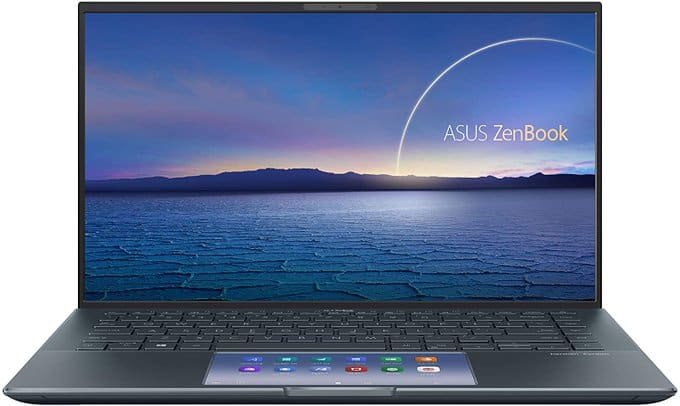
| CPU (Processor) | 11th Gen Intel Core i7-1165G7 |
| GPU | Shared Intel Iris Xe Graphics |
| RAM | 8GB LPDDR4X RAM |
| Storage | 512GB PCIe NVMe SSD |
| Screen | 14-inch 400nits FHD (1920×1080), Anti-Glare IPS |
| Weight | 2.58 lbs. (1.17 kg) |
| Battery Life | Up to 19 hours |
| PROS |
|---|
| ✔ Great Customize and Buy Option |
| ✔ Excellent battery life |
| ✔ Various Connectivity |
| ✔ Bright, clear, power-efficient display |
| ✔ Military-Grade Durability |
| CONS |
|---|
| ✘ Slight Heating Issue While doing heavy work |
The Asus Zenbook 14 is one of the best Thunderbolt 3 laptops, with a beautiful appearance and impressive specifications. In addition, it comes with all boxes and the price is reasonable.
The brand new Asus ZenBook 14 has excellent manufacturing quality and is a lighter laptop. As a result, this is more portable than ever. In addition, it is smaller, lighter, and more compact.
It is composed of a beautiful hinge design, so the back of the body maintains better heat dissipation and comfort. The ultra-portable Asus Zenbook 14 is the best Thunderbolt 3 gaming notebook.
Processor
ASUS Zenbook 14 is equipped with the latest 11th-generation Intel Core i7-1165G7 quad-core processor with a CPU clock speed of up to 4.70 GHz and a 12 MB cache. This processor can bring you excellent performance.
GPU
It has a shared Intel Iris Xe graphics card but is more powerful than some dedicated graphics cards. As a result, you can easily carry out daily work and entry-level games using this graphic unit.
RAM and Storage
It has 512GB PCIe NVMe SSD to provide fast storage and 8GB LPDDR4X RAM.
Display
It has a 14-inch 400nits Full HD, anti-glare IPS-level NanoEdge frame display with a screen resolution of (1920×1080), while the ultra-thin frame can produce 90% of the screen to provide a more realistic viewing effect.
Ports and Connectivity
It has many ports, including HDMI, a Thunderbolt 3 USB-C port, a USB Type-A port, and a MicroSD card reader to provide a unique Feature.
Keyboard
You know how much the keyboard affects your writing speed. Acer Swift 3 has multiple productivity-enhancing features, including a backlit keyboard with an excellent and responsive keypad.
Battery Life
The battery performance of this laptop is also incredible for regular use, and it can provide you with 19 hours of backup time. In addition, it has a fast charging function that can restore the battery to a 60% charge level in just 40 minutes.
Other Specifications
The ultra-thin, ultra-light, all-metal design of ZenBook 14 makes it a perfect travel companion. It is also the world’s thinnest 14-inch laptop, with a thickness of only 13.9 mm and a weight of 2.58 pounds.
ZenBook 14 meets the demanding MIL-STD-810G military standard to ensure its safety and stability and has undergone rigorous testing.
ZenBook 14 has a sophisticated ErgoLift clamshell that can lift the laptop’s hips slightly and tilt the keyboard to the best typing angle. As a result, ZenBook 14 is an ideal choice for a lifestyle that is easy to go out.
The beautiful new ZenBook 14 is powered by Windows 10 Home. It is smaller, thinner, and incredibly thicker.
9. Lenovo Yoga C940

| CPU (Processor) | 10th Gen Intel Core i5-1035G4 |
| GPU | Shared Intel Iris Plus Graphics |
| RAM | 8GB DDR4 |
| Storage | 512GB SSD |
| Screen | 14.0-inch Full HD IPS touchscreen (1920 x 1080) |
| Weight | 2.98 lbs (1.38 Kg) |
| Battery Life | Up to 15 hours |
| PROS |
|---|
| ✔ Affordable Price |
| ✔ Lots of Memory and Storage |
| ✔ It has Fingerprint Reader |
| ✔ Outstanding Battery Life |
| ✔ Stunning Anti-reflection 300 nits Display |
| CONS |
|---|
| ✘ Old Processor |
| ✘ Not for Heavy Gaming |
You can buy this one if you are a designer, developer, gamer, or business professional. Thank you for providing this laptop at an affordable price.
It is an old version, but you should mainly focus on the Thunderbolt port. This latest Lenovo Yoga C940 is the best 2-in-1 Thunderbolt notebook for students.
Processor
Lenovo Yoga C940 comes with a powerful and the latest Intel quad-core i5-1035G4 processor. The processor has a base frequency of 1.1 GHz, a frequency of up to 3.7 GHz, and 6 MB of Intel Smart Cache memory. It cannot meet the requirements of heavy games, but you can easily play entry-level games.
GPU
It has no built-in dedicated graphics card, but you can efficiently perform daily tasks and multitask. This Lenovo laptop integrates Intel Iris Plus graphics games and daily tasks.
RAM and Storage
When choosing memory, you can get various information from here and pick and get any 8GB DDR4 RAM. It provides multiple 512GB, 1TB, and 2TB ultra-high-speed SSD storage options. Choose memory and storage according to your needs.
Display
The display is an excellent 14-inch full HD screen with (1920 x 1080) pixels and anti-reflection technology. At first, many buyers did not find this display attractive, but later, after using its brightness and detail factors, they seemed very comfortable. This screen is an IPS touch screen and a 300-nit display.
Ports and Connectivity
Now talking about its ports and connectivity, it has various ports and connectivity. These ports are mainly a USB 3.1 Gen 2 Type-C / Intel Thunderbolt 3 port, a USB 3.1 Gen 1 Type-C port, and an HDMI port.
In addition to these most needed ports, it has a USB 3.1 Gen 1 port, a MicroSD card slot, a headphone and microphone combo jack, and a smart card reader.
Keyboard
Its keyboard is not digital because its small screen is a full-size keyboard. The keyboard is backlit and has a movable pen for the touch screen. However, the keyboard is only one of the factors of every touchscreen laptop.
Battery Life
This is not a dedicated gaming laptop, so it will also provide excellent battery performance and fast charging. It will provide up to 15 hours of battery life, which is perfect for everyone.
Other Specifications
It is a laptop in the entry-level gaming range. If you want to play heavy games and run heavy programs, please use the programs provided above.
It has a fingerprint reader for quick unlocking and security and is supported by Microsoft Windows 10 Professional. This laptop weighs 2.98 pounds (1.35 kg) and is highly portable.
What to look for in a Thunderbolt 3 Gaming Laptop?
Price
First of all, the main factor in buying a laptop is the budget. The more budget you have, the more high-quality laptops you can buy. Buying a computer is not like buying a mobile phone.
Now you only invest in laptops once and again. For this, you need to buy a more powerful notebook at one time.
If you have less money, try to do more, which will be very useful for the future. For example, you will regret it later that day and have a little more money than this. You can buy a powerful laptop, which is why we will get as much budget as possible.
Processor
The CPU is the brain of any laptop, so you will do what you can and buy a laptop with a powerful CPU. However, before accepting any computer, always remember the CPU’s power.
Also, remember that you should choose the latest generation of CPU. For example, the 11th generation i5 defeated the Intel i7-10 generation processors.
The most popular CPU brand is Intel, and If you want to play more powerful games with less money, buy a laptop equipped with an AMD processor. AMD mobile processors are becoming very popular nowadays at lower prices.
Graphics card
There are two types of graphics processors, one is shared, and the other is dedicated. So if you need a powerful gaming laptop, buy a dedicated graphics card.
The display quality also depends on the graphics processing unit. You know that it performs smoothly if you have a more powerful GPU.
If you want to play a new game and edit videos, you must buy a laptop with a dedicated GPU. All laptops in this list have Thunderbolt, so you can also place an external graphics card.
You cannot run heavy software and games if you buy a laptop with a built-in shared graphics card.
RAM
In terms of laptop efficiency, RAM is as important as storage type and processor. But, of course, you already know that the more RAM on a laptop, the better its performance.
RAM depends on storage and processor, so along with RAM, processor, and storage should also be a great one. For daily tasks, 8GB RAM is sufficient. However, an image editor with 16GB RAM is required for gamers and videos.
Storage
If you want a laptop equipped with Thunderbolt, you know what you want, and you need a machine that can work at high speeds. As a result, SSDs are very cheap nowadays, so please check before buying any laptop.
If you want to understand the advantages of SSD, you may see the difference between SSD and HDD. We recommend buying a gaming laptop with at least 256 GB SSD. If you have more budget, choose 512 GB SSD, or choose according to your money.
The Display
All the laptops we entered in this list will have a full HD display. If you have a Thunderbolt port on your computer, you don’t need to pay special attention to the monitor because you can install an external monitor anytime.
We never recommend buying a high-definition Display because, with a high-definition monitor, you have more opportunities to get in and out of your eyes.
Battery Life
You know that gaming laptops are not even known for battery life. Now, when playing games, we use all graphics cards and everything as much as possible, so the battery can also retain more power, but the advantage of this is that we can quickly charge these laptops.
In this list, we have also added laptops with good battery life and Thunderbolt ports, which you can buy as per your needs.
Portability
Portability is rarely found in gaming laptops because they are manufactured and are a bit heavy to give and give high performance. Therefore, if we talk about portability, there are fewer gaming laptops.
In this list, we include all types of laptops. However, if you want more portability, please choose a lighter-weight laptop.
Brand
If we talk about land, gaming laptops are top-rated and provided by many brands, such as HP, MSI, ASUS, etc.
For gaming purposes, please only use a business laptop if you get such a good graphics card in a business laptop, we will provide you with this graphics card, but for other laptops, this is not better.
Operating System
Gaming laptops come with the Windows 10 operating system because MacOS is not known for games, and you cannot play games with Chrome OS. Therefore, Windows OS is the best operating system for gaming purposes.
Frequently Asked Questions
Q1. Why do you need a gaming laptop with a Thunderbolt 3 port?
Therefore, you asked why you need a gaming laptop with a Thunderbolt 3 port. If you need to clarify this topic, we mentioned the features, specifications, and advantages of Thunderbolt 3 in this article.
You should buy a gaming laptop with Thunderbolt 3 ports for many reasons.
Q2. Is Thunderbolt 3 and USB 3 the same?
No, Thunderbolt 3 is different from USB 3.
There are many differences between Thunderbolt 3 and USB 3, for example.
- Regarding currency speed, Xunlei transfers 40GB of data per second, while USB 3 can only share 10GB per second.
- With Thunderbolt 3, you can use the USB 3 port to connect an external monitor, and you cannot connect any external monitors.
Q3. How much RAM do I Need for Gaming?
A Thunderbolt 3 laptop with 8GB RAM will be the best choice for gaming, but if your budget is tight enough, buy 16GB, where you can easily play all modern games.
32GB and 64GB Memory are only available on premium gaming laptops, but if you buy them, you can use them for the next 5-6 years.
Q4. Do AMD Laptops have Thunderbolt?
Unfortunately, AMD laptops do not currently have Thunderbolt ports, and This is likely because Thunderbolt is an Apple-exclusive port, and AMD does not currently have a relationship with Apple.
Thunderbolt 3 is a high-speed port connecting external hard drives, monitors, and other peripherals. It is considered the successor to USB 3.0 and is ten times faster than USB 3.0. In addition, thunderbolt 3 can transfer data up to 40Gbps, which is ideal.
Final Words
We have done a lot of research to prepare this list. These are the best gaming laptops with a Thunderbolt 3 port, so please read everything carefully to understand which one is better.
We added some business laptops at the end. If you have more money, this is the best choice for a slightly lower budget, so whether you buy the first laptop, the price is lower than it, and more powerful laptops are included at the top.
Do you have any questions?
You can write in the comment box below.
You can do it if you want to share some tips and advice. Because we need your feedback, please feel free to write. Your suggestions can change someone’s life.