In today’s digital age, computers are important in our personal and work lives. From the tools you use now to the huge machines in industry and science, computers have changed the way we live, work, and communicate.
In this article, we’ll talk about computers – where they came from, what they do, and how they’ve made a big difference to our everyday lives.
What is a Computer?
A computer is a machine that can do math or make decisions without anyone telling it what to do each time. You can teach it to do different things by giving it a list of steps, which we call a program. Unlike a simple calculator, computers can take in extensive input data, execute complex mathematical and logical operations at high speeds, store large volumes of data, and interact with various output devices, systems, and networks.
Why are Computers Important?
The computer has immense importance in our lives. They are helping us to perform tasks faster and better. For example, they can process a lot of information at once, helping us with tasks like research and calculations.
Computers also changed how we talk to each other. Thanks to the internet, we can instantly connect with people worldwide using email, social media, and video calls. They’ve made communication easy and fast.
In education, computers opened up new ways of learning. We can study online and access tons of information easily. This helps people learn at their own speed and from anywhere.
Innovation and discoveries also happen because of computers. They help scientists and researchers analyze data, simulate experiments, and make important breakthroughs in fields like medicine and engineering.
On a personal level, computers help us stay organized. We can store and manage a lot of information, from personal files to business databases. They’re like our reliable assistants, making life easier and more efficient.
History of computers
In the early 1800s- Charles Babbage came up with the idea for a different engine in 1822, like a mechanical calculator. However, it was never fully built because of financial problems. Later, in 1834, Babbage designed the analytical engine, considered the ancestor of today’s computers. It had a central processing unit (CPU), memory, and input/output devices, but it was never built due to technical challenges of the time.
In the late 1800s, Herman Hollerith created punch card technology for data processing, which played a significant role in early computers. The first fully working electronic computer, ENIAC, was completed in 1945 for artillery calculations during World War II.
The 1950s and 1960s brought quick progress. Transistors replaced vacuum tubes, making computers smaller and more reliable. Mainframe computers became powerful and affordable. In the 1970s, microprocessors combined the CPU’s functions into one tiny circuit, leading to smaller, faster, and cheaper computers. Personal computers (PCs) emerged for home and office use.
The 1980s and 1990s saw more improvements. Graphical user interfaces (GUIs) made computers easier to use, and the internet transformed global communication and information sharing.
From then on, computers kept getting smaller, more powerful, and more connected. The rise of mobile devices like smartphones and tablets has further changed how we use computers in our daily lives.
What are the Types of Computers
The types of computers can be categorized as follows:
1. Personal Computers (PCs)

PCs are the most common type of computers that are designed for individual, or business use. Personal computers include desktop computers and tower systems that are typically used in homes, offices, and educational institutions. You can buy any PC after customizing it as per your requirements.
2. Laptops and Notebooks

Laptops and notebooks are lightweight, compact, portable computers. They offer mobility and convenience, making them ideal for anyone who needs to work or access information on the go. Laptops come with a built-in keyboard, a monitor, and a built-in battery.
3. Tablets and Smartphones
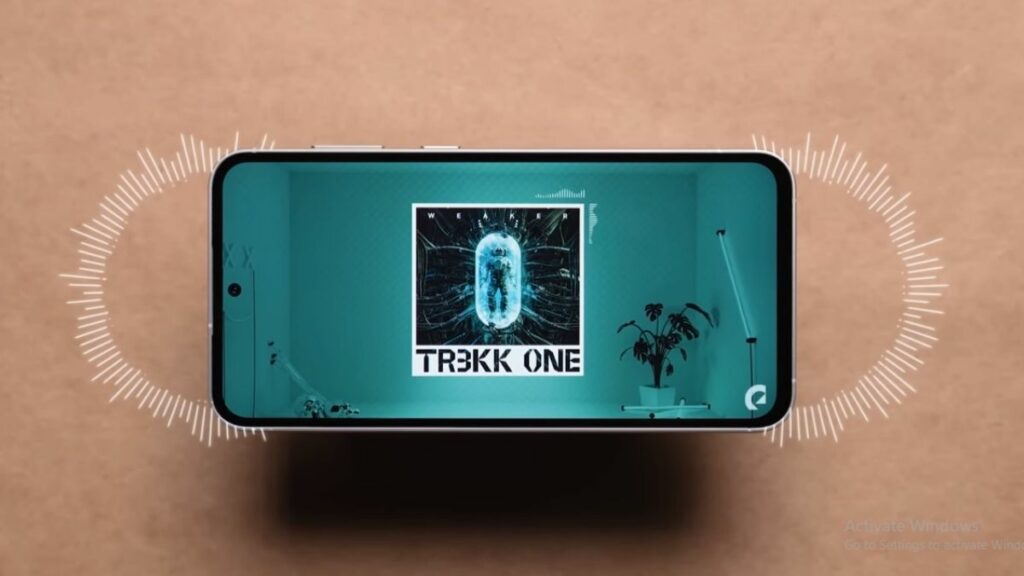
Tablets and smartphones are handheld devices that combine a computer’s functionality with the convenience of a touch-screen interface. They are highly portable and offer features such as web browsing, multimedia consumption, and app-based functionality. Tablets and smartphones are commonly used for entertainment, communication, and productivity.
4. Servers

A server is a computer designed to provide services and resources to other computers on the network. They manage network resources, store and process data, and provide access to shared files and applications. Servers are typically more powerful than PCs and have higher storage capacity.
5. Supercomputers

High-performance computers, designed to process large amounts of data and perform complex calculations quickly, are known as supercomputers. They find applications in scientific research, weather forecasting, simulations, and other tasks demanding enormous computing power. Supercomputers achieve extraordinary performance by combining multiple processors or clusters that work together.
6. Embedded Computers

Embedded computers, designed to perform specific tasks within a larger system, become part of other devices or equipment unsuitable for general use. Various applications widely use embedded computers, including medical equipment, automobiles, appliances, industrial machinery, and smart home systems.
How do Computers work?
Computers work by executing a series of instructions that are stored in their memory. This process is typically divided into three steps: fetch, decode, and execute.
1. Fetch:
The computer retrieves an instruction from its memory. This instruction is represented as a sequence of 0s and 1s, known as binary code.
2. Decode:
The computer decodes the fetched instruction to understand what operation needs to be performed. It determines the type of instruction and identifies the specific operation to be executed.
3. Execute:
The computer carries out the operation specified by the decoded instruction. This could involve performing calculations, accessing or modifying data, or controlling external devices.
Computers use binary code, which represents information using only two symbols: 0 and 1. These symbols represent the two states of an electronic switch: off (0) and on (1). By combining these 0s and 1s, computers can represent and manipulate data in various forms, such as numbers, text, images, and sound.
Operating Systems
An operating system is a software program that manages and controls the basic functions of a computer. They provide an interface between the computer hardware and the user, allowing the user to interact with the computer and run different applications.
The operating system handles tasks such as managing memory, executing programs, handling input and output devices, and ensuring overall system stability and security. Examples of popular operating systems include Windows, macOS, and Linux. They provide users with a platform to utilize computer capabilities effectively and efficiently.
Components of a Computer
1. Central Processing Unit (CPU)
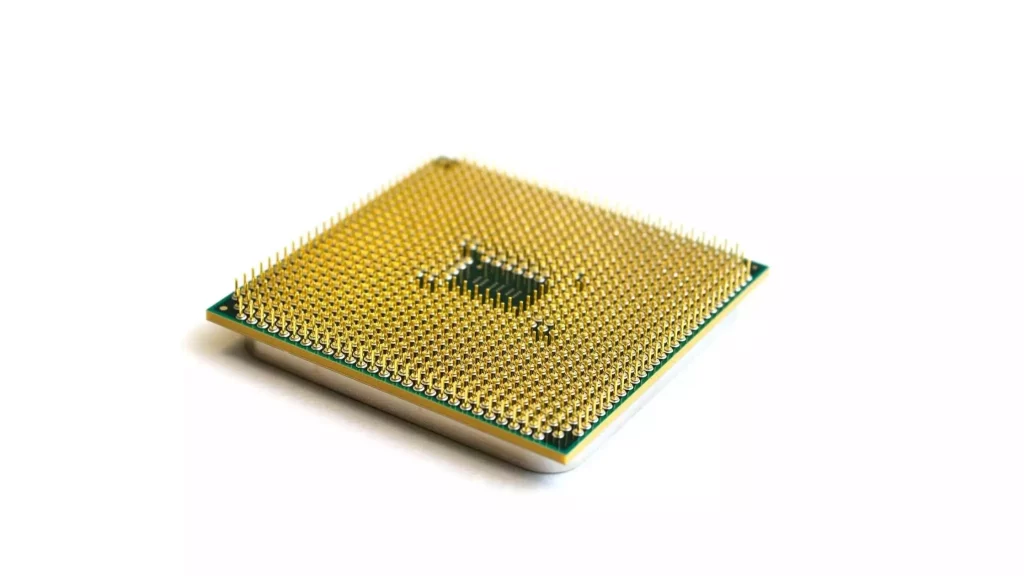
The Central Processing Unit (CPU) is like the computer’s “brain.” It does the main work of following instructions and doing calculations. The CPU has parts like the control unit, which manages data flow, the arithmetic logic unit (ALU) for math, and registers for quick data access.
The CPU works with other computer parts like memory and storage to perform tasks such as calculations and running programs. A computer’s speed and performance depend on the CPU’s abilities, like clock speed and the number of cores. A good CPU is crucial for a computer to work well, handling tasks and ensuring everything runs smoothly.
Also Read: GPU vs CPU for Gaming: Everything You Need to Know
2. Memory (RAM)
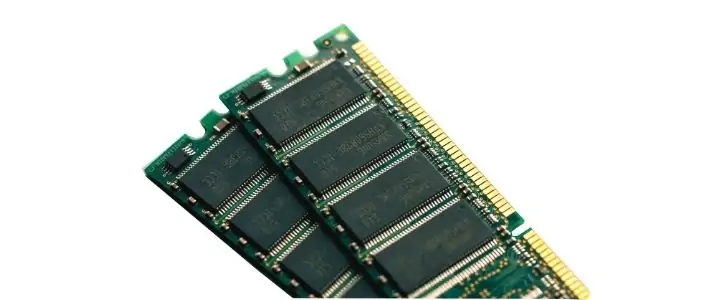
The RAM, or Random Access Memory, is like a computer’s short-term memory. It holds data that the computer is currently using or processing. When you turn on the computer, the operating system and apps load into RAM, so the processor can quickly get the data it needs to do tasks.
Unlike permanent storage like hard drives, RAM is temporary. It needs to remember everything when the computer is turned off. RAM stores data using electronic circuits with tiny parts called capacitors and transistors. Each part can hold a binary value (0 or 1) and group together to form bytes, the primary storage units in RAM.
The processor talks to RAM to read or write data. When data is read, it goes to the processor for tasks. When data is written, it’s stored in a specific place in RAM so the computer can find it later.
The amount of RAM affects how well the computer works. More RAM lets the computer handle more data, improving multitasking and speed. If there’s not enough RAM, the computer might be slower because it has to use slower storage on the hard drive for temporary memory.
3. Storage Devices (HDDs, SSDs)
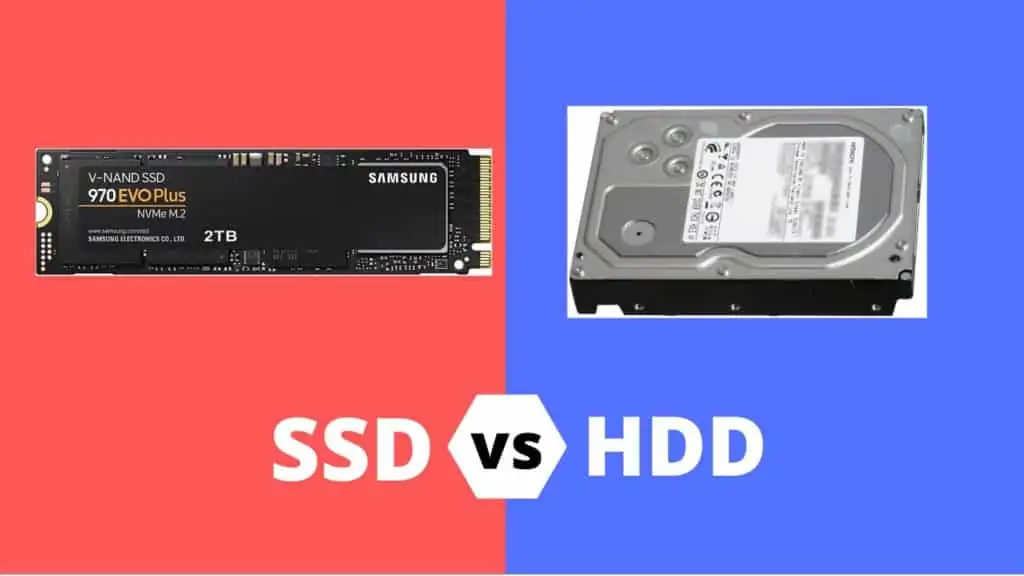
HDDs and SSDs are used to store data in computers but work differently.
HDDs are older and use magnetic disks to store data. They’re cheaper for larger storage but are slower and use more power.
SSDs are newer and use electronic chips for faster and more efficient data storage. They’re quicker, durable, and use less energy but are usually more expensive for smaller storage.
So, HDDs are good if you want lots of storage without spending too much. If you want speed, durability, and energy efficiency, SSDs are the way to go. Your choice depends on what you need and how much you’re willing to spend.
The key differences between storage devices (HDDs, SSDs) and memory are as follows:
| Feature | Volatile storage is used for temporary data storage | Solid State Drives (SSDs) |
|---|---|---|
| Technology | Use mechanical spinning disks for data storage. | Use non-volatile flash memory chips |
| Memory | Non-volatile storage is used for permanent data storage. | Non-volatile storage is used for permanent data storage. |
| Speed | Slower data transfer speeds and access times due to moving parts. | Faster data transfer speeds and almost instant access times. |
| Capacity | Typically offer larger storage capacities. | Generally available in smaller capacities due to higher cost per gigabyte. |
| Durability and Reliability | More susceptible to mechanical failures due to moving parts, less durable. | Less prone to mechanical failures as they have no moving parts, more durable. |
| Power Consumption | Consume more power due to spinning disks and moving parts. | Consume less power as they don’t require motors for spinning disks or moving read/write heads. |
| Noise | Produce noticeable noise during operation. | Silent operation as they have no moving parts. |
| Cost | Generally cheaper when comparing storage capacity. | More expensive due to advanced technology, but decreasing in cost over time. |
4. Input and Output Devices
The Input and output devices are essential parts of a computer. Input devices like keyboards and mice help us give information to the computer, while output devices like monitors and printers show us the computer’s response.
Keyboards have keys for typing, and mice have buttons to click and a cursor to control. Monitors display what the computer processes, like text and images.
Other input devices, like scanners, turn physical documents into digital ones, and microphones let us add audio. Output devices include:
- Printers for making physical copies.
- Speakers for sound.
- Projectors for bigger displays.
- Headphones for private audio.
These devices let us interact with computers and get information differently, making computers more useful and versatile.
The Future of Computing
The future of computing is exciting and holds huge possibilities. Here are some of the key aspects shaping the future of computing:
1. Emerging Technologies
Artificial Intelligence (AI): AI revolutionizes computing by enabling machines to learn, reason, and make decisions. It finds applications in various fields, such as healthcare, finance, and autonomous vehicles.
Quantum Computing: Quantum computers use the principles of quantum mechanics to perform complex calculations much faster than classical computers. They can solve current intractable problems such as optimization, cryptography, and simulation.
2. The Internet of Things (IoT)
The IoT refers to the network of interconnected devices embedded with sensors, software, and connectivity. As computing power and connectivity increase, IoT will play a crucial role in various domains, including smart homes, healthcare monitoring, and smart cities.
3. Edge Computing
Edge computing involves processing data closer to the source rather than relying solely on cloud servers. This reduces latency, enables instant processing, and enhances privacy and security. Edge computing is critical for autonomous vehicles, industrial automation, and innovative grid applications.
4. Robotics and Automation
Advancements in robotics and automation will transform industries and society. From manufacturing to healthcare, robots will improve efficiency, accuracy, and productivity. They will also take on tasks that are dangerous or impractical for humans.
5. Virtual Reality (VR) and Augmented Reality (AR)
The VR and AR technologies will reshape how we interact with computers and the digital world. They have applications in gaming, education, training, healthcare, and more. Immersive experiences and blending virtual and real-world elements will become increasingly common.
6. Ethical Considerations and Responsible AI
As artificial intelligence continues to advance, ethical considerations become vital. Issues such as bias, privacy, accountability, and transparency must be addressed to ensure responsible development and use of AI.
Computers will continue to play a central role in driving future innovation across industries. Continuing advances in computing technology will unlock new possibilities, increase efficiency, and bring about revolutionary social change. This is an exciting time to witness the future of computing.
FAQs
Computers work by processing binary code consisting of 0s and 1s. They use these binary digits to perform calculations and execute commands.
No, computers come in various forms and sizes, each designed for specific purposes. These include personal computers, servers, supercomputers, and embedded systems.
Although computers can perform complex tasks, they lack human consciousness and emotion. They follow instructions but have no subjective experience.
Yes, computers are vulnerable to viruses and malware. To protect your device, it’s important to install anti-virus software and practice safe online behavior.
The future of computers is exciting, with advancements in quantum computing, AI, and nanotechnology on the horizon. These innovations promise to reshape our world.
Final Words
Computers have evolved from simple machines into complex systems that shape our daily lives. Their dramatic impact on education, work, and entertainment continues to drive progress and change how we perceive and interact with the world.




