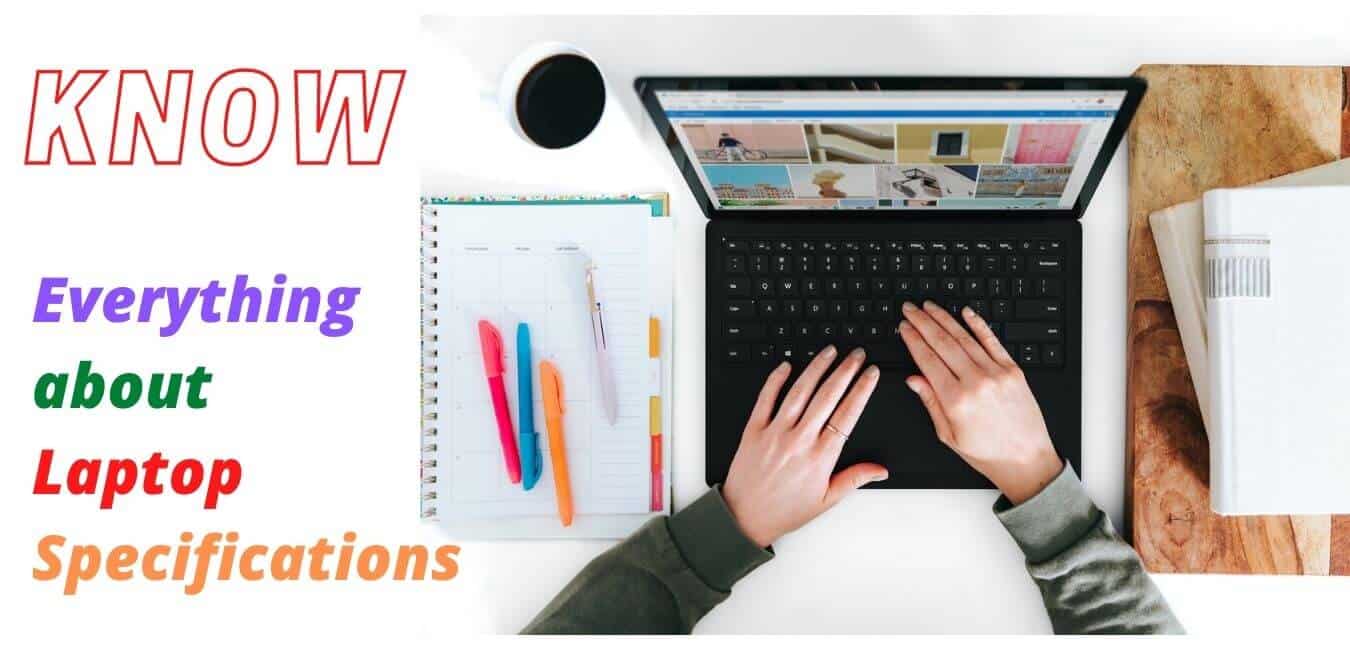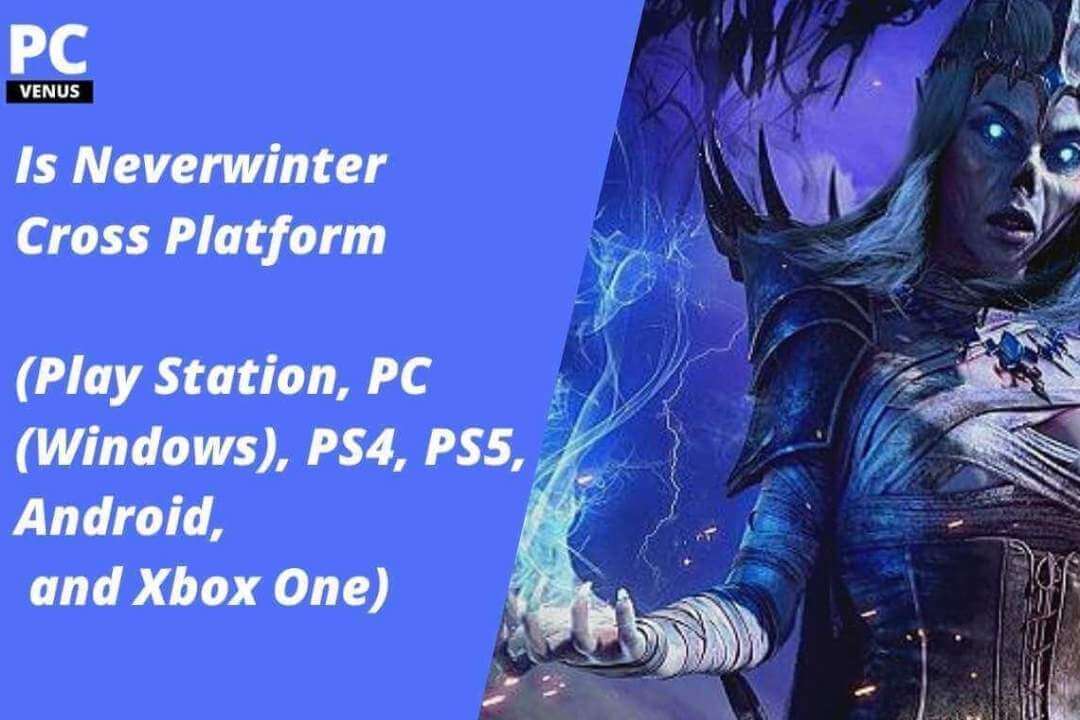If you want to buy a better laptop or PC, you must keep its specifications in mind. If you don’t look at anything when you buy a computer, then depending on your requirements, it may not provide this kind of performance.
Do people always do that?
After spending the money, I bought an expensive laptop and later regretted why I did it.
Before purchasing any equipment, we have discussed the essential components in detail in this article, and you need to keep all of them in mind.
What are the main components of a Laptop?
The main components of Laptops are-
1. CPU
The central processing unit (CPU) heads any electronic device, especially notebook computers. It is the main factor that may improve notebook computer work efficiency.
If your laptop has a fast processor, the software will open as soon as possible. It will run, and you can run multiple applications simultaneously, and the computer will never lag.
Therefore, if you perform more arduous tasks, the laptop will still be able to provide better performance.
In the early days, most processors had single cores, but nowadays, dual-core, quad-core, and hexagonal cores are considered general-purpose processors.
If you spend more money now, you can buy a CPU with an eight-core architecture.
The more cores in a laptop or PC, the better its performance.
To understand these features, let the core means that you are performing a task; if you put a person in it, the work will take more time and more trouble, but if you hire a team to complete the same task, it will complete the job efficiently and quickly. This example is the same in terms of CPU cores.
The clock speed on the CPU refers to the number of pulses the processor runs per second. It is usually measured in megahertz (MHz) or gigahertz (GHz).
The CPU’s clock speed is getting higher and higher, and the higher the CPU’s frequency, the better its performance.
The processor had a fixed clock frequency in the early days, such as 2.3 GHz. With Intel Turbo Boost Technology, the CPU clock rate varies according to the task. It can provide 1.2 GHz speed for low-end tasks, but the same CPU can provide 4.2 GHz speed for heavy jobs.
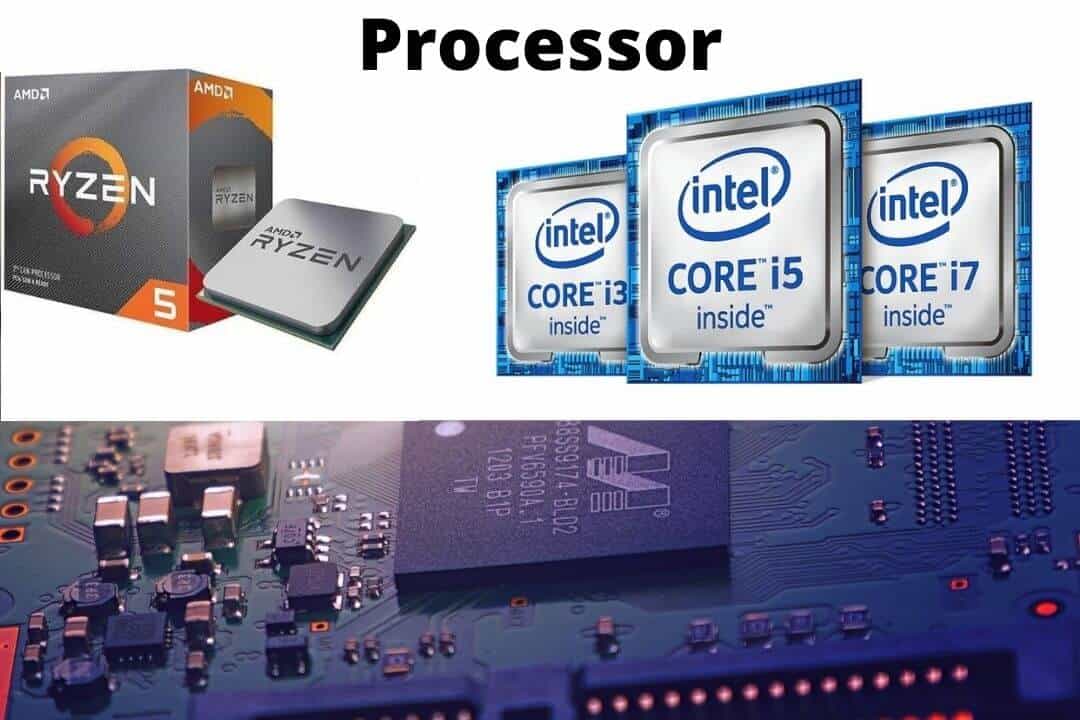
CPU Type
Generally, three types of CPUs are available for purchase on the market, namely Intel, AMD, and MacBook began to use their m1 CPUs.
Intel CPUs have always performed well and provided high-speed performance, but the price is slightly higher.
Regarding AMD CPU, it is excellent, and the price is slightly lower in terms of performance. AMD CPUs always perform better in entry-level to AAA-level games in terms of games.
The MacBook’s CPU is ideal for video editing and graphics-intensive tasks. This is a good choice for official work, but the price is much higher than Intel and AMD CPUs.
Intel’s CPU models are Core m3, m5, m7, i3, i5, i7, and i9.
AMD’s model sequence is E2, A6, A9, A10, A12, and FX.
MacBook only introduced the M1 chip.
2. Graphics Card
The full form of GPU is the graphics processing unit. It has unique advantages on a PC or laptop.
The latest graphics processing units play an important role in games, content creation, machine learning, and other heavy tasks.
For computers or laptops, GPU is an essential component. In addition, the graphics card also plays a vital role in encoding graphics and video rendering. GPU is mainly used for games. GPU has become very popular in creative production and artificial intelligence (AI).
GPU Type
There are two types of graphics processing units: an integrated graphics card or a shared graphics card, and the other is a dedicated graphics card.
Most graphics cards sold on the market are of the integrated type.
Shared graphics cards are used to perform moderate-intensity tasks that consume less power. The integrated graphics card’s price is significantly less, so you can buy the latest GPU for a small amount.
Some popular integrated graphics cards include Intel UHD, Intel Iris Plus, Intel Iris X, etc.
The latest Iris graphics card is powerful and performs better than some dedicated graphics cards. Some old dedicated graphics cards have lower performance than the latest Intel graphics cards if you see performance scores.
Shared GPUs cannot provide as smooth performance as the latest dedicated GPUs in gaming. Integrated Graphics is most popular among businesses and students by reducing battery power, keeping laptops cool, and extending battery life.
Like Intel, AMD has also brought a new integrated graphics card, the price of which is very low, and the performance is also outstanding. Therefore, you can choose AMD GPU if your money is less than buying a laptop.
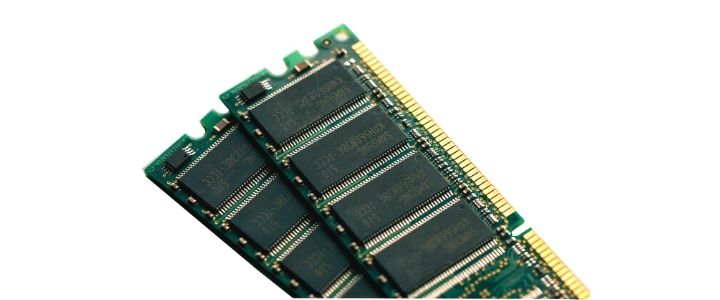
3. RAM
Random-access memory is a complete form of RAM and is very efficient hardware for PCs. We all know that a laptop or computer will not work without RAM.
The comfort level determines the responsiveness and performance of the laptop.
If your laptop has a new maximum RAM, it can perform better.
So let us know the role of RAM.
RAM calls the data of any laptop or computer running, and you can easily use it anytime. Ram is directly connected to the motherboard and CPU. You can increase the speed if you perform the process simultaneously (such as writing something, saving some files, watching some movies, etc.).
Memory is a volatile type, which means that when you do not connect any current (such as a battery), it will be completely refreshed, and then when you use it again, it will be filled.
4. Storage
HDD
Universal HDD storage was introduced long ago and has been popular for many days. It is made with a unique technology that has been well-tested. You can quickly increase the storage capacity using a physical hard disk to do this.
An external HDD is also available on the market at a very low price, so let us know how the complex disk works; that is, it keeps rotating, and because the motor rotates, you can continue to try data. The hard disk has no input or output to communicate with the entire system.
HDD has many advantages and disadvantages, as shown below.
Advantages
- Less Cost: Traditional HDD is cheaper, and you can buy larger storage at a low price.
- Availability: Both the Internal and External hard drives are easily available in the market.
- Storage Capacity: There are various larger options available such as 4TB, 8TB, etc.
Disadvantages
- Speed: HDD is very slow compared to the SSD or Flash Drives.
- Noise: The hard drive will produce disturbing noise during a read or write operation.
- Power Consumption: HDD consumes lots of power, so the laptop’s battery can drain drastically.
SSD
Solid-state drives use flash memory to provide superior performance and durability. There are many small moving parts inside the traditional hard disk drive. These moving parts are made of invertebrates and rotating discs, which are magnetic.
Solid-state drives have excellent performance because there are no moving parts inside. SSDs are made of electronic transistors and are best used for a long time. If you use a laptop quickly and use it and store it properly, use at least some SSDs.
Advantages
- Speed: In terms of Speed, SSDs are much faster like 25 to 100 times faster than hard disk drives. Having SSD in a laptop or PC means booting times will be less.
- Energy efficiency: Since there are no moving parts in an SSD, it consumes less power than an HDD.
- Compact: The SSD is made of small electronic transistors, so it does not need to be bulky because its magnetic head and metal disk are placed in the housing.
Disadvantages
- Expensive: One of the main disadvantages of SSDs is price because you can easily buy HDDs with double or triple capacity at the same price.
- Availability: SSDs are not only expensive but also harder to find, especially those with higher storage capacity variants, such as 2TB, 4TB, etc.
5. Screen
Through some research, it has been found that people who use laptops with poor screens increase the chance of eye fatigue.
A few years ago, most laptops were equipped with high-definition screens. Nowadays, technology has made significant progress. Even if you have a small budget, you can still provide a good quality screen at a low price and buy a full HD laptop.
If you choose a poor-quality monitor laptop to save some money, then you will have to regret it a lot.
Size must first choose the laptop screen and then select the resolution.
If you buy a laptop with a small budget, you won’t be able to buy a computer with a better display. If you can slightly increase your budget, you can get a laptop with a better display.
Screen resolution is also a crucial factor. A laptop with a medium-resolution display is the best choice.
Because you will need better quality images with better low-resolution displays, and high-resolution display screens consume more power.
Therefore, buying a 1080-pixel monitor will be the best choice.
6. Operating System
The operating system is the most important of all laptops or personal computers because it manages all components, such as CPU, RAM, etc.
If your laptop or PC does not have a better operating system, it cannot manage all these components competently. The operating system communicates computer language with input and output devices. With an operating system, your laptop or computer will be useful.
Types of Operating System and their Uses
Mostly Operating system is preloaded on a laptop or computer. Generally, We use the same operating system installed by default, but it is also easy to change.
There are four types of operating systems such as-
- Windows
- macOS
- Linux
- ChromeOS
If you talk about Windows OS, It is the most popular and easy to use. It will be easier for those who want a simple system.
Generally, most laptops come with Windows Operating System. It needs to be more highly secured, which is one of the main drawbacks.
7. Battery
If you can continue to use it within the stipulated time, a powerful laptop with a bright screen will be helpful. Many of the latest models of laptops use extended batteries to charge around the clock to maintain productivity.
Most touch-screen laptops in the three modes provide 10 to 12 hours of battery backup. Nowadays, besides giving a good backup battery, it also provides a new fast charging technology, so you don’t need to carry an adapter.
Intel also provides an energy saver, which can save battery well.
If you have purchased a premium laptop and the battery life could be better, it will be useful. We always say that having a good battery life in any computer is very important.
You know gaming laptops consume more power, so they get less battery backup power.
Therefore, if you want to buy a gaming laptop, you must compromise battery life.
In addition, the screen’s size and resolution are essential considerations for battery life. If the laptop has a larger, higher-resolution screen (such as 2K), the 4K battery will consume more power.